Accessing Minecraft for Free on Your Laptop
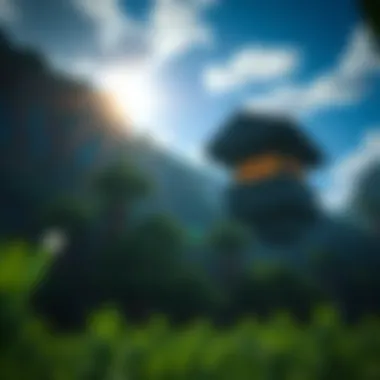

Intro
Minecraft, a sandbox game loved by millions, has captured the hearts of players of all ages. It's not just about building and mining; it's about creativity, collaboration, and finding freedom within a blocky universe. For those who want to delve into this expansive world without spending a dime, this guide offers a pathway. We’ll examine ways to access Minecraft for free on your laptop, focusing on installation, safety, and ways to enhance your gaming experience through modifications.
This guide targets a diverse audience, including gamers eager for new experiences, modders ready to transform gameplay, educators seeking engaging tools for learning, and creators wanting to step up their Minecraft game. No matter your experience level, you’ll find valuable insights here.
Download Resources
Accessing Minecraft for free on a laptop isn't just about finding a download link. It involves gathering the right resources. Below, we’ll explore mod packs and texture packs that not only will elevate your gameplay but also enhance the aesthetic appeal of your Minecraft world.
Mod Packs
Mod packs are a collection of mods bundled together, making it easier for players to enhance their gameplay experience without manually searching for individual mods. Some popular mod packs include:
- Feed The Beast: Offers multiple packs focusing on technology and magic, perfect for players seeking complex mechanics.
- SkyFactory: A unique mod pack that places players in a sky environment, focusing on resource management and innovation.
- RLCraft: This mod pack is geared toward those looking for a survival challenge with heightened realism.
These packs can typically be downloaded from platforms like CurseForge or Technic Launcher. Just ensure that the mod packs are compatible with your version of Minecraft.
Texture Packs
Texture packs are essential for players wishing to refresh their game's look. These can dramatically alter the visual aspect of the game, from high-resolution textures to whimsical pixel art. Popular options include:
- Faithful: Enhances the original textures for a cleaner look while keeping the Minecraft aesthetic.
- Sphax PureBDcraft: A well-known pack with a comic-style vibe that appeals to those looking for something different.
- John Smith Legacy: Provides a rustic theme that is ideal for building medieval-style structures.
To install these texture packs, simply download and place them in the resource packs folder within your Minecraft directory, and activate them in the settings.
Guides and Tips
To make the most of your Minecraft experience, understanding the installation process and optimization strategies is crucial. Here we take a look at both aspects.
Installation Instructions
- Download Minecraft Launcher: Start by sourcing the free version of Minecraft from its official website.
- Install the Launcher: Follow the prompts to install the launcher on your laptop.
- Sign Up/Register: If you don't have a Microsoft or Mojang account, create one to access the game.
- Launch the Game: Open the launcher, log in, and start playing. Using the launcher’s interface, you can access different game versions and settings.
Optimization Strategies
- Adjust Graphics Settings: Lowering graphical settings can significantly improve performance, especially on older laptops.
- Allocate Memory: If your laptop allows it, allocate more RAM to Minecraft through the launcher settings to optimize performance.
- Install OptiFine: This third-party mod can help boost frame rates and improve graphics settings, ensuring a smoother gameplay experience.
Remember to regularly update both Minecraft and any mods or packs you install. Keeping everything up to date can prevent compatibility issues and enhance your gaming experience.
Finale
Minecraft opens a world full of potential, and accessing it for free on a laptop can still provide rich gaming experiences. By utilizing various downloadable resources like mod packs and texture packs, alongside understanding the installation process, players can fully embrace the game without spending a cent. The journey into crafting, building, and exploring awaits those prepared to dive into the blocky realms!
Prelude to Minecraft for Laptop
Minecraft has carved a niche for itself in the gaming landscape, evolving into a cultural phenomenon that captivates millions around the globe. For newcomers, especially those exploring the game from a laptop, understanding the essence of Minecraft is pivotal. This section aims to illuminate what makes Minecraft an appealing choice for various players, ranging from casual gamers to dedicated modders and educators.
One of the foremost attractions of Minecraft is its sandbox nature. Unlike many traditional games, which follow a set storyline, Minecraft offers a flexible gameplay experience that encourages creativity. Players can build, explore, and engage in various activities by constructing structures, crafting tools, and navigating environments that span vast virtual landscapes. This freedom is appealing to users seeking a game that allows for personal expression and innovative problem solving.
Benefits of Playing on Laptop
Playing Minecraft on a laptop can yield several benefits. The portability of laptops makes it easy for players to enjoy the game in various settings—whether at home or on-the-go. Moreover, many laptops today come with powerful hardware capable of handling the Graphical User Interface (GUI) that Minecraft demands. This capability ensures smooth performance, allowing players to delve deeper into the gaming world.
Additionally, laptops often support modifications, enhancing the experience even further. Gamers can easily install mods or texture packs tailored to their preferences. Such added content can introduce new game mechanics, graphical improvements, or even thematic changes that dramatically alter the gameplay experience.
Considerations for New Players
However, it’s not all sunshine and rainbows. New players must consider system requirements and compatibility issues before diving in. Ensuring that your laptop meets the minimum requirements to run Minecraft smoothly is crucial. Furthermore, understanding the nuances between the editions available is key to maximizing one’s experience. The distinctions between the Java and Bedrock editions, for instance, can influence gameplay significantly and impact accessibility to various online features.
"The beauty of Minecraft lies in its simplicity and depth. Players can easily learn the ropes but will find challenges that keep them engaged for years."
Understanding Minecraft Versions


When venturing into the world of Minecraft, getting a grip on the various versions available is crucial. Each version of the game offers distinct features, functionalities, and gaming experiences, making it essential to understand what they bring to the table. This section will delve into the nuances between the different versions and help you decide which one best aligns with your gaming aspirations.
Java Edition versus Bedrock Edition
Java Edition and Bedrock Edition are the two primary versions of Minecraft, and knowing their differences is key for any player.
- Java Edition:
- Bedrock Edition:
- This version is designed for Windows, Mac, and Linux users. What sets it apart is its modding community, which is immensely rich. Players can customize their gameplay with an assortment of mods that range from simple tweaks to extensive reworks of the game itself. Additionally, Java Edition allows for cross-play exclusively among PC users
- Gameplay mechanics and block behaviors may also vary slightly, which can change strategies in survival modes.
- Available on multiple devices, including consoles and mobile devices, Bedrock Edition offers a slightly different experience. It has a more consistent performance across platforms and features a marketplace that allows users to buy skins, texture packs, and various content.
- While it lacks the depth of mods found in Java, it compensates with greater accessibility across devices and seamless cross-play between platforms.
The choice between these two largely depends on personal preference. If you’re keen on modifying the game and are primarily a PC player, Java Edition may just be the one. On the other hand, if you prefer versatility and playing on various devices, Bedrock is designed for you.
Free Access Options Overview
Though Minecraft can require a financial commitment, several avenues allow players to access the game for free, making it more accessible.
- Official Trials: Many platforms occasionally offer free trials. This is an excellent opportunity for players to dip their toes into the game before committing financially. Though limited in time and features, trial periods can give a feel for the mechanics and gameplay.
- Educational Programs: Some schools and educational platforms provide free access to Minecraft: Education Edition. This variant of the game is tailored for learning and includes features designed to foster collaboration and creativity.
- Game Events and Promotions: Occasionally, Mojang runs limited-time events where players can access Minecraft for free. These can sometimes be tied to special occasions or promotions.
By exploring these avenues, potential players can experience Minecraft without making a purchase upfront. Remember, the gaming landscape is dynamic, and staying informed about these alternatives can be beneficial.
Methods to Install Minecraft Free on Laptop
When it comes to exploring Minecraft without reaching for your wallet, understanding how to effectively install the game on your laptop is essential. Minecraft, as a sandbox game, allows users to build, explore, and engage in a vibrant community. However, accessing it for free doesn’t automatically mean skipping important steps or overlooking safety measures. In this section, we’ll look at the primary pathways for getting the game installed on your device without any cost. This deep dive encompasses both official and alternative methods, each with their own set of benefits and considerations that cater to a variety of players.
Using Official Trials
One of the most straightforward ways to dive into the world of Minecraft is through official trials. These trials are provided by Mojang, the game’s developer, allowing players to experience the game before making a purchase. It’s a great option for individuals who want to explore Minecraft’s unique gameplay mechanics and visualize how their laptop handles the game.
The trial version typically lasts for a limited period, giving users a taste without feeling pressured to buy right away. Key advantages of using official trials include:
- Legitimacy: You’re playing a version of the game that comes directly from the source, which means less risk of encountering malware or scams.
- Updates: You receive official updates, ensuring you’re playing the most stable and supported version.
- Support: Official players often have access to customer support channels for resolving any issues that may arise during gameplay.
To access the trial:
- Visit the official Minecraft website at minecraft.net.
- Create a Mojang account or sign in to your existing one.
- Navigate to the trial section and follow the instructions to download.
While this method provides some great perks, it’s important to note that the trial will limit your gameplay experience. For those who find themselves captivated, additional purchases will be required to keep progressing.
Alternative Download Methods
If official trials don’t fit the bill, players often turn to alternative download methods. This approach usually involves more risk, but there are still safe options available. Community developers have created various ways to obtain Minecraft without spending money, often leaning on modified versions or third-party platforms.
However, players should tread carefully; not all sources are reliable, and downloading from unverified sites can lead to serious issues such as malware or corrupted files.
Here are a few alternative methods for downloading Minecraft:
- Minecraft Classic: This is a free version of Minecraft that runs directly in the browser, providing a limited yet nostalgic experience. You can find it by simply searching "Minecraft Classic" on popular search engines or visiting the official Minecraft page.
- Modded Versions: Some community editions, like TLauncher, allow you to access different versions of Minecraft for free. Be cautious and try to research user reviews before proceeding.
- Forks and Clones: There are clones inspired by Minecraft, such as Minetest, available on most open-source platforms. While they aren’t official Minecraft titles, they can provide a similar feel and experience.
While these alternative methods make the game accessible, always remember to keep your antivirus software updated and scan downloads whenever possible. Checking platforms like Reddit or game forums can help ensure you’re accessing a safe version, as community feedback often highlights the reliability of various sources. Always be wary of sites that look unkempt or use aggressive advertising techniques.
In summary, there are multiple avenues for installing Minecraft free on your laptop. Whether using official trials or exploring alternative options, understanding both the promise and pitfalls of each method is crucial to enhancing your gaming experience.
Safety Concerns and Considerations
When delving into the expansive world of Minecraft, especially when seeking ways to access it for free on a laptop, it's crucial to tread carefully regarding safety. As you navigate through various platforms and download options, protecting your device and personal data from potential threats should remain a top priority. With countless users investigating methods to play this beloved game without spending a dime, understanding the associated risks becomes paramount. This section aims to outline essential safety concerns, ensuring that the experience remains enjoyable without compromising security.
Identifying Unsafe Downloads
The digital landscape is littered with websites claiming to offer free downloads of Minecraft, but not all of these can be trusted. Here’s how to spot those less-than-reputable sources:
- Check URLs carefully: Safe sites often have standard domains like . Beware of odd extensions or unfamiliar web addresses that might indicate a scam.
- Read user reviews: Community feedback can provide insights into the reliability of a site. Websites like Reddit can be goldmines for such information—look out for threads discussing download experiences.
- Watch for pop-ups and ads: If a site bombards you with pop-ups trying to sell software or entice you into clicking dubious links, steer clear. A legitimate download page should be straightforward and free of aggressive advertisements.
- Seek verified platforms: Platforms like the Microsoft Store or official sites from Mojang Studios usually have the safest options. Always prefer these over third-party sites unless you are absolutely sure of the source's credibility.
Ensuring Secure Installation


Once a safe download has been identified, it's time to consider the actual installation process. This phase is just as critical in safeguarding your system:
- Antivirus Software: Before diving in, ensure your antivirus software is activated. Your security suite can flag potential threats and help neutralize them before they take any action.
- Scan the Download: Always run a virus scan on downloaded files, particularly if they come from previously unknown sources. Most antivirus tools allow for quick scans of specific files—which can be a lifesaver.
- Use a Sandbox Environment: For the more cautious among us, consider installing Minecraft in a sandbox environment. This setup enables you to run applications in a controlled space, isolating them from your main system, reducing any risk of malware or unwanted software.
"A stitch in time saves nine." Investing the time to ensure safety can have significant long-term benefits, enabling worry-free gaming down the line.
- Be Mindful of Permissions: During installation, keep a watchful gaze on requested permissions. If the game asks for access to your files or settings that don't seem necessary, refuse and reconsider your install.
- Keep Software Updated: Regular updates not only enhance gameplay features but also patch any vulnerabilities. Make sure to update both Minecraft and your operating system regularly.
Ensuring a secure installation process can help avoid future headaches and maintain your laptop’s optimal performance as you enjoy your time in Minecraft.
By being proactive about safety concerns from the outset, you’ll find that accessing Minecraft for free can be done without sacrificing security.
Enhancing Gameplay Experience
When stepping into the pixelated world of Minecraft, gameplay experience can be shaped significantly by various elements. Enhancing this experience leads to greater enjoyment, creativity, and even skill mastery within the game. For players, particularly those accessing Minecraft for free on laptops, understanding available methods of enhancement is essential. This section dives into mods, mod packs, and texture packs that help transform the way users interact with this endless sandbox environment.
Exploring Mods and Mod Packs
Using mods and mod packs is one of the most popular ways to amplify the gameplay experience in Minecraft. Players are drawn to modifications for many reasons, including customization, new content, or just a fresh take on the game. With so many options out there, it’s essential to know which mods offer the most significant benefits without the unnecessary fluff.
Best Mods for Free Users
For budget-conscious gamers, there are a few standout mods that genuinely enhance the gaming experience without costing a dime. One prime example is OptiFine, which not only optimizes performance but also comes with adjustable graphics settings for a tailored approach to visuals. Another notable mention is the Just Enough Items (JEI) mod, which simplifies the crafting process and makes tracking recipes much easier.
These mods have a few critical characteristics that make them particularly appealing:
- OptiFine:
- Just Enough Items:
- Key Feature: Improves game performance and visuals.
- Advantage: Enables players to set a frame rate limit or enhance the graphics based on their system capabilities.
- Key Feature: Provides an intuitive interface to view crafting recipes and item details.
- Advantage: Helpful for newcomers as it prevents the confusion often associated with the enormous content library in Minecraft.
Despite their benefits, users should be mindful of compatibility issues; not every mod will work seamlessly together. This can be a double-edged sword for players trying to tailor their experience.
How to Install Mods Safely
Installing mods safely is as important as choosing the right mods. The right approach ensures that gamers can enjoy their enhanced experiences without compromising their system's security. A crucial aspect of safe mod installation is to always source mods from reputable sites like CurseForge or the Minecraft Forum. These platforms host a plethora of community-backed mods that are constantly vetted by users.
Key characteristics of safe installation methods include:
- Direct Downloads: Always download mods directly from the creator’s website or a trusted community site.
- Virus Scanning: Utilize tools like Norton or Malwarebytes to scan downloads before executing them.
- Backup Files: Make backups of original game files before installing mods to revert faulty installations if needed.
Taking these precautions can prevent potential issues such as game crashes or worse, harmful software infiltrating a player’s device. It’s not just good practice; it’s crucial to maintain a smooth gaming experience.
Utilizing Texture Packs
Beyond mods and mod packs, texture packs serve to enrich visual aesthetics in Minecraft. Changing the textures of blocks and items can breathe a fresh life into the game, making familiar environments feel entirely new. Players can choose from various texture packs, ranging from highly detailed graphic upgrades to simplified or cartoonish styles.
A few popular ones include Faithful, known for its clean enhancement of the original graphics, and Sphax PureBDCraft, which offers a more whimsical, comic book style. By transforming the overall art style of the game, texture packs can deepen immersion and change how players perceive their surroundings.
Minecraft Community Engagement
Engaging with the Minecraft community is a vital part of enhancing one’s experience in the game. This engagement not only enriches gameplay but also fosters friendships, promotes collaboration, and allows for the sharing of diverse ideas and creativity. For gamers, modders, educators, and creators alike, being part of the community opens up avenues for learning, cooperation, and enjoyment. The Minecraft community thrives on participation, and here’s why it is paramount to take part in it.
Interacting with fellow players can lead to discovering new strategies or gameplay mechanics that one may not have encountered before. Players often share tips, advice, and even troubleshoot problems collectively through forums and social media groups. In this learning process, the community also stands as a support network for newcomers, ensuring that they have a smooth and enjoyable entry into the cubic world.
"Community is where the sharing of knowledge thrives and creativity hits new heights."
Furthermore, community engagement fosters a sense of belonging. Whether one is joining discussions on Reddit, participating in Minecraft-related Discord servers, or attending gatherings in-game, the shared experiences create bonds among players. This camaraderie is essential, as it motivates individuals to contribute positively, thus enhancing their overall gaming encounters.
Joining Forums and Groups
Forums and online groups focused on Minecraft serve as treasure troves of information and interaction. Websites like Reddit host various Minecraft-related communities where players can ask questions, share their latest builds, or even seek feedback on their projects. These platforms provide an informal yet rich environment for engaging with both seasoned players and enthusiastic novices alike.
When joining these platforms, it's important to respect community rules and contribute meaningfully. Getting involved in discussions can help one not just to improve gaming skills but also to understand what others find enjoyable or challenging about the game. Moreover, it can be beneficial to follow prominent content creators on social networking sites like Facebook and Twitter. These people often curate valuable content, share updates about the game, and provide insights on trending mods and techniques.
By mingling in these forums and groups, players can receive instant support for their queries, usually from individuals who have faced similar challenges. What may seem like a hurdle for one can easily turn into an exciting challenge with the guidance of the community.
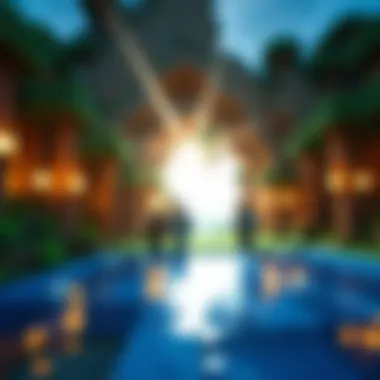

Contributing to User-Generated Content
User-generated content is the lifeblood of the Minecraft ecosystem. From mods and texture packs to custom game maps and skins, players have the ability to create and share their own innovations. This creativity not only adds variety to the game but also enhances the overall experience for everyone in the community.
Creating and sharing your content can be as simple as designing a new skin in Minecraft or crafting an elaborate mod using popular tools like MCreator or Blockbench. There are platforms such as CurseForge or Minecraft Forums where creators can showcase their work and get feedback from the community. Sharing knowledge about content creation revolutionizes the gameplay for others, as they can enjoy unique experiences not possible in the original game.
In contributing to user-generated content, players often find their personal skills improve dramatically. With the various resources available online for learning game development principles, players can experiment and design something unique, which never ceases to intrigue fellow gamers. This sharing not only enriches one's own experience but also builds a library of creativity that other's can tap into.
Thus, engaging with the Minecraft community is not merely an option; it’s a compelling necessity for those looking to get the most out of their gameplay. By joining forums, participating in groups, and contributing user-generated content, players can ensure that their Minecraft experience is vibrant, communal, and deeply fulfilling.
For more information about community interactions, visit Wikipedia's article on Minecraft or check out community platforms on Reddit and Facebook.
Educational Resources for Minecraft
When it comes to diving deep into the multifaceted world of Minecraft, educational resources play a pivotal role. While many focus on the sheer fun of building and exploring, the potential for learning through gameplay is often underestimated. Minecraft offers a unique platform where players can not only express creativity but also develop critical thinking, problem-solving skills, and collaboration. For both gamers and educators, tapping into these resources can significantly amplify the Minecraft experience.
Learning Through Gameplay
Many players are unaware of how much they can learn simply by engaging with Minecraft. The sandbox environment encourages exploration and experimentation. Players learn to navigate challenges creatively, teaching themselves important skills like resource management and strategy. For example, constructing a fortress or creating a complex redstone contraption requires patience and ingenuity, as one must endure multiple failures before achieving success. This aspect is crucial for players, especially younger ones, as it builds resilience and a sense of achievement.
“In Minecraft, the only limits are your imagination.”
The educational benefits extend beyond individual play. Multiplayer modes foster teamwork and communication. Players often have to devise and agree upon strategies, dividing roles based on personal strengths. This mirrors real-world scenarios, emphasizing the importance of collaboration and collective problem-solving. A great aspect here is how players learn to give and receive feedback, enhancing their interpersonal skills.
Additionally, there are excellent guides and tutorials available online, which can provide structured learning paths. Resources such as YouTube channels dedicated to Minecraft education can help players grasp intricate mechanics and fine-tune their skills. Sites like Reddit or Minecraft forums also offer community-driven content that encourages players to share tips and tricks.
Teaching Tools for Educators
Educators are discovering the remarkable ways Minecraft can be utilized as a teaching tool. To bridge gaming and learning, many schools are incorporating Minecraft: Education Edition into their curriculum. This version offers tailored features and educational resources designed specifically to support subjects like math, science, and history. For instance, students can build ancient civilizations in a history lesson or create geometric shapes in a math class.
Moreover, the virtual environment lets students collaborate without the constraints of a physical classroom. This opens doors for creative presentations, as learner groups can build projects together, fostering engagement and critical thinking.
Many educational institutions and educators have begun developing lesson plans structured around Minecraft gameplay. These resources can be accessed through platforms such as Minecraft Education. Here, educators can find downloadable templates, classroom activities, and guides on how to implement Minecraft in teaching.
In summary, the educational resources surrounding Minecraft not only enrich the gaming experience but also create innovative pathways for learning. Whether through self-guided exploration or structured classroom activities, players and educators alike can unlock a wealth of knowledge by incorporating Minecraft into daily learning. The benefits are all but endless when harnessed effectively.
Future Trends in Minecraft Gaming
As the gaming landscape evolves, it’s crucial to keep an eye on the future of Minecraft. This beloved pixelated universe isn’t static; rather, it shifts with its community and technological advances. Understanding future trends in Minecraft gaming can help players, modders, educators, and creators optimize their experience and harness upcoming features that promise to enhance gameplay.
With new updates rolling out frequently, recognizing what’s on the horizon can keep enthusiasts engaged and informed, ensuring they make the most of their gaming experience, especially in free access scenarios.
Potential Updates and Features
Minecraft's developers are always brainstorming to introduce new updates that spark excitement. Some speculated features may include:
- Enhanced Graphics: With growing technology in graphic processors, many anticipate a push towards more realistic graphics and better performance on laptops.
- AI Integration: Imagine friendly NPCs that learn from players and adapt their behaviors over time. This sort of evolution could profoundly change gameplay dynamics.
- Cross-Platform Integration: If players on PC could seamlessly interact with mobile or console versions, this might broaden community interactions. This is certainly something many players are eagerly waiting for, as it makes the entire world feel more connected.
- New Biomes and Mobs: As the game has already introduced unique biomes in the past, new ones can be expected, each offering new challenges and creatures to engage with.
If you’re a player always seeking the next big thing, staying updated with sources like Minecraft's official website and the Minecraft subreddit will help you keep your finger on the pulse.
"The beauty of gaming is that it mirrors our innovations. What’s around the corner could redefine everything we know about Minecraft."
The Evolution of Free Content Access
As gaming shifts toward inclusivity, the evolution of free content access is starting to shape how Minecraft players experience the game. Once upon a time, players were limited in what they could access without a purchase. However, community-driven initiatives are changing the narrative.
- Community Servers: Many Minecraft enthusiasts are creating and hosting community servers that provide free access. These often come loaded with custom plugins and mods, giving players a novel experience beyond the standard game.
- User-Generated Content: The rise of user-generated content ensures players can find a plethora of free resources—be it maps, skins, or mods—sometimes even without spending a dime. Websites like Minecraft CurseForge and Planet Minecraft are treasure troves for creators seeking community interactions and fresh content.
- Educational Versions: Schools and educational institutions are increasingly adopting Minecraft as a learning tool. This often comes with free access licenses that allow students to dive into the game’s mechanics, all while learning coding and teamwork in a collaborative environment.
As the game continues to evolve, it’s clear that the accessibility of Minecraft is expanding, shifting towards a model that embraces community contributions and encourages exploration. This important trend will allow players new and existing to delve deeper into the game without the usual financial pressure, making it a remarkable time for gamers.
The End
In concluding the exploration of accessing Minecraft for free on laptops, it becomes evident how significant this topic is not only for the players but also for a wider community of modders, educators, and creators. Minecraft remains a cornerstone of creativity and innovation in the gaming world, and understanding how to access it without financial burden opens the door for countless possibilities.
One of the primary benefits of this guide is sharing valuable knowledge. It highlights various methods to install the game safely and effectively, ensuring players can dive into the Minecraft universe without falling prey to potential scams. The various highlighted techniques or trials provide avenues for players of all ages, whether they're just starting or have been trekking through pixelated landscapes for years.
In addition, the discussions on mods and enhancements contribute greatly to expanding the Minecraft experience. They showcase that the game is not just a platform for survival and building but a dynamic environment that can reflect the creativity and ingenuity of its community. By encouraging players to explore mods safely, the article empowers users to tailor their gameplay, making it unique and personal.
Furthermore, recognizing the importance of community engagement is critical. The resources within this article guide readers towards forums and groups where they can connect, share ideas, and collaborate. Such engagement provides a sense of belonging and fosters a culture of support and enrichment.
To sum it up, this comprehensive guide serves as a foundation for understanding how to approach Minecraft without cost, while also weaving in critical elements that benefit both individual and community growth. A well-informed player is more than just a gamer; they become a part of a larger fabric that keeps Minecraft evolving and thriving. This intricate balance between enjoyment, creation, and safe practices forms the bedrock of Minecraft gaming that the community continues to cherish and develop further over time.



