Mastering AFK Strategies and Downloads in Minecraft


Intro
In the vast digital landscapes of Minecraft, players often seek means to engage with the game while tackling the demands of the real world. This need has given rise to AFK (Away From Keyboard) gameplay strategies that allow players to reap in-game rewards even when they're not actively playing. Understanding the dynamics of AFK can significantly enhance one’s performance and efficiency in gameplay.
As we delve into this topic, the focus lies on how to integrate AFK methods seamlessly into one’s gaming routine. Not only will this guide explore various strategies and downloads that facilitate AFK gameplay, but it will also ensure safety and quality in the resources players choose to engage with.
So, whether you’re a seasoned player looking to optimize your time or a newcomer trying to understand the intricacies of Minecraft, this exploration promises a thorough overview of best practices and essential downloads available on platforms like CraftApkWorld.
Download Resources
The first step towards enhancing your AFK gameplay involves identifying suitable resources that can ease your experience. This section lays out relevant mod packs and other resource downloads tailored for AFK strategies.
Mod Packs
Mod packs act as the Swiss Army knife for Minecraft players, particularly for those diving into the world of AFK gameplay. Some standout mod packs that cater specifically to this purpose include:
- Just Enough Items (JEI): This mod not only aids in crafting but helps players track down supplies for automated gameplay.
- BuildCraft: Use this to create automatic mining rigs and transportation systems, significantly reducing the mundane tasks you would otherwise perform AFK.
- Tinkers' Construct: Not just about tools, it allows for customizing gear that improves efficiency while you're away from your keyboard.
These mods, among others, harness the power of automation and efficiency, enabling travelers in Minecraft to set up systems that yield resources without consistent oversight.
Texture Packs
While not directly related to AFK mechanics, texture packs can offer an immersive experience that makes your environments more pleasing while you’re away. Some recommended texture packs include:
- Fresh Animations: Updates the animations for a more lifelike feel.
- Faithful 32x32: Enhances the textures while keeping the vanilla look, making it easier to notice changes when you do return.
Using these packs can subtly improve the aesthetic while you're AFK, making the game more enjoyable when you come back.
Guides and Tips
Equipping yourself with the right downloads is just one side of the coin. Knowing how to install and effectively use these resources enhances your AFK endeavors.
Installation Instructions
- Download the Mod Pack: For instance, if using CurseForge, simply select your chosen pack and hit download.
- Extract Files: Many mods come zipped. Ensure all files are unzipped into the appropriate mod folder in your Minecraft directory.
- Launch Minecraft: Choose the profile linked to your mod installation.
- Check for Compatibility: Some mods need particular Minecraft versions; always verify that you’re set to the correct version.
Optimization Strategies
Optimizing your AFK experience requires more than just good mods. Here are several strategies:
- Plan Your AFK Time: Select the best times to go AFK, such as when you’ll be away for longer periods—this avoids losing hard-earned resources to enemies.
- Use Safe Zones: Always create secure environments where enemies cannot reach you, ideally using barriers or building inside structures.
- Automate Resource Gathering: Set up machines or miners to ensure you’re continuously gathering resources while away.
The true essence of AFK in Minecraft hinges on utilizing both strategies and smart downloads to maximize your time in the game. Crafting is a blend of creativity and efficiency, and AFK opens up a world of possibilities to marry the two.
Understanding AFK in Minecraft
In the realm of Minecraft, the term AFK, or Away From Keyboard, has morphed into a common practice among players. It’s a blend of strategy and convenience, making it crucial to understand how to effectively implement it for your advantage. AFK gameplay allows individuals to collect resources or obtain in-game benefits without constantly being at their computer screens. This aspect of gameplay is not only a time saver but also a tactical maneuver that can enhance one's Minecraft experience. Players can engage in AFK methods to keep their progress steady while managing other tasks, ultimately maximizing their gaming efficiency.
Definition of AFK
At its core, AFK refers to a player's absence from active participation in the game. When a player goes AFK, they may leave their character in a specific spot, usually in a safe location, while they attend to real-world matters. This goes beyond just a fancy phrase; it implies a whole set of strategies to ensure that when you return, you have progressed or gathered resources that contribute to your gameplay. Unlike idle gaming, which is simply leaving the game on without any purpose, AFK serves a functional role by contributing to intended goals within the game.
Purpose of AFK Gameplay
The motives behind engaging in AFK gameplay are varied and multifaceted. Here are a few key objectives:
- Resource Collection: Many players set up automated farming systems where they can harvest crops or gather materials while AFK, effectively turning their absence into profit.
- Experience Points: Some players leave themselves in combat while AFK, allowing them to accumulate experience points without actively fighting.
- Efficiency: In a busy world where multitasking is a norm, AFK gives players a chance to level up and progress without being tied to the chair.
Moreover, AFK can be particularly beneficial in multiplayer servers where participating in events or resource gathering can be a time-consuming process. By utilizing AFK effectively, players can juggle other responsibilities while still enjoying the expansive world and endless possibilities of Minecraft.
"AFK is not just a pause; it’s a smart strategy to keep your game thriving while you handle life outside the screen."
Understanding AFK dynamics fosters a deeper appreciation of its role in Minecraft. As you learn more about the ways to take advantage of AFK methods, you will find yourself not just surviving, but thriving in your Minecraft journey.
Significance of AFK in Minecraft
The concept of engaging in AFK (Away From Keyboard) tactics within Minecraft extends far beyond mere idleness; it's a strategic layer of gameplay that has grown to embody a number of vital aspects that enrich the overall experience. As players traverse the vast landscapes of blocky existence, they often seek methods to maximize resource collection and automate tasks during gameplay without the constant need for hands-on involvement. This leads us to the significance of AFK; it offers both efficiency and sustainability in a game that thrives on creativity and exploration.
Resource Collection
One key aspect of AFK gameplay is the vast potential for resource collection. Imagine being engrossed in a project, whether it’s constructing a sprawling castle or mining for rare ores, only to realize that your inventory is dwindling like your patience on a dull day. AFK methods allow players to set up systems that continuously gather resources while they step away. For instance, automated farms employing the use of Redstone mechanics enable players to collect crops or materials without needing to labor over them actively.
Here’s a simple breakdown of ways to utilize AFK for resource gathering:
- Automated Farms: Players can create and optimize farms that produce food and raw materials. While the player takes a break or heads off for other tasks, these farms keep running in the background.
- Mob Grinding Towers: These structures can be set up in such a way that hostile mobs spawn and fall to their demise, dropping valuable items for players to claim later.
- Fishing Stations: Using AFK fishing stations, one can accumulate fish and experience points passively without needing to pay constant attention to the task.
With these methods, the careful planning and initial resource investment pays off, creating an efficient cycle of gathering while freeing up time for other activities, thus enhancing creativity.
Game Mechanics and AFK
Understanding how AFK activities intertwine with Minecraft’s game mechanics is crucial. The game operates on certain rules and parameters that dictate what can happen when a player is not actively involved. Familiarizing oneself with these mechanics ensures the player can effectively utilize AFK strategies without running afoul of server regulations or gameplay pitfalls.
Several mechanics to keep in mind include:
- Entity Activation: Many activities in Minecraft only occur when players are within a certain range; thus, players need to grasp the boundaries of these active zones.
- Server Limits: Different servers may have specific rules regarding the use of AFK. Some may enforce idle limits that could remove a player after a given period, while others embrace it within their gameplay.
- Resource Blending: Regular monitoring of how AFK processes affect resource cycles will identify bottlenecks. Knowing when certain mobs might despawn or when chunks stop processing can prevent players from losing valuable setups.
In summary, the importance of AFK tactics in Minecraft cannot be understated. They present a rewarding way to gather resources and maximize game enjoyment while sparing time for other pursuits. Embracing these methods thoughtfully allows players to engage with Minecraft's abundant possibilities while balancing their real-world responsibilities, ultimately enriching the gaming experience.
Legal and Ethical Considerations


When it comes to AFK gameplay in Minecraft, understanding the legal and ethical landscape is critical. Of course, it’s not just about the fun of the game but also about playing responsibly within the community that fosters it. Complying with server rules and being aware of the broader implications of AFK gameplay enhances the experience not just for oneself but for others. This consideration transcends mere compliance; it's about contributing to the integrity and enjoyment of the gaming environment.
Server Rules on AFK
Each Minecraft server may enforce different rules regarding AFK gameplay. Some servers allow it freely, while others have strict policies against it, often to maintain a fair playing environment. Following server rules not only saves you the hassle of facing penalties but also preserves the gaming experience for everyone involved.
- AFK Time Limits: Many servers impose time limits to discourage prolonged AFK status, which can hog resources or disrupt game flow.
- Auto-Kick Policies: If the server detects inactivity beyond a certain threshold, you may be automatically kicked out. This helps maintain a vibrant player base, ensuring active engagement.
- Resource Abuse and Fairness: Servers impose these rules to tackle resource abuse, where one player could unfairly accumulate resources while others actively play.
Familiarizing yourself with the server’s specific regulations can go a long way in ensuring a more enjoyable experience.
Impact on Gameplay Experience
The ramifications of AFK gameplay extend beyond simple rules; they tangentially influence the overall gameplay experience. When players leave their characters unattended for extended periods, it can disrupt the in-game economy and activity.
- Community Interaction: Prolonged AFK can lead to diminished community interactions. Part of Minecraft's charm is its social aspect; being absent can stifle shared experiences and cooperative gameplay. A player out of the loop could miss critical opportunities for collaboration.
- Economic Disruption: If many players resort to AFK farming or resource gathering, it could lead to an imbalance in the in-game economy. Resources may flood the market, subsequently reducing the value of those resources for everyone. These shifts could lead to significant changes in how the game is played.
- Game Enjoyment: Perhaps most importantly, being AFK means missing out on the enjoyment and thrilling challenges that come with active gameplay. Whether it's teaming up to defeat a boss or embarking on an adventure, players lose the core excitement of the game while waiting passively.
"AFK gameplay is like a double-edged sword; it offers opportunities but also brings challenges that require careful navigation."
Essential Tools for AFK Gameplay
Understanding the role of tools in AFK gameplay can elevate the gaming experience significantly. AFK tools are designed to enhance automation, resource collection, and the overall efficiency of gameplay when players are away from their keyboards. This section delves into various essential tools that can streamline AFK practices, ensuring a seamless experience in Minecraft.
Preamble to Downloadable Tools
When it comes to downloadable tools, choices abound. Various applications and mods cater to the different needs of AFK players. Options range from simple automation scripts to detailed mod packs, each serving a unique purpose. The main benefit of these tools lies in their ability to manage complex tasks while freeing the player from active engagement.
For new users, starting with tools that have positive reviews and robust community support can provide a safety net. Websites such as reddit.com are excellent for discovering popular tools and seeking opinions from fellow gamers. Here are a few tools worth exploring:
- AFK Fish Farm Automation: This setup removes the monotony of fishing, allowing users to accumulate resources effortlessly.
- Character Movement Mods: These mods help simulate player movement when AFK, preventing disconnection or game timeouts.
- Resource Collectors: Designed to gather resources continuously, these tools can save countless hours.
Downloading tools from trustworthy sources is critical. Check user reviews and ensure the site offers secure downloads to avoid malware or other unwanted software.
Analysis of Popular AFK Mods
Numerous mods exist specifically tailored for AFK activities in Minecraft. Evaluating their popularity and effectiveness can guide players toward the most suitable options. Common mods include:
- AutoMine: This mod allows players to mine automatically while AFK, ideal for those gathering resources without needing constant attention. It features customizable settings, so you can dictate the mining depth and area.
- AutoFarm: With this mod, players can automate their farming operations, managing crops, and animals without spending a second at the keyboard.
- Fishing Aficionado: This mod brings fishing to another level by enabling players to automate the fishing process, ensuring that they're constantly collecting fish while away.
Each of these mods has its pros and cons, depending on how players wish to engage with the game. While they bring undeniable efficiency, players should tread carefully. Some servers strictly prohibit automation tools. A good practice is always to check server rules beforehand to avoid penalties.
"AFK mods are powerful. Use them wisely!"
Ultimately, incorporating these tools can greatly enhance the AFK experience in Minecraft. By selecting the right mod, players can maintain productivity, gather necessary resources, and enjoy a hassle-free gaming environment.
Mod Packs Relevant for AFK Strategies
In the sprawling universe of Minecraft, mod packs serve as invaluable tools for enhancing gameplay, particularly when it comes to AFK (Away From Keyboard) strategies. Their significance cannot be overstated, as they not only streamline gameplay but also amplify the efficiency of resource gathering and other activities that benefit from extended periods of inactivity. By utilizing specially designed mod packs, players can automate many aspects of their gameplay, allowing them to step away from the keyboard without sacrificing progress.
Overview of AFK-Optimized Mod Packs
AFK-optimized mod packs are tailored specifically to improve the experiences of players who wish to step away from their screens while ensuring that essential game functions continue smoothly. These mod packs frequently include features like automated farming, resource collection, and enhanced environmental interactions.
Some noteworthy examples incorporate:
- Enhanced Farming Mechanics: Mod packs may introduce features that allow crops to be harvested automatically or to regrow without player intervention. This is especially useful in large-scale farms.
- Mob Farming Automation: Certain packs automate the mechanics of mob farms, enabling players to accumulate experience and resources over time without the need for active involvement.
- World Management Tools: Some mod packs come with capabilities to manage or modify the in-game world, allowing players to optimize their environments for AFK activity while limiting resource loss.
Players can select from various AFK-optimized mod packs available through platforms like CurseForge and FTB (Feed the Beast). Choosing the right pack is crucial, as not all mod packs are created equal; some may be bloated with unneeded features, slowing down gameplay instead of enhancing it.
Installing and Configuring Mod Packs
Once players have determined the mod pack that fits their needs, the installation and configuration processes can either enhance or complicate their overall experience. Thus, it's vital to follow proper steps to ensure smooth operation.
- Download the Mod Pack: Begin by locating a trusted source, like CurseForge or FTB, to download the desired mod pack. It's best to always check user reviews for insights on reliability and compatibility.
- Install a Client: Most mod packs require a modded version of Minecraft (like Forge or Fabric). Be sure to download and install the correct mod loader compatible with your selected pack.
- Add to Minecraft Launcher: After downloading the mod pack, users typically need to add it to their Minecraft launcher, allowing startup with the mod installed. This process varies slightly depending on the launcher in use.
- Configure Settings: Once the mod pack runs for the first time, configuration settings will be available. Adjust these settings to fit personal preferences, such as enabling or disabling specific mods that may not align with your AFK objectives.
- Test for Compatibility: Finally, before engaging in extended AFK sessions, it’s wise to conduct brief gameplay tests to ensure that all installed mods work seamlessly together and do not introduce any unexpected issues.
By navigating through installation and configuration correctly, players can optimize their AFK gameplay significantly. It’s a systematic approach and attention to detail that enables efficiency and ensures that Minecraft’s thrilling experience continues while they step away from the screen.
"The proper installation of mod packs enhances not only game performance but also elevates player engagement".
Keeping all these points in mind, mod packs relevant for AFK strategies become essential tools for maximizing productivity while enjoying Minecraft's boundless realms.
Texture Packs to Enhance AFK Settings
In the realm of Minecraft, aesthetics sometimes take a back seat to functionality, especially when engaging in AFK gameplay. However, the right texture pack can not only elevate your visual experience but also create a more immersive environment for your AFK sessions. A texture pack modifies the game's visuals, enhancing textures for blocks, items, and even the interface. The importance of selecting an optimal texture pack for AFK gameplay lies in its potential to make long hours engaging without straining the eyes.
Visual Improvements during AFK
While AFK, the game interface can often seem static, making it difficult to stay focused. A high-quality texture pack offers improvements that catch your eye, turning mundane landscapes into vibrant scenes. For instance, instead of the standard cobblestone and grass blocks, a texture pack can present richer colors, detailed surfaces and more dynamic weather effects. This can enhance your gameplay experience even when you're away from the keyboard.
Some key visual enhancements to expect might include:
- Environmental Clarity: Improved textures often provide finer detail in landscapes, reducing visual noise and aiding focus.
- Block Differentiation: Unique textures help in easily identifying blocks, which is essential if you're planning your gameplay strategy while AFK.
- Illumination Effects: Certain texture packs improve lighting dynamics, adding a level of realism that can make the game feel alive, even when you're not actively playing.
Adopting such texture packs not only makes the world more appealing but can also enhance your awareness of virtual surroundings, which is particularly useful in situations involving danger or resource collection.
Choosing the Right Texture Pack
With a plethora of texture packs available, selecting the right one for your AFK gameplay can seem like finding a needle in a haystack. A few considerations will help you navigate the options:
- Performance Impact: Running complex texture packs can sometimes lead to lag, particularly on lower-end systems. Look for packs that balance quality with performance to keep your game smooth.
- Personal Aesthetic: What appeals to one player may not resonate with another. Take a moment to browse through different packs before settling. Some players prefer the vibrant schmes while others might lean towards realistic textures.
- Community Feedback: Resources like Reddit or Minecraft forums can be gold mines for reviews. Fellow players often share their experiences with specific texture packs, giving you insight into what works in real gameplay.
- Compatibility: Ensure that the texture pack is compatible with your version of Minecraft. This can save you potential headaches down the road.
Ultimately, the right texture pack should elevate your AFK experience without confounding it. As you set your game to run in the background, rich, pleasant visuals will certainly make it much easier to return to your world when you're back at the controls.
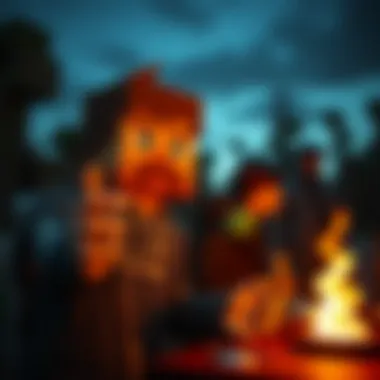

Best Practices for AFK Gaming
In the world of Minecraft, mastering AFK (Away From Keyboard) gameplay can significantly enhance not just your resource collection, but also your overall experience. Having an effective AFK strategy is the linchpin of success while you’re busy with other activities or perhaps just taking a break. This section offers insights into best practices for AFK gaming, shedding light on crucial elements such as effectiveness, efficiency, and game integrity.
Setting Up Effective AFK Locations
Setting up your AFK location is like choosing the right spot for a picnic in the park. You want to be sheltered, comfortable, and have everything you need at arm's length. In Minecraft, this means finding a spot that maximizes your resource collection while minimizing interference.
- Resource Rich Areas: Opt for locations near vital resources like farms, mob grinders, or automatic mineral collect systems. This way, you can harvest resources without needing to actively play.
- Safety First: Choose secluded spots where hostile mobs can't access easily. Enemies lurking around can lead to an untimely demise, which is the last thing you want when you’re not at the keyboard.
- Visibility: Consider setting up your AFK spot in a place where you can have a line of sight to your surrounding area, especially in multiplayer servers. This allows you to monitor any suspicious activities.
- Wi-Fi and Power Stability: Make sure your internet connection is steady, and your device is plugged in. An unstable connection can lead to being kicked from the server, and nobody wants that.
"An effective AFK location not only boosts resource collection but adds a layer of strategic safety to the gameplay. It’s a game of smart choices."
Utilizing Automated Strategies
Using automated strategies is akin to having a well-oiled machine doing the heavy lifting for you. November 2022 saw a surge in the community’s interest towards automation within Minecraft, particularly for AFK gameplay. This strategy involves leveraging tools and mods that carry out tasks even when you’re not present.
- Automation Mods: Several mods automate resource collection, crafting, and even farming. Programs like Create or BuildCraft can help streamline your AFK experience. They tend to not only increase productivity but also cut down the repetitive grind.
- Redstone Mechanisms: A simpler approach is employing redstone devices. Complex builds such as automatic farms or mob traps can greatly enhance your AFK capabilities. Look into tutorials on platforms like YouTube to get some hands-on guidance.
- Scripting Solutions: If you're tech-savvy, consider using scripts with Minecraft bots. These bots can be programmed to perform specific actions, allowing for ultimate control over your AFK tasks. However, tread carefully, as certain servers have strict rules against using bots.
- Time Management and Scheduling: Planning your AFK sessions can result in optimal output. For example, schedule a lengthy AFK session during the night when you sleep, allowing continuous resource collection.
Community Resources and Support
When it comes to mastering AFK strategies in Minecraft, the role of community resources and support cannot be overstated. These platforms not only enhance individual gameplay experiences but also foster a sense of camaraderie among players. Whether you’re seeking tips, troubleshooting advice, or just a place to share your AFK methods, community resources serve as invaluable tools in navigating the intricacies of the game. Below, we delve into two crucial aspects of community support: forums and discussion groups, along with strategies for sharing techniques.
Forums and Discussion Groups
Forums and discussion groups act as digital gathering spots where players can band together to exchange ideas and strategies. Websites like Reddit, for instance, host numerous threads focused on Minecraft, allowing gamers to dive deep into specific gameplay styles, including AFK methods.
Engaging in these forums has multiple benefits:
- Knowledge Exchange: Gamers from around the world can share unique insights about their AFK experiences. This can include personal anecdotes about effective locations, preferred mods, or ingenious automate solutions.
- Support Network: If someone encounters an issue while attempting to AFK, having a community to turn to can provide quick solutions, reducing frustration and keeping the gaming experience enjoyable.
- Updates and Trends: Members of these forums often discuss updates in the game, including changes in AFK mechanics introduced by new patches or popular server rules. Staying in the loop helps players adapt their strategies appropriately.
"In the ever-changing landscape of Minecraft, community forums are your compass, guiding you through new terrains of gameplay."
Sharing AFK Techniques
Once players have gathered enough tips and strategies from forums, sharing these techniques can further enrich the community. Sharing AFK techniques can take many forms, providing different avenues for knowledge dissemination:
- YouTube Channels: Many players create tutorials that demonstrate effective AFK setups or mod configurations. Visual learning can sometimes clarify complex setups that might be hard to convey through text.
- Writing Guides: Comprehensive guides posted on sites like Minecraft Wiki or even personal blogs can offer detailed walkthroughs. These can include screenshots, step-by-step instructions, or even videos for visual learners.
- Social Media: Platforms like Facebook or Discord groups dedicated to Minecraft often have threads for sharing AFK techniques. This allows for rapid communication and immediate feedback on new strategies.
By actively participating in the sharing of knowledge, players not only bolster their own gameplay but contribute to a vibrant community landscape, ensuring that everyone can benefit from shared experiences.
In summary, community resources and support enhance the AFK gameplay experience in Minecraft. They provide crucial platforms for discussion, allowing players to access a wealth of information while also contributing back to the community by sharing their own successes and learnings.
Future of AFK Strategies in Minecraft
The future of AFK strategies in Minecraft holds an exceptional promise, fueled by the ongoing evolution of the game and the creativity of its community. As new mechanics and features continuously emerge, players must adapt and refine their approaches to maximize the benefits of AFK gameplay. Understanding these dynamics is not just beneficial; it is crucial for gamers looking to enhance their in-game efficiency while minimizing the time spent actively engaging with the game.
Evolving Game Mechanics
Over time, Minecraft has seen a myriad of updates that affect how players interact with the game world, which translates directly into AFK strategies. With each update, Mojang introduces new elements—be it mobs, biomes, or tools—that shift gameplay paradigms. For instance, the advent of automation through redstone devices has allowed more sophisticated AFK setups that can farm resources without the need for constant oversight.
Consider the way hopper systems have become invaluable for players wanting to collect items automatically. As the game mechanics evolve, the intelligence behind these AFK systems has to evolve as well. Players who keep tabs on the new features are better positioned to integrate them into their strategies.
Moreover, advancements in server technology and plugins can impact AFK gameplay. As servers implement new rules or capabilities regarding AFK play, understanding these nuances will determine how effectively players can engage with these features. Staying updated on game mechanics lets players adapt their setups to continue reaping the benefits of AFK strategies without running afoul of server regulations.
Anticipating Community Trends
Community trends often mirror developments in game mechanics but can also highlight shifts in player behaviors that impact AFK strategies. The Minecraft community is vibrant, with forums, subreddits like r/Minecraft, and Discord servers buzzing with discussions, tips, and experiences around AFK gaming.
As players share their novel techniques, trends emerge that become popularized. For example, if a particular mod or tool gains traction—such as advanced automation or more innovative AFK routines—it can shape how others in the community design their gameplay experiences. This not only democratizes knowledge around AFK strategies but also innovatively transforms how AFK methods are employed. Historically, mods that focus on mobility or automation, like the "Futurepack" or "Builder's Mod", become staples among players seeking the most efficient AFK setups.
Staying tuned into these community trends enables players to adopt successful strategies early, fostering efficient practices well ahead of the curve. It is through this collaborative learning environment that players can ensure they're not left behind in a rapidly changing Minecraft ecosystem.
"Gaming isn’t just what you do, it’s how you share it; AFK strategies are no exception."
Looking ahead, the integration of artificial intelligence or machine learning into gameplay could further shift the landscape of AFK strategies. It's an exciting time for Minecraft enthusiasts as the game continues to thrive, with players actively participating in its evolution.
Navigating CraftApkWorld for Downloads
In the world of Minecraft, especially when adopting AFK strategies, having the right tools and mods can significantly enhance the gameplay experience. CraftApkWorld stands out as a vital resource, providing a plethora of downloadable content tailored for gamers. This section will delve into the significance of navigating CraftApkWorld effectively, emphasizing the specific elements, benefits, and considerations inherent in the process.
Understanding the Portal Layout
When you first step into CraftApkWorld, it can feel a bit like entering a sprawling bazaar—lots of options, but where to start? The first thing to get a handle on is the portal layout. The website typically features an array of categories that group downloads by functionality or game relevance. Familiarizing yourself with these categories is step one. Here’s how you can dissect the layout:
- Categories: Look for sections dedicated to mods, tools, and texture packs. Each category serves different purposes in enhancing your AFK gameplay.
- Search Functionality: A search bar is your best friend. Type in terms like "Minecraft AFK mods" to narrow down your search more effectively.
- User Reviews: Many listings come with user feedback. Pay attention to these comments as they provide insights on usability and potential issues.
- Update Notifications: Be on the lookout for tags indicating the most recent updates. Keeping your mods up to date ensures that you’re not only getting the latest features but also security fixes and patches.
By understanding the portal's layout, you can efficiently navigate through the sometimes overwhelming collection of downloads, saving you time and frustration.
Finding Safe Downloads
The internet is a wild place, and not all downloads are created equal. Ensuring that the downloads you choose from CraftApkWorld are safe is crucial in preserving your gaming experience and computer security. Here are some tips to help you find safe downloads:
- Look for Verification Tags: Many reputable downloads come with a verification tag or an endorsement from users or site admins. This is a good indicator that the download is reliable.
- Read Comments Thoroughly: User reviews often highlight experiences regarding the safety and functionality of the download. If multiple users report issues, it’s best to steer clear.
- Check for Malware: Utilize antivirus software to scan files before installation. Even with good reviews, it pays to be cautious.
- Official Websites and Forums: Sometimes the best source of reliable downloads is directly from official community forums or developer websites. Look for links to these from CraftApkWorld as a safety measure.
"In the game and in life, it pays to be cautious. A sound approach to downloading ensures a smooth AFK experience in Minecraft."
Following these guidelines will not only enhance your AFK gameplay but also protect your device from unwanted threats. Navigating CraftApkWorld skillfully can become a game-changer in your Minecraft journey, enabling you to optimize your AFK experience with confidence.
User Reviews and Feedback
In the realm of Minecraft, where creativity and strategy intertwine, user reviews and feedback become a cornerstone for players exploring AFK gameplay. The digital landscape offers a wealth of information, and navigating through it can sometimes feel like searching for a needle in a haystack. Hence, tapping into the opinions and experiences of fellow gamers serves as a guiding light for those wishing to maximize their AFK experiences.


Understanding user feedback gives players insights that one might not find within formal game documentation. Reviews can help in assessing everything from mod reliability to the effectiveness of specific tools or techniques. More than just star ratings, these reviews often encompass detailed accounts of personal experiences, offering practical advice that one may actually use in their own gaming journey.
Evaluating Download Experiences
When it comes to downloading mods or tools meant for enhancing AFK gameplay, evaluating download experiences is crucial. Not all sources are created equal. A mod might look appealing, but after diving deep into user feedback, it's common to find potential issues that may not be obvious at first glance.
Gamers should be vigilant about checking:
- Installation Success Rates: Many users will describe their installation experiences, which can range from smooth sailing to frustrating mishaps.
- Functionality Feedback: Does the mod actually improve gameplay? User testimonials often provide real-world applications, helping others gauge if the mod lives up to its promises.
- Security Concerns: With downloads, especially from lesser-known sites, security issues can surface. User experiences can highlight whether a specific download is safe or if it introduced malware.
“Transparency in reviews often prepares users for pitfalls before they even try the tool.”
Importance of Community Input
User reviews reflect more than just personal opinions; they encapsulate the wisdom of the community as a whole. In a landscape where constant updates and releases are par for the course, community input can guide new players toward what’s trending and what could be potentially harmful. From Reddit threads to specialized forums, the shared experiences contribute to a richer understanding of AFK strategies, enhancing overall gameplay.
- Trend Identification: Community feedback helps in recognizing popular mods and effective methods quickly. This is invaluable in a world where updates can change the effectiveness of certain strategies overnight.
- Crisis Management: If a particular mod starts causing bugs or issues, community chatter usually surfaces pretty quickly. Timely warnings can save users from wasting time or compromising their gaming setup.
- Collaborative Learning: Players sharing their findings create a collaborative environment that breeds innovation. Gameplay evolves not just from official updates but from player-driven improvements, often based on collective feedback.
By actively engaging with user reviews and feedback, players can navigate the vast realm of AFK opportunities with more certainty, reaping the benefits of community insight while steering clear of potential hazards.
Troubleshooting Common Issues
Troubleshooting issues related to AFK gameplay in Minecraft is more than just a technical necessity; it's a crucial part of ensuring a smooth gaming experience. Given the nuances of modding and the myriad of downloadable tools that enhance AFK play, it is vital for gamers to identify and rectify common problems. Navigating these predicaments not only saves time but also spares players from frustration, letting them focus on the exhilarating aspects of the game instead.
Within this section, we’ll delve into the most common hurdles encountered during AFK gameplay. We'll address installation problems and issues regarding configuration settings. By arming yourself with this knowledge, you will better position yourself to maintain an optimal gaming experience.
Installation Problems
Starting with installation issues, many players face obstacles when they try to set up new mods or tools. These problems can stem from multiple factors, such as compatibility conflicts, incorrect file placements, or even missing dependencies. First impressions matter; hence a failed installation can sour your day right off the bat. If you're trying to install a popular mod like Tinkers' Construct or a tool such as AutoMine, understanding the common installation pitfalls is crucial.
Here are some typical installation problems you could encounter:
- File Corruption: Sometimes, the downloaded file might get corrupted. This can lead to incomplete installations.
- Incompatible Versions: Ensure that the mod you are attempting to install matches the version of Minecraft you are using. Mismatched versions can lead to failure in launching the game.
- Missing Dependencies: Some mods require additional components to function correctly. If these dependencies aren't installed, you'll run into trouble.
If you start running into installation snag, it’s best to:
- Verify the integrity of the downloaded file. If needed, redownload to ensure completion.
- Check the mod’s page or documentation for compatibility notes.
- Look to forums or social media groups where fellow gamers can provide guidance or share their similar experiences.
Configuring Settings Correctly
Once you've successfully installed your desired tools or mods, the next chapter of your AFK journey involves configuring settings correctly. The complexity here can vary significantly depending on the specific tools or mods involved. Getting the settings right often determines whether you'll reap the benefits of AFK gameplay.
Common configuration mistakes can include:
- Ignoring Default Settings: Many gamers jump straight into tweaking without understanding the default values. These defaults are often set for optimal performance, so changing them haphazardly can lead to unexpected results.
- Improper Key Bindings: Misconfiguration of controls can hinder automated processes. For instance, settings that involve initiating AFK tasks may not activate if your key bindings conflict with regular Minecraft commands.
- Overlooking Resource Settings: Especially with mods that involve resource collection, not configuring the resource settings appropriately can lead to inefficiencies.
To ensure you configure settings effectively, consider the following steps:
- Take your time studying the options available. Different mods will offer varied settings that can impact your gameplay.
- Refer to user guides or community resources. Websites like reddit.com/r/Minecraft often have invaluable tips from seasoned users.
- Conduct experiments in single-player mode before committing to changes in a multiplayer setting to avoid conflict.
Remember: The journey of troubleshooting is ongoing; staying informed keeps you ahead of potential issues down the line. Taking the time to troubleshoot effectively can really make or break your overall experience in Minecraft's AFK dynamics.
By being patient and thorough while addressing installation and configuration issues, you’ll find that you can significantly enhance the efficiency of your AFK strategies. This process represents not only a pathway to more effective gameplay but also an educational opportunity that can benefit your overall understanding of Minecraft’s vast modding landscapes.
Maintaining Optimal Game Performance
Ensuring that your gaming experience is as smooth as butter is paramount, especially when engaging in AFK gameplay within Minecraft. In this section, we'll delve into why maintaining optimal game performance is essential, not just for a soothing experience but also to maximize the efficiency of your AFK strategies. A well-performing game allows you to set up efficient resource collection systems without hiccups, saving you time and increasing overall productivity.
Lag can be the bane of existence for any gamer, especially when you are AFK. When your character is standing still, any unexpected hitch can interrupt your automated processes or ruin your carefully laid plans. Therefore, focusing on performance metrics helps in preventing disruptions and ensures that the game runs seamlessly even when you are not physically present. Here we will cover some practical strategies to keep things buttery smooth.
Minimizing Lag during AFK
Lag can creep in from various sources. If you're running a mod pack that crams in several features, it might put a strain on your system. Hence, it's good to start with the basics:
- Check Your Connection: A poor internet connection can greatly affect performance. Make sure to use wired connections when possible to avoid drops that often plague Wi-Fi connections.
- Limit Background Processes: Close any unnecessary applications running in the background on your computer. Software updates, web browsers, or even streaming services can sap your computer's resources, leading to lag.
- Optimize Server Settings: If you have access to server settings, consider lowering view distances or disabling unnecessary plugins that may conflict with your AFK strategies.
"A smooth experience is not just a luxury; it’s a necessity in the blocky world of Minecraft."
By addressing these potential obstacles, you can keep your AFK gameplay undisturbed and your resource collection systems humming along smoothly.
Adjusting Graphics Settings for Better Experience
Changing your graphics settings is another effective way to optimize performance while you are AFK. Here are a few tweaks to consider that can make a real difference:
- Lower Render Distance: Reducing the render distance can decrease the number of chunks loaded, minimizing the load on your system and thus helping to reduce lag.
- Turn Off Fancy Graphics: Simplifying graphics can significantly enhance performance. Switching to "Fast" in the graphics options removes some of the visual effects that can hamper performance.
- Use Low-Res Textures: Opting for lower resolution texture packs can lessen the processing power required when visual elements are rendered, giving you a smoother experience.
By making these adjustments, you can ensure your Minecraft experience remains optimized while you're away, allowing for continuous gameplay and resource gathering without permanent repercussions related to lag or poor performance. Remember, the goal is to keep your game as smooth as possible to benefit from AFK strategies.
Summary of AFK Concepts
Understanding AFK (Away From Keyboard) gameplay in Minecraft is essential for those looking to optimize their time while maintaining a rich gaming experience. The AFK strategy allows players to gather resources or progress in their game without dedicating constant attention. This raises some important considerations around efficiency, legality, and game enjoyment.
Recap of Key Points
AFK gameplay isn’t just a passive activity; it's a strategic approach that, when executed properly, can substantially boost your gaming output. Here are the main takeaways:
- Resource Gathering: AFK methods can maximize resource acquisition. Players can set up automated systems such as farms that continue to function even when they step away.
- Community Guidelines: Different servers have unique rules regarding AFK. It's crucial to understand these to avoid penalties.
- Tools and Mods: Numerous tools available on platforms like CraftApkWorld enhance AFK experiences. They help streamline gameplay and ensure effective automation.
- Performance Maintenance: Continually checking and adjusting your setup is necessary to ensure optimal gaming without heavy lag or interruptions.
By acknowledging these points, players can approach AFK in a well-rounded and informed manner.
Final Thoughts on AFK Strategies
"AFK is not about being away; it's about being smart in your absence."
Choosing the right mods, adhering to server rules, and maintaining performance can lead to a satisfying and fruitful AFK experience in Minecraft. For further insights, consider diving deeper into resources on forums like reddit.com/r/Minecraft, or explore community discussions on facebook.com/Minecraft.
Through these reflections, it becomes clear that AFK strategies hold significant promise for dedicated players eager to exploit every facet of their virtual world.



