Changing Your Name in Minecraft Mobile: A Complete Guide
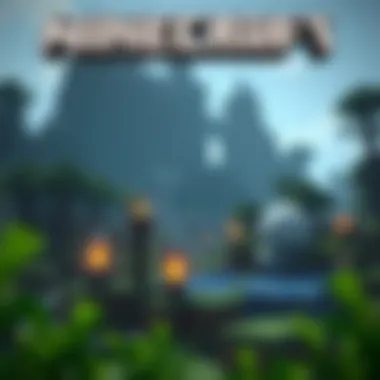

Intro
Changing your name in Minecraft Mobile might seem like a trivial task at first glance, yet it carries substantial weight in the gaming community. Your Minecraft username serves as your identity within the game, finding its way into every corner of your virtual life, from the blocky landscapes you wander to the interactions with other players. Whether you're a seasoned builder or a newcomer still finding your footing in the expansive universe of Minecraft, the significance of a username cannot be overstated; it reflects your persona and can even influence how others perceive you in the game.
This guide aims to break down the process of renaming yourself in Minecraft Mobile, walking players through the required steps, potential limitations, and broader implications of this identity shift. With background knowledge and practical assistance, users will be equipped to make informed decisions about their username changes, avoiding mix-ups and ensuring a smooth transition.
So, whether you're looking to shed a name that was more fitting five years ago or perhaps you're a modder experiencing a creative awakening, the path to a new name starts here. Understanding not only how to change it but also the choice's effect on your gameplay could significantly enhance your experience. Let's dive in and get your username sorted out, giving that pixelated self the refresh it deserves!
Understanding Minecraft Username
In the realm of Minecraft, the username is more than just a label; it acts as a unique identifier for each player. Understanding the significance of a username is foundational for both new and seasoned players alike. Your chosen name not only reflects your persona within the game, but it also influences how others perceive you, making the decision to change it a pivotal moment.
Importance of a Username
Your Minecraft username carries weight in the game’s expansive universe. It is often the first thing other players notice when they encounter you. A catchy or creative username can establish a sense of identity, making interactions with others more engaging. Also, it serves as your badge of honor, often leading to a recognizable reputation among friends and fellow gamers.
- Creativity and Self-Expression: Choosing a unique name provides an opportunity for players to express their individuality. Whether it’s an inside joke, a reference to a favorite character, or simply a quirky combination of words, your username can tell a story in itself.
- Connection to Community: A memorable name can make it easier to connect with others in forums and chat rooms. It fosters community interactions, drawing like-minded players to you.
- Branding and Recognition: For content creators and streamers, this aspect can't be underestimated. A username can become synonymous with your work, helping to establish a brand that fans can easily recognize online.
Role of Usernames in Gameplay
Usernames in Minecraft are not just for show; they play a practical role in your gameplay experience. They are intimately tied to your achievements, interactions, and even your online security.
- Identification in Multiplayer: When traversing the virtual world with others, your username is how you’re recognized. This recognition can lead to alliances or rivalries, affecting the whole dynamic of gameplay.
- Tracking Progress: Your username is the key to your achievements. From the items you’ve collected to the levels you’ve reached, all progress is recorded under your name. This makes choosing a username that resonates with your gaming style quite significant.
- Creating Community impacts: Remember that your choice of username can influence group dynamics during multiplayer sessions. A name that suggests kindness or teamwork may help in forming alliances during cooperative gameplay.
In essence, your Minecraft username is pivotal in shaping both your personal gaming journey and your interactions with the diverse Minecraft community. As we delve further into how to change your username, keep in mind the impact this decision can have.
Prerequisites for Changing Your Name
Before diving into the exciting journey of changing your name in Minecraft Mobile, it's essential to grasp a few key prerequisites. Understanding these elements not only gears you up for a smooth transition but also prevents potential headaches further down the line.
The process of changing your Minecraft username entails more than just a simple switch; it's a step that carries weight within the gaming community. Having a personalized username can affect your interactions, friendships, and even gameplay, making it imperative to get things right from the get-go.
Account Requirements
To change your username in Minecraft Mobile, you must first ensure you're logged into a Microsoft account. Unlike other versions or certain free-to-play games, Minecraft Mobile requires this account structure to enable username changes. If you are still using a Mojang account, consider migrating it to a Microsoft account if you wish to access all features. This migration ensures your progress is saved and enables you to customize your identity within the game fully.
"Your Microsoft account is your ticket to endless adventures in Minecraft, including the ability to personalize your gaming experience. Don't skip it!"
In addition to the account type, you also need to verify your account is active and that you can access the email associated with it. This is vital as the confirmation process will often require an email check to complete the name change. If your account is not in good standing, you might face roadblocks when attempting to alter your username, and no one wants that.
Game Version Compatibility
Not every version of Minecraft allows name changes, which is crucial to consider. Ensure that your Minecraft Mobile app is updated to the latest version. Developers at Mojang continually roll out updates that may include new features or alter existing functionalities, and you'll want to be in line with the latest changes.
According to community discussions on platforms like Reddit, players have reported discrepancies in the ability to change their usernames based on the specific app version they were using. If you find yourself unable to access the username change option, it might very well be time to check for updates in your app store.
In summary, before embarking on the journey to rename yourself in Minecraft Mobile, check your account type and ensure everything is updated. Proper preparation can save time, energy and heighten your gaming enjoyment!
Step-by-Step Instructions to Change Name


Changing your name in Minecraft Mobile is not just a simple task; it’s like adjusting your avatar’s identity within the vast realms of blocky landscapes and pixelated adventures. A name can be a badge of honor, a reflection of your online persona, or even a conversation starter in multiplayer mode. Engaging in this thoughtful process can elevate your experience, connect you with other players, and even help navigate in-game relationships. Let’s break down the steps needed to finalize this process, ensuring you’ve got everything squared away before kicking off your digital renaming.
Accessing Your Account Settings
To get the wheels turning, the first step is to access your account settings. You’ll want to dive into the game and look for the profile or account icon—usually sitting pretty at the screen's corner. In case you can’t find it right off the bat, don’t sweat it; it’s normally represented by a little character figure or something along those lines. Once you spot it, give it a tap, and you’re in. Here, you'll see a range of options that manage your game experience.
Understanding where you’re going right from the get-go makes the whole process feel less daunting and more approachable, especially if you’re newer to the game.
Navigating to the Username Section
Once you’ve made your way to the account settings area, your next stop is the username section. This could sometimes be under a tab labeled something straightforward like ‘Profile’ or ‘Username.’ Keep an eye out for phrases like ‘Edit Username’ or ‘Change Name.’ As you wander through this section, it’s wise to take a moment to reflect on what name you want to adopt. Think creatively, but also consider how it will represent you. You don’t want to pick something goofy that you may regret later; just a little tip!
Entering the New Username
Now comes the fun part—inputting your fresh, new username! When you’re ready, click into the designated box and type away. Ensuring your name meets the Minecraft username guidelines is key here. Usually, you're looking at limits on length and character types, so do double-check. It can be a real drag to type out a fantastic name only to find out it doesn’t fit the bill.
Make it stylish but easy to remember for your buddies; that’s the recipe for success!
Confirming the Changes
With the username entered, you’ll next need to confirm your changes. This step is often accompanied by a button labeled ‘Save’ or ‘Confirm’—something that signals that you’re ready to put the new name out into the world. Before you hit that button, however, take a quick moment to review your choice one last time.
After hitting confirm, your new username will usually take effect immediately or within a short period. Don’t be alarmed if it doesn’t show up right away; there may be a brief waiting time before it reflects in-game.
Remember, this name now represents you in the Minecraft community; make sure it feels right!
By following these steps, you’re well on your way to optimizing your Minecraft mobile identity. Ensure every action is deliberate and that you truly connect with your new name before jumping back into the gameplay.
Post-Change Considerations
After you’ve taken the plunge to change your name in Minecraft, it’s important to think about what comes next. The act of renaming, while straightforward, isn’t just a quick fix. It comes with a few considerations that can impact your gameplay experience and social interactions within the game.
Waiting Period for Changes to Take Effect
One of the first things you should anticipate after making your name change is a brief waiting period for the new name to fully propagate throughout the game. This isn’t just a technical hiccup; the system needs time to update your username across all servers and functionalities.
This waiting period can last anywhere from a few minutes to a couple of hours. During this time, your old username might still appear in certain areas of the game, creating a bit of confusion, especially among friends who know you under your previous name. Patience is key here.
Players often report that they can still view their old name in chat until everything syncs up. If you’re itching to jump back into the action, just keep in mind that your gaming experience could feel a tad off until all systems recognize your shiny new identity.
Possible Account Synchronization Issues
Another critical aspect to remain aware of is the potential synchronization issues with your account post-change. Sometimes, even after you’ve waited and new changes appear, you might encounter glitches or errors that prevent your new name from being displayed consistently.
These problems can range from friends not being able to see your new username to online gameplay achievements still referencing your old name. If you see your former username hanging around when you log in, here are some steps you might want to take:
- Log out and log back in: Sometimes, a simple refresh is all it takes.
- Clear your game cache: This might seem technical, but navigating to your device's settings and clearing cache can help in some cases.
- Double-check your account settings: Make sure your username change registered properly.
- Contact Support: If all else fails, reaching out to Mojang support can offer solutions to your issues.
Keeping these considerations in mind can smooth the transition to your new username and ensure you have a seamless experience as you continue your adventures in Minecraft.
Limitations and Restrictions


Changing your username in Minecraft Mobile is not as straightforward as it seems. There are several limitations and restrictions that players need to be aware of before diving into the name-changing process. These factors can significantly influence your gaming experience, so understanding them is crucial.
Frequency of Name Changes
One of the most important points to consider is how often you can change your username. Typically, Minecraft allows players to change their username once every 30 days. This may seem reasonable, but it can pose a challenge if you find yourself regretting your choice soon after making it. If you choose a name that doesn’t quite fit, you'll be stuck with it for a month unless you’re willing to wait it out.
Remember, consistency can be key in your online presence. If friends and fellow players are used to one name and suddenly see a new one, it can lead to confusion, or worse, loss of friendships within the game.
Availability of the Desired Username
Another crucial limitation is the availability of the username you desire. Just because you think you've come up with the most unique and clever username doesn't mean it hasn't already been scooped up by someone else. Minecraft uses a first-come, first-served basis for usernames, which means if your preferred choice is already taken, you'll need to get your creative juices flowing again.
There are some strategies you can utilize to enhance your chances:
- Combine Words: Instead of using a common word, try combining different terms or adding numbers that have significance to you.
- Use Unique Spellings: Sometimes altering the spelling of a word or using variations can yield a good result. For example, instead of "DragonMaster", try "DragnMastre".
- Check Regularly: Names can become available when players change theirs or accounts get deleted. Keep an eye on your preferred options.
Choosing a username is like picking your online persona; once it's set, it sticks with you—at least for a while.
Potential Consequences of Changing Your Name
Changing your username in Minecraft Mobile is not just a trivial task of deciding what name looks cooler or fits better with your gameplay persona. It’s a decision that comes with various consequences impacting not only you but also your interactions with other players and your overall progression in the game. In this section, we will delve into the implications of your name change, highlighting both positives and negatives that players should weigh before taking the plunge. Understanding these consequences can ensure that your transition to a new identity is smooth and hassle-free.
Effects on Friends and Players
When you switch your username, you might think it’s a fresh start, but the reality is a bit more complex. Your friends, especially those you've added in the game, may feel a bit lost. Here are a few points to consider:
- Recognition: Players who know you by your previous name will need time to adjust. This might lead to confusion, especially in multiplayer settings where collaboration is key. Notify your friends before changing your name; a simple heads-up can go a long way.
- Building New Relationships: A new name might offer a chance to rebuild your in-game persona. It can show a shift in style or a new approach to your gameplay. However, be mindful that new interactions may not reciprocate the history you had built under your old name.
- Social Dynamics: If your previous username was associated with certain traits, skills, or a notorious reputation—good or bad—changing it could alter how others perceive you. In the realm of Minecraft, your name often carries weight, and players may form assumptions based on their past experiences with you or others who’ve held a similar name.
"Changing your username is like changing your address—you might want to consider how it impacts those who visit you."
Influence on Game Progression and Achievements
The intricacies of your username change also touch on the aspects of game progression and achievements. Understanding these points can help you navigate the challenges that come with a name change:
- Achievement Visibility: If you have accomplishments tied to your old name, they might not be as easily recognizable after the change. While your achievements remain intact, they could become less associated with you in the eyes of others.
- Gameplay History: In games where competitive rankings or historical data matter, such as leaderboards, changing your username could impact your visibility. Those who check the rankings for familiar names might not recognize your new one right away.
- Account Linkage: Changing your username doesn’t affect your game account per se, but it may complicate links between your account and various platforms where your username displayed before. It might require re-linking or updating your username on community forums or game-related social media groups to maintain engagement.
Alternatives to Changing Your Username
Changing your username in Minecraft Mobile can be a significant decision for players, as it directly affects their identity in the game. However, it’s not the only way to customize your experience. Exploring alternatives can provide a fresh take without committing to a permanent name change. This section delves into some practical approaches that players can use to enhance their gaming identities without altering their usernames completely.
Using Skins and Customization Options
One of the most appealing aspects of Minecraft is the plethora of skins and customization features available. Instead of reverting to a new username, players can express themselves through creative skins that represent their gaming persona. Custom skins allow you to embody characters or themes that resonate with you—from a battle-hardened warrior to a whimsical fantasy creature.
Benefits of Using Skins:
- Personal Expression: You can showcase your individuality.
- Variety in Appearance: Explore countless designs available in the community.
- Easy to Change: Unlike usernames, skins can be altered frequently without any restrictions.
Players can find custom skins from various online repositories, for example, MinecraftSkins.net, which offers a wide range of free options. To adopt a skin, simply download it and upload it via the profile settings. Thus, you can maintain your original username while enjoying a fresh look that reflects your style.
Creating Multiple Accounts
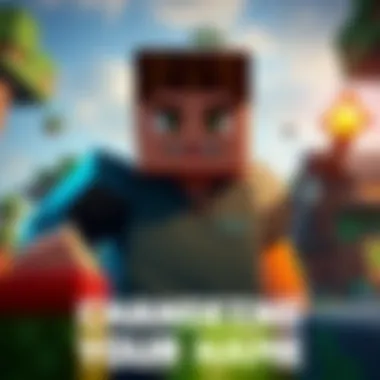

Another alternative worth considering is creating multiple Minecraft accounts. This might seem like a hefty task for many, but it offers unique advantages. With multiple accounts, players can navigate a variety of environments and experiences, distinct from their primary identity.
Reasons to Consider Multiple Accounts:
- Experimentation: Use different accounts to try new gameplay styles or implement mods without affecting your main account.
- Dedicated Experiences: Tailor each account for specific forms of gameplay—one for creative building, another for PvP, creating entirely separate worlds and experiences.
- Privacy: If you want to keep your primary account more personal while exploring online interactions, additional accounts can provide that separation.
Bear in mind that managing multiple accounts may require different emails, and may come with its own complications such as login management and potential costs. However, for players who relish diving into new facets of the Minecraft world, this could be a rewarding route.
In summary, while changing your username may be one approach to reinventing oneself in Minecraft, there are other avenues. Utilizing skins and creating multiple accounts can provide players with the flexibility and self-expression that enhances the overall gaming experience.
By considering these alternatives, players can maintain their identity while exploring the vast possibilities that Minecraft has to offer.
Troubleshooting Common Issues
Changing your Minecraft username, while a straightforward process, can sometimes lead to bumps in the road. This section focuses on common challenges faced by players after attempting a name change. Understanding how to address these issues not only saves time but also maintains a smooth gaming experience. Being prepared can alleviate frustration and facilitate continuous play.
When the Username Doesn't Update
Sometimes, after you’ve successfully followed the steps to change your username, the changes don’t show up right away. This can be puzzling, and it’s a common issue among players. Here are some reasons this might happen:
- Lag in Server Updates: It’s possible that the server hasn’t caught up yet. Just because you see your new name in the account settings doesn’t mean it’s reflected in the game immediately.
- Caching Issues: The Minecraft game may still display cached data. Try restarting the game or logging out and back in again to refresh.
- Connection Problems: Sometimes, a weak internet connection can delay updates. Ensure your connection is stable before trying to troubleshoot further.
If you've checked all the above and your username still looks the same, consider reaching out to support. Don’t forget to provide them with details, as they can only help if they have the full picture of the problem.
Dealing with Account Errors
Account errors can occur for various reasons, especially during or following a name change. These issues can range from simple misunderstandings to more complex errors that may require longer resolutions. Here are some common account errors and how to navigate them:
- Login Failures: If you find it difficult to log into your account post-name change, it may be due to incorrect credentials. Ensure you are using the correct email and password combination associated with your account.
- Not Recognizing the Account: Sometimes the game may not recognize the account after a name change. In this case, logging out, clearing the app cache, and signing back in should rectify the situation.
- Suspended Account: Rarely, the gaming account might be temporarily suspended for various reasons. If that's the case, contact the support team and follow their guidance. They will typically provide steps to verify your account.
To address these issues promptly, keep a record of any error messages you encounter. This information can significantly assist customer support in diagnosing the problem quickly.
Always ensure you're using the most up-to-date version of Minecraft to avoid unnecessary complexities.
In summary, while changing your username on Minecraft Mobile can bring about confusion and errors, being aware of the troubleshooting processes available will make your transition smoother. Whether dealing with username updates or navigating account errors, understanding these challenges will better prepare you for an engaging gaming experience in the long run.
Summary and Final Thoughts
In closing, this guide has meticulously traversed the unique landscape of changing your username in Minecraft Mobile. A player’s name isn’t just a casual label; it can significantly affect one's interactions within the game, affecting both community ties and personal identity. It's important to embrace the process of name changes as a way to express individuality and adapt as one progresses through various stages of gameplay.
Recap of the Name Change Process
To put it all into perspective, the process of changing your username is fairly straightforward, though it requires careful attention to detail. It typically follows a set pathway:
- Accessing Your Account Settings: Start by logging into your Minecraft Mobile account where you manage your credentials.
- Navigating to the Username Section: Locate the specific area that allows you to modify your username, ensuring you are in the right place.
- Entering the New Username: Think long and hard about your new choice—this is the part where creativity merges with personal expression.
- Confirming the Changes: Finally, you should double-check your input before hitting confirm, as the changes may have a waiting period before they reflect in the game.
These steps define how simple it can be to reinvent your gaming identity, but they also emphasize the importance of considering your new name carefully; it becomes a part of how others perceive you in the vast realms of Minecraft.
Encouragement for Taking Control of Your Identity
Moving beyond just gameplay, changing your Minecraft username can feel like taking control of a narrative that belongs solely to you. This digital persona can bring with it fresh opportunities for creativity and connection. Whether you want to shed an old alias or simply feel the urge to experiment, your username can be a canvas for self-representation. The act of taking ownership of your identity online is empowering, particularly in a world where digital interactions are ever more prevalent.
Making such a change reminds us that gaming is about personal expression—embrace it, own it, and let your chosen name reflect the gamer you are today. Engage actively with the community, and let your new name echo your intentions within the Minecraft universe. As you take these steps, consider not just the username itself, but what it signifies—a gateway into new interactions and experiences that await you.
Embrace your new identity in Minecraft as a part of your journey, and let it mark the beginning of new adventures.
For further tips and community discussions, check out forums like Reddit or gather insights from comprehensive sources like Britannica. With these resources at your fingertips, you are well-equipped to navigate your Minecraft journey.



