Download Microsoft Minecraft: Your Complete Guide
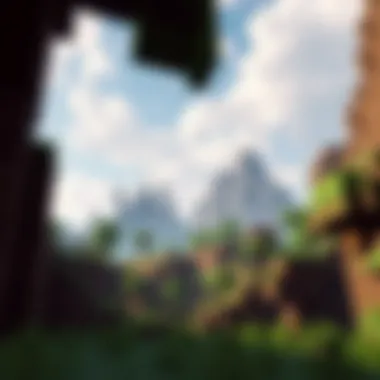

Intro
In the vast and ever-evolving realm of gaming, few titles have achieved the monumental status of Minecraft. It’s a world where creativity knows no bounds, and adventures are waiting at every corner. Downloading Minecraft from Microsoft might seem straightforward on the surface, but there’s more to it than meets the eye. From the initial download process to exploring the universe of mods and resource packs, this guide aims to elevate your Minecraft experience.
Whether you are a gamer eager to jump into the blocky landscape, a modder looking to tweak the game to your liking, or an educator intending to use Minecraft as a teaching tool, there’s something here for everyone. This comprehensive journey covers everything from download resources to handy tips for enhancing your gameplay.
Before diving in, let’s take a moment to understand what makes Minecraft so engaging. With its open-ended format, players can build, explore, and shape their worlds as they see fit, whether that’s constructing a towering castle or surviving the zombie horde. Furthermore, the community surrounding Minecraft is vast and vibrant, continually contributing mods and packs that widen the scope of possibilities.
So, grab your virtual pickaxe, and let’s dig deeper into how to download, install, and optimize Minecraft.
Download Resources
When it comes to downloading Minecraft, understanding the available resources can make a world of difference. Microsoft provides various platforms and options for gamers to get their hands on this beloved title.
Mod Packs
Mods can significantly alter the way Minecraft is played, offering everything from new gameplay mechanics to entirely fresh environments. Here's where some popular mod packs come into play:
- Feed The Beast: Known for its extensive selection of mods, it enhances survival gameplay by adding complex systems and automation.
- SkyFactory: A unique twist on survival, starting with nothing but a tree and a block of dirt. This mod encourages creative building while addressing resource management.
- RLCraft: A pack that combines elements of realism into Minecraft, making it a challenging and rewarding experience.
By tapping into these mod packs, you can redefine your experience, encounter fresh challenges, and dive deeper into the Minecraft ecosystem.
Texture Packs
If enhancing the visual aspect of your gameplay is what you seek, texture packs are the way to go. They alter the look of blocks, creatures, and the environment:
- Soartex Fanver: This pack is known for its clean, vibrant look, making it a favorite among players who prefer a clear and engaging aesthetic.
- Dokucraft: A widely popular texture pack that's customizable. Depending on your chosen version, it can range from a simple aesthetic to a rich fantasy vibe.
- PureBDcraft: Designed with a comic style, this texture pack appeals to those looking for something distinct and colorful.
Investing the time to explore these various packs can enhance your immersion and overall enjoyment.
Guides and Tips
Installation Instructions
Getting Minecraft up and running requires a few handy steps. While the process varies slightly depending on your device, here’s a streamlined approach:
- Visit the Microsoft Store or the official Minecraft website.
- Select the version (Java or Bedrock) based on your preference.
- Click on the download button and follow the prompts.
- Install the game once the download is complete.
- Launch Minecraft, log in, and dive into the blocks!
Optimization Strategies
Once Minecraft is installed, ensuring that it runs smoothly is crucial. Here are a few strategies to optimize your experience:
- Adjust Graphics Settings: Lowering render distance and turning off fancy graphics can improve performance on lower-end machines.
- Allocate More RAM: If you’re using mods, tweaking the amount of RAM Minecraft can use through the launcher settings can lead to better performance.
- Update Drivers: Ensure your graphics drivers are current. This can alleviate many performance issues.
- Limit Background Programs: Close unnecessary applications while playing to free up system resources.
By implementing these optimization strategies, you can enhance your game immersion and ensure a smooth experience while exploring the endless possibilities of Minecraft.
Preface to Microsoft Minecraft
The landscape of digital gaming has drastically changed over the years, making video games not only platforms for entertainment but also arenas for creativity and community building. In this context, Minecraft stands tall as a giant, offering endless opportunities for players to explore their imaginations and build worlds uniquely their own. Given the game's success and its capacity to inspire players, this comprehensive guide is tailored for those looking to navigate the intricacies of downloading Microsoft Minecraft effectively.
Overview of Minecraft
Minecraft is not simply a game; it is a global phenomenon that combines adventure, creativity, and community engagement. Initially created by Markus Persson, known as "Notch," Minecraft allows players to engage in an open-world environment where they can construct and destruct, gather resources, and collaborate with friends or solo on various projects. This sandbox-style gameplay fosters creativity, which is why it has found its way into educational settings as a tool for teaching and learning.
Every block and particle in Minecraft contributes to a rich tapestry of experiences. Players can build anything from a modest hut to a sprawling metropolis, shaping the world around them with each swing of a virtual pickaxe. Moreover, with numerous updates and expansions, Minecraft continually redefines what is possible, maintaining its relevance amid an ever-evolving gaming landscape.
The Evolution of Microsoft Minecraft
Over the years, Minecraft has undergone significant transformations, especially since its acquisition by Microsoft in 2014 for $2.5 billion. This acquisition opened the door for regular updates, improvements, and the introduction of features that aim to enhance user experience. With each new release, Microsoft ensures that the game stays fresh and engaging, whether through introducing new biomes, mobs, or gameplay mechanics.
Furthermore, Microsoft's investment has helped in expanding the game's ecosystem, promoting community engagement through platforms like Minecraft Marketplace and numerous educational programs. The evolution of Microsoft Minecraft is reflective of its commitment to not just a gaming experience but a way to connect players of all ages with various interests. The introduction of cross-platform capabilities also marks a turning point, allowing players on different systems to collaborate and create together irrespective of their device.
In summary, understanding the importance of Microsoft Minecraft is fundamental for anyone interested in this digital realm, whether you're a gamer, modder, educator, or creator. The game is more than just code; it’s a living, breathing world where every download connects you to a vibrant community and limitless potential. By diving into this guide, you will uncover the nuances of downloading, enhancing your gameplay, and ultimately, improving your overall experience within this expansive universe.
Understanding the Download Process


Understanding the download process for Microsoft Minecraft is pivotal, especially for gamers, modders, educators, and creators who seek to enjoy the full spectrum of what this digital universe offers. The download process isn’t just about grabbing a game file; it encompasses selecting the right device, ensuring compatibility, securing the download source, and ultimately enjoying a seamless gaming experience. By navigating this process effectively, users can avoid pitfalls, such as malware or corrupted files, while gaining access to customized elements that enhance gameplay. This section aims to break down those considerations into manageable parts, enabling every user to embark on their Minecraft journey with confidence and savvy.
Choosing the Right Platform
Selecting the right platform for downloading Microsoft Minecraft can feel a bit like choosing between a bicycle and a roller coaster for a ride through the park; each offers a distinct experience and utility. The primary platforms available include Windows, Xbox, PlayStation, and mobile devices. Each platform comes with its own set of functionalities and limitations.
For instance, Windows offers the most comprehensive version of the game, usually featuring the latest updates and a vast selection of mods. On the other hand, consoles like Xbox and PlayStation provide streamlined experiences, allowing users to dive into the action without managing updates and configurations intricately. Additionally, mobile versions cater to gamers on-the-go with sometimes simplified graphics and controls.
Here’s a quick breakdown to help you decide:
- Windows: Best for mods and extensive gameplay options.
- Xbox/PlayStation: Great for social experiences and easy setup.
- Mobile: Convenient for playing anywhere but limited in features.
Don’t forget to consider your gaming style and social preferences because they can significantly affect your choice of platform.
Navigating the Download Page
Once you’ve identified the right platform, the next step is to navigate the download page. If you’ve arrived here, you may already have some experience with digital platforms, but there’s always a chance for a hiccup. The Microsoft Store or the official Minecrafte website presents a user-friendly interface, yet it might have its own quirks.
To simplify your journey:
- Start by ensuring you're signed in with your Microsoft account. If you don’t have one, that’ll be your first task.
- Search Bar: Use the search bar to quickly locate Minecraft. Typing “Minecraft” should lead you straight to it.
- Select Product: Once you find the game, click on it. This will take you to a page detailing different versions and optional purchases like packs or skins.
- Download Buttons: Look for clear download buttons. They tend to be visually distinct and easy to spot. Clicking it will begin the process.
Important: Always ensure you are downloading from credible sources only. It’s easy to fall into the traps set by sketchy sites that promise free downloads but only deliver headaches.
Make it a point to read through the system requirements listed on the download page. Not doing so could lead to last-moment disappointments where your device may not support the game or its graphics may leave much to be desired.
Types of Minecraft Downloads
When diving into the world of Minecraft, whether you’re a seasoned veteran or a newcomer, understanding the types of downloads available can significantly enhance your gameplay. This section details the various formats that Minecraft offers, providing insights into their importance and how they cater to different user needs.
Game Versions
Minecraft comes in multiple versions, each tailored for various platforms and preferences. The most popular are the Java Edition and the Bedrock Edition, with distinct features and benefits. The Java Edition is lauded for its modding community, offering endless possibilities for customization and user-generated content. In contrast, the Bedrock Edition boasts cross-platform play, making it easier for friends on different devices to join forces.
Understanding which version suits your gaming style is crucial. For instance, if mods are your jam, definitely lean towards Java Edition. Meanwhile, if you’re after seamless multiplayer experiences across devices, the Bedrock Edition is your best bet.
Mod Packs and Their Benefits
Mods can elevate Minecraft to new heights! A mod pack is like a treasure chest of enhancements, including new gameplay mechanics, items, and even complete overhauls of the game itself. They can introduce entire storylines, new biomes, or fresh challenges, enabling players to experience something entirely different from the base game.
The beauty of mod packs is their collective nature; many mods work in harmony to give you a more cohesive experience. From enhancing graphics to adding nefarious creatures to fend off, they make your game richer and more engaging. Just remember, always read feedback on mods to ensure compatibility and reliability, or you might find yourself in a sticky situation!
Texture Packs and Customization
Visuals play a big role in your Minecraft experience, and this is where texture packs step in. Texture packs change how blocks, items, and creatures appear, allowing you to tailor the game’s aesthetic to your liking. For example, there's a thriving community of artists who create high-definition packs that offer a photorealistic look.
Whether you're looking for medieval textures, vibrant colors, or something minimalist, the options are practically limitless. Customization through texture packs enhances immersion and reflects your personal style. Look out for popular packs like Faithful or Chroma Hills, which showcase unique artistic takes on the original visuals.
Skins and Personalization
Skins bring the character aspect of Minecraft to life. Every player can stand out in the pixelated landscape with custom skins. Changing your skin is a simple but impactful way to express yourself; you can transform into anything from a classic knight to a whimsical creature. Several creators share their skins online, and sites like TheSkindex have vast libraries to choose from.
You can also create your own skin, making it completely unique! A personal skin not only enhances your gameplay but also serves as a way to showcase your creativity to friends and other players.
Utility Tools for Gamers
Lastly, let’s not overlook utility tools. They might not change how Minecraft looks or feels directly, but they dramatically improve your gaming experience. Community-made tools can help with everything from creating schematics for builds to managing your server effectively. Tools like MCreator or WorldEdit allow for advanced editing and easier construction in-game.
Additionally, there are essential tools for performance optimization, such as OptiFine, which enhances frame rates and provides graphical enhancements. These utilities help ensure you maximize enjoyment while minimizing the hassle associated with technical issues.
"Utility tools might not be the flashiest component of Minecraft, but they are often the unsung heroes of enhanced gameplay."
The world of Minecraft offers a myriad of downloads catering to every player’s needs, allowing for endless enhancements that can transform gameplay, aesthetics, and personal expression. Exploring and utilizing these various options will undoubtedly result in a richer, more fulfilling gaming experience.
Downloading Minecraft Safely


When it comes to downloading Microsoft Minecraft, safety isn’t just a box to tick—it’s a cornerstone of your gaming experience. In a world where threats can lurk behind seemingly innocuous links, knowing how to navigate this digital landscape is paramount. With the potential for malicious software, scams, and data breaches, understanding how to download Minecraft safely can save you a lot of headaches down the lane.
This section will shine a light on critical aspects of finding trustworthy sources, which is your first line of defense. Furthermore, we’ll touch on strategies to protect yourself against nefarious actors who might attempt to exploit unsuspecting gamers. By arming yourself with knowledge, you're not just safeguarding your device; you're also enhancing your overall enjoyment of Minecraft.
Identifying Reliable Sources
In the vast digital realm, not every source holds the same merit. If you're aiming to download Minecraft, identifying reliable sources is akin to finding a needle in a haystack, but it's doable.
- Official Microsoft Store: The safest bet is always to download directly from the Microsoft Store. This platform is vetted, and you can be sure the game is legitimate.
- Trusted Game Platforms: Websites like Steam or the Epic Games Store also offer robust protection. They often vet the games offered and provide user reviews to help gauge the reliability of a source.
- Community Recommendations: Engage with community forums, such as those on Reddit or Discord. Gamers often share their experiences, and forums like r/Minecraft can provide invaluable insights into trustworthy websites.
While browsing, be sure to watch out for phishing attempts that can easily snare the unwary. If a source seems off in any way—poor design, numerous pop-ups, or an overwhelming number of ads—it's usually best to steer clear.
Avoiding Malware and Scams
Malicious software isn’t just a fun term; it can wreak havoc on your device and personal information. Understanding how to avoid malware and scams is crucial for a smooth Minecraft experience. Here’s how to protect yourself:
- Utilize Antivirus Software: Having reliable antivirus software acts like a security guard for your device. Programs like Norton or McAfee help screen downloads and keep malware at bay.
- Read User Reviews: Before downloading from any site, take the time to read user reviews. Legitimate sources will often have feedback to gauge their safety and reliability. If a site has a slew of negative reviews, you might want to skip it.
- Check for Secure Connections: Ensure the website begins with "https://" rather than just "http://". The s stands for secure; it’s a simple yet effective way to verify safety.
- Be Wary of Too-Good-To-Be-True Offers: If something seems too good to be true—like free versions of paid content—there’s a good chance it’s a scam. Offers that promise the moon often lead to disappointment and malware.
When it comes to online gaming, a vigilant approach will keep your adventures exciting rather than nerve-racking.
To sum it up, ensuring a safe download process is essential for any Minecraft player. By paying attention to reputable sources and safeguarding against malware, you’re setting yourself up for a rich and worry-free gaming experience.
Enhancing Your Minecraft Experience
When it comes to Minecraft, the experience can transform into something exhilarating or lackluster based on how one approaches gameplay. The expansive world of Minecraft presents myriad opportunities for players to tailor their journeys. The essence of enhancing one’s Minecraft experience lies not just in playing the game but in enriching it through various means, such as mods, customization, and fostering community connections. The more robust your gameplay experience, the greater your enjoyment and engagement.
Integrating Mods into Gameplay
Mods serve as the lifeblood of Minecraft’s creativity and community. They offer players novel content that can fundamentally alter how the game is played. For instance, imagine diving into a mod that introduces new creatures or entire realms with unique mechanics. The beauty of integrating mods lies in the variety they bring. Players can modify aspects such as game physics, graphics, or even introduce brand-new gameplay elements.
Here’s how to seamlessly weave mods into your Minecraft experience:
- Selection Process: Start by choosing mods that resonate with your gaming style. Are you looking for adventure, technical enhancements, or new aesthetics? Websites like CurseForge and Planet Minecraft provide immense libraries to explore.
- Installation: Most mods come with straightforward installation instructions. Usually, you’ll need to download the mod file and place it in the ‘mods’ folder of your Minecraft directory.
- Testing Compatibility: Before diving deep, ensure that your chosen mods are compatible with each other. Look out for version mismatches which could lead to crashes.
By integrating mods thoughtfully, players elevate their gameplay and discover facets of the game they never imagined.
Optimizing Performance with Mods
While mods can enrich your game, it’s crucial to ensure they don’t bog it down. A well-optimized Minecraft experience allows for smoother gameplay, which is essential during intense battles or intricate builds. Here are several strategies to keep performance at peak levels:
- Limit the Number of Mods: Adding too many can lead to performance issues. Keep your mod selection focused on what enhances your gameplay most.
- Allocate More RAM: Sometimes, Minecraft simply needs a little more memory to run smoothly. Adjusting your launcher settings to allocate more RAM can make a significant difference, especially when running multiple mods.You can do this by:
- Choose Performance-Enhancing Mods: Some mods are designed specifically to improve game performance, such as OptiFine. This mod allows complete control over visual settings, making it easier to balance aesthetics and performance.
- Regular Updates: Keeping mods updated is paramount. Developers frequently release patches that enhance compatibility and performance.
- Go to your Minecraft launcher.
- Click on "Installations".
- Hover over your profile and click on "More Options".
- Change the JVM Arguments to include '-Xmx4G' (or a number higher based on your available memory).
In essence, optimizing performance while enjoying enhancements can create a harmonious balance, aiding players in fully immersing themselves in the captivating landscapes of Minecraft.
"The beauty of Minecraft lies in its adaptability; the community is the backbone of its longevity and charm."
By exploring the intricacies of enhancing your Minecraft experience through thoughtful mod integration and performance optimization, players not only enrich their own gameplay but also contribute to the ever-evolving Minecraft community.
Community Contributions
Community contributions stand as the backbone of the gaming universe, especially in a realm like Minecraft, where creativity knows no bounds. When it comes to downloading and enhancing your experience with Microsoft Minecraft, tapping into community-generated content can provide advantages that are both diverse and enriching. These contributions often reflect the passion, innovation, and collaborative spirit of gamers, modders, and educators alike. They not only foster a sense of belonging but also unlock a treasure trove of resources that can greatly enhance gameplay.
User-Generated Content Highlights
One of the standout features of Minecraft is its extensive library of user-generated content. The creators within this community frequently showcase their work through various platforms. You can find remarkable builds, intricate mods, and even custom game modes that challenge the traditional limits of gameplay. For example, players have designed entire worlds themed around popular movies or historic events, allowing others to dive into unique storytelling experiences. The creativity displayed in these projects is inspiring. Here’s a glimpse into some of the forms this content may take:
- Adventure Maps: These are elaborate quests where players face challenges, puzzles, and narratives crafted by fellow Minecraft enthusiasts. They can range from horror themes to whimsical adventures.
- Mods: These are modifications that can change how the game functions. Whether it’s adding new creatures, crafting systems, or mechanics, mods can drastically alter the Minecraft experience.
- Texture Packs: Users can also create texture packs that change the visual appearance of the game, making everything from blocks to characters appear in fresh, innovative ways.
Taking part in this ecosystem often feels like being part of a larger movement, one that continually evolves as each player brings their corner of creativity to life via their computers.
Forums and Support Networks


Navigating through potential challenges or seeking inspiration is made easier through forums and support networks dedicated to Minecraft. Platforms like Reddit or dedicated fan forums act as sanctuaries for interaction, idea exchange, and troubleshooting. Here, you can engage with a multitude of experienced players who share insights and solutions regarding:
- Downloading Concerns: If a download isn’t going as planned, there’s often someone in the community who has faced the same glitch and found a way to solve it.
- Creative Collaborations: Many forums encourage team projects, from building gigantic castles to developing game-changing mods, fostering communal creativity.
- Tutorials and Guides: Users frequently compile step-by-step tutorials on everything from basic constructions to advanced modding techniques, which can be instrumental for newcomers.
In these spaces, camaraderie is a given. Here, individuals share successes and frustrations, often leading to breakthroughs for both seasoned veterans and novices alike. Support networks can enhance learning curves and empower users to dive into the complexities of Minecraft with confidence.
"A vibrant community is the lifeblood of Minecraft, breathing new life into the game with every contribution."
Troubleshooting Download Issues
Troubleshooting download issues is a critical component when delving into Microsoft Minecraft. As is the case with many digital experiences, hiccups can occur during the downloading process that can frustrate users, slow down their gaming progress, or prevent access to their favorite mods. This section aims to outline the common problems that gamers encounter, providing them with ways to address these issues effectively and improve their overall experience.
Common Download Problems
When attempting to download Minecraft, various issues can arise. Here’s a look at some of the most frequently encountered problems:
- Slow Download Speeds: One of the most common issues is experiencing painfully slow download speeds. This could stem from a variety of factors such as internet connectivity problems, server overload from Microsoft, or network configurations.
- Incomplete Downloads: Sometimes, the download may begin but abruptly stop or become corrupted. This is incredibly vexing, as it can leave users unsure if the installed version is reliable.
- Compatibility Conflicts: As not all mods and packs are updated simultaneously across different platforms, users prone to downloading mods might encounter compatibility conflicts, making their game unstable or unusable.
- Installation Errors: Another issue crops up during the installation process, generating errors and hindering players from getting into the game. Such hiccups can be the result of insufficient disk space or software conflicts on the user's device.
"Identifying the cause of download issues can save time and energy, ensuring a smoother gaming experience."
- Account Verification Problems: Lastly, users may face difficulties when needing to verify their Microsoft account, which is often a prerequisite for downloads. This can be frustrating, especially when the account details seem correct.
Solutions and Workarounds
Fortunately, many of these problems have viable solutions that can restore peace of mind and ensure a seamless Minecraft download experience:
- Improve Download Speeds: Users should check their internet connectivity—restarting the router may resolve issues such as sluggish or unstable connections. Additionally, connecting via an Ethernet cable instead of Wi-Fi can increase reliability.
- Verify Your Download: If a download seems incomplete, it's worthwhile to redownload the game from the official Microsoft page. This ensures that users are receiving a secure and complete file.
- Stay Updated: Regularly check for updates on mods or game versions, which can often help mitigate compatibility issues. Being part of gaming forums, such as reddit.com, can provide insights about updates or conflicts.
- Free Up Space: For installation errors, ensuring there is enough disk space available is crucial. Users might need to uninstall unnecessary applications or files to make room.
- Clear Cache: If an installation error occurs, clearing the system's cache might resolve the problem. The cache can sometimes retain old or corrupted data that interferes with new installs.
- Microsoft Account Management: For account verification problems, double-checking account settings and ensuring proper integration with Microsoft can help clear any snags. Sometimes, logging out and back into the account can do wonders.
Identifying and fixing download issues is important for players to fully engage with Microsoft Minecraft's vast world. By understanding these common problems and having a collection of solutions at their disposal, gamers can prevent little roadblocks from turning into bigger frustrations.
Future of Minecraft Downloads
In today's rapidly changing digital environment, the landscape for downloading games is shifting significantly. This is particularly true for a robust platform like Microsoft Minecraft, where advancements not only enhance the player experience but also influence distribution methods and accessibility. Keeping an eye on the future of Minecraft downloads is essential for gamers, modders, and educators alike, as these changes bring new opportunities and challenges that can reshape how we interact with the game.
Emerging Trends in Gaming Downloads
Emerging trends continually reshape the way players access and enjoy games. With Minecraft, several notable trends emerge:
- Cloud Gaming: As internet speeds improve and cloud infrastructure expands, gamers increasingly rely on cloud services. These allow players to access their favorite games without needing heavy downloads. Imagine picking up your game from any device, just like that.
- Subscription Services: Platforms like Xbox Game Pass present a compelling model, enabling players to download Minecraft as part of a broader gaming package. This not only lowers entry costs but also enhances content availability, allowing easy exploration of various titles.
- Cross-Platform Integration: The trend of cross-play across devices means that downloads are no longer tied to specific hardware. Players can switch between devices, retaining their progress and enjoying the game wherever they go.
These trends collectively point toward a more integrated gaming ecosystem where accessibility and convenience reign supreme.
Changes to Downloading Landscape
As we look ahead, the downloading landscape continues to change dramatically. Here are a few noteworthy changes:
- Decentralization: With the advent of blockchain technologies, the potential exists for decentralized game distribution. Gamers may download directly from peer networks, reducing reliance on centralized platforms. This can increase access and control over gaming content.
- Focus on Security: As the incidence of cyber threats grows, understanding safe download practices has become crucial. Platforms are taking steps to enhance security, ensuring that user data remains protected and scams become harder to pull off.
- Improved User Experience: With new algorithms and technologies, the downloading process is becoming faster and more efficient, reducing the frustration of waiting. Gamers will appreciate seamless downloads, enabling them to dive right into gameplay.
In the world of gaming, staying informed about these shifts can make all the difference. Ignoring these changes might mean missing out on game-changing innovations.
As Minecraft continues to evolve, these trends and changes may ultimately shape how new content, updates, and mods are integrated. Understanding and adapting to these transformations is crucial for anyone deeply rooted in the Minecraft community.
Epilogue
The conclusion of our guide on Microsoft Minecraft downloads serves as a critical reflection on the journey we've taken through the multifaceted terrain of gaming downloads. This section is paramount as it encapsulates the essential insights, making sense of the information we've traversed thus far. By focusing on the notable elements and benefits presented in the article, we can appreciate the comprehensive nature of downloading Microsoft Minecraft. Each element, from understanding the download processes to the various types of content available, significantly contributes to a smoother gaming experience for users.
Through gathering knowledge about reliable sources, enhancing gaming with mods, and troubleshooting common issues, readers are better equipped to navigate the vast world of Minecraft downloads. The elements discussed provide a roadmap for gamers, modders, educators, and creators alike, ensuring they can maximize their Minecraft experience while avoiding potential pitfalls.
"In an ever-evolving digital landscape, staying informed is the key to unlocking creativity and exploration."
Summary of Key Points
- Comprehensive Download Process: Understanding the nuanced steps in downloading Minecraft is crucial for a seamless transition into the game.
- Diverse Content Types: From game versions to mods and texture packs, the variety of content available allows for extensive personalization.
- Safety Considerations: Identifying trustworthy sources and avoiding scams are fundamental for a secure download experience.
- Enhanced Gameplay: Integrating mods and optimizing game performance opens new doors for creativity and engagement.
- Community Support: The vibrant Minecraft community provides resources, forums, and user-generated content that enriches the gaming experience.
Final Thoughts on Microsoft Minecraft Downloads
In closing, the journey through Microsoft Minecraft downloads reveals a rich tapestry of resources and opportunities for engagement that extends far beyond mere gaming. As technology and user expectations continue to evolve, being equipped with knowledge about downloads becomes more vital than ever.
Gamers stand at the precipice of creativity, with tools and content that can elevate their gameplay. With the understanding gleaned from this guide, users can navigate the landscape with confidence, ensuring their time spent on Minecraft is not only enjoyable but also insightful.
As you step into your next adventure in Minecraft, remember: knowledge is the ultimate tool in crafting your unique gaming experience. Keep exploring, creating, and sharing as you dive into this expansive world.



