Download Minecraft: A Comprehensive Enhancement Guide
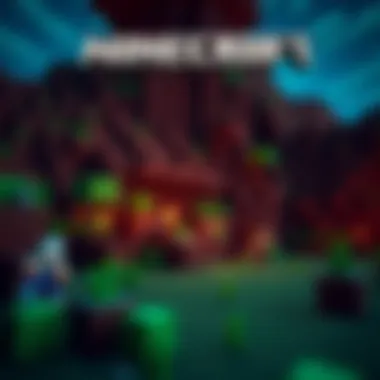

Intro
Diving into the world of Minecraft is akin to stepping into a rich tapestry of creativity and exploration. Whether you're a long-time player or a newcomer eager to join the millions who have found joy in this sandbox universe, understanding how to download and enhance your experience is essential. This guide will serve as your roadmap, detailing everything you need to know about getting Minecraft onto your device and optimizing your gameplay with various tools and community contributions.
From choosing the right version of Minecraft to exploring modifying options like mod packs and texture packs, this article synthesizes crucial technical instructions with tips from the community. Players can expect to gain insights that not only simplify the installation process but also elevate their gameplay to a whole new level. Let’s embark on this journey together and unlock the full potential of your Minecraft adventure.
Download Resources
When beginning your Minecraft adventure, knowing where to find the right materials can save you time and headaches. Here’s a look at some game changers that every player should consider.
Mod Packs
Mod packs are collections of modifications bundled together to enhance gameplay. They can introduce new systems, mechanics, or even entirely new storylines. Here are a few notable sources:
- CurseForge: This site offers a wide range of mod packs. Finding the perfect one can take your experience from ordinary to exhilarating.
- FTB (Feed The Beast): Known for its extensive library of mod packs, FTB allows players to explore multiple facets of the game.
- ATLauncher: For users who prefer a more curated selection, ATLauncher simplifies the process with user-friendly packs.
When selecting mod packs, always check compatibility with your version of Minecraft to avoid crashes and other issues. Be cautious of any packing restrictions and read user reviews to ensure the quality of what you're downloading.
Texture Packs
While gameplay mechanics are crucial, how the game looks matters too. Texture packs change the aesthetic of Minecraft, bringing new life to the blocks and mobs. Some recommendations include:
- Faithful: This pack maintains the original Minecraft look while enhancing the resolution. It’s perfect for players who want subtle improvements.
- Sphax PureBDcraft: If a whimsical and cartoonish style is more your speed, Sphax offers a unique visual experience.
- LB Photo Realism: For those who want a more realistic feel to their building blocks, this texture pack does not disappoint.
Before diving into a texture pack, check its system requirements and ensure your system can handle any additional load.
Remember: Always backup your original game files before installing any mods or texture packs to avoid losing your progress.
Guides and Tips
Once you've downloaded Minecraft and potentially some mods and texture packs, reading up on installation and optimization becomes crucial. Here’s how to navigate through that smoothly.
Installation Instructions
Installing Minecraft is fairly straightforward, but ensuring everything runs smoothly is essential:
- Choose Your Launcher: Decide between official and unofficial launchers (like the ones mentioned in mod packs) based on your needs.
- Download: For the official version, visit minecraft.net and select the correct version for your device.
- Run the Installer: Open the downloaded file and follow the prompts to install the game.
- Log In: After installation, launch the game and log into your account.
- Install Mods/Texture Packs: Follow each mod or texture pack creator's instructions for proper installation.
Optimization Strategies
Once everything is installed, optimizing your gaming experience can make a world of difference. Here are practical tips to improve performance:
- Allocate More RAM: By adjusting the settings in your Minecraft launcher, you can dedicate more memory to the game, enhancing performance.
- Lower Graphics Settings: If you’re experiencing lag, consider reducing your graphics settings. Sometimes, total beauty comes at a cost.
- Use Performance Mods: Mods designed specifically for optimization, such as OptiFine, can provide several enhancements without losing visual quality.
These strategies are fundamental, but gamers should also consider keeping their graphics drivers updated to ensure compatibility with the latest updates.
Understanding Minecraft: A Brief Overview
Minecraft isn't just a game; it’s a global phenomenon that has profoundly influenced gaming culture. At its core, understanding Minecraft goes beyond simply knowing how to navigate its blocky landscape. It involves grasping the intricate mechanics, community dynamics, and the creativity that fuels its expansive world. For anyone looking to dive into this adventure, a solid grounding in what Minecraft offers is crucial. Not only does this knowledge enhance gameplay experiences, but it also cultivates a deeper appreciation for the artistic freedom it provides.
Game Mechanics
At first glance, Minecraft appears deceptively simple. Players find themselves in a world constructed of cubes, with the basic premise being survival, exploration, and creation. However, the gameplay mechanics are layered, featuring elements that engage users in ways few other games can achieve. For instance:
- Building and Crafting: The building system allows players to construct complex structures from various materials. This is achieved through crafting, where players combine resources to create tools, weapons, and other items.
- Survival vs. Creative Mode: The surviving aspect introduces players to necessities such as food, shelter, and combat. Alternatively, Creative Mode allows for unrestricted exploration and building without the constraints of survival elements.
- Redstone Mechanics: At a more advanced level, players can utilize redstone as a form of electricity, sending signals and powering mechanisms. This feature extends the game’s complexity, enabling creations like automated farms or complex circuits.
Understanding these mechanics is by no means trivial. Mastering them not only facilitates smoother gameplay but also opens doors to more elaborate creations, be it a simple house or an intricate medieval castle.
Available Platforms
Minecraft isn't confined to just one platform, making it accessible to a broad audience. Whether you’re a casual gamer, a dedicated modder, or a seasoned educator, your options abound. Here’s a breakdown of where you can play:
- PC and Mac: The Java Edition of Minecraft stands out with its rich modding community and is often preferred by those looking to customize their experience.
- Consoles: Versions for PlayStation, Xbox, and Nintendo Switch allow players to enjoy Minecraft with friends on the couch instead of at a desk.
- Mobile Devices: Minecraft Pocket Edition gives users gaming freedom on the go, preserving most gameplay features while being optimized for touch control.
The versatility of Minecraft across platforms reflects its intent to engage a diverse player base, ensuring everybody can join the fun regardless of their preferred gaming setup.
Recognizing the variety of platforms and game mechanics serves as a stepping stone for newcomers. Armed with this understanding, players can make informed decisions on how to approach downloading and optimizing their Minecraft experience.
Where to Download Minecraft
Finding the right place to download Minecraft is crucial for both novice and seasoned players. This section is pivotal as it highlights reliable sources from which to obtain the game, steering clear of any dubious downloads. Choosing secure download locations not only guarantees a smooth installation process but also protects your device from malicious software such as viruses or malware.
Official Minecraft Website
One of the most dependable places to download Minecraft is through the official Minecraft website (www.minecraft.net). This site is run by Mojang Studios, the game’s developers, ensuring that you get the latest version free from any harmful modifications. Here’s why downloading from the official site is a no-brainer:
- Reliability: You get the genuine article, reducing the risk of corrupted files.
- Latest Updates: Mojang frequently rolls out updates. By downloading directly from the official source, you won’t miss out on new features and improvements.
- Support Resources: The website has an extensive support section, which provides troubleshooting tips, FAQ, and a comprehensive guide to gameplay mechanics.
To initiate the download:
- Go to www.minecraft.net.
- Click on the appropriate version for your device—be it PC, console, or mobile.
- Follow the on-screen prompts to create or log into your account, which is necessary for installation.
- Finally, download the installer and follow the installation steps as outlined in the subsequent sections of this guide.
Authorized Third-Party Sites
While the official Minecraft website is the best bet, sometimes players might look for alternatives or specific bundles. This could be for older versions of the game or certain special editions. It’s essential to stick to authorized third-party sites to ensure you are not stepping into dangerous territory. Some trusted sources to consider include:
- Steam: Known for its vast collection of games, Steam also offers Minecraft, packaged in a well-supported ecosystem conducive to multiplayer engagement.
- Epic Games Store: Occasionally, Minecraft may appear in promotions, offering discounts or bundles, especially for new users.
- Amazon: Buying a physical copy from an authorized seller on Amazon ensures that you receive a legitimate product.
- GOG: Known for offering DRM-free games, GOG can be another good option.
Always check the reviews of sellers, and avoid sites that seem too good to be true—those deals often come with hidden costs in the form of malware or poor service.
"Downloading from reliable sources is key to safeguarding your gaming experience. Avoid shortcuts that might compromise your device's security."
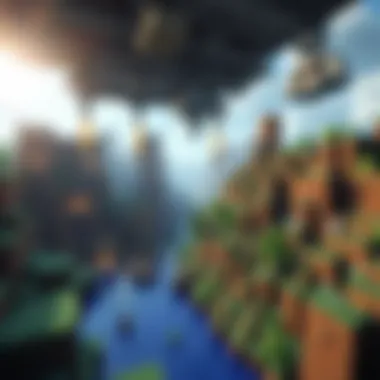

These steps and guidelines will help you navigate the often murky waters of downloading Minecraft. Sticking to verified channels ensures that your gaming experience starts off on the right foot.
System Requirements for Optimal Performance
When diving into the vast world of Minecraft, it's essential to ensure your system aligns with the game's requirements. Understanding the system requirements keeps you from running into those pesky lag spikes or unexpected crashes. Performance may vary based on your hardware, so knowing the minimum and recommended specifications is key to optimizing your experience.
Minimum Requirements
To get your feet wet in Minecraft, let’s first look at the minimum requirements. While it’s possible to get the game running with lower specifications, you might find it more of a struggle than a fun adventure. Here’s a breakdown of what you need at bare minimum:
- Operating System: Windows 10 or later, macOS Mojave (10.14) or later, or a recent version of Linux.
- Processor: Intel Core i3 or AMD A8. This gives you the basic functionality to run the game without hiccups.
- Memory: At least 4 GB of RAM; anything less might lead to grumbles from your system.
- Graphics: Intel HD Graphics 4000 or equivalent. This level will let you see your surroundings, but detailed visuals might be touchy.
- Storage: Minimum of 4 GB of free disk space.
Recommended Specifications
If you truly want to soak in all the wonders that Minecraft has to offer, meeting the recommended specifications is your best bet. It’s like upgrading your fishing rod from a twig to a high-end model—it makes all the difference:
- Operating System: Windows 10, macOS Mojave (10.14) or newer, or a compatible Linux version.
- Processor: Intel Core i5 or AMD A10, which allows smoother gameplay and enhanced performance in both single-player and multiplayer modes.
- Memory: 8 GB of RAM, as this provides a comfortable cushion for performance, especially if you're running mod packs or more complex worlds.
- Graphics: NVIDIA GeForce 700 Series or AMD Radeon Rx 200 Series. Enhanced graphics will make every block shine and allow for a more immersive experience.
- Storage: At least 4 GB of available space, with additional space for future updates or mods.
In essence, running Minecraft on a system that meets or exceeds these specifications leaves you in a much better position. You'll reduce frustration and enjoy your time exploring, building, and crafting in ways that truly unlock the spirit of the game. Plus, many of the mods and tools that enhance gameplay often have their own requirements, so setting up with solid groundwork is paramount.
Finding the sweet spot between hardware and gameplay is essential; invest wisely to ensure you get to create, explore, and enjoy without interruption.
Installation Process
The installation process of Minecraft is a pivotal step in diving into the pixelated world of block crafting and endless adventures. This stage is crucial as it not only sets the foundation for your gaming experience but also impacts system performance and accessibility to updates, mods, or any custom content you wish to partake in. Getting this right means you are primed for countless hours of gameplay without the headaches that often accompany a faulty installation.
When you follow the right installation steps, you ensure that your Minecraft runs smoothly without hindrances. The process is designed to be user-friendly, but that doesn't mean challenges won't rear their heads. So, it’s wise to be forearmed about what to expect.
Step-by-Step Installation Guide
- Visit the Official Minecraft Website: Start by navigating to minecraft.net. Here, you’ll find the most recent version of the game.
- Select Your Edition: There are various editions of Minecraft depending on your platform. Choose between Java Edition or Bedrock Edition, based on your preference or device.
- Create a Mojang Account: If you do not have one, you'll need to sign up. Fill in the necessary information, like email and a secure password.
- Make Your Payment: Follow the on-screen prompts to purchase the game. You may get free trials, but keep in mind that to experience everything Minecraft offers, a purchase is beneficial.
- Download the Installer: After purchasing, download the game by clicking the download link provided. It usually will be a small file called or similar depending on your OS.
- Run the Installer: Locate the downloaded file and double-click to start the installation process. Follow the on-screen instructions, allowing permissions when prompted.
- Launch the Game: Once installed, you can start the game directly from the installation screen or find the Minecraft icon on your desktop or application list.
- Sign In: Enter your Mojang account credentials to log in. This will give you access to your purchased content and updates.
- Check for Updates: After logging in, check for any available updates to ensure you’re on the latest version. Keeping the game updated is key for optimal performance.
Common Installation Issues
Even with the most straightforward of processes, issues can creep up. Here are some of the common hiccups players face:
- Unable to Launch the Installer: Sometimes, security software may block installations. Make sure to whitelist the installer in your antivirus program.
- Insufficient Disk Space: Installation may halt or fail if your device lacks storage. Check your available space and clear some unnecessary files if needed.
- Compatibility Errors: Sometimes, your system specifications might not meet the minimum requirements. Double-check against the official requirements to ensure compatibility.
- Network Issues: Slow or unstable internet can interrupt the download process, leading the installer to fail. A stable connection is essential.
To avoid installation issues, always download from trustworthy sources and ensure your system is ready to handle the game.
Be mindful that troubleshooting these complications early can save you a world of frustration later, permitting you to get lost in your blocky kingdom without delay.
If you still encounter issues, consider visiting forums like Reddit or Minecraft's official support for community-driven advice and solutions.
Exploring Mod Packs
Mod packs are an absolute game-changer in the world of Minecraft. They extend gameplay, offering new mechanics, quests, and experiences that make your time in the blocky universe infinitely more engaging. For players looking to spice things up, exploring mod packs is not just beneficial, but essential. Let’s delve into what they are and some popular choices that might tickle your fancy.
What are Mod Packs?
Simply put, mod packs are collections of mods, or modifications, that bundle multiple enhancements into one installation. This can include anything from new items, blocks, and biomes, to entire game mechanics that redefine gameplay. Imagine throwing together a stew; you wouldn't just use water, right? You’d mix in vegetables, spices, and maybe some meat. Each ingredient alters the stew's flavor, enhancing the overall experience, and that's precisely what mod packs do for Minecraft.
Here are a few key points about mod packs:
- Convenience: Rather than downloading each mod individually, a mod pack bundles them together, saving you time and reducing friction in setup.
- Compatibility: Most mod packs are tested for compatibility, meaning you’re less likely to experience conflicts between mods.
- Curated Experiences: Many mod packs are designed with specific themes or gameplay alterations in mind, whether you're looking for adventure or a more technical approach.
Popular Mod Packs to Consider
If you’re itching to jump into modding but confused about where to start, here are some popular options that have gained traction in the Minecraft community:
- Feed The Beast (FTB): This is an expansive collection of mods aimed at tech enthusiasts. It features mechanics involving energy systems, automation, and more.
- SkyFactory 4: Dive into a world where you start on a small floating island in the sky and must rely on limited resources to survive and thrive.
- RLCraft: For those who love a survival challenge, RLCraft takes Minecraft’s survival mechanics and cranks up the difficulty. New mobs, environmental hazards, and realistic crafting systems await.
- Tekkit Classic: This classic mod pack is focused on technology and industrialization, allowing players to build massive factories while automating processes.
"In the world of Minecraft, mod packs can transform your experience exponentially, turning familiar gameplay into a vast ocean of possibilities."
Ending
Whether you’re a seasoned gamer or just starting out, exploring mod packs can amplify your Minecraft experience in ways you hadn’t thought possible. By introducing new elements, enhancing graphics, or fundamentally changing the way you play, mod packs ensure that re-exploring Minecraft feels like a brand-new adventure.
To find more mod packs, sites like CurseForge or forums on reddit.com are treasure troves of recommendations from a community that’s eager to share their favorites.
Diving into Texture Packs
Texture packs play a critical role in how Minecraft looks and feels to players. They enhance the game's visuals, adding a layer of creativity that can either highlight the blocky charm or provide a fresh and unique aesthetic. This section dives deep into why texture packs are fundamental to a comprehensive gaming experience and what considerations you should keep in mind when exploring your options.
Enhancing Visuals with Texture Packs
The visuals in Minecraft can drastically change with the implementation of texture packs. They serve not only to beautify your environment but also to create an engaging atmosphere made by individual creativity. Some players prefer a realistic approach, opting for photorealistic texture packs that add depth and detail, while others might choose cartoonish styles to lighten the mood. This customization can significantly enhance immersiveness, allowing players to connect with their virtual world on a different level.
By swapping out the default textures, players can change everything from the grass to the sky, which can profoundly impact the overall gaming experience. For instance, let’s say you are exploring a dense forest at sunset. With a texture pack that emphasizes vibrant, warm colors, this scene can shift from merely playing a game to stepping into a mesmerizing landscape.
Essentially, texture packs can rejuvenate how you see and play Minecraft. They offer a fresh perspective and introduce an art style that is more attuned to the player's personal preferences.
Where to Find Quality Texture Packs
Finding quality texture packs might feel a bit like searching for a needle in a haystack, but a few key places can significantly streamline this process. Here are a few reputable sources:
- Minecraft Marketplace: As an integrated feature within Bedrock Edition, the marketplace allows you to buy and download packs directly, ensuring that you’re getting safe and trusted content.
- CurseForge: This website has diverse texture packs created by the community. You’ll find everything from simplistic pixel art to complex, high-resolution designs here. Their user reviews and ratings can help you assess quality quickly.
- Planet Minecraft: A hub for creative content, this site offers thousands of user-generated texture packs. You can filter your searches based on popularity, recency, or even specific themes, making it easy to find something that fits your style.
- Reddit: Subreddits like r/Minecraft or r/MinecraftTextures can be treasure troves of recommendations and resources. Players share their favorite packs and may even upload new ones, bringing fresh content to the surface.
When downloading texture packs, always check the comments or community feedback to gauge their reliability and effectiveness. Also, ensure that the texture pack is updated to the latest version of Minecraft for optimal compatibility.
"Quality is remembered long after the price is forgotten."


In the context of Minecraft, investing time in finding quality texture packs will yield a gameplay experience that feels all the more customized and vibrant.
Accessing Skins and Customizations
In the vibrant world of Minecraft, the ability to personalize your character is not just a fun addition; it's almost a rite of passage. Accessing skins and customizations is essential for players looking to express their identity or create a unique avatar that reflects their style. Every block broken and every creeper dodged becomes more personal when your character looks like you, or perhaps like a character you've always wanted to be. Many gamers see their skins as extensions of their personalities, a chance to shine in a vast landscape teeming with others. This section will explore how to create unique player skins and the steps involved in downloading and installing them, ensuring that you can fully immerse yourself in your Minecraft experience.
Creating Unique Player Skins
Creating a player skin in Minecraft gives you the chance to ditch the standard characters and step into something more fitting. Certainly, the default skins serve their purpose, but where’s the fun in that? With a dab of creativity and some tools, you could design a skin that tells a story. There are several avenues to explore when it comes to creating these skins.
- Skin Editors: Online tools like NovaSkin or Skindex provide user-friendly interfaces, allowing you to paint your own skin pixel by pixel. This gives you complete control over how the final product looks.
- Templates: Using a 2D skin template can be a helpful starting point. These templates typically come in PNG format, featuring sections for body parts. You can download them from various Minecraft community sites and edit them using programs like GIMP or Photoshop.
Creating a skin is not just about looking cool; it can also be a significant form of self-expression. Be it your favorite animal, a character from a movie, or even a version of yourself, the sky's the limit. As you craft your unique look, keep in mind that skins can be a conversation starter in multiplayer worlds. You might just find fellow players interested in your creativity.
Downloading and Installing Skins
Once you've created the perfect skin, the next step is getting it into your game. While it might seem tricky, it’s remarkably straightforward. Here’s how you can download and install skins effectively:
- Choose Your Skin: If you’re not creating one, visit skin repositories like Minetest or the aforementioned Skindex to find skins you like. Remember to check for attractiveness as well as originality.
- Download the Skin: After you’ve selected a skin, there is typically a download button. The skin will usually download in PNG format.
- Access Minecraft Launcher: Open the Minecraft Launcher. In the main menu, navigate to the "Skins" tab available in the settings.
- Add New Skin: Click the "Add New Skin" button. There you will need to upload the PNG file you’ve just downloaded.
- Select Model Type: Choose whether your skin is for the classic or slim model. Most skins will align with the classic model, but it’s good to check to avoid any mishaps.
- Save and Set as Default: Once uploaded, save your changes, and you’re ready to play with your new look!
With the right skin, every adventure feels like a fresh start. Don’t hesitate to change it up whenever you feel inspired!
By following these steps, you will not only enhance your appearance in-game but also enjoy the process itself. It's both a simple act and a creative endeavor that makes your Minecraft experience all the more engaging.
Utilizing Utility Tools
In the expansive universe of Minecraft, efficiency and creativity reign supreme. One of the best ways to enhance your gameplay is by utilizing utility tools. These tools can dramatically elevate your experience, allowing players to engage more deeply with the game and streamline various processes. The significance of utility tools cannot be overstated; they enable you to utilize your time effectively and can greatly enhance the overall gaming dynamics.
Timing is everything in gaming, as anyone knows. A well-timed utility tool can mean the difference between an epic victory or a hastily met defeat. Additionally, many utility tools extend beyond mere functionalities, dipping into creative explorations, which can lead to a more enriching game experience.
Essential Tools for Minecraft Players
To truly tap into the potential of Minecraft, a variety of utility tools exist to assist players. Here’s a rundown of some key tools players often turn to:
- WorldEdit: This is a must-have for builders. It allows users to edit large areas quickly and efficiently, saving hours of labor. WorldEdit facilitates placing or removing blocks in bulk, making it a priceless asset for ambitious constructions.
- OptiFine: Beyond just improving frame rates, OptiFine adds various graphics settings that can optimize visual performance, allowing your game to look glorious without the substantial lag. It also plays nicely with shaders and texture packs, enhancing the aesthetics.
- Not Enough Items (NEI): Especially useful for those who love to experiment with various items, NEI acts as a cheat sheet. It makes accessing crafting recipes a walk in the park and lets users spawn items, enhancing experimentation without the grind.
- Forge: This one is foundational. It’s a modding API that allows players to load and run various mods seamlessly. Using Forge can expand your game well beyond its basic capabilities.
- Minecraft Add-ons: These various utility mods can enhance specific features like inventory space or crafting capabilities, adding layers of customizability.
These tools serve not just for enhancement but also for enchantment. They bring vigor to gameplay, making Minecraft a continuously evolving adventure.
How Utility Tools Enhance Gameplay
So, how do these tools genuinely affect your experience? Utility tools act like a Swiss army knife in the gaming landscape, offering a slew of benefits that tailor the gaming experience to individual player needs. Here’s how they do it:
- Customization: With utility tools, customization is at your fingertips. Whether you want a specific style or gameplay mechanic, tools like OptiFine and various texture packs let you shape your world according to personal preference.
- Time Efficiency: In Minecraft, time can often feel like it slips away rapidly. Tools like WorldEdit allow players to skip the tedious tasks and focus on the creative elements of building and exploring.
- Improved Performance: Many utility tools focus on making Minecraft run smoother. By optimizing settings or adjusting visuals, gamers can have a lag-free experience, minimizing interruptions.
- Enhanced Learning and Experimentation: Utility tools like NEI greatly reduce the friction of learning new game mechanics. Want to figure out a complex recipe? Just look it up in NEI. Tools provide shortcuts to understanding and mastering the game, thereby enhancing the learning curve.
Using utility tools isn’t just about making the game easier; it’s also about amplifying the creativity and engagement factors. The more connected you feel to your game, the easier it is to tap into your creative instincts. As you explore and utilize these tools, keep an eye on how they affect your gameplay, and be open to the new possibilities they can introduce.
"In Minecraft, creativity and efficiency are two sides of the very same coin. By leveraging the right tools, players can unlock a richer, more immersive experience."
So, before you jump back into your next blocky adventure, consider which utility tools might just be the icing on the cake for your Minecraft experience.
Safety in Downloads
When it comes to downloading Minecraft, or any game for that matter, ensuring your safety online should be of utmost priority. With an abundance of resources available, understanding which ones are safe for download helps you avoid potential headaches down the road. A systematic approach to downloading ensures not only a smoother installation process but also safeguards your system from invasive malware and unwanted ads.
Identifying Trustworthy Sources
To kick things off, first things first: knowing where to grab your game is key. The official Minecraft website, located at minecraft.net, is your best bet. It’s the gold standard that ensures you get the real deal without unexpected surprises. But don't stop there; consider reputable platforms like the Microsoft Store or Steam, which offer a top-notch level of security. When looking at community forums or third-party sites, listen to your gut. If a site looks a tad fishy or shady, steer clear.
Another useful strategy? Check for reviews and discussions from the community. Reddit and gaming forums can be treasure troves of info. Before you click ‘download’, see what others are saying. Their experiences might save you from a digital oil spill. A few red flags to watch for include:
- Lack of HTTPS in the site’s URL
- Too many pop-up ads or overwhelming third-party links
- User reviews that raise eyebrows or speak of issues with downloads
Avoiding Malicious Downloads
Now, onto how you can dodge the traps set by those unscrupulous folks out there. It's easier than one might think, so pay attention to the small but mighty details. Start by scanning downloads with protective software. Programs like Malwarebytes or Norton can catch dangerous files that sneak through the cracks. No extra step takes much time, and it can prevent losing hours of hard work to a nasty virus.
Be wary of sites that promise everything for free. If it looks too good to be true, well, you know the rest. Free downloads can sometimes come bundled with spyware or other unwanted software. Always examine the file size and types; if you're downloading a massive file but the actual game is usually smaller, that’s a telltale sign.
Additionally, staying away from dubious social media links can mean the difference between just gaming or dealing with a total system overhaul. Even if a friend sends one, give it a second thought—especially if it seems out of character.
Remember: Investing a little time in determining the right source can save you a lot of trouble in the long run. Your gaming experience should be about creativity and fun, not navigating tech drama.
Exploring Community Contributions
Minecraft isn’t just a game; it’s a thriving ecosystem fueled by its community. This section dives into how engaging with this community can amplify your gaming experience, offering a collaborative spirit that transforms the solitary aspects of gameplay into something much larger. When you get involved in community contributions, you tap into a wellspring of creativity and innovation, resulting in content that enriches the basic game itself.
Engagement with the Minecraft Community
Being part of the Minecraft community opens doors to many exciting avenues. Whether you’re peeking into the bustling forums on Reddit or scrolling through the myriad of posts on Minecraft's official website, interaction is key. Here are several noteworthy aspects of this engagement:
- Sharing Knowledge: Users often share tutorials, tips, and tricks that help newcomers navigate the often-complex world of Minecraft. Learning from these resources can save time and enhance skills rapidly.
- Collaborative Projects: Many community members collaborate on large-scale builds and mods. These collective efforts not only produce awe-inspiring projects but also foster friendships that transcend the digital platform.
- Events and Contests: Participating in community events, such as building competitions or themed challenges, can push your skills and creativity to new heights. Plus, it’s great for networking with fellow players.
Engagement also means fostering a culture of inclusion and respect. Discussions, while sometimes spirited, should always aim to uplift fellow players. Take part in the exchanges without derailing to negativity or gatekeeping, as this can sour the experience for newer players.
User-Generated Content and Its Impact
User-generated content is the heart and soul of the Minecraft phenomenon. This content shapes how the game is perceived and played. Let's break down some key impacts of this user-driven creativity:
- Modding Community: Mods like Optifine and Biomes O' Plenty fundamentally alter gameplay. These community collaborations can add depth, challenge, and even entirely new game mechanics. They allow players to customize their experience in fluid ways that the base game might not offer.
- Skins and Texture Packs: Thousands of skins and texture packs enable players to tailor Minecraft’s aesthetic to their personal tastes. This customization allows players to express their unique identities within the game's sandbox environment.
- Tutorials and Guides: With communities sharing their knowledge, new players find it easier to join the fun. From building tutorials to survival tips, user-generated guides are crucial stepping stones to becoming adept at playing.
The impact of these contributions can't be overstated. They not only enhance individual gameplay experience but also help in sustaining the game’s longevity. User-generated content makes Minecraft feel fresh, engaging, and continuously evolving.
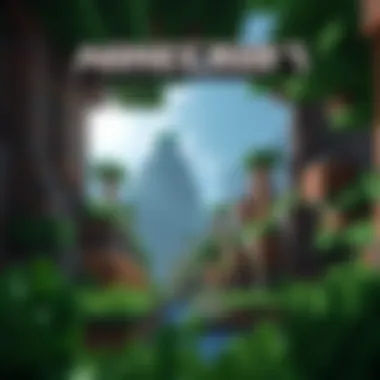

"In the world of Minecraft, community creativity is not merely a supplement but a key ingredient in the game's recipe for success."
To sum it all up, the contributions made by the Minecraft community are invaluable. Whether through engagement or user-generated content, players can unlock new dimensions of gameplay that significantly amplify their experience. Embracing the spirit of collaboration leads to richer adventures, making the world of Minecraft a truly dynamic and vibrant space.
Optimizing Performance
Optimizing performance in Minecraft is akin to tuning a fine instrument; without the right adjustments, the immersive world that captivates players can quickly turn into a sluggish experience. The game’s expansive environments and intricate details demand a robust system, making it crucial for players to maximize their game settings to enjoy a smooth outing. The right performance tweaks can enhance gameplay by reducing lag, increasing frame rates, and ultimately allowing gamers to delve deep into exploration and creativity without a hitch.
Adjusting Game Settings
Fine-tuning your game settings is one of the first steps to ensuring a seamless experience in Minecraft. Here’s a thorough rundown of what to consider:
- Graphics Settings: Lowering graphic details can significantly improve performance. Set graphics to Fast rather than Fancy to see immediate gains in frame rates.
- Render Distance: Keep this between 8 and 12 chunks for optimal performance. While higher distances provide a more beautiful view, they can drag on resources.
- Entity Shadows: These can be taxing. Disabling them will lighten the load, making animations smoother.
- V-Sync: While it syncs frame rates and refresh rates, it can also cause input lag. Consider turning it off if you experience lag during play.
Achieving the right balance largely depends on your system specs but experimenting with these settings can yield noticeable improvements. The idea is to find a sweet spot that does not skimp on aesthetics while enhancing the gaming experience.
Using Performance Mods
Performance mods are powerful allies in the quest for a better Minecraft experience. These mods provide various enhancements and optimizations without compromising the core gameplay.
Some noteworthy mods include:
- OptiFine: A must-have for most players. It not only improves performance but also allows for vast customization options to graphics settings.
- Sodium: Specifically for Fabric, it enhances performance by optimizing rendering and removes any unnecessary calculations the game doesn’t need.
- FoamFix: This mod reduces memory usage which can help if you’re running low on RAM but still want to enjoy mods and resource packs.
Incorporating these modifications can offer significant boosts to frame rates, making the game run far more smoothly. Players often report experiencing far less lag and quicker loading times.
The impact of performance adjustments and mods can be staggering, ensuring a more engaging and pleasurable experience. It’s always wise to keep these tools and tips in your back pocket when diving into the vast landscapes of Minecraft. To stay updated on new mods or tips, checking places like Reddit or dedicated community forums can offer fresh insights from fellow gamers.
Remember, a well-optimized game is not just about visuals; it's about immersing yourself in the vast world of creativity without technical interruptions.
Frequently Asked Questions
The section of Frequently Asked Questions (FAQs) serves as a crucial component of this guide, particularly for those who are new to Minecraft or looking to delve deeper into the game. This section aims to alleviate any uncertainties that players may have regarding downloading and enhancing their Minecraft experience. By addressing common queries, the FAQs shed light on typical concerns, ensuring players feel more equipped to navigate the game and its vast ecosystem.
Common Queries About Downloading Minecraft
When it comes to downloading Minecraft, many questions arise, reflecting the diverse backgrounds and technical levels of its player base. Here are some common queries with detailed explanations:
- Is Minecraft free to play?
No, Minecraft typically requires purchasing a license to download the full version. However, there is a free demo available, which can provide you a taste of the gameplay before making a financial commitment. - Where can I safely download Minecraft?
The best place to download Minecraft is directly from the official Minecraft website. This ensures that you receive a legitimate version of the game without malware or unnecessary add-ons. - Are there system requirements I need to meet?
Yes, it's critical to check both the minimum and recommended system requirements to ensure smooth gameplay. Running Minecraft on inadequate hardware can lead to performance issues and a frustrating experience. - What platforms are supported?
Minecraft is available on a variety of platforms including Windows, macOS, Linux, Xbox, PlayStation, and mobile devices. Each platform offers different features, so it's worth investigating what suits your gaming style best. - Can I play with my friends on different platforms?
Yes, Minecraft supports cross-platform play, meaning players across different devices can join the same game, as long as they're using the Bedrock Edition. This is a significant draw for many players seeking to connect with others.
Understanding Licensing Issues
Understanding the licensing issues surrounding Minecraft is paramount for any player looking to enrich their gameplay experience. Licensing not only supports the developers who create and maintain the game but also affects how players can modify and share content.
- Why is a license necessary?
A license ensures that users have legal access to the game and all its updates. This engagement helps the developers to continue producing quality content and maintaining the community. - Can I share my Minecraft account?
No, sharing your account is against Mojang's End User License Agreement. Each license is intended for a single user. Sharing could lead to a ban or suspension, which means losing access to your game. - What about mods and texture packs?
While many mods and texture packs are allowed, they must be downloaded from reputable sources. Using unauthorized or pirated mods can lead to security issues or violate licensing agreements, potentially resulting in your account being flagged.
Understanding the licensing agreements and respecting them is key to a smooth and enjoyable gaming experience. Ignoring these could hinder your adventure in the expansive world of Minecraft.
By addressing these common queries and highlighting licensing issues, players can feel secure in their understanding of Minecraft, making it easier to fall into the rhythm of the game, whether as novice players or seasoned veterans.
Future Trends in Minecraft
Exploring the future trends in Minecraft offers insight into how this beloved game continues to evolve and captivate players. As Minecraft paves its way into the future, understanding the anticipated developments can help gamers, modders, educators, and creators align their expectations and creativity with what’s coming down the pipeline. Through innovations and updates, the game promises to maintain its vibrant community and enhance player experience over time. This section dives into the trends shaping the world of Minecraft, mainly focusing on potential updates and emerging gameplay features.
Potential Updates
In the dynamic universe of Minecraft, potential updates stand out as crucial game changers. Mojang, the developer behind Minecraft, consistently listens to its players and integrates feedback into their roadmap. For instance, players have been keen on having more realistic physics and environmental intricacies. This could lead to features like dynamic weather, which changes your strategies in real-time while you explore or build.
Moreover, the integration of block-based programming elements could be set to expand. Imagine a scenario where educators can more easily integrate Minecraft into their curricula to teach coding fundamentals, allowing students to learn programming within the game's block-building environment seamlessly.
- Increased Focus on Multiplayer Features: Updates might focus on enhancing multiplayer aspects by introducing more collaborative tools.
- Support for Cross-Platform Play: As the gaming community spreads across various devices, updates may aim for more unified experiences regardless of platform.
- Enhanced User Interface: A refined UI can make navigation smoother, which caters to both seasoned players and newcomers.
These updates could be monumental, as they directly address community suggestions and gaming trends, ensuring that Minecraft continues its legacy and relevance in a fast-paced gaming landscape.
Emerging Gameplay Features
As we look ahead, exciting gameplay features are on the horizon. Players are constantly yearning for ways to make their adventures unique, leading to innovations that enrich gameplay. Next-gen Minecraft could see the arrival of artificial intelligence companions, which would add a new layer of interaction. Imagine exploring biomes with a friendly AI guiding you, providing tips, or helping you build.
Another anticipated feature is more sophisticated crafting systems. This might include combining various materials to create rare items, which would deepen the gameplay by introducing complex crafting recipes that require thought and strategy.
- Expanded Biomes: New biomes could introduce unique flora and fauna, creating deeper environmental storytelling and exploration.
- Realistic NPCs: Players may encounter non-player characters that can engage in quests or trade, thus diversifying interactions.
- Virtual Reality Integration: While some players enjoy Minecraft on their screens, VR could offer a whole new level of immersion, allowing users to literally step inside their creations.
"The future of Minecraft is not just about graphics but enhancing interactions and experiences that resonate with players' desires."
These emerging features serve to deepen player engagement, making each session feel fresh and exciting. Keeping an eye on these trends may not only furnish you with a wealth of knowledge but could also shape your approach to playing or creating in Minecraft.
In summary, the future of Minecraft promises to be as intriguing as its past. By staying informed on potential updates and emerging gameplay features, players can better prepare for the rewards that await them in this ever-expanding digital landscape.
The End and Final Thoughts
In this guide, we've walked through a myriad of avenues that will gear you up for an immersive experience in Minecraft. Understanding how to navigate the downloading process, install various enhancements like mods and texture packs, and ensuring your setup is optimal are key takeaways for a successful venture into the blocky universe. Moreover, we've explored community contributions, safety concerns, and potential upgrades that can further enrich your gameplay. These elements not only help in transforming your gaming journey but embody the essence of community and creativity that Minecraft fosters.
For gamers, modders, and creators alike, the importance of these insights cannot be overstated. By diving into the actions you've learned here, you can enhance not just your own experience but also engage with others in the vibrant Minecraft community. Keeping yourself informed about future updates and trends will ensure that you remain ahead in a constantly evolving gaming landscape. Here, creativity really knows no bounds with endless adventures waiting just around the corner.
"The best way to predict the future is to create it." – Peter Drucker
In essence, this guide serves as a resource, a tool, assisting you in molding your Minecraft experience into something uniquely yours.
Recap of Key Points
To summarize the essential aspects we've examined:
- Downloading Process: The sections on where to find the game, be it official or through trusted third parties, set the stage for getting Minecraft onto your system.
- Installation: We've covered steps for smooth installation along with common missteps to avoid, ensuring you dive into the game without a hitch.
- Content Enhancements: Exploration of mod packs and texture packs highlighted how to add depth and personalization to your gameplay.
- Safety Guidelines: Understanding how to discern trustworthy sources is crucial in avoiding unwanted problems with malware.
- Community Engagement: The vitality of connecting with other players not only enriches your experience but often leads to new ideas and resources for new players.
- Performance Optimization: Tips on adjusting your settings and using utility tools can make a world of difference in gameplay quality.
- Future Trends: Staying abreast of upcoming features and possible changes ensures you won't miss what lies ahead.
Encouragement to Explore Further
Minecraft is not just a game; it's a canvas for your imagination. While we've provided a foundational understanding, there remains an ocean of content and experiences yet to uncover.
Continue exploring community forums like [reddit.com/r/Minecraft](https://www.reddit.com/r/Minecraft), where you can share your creations, discover new mods, or even ask for help. Additionally, consider adding your own customizations and sharing your journey with others. This creates a loop of inspiration, learning, and creativity that embodies the community spirit of Minecraft.
Keep your eyes peeled for updates from the official [Minecraft website](https://www.minecraft.net/) to stay informed on new content and enhancements. Every update could bring about new gameplay dynamics, new features, and new opportunities to redefine your Minecraft experience. Happy crafting!



