Download Minecraft for Free on Windows 11: A Complete Guide
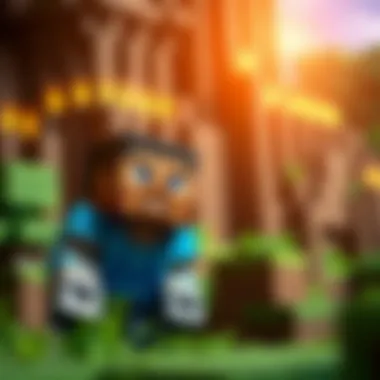

Download Resources
In the world of gaming, Minecraft stands tall as a sandbox sensation. Particularly for those seeking a low-cost entry, finding avenues to download a free version is a common quest. But before you embark on this journey, it's vital to understand the landscape of available resources. This section will lay out not just how to download Minecraft, but also introduce essential mod packs and texture packs that can significantly enrich your experience.
Mod Packs
Mod packs are curated collections of mods that can change the game drastically. Instead of downloading mods one at a time, which can be a cumbersome and often confusing process, a mod pack bundles popular mods into one simple package. Here are some notable mod packs:
- Feed The Beast (FTB): FTB is known for its technical depth and complexity, perfect for players who enjoy automation and machinery.
- Technic Pack: This caters to those who want a different flavor of Minecraft with alterations that expand gameplay intricacies.
- SkyFactory: In this infinitely popular mod, you start on a tiny island in the sky and your only goal is to expand and thrive.
Each of these packs has its own unique community, resources, and forums that offer troubleshooting and support.
Texture Packs
Visuals matter in Minecraft. Texture packs alter the appearance of blocks, items, and the overall environment. This can transform your mundane gaming experience into something visually stunning. When searching for texture packs, keep the following options in mind:
- Faithful: Retains the original graphics while enhancing their resolution, making your game look smoother.
- Sphax PureBDCraft: Known for its comic book-style look, it adds a whimsical touch to your worlds.
- Nostalgia: This brings back textures reminiscent from older versions of the game, ideal for players yearning for a blast from the past.
Ensure that whatever mod or texture pack you choose is compatible with the latest version of Minecraft, as this can prevent a myriad of potential issues down the line.
Guides and Tips
Navigating the maze of downloading Minecraft doesn’t have to be daunting. Whether you are a seasoned player or a novice, these guides and tips will help you avoid pitfalls and enhance your gameplay.
Installation Instructions
Getting Minecraft set up on your Windows 11 PC requires a few simple steps:
- Download the Minecraft Launcher from the official Minecraft website.
- Once downloaded, open the installer and follow the prompts to complete the installation.
- After installation, open the launcher, log into your Mojang account (you may need to create one if you haven't already), and select the version you wish to play.
- Launch the game, and you’re ready to start your adventure!
Optimization Strategies
To enhance your Minecraft experience, consider the following optimization strategies:
- Lower graphical settings if your system struggles with performance, making gameplay smoother.
- Allocate more RAM to Minecraft via the settings in the launcher. This is crucial for modded gameplay to run effectively.
- Use OptiFine: a mod that improves FPS, allows for better graphics controls, and integrates seamlessly with texture packs.
Keeping your game optimized not only improves your experience but also extends the life of your hardware.
“In the world of Minecraft, creativity knows no bounds, but a smooth gameplay experience can open even more doors to exploration and construction.”
Whether you're building complex structures or navigating intricate survival modes, having the right tools and setup is paramount. With clear steps and helpful resources noted in this guide, you should now feel better prepared to dive into the expansive world of Minecraft at no cost.
Preamble to Minecraft on Windows
Minecraft isn't just a game; it's a cultural phenomenon. Since its inception in 2009, it has amassed a massive following, captivating players of all ages. Now, with Windows 11 on the rise, understanding how to navigate the Minecraft landscape specifically for this operating system is crucial.
Minecraft on Windows 11 offers a slew of enhancements that are designed to leverage the power of this modern operating system. The intuitive interface and improved performance not only enhance gameplay but also streamline the downloading process. Having a firm grasp of the ins and outs of getting Minecraft on your Windows 11 PC can mean the difference between a smooth start and hours of frustration.
Specific Elements to Consider
With Windows 11, Microsoft has introduced various features that benefit Minecraft players. For instance, the new DirectStorage technology accelerates loading times, allowing players to dive straight into their blocky worlds without delay. Moreover, improved graphics settings make it easier to enjoy the vibrant visuals that Minecraft is known for, provided that your system can handle it.
Benefits of Downloading Minecraft on Windows
- Enhanced Graphics: With Windows 11's support for advanced graphical features, gamers can enjoy more detailed blocks and smoother animations.
- Faster Loading: The optimized system capabilities can lead to quicker loading times, helping players get into the action with minimal wait.
- Ease of Access: The redesigned interface of Windows 11 also allows for an easier navigation when downloading games, making the process more user-friendly.
Considerations
While the advantages are significant, there are some caveats to keep in mind. The system requirements for Minecraft may differ slightly on Windows 11 compared to earlier versions. Thus, ensuring that your hardware meets the specifications before attempting to download is essential. Getting caught with an incompatible system can be a real dampener on the gaming experience.
In summary, the introduction of Minecraft on Windows 11 is not just about jumping into the game; it's about leveraging new technological advancements to improve the overall gaming experience. Whether you’re a seasoned player or a newcomer, knowing how to get Minecraft on Windows 11 is a step in the right direction toward engaging in a community that values creativity, collaboration, and enjoyment.
"In Minecraft, players can build anything they can imagine, and with Windows 11, that experience is taken to a whole new level."
For gamers, modders, and educators alike, understanding these facets can lead to a more fulfilling exploration of this sandbox universe.
Understanding Minecraft's Popularity
Minecraft is not just a game; it’s become a cultural phenomenon since its initial release in 2009. The reasons for its immense popularity are multiple and nuanced, varying from its creative potential to its vast community support.
One central aspect contributing to Minecraft's allure is its unique ability to foster creativity. Players aren’t just passive consumers of content; they’re creators in their own right. This game provides an open-world sandbox environment where individuals can build anything from simple homes to complex cities. As such, the imaginative scope is limited only by the player’s creativity—it invites an endless array of possibilities that can keep gamers engrossed for hours.
To delve deeper, the game promotes a sense of community. Players can connect through multiplayer modes, engage in collaborative builds, and share their creations on various platforms. This aspect isn’t just about playing together; it’s about cultivating relationships and connections that span the globe. Engaging in joint projects often leads to shared goals, which can be both fulfilling and rewarding. Such communal experiences are a key reason why Minecraft has maintained its popularity over the years.
Moreover, the game caters well to a wide demographic. It attracts players of all ages—from young children exploring their imagination to adults seeking a nostalgic gaming experience. Additionally, educators have adopted Minecraft as a teaching tool, leveraging its block-based structure to teach subjects ranging from math to history. Therefore, its popularity can also be attributed to its versatility in various contexts.
The presence of a thriving modding community is another compelling factor. Numerous players take it upon themselves to create mods that enhance gameplay or introduce new features. These modifications keep the game fresh and engaging, constantly offering players new ways to interact with the terrain and refine their gaming tactics.
Of course, it would be remiss not to mention the accessibility of Minecraft. With its availability on various platforms and the option to play the base version for free through the Minecraft Classic edition, newcomers have an easy entry point. Players can experience the basic mechanics without financial commitment, and this often leads to an upgrade once they’re hooked.
"The beauty of Minecraft lies in its simplicity blended with complexity; players can roam freely while engaging deeply in a world filled with endless creative opportunities."
System Requirements for Minecraft on Windows


When considering the download and installation of Minecraft on Windows 11, knowing the system requirements is crucial. This information not only determines whether the game can run smoothly on your machine but also enhances your overall gaming experience. Without meeting these requirements, players could face an array of performance hiccups such as lagging, crashing, or even an outright failure to run the game. Therefore, understanding what your PC needs to make Minecraft come to life is not just a technical necessity—it's the foundation for an enjoyable gaming journey.
Minimum System Specifications
Minimum specifications are like the safety net; they ensure gamers can at least jump into Minecraft, albeit with some limitations. If you're eager to start harvesting resources and building your dream world but your system's not quite cutting it, here’s where you need to land:
- OS: Windows 10 or later (Windows 11 is preferred)
- Processor: Intel Core i3 or AMD A8 or equivalent
- Memory: 4 GB RAM
- Graphics: Intel HD Graphics 4000 or AMD Radeon R5 Series
- Storage: At least 1 GB available space
- Java: It’s vital to have Java installed, as Minecraft runs on this platform.
While meeting these minimum requirements allows you to play Minecraft, the experience may feel subpar. Expect to compromise on graphics and game performance.
Recommended System Specifications
If you want to fully enjoy the charm of Minecraft, including better graphics and smoother gameplay, it’s best to aim for the recommended specifications:
- OS: Windows 10 or Windows 11
- Processor: Intel Core i5 or AMD Ryzen 5 or better
- Memory: 8 GB RAM or more
- Graphics: NVIDIA GeForce 700 Series or AMD Radeon Rx 200 Series or better
- Storage: At least 4 GB available space
- Java: A more recent version of Java will improve performance.
With these specifications, players can enjoy more intricate graphics, improved frame rates, and a smoother overall experience while adventuring through the randomly generated worlds of Minecraft.
Always consider future updates and expansions when evaluating your system; what runs well today might not be enough tomorrow.
Finding Reliable Minecraft Download Sources
When it comes to downloading Minecraft, sourcing the game from safe, reliable platforms is vital. In the vast landscape of the internet, there are numerous avenues to obtain games, but not all of them instill confidence. Understanding how to identify trustworthy sources can mean the difference between a fun gaming experience and encountering security risks such as malware, viruses, or software that might compromise your hardware. Moreover, stepping onto uncharted territories of dubious downloads can land you in legal trouble as well.
Choosing the right download source not only ensures your safety but also provides you access to the latest version of Minecraft. An established platform often has the most current features and patches, which can enhance your experience significantly. In this context, let's explore two primary sources: the official Minecraft website and various third-party platforms.
Official Minecraft Website
The official Minecraft website (https://www.minecraft.net) stands as the authority when it comes to downloading the game. Here, players can purchase and download the game without any fears of harmful software. This site often features the latest updates, files, and expansions related to Minecraft.
Benefits of downloading from the official website include:
- Security: The downloads are directly from Mojang Studios, reducing the risk of malware and ensuring the files are exactly as intended.
- Support: When you download from the official site, you have access to customer support for troubleshooting.
- Updates: The official site provides the latest version of the game and updates that enhance gameplay stability and feature sets.
Using the official website is straightforward. Players simply need to create an account, and from there, they can navigate to the downloads section. It’s as easy as pie.
Third-Party Platforms
While the official website is the gold standard, some might look at third-party platforms for various reasons, such as availability of mods, altered versions of Minecraft, or community-generated content. However, caution must reign supreme when venturing off the beaten path.
Notable third-party platforms can include websites like CurseForge or ModDB, where modders often share their creations. While many mods and custom content can be safely downloaded here, not all files are subjected to stringent checks. Thus, players should remain vigilant and consider:
- User Reviews: Always check the reviews sections. They can provide insight into whether the content is safe.
- Popularity: Popular downloads usually have a lower chance of harboring malicious code as they are tested and reviewed by many users.
- Platform Reputation: Opt for well-known sites with a history of reliable service to assess their credibility.
In summary, while third-party sources can enrich your Minecraft experience with new gameplay styles and added challenges, they can also pose significant risks if not carefully vetted. Using a combination of official sources and reputable third-party platforms can achieve a balanced and enjoyable gaming experience, keeping safety at the forefront.
Step-by-Step Guide to Downloading Minecraft for PC
Downloading Minecraft for PC is not just a simple task; it's the key to unlocking a vast universe of creativity and adventure. Windows 11 users, in particular, have to navigate a few essential steps that ensure a smooth and successful installation. Getting it right from the get-go can save you a world of hassle down the line, making the journey from launch to gameplay seamless. Here’s a detailed breakdown of the core elements involved in downloading Minecraft:
Creating a Minecraft Account
Before diving into the download, setting up a Minecraft account is a must. You can think of this account as your personal gateway into the Minecraft universe. If you don’t already have one, head over to the official Minecraft account page to create your account.
When crafting your account, make sure you provide a valid email address. You'll need it to verify your account and recover it if you run into any hiccups later on. It's smart to choose a strong password that has a mix of letters, numbers, and special characters. Once you fill out the required fields, just hit the confirmation link sent to your email. Just like that, you are almost ready to embark on your Minecraft journey.
A solid account not only keeps your game progress safe, but also allows you to access community features, mods, and updates easily.
Navigating the Download Process
Now we’re at the point where the rubber meets the road: the actual download. Visit the official Minecraft website for Windows 11. This is crucial since it eliminates uncertainties regarding the authenticity of your download.
Select the option that allows you to download the game for PC. The site will guide you to a link that will automatically start the download for the Minecraft Launcher. This launcher acts like a hub where you can manage different versions of Minecraft. You might find it handy for switching between various updates or even the classic Minecraft versions if you’re feeling nostalgic.
After downloading the launcher, check your downloads folder. Most browsers will save files there unless you’ve specified another directory. From here, just double-click the installer file to begin the installation process.
Installing Minecraft on Windows
With the Minecraft Launcher downloaded, it’s installation time. Open the installer and follow the prompts on-screen. Most of the time, all you need to do is click 'Next' a few times. The installer usually picks the best options for you, but another option will allow you to customize your installation if you prefer specific settings.
Once the installation options are set, the setup will take a moment. After that, an option to launch the game appears. You may also want to link your Minecraft account within the launcher to get going. It’s pretty much as easy as pie when following these steps.
Once you’ve launched Minecraft, it will prompt you to download any necessary updates. Be sure to let it finish all downloads—updating the game ensures you are playing with the latest features and improvements.
In a nutshell, the step-by-step guide to downloading Minecraft for PC covers creating your account, navigating through the download process, and installing the game on Windows 11. Each of these steps adds to the overall playing experience, arming you with the knowledge to keep everything in check as you delve into the blocky world of Minecraft.
Exploring Minecraft's Features
Diving into Minecraft's myriad features is critical for players looking to get the most out of their gameplay experience. The game isn’t just about constructing pixelated worlds; it’s about exploring your creativity, engaging in collaborative play, and experiencing different game modes that each offer unique benefits and challenges. Understanding these features becomes essential, especially for new users and even veterans who want to ensure they’re utilizing all available resources. By knowing what Minecraft offers, you can tailor your play style to maximize enjoyment and enhance your skills.
Single Player vs. Multiplayer Modes
The choice between single-player and multiplayer modes in Minecraft significantly impacts how players engage with the game. In single-player mode, gamers can take their time to create, build, and explore at their own pace. You’re the captain of your ship—there are no interruptions, no deadlines. It’s just you, your worlds, and your imagination. You might find solace in towering over the vast landscapes of blocky terrain, crafting elaborate structures undistracted by the hustle and bustle of other players. However, while this mode nurtures creativity, it can lack the dynamic and social aspects that many crave.
On the other hand, multiplayer mode transforms the game into a bustling hub of interaction. Here, players can join servers with friends or strangers, embarking on cooperative quests or engaging in building competitions. This social component can elevate the experience, fostering camaraderie and competition alike. For instance, you might team up to construct a grand castle or take on a raid together with others, creating memories and stories that linger long after the virtual bricks have been placed. Yet, it’s important to choose servers wisely to avoid toxic environments, which can detract from the enjoyment.
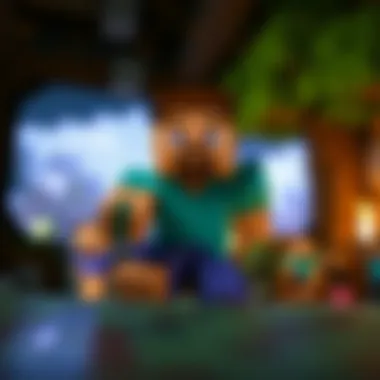

Creative and Survival Modes
Within Minecraft, the choice between Creative and Survival modes is like picking between two different adventures entirely. Creative mode is a playground for those who relish in architectural marvels. You have unlimited resources, and no threats are looming. Want to build a massive replica of the Eiffel Tower? Go for it! There’s nothing holding you back. This mode fosters innovation and allows for artistic expression since players can experiment without the fear of failure.
Conversely, Survival mode infuses the game with challenge and urgency. Players must gather resources, fend off enemies, and manage health—every decision can have dire consequences. This mode cultivates skills like resource management and strategic planning. You start with nothing and carve out an existence, developing your skills as you navigate through the exciting yet perilous terrain. The thrill of survival, complemented by crafting weapons and creating shelters, can create an engaging and often nail-biting experience.
In summary, the mode you choose shapes not only your gameplay experience but also how you approach challenges and projects within Minecraft. Whether you're looking to build without limits or take on the wilderness's grueling demands, understanding these features allows for a more enriching experience. For many players, their preference for either single-player or multiplayer, as well as Creative or Survival mode, defines their Minecraft journey.
"You can’t finish the book of Minecraft until you explore all the chapters. Each gameplay mode is its own story waiting to unfold."
For further information on exploring Minecraft's features, consider checking out resources on Minecraft Wiki or engaging with the community on reddit.com. These platforms are treasure troves of knowledge, sharing tips and experiences that can enhance your gameplay.
Enhancing Gameplay with Mods and Texture Packs
In the vast and colorful world of Minecraft, enhancing the gameplay experience is as vital as stacking one block atop another. For many players, mods and texture packs breathe life into the game, building on the existing mechanics while introducing new ones. They allow users not only to personalize their journey but to immerse themselves in a creatively tailor-made space that fits their style. This section will dissect how mods and texture packs contribute to the overall Minecraft experience and how players can harness these tools to maximize enjoyment and creativity.
Mods, short for modifications, are user-created content that changes or adds to the game in various ways. They can go beyond aesthetic changes by introducing new gameplay mechanics, creating fresh challenges, or enhancing existing ones. On the other hand, texture packs modify the game’s visual style, making blocks, items, and characters look differently, which can totally change the atmosphere of the game.
Popular Mod Packs for Windows
When it comes to modding Minecraft, there are plenty of options available that cater to different interests and play styles. Here are some notable mod packs:
- Feed The Beast (FTB): Known for its extensive selection of mods, FTB provides excellent packs that cater to players looking to delve into technology or magic.
- SkyFactory: For those interested in a unique twist, this mod starts players on a small island in the sky, prompting them to gather resources and expand their domain.
- RLCraft: This pack emphasizes survival by introducing significant elements that amplify realism, making it far more challenging than the vanilla game.
- Home Sweet Home: Absolutely perfect for builders, this mod pack focuses on imaginative construction and designing beautiful homes with a variety of new blocks.
The community around Minecraft is robust, and many players find comfort knowing there are countless mods to enhance their gameplay experience. Choosing the right mod pack can depend on personal preferences, be it exploration, building, or complexity.
Installing Texture Packs
Once you’ve had your fill of mods, diving into texture packs is a step that many consider next. Installing texture packs is typically straightforward, yet there are a few steps to ensure everything goes smoothly. Here’s how you can get started:
- Choose Your Texture Pack: Navigate to a reputable site, such as Planet Minecraft or the official Minecraft Marketplace, and select the texture pack you fancy.
- Download the Pack: In most cases, you’ll end up with a .zip file. Don’t unzip this file yet. Just keep it handy.
- Open Minecraft: Launch Minecraft and head to the main menu.
- Access Resource Packs: Click on "Options" and select "Resource Packs". Here, you'll see the available options.
- Import the Pack: Click on "Open Resource Pack Folder". This will direct you to where Minecraft stores its packs on your computer. Move your .zip file into this folder.
- Activate the Pack: Back in the game, find your new texture pack listed and click the arrow that appears to move it over to the selected column. Hit "Done," and voilà! You’ve successfully added a new layer of charm to your gaming experience.
"Texture packs can transform your entire Minecraft world, making it feel fresh even if you've played for years."
Whether you’re slaying creepers or building expansive cities, enhancing gameplay with mods and texture packs gives players the tools to shape their experience. The right combinations can push the limits on creativity and engagement, allowing gamers to share, reminisce, and revamp the joys of this iconic game.
Safety Measures for Downloading Minecraft Content
Ensuring a secure gaming experience is key, especially when downloading content like Minecraft for your PC. Security threats lurk everywhere online, and being wise about where and how you acquire files can save you from a world of trouble. This section delves into the essential safety measures one must consider to keep your system and personal information safe while enjoying Minecraft. With the ever-evolving nature of the Internet, taking precautions can be as significant as knowing how to play the game itself.
A proactive approach not only protects your computer from harmful software but also helps in maintaining the integrity of your Minecraft experience, allowing you to focus on crafting and exploring without nagging worries.
Avoiding Malware and Viruses
The first line of defense in keeping your computer safe is being vigilant about malware and viruses. When downloading anything from the internet, sticking to trusted sources is crucial. Here’s how to stay on the safe side:
- Stick to Official Sites: Always download Minecraft from its official website. This is the best way to ensure you are getting the legitimate version without any hidden threats.
- Use Reliable Third-Party Platforms: If you’re opting for third-party platforms, ensure they have a good reputation. Websites like CurseForge and Planet Minecraft often have user-generated mods f but check if these mods have been verified.
- Install Antivirus Software: Having reliable antivirus protection can help detect and remove potential threats before they compromise your system. Brands like Norton and McAfee can provide good real-time protection against unwanted malware.
- Regular Scans: Running regular security scans on your PC helps catch any nasties that might slip through unnoticed.
- Check File Extensions: Files should end with accepted types like , , or . Be wary of unknown extensions; they might signal danger.
Like they say, keep your friends close and your threats closer. Staying informed about common types of malware will also aid greatly in this battle.
"An ounce of prevention is worth a pound of cure."
Checking User Reviews and Ratings
User reviews are pure gold when evaluating content to download for Minecraft. They provide insights and experiences that you might not find anywhere else. Here’s how to make the most of user feedback:
- Read Multiple Reviews: Look for patterns in user feedback rather than focusing on just one negative or positive review. If many players highlight similar issues, it’s a red flag.
- Trustworthy Forums: Platforms like Reddit or dedicated Minecraft forums can be great resources for getting honest opinions. Community feedback often provides real-world evidence about whether a mod or download is worth your time.
- Look for Detailed Reviews: A vague comment is less helpful than a detailed account that explains what someone loved or hated about a mod or resource pack.
- Check Dates: Ensure the reviews are recent. Old information might not apply anymore if developers have updated or changed things significantly.
User ratings can save you from potential pitfalls, guiding you toward safe choices that enhance your gameplay. By applying these simple strategies, you can protect your PC while enjoying the expansive world of Minecraft.
Troubleshooting Common Issues
When stepping into the pixelated worlds of Minecraft, the excitement is palpable. Yet, what is equally important is knowing how to tackle those inevitable hiccups that might come your way. Troubleshooting common issues is not just a necessary evil; it’s a skill that can salvage your gaming experience. Understanding this aspect can save you from hours of frustration, enhancing your gameplay and enjoyment with minimal interruptions. Here, we’ll dissect two prevalent issues: installation errors and gameplay performance problems, shedding light on how to navigate through them with ease.
Installation Errors
Installation errors can feel like a fly in the ointment. You’ve prepped your system, gathered your enthusiasm, and then BAM! An error message pops up, throwing a wrench in your plans. Recognizing and addressing these common installation issues can be crucial for a kickstart to your Minecraft journey. Here are some typical culprits that could plague your installation process:
- Corrupted Download Files: Sometimes, downloads don’t go as planned, leading to corrupted files. Ensure that your download completes fully before attempting installation.
- Insufficient Disk Space: Just like a suitcase, your computer has a limited capacity. Ensure you have enough space to accommodate Minecraft and its updates.
- Windows Defender or Antivirus Interference: Occasionally, protective software can block game installations. It’s worth adding Minecraft to your ‘allowed’ list.
To fix installation errors, begin by double-checking the integrity of your downloaded files and ensuring disk space is sufficient. If issues persist, consider disabling your antivirus temporarily during the installation, but remember to re-enable it afterwards.
A little patience can go a long way. Often, installation errors require just a bit of troubleshooting to get sorted.
Gameplay Performance Issues
Once installed, you don’t want your gameplay outcome to resemble a laggy slide show. Performance issues can stall your adventures, draining the thrill out of exploration. Here are some common areas that might affect your smooth sailing in Minecraft:
- Low Frame Rates: If the game runs slowly, check your graphics settings. Sometimes adjusting these settings can provide a smoother experience, especially if your PC isn’t top-of-the-line.
- Texture Loading Delays: There may be moments where textures take longer to load. To mitigate this, ensure you have sufficient RAM allocated and optimize your settings.
- Incompatibility with Mods: If you’re using mods, incompatibility can be a slippery slope. Always verify each mod’s compatibility with your current Minecraft version and other installed mods.
To enhance performance, tweak your graphics settings based on your system’s capabilities. Regularly update your graphics drivers and consider closing other applications running in the background to free up resources.
By being proactive and aware of these common problems, you enhance not just your technical know-how but also your overall Minecraft experience. After all, who wants the adventure to be overshadowed by undue technical woes?


Available Tools to Enhance Minecraft Experience
Taking your Minecraft journey one step further requires diving into the myriad tools that can enhance gameplay. From improving graphics to making it easier to create complex structures, these utilities cater to gamers, modders, and creators alike. Knowing which tools to utilize can profoundly impact your overall experience, opening avenues for creativity and fun that are often left unexplored in the standard game.
Third-Party Utilities
There’s a treasure trove of third-party utilities designed to augment your Minecraft experience, and understanding their roles is key. These tools can enhance graphics, optimize performance, or make replicating designs a breeze. A popular example is OptiFine. This utility not only boosts frame rates but also allows players to tweak visual settings, which can be crucial for those with lower-end systems. Another noteworthy mention is Forge, a platform that enables you to install mods seamlessly. Here are some other utilities you might want to consider:
- Not Enough Items (NEI): A helpful inventory-management tool that simplifies item search and crafting processes.
- WorldEdit: This utility helps in making large-scale changes to in-game maps, perfect for builders eager to create intricate designs quickly.
- Shaders Mod: It transforms the game’s visual aesthetic by adding realistic lighting effects and shadows, giving the world a more immersive ambiance.
It's worth mentioning that while these tools offer fantastic enhancements, some might not be compatible with every version of Minecraft. Always check the compatibility before installing anything to avoid unnecessary setbacks.
Community-Created Content
Community engagement is a pillar of Minecraft's popularity, and the vast array of user-generated content is a testament to this. From custom skins to vast mod packs, community-created content connects players through creativity. This not only enriches individual gameplay but also fosters a sense of belonging among fans of the game.
Several platforms, like CurseForge, feature a plethora of mods crafted by fellow players, allowing for new experiences beyond what vanilla Minecraft offers. Remember to look out for content that is updated regularly—active community support often ensures that you are working with trustworthy and functional mods. Here’s a rundown of the kinds of community content you might find:
- Mods: Alter the game's fundamental aspects, from gameplay mechanics to adding new dimensions.
- Texture Packs: Change the look of blocks, items, and UI to give a fresh spin to the game's visuals, making everything from grass to grand castles feel new.
- Maps: Ready-made adventure maps contains quests, puzzles, and narratives crafted by players, offering a unique way to experience the game.
"In Minecraft, the only limit is your imagination. The tools and content available amplify that creativity, transforming your blocky world into something spectacular."
For more detailed insights on modding, check out Minecraft Wiki or community forums on Reddit.
Additionally, sites like CurseForge offer a rich collection of user-created mods and texture packs to explore.
The Role of Community in Minecraft
Minecraft is more than just a game; it's a massive, living ecosystem cultivated by its players. The community surrounding this sandbox world has become one of its most significant elements. Players are not merely users—they are creators, collaborators, and constructors of a vibrant culture that fuels Minecraft’s ongoing evolution. This communal engagement is not only beneficial but also essential in maintaining the game's relevance and dynamism in an ever-changing digital landscape.
Engagement and Collaboration
One of the hallmarks of Minecraft’s community is its engagement. Players interact through various platforms, creating a unique web of collaboration. On forums like reddit.com, enthusiasts share builds, troubleshoot issues, and exchange ideas about gameplay. Engaging with fellow players enhances the gaming experience, as it allows individuals to learn from each other and push the boundaries of creativity.
Collaboration takes many forms, whether it be via multiplayer servers where individuals join forces to build vast cities or through community events that challenge players to create within set limits. The power of teamwork is evident, as community-driven projects often yield results that astonish even the most seasoned players.
Moreover, platforms like Discord host numerous servers dedicated to Minecraft, allowing players across the globe to communicate and brainstorm together in real-time. This sense of camaraderie engenders friendships and collaborations that extend beyond the virtual blocks.
User-Generated Content
User-generated content drives a significant portion of Minecraft’s success. Players have created a wealth of mods, texture packs, and custom maps that continually breathe new life into the game. The creativity seen in resources such as CurseForge and Planet Minecraft is nothing short of staggering. Players don’t just play Minecraft; they reshape it, oftentimes recrafting entire game mechanics to suit unique visions.
For instance, mods like OptiFine enhance performance and graphics quality while offering new gameplay possibilities. Texture packs can transform the game’s aesthetic, shifting from whimsical cartoonish graphics to ultra-realistic visuals. Each piece of user-generated content contributes to a kaleidoscope of experiences, ensuring there’s always something new to explore.
The impact of user-generated content extends to educational settings as well. Educators are incorporating Minecraft into their teaching methodologies, utilizing community-generated resources to engage students in a meaningful way. This symbiotic relationship between the community and educational institutions opens up new avenues for learning, especially in environments that strive to incorporate play into pedagogy.
Overall, the role of community in Minecraft cannot be overstated. It fosters engagement and collaboration while simultaneously driving the creation of user-generated content that keeps the game fresh and exciting. For gamers, modders, educators, and creators alike, participating in this dynamic ecosystem provides unparalleled connection and endless possibilities.
Future of Minecraft on Windows
As we look ahead, the horizon for Minecraft on Windows 11 appears vibrant and full of opportunities for gamers and modders alike. The draw of this sandbox game extends beyond just playing; it fosters creativity, problem-solving, and collaboration. Thus, staying abreast of the future developments ensures that players can not only enjoy the game as it exists today but also harness the innovations that enhance their overall gaming experience.
Upcoming Updates and Features
The Minecraft development team has established a tradition of consistent updates, often enhancing gameplay dynamics, introducing new mobs, blocks, and thrilling biomes. One upcoming update that has gathered buzz among fans is the Caves and Cliffs update, which includes substantial overhauls to the underground and mountain areas. The excitement stems from the addition of new cave biomes that offer a fresh set of resources and challenges, contributing to a more immersive experience.
Not only that, but also numerous snapshots and experimental features are regularly released, allowing eager players to preview upcoming additions.
Some key features to anticipate include:
- Archaeology System: This will introduce a new layer of exploration where players can dig and unearth ancient artifacts, promoting a deeper connection with the game's lore.
- New Mobs: Players have expressed interest in new creatures that promise not only to enrich the world of Minecraft but also to affect gameplay in significant ways. The introduction of specifically beneficial creatures, like the Glow Squid, is one example, which adds diversity to the underwater experience.
- Blocks and Crafting: The dedication to expanding the resources available to players is evident, and new crafting stations and recipes will undoubtedly empower creativity.
These updates signal the game's ongoing evolution, indicating that Minecraft is not merely resting on its laurels but actively improving.
Potential Peer-to-Peer Innovations
With Windows 11's enhancements in security and gaming performance, the potential for peer-to-peer innovations in Minecraft seems ripe for exploration. The concept of peer-to-peer gaming, where players can host and join games without relying solely on centralized servers, presents various benefits. It reduces latency, allowing for faster and smoother connections among players, which is crucial for maintaining an engaging multiplayer experience.
Moreover, the integration of technologies such as blockchain could pave the way for innovations in digital asset ownership. Imagine players owning unique skins or rare items secured through blockchain, leading to a new avenue of trade and engagement within the game.
In light of these possibilities, discussions around these innovations are already buzzing in forums. Some potential impacts of these advancements include:
- Reduced Server Costs: As more players host games directly, the financial burden often associated with dedicated servers may lessen, making the game more accessible.
- Enhanced Customization: By allowing players to create and share their own server configurations, experiences can be tailored uniquely, enhancing the social aspect of gameplay.
- Community Engagement: Players might feel a heightened sense of ownership of their gaming experiences, given the ability to shape their worlds and gameplay more freely.
In summary, the future of Minecraft on Windows 11 looks promising, beckoning even the most seasoned players to delve into new adventures and share them with others around the globe. To stay informed, check out resources such as Minecraft's official website, Reddit communities, and industry news at breitbart.com to catch the latest updates and discussions.
End
In reflecting upon the journey of downloading Minecraft for PC free on Windows 11, we find that the process encompasses numerous layers, touching upon installation, system specifications, and community engagement.
To begin with, understanding the importance of a reliable download source cannot be overstated. Choosing the right path not only ensures that your installation runs smoothly but also mitigates potential risks like malware—something every gamer wishes to steer clear of.
Furthermore, knowing the system requirements is crucial. Having either the recommended or minimum specifications ensures that your experience with Minecraft remains enjoyable. Imagine trying to build your dream castle only to be stalled by lag or crashing—it's the stuff that nightmares are made of.
Moreover, the vibrant community around Minecraft enhances the entire experience. The mods, texture packs, and user-generated content breathe new life into the game, providing not just creativity but also a sense of belonging among players. This serves as both an advantage and a consideration; if one wishes to dabble in mods, thorough research is essential before jumping in headfirst.
"In the game of Minecraft, just like in life, the only limit is your imagination."
Lastly, reflecting on tools and troubleshooting common issues can bolster your gaming experience significantly. Knowing where to turn when something goes awry takes away the frustration and allows you to dive right back into your blocky adventures.
To wrap it up, the conclusion of our guide isn’t merely an end but rather a starting line for many budding and seasoned players alike. The world of Minecraft is expansive, and having the right tools, knowledge, and community support can transform your gaming experience into something extraordinary. So, as you click away on that download button, remember that you are about to step into a universe where your creativity can truly run wild.



