Download Minecraft Java Edition Safely and Effectively


Intro
In the digital age, downloading games like Minecraft Java Edition can often be as complex as the game itself. While the quest for free downloads can lead players down murky waters, it’s crucial to stay anchored to reliable sources. This article serves to unravel the options available for obtaining Minecraft Java Edition, paying particular attention to the benefits of visiting dedicated platforms like CraftApkWorld. By exploring various aspects related to downloads, mod packs, and security measures, gamers can navigate their way to an enhanced Minecraft experience while steering clear of potential pitfalls.
Download Resources
When it comes to immersing oneself in the world of Minecraft, having the right resources at one’s fingertips can make all the difference. Not only can players expand their gaming universe with mod packs and texture packs, but they can also bolster their digital security by choosing trustworthy platforms for downloads.
Mod Packs
Mod packs are curated collections of modifications that can dramatically change how Minecraft is experienced. These packs can incorporate everything from new gameplay mechanics to enhanced graphics. For instance, using a mod pack like Feed the Beast can introduce new crafting systems and gameplay challenges that breathe fresh life into the game.
When considering downloading mod packs, it’s advisable to look for options that are well-reviewed and supported by active communities. Websites like modrinth.com or curseforge.com are excellent starting points. They host a plethora of mod packs that have been vetted by the gaming community, ensuring a safer download experience.
Texture Packs
Texture packs offer players the chance to transform the visual aesthetic of their Minecraft world. For instance, a swap from the default textures to Faithful or Sphax PureBDCraft can elevate gameplay from standard to stunning. It’s notable that these packs not only improve the visuals but can also enhance one's overall gaming experience by creating a more immersive environment.
Players should ensure they download texture packs from recognized sources to avoid any unwanted surprises. Keeping an eye on Planet Minecraft or Texture Pack List is a smart way to stay ahead of the curve in finding quality resources.
Guides and Tips
To fully enjoy the many possibilities Minecraft offers, having a clear guide on installation instructions and optimization strategies can be pivotal.
Installation Instructions
Starting with installations, the key is to be methodical. Here are simplified steps you can follow:
- Download the Launcher: Head over to the Minecraft official site or your chosen platform, like CraftApkWorld, and download the launcher.
- Set Up Your Account: Create a Minecraft account or log into an existing one.
- Choose Your Version: Decide whether to play vanilla or to start with mod packs and texture packs.
- Installation: Follow the prompts until the installation completes.
Optimization Strategies
Once you've installed Minecraft Java Edition, optimizing performance is essential—especially on older machines. Here are some optimization tips:
- Lower Graphics Settings: Adjust settings to reduce the pressure on your graphical performance.
- Allocate More RAM: Depending on your system, you may need to allocate more RAM to Minecraft through the launcher settings.
- Use Performance Mods: Consider using mods like OptiFine, which can help dramatically improve performance.
Remember that the experience can vary widely based on your system capabilities, so it’s worth experimenting to see what adjustments work best.
In summary, navigating the downloads for Minecraft Java Edition is not a matter of simply finding a free link. It's essential to consider the sources, the added resources like mod and texture packs, and installation methods. This careful approach not only enriches the gaming experience but also safeguards against potential risks, contributing to a more fulfilling adventure in the beloved block-filled realms.
Preamble to Minecraft Java Edition Downloads
In the realm of digital gaming, Minecraft Java Edition stands as a beacon of creativity and fun. Yet, the journey to getting your hands on this engaging sandbox game isn't always straightforward. Understanding the various options available for downloading Minecraft Java Edition is crucial for gamers, modders, educators, and creators alike. This guide will delve into the available download methods, ensuring a seamless entry into the pixelated world of Minecraft.
Downloading Minecraft Java Edition isn't just about clicking a button; it's about making informed choices. With many options floating around the internet, from official channels to community sources, the importance of knowing which paths are safe and reliable can't be understated. Navigating through these choices not only enhances your gaming experience but also keeps your system secure.
When considering where to download Minecraft, players should weigh factors such as security, ease of use, and the legitimacy of the source. In a landscape rife with potential scams and compromised downloads, having a handle on trustworthy resources is paramount. This not only helps to uphold the quality of your game but also minimizes the risk of malware and other unwarranted issues that can arise from shady sites.
Moreover, this article will also shine a spotlight on platforms like CraftApkWorld. This dedicated portal is designed to simplify the download process while ensuring that you get a vetted and safe version of Minecraft Java Edition. By utilizing these focused resources, you can cherry-pick the features and mods that lift your Minecraft experience to new heights.
Ultimately, this introduction sets the stage for a thorough exploration. Readers can expect a detailed look at the types of downloads available, the security checks to utilize, and the broader implications of modding. Whether you're a seasoned player or new to the world of Minecraft, understanding these facets is essential for unlocking the full potential of your gameplay.
"Knowledge is power, especially in the world of digital downloads. Make informed decisions and enhance your gameplay!"
As we segue into the next topics, the emphasis will be on providing actionable insights and practical knowledge, ensuring that your adventure into Minecraft begins on solid ground.
Understanding Minecraft Java Edition
Understanding the nuances of Minecraft Java Edition is not merely an academic exercise; it’s vital for anyone looking to dive deeper into the world of this iconic game. This knowledge lays the groundwork for exploring download options safely and effectively. Players often find themselves facing a barrage of choices regarding downloading, modding, and community engagement. By grasping the fundamental aspects of Java Edition, gamers can maximize their experience and ensure that they are using trusted sources, as the potential for stumbling upon faulty downloads and malware-laden sites is a constant threat.


When players know what distinguishes Java Edition from other versions, they can appreciate its unique features, capabilities for customization, and the vibrant community waiting to welcome them. This edition is particularly known for its flexibility and extensive modding support, which is crucial for engaging with the content beyond what's offered in the vanilla game. As we sift through the specifics of downloading options and modding elements later, a clear understanding of these foundational aspects will serve as a beacon.
What is Minecraft Java Edition?
At its core, Minecraft Java Edition is the original version of the game, developed by Mojang Studios. Launched in 2011, it is known for its endless possibilities in creating and exploring pixelated worlds. The game operates primarily on PC, using Java programming language, which is a key aspect that provides robust mod support.
Players embark on adventures framed by survival mechanics, mining, crafting, and building. Java Edition includes diverse gameplay modes like survival, creative, adventure, and spectator, catering to various play styles. Enthusiasts often cite the ability to use mods and custom content as a primary draw to this version, granting users tools to reshape their gaming experience dramatically. Moreover, the Java Edition boasts frequent updates that enrich gameplay with new features, blocks, and creatures. It remains a cornerstone in the Minecraft universe, embodying a rich legacy of community-driven development and creativity.
Key Features of Java Edition
Several characteristics set Minecraft Java Edition apart from its counterparts, and understanding these features is essential for any player:
- Modding Capabilities: One of the most prominent features is its extensive modding support. Players can explore a wealth of mods, ranging from minor tweaks to expansive mods that introduce entirely new gameplay mechanics.
- Cross-Platform Play: Players using Java Edition can connect with others across different operating systems, increasing the scope for multiplayer engagements significantly.
- Server Options: Crafting or joining servers tailored to specific interests is straightforward. There's a robust network of community-run servers that cater to players of all types.
- Customization and Control: Users hold more control over game settings, enhancing personalization options as they can tweak many gameplay aspects and use various launchers.
- Frequent Updates: The Java version receives numerous updates that keep the game fresh and competitive, often introducing new blocks, mechanics, or mobs that enhance gameplay.
- Access to Snapshots: Players have the option to test out upcoming features through snapshots, giving them a sneak peek into future developments and allowing them to provide feedback.
Overall, understanding these features significantly amplifies one’s experience and freedom while playing. It invites players into a creative expansion far beyond standard gameplay, emphasizing the depth that Java Edition holds.
Free Download Options
In the world of gaming, particularly with a behemoth like Minecraft Java Edition, the topic of free download options cannot be stressed enough. For many players, especially newcomers, starting out without breaking the bank is crucial. This section will dive into how players can access the game without any financial commitments while emphasizing the importance of reliability and safety in the downloading process.
The allure of free downloads often comes hand-in-hand with risks: malware, scams, and unreliable sources. However, players must navigate these waters wisely to enjoy their gaming experience fully. Understanding free download options can lead to a wider enjoyment of mods and content without compromising security or quality.
Official Download Channels
When it comes to downloading Minecraft Java Edition freely and safely, the official channels lead the way. Primarily, the game can be downloaded from the official Mojang website. This source is trustworthy, ensuring gamers get the latest updates and secure installations. Here are the steps to follow for an official download:
- Visit the Mojang website
- Create a free account or log in if you already have one.
- Navigate to the download section specifically for Java Edition.
- Follow the on-screen instructions to download and install the game.
One of the highlights of downloading from the official channel is the assurance of receiving the most recent version of the game. With patches and updates rolled out to fix bugs or add content, sticking to official channels guarantees that players have access to the freshest experiences Minecraft can offer. Additionally, official support is readily available should there be any issues during the download or installation process.
Community and Third-Party Sources
While official channels provide a first-rate experience, many players often look beyond these options to community and third-party sources. This avenue might seem enticing, primarily due to potential availability of exclusive content or special mods.
However, caution is the name of the game here. Players exploring third-party downloads must ensure their sources are credible. Unreliable sites can lead to downloading compromised files, which can harm devices or lead to loss of data. To help navigate this potential minefield, here are a few pointers on what to look for:
- Reputation: Always check community forums or Reddit threads for discussions surrounding the source. Fellow gamers can provide insights on their experiences.
- Reviews and Ratings: Websites that host downloads often include user reviews; take these into consideration before proceeding.
- HTTPS Security: Ensure the website URL is secure (look for HTTPS) before downloading anything. This can often serve as the first line of defense against scams.
In some cases, legitimate community platforms like CurseForge and Planet Minecraft can serve as trustworthy sources for mods and additional content. However, downloading directly Minecraft or using other unofficial methods could lead to complications.
In summary, while community channels can provide a wealth of additional content to enhance your Minecraft experience, they should be approached with a critical mindset. Always prioritize safety over availability to ensure your gaming experience remains both enjoyable and secure.
Navigating CraftApkWorld
When it comes to downloading Minecraft Java Edition, CraftApkWorld stands as a noteworthy platform that can streamline the process for users looking for reliable options. As a centerpiece of this guide, understanding how to navigate CraftApkWorld not only equips you with practical knowledge but also ensures you stay informed about the breadth of downloads available.
User-Friendly Design
CraftApkWorld's interface is designed with simplicity and accessibility at the core. The layout is intuitive, making it easy for both new and seasoned users to find their way around. A straightforward menu presents categories clearly, eliminating the hassle of searching through confusing options. This is especially beneficial for gamers who may not be as tech-savvy; a few clicks can lead you to the desired download. The search feature, prominently placed, allows users to quickly input keywords related to the specific Minecraft version or mod they are seeking.
Moreover, visual elements enhance the user experience. Clear icons, well-chosen color schemes, and legible fonts work together to guide the user efficiently. It’s like having a map in a labyrinth; instead of wandering aimlessly, you stay on the intended path. Think of the time saved not having to sift through misleading information—it's a game changer.
Finding Reliable Downloads
One of the greatest advantages of CraftApkWorld is its emphasis on providing trustworthy downloads. Users need to be cautious; the internet can be rife with malicious sites posing as legitimate download sources. CraftApkWorld counters this by vetting its offerings.
To ensure safety, pay attention to the following tips while navigating the site for downloads:
- User Ratings: Look out for user feedback and ratings on downloads. This gives insight into the quality and safety of the files.
- Version Accuracy: CraftApkWorld typically lists the version details of the Minecraft Java Edition available for download. This is crucial as you want to make sure you're downloading the right version compatible with your setup.
- Update Logs: Regularly updated links and logs indicating changes speak volumes about the site’s reliability and commitment to providing the latest versions.
By leveraging these features, you can make a more informed decision on what to download, effectively minimizing the risk of encountering harmful malware or scamming attempts.
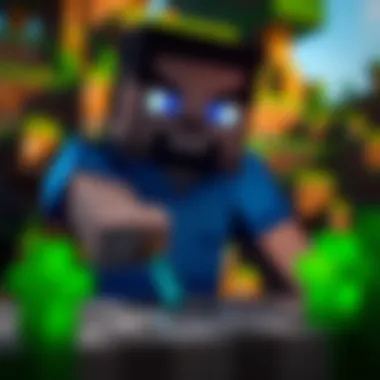

"A wise gamer doesn’t just play; they educate themselves on their tools and resources."
For further information on modding and safe download practices, resources like Wikipedia and dedicated forums on Reddit can supplement your Minecraft journey.
Safety Considerations when Downloading
When it comes to downloading Minecraft Java Edition, safety should be at the forefront of every player’s mind. The digital landscape is ripe with opportunities for fun and creativity, but it also harbors hidden dangers. Ensuring that downloads are from reliable and secure sources is paramount. This section highlights the critical factors to keep in mind while navigating the process of downloading, shedding light on how to protect your device and personal information.
Identifying Safe Sources
The first step in safeguarding your Minecraft experience is knowing where to download the game. Relying on reputable sources can save you from a wealth of trouble. A couple of pointers can go a long way:
- Official Websites: The primary option should always be Mojang's official site or the Microsoft Store. These platforms guarantee that you are getting a version of the game that is free from malicious software.
- Community Recommendations: Platforms like Reddit or Minecraft-centric discussion forums can be goldmines for tips. Experienced players frequently share which sites to trust, as well as those to avoid.
- Check Reviews: Perform a quick search for reviews of third-party websites before you download. A site with positive feedback is often a good sign, while multiple warnings can indicate that it’s best to steer clear.
By taking a moment to vet your sources, you minimize your risk significantly, paving the way for a safer gaming experience.
Avoiding Malware and Scams
Malware and scams lurk in every corner of the internet, eager to catch the unsuspecting gamer off guard. Here’s how you can protect yourself:
- Use Antivirus Software: Keeping your antivirus software updated is crucial. This provides a safety net, catching malicious downloads before they can wreak havoc on your system. One popular software is Norton, which has been around for ages and is trusted by many.
- Watch Out for Unusual Links: Be wary of shortened URLs or clicks from unsolicited emails. These links can redirect you to harmful sites disguised as legitimate download portals.
- Install a Pop-Up Blocker: Many sites use misleading ads to trick visitors. Using a pop-up blocker can reduce the chances of interacting with malicious content.
Staying vigilant and employing these techniques can keep your device safe from malware while securing your gaming adventures.
"A moment of vigilance can spare you a lifetime of regret."
Taking safety considerations seriously when downloading Minecraft Java Edition not only protects your game but also ensures a seamless experience in the ever-expanding universe of Minecraft.
Enhancing Your Minecraft Experience
Enhancing your gaming journey in Minecraft isn’t just about slapping on a couple of mods here and there. It’s about diving into the vast ocean of options available to personalize your gameplay experience. This section delves into two pivotal elements: using mods and exploring texture packs. By engaging with these facets, players can elevate their enjoyment, tailor the game to their preferences, and even contribute to the Minecraft community.
With the game’s flexibility, there is no shortage of enhancements waiting to be discovered. It allows players to push the boundaries of creativity while also making gameplay smoother and more visually appealing. Both mods and texture packs serve to enrich not only the game but also the player's connection to this pixelated world.
Using Mods to Customize Gameplay
Mods serve as the foundation for countless unique modifications crafted by the Minecraft community. Essentially, they’re custom plugins that can change almost any aspect of the game. Players can add new creatures to their blocky universe, enhance the mechanics of buildings, or introduce entirely new gameplay styles. It’s like flipping the script on your typical Minecraft experience.
Incorporating mods can lead to:
- New Experience: Want to fly a spaceship or mine with advanced tools? There’s a mod for that. This transforms your regular mining session into an adventure that feels entirely different.
- Improved Mechanics: Some mods are designed to smooth out gameplay, fixing annoying bugs or improving character control, which enhances the overall feel of the game.
- Organizational Tools: Inventory management mods help players maintain their resources efficiently, saving time and allowing them to focus more on building or exploring.
However, it’s crucial to ensure that you source mods from reliable sites. Community forums, like Reddit, are also great places to check for mod recommendations, although caution should be exercised to avoid any breaches of safety that may arise from downloading unreliable content. Be curious, but also be careful.
Texture Packs and Their Impact on Aesthetics
Just as a painter chooses colors for a masterpiece, players can select texture packs to shape the aesthetics of their Minecraft world. Texture packs alter the appearance of blocks and items, providing an entirely new visual vibe to the game, which can be refreshing and exciting.
The impact of aesthetic changes in gameplay should not be underestimated. Imagine slapping on a high-definition texture pack only to wander through a world that looks almost like a completely different game. Here are some notable effects:
- Immersion: A well-crafted texture pack can pull players deeper into the Minecraft universe. The realistic textures or artistic themes create a visually stunning environment that enhances player immersion.
- Creative Expression: Choosing a texture pack is a form of self-expression. Different packs can evoke various feelings or inspirations, allowing players to reflect their personality or current mood in the game.
- Performance Considerations: While some packs may look great, they can also impact performance. It’s a balancing act. Some players opt for less demanding packs that maintain a balance between beauty and smooth gameplay.
Whether you lean towards stylized, realistic, or whimsical, don’t hesitate to experiment. The wide variety allows you to essentially curate your unique visual experience.
"In the vast world of Minecraft, a little modification here and there can lead to new adventures unseen."
Enhancing your Minecraft experience through mods and texture packs is not just beneficial; it’s essential for players aiming for a personalized adventure. Always explore safely, and don’t hesitate to share your experiences and favorites with the broader community.
The Role of Modding in Minecraft
Minecraft has evolved far beyond its humble beginnings as a simple sandbox game. At the heart of this evolution lies modding, a powerful tool that enables players to customize and enhance their gaming experiences. The role of modding in Minecraft cannot be overstated; it opens a treasure chest of creativity, allowing individuals to express their unique visions and tailor gameplay to match their preferences. Whether players seek to design intricate worlds, develop new gameplay mechanics, or add entirely new features, mods are the gateway to endless possibilities.
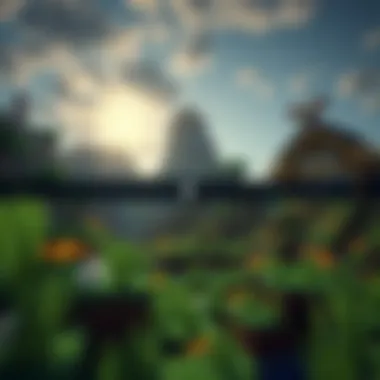

Understanding Minecraft Modding
Modding is fundamentally about modifications—altering the game’s code, assets, and mechanics to create something fresh. This practice is not limited to just the gameplay; it can also involve tweaks to graphics, user interfaces, and even sound design. By understanding the various levels of modding, players can grasp the full potential of what they can create.
To set the stage, mods can be categorized into several types:
- Gameplay Mods: These mods introduce new features or mechanics, such as adding advanced crafting systems or new mobs to interact with.
- Visual Mods: Focused on enhancing the game's appearance, these can include texture packs or shaders that dramatically alter visual elements.
- Utility Mods: These aim to improve the player experience by adding functions like inventory management tools or world-editing capabilities.
For those eager to delve into modding, the Minecraft community is awash with tutorials and forums, practically bursting at the seams with knowledge. Platforms like Reddit and official Minecraft forums serve as invaluable resources where players can seek guidance, share their creations, or receive feedback.
Common Mods and Their Benefits
Several mods have gained popularity within the community, standing as exemplars of what modding can achieve. Here are a few that showcase variety and creativity, each bringing a fresh layer to the core Minecraft experience:
- OptiFine: This utility mod is a game-changer for many, allowing players to optimize game performance and enhance graphics. Players can adjust visual settings, improve frame rates, and apply shaders to elevate their experience to new heights.
- Tinkers' Construct: A gameplay mod that reimagines the crafting system in Minecraft, Tinkers' Construct enables players to create customized tools and weapons, crafting them piece by piece. This provides a unique sense of ownership and empowers players to refine their gear as per their play style.
- JourneyMap: Navigating the vast expanse of Minecraft’s worlds can be challenging. JourneyMap remedies this by providing a detailed map interface that tracks explored areas and includes waypoints, ensuring players won't get lost in their adventures.
By utilizing these mods, players can enrich their Minecraft experiences, making each play session distinct. They can explore new mechanics, manage their resources more effectively, and gift themselves a visual treat with fresh graphics.
Building a Community Around Minecraft
Building a strong community is paramount in the world of Minecraft. It transforms the gaming experience from a solitary endeavor into a shared adventure. When players connect and collaborate through forums, events, and social media, it not only enriches individual experiences but also fosters friendships and unity among diverse groups of players. The community spirit is what keeps Minecraft alive, adapting and thriving through collective creativity.
One of the big benefits of joining a community is the opportunity to learn. Whether you're a novice player or a skilled modder, engaging with others provides access to a wealth of knowledge. Troubleshooting help, tips about gameplay, and insights on modding can be found just a message away. This kind of exchange can drastically improve your satisfaction with the game. Plus, being part of a community often leads to collaboration on projects, which can amplify the fun—you get to build or create something bigger than yourself.
Additionally, a vibrant community will often provide news about updates, events, or concerts that might otherwise fly under the radar. Finding a reliable group to share information with can help keep you ahead of the curve, ensuring that you don’t miss important changes or exciting opportunities within the game.
Moreover, the act of building a community around Minecraft encourages a sense of responsibility. Members tend to look out for one another, supporting new players and sharing resources. That culture of respect and kindness becomes a huge part of what makes Minecraft special. It is about more than just blocks; it’s about the people that fill the world with stories, adventures, and friendships.
Joining Forums and Discussion Boards
Joining forums and discussion boards is one of the easiest and most effective ways to step into the Minecraft community. Sites like Reddit, specifically r/Minecraft, are treasure troves of information and lively discussions. Users share everything from creative builds to tips for optimizing gameplay. These platforms are ripe for active participation; simply diving in can yield valuable insights and relationships.
On forums, players often post about their dilemmas, whether that’s how to survive a night in Hardcore mode or how to install a specific mod. Everyone has had their share of challenges, and it’s reassuring to know that others are navigating the same waters. You can pick up various tricks and strategies from seasoned veterans, making those tricky gameplay moments a bit easier to handle.
Contributing to Minecraft Culture
Contributing to the Minecraft culture is more than just creating content; it involves actively participating in conversations and sharing your projects. This could mean anything from publishing a mod you developed, writing guides, or even sharing your unique building designs. Each contribution enhances the community by diversifying the experiences available to other players. By creating or sharing, you become part of something much larger.
Social media platforms, like Facebook and Instagram, also serve as great outlets for sharing snapshots of your creations or mods. In this digital age, visibility on these platforms can lead to connections with influencers or other creators who might amplify your work. It isn’t just about individual achievements; it’s about how those achievements can spark inspiration in others.
"The shared experience and cooperation fuel creativity, reminding us all of the joy of building something together."
In summary, embracing community is one of the smartest moves you can make as a Minecraft player. By joining forums, participating in discussions, and actively contributing to Minecraft's culture, you will elevate your own experience while enriching the lives of others. Remember, in this vast blocky universe, the connections you forge can be just as valuable as the adventures you undertake.
Finale and Call to Action
As we draw the curtain on our exploration of downloading options for Minecraft Java Edition, it's time to reflect on the essential points we've brought to light. Understanding how to safely acquire this beloved game is crucial, particularly in an age where digital threats loom large. The importance of this topic cannot be overstated, especially for gamers, modders, and educators who wish to embark on their digital adventures without falling prey to malware or scams. By familiarizing yourself with verified sources and the community channels discussed, you lay a foundation for a more secure and enjoyable gaming experience.
Summarizing Key Points
In summary, here are the key takeaways from our comprehensive guide:
- Official Channels Matter: Always prioritize downloading from legitimate sources, such as Minecraft's official site or trusted digital game stores. This ensures you get the most recent and secure version of the game.
- Community Sources Can Be a Mixed Bag: While sites like CraftApkWorld can provide helpful options, always exercise caution. It's important to verify user reviews and check for updates.
- Safety is Paramount: Never underestimate the value of security. Use antivirus software and keep your systems updated to protect against any lurking threats.
- Modding Enhances Enjoyment: The modifications available for Minecraft can drastically improve gameplay. Just make sure you're sourcing them from safe communities, as we’ve detailed earlier.
Keeping these details in mind sets you on course for an exhilarating journey through the blocky landscapes of Minecraft, free of unnecessary worries and infused with creativity.
Encouraging Safe Download Practices
When it comes to downloading Minecraft Java Edition, safety should always be a priority. Here are some best practices to keep your system safeguarded:
- Stick to Official Sources: Always opt for downloads directly from minecraft.net or well-known platforms.
- Read User Reviews: If you're exploring Third-party sites, scanning the reviews and feedback can be your best defense against potential threats.
- Invest in Security Software: Having solid antivirus or antimalware software simplifies protection against malicious files and downloads.
"An ounce of prevention is worth a pound of cure."
By adhering to these simple yet effective practices, you can enjoy everything Minecraft Java Edition offers without the nagging fear of security issues. So gear up, dive into the pixelated universe, and start crafting your virtual kingdom!
For more resources on safe downloading and gaming, check out Wikipedia, Reddit, and forums dedicated to Minecraft modding where like-minded gamers gather to share tips and tricks.



