Download Minecraft and Play with Friends: A Comprehensive Guide


Intro
In the ever-expanding universe of gaming, few titles resonate as strongly as Minecraft. This game gives players a blank canvas to unleash their creativity, making it a prime choice among gamers of all ages. However, one of the most exciting aspects of Minecraft is not just building spectacular structures or exploring vast landscapes, but rather, the ability to share those experiences with friends. In this guide, we’ll thoroughly walk you through downloading Minecraft and configuring it for multiplayer sessions with your buddies.
We'll cover the necessary downloads for different platforms, delve into mod packs and texture packs to enhance your game, and provide essential tips for installation and optimization. By the end of this guide, you will have the tools and knowledge to make the most of your Minecraft multiplayer adventures.
Let's dive into the key resources you'll need to get started.
Download Resources
In order to make your Minecraft experience rich and exciting, it’s essential to utilize the right resources. This includes mod packs to expand game features and texture packs to elevate the visual appeal.
Mod Packs
Mod packs are collections of mods bundled together to offer a cohesive gameplay experience. These can significantly alter the game mechanics, introducing new functions or enhancing existing ones. Some popular mod packs include:
- Feed the Beast: Known for its complicated mechanics and incorporation of tech mods.
- SkyFactory: A unique twist on gameplay, challenging players to survive on a floating island.
- RLCraft: A mod pack that transforms Minecraft into a survival experience reminiscent of a hardcore RPG.
To download these, sites like CurseForge provide a user-friendly interface to browse and install mod packs. Just ensure to read the installation instructions for each pack closely to avoid hitches.
Texture Packs
Texture packs can dramatically transform how the game looks. They enhance the visuals of the world and make it more vibrant. Consider the following when looking for texture packs:
- Faithful: Maintains the original game's style while enhancing the resolution.
- Sphax PureBDCraft: Ideal for those seeking a cartoonish twist.
- John Smith Legacy: Provides a rustic feel to builds, perfect for medieval-themed creations.
Downloading these packs is typically straightforward, often requiring just a few clicks. Make sure to check compatibility with your Minecraft version to avoid any conflicts.
Guides and Tips
Now that you have your resources ready, let’s explore the step-by-step instructions and optimization strategies that will help you not only install Minecraft but also make it run smoothly for multiplayer sessions.
Installation Instructions
- Choose the Platform: First, decide if you're playing on PC, console, or mobile. Each platform has its unique installation requirements.
- Get the Launcher: For PC gamers, download the official Minecraft Launcher from Minecraft.net.
- Create an Account: Set up a Mojang account if you don’t already have one.
- Purchase and Download the Game: Follow the prompts to purchase and download Minecraft. Console users can find it in their respective stores, like the PlayStation Store or Xbox Marketplace.
- Launch the Game: Once installed, open the launcher and log in to your Mojang account.
- Install any Mod Packs or Texture Packs: Follow the instructions from the previous sections to install additional resources.
Optimization Strategies
To ensure a smooth multiplayer experience, consider the following:
- Adjust Graphics Settings: Lower graphics settings can help maintain a higher frame rate.
- Allocate More RAM: If you’re on a PC, allow Minecraft to use more of your computer’s RAM for better performance. Adjust this in the launcher settings.
- Close Other Applications: Before you dive into your world, close unnecessary programs running in the background to free up CPU and memory.
- Use OptiFine: This mod helps to enhance FPS and allows for additional graphical adjustments.
In gaming, every little tweak counts. Like laying the groundwork for a sturdy house, the right adjustments can support a better overall experience.
By following these steps, you’re not just downloading a game, but pulling yourself into a community where friendships grow through collaborative creation and fierce competition alike.
As we continue, we’ll discuss various community resources available at CraftApkWorld to further enrich your Minecraft journey.
Preamble to Minecraft Multiplayer
In the world of gaming, few experiences rival the joy of connecting with friends while sharing a vibrant virtual universe. Minecraft, with its boundless landscapes and limitless creative potential, elevates multiplayer interactions to another level. This section emphasizes the significance of multiplayer within Minecraft, exploring its impact on engagement, creativity, and community building.
Understanding the Appeal of Multiplayer
Multiplayer in Minecraft serves as a gateway to collaborative adventures and shared creation. The reasons behind its allure can be summarized as follows:
- Social Connection: Playing alongside friends fosters a stronger bond. Whether it’s building intricate structures or battling hostile mobs, these moments are enhanced when shared, adding layers of laughter and support.
- Collective Creativity: In a multiplayer setting, creativity knows no bounds. Imagine collaborating on an enormous fortress or crafting a sprawling city together. The combination of ideas can lead to astoundingly original designs that wouldn’t have been possible solo.
- Engaging Challenges: Teaming up or competing against friends introduces a dynamic that simply doesn’t exist in single-player mode. It engages players to strategize, cooperate, and sometimes amicably undermine each other to achieve a common goal.
- Community Growth: Multiplayer fosters robust communities that extend beyond the game. Players form alliances, participate in server events, share resources, or even create mods that enhance the collective experience. As a result, the Minecraft community becomes a melting pot of ideas, skills, and friendship.
The strength of Minecraft multiplayer is not only in its gameplay, but in its ability to create lasting connections and foster creativity. The warmth of camaraderie, the thrill of creation, and the multitude of shared experiences lay a solid foundation for why so many players return time and again to craft their virtual legacies.
The Framework of the Minecraft Community
Navigating the vast landscapes of Minecraft can often seem daunting, but it’s the community that makes the journey enjoyable. Here’s a closer look at its framework:
- Diverse Player Base: From educators using it as a teaching tool to modders pushing creative boundaries, the player demographic is diverse. Each player brings something unique to the table, enriching interactions.
- Accessible Forums and Platforms: Platforms like Reddit and dedicated fan sites provide forums where players can share ideas, seek help, and showcase their creations. They are hubs of advice and inspiration.
- Mods and Custom Servers: Many players create or join mods and custom servers catering to specific gameplay styles. This leads to specialized communities with shared interests and objectives.
- Events and Competitions: Events such as building contests, speedruns, or themed challenges keep the community vibrant and competitive, while also offering opportunities to earn recognition and prizes.
The community is where the true magic of multiplayer happens. The collaboration, competition, and creativity converge to create an ongoing tapestry of stories, friendships, and achievements.
In sum, understanding the allure of multiplayer and the framework of the Minecraft community sets the stage for new players looking to dive in. As this article progresses, readers will be equipped with the tools and knowledge to navigate this exciting landscape, fostering interactions that enhance the gameplay experience.
Downloading Minecraft: Step-by-Step Process
Downloading Minecraft is a vital step for anyone eager to dive into the pixelated world and forge their own path with friends. This section breaks down the nuances of how to effectively get your hands on the game. From understanding the various versions available to ensuring your system can handle it, every element is crucial. The correct approach not only saves time but also helps to avoid any hiccups down the road, maximizing your gaming experience. If you wish to experience this blocky universe to its fullest, knowledge of this downloading process can set you on the right foot.
Choosing the Right Version
Java Edition


The Java Edition stands as the original version of Minecraft, tailored primarily for PC users. One of its standout features is the robust support for mods, allowing players to customize their gameplay extensively. Enthusiasts often praise its versatility, as it provides a unique way to explore the game with endless possibilities, thanks to community-created mods. Additionally, cross-platform play is a significant draw, enabling interaction with other Java players across servers, enriching the social experience. However, it does require a bit more technical know-how when it comes to installation and managing servers.
Bedrock Edition
On the other side of the spectrum, we have the Bedrock Edition, designed for a broader audience and catering to multiple devices such as consoles and mobile platforms. Its key characteristic lies in the smooth cross-play options, which bring friends together regardless of the device they are using. The ease of setup and slightly lower system requirements make it a popular choice, especially for casual players. Yet, some might feel that this edition lacks the extensive modding capabilities that Java provides, which can limit creative expression for more dedicated users.
System Requirements and Compatibility
Before you start the downloading process, it's critical to check your system's specifications against Minecraft's requirements. Generally, you'll want a compatible operating system, sufficient RAM, and a decent graphics card. Knowing your system capabilities can save you from potential issues during or after installation. You can find the specific requirements on Minecraft’s official site. In short, understanding compatibility helps ensure a smooth gameplay experience, avoiding disappointments resulting from performance hitches.
Downloading from Official Sources
Getting Minecraft from official sources is non-negotiable for security and reliability. The safest approach is to visit Minecraft.net, where you can download both Java and Bedrock versions directly from the developers. Steering clear of third-party sites is essential to avoid malware or fraudulent copies. Always check the URL to ensure it’s the real deal before clicking "Download." Trusting the official distribution not only secures your device but also guarantees that you have the latest version of the game.
Installation Process for Various Platforms
Understanding how to install Minecraft correctly on your specific platform is as crucial as downloading it. Here’s a quick tidbit on how each platform operates:
Windows
For Windows, installation is relatively straightforward. Download the installer from the official site, run the setup, and follow the instructions. A notable advantage of the Windows version is its compatibility with various mods and user-generated content. However, some users might struggle with system permissions during installation, so keep that in mind.
MacOS
Installing Minecraft on MacOS requires a similar approach; simply download the game from the site and drag it to your Applications folder. Mac users enjoy a smooth gameplay experience, though they might encounter fewer optimization options compared to their Windows counterparts. Still, the community typically has solutions for compatibility tweaks exclusively designed for Mac, which can come in handy.
Console Systems
For players using console systems like PlayStation or Xbox, the process is as simple as visiting your console’s digital storefront. Just search for Minecraft, select the correct version, and click download. A key characteristic here is the ease of access, as this version is often paired with a seamless learning curve, allowing newcomers to jump right into the action. The drawback, however, is that console users might miss out on specific mods available on PC platforms.
Mobile Devices
Lastly, mobile users can find Minecraft on both the App Store and Google Play. The mobile interface offers a unique gaming experience, allowing for gameplay on-the-go. One distinct advantage is the ability to drop into a game anywhere, leveraging the convenience of mobile technology. Yet, the mobile version might not encompass all features found within the console or PC versions, so it’s worth noting any limitations if you're planning to game extensively.
Setting Up Multiplayer Mode
Setting up multiplayer mode in Minecraft is an important step for any player looking to experience the game with friends. Whether you’re constructing an impressive city or exploring the deepest dungeons together, multiplayer mode transforms the gaming experience from solo adventures to collaborative fun. With the increasing popularity of online gaming, ensuring that you and your friends connect seamlessly can elevate your interactions and engagement within the game.
One significant aspect of multiplayer mode is the opportunity to share creativity, strategies, and even challenges with fellow players. When friends join your world, it paves the way for unique collaborations and the documentations of epic building projects. Players can also involve themselves in mini-challenges or quests, all while learning from each other and building lasting friendships.
There are fundamental elements to consider when setting up multiplayer mode. This includes selecting the right world settings, configuring multiplayer options, and making sure that everyone involved can connect effortlessly. By adhering to these elements, users can maximize their enjoyment while minimizing potential connectivity issues.
Creating a New World for Multiplayer
Creating a new world for multiplayer is first on the list of tasks. Opening your world to friends means establishing a foundation where everyone can contribute and have distinct roles within the play. This isn’t just about starting a new game; it’s about birthing a realm filled with endless possibilities.
When you create a new world, you have various options to tailor the environment. You can choose from different biomes, set difficulty levels, and even customize game rules. Whether it’s a survival challenge where resources are scarce or a creative mode where players have all the resources at hand, the world settings should mirror the experience you hope to curate for yourself and your guests. Here’s how:
- Launch Minecraft and select Singleplayer.
- Click on Create New World.
- Enter a name for your world and choose your desired game mode.
- Tweak the world options as needed.
- Finally, hit the Create New World button to enter your new realms of adventure.
Pro Tip: If you’re unsure about modifications, it’s best to start in Creative mode first. You can always switch to Survival later to amp up the challenge in-game.
Inviting Friends to Join Your World
Inviting friends to your freshly created world is where the magic truly begins. It’s not just a click of a button; it’s a gesture of sharing your gaming experience and future adventures together. Sharing your new realm not only enhances the fun, but it also fosters collaboration and camaraderie among players.
To invite friends, follow these steps:
- Open the pause menu in the game.
- Choose the Open to LAN option.
- Select the game mode you want for your friends (either Survival or Creative).
- Click on Start LAN World.
- Share the connection details shown in the chat with your friends, so they can join in on the fun.
By doing this, every friend who has your world available can jump right into the action. Whether they be across the street or halfway around the world, their adventurous spirit can ignite at once! Make sure they are on the same network if you are using LAN. If setting up a public server, it might require additional configuration such as port forwarding and inviting players through server IPs.
Setting up multiplayer isn’t just a series of technical steps; it's about opening doors to shared experiences and fantastic gameplay sessions. Emphasizing these processes while keeping communication easy and accessible is essential to creating the perfect online playground.
Connecting with Friends in Minecraft
In the vibrant world of Minecraft, connecting with friends can transform a solitary experience into a shared adventure. The thrill of building, exploring, and engaging in challenges with others significantly enhances the enjoyment of the game. This section delves into how to effectively connect with your friends, providing insights into the various methods available. Having a capable network, whether through Realms or direct game invites, helps players create memorable moments and unforgettable projects collaboratively.
Using Realms for Multi-Platform Play
Minecraft Realms provides an innovative solution for players looking to connect across diverse platforms. It acts as a private server hosted by Mojang, which allows you and your friends to play together regardless of whether they're on a PC, Xbox, or mobile device. Setting up a Realm is convenient, making it an excellent option for casual gamers as well as for those who wish to design custom adventures together.
- Subscription: To get started, players must subscribe to the Realm service, which comes with various pricing tiers depending on the number of players and desired features.
- Permanent World: Once set up, the world remains active 24/7, allowing friends to log in and play whenever they wish.
- Cross-Platform: This feature enables both Java and Bedrock editions players to join, paving the way for seamless interaction.
Utilizing Realms not only enriches gameplay but also offers a secure environment, so you won’t have to fret about trolls or griefers lurking around like bad pennies.
Joining Friends' Games: A Guide
Joining a friend's game is a straightforward process, but being well-informed can save a lot of time and frustrations. Here are the steps to follow:


- Friend List: Ensure that your friends are added to your list in Minecraft. You can find them under the social tab or through Xbox Live integration, which is crucial for cross-platform play.
- Game Invite: When a friend invites you to their game, a notification will pop up. Accepting this will connect you directly to their server. It's as simple as pie!
- Direct Connection: If your friend is hosting a game on a local network, you can find and join their game via the ‘Play’ menu under the Local Network section—this works well for Minecraft on PC or consoles.
Here are some little nuggets to keep in mind:
- Ensure your friend’s world is set to allow others to join.
- If playing via Realms, make sure you’re subscribed to the service.
- For seamless play, keep your game updated with the latest patches, as differences can lead to compatibility issues.
"Minecraft fosters literally millions of friendships, bridging distances through shared creations and adventures that stay with you long after you’ve logged off."
Connecting with friends in Minecraft not only enhances the gameplay experience but also nurtures relationships by creating a sense of community. Whether through Realms or direct game invites, the path to collaborative fun is just a few clicks away.
Exploring Game Features for Enhanced Interaction
In the world of Minecraft, gameplay is not confined to mere block placement and resource gathering. It morphs into a thriving experience, especially when enhanced interaction features are engaged. Exploring game features for enhanced interaction not only enriches gameplay but also forges deeper connections among players. With a myriad of options available, players can leverage these tools to create memorable moments, collaborate on builds, and communicate effectively. Understanding and utilizing these features is essential for anyone wanting to truly dive into the multiplayer scene.
Voice Chat Options and Third-Party Applications
Voice chat can be a game-changer in multiplayer settings. Unlike typing out messages mid-game, voice chat offers a fluid way to communicate with friends in real-time, adapting gameplay pace and strategy on the fly. There are various third-party applications available that enhance the communication experience. For example, tools like Discord, Mumble, and TeamSpeak are popular within the Minecraft community for voice communication. They allow groups to create dedicated channels, manage conversations, and even share visuals through screensharing.
- Flexibility in Communication: Voice chat lets players discuss tactics, share jokes alongside the scenery, or simply have fun banter while building. It can make complex projects easier, ensuring that everyone is on the same page.
- Integration with Gameplay: The ability to communicate directly can lead to timely decisions in adventures or raids. Players can coordinate moves without the need to pause and type.
However, it's important to consider the downsides. Not every player may be comfortable using voice chat, and there could be issues like background noise or even language barriers. Finding the right balance is key, ensuring everyone finds their voice, literally and figuratively.
Building Collaboratively
Collaborative building offers a unique aspect of Minecraft that brings players together. Instead of building solo in their little corner of the server, players can come together to create spectacular structures, vast cities, or even themed adventures. Two major components of this collaborative experience are designing ideas and team projects.
Design Ideas
Coming up with design ideas can be a thrilling experience in Minecraft. The sky is the limit, with players drawing inspiration from real-world architecture, fantasy themes, or even other video games. Each design brings unique characteristics:
- Variety of Styles: Players can adopt medieval, futuristic, or rustic artistic styles depending on their group's vision. The mix of personal styles truly enriches the aesthetic appeal.
- Collaborative Platforms: Sharing sketches, ideas, or even screenshots on platforms like Reddit or Facebook can help the team align their vision beforehand, ensuring a cohesive project.
One downside might be the clashing of ideas. Not everyone has the same vision, and differing opinions can spur debates rather than building. Still, embracing this diversity can also lead to unexpected creative breakthroughs that a single vision might miss.
Team Projects
Team projects take the collaborative aspect further by encouraging players to accomplish larger goals together, from constructing a sprawling castle to developing an intricate redstone machine. The core feature of team projects is that they promote unity and collaboration, creating a shared sense of accomplishment.
- Division of Labor: Roles can be assigned based on players’ strengths. Someone good at farming can gather resources, while another adept at redstone can oversee intricate builds. This division not only enhances efficiency but also fosters a sense of teamwork.
- Enhanced Learning Experience: Working together exposes players to different techniques and styles, pushing everyone involved to grow as builders and thinkers.
However, synchronizing schedules and commitments can become complicated. Flexibility is essential, as not all players may have equal time to contribute. Ensuring that everyone can engage meaningfully is crucial for a team's success.
"In Minecraft, just like in life, collaboration often leads to richer outcomes than going at it alone."
In summary, exploring these game features enriches players' Minecraft experience. Voice chat fosters seamless communication, while collaborative building allows for vibrant and creative projects. Together, these elements enhance friendships and engender a community spirit that is the essence of Minecraft itself.
Modding Minecraft for a Unique Experience
Minecraft, at its core, offers a vast sandbox where creativity knows no bounds. However, to elevate gameplay beyond the vanilla experience, modding emerges as a powerful tool. Modding is not just about adding new features; it gives players the ability to tailor their game in ways that resonate deeply with their individual preferences. From new gameplay mechanics to completely reimagined visuals, the possibilities are as endless as the blocks in Minecraft itself.
In this section of the article, we will explore the essence of modding Minecraft, why players do it, how to find reliable sources for mods, and the steps to install them safely.
Preamble to Minecraft Mods
Mods, or modifications, are fan-created content that alter or add to the game's original programming. They encompass a wide variety of features, including new mobs, items, mechanics, and even entire worlds. To put it simply, mods can transform the gameplay into something unexpectedly fresh and exciting. Some mods focus on enhancing graphics, while others may introduce complex systems, such as new crafting recipes or community-driven quests.
The real charm of modding lies in its ability to foster community engagement, where players share their creations, collaborate on projects, and often develop friendships along the way. Mods can cater to different play styles, whether someone prefers survival, building, or exploration. The experience becomes your own, tailored to fit what excites you most about Minecraft.
Finding Reliable Mod Sources
When venturing into the world of mods, finding trustworthy sources is paramount. The internet is rife with potential downloads, but not all are safe. Here are some recommendations for where to obtain mods:
- CurseForge: A well-known platform where creators share their mods thoroughly vetted by the community.
- Minecraft Forum: The oldest forum dedicated to Minecraft, packed with threads on modding, showcasing various projects and discussions.
- Planet Minecraft: This site provides mods alongside community builds, shaders, and skins, offering a rich source of creative content.
While the above example sources are reliable, always read the feedback and check the community ratings. A red flag can be a mod with many complaints or a lack of updates. It’s also wise to check the comments section for bug reports or issues faced by other players.
"With great power comes great responsibility." This holds true in modding—players can enhance their gaming experience, but missteps can lead to crashes or even malware, so tread carefully.
Installing Mods Safely
Once you've found a mod that catches your eye, the next step is installation. To sidestep potential headaches, follow these key steps:
- Backup Your Game: Before diving into modding, create a backup of your current Minecraft world. This way, if something goes awry, you can easily restore everything.
- Install Minecraft Forge: For many mods, a mod loader like Minecraft Forge is essential. This tool allows you to run mods efficiently and prevent conflicts between them.
- Download the Mod File: Ensure it’s in the compatible version of Minecraft you are using. Sometimes, mods aren’t updated for the latest version, and running a conflicting one can lead to issues.
- Place in Mods Folder: Navigate to your Minecraft directory, usually found in your app data folder on Windows or in the Library on MacOS, and place the mod file in the 'mods' folder.
- Launch the Game: Open Minecraft through the launcher configured to run the Forge version and check if the mod appears in your list.
Through these simple steps, players can expand their Minecraft experience. However, always keep an eye on community updates regarding mods, as developers frequently patch their work for better functionality or compatibility.
Using CraftApkWorld for Downloads
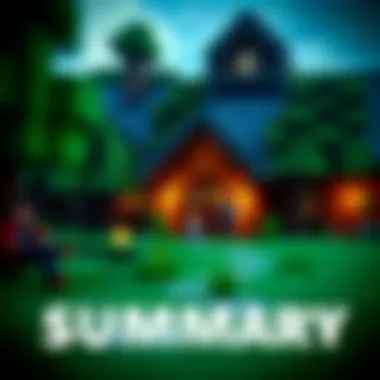

Using CraftApkWorld as a resource for downloading Minecraft mods and related content provides gamers and modders a pathway to enrich their gaming experience. This platform is celebrated for connecting users with a variety of curated downloads that aren't just fun, but also enhance how players engage with Minecraft. Having a source that caters specifically to the needs of the Minecraft community ensures that users can find reliable content without digging through unreliable websites.
The importance of CraftApkWorld cannot be understated as it addresses the growing demand for quality mods, textures, skins, and utility tools. The benefits of utilizing this site include:
- Variety: CraftApkWorld offers an extensive selection of mods and packs that appeal to a wide array of player preferences.
- User Reviews: It often provides reviews and feedback from users, helping newcomers gauge the reliability of a mod.
- Safety: By sourcing from recognized platforms, the risk of downloading harmful malware is significantly minimized.
However, while CraftApkWorld can be a treasure trove, users need to remain vigilant. Not every mod will suit every player. It's prudent to do a bit of research before downloading. Prioritize checking the compatibility of mods with your specific edition of Minecraft to avoid any hiccups when launching the game.
"Using trusted sources is key to enjoying a seamless gaming experience."
Navigating CraftApkWorld
Navigating CraftApkWorld is as easy as pie. On entering the site, users are greeted with a clean interface that categorizes various mods and downloads. Whether you’re seeking texture packs or specific mods, the search functionality simplifies finding what you need.
- Search Bar: Utilize the search option at the top of the page to pinpoint specific items quickly.
- Categories: Browse through distinct categories for Mods, Texture Packs, Skins, and other utility tools.
- Featured Section: The featured section often showcases trending mods and popular downloads, making it easier to discover new content.
For those new to modding, exploring the community forums can also be helpful. Here, experienced modders share their wisdom and answer questions that might arise. This collective knowledge base helps demystify the modding process for beginners.
Curated Mod Packs and Texture Packs
One of the standout features of CraftApkWorld is its collection of curated mod packs and texture packs. Rather than scouring the internet for individual mods that may or may not work together, players can access expertly assembled collections that often come with everything necessary for a smooth gaming experience.
Curated packs typically include:
- Synergy: Mods and textures are designed to complement each other, ensuring visual coherence and smooth functionality.
- Installation Guides: Many packs come with instructions on how to install and integrate the mods effectively, making it accessible even for those less tech-savvy.
- Updates: Curators often keep packs updated to conform with the latest versions of Minecraft, thereby avoiding compatibility issues.
Users should pay attention to any recommendations or notes provided with the packs. This often includes details on potential conflicts with other mods, which can save a great deal of frustration down the line.
Skins and Utility Tools
Personalization stands as a vital aspect of Minecraft, and CraftApkWorld excels in providing a wide assortment of skins. A great skin can breathe fresh life into your character, making your gaming experience feel significantly individualized.
In addition to skins, the site also features various utility tools designed to enhance gameplay. Some common types available include:
- Texture Replacement Tools: These allow players to change how the world around them looks, adding a unique touch to the familiar blocks.
- Game Enhancers: These tools can modify certain gameplay elements, enhancing aspects like lighting or sound effects.
- Cheat Mods: For those who prefer a more relaxed approach to Minecraft, cheat mods can give players direct access to resources that save time and effort.
Skins and utility tools can vastly elevate your Minecraft journey, offering personal expression while also fine-tuning gameplay to fit your style.
For those interested in deeper exploration of Minecraft’s possibilities, CraftApkWorld is an essential resource, solidifying itself as a hub for creativity, community, and gameplay enhancement.
Optimizing Your Minecraft Experience
To truly immerse oneself in the world of Minecraft, optimizing your experience isn’t just a nice-to-have; it’s essential. Whether you’re playing solo or with friends, a well-optimized setup enhances gameplay significantly. This section dives deep into specific elements such as performance enhancements and creating a comfortable playing environment, ultimately ensuring that your gaming sessions are smooth and enjoyable.
Performance Enhancements
Performance is the lifeblood of any game, and Minecraft is no exception. Lag can be a player’s worst nightmare, particularly in multiplayer settings where quick reactions can mean the difference between victory and defeat. Here are some practical considerations that can help you pump up the performance of your Minecraft experience:
- Adjusting Video Settings: Lower the render distance, decrease the graphics quality, and turn off fancy graphics to improve frame rates. In many cases, less is indeed more.
- Allocating More RAM: By default, Minecraft might not utilize all the available memory on your system. Allocating more RAM can lead to smoother gameplay. You can do this via the Minecraft launcher by adjusting JVM arguments.
- Installing Performance Mods: Several mods like OptiFine or Sodium are designed specifically to enhance performance, providing a clearer FPS boost while introducing additional customizable options.
- Keeping Background Applications Minimal: Before launching Minecraft, close unnecessary applications that may be consuming your system’s resources. Every little bit counts.
"A well-optimized setup not only enhances performance but also enriches the player’s experience, allowing for more creativity and less frustration."
Creating a Comfortable Environment for Gameplay
Creating a comfortable environment goes beyond just the physical setup; it encompasses everything from your gaming chair to the room’s lighting. A conducive environment enhances your focus, minimizes fatigue, and often leads to longer, more enjoyable gaming sessions. Here’s how to craft an inviting space:
- Ergonomics Matter: Invest in a good gaming chair that provides ample support. Your back will thank you after a long session.
- Lighting: Avoid eye strain by choosing proper lighting. Natural light is best, but if that's not an option, get adjustable LED lights that you can dim to a comfortable level. Don’t play in total darkness.
- Noise Control: If you’re prone to distractions, consider noise-cancelling headphones or a quiet space in your home where you can concentrate.
- Personal Touches: Surround yourself with reminders of why you enjoy gaming. Whether it’s posters of your favorite games, collectibles, or even snacks, personalizing your space can make a huge difference.
Taking the time to optimize your Minecraft experience means investing in both your technical setup and your personal environment. It ensures that you can dive deeper into your favorite blocky universe—whether building epic structures or embarking on quests with friends—without unnecessary interruptions.
Closure: The Future of Minecraft Multiplayer
The landscape of multiplayer gaming continues to shift rapidly, and Minecraft stands right at the forefront of these changes. As more players flock to the game, the community's growth brings a variety of opportunities and challenges. This section dives into the ongoing evolution of multiplayer gaming in the context of Minecraft, discussing how it adapts to meet the evolving needs of its user base.
The Ongoing Evolution of Multiplayer Gaming
Historically, multiplayer gaming has transformed from local co-op experiences to expansive online worlds where thousands can share adventures. Minecraft exemplifies this evolution. Not just a game, it has become a cultural phenomenon that fosters collaboration, creativity, and competition among its vast players. Through updates and feedback from the community, developers continuously enhance the gameplay experience.
Recent advancements have been driven by the expansion of Realms and server options, allowing players from all over the globe to connect seamlessly. The ability to engage with friends—or even make new ones—through community servers, hosted games, and multiplayer events keeps the game fresh.
"Every update is a leap forward, bringing in new features that refine how we experience the world of Minecraft among friends."
In this evolving environment, new mods and community tools emerge regularly, which enhance multiplayer interactions. These enhancements not only broaden the scope of gameplay but also deepen players’ engagement by introducing unique elements and experiences. Gamers can now venture into specialized realms like Pixelmon or Skyblock, significantly changing how they understand collaboration and teamwork within the blocky universe.
Sustaining Community Involvement
One of the most vibrant aspects of Minecraft is its community. The essence of Minecraft revolves around collaboration and togetherness, and as the game grows, so does the need for sustainable community involvement. Gamers, modders, educators, and creators play pivotal roles in keeping the community dynamic and engaged.
Active engagement in community forums, such as Reddit or Discord, provides players with platforms to share ideas, solve problems, and collaborate creatively. Here are a few ways to sustain involvement within the Minecraft community:
- Participate in Community Events: Several events occur regularly, from speedruns to modding competitions. These events bring players together and help cultivate a sense of belonging.
- Contribute to Forums and Wikis: Sharing knowledge and experiences not only aids fellow players but also enriches the community with diverse insights.
- Encourage New Players: Welcoming newcomers to your server or community enhances the network. Resources like Youtube tutorials can be invaluable in easing their journey and increasing retention.
It’s the enthusiasm of the players that propels Minecraft forward, ensuring it remains a cherished pastime for both old-timers and newcomers. As the community continues to evolve, what remains constant is the game's core value: togetherness. This sense of connection is what keeps gamers logging in, building, and exploring the boundless world of Minecraft with their friends.
In summary, understanding the future of multiplayer gaming in Minecraft is essential for every player wishing to not just play the game but also to be part of something bigger. The advancements made today will pave the way for the innovations of tomorrow—making each multiplayer session a fresh adventure filled with possibilities.



