How to Find and Download the Original Minecraft Game


Intro
Navigating the immersive landscape of Minecraft often begins with securing the game itself. While many gamers are eager to dive headfirst into the blocky world of creativity and exploration, not everyone knows how to download the original version safely and securely. This article provides essential insights into the legitimate channels for acquiring Minecraft, ensuring that both new players and seasoned veterans have access to the authentic gaming experience.
Download Resources
Finding reliable sources for downloading Minecraft is crucial, not only for legality but also for overall safety. Several platforms can be trusted to deliver the original version without the fear of malware or other unwanted surprises. Here are the prime avenues:
- Minecraft.net: The official site remains the gold standard. Purchasing or downloading here guarantees that you’re getting the genuine article, complete with updates and official support from Mojang.
- Microsoft Store: Whether you're on Xbox or Windows, the Microsoft Store provides a straightforward method for downloading Minecraft. It’s user-friendly and safe, ensuring a secure transaction.
- Third-party platforms: While the previous options are ideal, some reputable third-party sites, like the Epic Games Store, may also offer Minecraft at times. However, always ensure you check the authenticity of such platforms before proceeding.
Remember: When downloading any software, always prioritize safety. Stick to reputable sources to minimize risks.
Mod Packs
Once you've set up the original version of Minecraft, the next logical step is enhancing your gameplay with mods. Mod packs can enrich your experience, adding everything from new creatures to completely overhauled gameplay mechanics. Here are a few popular mod packs to consider:
- Feed The Beast (FTB): This is a long-standing favorite among players looking to add complexity to their game. The mod packs available through FTB include numerous customization options.
- CurseForge: A fantastic repository for mod packs, CurseForge allows users to browse through user-created content. It’s straightforward to use and contains a diverse array of mods, from tech-based to magic themes.
- Technic Pack: Known for its ease of installation and countless mod options, Technic Pack appeals to those who wish to launch right into modded gameplay.
Texture Packs
Texture packs can visually transform your Minecraft experience, providing a fresh aesthetic. They are extensions that change the game's textures, making everything from landscapes to structures look distinct.
- Faithful: This pack preserves Minecraft's original art style while enhancing detail. It's a great step for those wanting better visuals without a complete overhaul.
- Sphax PureBDcraft: This texture pack comes with a comic book feel. It’s vibrant and adds a depth to ordinary blocks, making the environment look alive.
- John Smith Legacy: Perfect for fans of medieval themes, this texture pack conveys a unique style and is widely favored by builders and role-players alike.
Guides and Tips
Installation Instructions
Setting up Minecraft or its mods and texture packs can seem daunting, but there’s no reason to fret. Follow these straightforward steps:
- Download Minecraft from a reliable source as discussed earlier.
- Run the installer and follow the prompts. Ensure you have a stable internet connection.
- For mods and texture packs:
- Launch Minecraft and navigate to 'Mods' or 'Resource Packs' to activate your newly installed content.
- Download the preferred mod or texture pack files.
- Place them into the Minecraft directory, typically found in the folder for Windows. (This can usually be accessed by typing in the search bar).
Optimization Strategies
When diving into this pixelated world, performance can sometimes take a hit, especially with high-resolution mods and texture packs. Here are some tips to ensure smooth sailing:
- Adjust Graphics Settings: Lowering render distance or turning off fancy graphics can enhance frame rates.
- Install Optimization Mods: Mods like OptiFine can dramatically improve your game’s performance and give you additional graphic options.
- Keep Your System Updated: Ensure that your operating system and graphics drivers are current. This practice aids in performance and security during gameplay.
Arming yourself with the right information about downloading Minecraft is just the beginning. Knowing how to enhance your game through mods and texture packs opens a world of creativity and fun. With the right resources, your Minecraft experience can be both genuine and profoundly enjoyable.
Legitimate Sources for Downloading Minecraft
When it comes to diving into the world of Minecraft, ensuring that you are tapping into legitimate sources for downloading is crucial. Not only does it safeguard your device from potential malware and security threats, but it also ensures you’re getting the authentic game experience as intended by the developers.
Using legitimate sources can yield several benefits:
- Security: Reduces the risk of downloading harmful software that can compromise your device.
- Support: Access to updates and support directly from the creators ensures your gaming experience remains smooth.
- Community Engagement: Engaging with official channels often leads to a better understanding of the game and its community.
As Minecraft continues to expand its user base, the importance of downloading from credible resources becomes even more pertinent. Players must be vigilant in identifying where they obtain their game, keeping in mind that the landscape is rife with dubious downloading options that could leave one aggravated or worse, infected.
Official Minecraft Website
The first and most reliable stop for downloading Minecraft is the Official Minecraft Website. This platform serves as a sanctuary for all things Minecraft, offering both the Java Edition and Bedrock Edition versions for different devices. Visiting the official site ensures that you are getting the latest version of the game, replete with the latest updates and security patches.
To download from the official site, simply navigate to https://www.minecraft.net, where you can create a Mojang account if you don’t already have one. It’s straightforward and designed to provide a user-friendly experience even for those not particularly tech-savvy.
Trusted Third-Party Websites
While the official site is your best bet, there are select trusted third-party websites that offer secure downloads of Minecraft. Websites like GameSpot or IGN occasionally provide links to download the game with added reviews and insights. However, caution is necessary; not every third-party site can be trusted, and always ensure they are reputable.
Here are some things to keep in mind when downloading from these platforms:
- Research: Look for user feedback and ratings on the website before clicking any download links.
- Reputation: Stick to well-known sites that have established a track record for delivering safe downloads.
Game Distribution Platforms
Game Distribution Platforms such as Steam and the Microsoft Store have also adopted Minecraft into their offerings. This provides players with a versatile way to add the game to their libraries along with easy access to updates and patches that come as part of these platforms.
For example, on Steam, you can follow a simple installation process:
- Register or log in to your Steam account.
- Search for Minecraft in the store.
- Purchase and download it directly.
These platforms can sometimes offer sales and discounts, which adds an extra incentive. Always ensure you are using verified and legitimate gaming platforms to avoid any troubles down the line.
Understanding the Different Versions of Minecraft
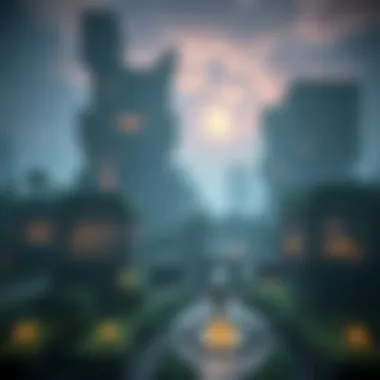

Minecraft has morphed into a cultural phenomenon since its inception, yet not every player realizes that it comes in several distinct versions. Understanding these different editions—Java Edition, Bedrock Edition, and Educational Edition—can greatly influence one’s gameplay experience. Each version has its unique set of features, gameplay mechanics, and system requirements, which can be pivotal when trying to maximize enjoyment or utility.
Choosing the right version often hinges on one’s preferences, whether they lean towards modding, cross-platform play, or educational integration. Highly relevant for educators seeking to harness digital tools for teaching, or gamers eager to dive into these vast digital worlds, knowing what each version offers can help in making informed decisions. With that said, let’s unpack the specifics.
Java Edition
The Java Edition is often hailed as the original version of Minecraft. It is built for Windows, macOS, and Linux operating systems, providing a robust platform for experienced players and modders. One of its standout features is the ability to utilize third-party modifications—something that has created a vibrant modding community. Players can access a near-endless array of custom mods to enhance their gameplay or introduce entirely new elements.
Key Features of Java Edition:
- Mod Support: Flexible architecture to add mods.
- Community Servers: Join a plethora of servers that cater to various playstyles and experiences.
- Snapshot Releases: Regular minor updates for testing new features before they go live in the main game.
However, Java Edition requires a bit more hardware finesse, meaning users should ensure their systems are up to snuff. It appeals primarily to those who dig into the ins and outs of the game and thrive on the community aspects.
Bedrock Edition
Bedrock Edition caters to a broader audience, having been designed for cross-platform play across various devices including consoles, mobile, and Windows 10. It offers a more standardized experience, but it lacks some of the more extensive modding capabilities found in Java. Still, it comes with its perks!
Characteristics of Bedrock Edition:
- Cross-Platform Compatibility: Play with friends regardless of their device.
- Marketplace: Access to skins, texture packs, and add-ons directly from the game.
- Performance Optimization: Generally runs smoother on lower-end machines, making it accessible for a wider user base.
Though it may not have as expansive a modding community, its ease of use and accessibility make it an excellent choice for casual players or those who want seamless play with friends.
Educational Edition
Targeting teachers and students, the Educational Edition harnesses the engaging aspects of Minecraft for learning environments. Equipped with special features akin to the original Minecraft, this version integrates educational tools and resources aimed at making learning interactive.
Educational Edition Highlights:
- Classroom Mode: Facilitates teacher-led gameplay and classroom management.
- Curriculum Integration: Lessons span a variety of subjects, including coding, mathematics, and history.
- Skills Development: Encourages critical thinking and creativity through design and problem-solving tasks.
Educational Edition holds incredible value for educators aspiring to utilize gaming as an innovative teaching tool, enhancing traditional methods with interactive experiences.
Understanding these unique editions of Minecraft allows players to choose a version best suited for their gaming style or educational needs, ensuring they immerse themselves in the aspects that matter most to them.
In summary, recognizing the distinctions between the Java, Bedrock, and Educational Editions equips players and educators alike to optimize their Minecraft experiences. Whether you're seeking infinite gameplay opportunities through mods or looking to teach a complex subject in an engaging way, these insights are just the tip of the iceberg in the Minecrafted adventures that await.
Safety Considerations When Downloading
When diving into the world of digital downloads, especially for popular games like Minecraft, safety should be at the forefront of one's mind. The virtual realm is rife with potential hazards, and safeguarding your device—and personal information—is critical. This section explores essential safety considerations, providing gamers, modders, educators, and creators with the necessary tools to navigate downloads without pitfalls.
Avoiding Malware and Scams
The internet can often be a minefield packed with unscrupulous sites eager to trap the unwary. Downloading games from untrusted sources can lead to a heap of trouble, primarily involving malware and scams. To keep yourself from getting burnt:
- Stick to the known players: Always prefer the official Minecraft website or authorized distributors like the Microsoft Store.
- Watch for red flags: Be wary of sites that promise free downloads or seem too good to be true. Often, they carry bundled malware that could infect your device faster than you can say "download complete."
- Check the URL carefully: Scammers can tweak web addresses just enough to trick you. Ensure you are on the legitimate site, which should read https://www.minecraft.net/.
By exercising caution and scrutinizing any download sources, one can sidestep a swarm of headaches down the line.
Checking for Authenticity
Asking if the download source is authentic isn't just smart—it's necessary. High traffic and familiar buzz around Minecraft can invite impostors looking to exploit unsuspecting users. Here’s how to verify authenticity:
- Look for reviews: Authentic download sources usually have a trail of user feedback. If prior downloaders report issues or scams, that’s a flashing warning light.
- Inspect the publisher: Only proceed with downloads hosted by well-known publishers or developers. In the case of Minecraft, entities like Mojang or Microsoft earn their trust by consistently providing high-quality products.
- Use antivirus software: This can act as your first line of defense. Before downloading, scan the website link or check for reviews on specific antivirus platforms.
You can also refer to forums and discussion groups that focus on Minecraft; community voices often reveal valuable insights on where to download the game safely.
User Reviews and Ratings
The wisdom of the crowd often shines brightest when navigating unfamiliar waters. User reviews and ratings are telling indicators of a website’s reliability:
- Read through past experiences: Comments from users who’ve been there and done that offer crucial information about their downloading experience. A platform with consistently high ratings is likely safe.
- Look out for recurring issues: If multiple users mention the same problem, whether it be malware, slow downloads, or lack of customer support, head for the exit before it’s too late.
- Comparison is key: Don’t settle for the first option you come across. Compare ratings across various platforms or gaming forums, such as Reddit or specialized Minecraft communities.
"A wise gamer knows where to tread carefully. The right call now can save you a world of hurt later."
In sum, safety considerations are crucial when downloading Minecraft. By dodging malware and scams, checking authenticity, and leaning on user reviews, players can enjoy the world of Minecraft with confidence. Thus, you equip yourself not only to download the game but also to cherish every block placed and every adventure embarked upon.
Downloading Minecraft: A Step-by-Step Guide
Downloading Minecraft is more than just a task; it's a journey into a world of creativity and exploration. This section aims to provide a thorough overview of the process that every gamer, from newbies to seasoned modders, should follow. Understanding each step helps ensure that everything goes smoothly, avoiding hiccups that might ruin the excitement of starting a new game. Each element of this guide not only simplifies the experience but also informs players about important considerations like account creation and safety measures. Let's delve into the key steps necessary for acquiring Minecraft securely and effectively.
Creating a Mojang Account
First off, if you want to dive into the Minecraft universe, you need a Mojang account. This account is essential as it keeps your game tied to your profile, ensuring you have access to updates and your purchases. The process is straightforward:
- Visit the Official Mojang Site: Navigate to the Mojang Studios website.
- Select ‘Sign Up’: You’ll see an option to create a new account. Click on it.
- Fill in the Details: Enter your email, create a password, and add any other requested information. Make sure your password is something secure – no one wants their account compromised.
- Verify Your Email: After submitting your info, you’ll receive a verification email. Click that link to confirm, or the account will be in limbo.
Creating your account might seem like just another chore. But remember, having a Mojang account locks in your precious world saves and progress.
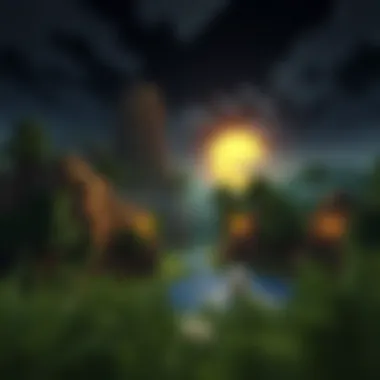

Making the Purchase
Now that you have your Mojang account set up, it’s time for the fun part—purchasing Minecraft. This step is crucial, and here's how to do it:
- Log In to Your Account: Head back to the Mojang site and log into your newly created account.
- Select the Edition You Want: You'll see options for Java or Bedrock edition. Make sure you select the version suitable for your device.
- Add to Cart and Checkout: Once you've made your selection, add it to your cart. Follow through the checkout process. You’ll need a valid payment method. Credit cards and PayPal options are usually accepted.
The purchase will be a small investment in creativity and fun. It feels good knowing you’ve got a legitimate copy of the game.
Downloading the Installer
Once the purchase is successful, it's time to get the installer. This will lay the groundwork for your Minecraft experience:
- Return to the Mojang Account Page: After your purchase, go to the "My Games" section.
- Download the Installer: Locate the installer relative to your version. For the Java Edition, it might have a different setup than the Bedrock version. Click that timely lil’ download button, and the file will hit your machine.
- Check Your Downloads Folder: Your browser should pop up a prompt or directly save the file in your Downloads directory.
You want to make sure you grab the installer from the official Minecraft website. No need to cut corners with shady sites that might deliver malware instead of a sweet gaming experience.
Installation Process Overview
Finally, it’s time to get that game up and running. The installation process is generally simple:
- Locate the Installer: Find the file you downloaded earlier. It'll typically be named something like "Minecraft Installer."
- Run the Installer: Double-click the installer, and follow the prompts. This includes checkbox agreements and choosing your installation directory (unless you want it to default, which is usually fine).
- Complete the Installation: After running through the steps, the installer will download the necessary files. It might take a minute or two depending on your internet speed.
- Launch the Game: Once installed, locate where you installed it and click to launch. Soon enough, you'll be crafting tools and building worlds.
Following this step-by-step guide ensures that you're well on your way to crafting your own empire in Minecraft. Balancing time spent on each segment provides a robust understanding, instilling confidence for future modding and enhancing your overall gameplay experience.
Enhancing Your Minecraft Experience
Enhancing your experience in Minecraft can truly transform the way you engage with this vast sandbox world. This section dives into the various aspects that elevate gameplay and provide players with creative tools to elevate their adventures. From modifying game mechanics to visual upgrades, the possibilities are practically endless. By exploring mods and texture packs, gamers can tailor their environments, infuse new life into their creative builds, or immerse themselves in completely unique experiences. These enhancements aren't just about aesthetics; they can introduce new game mechanics and alter gameplay dynamics entirely.
Installing Mods and Add-ons
Mods and add-ons are at the forefront of customizing your Minecraft experience. They open the door to fresh possibilities, enabling players to create new worlds, introduce new creatures, and experiment with new building materials. With mods, the game can shift from a blocky adventure to an expansive realm filled with unique quests and mechanics.
Types of Mods
When it comes to types of mods, they generally fall into a few categories: gameplay mods, utility mods, and aesthetic mods. Gameplay mods introduce entirely new mechanics, such as changing the way combat works or adding expansive new elements, which can keep the game feeling new and exciting. Utility mods often focus on enhancing the player's experience by providing useful features, like inventory management or mini-maps. Lastly, aesthetic mods, such as shaders or visual mods, can make the game just visually stunning. Choosing the right mods can significantly impacted one's experience.
The primary characteristic of these mods is their ability to fundamentally alter the game experience, turning the ordinary into the extraordinary. But, while many mods are popular and well-implemented, some may conflict with each other or crash your game. This makes finding reliable mods crucial; checking user reviews and community feedback can save a lot of headaches.
How to Install Mods
Installing mods can seem daunting to the uninitiated, but it's quite manageable with some clear steps. The process typically involves downloading the mod, locating the Minecraft directory, and placing the mod file into the appropriate folder. Tools like the Minecraft Forge or Fabric are invaluable in this context, as they allow for easy mod management and installation.
What makes the mod installation process user-friendly is the community support available. Many mod authors provide tutorial guides and installation videos on platforms like YouTube, simplifying the learning curve for newcomers. However, the downside to keep in mind is that ineffective installation can sometimes lead characters or worlds to behave unpredictably. This emphasizes the need for being cautious and following instructions.
Texture Packs and Resource Packs
Texture packs and resource packs go hand in hand in enhancing the visual fidelity of Minecraft. These packs are designed to change the aesthetic appearance of in-game elements, providing a fresh coat of paint that can significantly alter the perception of the world.
Choosing the Right Pack
Choosing the right texture or resource pack can be pivotal in creating an immersive gaming experience. Players should consider what visual style resonates with them, ranging from photorealistic packs to more whimsical and cartoonish graphics. One key characteristic to observe in this choice is the compatibility with the game version, as not all packs are optimized for newer or older versions. Pick packs that not only suit your taste but that are also well-rated in the community; this can avoid the frustration of bugs or glitches.
The unique feature of these packs is the way they can completely transform how players experience Minecraft. The visual upgrade can often motivate players to explore even after they've played for long hours.
Installation Steps
Installing texture and resource packs is relatively straightforward. Players must first download their desired pack and then place it into the resource pack folder within the .minecraft directory. Afterward, players need to launch the game, navigate to the settings, and enable the pack of choice in-game. The simplicity of this process is a major factor in the popularity of texture packs among players.
However, while installation might be simple, the challenge often comes from ensuring that the chosen pack doesn’t adversely affect performance. Some high-resolution packs can strain lower-end systems. It's wise to check the requirements of a pack before opting to dive into that vibrant new world.
Community Resources and Support
When diving into the expansive universe of Minecraft, having the right community resources and support can be invaluable. These resources not only enhance the gaming experience, but they can also offer solutions to common problems, share tips, and provide a platform for creativity and collaboration. For both new and seasoned players, tapping into these veins of knowledge can make a considerable difference.
Forums and Discussion Groups
Forums and discussion groups serve as lively hubs where gamers gather to exchange ideas, seek advice, and share experiences. Platforms like Reddit host vibrant communities dedicated to Minecraft, where users post questions ranging from the mundane to the complex. Engaging in these forums often leads to discovering unique mods or game strategies you might never stumble upon solo. Notably, the depth of knowledge in these spaces can be staggering, often featuring detailed threads on gameplay mechanics or troubleshooting issues.
- Benefits of Participating:
- Access to collective wisdom of experienced players
- Opportunities to ask questions that may not be addressed in official documentation
- Tips for enhancing gameplay or understanding complex features
By joining these forums, players can also keep their finger on the pulse of new updates, mods, and community events. For an immersive gaming experience, being part of a community can provide the necessary support and insight.
YouTube Tutorials and Guides
YouTube has become a treasure trove for Minecraft enthusiasts. With a plethora of tutorial videos ranging from beginner basics to advanced build techniques, the platform offers a visual guide that can break down complex concepts in an accessible manner. Watching someone else demonstrate a technique or sit with a walkthrough can clear up confusion that text just can't convey as easily.


- What to Watch For:
- Tutorials specific to your version of Minecraft (Java, Bedrock, etc.)
- Creative build techniques that spark your imagination
- Step-by-step troubleshooting for common installation or gameplay issues
By leveraging these resources, players can not only improve their skills but also find inspiration for their next grande undertaking within the game. Make sure to subscribe to various channels; the insights gained could help turn a mediocre player into a Minecraft artisan.
Official Support Channels
Navigating Minecraft doesn't always go smoothly, and there may be moments when official support becomes essential. Mojang Studios provides a range of support options through its official channels, ensuring players can find help when they need it most.
- Support Options Include:
- Help Center: A comprehensive repository of FAQs and troubleshooting tips
- Support Ticket System: For more complex issues requiring direct assistance
- Social Media: Updates and interactions through platforms like Twitter or Facebook become channels for immediate response
Utilizing these official channels offers the assurance of receiving accurate and prompt assistance. This is especially pertinent if you encounter technical problems that could hinder your gameplay. Remaining updated on known issues through these platforms can also keep you informed and ready to tackle potential challenges.
In summary, the Minecraft community is built on knowledge sharing and support. By engaging with forums, exploring YouTube tutorials, and utilizing official support channels, players can unlock a world of resources that enrich their experience and enhance their skills. Embracing these resources can lead not just to solving problems, but also to forging connections with other passionate players.
Understanding System Requirements
When it comes to downloading the original Minecraft, understanding the system requirements is pivotal. Just as a beautiful painting needs the right canvas and brushes, this game needs a suitable system to run smoothly and deliver the optimal gaming experience. This section delves into the specific elements and benefits of knowing these requirements, while also considering other factors related to enjoying Minecraft without hiccups.
Knowing the system requirements helps you avoid frustrations — there's nothing worse than a game lagging in the middle of a build or crashing while you're in the midst of exploring. Additionally, understanding what your system needs allows you to determine if any upgrades or adjustments are necessary. This foresight lets you prepare beforehand instead of scrambling during a gaming session.
Minimum Specifications
The minimum specifications outline the baseline you need to run Minecraft without too many issues. Operating on lower-end hardware might mean you can start playing, but perhaps not with the stunning graphics or smooth performance you’d desire. Generally,
- CPU: Intel Core i3-3210 or AMD A8-7600
- RAM: 4 GB
- GPU: NVIDIA GeForce 400 Series or AMD Radeon HD 7000 series
- HDD: 4 GB of free disk space
- OS: Windows 10 or newer, macOS Mojave (10.14) or later, or a modern Linux distribution
Meeting these requirements might get you into the game, but expect more sluggish performance especially in loaded environments. It’s like using a smartphone from a decade ago; sure, it gets the job done, but it’s not going to fire up that new app you’re raving about seamlessly.
Recommended Specifications
For those who aim to enjoy Minecraft to its fullest, it’s wise to meet or exceed the recommended specifications. These specs help ensure a smoother gameplay experience, allowing you to explore expansive worlds without the risk of instability or lag. Typically, you'd want to have:
- CPU: Intel Core i5-4690 or AMD A10-7800 or better
- RAM: 8 GB
- GPU: NVIDIA GeForce 700 Series or AMD Radeon Rx 200 Series or better
- HDD: SSD (Solid State Drive) with at least 4 GB of available disk space
- OS: Windows 10, macOS Mojave or newer, or a modern Linux distribution
With these specifications, you’re looking at a much more optimized experience. It’s akin to having a sports car instead of a compact vehicle: both can get you from point A to B, but one leaves you grinning from ear to ear on the twisty roads.
Remember: Keeping your drivers updated and ensuring that other system specs are harmonious with each other can really enhance your gaming experience.
By understanding these requirements, you’re not merely aligning with hardware needs but setting the stage for memorable adventures in the blocky universe that Minecraft offers.
Frequently Asked Questions
In the realm of downloading the original Minecraft, addressing frequently asked questions serves a crucial role. These inquiries not only assist gamers and modders in navigating through the vast ocean of information available online but also highlight common hurdles and effectively dispel myths surrounding the downloading and installing processes. Knowing what others typically encounter can save both time and headaches.
Common Issues During Download
When downloading Minecraft, users may face various issues that can cause frustration or lead to unsuccessful downloads. Here are some frequent hiccups:
- Slow Internet Connection: A sluggish connection is often the root cause of prolonged downloads or interruptions. If your download seems to be crawling along, it might be worth resetting your router or checking for bandwidth hogs in your network.
- Server Overload: At times, the official Minecraft servers can be swamped with traffic, especially during updates or events. This can lead to significant delays. Knowing how to check server status, like using Mojang's tweet feed or websites such as downdetector.com, is helpful.
- Firewall or Antivirus Interference: Some security software may mistakenly flag the download as harmful, blocking it entirely. Adjusting your firewall settings or temporarily disabling your antivirus during the download (with caution!) can help overcome this.
- Insufficient Storage Space: When you're ready to plop Minecraft on your device, be sure there's enough space available. Running out of disk space halfway through the installation can lead to a corrupted file setup.
Getting familiar with these common issues helps prepare you for any bumps down the road. It’s like knowing the roads on a long journey—much easier when you know where the potholes are.
Troubleshooting Installation Problems
Once the download is completed, you might run into some installation snags. Here’s how to give those issues the boot:
- Check System Requirements: Before even thinking about installation, ensure your system meets the minimum specifications mentioned on platforms like the official Minecraft site. If you're trying to run the game on outdated hardware, it could lead to installation failures.
- Running Installer as Administrator: Sometimes, due to permissions issues, the installation may not proceed. Right-clicking the installer and selecting "Run as administrator" can clear this hurdle. It’s a straightforward step that can make a world of difference.
- Re-download the Installer: If problems persist, your initial download might have been corrupted. Delete the existing installer and redownload it. Make sure you're fetching it from a legitimate source, too.
- Review Error Codes: Pay attention to any error messages or codes displayed during installation. Performing a quick search on platforms such as Reddit or Minecraft forums can yield specific solutions from the community who have experienced the same headache.
- Update Drivers: Sometimes, outdated graphics drivers can cause issues during installation. Check for driver updates on the manufacturer’s website; keeping your hardware drivers current is the equivalent of keeping a well-oiled machine.
Adopting a proactive approach to these troubleshooting steps often ensures a smoother transition from download to installation, ultimately leading to the immersive experience that Minecraft promises. When you’re ready to delve into the blocky world of creativity, the last thing you want is technical difficulties holding you back.
The End
Key considerations lie in the authenticity of downloads, as an untrustworthy source not only jeopardizes the computer's security but can also spoil the joy of the game itself. In this regard, understanding how to read and interpret user reviews and ratings becomes essential. A well-informed choice can lead to hours of creative enjoyment within the Minecraft universe.
As it stands, the ever-evolving landscape of gaming demands awareness and vigilance. The willingness to explore community resources and engage with other gamers amplifies growth and understanding. For educators, utilizing Minecraft as a teaching tool showcases the game’s versatility and pedagogical potential. Overall, being well-informed about download sources enhances both the gaming experience and the educational value of Minecraft.
Recap of Key Points
- Legitimacy Matters: Always download from trusted sources like the official Minecraft website or verified game distribution platforms.
- Select Your Edition: Whether it’s Java, Bedrock, or Educational Edition, understand what each offers to optimize your experience.
- Safety First: Regularly check for malware and scams when navigating download options, and trust user reviews to guide your decisions.
- Engagement with Community: Participate in forums and utilize tutorials; they can significantly enhance gameplay.
"The game is a canvas, and every player is an artist. Paint your world wisely."
The Future of Minecraft Downloads
Looking ahead, the future of Minecraft downloads appears promising yet complex. As technology progresses, the process of downloading and installing games is likely to become even more streamlined. Platforms may roll out more integrated solutions that not only ease the download process but also ensure greater security for users.
There’s a growing emphasis on community-driven content, and this trend is set to gain traction. Expect to see a surge in the diversity of mods, texture packs, and other community resources that cater directly to user preferences. This could change not just how downloads occur, but also redefine how players create and share content.
Moreover, with educational initiatives embracing Minecraft, opportunities for specialized versions and tailored downloads for schools could emerge. This positions Minecraft uniquely both as an entertainment medium and a powerful educational tool for various subjects, enticing fresh waves of players and educators alike.
Overall, staying tuned to developments in this landscape will allow players, modders, and educators to optimize their experiences and fully embrace everything Minecraft has to offer.



