A Complete Guide to Downloading Minecraft APK Safely
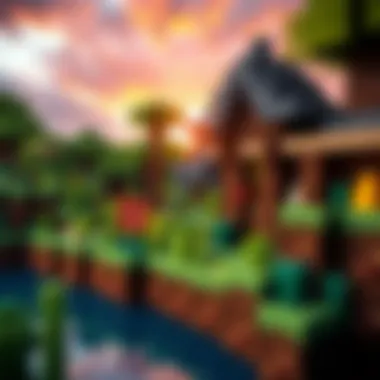

Intro
In the world of gaming, few titles have become as influential and beloved as Minecraft. Its unique blend of creativity, exploration, and survival has captivated millions. However, not every player relies on the traditional methods of accessing the game. Many enthusiasts are keen on exploring Minecraft APKs to enhance their gameplay. But before you dive in, it’s important to navigate carefully through the waters of APK downloads to ensure you’re making smart choices.
This guide is crafted specifically to give you a clear pathway on how to download Minecraft APK files safely and effectively. Whether you're looking to experiment with mod packs, download texture packs, or simply optimize your game experience, this guide covers all the essential steps. From ensuring legal compliance to providing practical installation tips, this resource aims to serve both novice gamers and seasoned modders.
Download Resources
When it comes to expanding your Minecraft experience, having the right resources is crucial. This section will delve into two of the most sought-after types of content: mod packs and texture packs.
Mod Packs
Mod packs are collections of mods that can substantially alter the gameplay experience. Rather than piecing together different mods yourself, a mod pack delivers a ready-to-go solution. Here are some popular mod packs you might consider:
- Feed The Beast: This mod pack is perfect for those who want a tech-heavy experience. It incorporates various mods that enhance automation and machinery.
- Technic: Technic focuses on innovation and creativity, often catering to builders who want to tweak game mechanics.
- ATLauncher: This offers a variety of packs for different play styles, making it adaptable for various gameplay preferences.
When downloading mod packs, be sure they originate from reputable sources. Websites like CurseForge or the official mod pack creators’ sites are usually reliable.
Texture Packs
Texture packs can transform the aesthetic quality of Minecraft. By changing the visuals of blocks, items, and environments, they can create entirely new atmospheres. Some noteworthy texture packs are:
- Faithful: This pack retains the original Minecraft art style but enhances resolution, making everything look sharper and cleaner.
- Sphax PureBDCraft: A whimsical and cartoonish take on Minecraft, it adds charm while retaining familiarity.
- LB Photo Realism: For those wanting to push the boundaries of realism in their blocks and environments, this pack is a solid choice.
As with mod packs, ensuring you're downloading from a trusted source is key. Popular community hubs and well-reviewed forums often have discussions and links to vetted packs.
Guides and Tips
To make your journey into the world of APKs smoother, here are essential guides and tips. This section focuses on installation instructions and optimization strategies.
Installation Instructions
- Enable Unknown Sources: Before you download any APK, you need to enable installs from unknown sources in your device settings. This can usually be found under "Security" in the settings menu.
- Download the APK: Once this is enabled, go to a trusted site and download the Minecraft APK file you want.
- Locate the File: Navigate to your device's download folder to find the APK file.
- Install the APK: Tap on the file and follow the prompts to install. It may take a moment, so be patient.
- Launch Minecraft: Once installed, locate the Minecraft icon and start your new adventure.
Optimization Strategies
To ensure the best performance while exploring Minecraft on your device, consider these strategies:
- Adjust Graphics Settings: Lowering graphics settings can boost performance, especially on older devices.
- Manage Memory Usage: Close other applications running in the background to allocate more resources to Minecraft.
- Regular Updates: Keep your device and Minecraft APK updated for the latest features and fixes.
Remember, patience and careful sourcing are your best friends when downloading APK files. Always prioritize safety and legality in your adventures!
Intro to Minecraft APK
In the ever-evolving universe of gaming, the Minecraft APK stands as a significant beacon for many players. For those seeking to immerse themselves in the blocky and boundless world of Minecraft, understanding what an APK file is, along with its implications for gameplay, is crucial. This section aims to lay the groundwork for comprehending the mechanics behind the APK files while also discussing popular versions of Minecraft that players often gravitate towards.
Understanding APK Files
An APK file, which stands for Android Package Kit, is essentially the installation file format used by Google's Android operating system. Think of it as a cake recipe. Each ingredient (or code) contributes to the final product—the game that you crave. Downloading and installing a Minecraft APK allows players to access the game without going through conventional app stores like Google Play. This can come in handy for various reasons:
- Immediate Availability: Sometimes, updates or specific versions might not yet be available on official distribution platforms.
- Customization: Players can explore modded versions or previous iterations of the game by sidestepping the usual store restrictions.
- Device Compatibility: Some devices may not support the current version of Minecraft, and alternative APKs can provide a solution.
However, handling APK files isn't without risks. Players must be mindful of where they source these files to avoid malware or unwanted software.
Popular Minecraft Versions
When discussing Minecraft versions, one cannot simply state the latest release and call it a day. Minecraft has seen numerous iterations since its inception in 2009, and each version brings unique features and adjustments that cater to various tastes. Here are some notable mentions:
- Minecraft Bedrock Edition: This version is designed for cross-platform play across various devices, including consoles, mobile, and PC. Players can easily team up no matter what device they use.
- Minecraft Java Edition: Ideal for those who enjoy modding the game, the Java Edition is a fan-favorite as it allows extensive community mods and has a robust multiplayer scene.
- Minecraft Education Edition: Tailored for classroom environments, it provides an immersive way to teach subjects ranging from mathematics to history through interactive experiences.
These versions are merely the tip of the iceberg. Each brings its own charm, community, and possibilities, which can significantly influence a player's experience. Thus, understanding the distinctions and benefits of each version can empower players to choose the one that fits them best.


Why Download Minecraft APK?
Downloading the Minecraft APK is a decision that resonates with many gamers today, offering a wealth of advantages beyond what a traditional download from app stores might provide. The flexibility it brings is particularly enticing, especially for those looking to enhance their gaming experience. Understanding why this method is worth pursuing begins from its core benefits and the capabilities it unlocks.
Accessing the Latest Updates
One critical reason many opt for downloading the Minecraft APK is to access the latest updates more quickly. Official app stores can often lag behind when it comes to rolling out new features or fixes. With the APK version, players find themselves at the forefront of new content. For instance, if Mojang releases a new update that introduces exotic biomes or intricate gameplay mechanics, having the APK allows immediate immersion in these enhancements without enduring the wait. This instant access can be invaluable to both casual players eager for fresh adventures and more dedicated gamer who desire to stay on top of the latest trends within the Minecraft community.
Additionally, APK downloads can sometimes include beta versions of the game that aren't officially available. This means players can test new features and provide feedback, becoming integral to the game's development. The excitement of exploring the latest content before it's officially released adds a thrill that can’t be found through more conventional means. Keep in mind that while this access is alluring, it should be tempered with a cautious approach to ensure that the updates are from reliable sources.
Utilizing Mods and Custom Content
Another substantial incentive for downloading the Minecraft APK lies in the ability to utilize mods and custom content effectively. The world of Minecraft is not just limited to the vanilla game; it thrives on user-created modifications that drastically alter gameplay and graphics. By using the APK version, players open the door to a plethora of mods that enhance, modify, or completely reimagine their gaming experience.
For example, a mod like Biomes O' Plenty introduces a myriad of new environments and landscapes, transforming your Minecraft world into a lush paradise. Alternatively, adventure maps such as Skyblock challenge players with unique scenarios that the standard game simply doesn't offer. The APK download makes it easier to integrate these mods, contributing to a rich tapestry of gameplay that can keep players engaged for countless hours.
However, with great power comes great responsibility. Installing mods can sometimes lead to compatibility issues or game crashes, especially if you mix and match different mods that aren’t designed to work together. To mitigate this, it's important to carefully read the documentation and reviews associated with each mod. It's a good practice to back up your game before diving into the world of modifications, ensuring you can revert if the new additions don’t mesh well with your existing setup.
Exploring the world of mods can open up vast possibilities; just be sure your sources are both from reputable websites and community-approved forums.
In summary, downloading the Minecraft APK serves as a gateway to endless opportunities for innovation and creativity within the game, making it a worthwhile consideration for enthusiasts eager to explore every facet of this dynamic universe.
Choosing the Right Source
Navigating through the ocean of the internet to download Minecraft APK files can feel akin to searching for a needle in a haystack. It’s critical to choose the right source, as this decision directly influences your gaming experience and device security. A trustworthy source not only mitigates the risk of downloading malicious software but also ensures that the APK file is genuine, updated, and aligns with your version of Minecraft.
When you opt for a legitimate source, you are less likely to encounter harmful variants of the game, ensuring a smoother installation and playtime. On the flip side, downloading from dubious channels can lead you down a rabbit hole of issues, from frustrating malware to outdated versions that do not align with recent game updates. Essentially, selecting the right source is akin to picking a sturdy raft for your river journey; it will either keep you afloat or sink you.
Official vs. Third-Party Sources
Diving deeper into the realm of sources, we find a palpable distinction between official and third-party avenues for obtaining the Minecraft APK.
- Official Sources:
The best way to ensure a safe download is through the official Minecraft website or its designated store associated with your device. These official channels provide updates directly authorized by the game developers. Using these sources grants you the assurance that the APK is virus-free and comes with support from Mojang Studios, the company behind Minecraft. They have set protocols to ensure that the game's integrity is maintained. - Third-Party Sources:
Although many gamers turn to third-party sites for convenience or access to older versions, it’s a bit of a double-edged sword. While some of these sources may offer valid APKs, others might operate on shaky grounds, presenting risks such as malware or pirated content. Sites like Reddit or community forums may offer guidance or links, but proceed with caution, always cross-referencing with trusted sources.
In short, while the lure of third-party sources may be strong, always weigh the benefits against potential risks. When it boils down to it, an official source is your safest bet.
Vetting Sources for Safety
To ensure your safety while downloading Minecraft APK files, vetting sources is essential. Here's how you can do it:
- Look for Reviews:
Research and read reviews about the site where you plan to download the APK. Reliable sources often have user reviews discussing their experiences. - Check Website Security:
Ensure the website uses HTTPS. A small green padlock symbol next to the URL usually indicates a secure site. - Scan for Malware:
Utilize antivirus tools to scan the APK before installation. This is your first line of defense against malware. - Community Feedback:
Engage with Minecraft communities on places like Reddit or discord. They often share their experiences and might highlight fraudulent sites. - Documentation and Support:
A professional and well-maintained website often has a help section and clear documentation regarding the APK downloads.
“Taking the time to vet your sources can save you headaches down the line.”
Step-by-Step Download Process
Navigating the digital landscape of APK downloads can feel like walking a tightrope. It's easy to misstep if one isn't aware of the intricacies involved. The step-by-step download process of Minecraft APK files ensures that players get the most out of their gaming experiences without falling into the pitfalls of malware and outdated software. Each phase of the download is crucial; it not only determines the ease of installation but also impacts the overall functionality of the game on your device. In this section, we will explore essential steps to guarantee a successful download and installation, equipping gamers with the knowledge to play safely and efficiently.
Enabling Unknown Sources
Before you can embark on your Minecraft journey, first, you must enable unknown sources on your Android device. This setting allows you to install applications from sources other than the official Google Play Store. To activate this:
- Go to your device's Settings. Navigate to the 'Settings' menu where all the important configurations reside.
- Select Security or Privacy. Depending on your device, this option may be found under 'Security' or sometimes labeled as 'Privacy'.
- Enable Unknown Sources. You will see an option for Unknown Sources. Toggle it on, and accept any warning prompts that may arise. This action is essential if you don't want to be stuck staring at a loading screen without a game to play.
Enabling unknown sources is like giving your phone the green light to let in guests. Just make sure they’re the right ones!
Downloading the APK File
With the path clear, the next step is downloading the Minecraft APK file itself. Here’s how to do it safely:
- Choose a reputable source. Selecting where to download the APK from is half the battle. Websites like APKMirror or the official Minecraft website are your safest bets. They offer vetted versions of the game, free from any unwanted extras.
- Locate the correct version. Make sure you are downloading the version compatible with your device. Look for the latest Minecraft APK file or the specific version you prefer, such as Minecraft Pocket Edition.
- Click the download button. After selecting the right version, simply hit the download link, and the file should promptly begin downloading to your device. Depending on your internet speed, this process should be fairly quick.
Once you have the APK file downloaded, it’s time to get it ready for installation.


Verifying the Download
Verification might seem trivial to some, but it plays a crucial role in ensuring the integrity and safety of the file you just downloaded. An unverified APK might do more harm than good. Here’s how:
- Check the file size. Compare the downloaded file’s size to the size listed on the source website. If the figures don’t match, it could indicate a corrupted file.
- Scan the file. Use a reliable antivirus tool to scan the APK for malware. It’s always better to be safe than sorry.
- Read reviews or comments. If available, browse through user feedback on the download page. This can give insight into potential issues others might have encountered and whether it's worth pursuing.
Installation Process for Minecraft APK
The installation process for Minecraft APK is a crucial phase in getting the game up and running on your device. Without a smooth installation, all the efforts put into downloading the file and tweaking settings may go down the drain. Let's take a closer look at the specific elements you need to navigate successfully through this process, ensuring you can enjoy a seamless gaming experience afterward.
Locating the Downloaded File
Finding the downloaded APK file may seem straightforward, but it can be a bit trickier depending on your device's settings and how you manage downloads. Following an APK download, files usually reside in the 'Downloads' folder, but that might vary based on the file manager or APK source.
Here's what you can do:
- Use a File Manager: On Android devices, a file manager app can be your best mate. Open it and head to the Downloads folder. If you used a different app to download, it could be located elsewhere.
- Check Notifications: If you’re not sure where to start, tap the notification drop-down after the download completes. It often provides a direct link to access the file.
- Search: In your file manager's search bar, type "Minecraft.apk" or just "Minecraft" for simplicity. This method quickly narrows down potential locations.
It’s worth noting that files can sometimes be hidden due to settings. If you can’t spot the file right away, consider checking if your file manager allows toggling hidden files.
Initiating Installation
Getting the actual installation underway involves a few essential steps once you've found the APK file. Not all devices will allow installations from unknown sources by default, thus it's necessary to enable this feature before pushing the install button. To kick things off:
- Enable Unknown Sources: Go to your device's settings. Navigate to Security or Applications, and look for an option that relates to allowing installations from unknown sources. Toggle it on. This simple act opens the pathway for the APK to install correctly.
- Open the APK File: Tap on the Minecraft APK file you located earlier. The device will usually prompt you to confirm that you want to install this app. Hit the Install button to proceed.
- Follow the Prompts: Your device may ask for permissions during installation. Read each request carefully, as denying essential permissions could lead to issues during gameplay.
After the installation wraps up, a confirmation message will usually pop up, signaling that the game is ready to roll.
Troubleshooting Installation Issues
Sometimes, even after following all the instructions, you may encounter hiccups during the installation process. Below are some common issues along with potential fixes to steer you in the right direction:
- Insufficient Storage: One common error is a lack of available storage on your device. If you're running low on space, consider clearing out unused files or apps to make way for Minecraft.
- Installation Fails: If the installation fails, verify that the APK file isn’t corrupted. Re-downloading it is often a good first step to resolving such issues.
- Incompatible Version: Ensure that the version of Minecraft APK you're downloading matches your device's OS. Older devices may not support newer versions.
Always check online forums or communities, like https://reddit.com/r/Minecraft> for additional tips and prevalent issues reported by others. Consider reaching out to fellow players if you experience additional roadblocks.
By keeping these elements in mind and following the outlined steps, your journey to successfully installing Minecraft APK will be smoother and more enjoyable. After all, what’s the point of downloading a fantastic game if you can’t play it? Let's dive into the next steps to make your gaming experience even better.
Post-Installation Considerations
After successfully downloading and installing the Minecraft APK, it’s crucial for users to take a moment and think about what comes next. This phase is often overlooked, but it can greatly enhance the gaming experience. The post-installation stage should focus on both setting up individual user preferences and exploring gameplay features that make Minecraft unique. Ignoring these steps might leave players with a less-than-ideal experience. Here’s what to think about:
- Tailoring Settings: Adjusting settings to suit personal preferences not only improves gameplay but also helps ensure that players can engage with the game effectively.
- Understanding Features: Familiarizing oneself with the robust array of gameplay features helps build a solid foundation for both novice and seasoned players. This can make gameplay smoother and more enjoyable.
"Setting things up right can mean the difference between a struggle and a joy in gaming."
Setting Up Preferences
Once Minecraft is in place, the first order of business is fine-tuning the settings. Here are some specific elements to consider:
- Graphics Settings: Adjusting graphics can change how the game looks and feels. Depending on your device’s capability, you might want to switch some visual effects off for performance.
- Control Settings: Configuring controls can make a significant impact, especially for those who might be playing on touchscreens or with game controllers. Finding the right layout can reduce frustration during gameplay.
- Sound Options: Sound settings are not just about muting or enhancing effects; they can offer an immersive experience that is worth tweaking based on personal taste.
Pay attention to each of these settings; they may seem trivial but can make you feel more in control and contribute to a better gaming experience overall.
Exploring Gameplay Features
After setting up preferences, it’s time to kick the tires and take Minecraft for a spin. It’s a rich universe filled with possibilities. Here are some key features that players should dive into:
- Survival vs. Creative Modes: Understanding the differences between these two distinct modes can tailor your gameplay to your liking. While Survival requires resource management, Creative opens up everything for free-building.
- Multiplayer Options: Joining others can enhance enjoyment. Exploring servers and seeing what the community offers can breathe life into your gameplay.
- Crafting Recipes: With a wealth of items available, mastering the crafting mechanic is essential. Take note of different recipes, as they unlock various possibilities in the game.
Familiarizing yourself with these features allows players to fully leverage the gameplay and get the most out of their time in the Minecraft world. \n Engaging with these post-installation considerations can develop a proactive mindset, switching gameplay from average to outstanding!


Enhancing Your Minecraft Experience
In the vast world of Minecraft, a plain block can become a canvas for creativity, and a simple adventure can transform into an epic quest. To elevate your gaming experience, enhancing the core elements of gameplay can be a game-changer. This section delves into the various methods that players can employ to squeeze every last drop of enjoyment from their Minecraft journey. Whether you're a seasoned modder or just starting out, understanding how mods and texture packs work can make a world of difference.
Best Mods to Consider
Mods are the lifeblood for many Minecraft players, breathing new life into the game and allowing players to customize their experience to their heart's content. From adding new gameplay mechanics to incorporating entirely new biomes, mods extend the longevity of this cherished title. Here are some of the most popular mods to consider:
- OptiFine: This mod enhances Minecraft's graphics, providing improved performance and advanced visual settings. It adds functionalities like dynamic lighting and the ability to run shaders, which transform the vanilla look into a stunning masterpiece.
- Just Enough Items (JEI): A must-have for creators, this mod simplifies crafting by showcasing recipes directly in your inventory, saving you the hassle of memorizing them.
- Biomes O' Plenty: If exploring new landscapes is your calling, this mod adds a staggering variety of new biomes, each with unique flora, fauna, and resources, enriching your exploration experience.
- Tinkers' Construct: This mod revolutionizes weapon and tool crafting, allowing personalization and upgrades. It opens the door to a unique crafting system where you can mix materials for statistics tweaking.
When considering mods, always check for compatibility with your current version and ensure that they’re sourced from reputable websites to maximize safety and enjoyment.
Important Texture Packs
Texture packs are another way to elevate the aesthetic of your Minecraft world. They can dramatically change the game's look, making it feel fresh, spooky, or even hyper-realistic. Here are some intriguing options to consider:
- Faithful: This texture pack stays true to the original style but enhances it with higher resolution textures. It’s perfect for players who want a familiar look that’s slightly sharper and cleaner.
- Sphax PureBDcraft: With a playful comic-like atmosphere, this texture pack reimagines the entire game in a vibrant style, making each block feel like it's straight out of a cartoon.
- John Smith Legacy: This pack has a more rustic feel, ideal for building medieval or fantasy-themed worlds. Its earthy tones and thoughtful designs can deeply immerse you in a different era.
- Realism Mats: For those who yearn for realism, this texture pack transforms the usual Minecraft surfaces into more life-like textures, making your environments truly immersive.
Choosing the right texture pack can be a personal decision, heavily influenced by your intended building style and the kind of atmosphere you wish to create.
As you explore these mods and texture packs, remember that customization is at the heart of Minecraft. Changing just a few elements can completely transform how you interact with the game and its community.
"Enhancing your Minecraft journey isn’t just about changing the game visually; it's about crafting a unique experience that resonates with your personal gaming style."
To explore more mods and texture packs, consider checking out resources such as CurseForge or Planet Minecraft.
Through these enhancements, you can cultivate a gaming experience that's rich, varied, and above all, uniquely your own.
Safety and Legal Considerations
When downloading Minecraft APK files, one must knot how vital it is to prioritize safety and legal ramifications. Many gamers, especially those venturing into the realm of mods and custom content, may overlook just how precarious these waters can be with respect to the legality and the security of their devices. Addressing these concerns head-on not only helps in maintaining a smooth gaming experience but also shields one from potential threats that lurk in the shadows of free downloads.
Understanding Copyright Issues
First off, it's crucial to grasp the ins and outs of copyright. Minecraft, as we know it, is protected under copyright laws. Thus, downloading modified versions or unauthorized APKs can smack into some troubling legal territory.
- Notable Points to Consider:
- Minecraft itself is a trademarked product. Distribution without permission can lead to serious legal consequences.
- Many modifications, or mods, are created by independent developers and might not have formal permission from Mojang, the game’s developer.
"Always be prudent; while some APKs may seem tempting, they can come with hefty risks you might wish you’d avoided."
By sticking to official sources or reputable community sites, you minimize risks tied to potential copyright violations. As a gamer, it’s not just about getting the latest version—it's about respecting the creators who give us these virtual playgrounds.
Ensuring Device Security
While the allure of new mods, skins, and apps can make you forget about the potential downsides, your device's security should always be top of mind. Malicious downloads can infiltrate your system, leading to pesky malware and viruses that jeopardize both personal and financial information.
To keep your device safe:
- Use Trusted Sources: Stick with well-known platforms like the Google Play Store or Minecraft’s official page for downloads.
- Keep Software Updated: Regular updates help patch vulnerabilities that hackers might exploit.
- Employ Antivirus Software: These programs act as a safety net against malicious files and harmful software.
End
In wrapping up this thorough exploration into downloading Minecraft APK, it's essential to highlight the significance of understanding the nuances associated with it. As the popularity of Minecraft continues to soar, so does the number of gamers eager to access its endless possibilities. Downloading the APK is more than just a technical step; it serves as a gateway to an immersive world where creativity knows no bounds.
Summarizing Key Points
Throughout this guide, we’ve delved into several crucial aspects:
- Understanding APK Files: They are essential for installing apps outside the Google Play Store.
- Safety and Legality: It's vital to choose reputable sources to avoid potential issues with copyright and device security.
- Installation Process: Step-by-step instructions help ensure that the setup is smooth and hassle-free.
- Enhancements and Mods: Engaging with mods and texture packs can significantly elevate your gaming experience.
These points serve as the backbone for anyone considering downloading Minecraft APK. Each segment provides not just information but also the assurance that if followed correctly, users will enjoy Minecraft to its fullest potential.
Looking Ahead in Minecraft
As the Minecraft community continues to grow and evolve, future updates and enhancements will undoubtedly introduce exciting new features. With every version comes the promise of fresh gameplay dynamics and content, whether it’s new mobs, biomes, or crafting capabilities. For gamers and modders, staying informed about upcoming features is vital. Participating in forums like Reddit's Minecraft Community or keeping an eye on the official Minecraft website can be advantageous.
Moreover, the creative possibilities are endless with Minecraft's ability to integrate community-generated content. Whether you're a player looking for new mods or a creator hoping to share your work, the future looks bright. By consistently engaging with the community and keeping your game up to date, you can ensure that your experience remains both thrilling and innovative.
In essence, this guide provides a foundational knowledge for safely navigating the download process of Minecraft APKs. As you set out to embark on your Minecraft journey, remember to balance exploration with caution and creativity with safety.



