Downloading Minecraft: A Complete Download Guide


Intro
Downloading Minecraft has become a common pursuit for gamers around the world. This pixelated universe not only serves as an escape from reality but also offers a sandbox for creativity and exploration. As you embark on this journey, understanding how to safely and effectively download the game from legitimate sources is crucial. Additionally, exploring various game versions, mod packs, and texture packs can significantly enhance the overall gaming experience. In this guide, we delve into the nitty-gritty of downloading Minecraft, detailing installation processes, modding insights, and useful resources for educators and creators.
Download Resources
Mod Packs
When it comes to enriching your Minecraft experience, mod packs play a pivotal role. They offer a collection of modifications bundled together, simplifying the installation process while expanding gameplay options. Popular mod packs like Feed The Beast and Tekkit have distinct themes, ranging from technological advancements to magical elements. These packs can dramatically alter how the game is played, adding layers of complexity and extending replay value.
To find and download mod packs:
- Recommended Websites:
Texture Packs
Textures can make or break the visual aesthetics of a game. Changing the texture packs allows players to entirely overhaul the look of Minecraft without changing the core gameplay. From photorealistic textures to whimsical art styles, the choice is limitless. For example, the Faithful texture pack is famed for keeping the original Minecraft feel while enhancing detail.
To get started with texture packs:
- Useful Resources:
Guides and Tips
Installation Instructions
When it comes to setting up your Minecraft download, following clear steps can save you headaches later. Here’s how to get the game running smoothly:
- Choose the Right Version: Make sure to select the version that suits your needs, whether it's Java, Bedrock, or Education Edition.
- Purchase Officially: Head over to the Minecraft website to purchase the game. This helps ensure a safe download.
- Download the Launcher: Once bought, download the official launcher for your system—be it Windows, macOS, or Linux.
- Install the Game: Open the downloaded file and follow the prompts to install. Depending on your internet speed, this can take some time.
- Run and Update: After installation, launch the game. The launcher will check for updates. Ensure your game is up to date for optimal performance.
Optimization Strategies
Beyond simply installing Minecraft, optimizing gameplay can mean the difference between a laggy experience and smooth sailing. Here are some useful strategies:
- Allocate More RAM: Adjust your Java settings to allocate more memory to Minecraft. This can help with game performance on systems running multiple applications.
- Adjust Video Settings: Lowering certain video settings such as render distance, smooth lighting, and particles can improve frame rates.
- Utilize Performance Mods: Consider mods like OptiFine, which offer enhanced graphical control and performance improvements.
"The right mod can turn the simplest game into a masterpiece of creativity and fun!"
By paying attention to these resources and following the appropriate steps, Minecraft becomes more than just a game; it transforms into an expansive platform for creativity, learning, and social interaction.
Prolusion to Minecraft
Minecraft has carved a significant niche in the gaming landscape, becoming a cultural phenomenon that extends beyond mere entertainment. It offers players a chance to craft their own experiences in a digital world defined by its iconic block-based aesthetic. This article dives deep into the various elements that make Minecraft appealing and relevant today. Understanding the essence of Minecraft involves appreciating its blend of creativity, exploration, and social interaction. These factors contribute to its ongoing popularity and adaptability, influencing both casual gamers and dedicated modders alike.
Understanding the Phenomenon
First off, it’s important to grasp what really makes Minecraft stand out from the rest. The game sprouted from a simple concept of survival and creativity, allowing players not just to play, but also to shape their own environments. Imagine wandering into a vast, endless terrain where the canvas is yours to modify as you please. Whether building towering castles or digging deep underground, players across the globe seem to have a knack for crafting intricate worlds. This does not only satisfy the creative itch but creates a strong sense of ownership and accomplishment.
Moreover, the community surrounding Minecraft has played a pivotal role in its exponential growth. Gamers share their creations, strategies, and troubleshooting tips on platforms like Reddit and various forums, making it easier for newcomers to join the fray. This is not just a game; it's a social experience that encourages collaboration and learning.
"Minecraft is like digital Lego—limitless possibilities await you, limited only by your imagination."
The Appeal of Block Building
The allure of block building might seem quite elementary at first glance, but there’s a lot beneath the surface. For many players, the primary joy comes from the freedom and flexibility to create anything from a quaint home to a sprawling cityscape. Each block represents a piece of potential, transforming into what you envision—be it a luxurious mansion or a modest shelter. This simplicity offers an inviting entry point for players of all ages, while still presenting challenges as one delves deeper into advanced building techniques.
The blocks themselves symbolize a playful yet profound concept—building relationships with the virtual landscape. Whether you're fighting off a horde of zombies, racing against the clock to gather resources, or simply marveling at your own constructions, every action is a step toward crafting your narrative within the game.
In addition, engaging with the building mechanics teaches players structural principles in a captivating way. Some players might even find themselves learning real-life skills, such as resource management and spatial awareness, while they’re lost in their blocky worlds.
In essence, the appeal lies in both creation and exploration, offering something unique for everyone who decides to jump into the pixelated realm.
Different Versions of Minecraft
Diving into the world of Minecraft means not just downloading a game, but also understanding the diverse universe of its various versions. Each edition caters to a distinct audience, catering to different needs, preferences, and platforms. Whether you are an experienced gamer, a budding modder, or an educator seeking innovative teaching tools, comprehending these versions is crucial.
Minecraft can be much more than just a game; it serves as a canvas for creativity and learning. Understanding the differentiating features helps players make informed choices about which version aligns best with their goals, whether it be performance, capability for mods, or access to educational resources.
Minecraft Java Edition
The Java Edition is often regarded as the original version of Minecraft. It's primarily geared towards PC users, offering greater flexibility in gameplay, especially when it comes to modding. One significant aspect that stands out here is the historical timeline; many classic mods and servers exist solely within this framework. In addition, the community around Java tends to be very active, with countless resources, forums, and servers buzzing with activity.
This version allows players to tweak virtually any component of the game. Players can customize their experience dramatically through diverse mods, some of which completely overhaul gameplay. Furthermore, Java supports multiplayer features on an extensive scale, letting you team up or compete with friends across different platforms. It's like diving into a treasure chest of limitless possibilities, just waiting for exploration.
However, there are some considerations to take into account. Java Edition demands a well-performing computer, as it may struggle on lower-end machines. Another thing to note is that cross-platform play is limited mostly to PC users, raising concerns for friends who may be playing on different systems. Still, for players desiring deep customization and access to community-driven content, Java offers a robust experience.
Minecraft Bedrock Edition


On the other end of the spectrum is the Bedrock Edition, which was designed for a more cross-platform experience. Unlike Java, Bedrock allows players to engage in co-op gameplay across multiple devices like Xbox, PlayStation, PC, and even mobile. This versatility is where its real strength lies.
Another notable factor about Bedrock Edition is its optimized performance, making it more suitable for lower-spec devices. This means that you can earn your Minecraft badge on virtually any systems, be it a high-end gaming rig or that old tablet lying around. Players enjoy smoother graphics and faster loading times, enhancing the overall experience.
When it comes to mods, the options are more limited, especially when compared to Java. While there are still mods available, they often lack the depth and variety of those in the Java landscape. Yet, players can utilize addons for customization, albeit seemingly less complex. For casual players or those who simply wish to play alongside friends on different consoles, Bedrock proves to be a wise choice.
Minecraft Education Edition
Lastly, but by no means least, is the Education Edition. This version stands apart with a targeted mission: to provide educators and students with an engaging, interactive learning tool. Gamers may see it as just another version, but educators recognize its value in shaping young minds through creativity and problem-solving.
Education Edition incorporates features tailored for classroom environments, such as lesson plans and assessment tools. Teachers can guide students within the game, exploring creative ways to integrate subjects like math, history, and science.
The major advantage of this edition is the vast array of resources available for educators. There are community-driven lesson plans, and a dedicated website showcasing imaginative ways to use Minecraft in educational settings. However, one obstacle here is the requirement for licenses and sometimes school networks complicating access. Nonetheless, for educators committed to embracing innovative teaching methods, Education Edition stands as an invaluable resource.
"Minecraft isn't just a game; it's a powerful tool for learning and creativity that can impact generations."
Each version of Minecraft brings different flavors to the table, and understanding these can positively impact your gaming experience.
In summary, whether you are a veteran modder leveraging Java’s capabilities, a casual player enjoying Bedrock’s cross-play features, or an educator unlocking potentials in classrooms with the Education Edition, there lies a version of Minecraft waiting to resonate with you.
Downloading Minecraft Safely
When it comes to downloading Minecraft, ensuring safety should be at the top of the priority list. With a plethora of websites and platforms claiming to offer the game, the danger of unwittingly downloading malware or engaging with scams is very real. Taking the right steps to download Minecraft safely not only protects your device but enriches your gaming experience. This section addresses the essential considerations for safe downloading, pointing out reliable sources and discussing best practices to avoid pitfalls.
Official Download Sources
The best way to sidestep potential threats is to go straight to the horse’s mouth. Minecraft can be downloaded from its official websites, like minecraft.net, where the game is available for various editions. This is vital, as downloading from unofficial sources might lead you down the rabbit hole of malware-infested files. Whether you're picking up the Java Edition for a personal computer, the Bedrock Edition for consoles, or even the Education Edition tailored for classrooms, doing so through the official channels ensures you get a legitimate product.
- Minecraft Java Edition for PC/Mac
Head to the official site, create a Mojang account, and download directly from there. You’ll find the latest stable version and any updates conveniently placed.
- Minecraft Bedrock Edition for Consoles
Head over to the platform’s store, like the PlayStation Store, Microsoft Store, or Nintendo eShop, for a direct purchase or download.
- Minecraft Education Edition
This geared version is accessed through your institution, available on the official Minecraft Education portal. Here, you can find resources for teachers and students alike.
Downloading directly through these authorized paths not only keeps your gaming environment safe but also guarantees you get any subsequent updates directly from the developers, ultimately keeping your game running smoothly.
Avoiding Malware and Scams
Navigating through the digital landscape requires a map; in this case, your map is an awareness of the distinct signs of potential scams. As a gamer, you should always remain vigilant. Scammers are cunning, often creating mimicry sites that can look strikingly similar to the real ones. Here are some strategies to help bypass the traps set by unscrupulous entities:
- Check URLs Carefully
Always verify that the URL is accurate. Unofficial websites often contain small discrepancies, like a missing letter or an unfamiliar domain.
- Read Reviews and Feedback
Before clicking, take a pause and search for user experiences regarding a specific download site. Platforms like Reddit can offer valuable insights about where to steer clear. Don’t trust everything you find; ensure to weigh different opinions.
- Use Antivirus Software
Having updated antivirus software can act as a frontline defense against malicious software. Oftentimes, an antivirus will alert you should you click a suspicious link or download, providing that extra layer of security.
- Keep your System Updated
Operating systems and software need to be kept updated to protect against vulnerabilities that malware might exploit.
Being ambivalent about where you get your game can leave you vulnerable to a slew of issues down the road. A little caution goes a long way when hitting the download button. As the saying goes, better safe than sorry. Making sure you engage with the game through the correct sources and taking necessary precautions frees you up to focus on crafting and exploring in your brand-new Minecraft world.
Installation Process
When it comes to diving into the world of Minecraft, the installation process is a vital step that transforms the mere game files into a functioning, immersive experience. Getting this part right not only ensures that players can jump straight into building and exploring worlds but also often dictates how smoothly the game operates on different systems. Factors like system compatibility, and understanding the distinct installation methods based on the edition chosen, come into play. By ensuring a proper installation, players can circumvent potential glitches or performance issues that could ruin their gameplay. In this section, we will break down the installation processes for both the Java Edition and the Bedrock Edition, each with its own steps and considerations.
Step-by-Step Installation for Java Edition
Installing the Java Edition of Minecraft is like piecing together a puzzle; each step must fit perfectly to avoid chaos. Here are the steps:
- Download the Java Runtime Environment: Before you even think about installing Minecraft, make sure you’ve got Java installed. Head over to Oracle's Java Download page to grab it. It’s generally a good idea to use the latest version of Java to improve performance.
- Visit the Official Minecraft Website: Navigate to Minecraft.net where you’ll find the download link for the Java Edition.
- Create a Mojang Account: If you don’t already have one, you’ll need to create a Mojang account. This account is key to accessing all things Minecraft. Fill in the necessary details, verify your email, and you’re good to go.
- Purchase Minecraft: Not quite a free ride here. You’ll need to purchase the game to proceed. After payment, you’ll receive access to the download.
- Download the Minecraft Installer: Once your account is set up, download the Minecraft Launcher for Java. Run the installer and follow the prompts – it’s quite straightforward.
- Launch Minecraft: After installation, launch the game. The first time you run it, the launcher may need to download additional libraries. This can take a moment, but kicking back during this wait is often worth the anticipation.
- Login and Play: Finally, use your Mojang account credentials to log in and jump into your new world. Create, build, or just explore; the possibilities are endless!
Step-by-Step Installation for Bedrock Edition
Unlike its Java counterpart, Minecraft Bedrock is designed for a seamless installation across various platforms. Whether it’s for Windows 10, consoles, or mobile, here’s how you can install it:
- Check Compatibility: Before anything else, ensure that your device meets the minimum system requirements for the Bedrock Edition. This is crucial, especially for mobile users, as different devices vary greatly.
- Visit the Right Store: Depending on your platform, head to the appropriate store:
- Purchase Minecraft: Just like with the Java Edition, you will have to buy the game. It’s worth it, as this will allow you to unlock all the game features across the platforms.
- Download and Install: Click on the download button in the store. The game will start downloading and will install automatically once completed.
- Launch the Game: Once installed, launch Minecraft from your device. You may need to sign in with your Microsoft account if you want to access cross-play features or saved content.
- Start Building: With the game ready to go, let your imagination run wild. Join friends across platforms or dive into single-player mode with a few simple taps.
- Windows 10: Go to the Microsoft Store.
- Console: For Xbox or PlayStation, check their respective online stores.
- Mobile Devices: The game is available on iOS and Android. For iOS, find it on the App Store and for Android, use the Google Play Store.
Installing Minecraft, whether Java or Bedrock, can feel like navigating a maze, but once you’re through the door, a whole world of creativity and adventure awaits. Take the time to follow these steps closely, and you’ll set the stage for endless hours of crafting and exploration.


Essential Tools and Resources
When diving into the world of Minecraft, having the right tools and resources at your disposal can be a game-changer. These elements not only enhance the way players experience the game, but they also unlock new dimensions to creativity, exploration, and interaction with the Minecraft community. In this section, we'll explore three vital areas where essential tools can transform your gameplay: mod packs, texture packs, and skins.
Mod Packs
Mod packs are a fantastic way to amplify your Minecraft experience. They bundle numerous mods together, allowing players to enhance gameplay without the hassle of installing them one by one. Imagine stepping into a world with new weapons, extended biomes, or even entirely different mechanics that redefine the essence of the game. Mod packs cater to various interests, whether you’re into fantasy, tech, or survival challenges.
- Benefits of Mod Packs:
- They offer a streamlined way to install multiple mods, saving time and effort.
- Many mod packs are tested together, meaning there are fewer compatibility issues.
- They can introduce new game mechanics that keep the gameplay fresh and exciting.
A few popular mod packs you might want to check out include Feed The Beast, SkyFactory, and Tekkit. Always ensure you download from reliable sources to avoid any nasty surprises, especially when navigating the modding landscape through forums or sites like curseforge.com.
Texture Packs
Texture packs play a crucial role in how Minecraft is visually perceived. They allow players to change the game’s appearance within the confines of its blocky framework. Whether you're hunting for realism or a playful cartoonish look, texture packs can breathe new life into your game. Using a texture pack can completely alter your environment—from gritty stone and grass to vibrant, colorful landscapes that resemble a different universe entirely.
- Considerations when Choosing Texture Packs:
- Compatibility with your version of Minecraft.
- The performance impact on your system; higher resolution packs may require more resources.
- Personal style preferences—do you prefer a realistic look or something more whimsical?
You can find many texture packs on websites like planetminecraft.com or minecraftforum.net. Just remember to read reviews and check compatibility to ensure a smooth visual transition.
Skins and Customization
Skins allow players to express themselves far more personally in Minecraft. It’s about adding your style to the character you control. With millions of skins available, from heroes in popular culture to original creations, the sky’s the limit for customizing your avatar.
- How to Customize Your Skin:
- Use skin editors available online for a DIY approach. Websites like mineskin.org can help you create the perfect look.
- Download existing skins from communities that share unique designs. NameMC is a great resource for finding popular skins.
- Stay updated on skin trends; sometimes, skins from memes or current events catch fire in the community.
Utilizing skins not only adds flair but also fosters a sense of belonging in the broader community. You can spot friends from afar or surprise foes in multiplayer events with a cool new look.
Engaging with mod packs, texture packs, and skins opens doors to creativity and enjoyment in Minecraft. They allow you to tailor the game to your liking, enhancing not just how it looks but how it feels. Embracing these tools is essential for anyone looking to dive deep into the sprawling universe that Minecraft offers. Remember, resourcefulness is key—tailor your experience to fit your unique playstyle!
"Customize your adventure, and let your imagination run wild!"
For more insights and tools, check out these resources:
Understanding and utilizing these essential tools elevates gameplay and fosters a community spirit within Minecraft. Dive in and let your creativity shine.
Enhancing Gameplay
Enhancing gameplay in Minecraft is not just about throwing in a few mods or fancy texture packs. It’s an art, a puzzle waiting for solution, and it can open up a whole new dimension to your gaming experience. Every Minecraft player, whether you're a novice or a seasoned pro, stands to gain immensely from making small changes that can fundamentally transform how you interact with the game.
Using Mods Effectively
So, let’s roll up our sleeves and talk about mods. Mods are like secret sauces that add flavor to your Minecraft adventures. From simple tweaks that alter the game mechanics to elaborate add-ons that can shift the way you perceive the entire game, the diversity is staggering. Here are a few things to keep in mind when diving into modding:
- Choose Wisely: There are thousands of mods available, so it’s crucial to pick ones that mesh well with your gameplay style. Are you seeking adventure? Try mods that add new structures or creatures. If you prefer building, consider mods that introduce new blocks and crafting possibilities.
- Check Compatibility: Not all mods play nicely together. Always check if the mod is compatible with the version of Minecraft you are using. Reading user comments can save you a heap of trouble.
- Stay Safe: Download mods from reputable sources such as CurseForge or official mod pages. Avoid sketchy websites that seem to pop up like weeds; they often harbor malware waiting to latch onto your machine.
When used correctly, mods can inject https://en.wikipedia.org/wiki/Minecraft#Mods excitement into the game, but they can also create frustration. It’s about finding that balance, deciding where you want to take your gameplay.
Community Recommendations
Community recommendations are gold when navigating the labyrinth that is Minecraft's modding space. Here’s the deal: you’re not alone in this journey. Gamers worldwide are sharing their experiences, findings, and tips. Here are some handy strategies to tap into the wisdom of the crowd:
- Join Forums: Websites like Reddit have dedicated threads where players discuss what mods enhance their gameplay. For example, the Minecraft subreddit is buzzing with activity. You can ask for suggestions or see what's trending.
- YouTube Tutorials: Video tutorials can be invaluable. Some video creators showcase not only mods but also how to install them effectively, so you might avoid some common pitfalls. Channels devoted to Minecraft are rife with recommendations tailored for all kinds of players.
- Discord Servers: Look for Minecraft-focused Discord servers. They can be a goldmine for real-time recommendations and support from fellow players who share your interests. You can ask questions, share experiences, and sometimes even participate in community events.
When you're on the lookout for community recommendations, remember that every player has their unique twists and preferences. Not every suggestion will resonate with you, but that’s okay. It’s part of the organic journey of making Minecraft your own. Transparency, dialogue, and a willingness to explore are what make this community shine.
Lastly, if you’re interested in education-related resources, platforms like Minecraft: Education Edition have forums where educators share how they enhance gameplay in academic settings. It’s a surefire way to glean insights that might not be readily shared in general gaming communities.
Remember, the joy of Minecraft is in exploring and crafting your unique experience. Keep an open mind, engage with the community, and let your creativity flourish.
Engaging with the Minecraft Community
Engaging with the Minecraft community is not just a nice-to-have; it's a vital part of the overall Minecraft experience. This vibrant community brings players together, fostering collaboration and creativity while enhancing the game well beyond its basic features. By diving into the community, players can share, learn, and grow alongside others who share similar passions. The beauty of this game lies not only in its mechanics but in the connections forged between individuals who join in the adventure of building blocky worlds together. Here, we will explore the various ways to engage, along with the benefits and considerations involved.
The significance of community in Minecraft cannot be overstated. For both new and seasoned players, it opens doors to valuable resources, ideas, and feedback. Whether you're looking for mods, tips for building impressive structures, or simply wish to find like-minded friends, the community has something to offer everyone.
Joining Online Forums
Online forums provide a platform for discussions and sharing knowledge. Players can dive into topics ranging from game strategies to new mods and updates. Some popular forums include the Minecraft subreddit on Reddit, where players post their experiences, ask questions, and share their creations, or platforms like Minecraft Forum where enthusiasts can delve deeper into various discussions.
Benefits of joining these forums include:
- Knowledge Sharing: Gain insights from seasoned players who have weathered many storms in the game.
- Problem-Solving: Have a tricky issue? There's a good chance someone has encountered the same problem and can point you in the right direction.
- Networking: Form friendships and partnerships that can lead to collaborative projects or even in-game alliances.
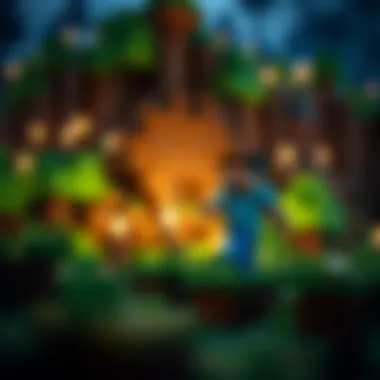

However, it’s essential to approach forums cautiously. While there's a wealth of information available, it’s wise to verify the credibility of sources and be wary of any outdated or unreliable advice.
Participating in Modding Communities
Modding communities are like treasure troves for avid Minecraft players who seek to enhance their gaming experience. By getting involved in these niches, you unlock endless possibilities for creativity and experimentation. Communities such as CurseForge and Planet Minecraft are excellent starting points for discovering user-generated content.
Here’s what makes participating in modding communities particularly beneficial:
- Enhanced Gameplay: Mods can introduce new mechanics, items, and environments, refreshing your experience.
- Skill Development: Engaging with modding can also boost your programming and design skills. Many mods come with forums that allow modders to ask questions and receive guidance.
- Collaboration Opportunities: Collaborate with other modders to create groundbreaking content that might one day turn into a widely used mod. Working with others can also lead to social connections that enhance the fun of gaming.
Before diving in, it's good to keep in mind that modding can sometimes result in technical issues. Be sure to back up your game regularly as you explore new content.
"The community is the backbone of Minecraft; it’s where ideas flourish and friendships blossom."
Educational Use of Minecraft
Minecraft is more than just a game; it's an innovative learning tool. Its impact in educational settings is profound, offering unique advantages for both teachers and students. Engaging with Minecraft in the classroom can ignite creativity and foster collaboration, making learning more interactive and enjoyable. The game's open-ended nature allows educators to tailor lessons to their specific goals, thus meeting diverse learning needs.
Incorporating Minecraft in Teaching
Educators are increasingly recognizing the versatility of Minecraft as a teaching resource. Using the game, teachers can bring subjects to life, transforming conventional lessons into immersive experiences. Here’s how educators can incorporate Minecraft effectively:
- Interactive Lessons: Replace traditional textbook learning with interactive projects in Minecraft. For instance, when teaching about historical events, students can recreate ancient civilizations, fostering deeper understanding through active creation.
- Collaboration Skills: Group projects in Minecraft encourage teamwork and communication. Students learn to negotiate ideas and collaborate on building challenges, honing essential social skills.
- Problem Solving: Many tasks can set students in scenarios where they need to invent solutions. For example, in science classes, students can simulate ecosystems, exploring the balance of nature while questioning the effects of joining or removing elements in the game.
These methods not only captivate students but also nurture critical thinking and hands-on skills, invaluable in today’s world.
Resources for Educators
To support teachers in harnessing Minecraft's potential, several resources are available:
- Minecraft: Education Edition: This version is designed specifically for classroom use. With built-in features that support collaborative learning, it offers tools tailored for educators, such as coding lessons and lesson plans. More info can be found at education.minecraft.net.
- Online Communities: Websites like Reddit and educational forums provide spaces where educators can share ideas, lesson plans, and experiences related to using Minecraft in educational settings.
- Free Online Resources: Websites such as edutopia.org and teachthought.com regularly post articles on using Minecraft in the classroom. These articles offer insights from educators already implementing the game in their teaching.
In summary, the educational use of Minecraft opens doors to innovative teaching methods, providing engaging, interactive ways to learn. By leveraging the game’s capabilities, educators can create environments that inspire and motivate students, preparing them for future challenges.
Troubleshooting Download or Installation Issues
Downloading and installing Minecraft can sometimes be like trying to navigate a maze with a blindfold on. Issues can pop up unexpectedly, causing frustration and confusion. This section aims to help readers understand the common hiccups that may arise during the downloading or installation process, why it is crucial to address them, and how to get back on track quickly and smoothly.
When it comes to gaming, every moment spent dealing with problems is a moment not spent enjoying the virtual worlds Minecraft offers. By being aware of typical issues and their solutions, players can minimize downtime and maximize their playtime. Let’s get into the nitty-gritty.
Common Problems and Solutions
In the realm of Minecraft, players frequently encounter some issues that can hinder their gaming experience. Understanding what these are and how to solve them is essential. Here’s a rundown of some common problems along with their solutions:
- Corrupted Downloads: Sometimes, a download may not complete properly, leaving you with incomplete or corrupted files.
- Installation Errors: The dreaded installation error can stop your progress cold. This may happen due to various factors, including outdated software or insufficient disk space.
- Launcher Issues: Minecraft has its own launcher that connects you to the game. Sometimes, it gets tangled up.
- Compatibility Problems: Especially if using mods or older operating systems, you may find the game’s performance lagging.
- Solution: Always download from official sources like minecraft.net. If the file seems off, try downloading it again.
- Solution: Check for enough storage on your device. Make sure your operating system and Java (for Java Edition) are up-to-date.
- Solution: Restart the launcher or your device. If the issue persists, reinstall the launcher completely.
- Solution: Ensure compatibility between your operating system, Minecraft version, and mods.
Understanding these aspects can save time and frustration, allowing players to dive right back into gameplay.
Seeking Support from the Community
If all else fails, reaching out for help from fellow players can be a good lifeline in spotting and solving issues. The Minecraft community is largely welcoming and filled with seasoned players who’ve probably encountered the same problems.
There are several platforms where players can seek assistance:
- Reddit: Subreddits such as r/Minecraft or r/ModdedMinecraft provide a wealth of knowledge from users who share solutions and experiences.
- Minecraft Forums: Dedicated forums allow people to ask specific questions and receive tailored help.
- Social Media: Platforms like Facebook, Twitter, and Discord have groups or channels where fans discuss issues and solutions.
Additionally, sites like Minecraft Wiki can be particularly useful for troubleshooting.
Seeking help is just as important as troubleshooting yourself. There’s no need to reinvent the wheel when there are resources and people ready to assist.
By engaging with the community, players can often find that solutions, advice, and even encouragement can significantly enhance their gaming experience. Whether you’re a newbie or a seasoned pro, everyone has something to contribute and learn. Don’t hesitate to reach out for help when you hit a snag. Remember, sometimes, teamwork makes the dream work!
The End
In the realm of gaming, few titles have left as significant a mark as Minecraft. This article has explored the multifaceted journey of downloading Minecraft—from understanding its various editions to securing your download and installation. The importance of this conclusion reflects not only on the document itself but the far-reaching implications for players eager to dive into this expansive world. Knowing how to safely download and install Minecraft is paramount, as it empowers users to immerse themselves into a sandbox of creativity without falling prey to scams or malware.
The Future of Minecraft
The future of Minecraft is intriguing and seems to be leading in a multitude of directions. Developers continuously roll out updates, introducing new features and enhancing gameplay. For instance, recent updates have included stunning biomes and complex combat mechanics that challenge players to think tactically and resourcefully.
"The game is always changing, evolving, and adapting to its player base."
Players shouldn't underestimate the community’s role in shaping this future. With the modding community actively creating new content, there are endless possibilities. From texture packs that overhaul visuals to gameplay mods that can shift how you play fundamentally, the future is indeed bright. Further, features that encourage cross-platform play mean that communities can collaborate across boundaries, forging friendships and alliances that transcend the screen.
Final Thoughts for Downloading and Playing
As we wrap up, downloading Minecraft is more than just a simple task—it’s an entryway into a cultural phenomenon. Whether you’re an occasional player or a die-hard fan, understanding how to download and install the game properly sets the foundation for a fulfilling experience.
Keep in mind that while the basics are covered, it’s also essential to stay informed about updates and community-driven enhancements. Getting acquainted with forums like Reddit or dedicated Facebook groups can lead to recommendations on the best mods, textures, or even tips for survival strategies in-game. This active engagement will not only enhance your gameplay but also connect you with others who share similar passions.
Ultimately, Minecraft is not simply a game; it’s a canvas for creation, a platform for education, and a community for collaboration. So whether you're crafting a complex structure or navigating through a digital wilderness, remember that the journey is as significant as the destination.



