Mastering the Art of Downloading Minecraft Content
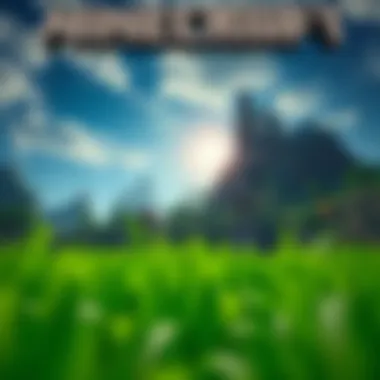

Intro
As the gaming community thrives on creativity and innovation, the variety of downloads available can sometimes overwhelm even the most adept players. Fortunately, with the right guidance and insights, anyone can enhance their Minecraft journey. This article serves as a comprehensive guide through the bustling corridors of CraftApkWorld and beyond, offering clarity on how to augment your gameplay while steering clear of potential pitfalls. Let's embark on this exploration together, delving into the resources and strategies that can elevate your Minecraft adventures.
Intro to Minecraft Downloads
In the dynamic world of Minecraft, downloads play a pivotal role in enhancing gameplay and exploring creative possibilities. From modifications that tweak game mechanics to texture packs that completely transform the visuals, the range of available downloads is as vast as the blocky landscapes they inhabit. This section serves as a foundation for understanding the various elements surrounding Minecraft downloads, examining not just their functionalities, but also their significance in elevating the gaming experience.
Understanding Minecraft
Minecraft, at its core, is a sandbox game that allows players to build, explore, and survive in infinitely generated worlds. The simple yet powerful mechanics of placing and breaking blocks provide endless opportunities for creativity. Players can craft complex structures, automate processes through in-game mechanics, and delve into adventures in a procedurally generated environment.
Yet, even with all its inherent charm, Minecraft can sometimes feel limited in scope. This is where downloads come into play yet again, providing a means to expand and personalize the game. By downloading various mods, players can tailor their Minecraft adventures according to their unique preferences, introducing elements that align specifically with their playstyle.
Why Downloads Matter
Downloads hold significant value for a variety of reasons:
- Customization: By utilizing mods and texture packs, individuals can create a personalized gaming environment, ensuring no two experiences are alike.
- Enhanced Gameplay: Many downloads introduce new mechanics or features that can alter the way the game is played, adding depth and variety.
- Community Engagement: The act of downloading and sharing content fosters a sense of community among players. Forums and platforms dedicated to modding allow for collaboration and sharing of ideas.
- Innovation: The Minecraft community is driven by creativity. Downloads often stem from player ingenuity and experimentation, keeping the game fresh and exciting.
"Minecraft is not just a game; it's a canvas for the imagination. The downloads available enhance this canvas, allowing for art to be created, and stories to be told."
Types of Minecraft Downloads
In the cosmos of Minecraft, the types of downloads available serve as the wings that help players soar to greater heights. Ranging from imaginative mods to textures that can transform the entire mood of the game, each type comes with its unique charm and capabilities. Understanding these types can vastly enhance your gaming experience and can help you personalize your world in a way that aligns with your play style.


Mod Packs
Mod packs are essentially a collection of modifications that can change the gameplay dramatically. Think of them as treasure chests filled with enhancements. There are packs like Feed the Beast and Tekkit, which offer a blend of technology and magic. A well-curated mod pack can provide an entirely new narrative, quests, and gameplay mechanics. They often save players hours of trial and error, as the combination should ideally be tested and balanced.
However, it’s important to consider the compatibility with your existing Minecraft version. An incompatible mod can lead to crashes or, worse, file corruption. Always check updates and community feedback on these packs to ensure a smooth experience.
Texture Packs
Texture packs, sometimes referred to as resource packs, are the literal paintbrushes of the Minecraft universe. These are designed to alter the game's visuals, providing new skins for blocks, items, and characters. For instance, the 32x32 texture pack can make your pixelated Minecraft world look more vibrant and colorful.
Many players feel that visuals greatly affect immersion, and a well-chosen texture pack can take you from blocky to beautiful instantly. Yet, the downside is that heavy texture packs may strain less powerful machines, potentially causing a drop in frame rates. You'd want to strike a balance between quality and performance.
Skins and Customization
Skins are the fashion statements of your in-game avatar. They allow players to showcase their unique style and personality. You might encounter skins themed after popular movies, TV shows, or even original creations. Websites like NameMC and Planet Minecraft hold vast repositories of skins where players can explore and find something that resonates with them.
Customizing your character isn't just about aesthetics; it adds a personal touch to your adventures. It's also a way to express your creativity in a blocky world, creating a bit of connection with your character. Just remember to make sure that any skins you download are compatible with the version of Minecraft you're using.
Utility Tools
Utility tools can be the unsung heroes in a player’s toolkit, providing essential functionality that enhances the overall experience. For instance, WorldEdit allows players to manipulate their worlds on a grand scale, making it easier to build or terraform. Meanwhile, Notch’s BetterHUD enhances the user interface, giving users quick access to crucial game information.
These tools often save time, especially in creative mode, where efficiency can be key. Still, they carry their own risks—ensure that any utility tools you decide to use are safe, as some could potentially alter important game files or introduce complications if not managed correctly.
Finding Reliable Resources


In the world of Minecraft, the ability to access reliable download sources can shape one’s gaming experience significantly. As players venture into the vast realm of mods, texture packs, and other downloadable content, it becomes essential to discern which sources are trustworthy and which should be navigated around. This article section aims to shed light on why finding reliable resources matters so much, especially in a landscape littered with potential hazards.
Reliable downloads are vital for several reasons. For starters, they help ensure that players get what they expect without any nasty surprises—like malware or corrupt files. The Minecraft community is robust, filled with innovative minds sharing mods and resources, but it only takes one wrong click to land in a sea of trouble. Moreover, legitimate sources often provide clearer installation instructions and active support, allowing gamers to focus on gameplay instead of troubleshooting.
CraftApkWorld Overview
CraftApkWorld is one of the prominent platforms many Minecraft players turn to for downloadable content. This site offers a rich repository of mods, texture packs, and tools specifically tailored for Minecraft enthusiasts. One of its advantages lies in its user-friendly interface, which allows users to find what they need without much hassle. The community aspect is also worth noting—users can leave reviews and share experiences regarding specific downloads, contributing to a sense of trust and transparency.
Key features of CraftApkWorld include:
- Diverse Content: From mods that overhaul gameplay mechanics to texture packs that suit various aesthetic tastes, there's likely something for every Minecraft player.
- User Reviews: Before downloading, players can see ratings and comments, aiding decision-making. This feedback loop fosters a safer downloading environment.
- Regular Updates: The platform keeps its content fresh and up-to-date, ensuring compatibility with the latest game versions.
Evaluating Download Sources
Navigating the myriad of download sources out there can feel like finding a needle in a haystack. It’s important to have some criteria in place to evaluate whether a site or source is trustworthy. Here’s how to approach it:
- Check Reputation: Look for community endorsement. Websites with forums or social media presence can provide insight into the site’s reliability. For instance, platforms like Reddit have various Minecraft communities discussing their experiences with different resources.
- Security Measures: Ensure the site uses HTTPS. A basic rule of thumb—if the site doesn’t prioritize your security, think twice about downloading anything from it.
- Content Quality: Reliable sites often feature original, well-crafted content. Poorly designed sites or those filled with ad pop-ups may indicate a lack of authenticity.
- Ensure Active Support: Good download sources often have clear support channels, be it through community forums, Discord servers, or direct contact info. Being able to access help if things go awry is crucial.
"Not all that glitters is gold; some of it is just a shiny trap hidden behind an enticing facade."
Remember, with great downloads comes great responsibility—to choose wisely and keep gameplay enjoyable. The goal is to elevate the Minecraft experience, and finding reliable resources is the first step to achieving that.
The Download Process
When diving into the vast sea of Minecraft downloads, understanding the download process is critical. This section sheds light on the steps one needs to take to successfully acquire mods, texture packs, and other useful content. Knowing how to download effectively ensures that players can enjoy their gaming experience without unnecessary hiccups. With an array of options available, learning the basics helps in making informed decisions, avoiding errors, and ultimately enhancing the gameplay.


Steps to Download Content
Downloading Minecraft content may sound straightforward, but it's a process that can sometimes throw a curveball. Follow these steps to make it a breeze:
- Research the Desired Content: Always start by identifying what you want. Whether it’s a mod, texture pack, or tool, having a clear idea prevents you from getting sidetracked.
- Find a Reputable Source: Make sure to source your downloads from trusted sites. Websites like CurseForge or Planet Minecraft have built a reputation for reliability. Look for user reviews and ratings.
- Check Compatibility: Before hitting that download button, ensure that the content is compatible with your version of Minecraft. Some mods may not play nice with certain game versions. Always read the details provided.
- Download the File: Once you're certain of the content and its compatibility, it’s time to click that download link. Wait patiently while the file downloads to your computer.
- Scan for Viruses: This sounds tedious but scanning any downloaded file for viruses is a wise habit. Use a trustworthy antivirus software to catch any potential threats.
Following these steps should minimize complications and pave the way for an enjoyable download experience.
Managing File Types
When it comes to mods and other downloadable content, understanding file types is like knowing the lay of the land. Each type serves its specific purpose and might require different handling:
- .zip and .rar Files: Often, mods and texture packs are packaged in compressed folders. These need to be extracted before use. Use tools like WinRAR or 7-Zip to handle these formats easily.
- .jar Files: Mods usually require a .jar format, particularly for Minecraft Forge installations. These files integrate directly with the game, modifying its code to implement new features.
- Resource Packs (.zip): Similar to mods, resource packs enhance visuals and sounds. Keep these in .zip format when placing them into the resource packs folder within Minecraft.
- .mcpack: For Bedrock Edition users, .mcpack files are utilized. Simply double-clicking on these will prompt Minecraft to unzip and load the pack automatically.
Managing these file types is essential for a smooth installation. Mishandling them could lead to game crashes, compatibility issues, or worse, a corrupt game launcher.
Installation and Compatibility
The significance of installation and compatibility in the world of Minecraft downloads cannot be overstated. As a player, ensuring that the modifications, texture packs, or utility tools you download function properly enhances your overall gaming experience. When these elements are in alignment, you unlock a richer, more immersive gameplay environment, as well as reduce the frustration that arises from technical hiccups. Diving into various mods without understanding the requirements or installation processes can lead to confusion, disappointment, or worse: corrupted files that can mess with your game.
Installing Mods and Packs
Getting into the installation of mods and packs is akin to setting a stage for a grand performance. The right approach can transform a mundane experience into something thrilling. Here’s how to install them effectively:
- Research the Mod or Pack: Before downloading, look into the specific mod or pack. Not all are created equal, and some might require specific versions or additional files. Checking user reviews and official sites can save you headaches.
- Download the Correct Version: Ensure you get the version that matches your game edition—whether it is Java or Bedrock. Mismatched versions can result in a blank screen or worse.
- Use Minecraft Forge or Fabric: These tools are essential for managing mods. They act as intermediaries between the game and the modifications, ensuring seamless integration. Installing Forge is a straightforward process, typically requiring you to download the installer from the official site.
- Place Files in the Right Folder: Mods usually need to be placed in the mods folder located within the Minecraft directory. If your mod is a texture pack, it goes into the resource packs folder. It’s crucial to do this correctly; otherwise, they won’t show up in-game.
Here’s a simple skeleton on where to place your mods in your directory:
plaintext C:\Users\YourName\AppData\Roaming.minecraft\mods



