The Complete Guide to Downloading Minecraft and Boosting Your Gameplay
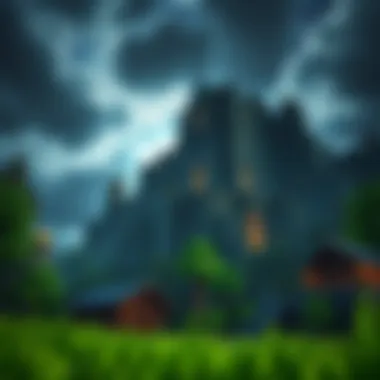

Intro
Minecraft has become more than just a game; it's a platform for creativity and community. Millions of players engage with its blocky landscapes, cultivating their own worlds, while also exploring countless modifications created by others. But how do you get started with downloading this phenomena? This guide aims to furnish players with crucial information about downloading Minecraft, along with valuable insights into various resources to enhance gameplay. You’ll find everything from the initial download process to useful tips on installing mod packs and texture packs.
As we journey through these sections, our emphasis will be on safety, making sure that your experience is smooth without any hiccups. So, buckle up, and let’s delve into the myriad of resources available for you as a player.
Download Resources
Mod Packs
Mod packs serve as a fantastic way to extend Minecraft's longevity by injecting new features and gameplay mechanics into the mix. A mod pack generally consists of multiple mods bundled together to enhance your Minecraft experience. To navigate this world, here are some popular sources for reliable and well-made mod packs:
- CurseForge: A treasure trove for mod packs, CurseForge hosts a vast collection of user-generated content. You can easily find categories for different gameplay styles here.
- Technic Platform: Known for its user-friendly interface, this platform boasts some popular mod packs that simplify installation and setup.
- Feed The Beast (FTB): If you're looking for unique and challenging gameplay, FTB offers specialized packs tailored for various styles, from tech-heavy to magic-focused.
Before diving in, ensure that you have the right version of Minecraft that corresponds with your chosen mod pack. This will save you from the vexation of compatibility issues, which are all too common.
Texture Packs
Playing with texture packs can dramatically change the visual aesthetics of your Minecraft world. They modify the game’s graphics to provide a different feel, whether you're looking to go for pixelated retro themes or realistic visuals. To explore this avenue, keep in mind the following sources:
- Minecraft Forum: The community here is thriving. Here you'll find countless texture packs and the discussions surrounding them. They make it easier to find what you might enjoy.
- Resource Pack Repository: This site provides numerous texture packs and makes it easy to sift through options based on compatibility and quality.
- Planet Minecraft: A vibrant community repository for not just mods, but it has tons of texture packs too. Users frequently post their own creations, giving you fresh ideas.
Adopting a texture pack can significantly alter your perception of the game, so don’t hesitate to experiment!
Guides and Tips
Installation Instructions
Once you have gathered your downloads, the next step is the installation. It can be a bit tricky if you’re unfamiliar with it. Here’s a simple guide to help you get there:
- Download Minecraft: Begin at the official Minecraft website.
- Install Minecraft Launcher: Open the downloaded file and follow the usual installation steps.
- Download a Mod or Texture Pack: Make sure the pack is compatible with your version of Minecraft.
- Locate the Minecraft Folder: You can find it by searching for in your file explorer. If you're on a Mac, it’s under .
- Add the Mod/Texture Pack: Drag the downloaded files into the respective folder; usually for mods and for texture packs.
- Launch the Game: After restarting Minecraft, you can access your mods and texture packs from the game settings.
Optimization Strategies
For many, the thrill of Minecraft lies in the immersive experience. To optimize your gameplay, consider these strategies:
- Adjust Video Settings: Lowering graphics options can lead to a smoother gameplay experience, especially if your device struggles with resources.
- Allocate More RAM: If you’re using mods or playing on larger worlds, it might be wise to allocate more RAM to Minecraft.
- Utilize Performance Mods: Mods such as OptiFine can drastically improve performance by optimizing rendering, allowing greater frame rates and better graphics.
Completing each of these steps will ensure that your Minecraft adventure is as enjoyable and hassle-free as possible, allowing you to focus on the creativity and exploration that the game promises.
As the world of Minecraft continues to grow, remember that the community has your back. Whether you’re browsing Reddit for tips or engaging with fellow players on Facebook, there’s always support nearby. Happy crafting!
Prelims to Minecraft Downloading
Downloading Minecraft is more than just hitting a button and waiting for the installation to finish. It's a gateway to boundless creativity, exploration, and community engagement. This section dives into the nuances of downloading Minecraft, laying the groundwork for a safe and enriching gaming experience.
The significance of understanding the downloading process cannot be overstated. Players often rush into downloading without considering the implications of their choices. A well-informed approach ensures that they not only secure a legitimate copy of the game but also open the door to countless customization options like mods and texture packs.
Overview of Minecraft
Minecraft is not just a game; it’s a cultural phenomenon that has transformed how we perceive digital interaction. With its blocky graphics and sandbox nature, it invites players to build, explore, and survive in a virtually endless landscape. The game's simple yet profound mechanics allow individuals to create anything from a humble cottage to an elaborate castle that reaches the clouds. Each block placed can serve as a medium for imagination, making Minecraft a canvas for artistry as much as for gaming.
Beyond mere entertainment, Minecraft is recognized in educational circles too. Educators utilize the game's mechanics to teach subjects ranging from history to computer programming, allowing students to engage with complex concepts in a manner that feels organic. This cross-platform functionality is crucial as players can connect on various devices, promoting interaction within the vast community.
Importance of Choosing Reliable Sources
When it comes to downloading Minecraft, not all sources are created equal. Opting for a reliable provider is vital for several reasons:


- Security: Downloading from dubious sites can expose players to malware that could compromise their system.
- Updates and Support: Reputable platforms often provide regular updates, ensuring that the game runs smoothly without glitches.
- Community Engagement: By choosing trusted sources, players gain access to wider community support and forums, fostering better connections and shared experiences.
Choosing the right source is like selecting a solid foundation for your dream house; without it, everything else is shaky.
In summary, the first step in one’s Minecraft journey—downloading the game—should not be overlooked. This section serves as a stepping stone, preparing players to not only acquire the game but to understand the intricate world that awaits them after clicking "download." CraftApkWorld and other reputable platforms serve as excellent starting points, ensuring that the download process aligns with safety and quality standards.
The next sections will delve deeper into specific download options and tools to enhance your gameplay, paving the way for an immersive Minecraft experience.
Navigating CraftApkWorld
Navigating through CraftApkWorld can be a delightful journey for gamers and modders alike. This platform stands out due to its variety of downloadable content, specifically tailored to enhance your Minecraft experience. Whether you are a newcomer or a seasoned player, understanding the components of CraftApkWorld can help you to make the most of your gameplay.
Site Features and User-Friendliness
When diving into CraftApkWorld, it’s crucial to recognize its user-friendly design. This website isn’t just another storage shelf for files; it has several features aimed at making the download process as seamless as possible. Here are some noteworthy aspects:
- Intuitive Navigation: The layout allows you to easily browse through different categories. You can swiftly find Minecraft mods, texture packs, and more without feeling lost in a maze.
- Search Functionality: If you have something specific in mind, the search bar helps you drill down directly to what you need, saving you time.
- User Reviews: Many files come with user feedback that can guide your choices. Don’t just take the description at face value; seeing how others experienced the download can offer you deeper insights.
- Regular Updates: The platform keeps its content fresh. Developers often release new mods and updates which are easily accessible, ensuring you don’t miss out on the latest enhancements.
Overall, CraftApkWorld's design is tailored not just for aesthetics, but for functionality, allowing even the least tech-savvy users to navigate through it comfortably.
Accessing the Download Library
Reinforcing its role as a vital resource for Minecraft enthusiasts, CraftApkWorld boasts an impressive download library. Accessible in just a few clicks, this library contains a myriad of Minecraft enhancements that can transform your gameplay. Here's what you can expect when you delve into their offerings:
- Categorized Selection: You can browse through an extensive range of Minecraft content categorized neatly. This helps to locate what you're looking for quicker than ever.
- Download Instructions: Each item usually has a detailed guide on how to install or use it. These instructions can be invaluable, especially for players straddling the line between novice and expert.
- Curated Content: The library often features curated content, showcasing the most popular or most useful mods at any given time, bringing them front and center.
- Safety Features: CraftApkWorld also presents safety tips while downloading, which is a significant concern with the ever-present risk of malware. This attention to detail helps in building trust with users.
Accessing CraftApkWorld�’s download library provides a treasure trove of resources; it’s like finding a goldmine in the vast landscape of gaming content. In these sections, look out for unique mods and features that might just change the way you experience Minecraft.
Download Options for Minecraft
Choosing the right version of Minecraft is like picking the perfect tool for a job; it can vastly impact your experience. Minecraft offers various editions tailored to different preferences and gaming platforms. In this section, we’ll unravel the core differences between these versions, and why it’s essential to understand your options before diving in.
Minecraft: Java Edition
Minecraft: Java Edition is often seen as the original version of the game. It boasts a robust community, particularly among modding enthusiasts, and is hosted on Windows, Mac, and Linux platforms. Here are some key aspects:
- Modding Potential: This edition opens the door for extensive customizations, thanks to its active modding community. Gamers can find mods that add new gameplay elements, change game mechanics, or even rebuild existing worlds in entirely new ways.
- Multiplayer Accessibility: With Java Edition, players can join a plethora of servers, each offering unique gameplay experiences. Whether you want to challenge yourself on a survival server or engage in community builds, the options are practically limitless.
- Updates and Beta Access: Players in the Java community often get first dibs on new features as they are developed, including exclusive snapshots that allow testing of new content before it becomes widely available.
“Choosing Java Edition is like having a toolbox stacked with all the right tools for crafting your ideal gaming adventure.”
However, it’s important to note that Java Edition requires a bit more from your hardware in some cases. Players should ensure that their system meets the recommended specifications to prevent lag, which can hinder the overall experience.
Minecraft: Bedrock Edition
On the other side of the spectrum is Minecraft: Bedrock Edition, a version built with accessibility in mind. This edition caters to a broad range of devices, being available on consoles like Xbox and PlayStation, as well as mobile devices. Here are some noteworthy features:
- Cross-Platform Play: One of the biggest advantages of Bedrock Edition is the ability to play with friends across different devices. Whether you're on a console or mobile, you can team up without any hassle.
- Performance Optimizations: Bedrock Edition is designed to run smoothly across various hardware configurations. Players often experience better performance and less lag, making it an appealing choice for those who prioritize efficiency.
- Marketplace Features: This edition includes a marketplace where players can purchase skins, texture packs, and other content directly. It makes enhancing your experience convenient, allowing for quick customizations at your fingertips.
In summary, both Java and Bedrock Editions offer distinctive appeals. Your choice should align with your gaming preferences, whether you lean toward a mod-heavy experience with Java or desire versatility and ease of access that Bedrock provides. By weighing the advantages carefully, you can ensure you’re on the right path to crafting your ideal Minecraft journey.
Acquiring Mod Packs
The world of Minecraft doesn't just stop at the vanilla experience. Delving into mod packs can transform how you view and interact with the game. Whether it's adding new creatures, enhancing graphical fidelity, or bringing in entirely new gameplay mechanics, mod packs can elevate your experience in ways you might not have thought possible.
Definition and Benefits of Mod Packs
At its core, a mod pack is a curated collection of mods (modifications) designed to work together. Think of it like a treasure chest filled with various tools and toys that can significantly change your gameplay. While individual mods can add specific features, a mod pack ensures compatibility, taking the guesswork out of modding.
- Customization: Mod packs allow you to tailor your gameplay. Want to explore vast new landscapes? Install a mod pack that enhances terrain generation. Prefer a more survival-centric experience? Certain packs might limit resources or increase challenge levels.
- Community: There's a vibrant community backing many mod packs. By choosing popular ones, you gain access to a wealth of shared knowledge. Forums and guides abound when it comes to troubleshooting or maximizing your experience.
- Efficiency: While diving into mods individually might require extensive research, mod packs streamline this. The hard work is already done, allowing you to jump straight into Minecraft.


Adding mod packs is akin to opening a door to a multitude of new adventures, possibilities, and challenges that can vastly expand upon the base Minecraft experience.
Where to Find Trusted Mod Packs
When it comes to downloading mod packs, credibility is key. Not all sources are created equal, and it’s crucial to know where you’re getting your mods from. Bad downloads can lead to viruses, malware, or a corrupted gaming experience.
A few reputable sources to keep in mind are:
- CurseForge: This platform has long been a go-to destination for mod packs and individual mods alike. The site has strict quality control, ensuring that most offerings are safe and reliable.
- Technic Platform: Recognized for its user-friendly interface, the Technic Platform hosts a vast library of mod packs that you can access with ease. You can even launch the packs directly through their launcher.
- ATLauncher: Another fantastic platform, ATLauncher gives you the ease of browsing and installing various mod packs with just a few clicks. There's also a community aspect, where you can see ratings and reviews from fellow gamers.
- Feed the Beast: This community-centered site is well-known for its curated selection of mod packs. Active forums and a supportive user base make it a solid choice for novices and seasoned players alike.
- Reddit Communities: Subreddits like r/Minecraft and r/feedthebeast can provide not only mod pack recommendations but also insights from players who have tried and tested various packs.
In sum, that old adage about not putting all your eggs in one basket rings true; rely on multiple sources to assess the best mod packs for your gameplay style. Ensure your downloads come from well-established, trustworthy sites to enjoy Minecraft without the headaches of security issues. Happy modding!
Exploring Texture Packs
Texture packs in Minecraft serve as a gateway to transform your gaming environment. They can elevate a standard blocky world to something visually stunning, appealing to those who appreciate aesthetics in their gameplay. When players delve into exploring texture packs, they aren’t just modifying visuals; they’re enhancing their engagement with the game. Whether it’s a whimsical cel-shaded pack or a realistic one that mimics high-resolution textures, there’s a vast array of options that tailor each player's experience.
Enhancing Visual Appeal through Texture Packs
Opting for texture packs means choosing a distinct visual style that can change the entire atmosphere of Minecraft. Here are some benefits to consider:
- Diverse Aesthetics: Texture packs can drastically alter game visuals—from smoothing textures to adding intricate details like aged wood grain. For example, the Default Texture Pack provides a simple, approachable look, while packs like Faithful keep the original design but enhances clarity.
- Personalization: When you engage with texture packs, you voice your preferences. Gamers can create a unique experience that resonates with their preferred style, whether it be fantasy, realism, or even retro.
- Increased Immersion: An immersive environment can pull players into the world of Minecraft. A great texture pack amplifies the emotion and escapism; for instance, using a Nature-themed Pack can make landscapes feel more alive, inviting players to explore.
These enhancements not just beautify the gameplay but contribute to the overall storytelling aspect of Minecraft, allowing you to feel more connected to the world you’re crafting.
Downloading and Installing Texture Packs
Getting new texture packs up and running is simpler than some might think. Here’s a straightforward guide to download and install:
- Choosing a Texture Pack: Websites like Planet Minecraft or CurseForge offer a plethora of choices. Take time to browse, read reviews, and check screenshots to find one that fits your vision.
- Downloading the Pack: Once you've settled on your desired texture pack, click the download link on the site's page. Ensure you are downloading a .zip file for seamless installation.
- Installing the Texture Pack:
- Check Compatibility: Make sure the texture pack is compatible with your version of Minecraft. Some packs are designed specifically for Java or Bedrock Edition, so check the details before diving in.
- Launch Minecraft and head to the main menu.
- Click on “Options,” then “Resource Packs.”
- Open the folder by selecting “Open Resource Packs Folder.”
- Drag and drop the downloaded .zip file into this folder.
- Return to Minecraft, and you should see your new texture pack listed.
- Click on it to activate, then hit “Done.”
By following these steps, players can quickly customize their Minecraft experience with visual flair that resonates well with their gaming style. After downloading, take your time to explore and enjoy the beautifully crafted world around you.
Using Utility Tools
In the quest for a richer Minecraft experience, utility tools come into play as unsung heroes. These tools can streamline your gameplay, optimize performance, and provide an edge that enhances enjoyment. Gamers, modders, educators, and creators alike will find these utilities to be indispensable in their voxel-filled adventures.
Purpose and Functionality of Utility Tools
Understanding what utility tools can do is the first step toward maximizing their benefits.
- Performance Optimization: Tools like OptiFine can significantly improve frame rates and visual quality, allowing you to turn your graphics settings up without sacrificing playability.
- Inventory Management: Programs such as Just Enough Items (JEI) help track various items and crafting recipes, minimizing the hassle of flipping through multiple menus. This can be a game saver, especially during intense survival sessions.
- World Editing: For those who enjoy building on a grand scale, tools like WorldEdit let you manipulate the terrain effortlessly. Want to create a sprawling castle or landscape? This tool is like a magic wand for any aspiring architect.
- Data Management: Utilities can also help in managing Minecraft saves, important for those experimenting with mods or custom maps. They offer features for backup, recovery, and even exporting world data without the usual blunders.
By wielding these tools properly, you gain the ability to transform your Minecraft experience into something spectacular. One might say, it’s akin to turning from a mere player into a master craftsman in a world of blocks.
"Utility tools are the unsung heroes of the Minecraft world; they empower creators to transcend the ordinary."
Install and Utilize Utility Tools Effectively
Getting started with utility tools isn't rocket science, but a few key steps can make it smooth sailing. Here’s a basic guide:
- Select a Tool: First off, figure out which tool suits your needs. Think about what you're struggling with or what aspect you'd like to enhance—performance, inventory, or visual appeal.
- Download from Trusted Sources: Always look for official forums or well-regarded community sites like CurseForge or the Minecraft Forum. Downloads should be from verified sources to avoid malware or corrupted files.
- Installation Process: Most utility tools offer straightforward installers. Double-click the downloaded file and follow the prompts. In some cases—like with Forge mods—you might need to place files in specific folders.
- Configure Settings: Once installed, take a few moments to adjust any settings according to your preferences. For example, with OptiFine, you’ll want to tweak graphics options until your game feels just right.
- Practice and Adapt: Playing around with the tool is key. Take time to learn its ins and outs. There's usually a learning curve, but practice will make perfect.
This simple approach can turn what might seem like a daunting task into an opportunity for advancement. It’s like honing a skill; the more you put into it, the more you will get out of it.
Safety and Security Considerations
When diving into the vast universe of Minecraft, ensuring your safety and security during the download process cannot be stressed enough. With the growing popularity of this game, various platforms offer downloads, but not all are trustworthy. By focusing on safety and security measures, you not only protect your device but also enhance your gaming experience by avoiding potential nuisances like malware or scams.


Identifying Safe Downloads
Navigating through the myriad of sites claiming to offer the best Minecraft downloads can feel daunting. However, a few telltale signs can help you spot a safe download.
- Check for HTTPS Protocol: Always look for URLs that start with HTTPS. This means that the site encrypts your data, adding a layer of security.
- Read User Reviews: Platforms like Reddit or specialized Minecraft forums can provide insights into user experiences. If many players have had issues with a site, it’s best to steer clear.
- Trustworthy Sources: Stick to well-known websites such as minecraft.net or trusted modding platforms like CurseForge. These platforms have established reputations and user bases.
"Always do your homework before hitting that download button. Trust but verify."
Identifying safe downloads is about being diligent. Checking for site credibility often separates the wheat from the chaff. Moreover, if something feels fishy, it probably is. Don’t hesitate to look for alternatives.
Avoiding Common Scams and Risks
Scams are like unwanted pests in the gaming community, and Minecraft is no exception. As you explore content, be vigilant to keep these risks at bay:
- Phishing Attempts: Always double-check any email or messages you receive that ask for your login details or personal information. Real gaming platforms will never ask you to provide sensitive information through unsecure channels.
- Pay Attention to Offers: If a site is offering a download that's way too good to be true, it probably is. For example, a super exclusive mod pack that promises to skyrocket your in-game achievements for a small fee is often a red flag.
- Install Antivirus Software: A robust antivirus can protect against harmful software that might sneak through during downloads. Regularly update it to bolster your defenses.
- Avoid Unknown Mod Sites: While many mods enhance gameplay, some could be disguised as harmful malware. Stick to reputable sources and community recommendations.
Following these strategies can significantly minimize the risks. Uncertainty and surprise should remain inside the game, not in your downloads. Lastly, be wary of shortcuts — scams in the gaming world are sneaky and thrive on impatience.
Optimizing Your Minecraft Experience
Optimizing your Minecraft experience is akin to tuning a fine instrument; every tweak can lead to a more harmonious performance. For players, especially those deeply invested, understanding how to optimize can enhance enjoyment drastically. When one thinks of Minecraft, vibrant worlds come to mind, yet under the surface lies a spectrum of technicalities that can make or break gameplay.
Configuration for Enhanced Performance
Getting Minecraft to run smoothly often requires a bit of configuration. First off, the settings menu in Minecraft is a treasure trove of options that can be fine-tuned based on your computer's capabilities. Here are some steps to consider:
- Graphics Settings: Adjusting your Render Distance is crucial; lower settings can drastically increase performance on less powerful machines. Generally, a Render Distance of 8 chunks offers a good balance.
- Video Settings: Turn off Fancy Graphics if your system stutters. Sometimes, it's the simple things, like disabling Particles at the Minimal setting, that can provide relief.
- Using OptiFine: This mod is a game changer for configuration. It provides extensive settings you won’t find in the vanilla version. With options for dynamic lighting and shader support, players can customize their visual experience greatly.
- Allocate More RAM: If your computer's hardware allows for it, allocating more RAM to Minecraft can improve performance. A standard setup usually runs fine with 4GB, but mods and larger worlds may require 6GB or more.
Applying these adjustments can lead to smoother framerates and less lag, allowing players to focus more on the architectural wonders and survival aspects of the game rather than on technical hitches.
Participating in the Minecraft Community for Support
The Minecraft community is not just a fan base; it’s a sprawling network of players, creators, and educators who share knowledge, troubleshoot issues, and inspire one another. Engaging with this community opens a wealth of resources:
- Forums and Reddit: Websites like Reddit are bustling with discussions on everything from technical issues to creative building tips. Don’t shy away from asking questions; more often than not, seasoned players are eager to help.
- YouTube Tutorials: There exists an infinite library of tutorials on YouTube. From beginner guides to advanced modding techniques, visual learners will find these resources invaluable. Consider channels like Mumbo Jumbo for redstone mechanics or Grian for building tutorials.
- Facebook Groups: There’s probably a Facebook group for every interest in Minecraft, whether it’s building, survival techniques, or modding. Joining these groups provides immediate feedback and support.
- Game Servers: Joining multiplayer servers can also be an excellent way to learn and improve. Engaging with other players in a live environment accelerates learning. You may even find collaborations and new friendships that enhance both your gameplay and community experience.
The Minecraft community thrives on shared experiences and knowledge. Getting involved can transform a solitary gaming experience into a vibrant social tapestry.
As players optimize their setups and immerse themselves in this vibrant Minecraft universe, they will not only enjoy enhanced gameplay but build lasting connections with a global community of enthusiasts.
Culmination and Future of Minecraft Downloads
As we draw the curtain on our exploration of downloading Minecraft and improving your gameplay, it's clear that the landscape is always evolving. Understandably, a solid grasp on these processes not only enhances your gaming experience but also deepens your engagement with the vast community surrounding this iconic game.
The download process itself has become more streamlined over time, with numerous resources that cater to a growing audience. When you aim for secure and reliable downloads, you not only protect your device but also ensure that your gameplay is uninterrupted and enjoyable. It’s paramount to keep updated on where and how to access these resources safely, which we've highlighted throughout this guide.
Summarizing the Download Process
To distill the information discussed:
- Start with Secure Sources: From sites like CraftApkWorld to the official Minecraft platform, ensure you're downloading from reputable locations.
- Choose the Right Version: Familiarize yourself with the differences between Java and Bedrock Editions, as each caters to different preferences and systems.
- Enhance with Mods and Packs: Explore additional content such as mod packs and texture packs that can redefine your experience, making the game not only more visually stunning but also richer in gameplay mechanics.
- Utilize Utility Tools: Tools can optimize your game settings, impacting performance significantly based on your device specifications.
- Stay Engaged: Join community forums, follow updates, and share experiences to stay informed about the latest trends and resources.
In the end, making these initial choices becomes vital for a seamless experience, paving the way for countless hours of creativity and exploration in the blocky world of Minecraft.
Anticipating Future Developments in Minecraft
Looking ahead, the future of Minecraft downloads holds tremendous potential for both seasoned players and newcomers alike. The developers are continuously rolling out updates and features that cater to the evolving tastes of gamers. One can expect:
- Enhanced Graphics and Performance: With advancements in technology, graphics are likely to improve, allowing for a more immersive experience.
- Community-Created Content Expansion: There’s bound to be an explosion of user-generated content as the community continues to innovate. Expect a wave of new mods, maps, and packs that could drastically change the way gameplay is experienced.
- Cross-Platform Functionality Improvements: As cross-play becomes standard, it’s reasonable to anticipate further enhancements in the ability for players across various platforms to engage with one another seamlessly.
- In-Game Economy and Trading Systems: Future updates might introduce or refine mechanics involving trade and economy within the game, enhancing multiplayer interaction.
With these possibilities on the horizon, staying updated and adapting your approach to downloading Minecraft will ensure that you're always one step ahead. Embrace the changes, explore new edits, and keep contributing to the vibrant community that continues to shape Minecraft's legacy.
"With every download, you're not just getting a game; you're stepping into a world of endless possibilities."
As you venture forth, make sure to leverage the knowledge gained in this guide, and happy crafting!



