Ultimate Guide to Downloading Minecraft Safely


Intro
In the realm of gaming, Minecraft stands out as a phenomenal experience that has captivated millions. Its sandbox nature invites creativity, exploration, and collaboration. For those eager to join this vast digital universe, knowing how to download the game properly is essential. This guide serves as your roadmap, navigating both official and third-party sources to ensure your Minecraft journey begins on the right foot.
One cannot merely leap into the Minecraft world without considering the components that enhance gameplay. From texture packs that beautify the landscape to mod packs that add new gameplay mechanics, understanding these resources is crucial. Furthermore, the integral process of verifying what you've downloaded cannot be overstated. Ensuring integrity prevents unwanted surprises and keeps your gaming experience smooth.
As we delve into this guide, prepare to uncover not only the downloading process but also handy tips and tricks to boost performance and enjoy community resources. Whether you're a gamer seeking new adventures, a modder ready to tweak the gameplay, or an educator aiming to integrate Minecraft into learning, the insights contained herein will significantly elevate your game.
Thus, with a firm grasp of your goals and needs, let us commence the exploration into downloading resources essential for your adventure in Minecraft.
Prelude to Minecraft Downloads
In today’s digital age, where gaming has become a foundational aspect of many cultures, the importance of knowing how to correctly download and install games cannot be understated. This is especially true for Minecraft. With its cave exploration, creature crafting, and building wonders, Minecraft has captured the imagination of millions. Consequently, understanding the best practices for downloading the game is vital for any potential player.
Overview of Minecraft
Minecraft is not just a game; it’s a platform for creativity and exploration. Originally released in 2011, it allows players to immerse themselves in a blocky world where they can build, mine, craft, and survive. The game comes in two main editions: Java and Bedrock, each offering unique features that cater to different gaming preferences and devices. From expansive landscapes to intricate redstone mechanisms, the game truly has something for everyone. Players can embark on solo adventures, or they can collaborate with others in multiplayer servers. This versatility explains why Minecraft has surged in popularity, attracting not only gamers but also educators and creaters, all eager to engage with its unique format.
Importance of Proper Downloads
Downloading Minecraft correctly is crucial, and here's why:
- Security Risks: Downloading from unofficial sources can lead to viruses or malware infiltrating your device. By ensuring you’re using the official downloads, you mitigate the risk of harmful software.
- Version Compatibility: There are both Java and Bedrock editions of Minecraft, and using the wrong version can lead to performance issues or even game crashes. Understanding which version suits your device or preferences is important for a seamless gaming experience.
- Access to Updates: The beauty of Minecraft lies in its constant evolution. Proper downloads grant players access to the latest features, bug fixes, and improvements, keeping gameplay fresh.
- Community and Support: When downloading officially, you're tapping into a vast network of support and community. The Minecraft community thrives on sharing tips, strategies, and modifications. Engaging with the official game enhances the overall experience.
"Downloading from verified sources keeps your gaming experience smooth and enjoyable!"
To sum up this introduction, downloading Minecraft isn't just about getting the game on your device. It's about ensuring safety, compatibility, and seamless access to a vibrant community full of possibilities. From here, the journey towards diving into the actual downloading process unfolds, opening up avenues for exploration in the wide world of Minecraft.
Navigating Official Sources
Navigating the official sources for downloading Minecraft is paramount to ensuring that players have a secure and straightforward experience. While the internet is saturated with various third-party options, sticking to the official channels minimizes the risk of downloading malicious software. Official sources not only provide the latest versions of the game but also guarantee compatibility with existing mods and resources that may enhance the game experience.
When relying on official sources, you can trust that the updates and patches applied are legitimate. This comes with the peace of mind that any bugs or glitches are likely to be addressed promptly. Players should note that there are two primary editions of Minecraft available: Java Edition and Bedrock Edition. Understanding the nuances of each version can help users make an informed choice.
Minecraft Java Edition Download
The Java Edition of Minecraft is often revered by the die-hard fans due to its expansive modding community and greater customization options. To download the Java Edition, users should visit the official Minecraft website. On this page, users will find the download button prominently displayed, coupled with a prompt to create an account or log in.
- Visit the official website.
- Choose the Java Edition.
- Create or log into your Mojang account.
- Proceed with the purchase if needed, and then follow the prompts for downloading.
After downloading, installation is relatively straightforward. Simply open the downloaded installer and follow the instructions. It's advisable to keep the launcher updated, as this ensures you’re always using the latest software.
While the Java Edition is primarily for PC users, it’s worth mentioning that it requires a suitable operating system to run smoothly. Different systems will have their specifications, so always cross-reference them before initiating the download.
Minecraft Bedrock Edition Download
The Bedrock Edition presents a more streamlined version of Minecraft, designed for cross-platform play, which is particularly beneficial for users who want to game across various devices. Players can find the Bedrock Edition on platforms like the Microsoft Store, Google Play, or the Apple App Store, depending on their chosen device.
For Bedrock Edition:
- Open the respective app store for your device.
- Search for "Minecraft."
- Click on the download or purchase option to obtain the game.
Once downloaded, installation is usually automatic, and players can dive into the game without hassle. Differences in gameplay mechanics compared to the Java Edition might require a slight adjustment, especially for those accustomed to the computer-based version.
In summary, downloading from official sources not only ensures a reliable gaming experience but also opens doors for updates and community support. For both editions of Minecraft, it's important to familiarize yourself with the download process, keeping aware of the specific requirements associated with your platform of choice.
Exploring Third-Party Websites
Navigating through third-party websites can be a vital part of your Minecraft experience. While the official sources are often the safest bets, many gamers seek out additional content that enhances gameplay. This section delves into the significance of exploring these alternative platforms, emphasizing the benefits and considerations that come along with it.
Finding Reliable Resources
In the vast ocean of the Internet, not every website possesses credibility. Identifying reliable resources is essential if one wishes to avoid unwanted surprises, like malware or untrustworthy downloads. When searching for downloadable content, keep the following points in mind:
- Community Reputation: Look for forums, Reddit threads, or social media discussions related to specific mods or texture packs. If gamers trust a source, it often reflects in their willingness to share experiences and suggestions.
- User Reviews: Websites that allow users to post reviews can provide useful insight. If past users consistently report issues, it's a clear indication to steer clear.
- Official Endorsements: Sometimes, creators of mods will direct users to trusted platforms for downloads. Pay attention to such guidelines when available.
By following these practices, you increase your chances of sourcing quality content that will enrich your Minecraft adventures.
Evaluating Download Safety
Once a resource appears viable, the next step is to ensure that the download itself is secure. With all the potential pitfalls that come with third-party downloads, assessing safety becomes paramount. Here are some techniques to evaluate download safety:
- Check File Extensions: Be wary of files that don’t end in formats typically associated with Minecraft content, such as .zip or .mcpack. Unknown file types can often indicate suspicious content.
- Use Antivirus Software: Before opening any downloaded files, running an antivirus scan can save you from potential threats. Always keep your software updated to detect the latest threats.
- Read Update Logs: Some platforms provide detailed logs of updates from mod creators. If a mod has a lengthy update history with many changes, it can signify ongoing support and a commitment to quality assurance.
"When in doubt, it's safer to avoid than to download and regret."
With these steps in mind, both the thrill of modding and safety can coexist. Remember, exploring third-party websites should always be done with a level of caution. Happy gaming!


Understanding Mod Packs
Mod packs play a pivotal role in the overall Minecraft experience, enriching the gameplay and allowing players to tailor their adventures to fit their unique tastes. With the extensive flexibility Minecraft offers, players can enhance their interactions, explore new features, and personalize their gaming environment through these collections of mods. This section will delve into the essentials of mod packs, shedding light on what they are and how specific mod packs can significantly change the face of the game.
What Are Mod Packs?
In the simplest terms, a mod pack is a curated compilation of various modifications or mods, which are user-created content that alters how Minecraft functions. This could range from aesthetic changes, such as new blocks or textures, to intricate gameplay mechanics like added quests, new biomes, and even entirely new systems like magic or technology.
To give context, think of mod packs as a toolbox. Just like each tool serves a specific purpose in fixing or building, each mod within a pack adds a different flavor or function to your game. The best part? Installing a mod pack often means you can enjoy a slew of mods in one fell swoop, usually bundled together for a seamless installation experience.
Here’s a quick look into how mod packs can enhance your gameplay:
- Expanded Content: Many mod packs introduce unique items, blocks, and creatures that are non-existent in the vanilla game.
- Improved Performance: Some mod packs come with optimization mods that can boost your game’s performance, a real boon for players on lower-end machines.
- Enhanced Multiplayer Experience: Mod packs can transform a simple server into a vibrant community where players collaborate and challenge each other with new mechanics and content.
Popular Mod Packs to Consider
With thousands of mod packs available, selecting the right one can feel overwhelming. Here are a few noteworthy packs that have garnered significant attention:
- Feed The Beast (FTB): FTB mod packs are particularly renowned for introducing extensive technical mods. They offer various packs like FTB Infinity that feature many technology and magic mods, suited for players keen on automation and resource manipulation.
- Tekkit: If you're into technology, Tekkit is the go-to. It masterfully combines industrial mods to allow players to build complex machines. It’s especially favored by those who enjoy engineering challenges.
- SkyFactory: As its name implies, this mod pack drops players onto a floating island in the sky. It emphasizes the concept of starting from nothing, pushing players to expand their resources in creative ways. The feel of survival takes on a new twist here.
- RLCraft: For those who seek a challenge, RLCraft offers a hard mode with added realism. This pack alters various game mechanics, pushing players to adapt or perish.
- All the Mods: A comprehensive selection of popular mods from across the spectrum, promising a little bit of everything for everyone.
Mod packs bring entire new realms to life in Minecraft, expanding beyond the core gameplay and giving players the tools to shape their own experiences. Embracing mod packs can truly revolutionize how you play and interact within the Minecraft universe.
Texture Packs: Enhancing Visuals
Texture packs are a significant aspect of the Minecraft experience, effectively transforming the visual aesthetics of the game. They alter the way blocks, items, and creatures appear on-screen, breathing fresh life into an often pixelated and simplistic environment. For many players, the graphical experience significantly enhances immersion, making their virtual adventures more visually satisfying and enjoyable.
Minecraft's inherent flexibility allows players not just to build and explore but also to customize their gameplay appearance. This customization is pivotal, as it helps players express their personal styles or simply enhance the game's ambiance to align with their preferences. From realistic textures mimicking the intricate details of the natural world to whimsical and cartoonish styles, texture packs cater to a myriad of tastes, ensuring there's something for every gamer.
To better understand how texture packs can enrich your gameplay, let’s dive into some detailed benefits that they offer.
Benefits of Texture Packs
- Visual Enhancement: The most immediate benefit is, undoubtedly, the refined visuals. Higher-resolution packs replace the basic textures with more detailed graphics. This results in a more immersive experience where the world feels richer and more engaging.
- Personalization: Players can choose texture packs that resonate with their style. Want a medieval landscape? There's a pack for that. Into a modern look? You can find textures that replace the game's blocks to mirror your vision. This personal touch creates a feeling of ownership over the virtual space.
- Community Engagement: Many texture packs are community-driven creations. By using them, players can support and engage with designers from the Minecraft community. It fosters a spirit of collaboration and inspiration, encouraging users to contribute their own unique styles.
- Gameplay Clarity: Some texture packs improve the clarity and distinction of items and resources. This can aid in gameplay, as vital resources or blocks become easier to identify, reducing confusion during intense gaming moments.
- Modernization: Many players who grew up with earlier versions of Minecraft appreciate the nostalgia, yet they may want graphics that stand up to modern gaming standards. Texture packs can merge familiar gameplay with contemporary visuals, effectively revitalizing classic experiences.
In summary, the incorporation of texture packs into Minecraft leads to enhanced perception, personalization, and overall enjoyment. They offer players a unique angle to interact within the game, reshaping their landscapes and experiences seamlessly.
Top Texture Packs for Minecraft
Now that we’ve discussed the benefits of texture packs, let’s take a closer look at some of the top texture packs that have gained popularity among Minecraft enthusiasts:
- Faithful 32x32: A top-choice for players who want more detailed textures without veering too far from the original art style of Minecraft.
- Sphax PureBDCraft: Renowned for its comic book-style visuals, Sphax gives the game a vibrant and unique flair with detailed textures that stand out.
- John Smith Legacy: Ideal for those looking to create a rustic or medieval vibe. It transforms the game's visual elements to fit that aesthetic.
- Soartex Fanver: This pack offers a clean and smooth look, providing high-quality textures while maintaining a charming feel. Great for builders and adventurers alike.
- VanBelle: A mix of softer colors with beautifully re-imagined textures, VanBelle feels like a breath of fresh air, making every block and item appealing.
"Texture packs can dramatically change your Minecraft world, making it feel brand new. Pay attention to how they enhance gameplay and aesthetics!"
Each of these packs, among many others, showcases the versatility and creativity of the Minecraft community. When considering a texture pack, think about what best fits your personal style and the experience you want to derive from your gameplay. Choosing the right pack can turn your blocky adventures into a visually stunning journey.
Skins and Customization
In the vibrant world of Minecraft, skins and customization aren’t just optional add-ons; they are integral to personal expression. Each player walks the pixelated landscape not just as a character, but as an avatar of their creativity. When you jump into a server or share gameplay with friends, your skin can tell a story. It presents the opportunity to select your identity, reflecting tastes, humor, or even loyalty to a specific fandom.
Having a unique skin helps players stand out in multiplayer environments. As the game often encourages co-op and social interactions, your skin can become a conversation starter among fellow gamers. As simple as it may seem, those graphics on your character can affect gameplay experiences, forging connections through shared interests and aesthetic choices. This customization goes beyond mere appearance, allowing players to form a deeper bond with their in-game personas.
The Role of Skins in Minecraft
Skins serve multiple purposes. They provide not only the aesthetic appeal but also enhance the player's immersion in the Minecraft universe. The role of skins can be understood through several informative points:
- Identity: Players can create or adopt skins that represent them, be it a classic superhero, an outlandish monster, or a beloved character from entertainment. This individuality can make gameplay experience more enriching.
- Creativity: The ability to design your skin opens a floodgate for artistic expression. Many creators take this a step further, showcasing their capabilities by creating skins that might even reflect household themes, pop culture, or innovative designs.
- Community Engagement: Skins can reflect trends in the community, from viral memes to popular gaming characters. Joining these trends can foster camaraderie and shared laughs among players.
Skins also serve to highlight the evolution of Minecraft as a culture where customization is prized. By giving players options to express themselves, Mojang encourages not just gameplay but also an active community that thrives on interactions, creativity, and shared interests.
How to Download and Apply Skins
Downloading and applying skins can be a straightforward process, provided you understand a few steps. Here’s how to do it:
- Find Your Skins: Websites like NameMC or MinecraftSkins are treasure troves of various skin options. Browse or search to find something that resonates with your style.
- Downloading the Skin: Once you find a skin you like, simply click on the download button. The file will typically be saved in a PNG format, which is the standard for Minecraft.
- Applying the Skin:
- For Minecraft Java Edition:
- For Minecraft Bedrock Edition:
- Go to the Minecraft official site and log in to your Mojang account.
- Navigate to the profile settings, locate the skin section, and upload the downloaded PNG file.
- Click save, and voila! You have a fresh look.
- Launch the game and navigate to the character creator.
- Click on the ‘Edit Character’ button, select the ‘Owned’ section, and then upload your skin.
- Confirm your changes, and you’re all set.
Using skins transforms your character into something you can truly own, which contributes to personalizing the Minecraft adventure. Just remember, it’s good practice to vet the skins you download for authenticity and safety to avoid any unwanted surprises.
Utility Tools for Gamers
In the world of Minecraft, having the right tools can make all the difference. Utility tools not only simplify gameplay but also significantly enhance your experience, allowing players to explore the expansive landscape like never before. These tools serve various purposes, from optimizing game performance to managing mods more effectively. Understanding their importance in relation to your gaming setup is crucial for any Minecraft enthusiast.
The primary element of utility tools lies in their ability to optimize gameplay. Slow performance can detract from even the most beautiful landscapes and creations. By utilizing the right tools, players can enhance frame rates and reduce lag, which translates to a smoother and more enjoyable gaming experience. Furthermore, many utility tools come packed with additional features, like resource management or map enhancement, which give players the means to customize their environments to better suit their playstyle.
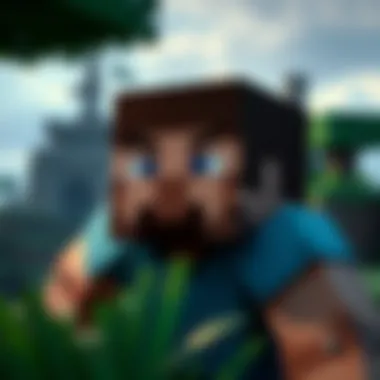

Beyond just performance, considerations about these tools include compatibility and user-friendliness. Many gamers function under various operating systems and hardware setups, so ensure that any tool you opt for aligns with your system requirements. Not all tools will provide an intuitive interface, hence it might take a bit of digging to find ones that fit well.
"The right tools can transform even a modest build into a stunning masterpiece."
Essentials for Gameplay Optimization
When it comes to optimizing gameplay, a few essentials have made their mark in the community. Players often swear by their effectiveness, and investing time into these tools can yield impressive results.
- OptiFine: This is one of the most popular mods for performance enhancement. It allows players to tweak various settings in Minecraft to obtain the best possible graphics and performance without heavy resource use.
- Sodium: For players using Fabric rather than Forge, Sodium can significantly improve performance. It’s designed to enhance frame rates and render quality.
- Minimum RAM Allocation: Ensuring that Minecraft has access to sufficient RAM is key. Players can adjust the allocated memory in their launcher settings to help performance, especially when using heavy mods.
These essentials provide a solid starting point to improve both the visuals and the gameplay performance of Minecraft. Understanding how they work allows players to seamlessly integrate them into their gameplay routine.
Recommended Utility Tools
Choosing the right utility tools can be overwhelming with so many options on the table. Here’s a quick rundown of some well-regarded tools to help streamline your Minecraft experience:
- Replay Mod: A fantastic tool for content creators, this mod allows players to record their gameplay and create cinematic replays. It’s especially useful for those who want to produce high-quality videos.
- Not Enough Items (NEI): If crafting and inventory management become tedious, NEI is your go-to. It helps players quickly access crafting recipes and view item information, making that chaotic inventory management a breeze.
- WorldEdit: Perfect for builders. This tool allows players to perform large-scale edits on their worlds, speeding up building processes and helping to create masterpieces without the usual hassle.
Having the right utility tools equipped empowers players to explore and engage with the game in novel ways. Whether creating ambitious builds or optimizing performance, these tools are indispensable for any dedicated Minecraft player. In the end, investing in quality tools is akin to sharpening your sword before heading into battle: it makes all the difference.
Ensuring Quality and Safety
When indulging in the world of Minecraft, a primary concern is ensuring the quality and safety of your downloads. With various sources of files at your fingertips, distinguishing between legitimate and suspicious ones can become a daunting task. Properly managing downloads is tantamount to sustaining the integrity of both your experience and your device. Consequently, players must arm themselves with knowledge regarding how to navigate the murky waters of online downloads.
Verifying Download Sources
One of the first steps in downloading Minecraft and its components is verifying the origin of the files. Official channels are your safest bet. Websites such as the Minecraft official site or platforms like Microsoft Store provide guaranteed safe downloads.
However, if exploring third-party sites, caution is necessary. Here are a few pointers for verifying sources effectively:
- Check Reviews: Look for user feedback on community forums such as Reddit. Oftentimes, other users will share their experiences with certain downloads. A generally poor rating can save you from immense trouble.
- SSL Certificates: Verify that a site uses HTTPS. This small detail indicates that the data exchanged on the site is encrypted and offers a level of protection against interception.
- Research Community Trustworthiness: Communities such as CurseForge or Planet Minecraft have established repute among players. Utilising these platforms ensures a degree of reliability.
"A wise player knows where to tread. The World of Minecraft is vast, but watch your step!"
Avoiding Malicious Files
Just like a seasoned miner knows to avoid lava, savvy gamers understand how to steer clear of malicious files. Ignoring this could lead to devastating consequences, including damaging your gaming rig or compromising personal data. To safeguard against these risks, take the following measures:
- Use Antivirus Software: Always have a reputable antivirus program running while downloading anything. Most programs will scan files before you even execute them, offering a second line of defense.
- File Type Awareness: Be cautious with the type of files you are downloading. Files that end in .exe could be dangerous unless they come from trusted sources. Stick to .zip or .jar files for mods and texture packs from verified sites.
- Keep System Updated: Ensure your operating system and other software are updated. Regular updates often patch vulnerabilities that malicious files could exploit.
By prioritizing quality and safety in your downloads, you're not just protecting your computer; you're also setting the stage for a smoother, more enjoyable Minecraft experience.
Understanding Community Contributions
Community contributions to Minecraft form a vibrant tapestry of creativity that enhances the game far beyond its original design. It’s crucial for players to recognize that much of what makes Minecraft enjoyable today stems from the innovations and enhancements introduced by other users. Let's dissect this concept more thoroughly.
User-generated content, including mods, skins, and texture packs, enriches the gameplay experience. Gamers who delve into community contributions can find themselves exploring realms that offer new adventures, visual overhauls, and innovative interactions. It’s more than just playing a game; it’s about engaging with a vast network of creators who are just as passionate as you.
Benefits of engaging with community-generated content include:
- Diversity: Players can experience a variety of gameplay styles and themes, from survival challenges to whimsical design modifications.
- Skill Development: Many players learn coding or graphic design through the act of creating their own mods or texture packs.
- Networking: Connecting with like-minded individuals fosters a sense of belonging and collaboration which enhances social experiences.
However, while these contributions are valuable, players must also be mindful. Misleading or poorly designed mods can lead to gameplay issues or even security risks. Thus, understanding how to evaluate these contributions critically is essential.
"The magic of Minecraft doesn’t just lie in its blocks, but in the ideas that players build on those blocks."
The Value of User-Generated Content
User-generated content presents a significant value proposition to the Minecraft community. Essentially, it expands the infinite possibilities within the game. Players can find everything from intricate builds that recreate real-world structures to fantastical realms that defy logic. This content elevates Minecraft beyond a mere sandbox game to an ever-evolving platform for expression and creativity.
- Examples of User-Generated Content:
- Mods: Alter gameplay mechanics or add entirely new features, enhancing the original game.
- Custom Skins: Allow players to personalize their avatars, changing their appearance and style.
- Texture Packs: Provide visual upgrades or thematic overlays that transform the game’s aesthetic.
This user-generated content is crucial for keeping the Minecraft community engaged. Players often turn to successful mods and texture packs to keep their experiences fresh. It’s also worth noting that some of the most popular and successful games started as modifications by players passionate about their creative ideas.
How to Engage with the Community
Engaging with the Minecraft community goes beyond downloading a mod or skin. It’s about becoming part of a collaborative ecosystem. Here are some effective ways to dive in:
- Join Online Forums: Websites like Reddit (reddit.com/r/Minecraft) serve as hubs for discussion, support, and sharing ideas.
- Participate in Social Media Groups: Platforms like Facebook offer various groups where fans share their creations and tips.
- Attend Minecraft Events: If possible, attending conventions or local meetups can foster personal connections and provide hands-on experience with community projects.
- Contribute Your Work: Whether by creating mods, skins, or just sharing your artwork, actively contributing enhances your presence and credibility within the community.
By investing time in understanding and participating in community contributions, players can harness Minecraft’s full creative potential whilst connecting with others who share their enthusiasm.
For further exploration, you might want to check out resources like Minecraft Wiki and Minecraft Forum for the latest trends and tips on community contributions.
Troubleshooting Common Issues
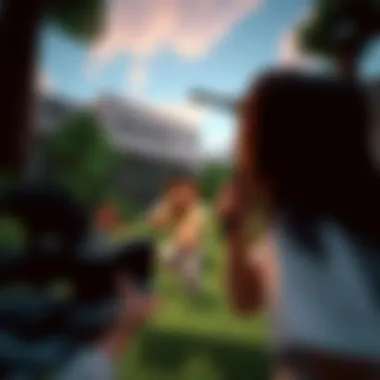

When it comes to downloading and installing Minecraft, it's not all rainbows and sunshine. Players often run into hurdles that can put a damper on their gaming experience. This section dives deep into the common issues that might arise during installation and download. Understanding these problems is essential because resolving them swiftly can mean the difference between jumping into the blocky world of Minecraft or staring at an installation error for hours.
You might be asking, why focus on troubleshooting? Well, every gamer has faced those frustrating moments—hitting a snag when you just want to immerse yourself in crafting and exploration. Addressing these headaches not only saves you time but enhances your overall enjoyment of the game.
There are a couple of typical obstacles that can trip up even the most seasoned players. From installation woes to download errors, knowing how to tackle these issues can make your journey smoother.
Resolving Installation Problems
So, you've downloaded the game, but when you hit that install button, nothing seems to happen. Installation problems can feel like a punch in the gut, especially when your excitement is riding high. The first step in remedying such an issue is examining your system requirements. Ensure your device meets the minimum specifications to run Minecraft.
Another culprit could be an interfering antivirus software or firewall. Sometimes these tools mistake Minecraft as a threat and stop the installation in its tracks. Here’s what you should check:
- System Compatibility: Confirm your OS version and hardware specs.
- Antivirus Settings: Temporarily disable any antivirus programs before installation.
- Permissions: Make sure you have the necessary admin rights or permissions on your device.
A common solution that folks overlook is trying to run the installer as an administrator. Right-clicking on the installer and selecting “Run as administrator” often does the trick.
If things still don’t go your way, consider uninstalling any previous versions of Minecraft, as they can sometimes conflict with newer installations. A clean slate can work wonders.
Fixing Download Errors
Nothing is more frustrating than a download that stalls or, worse, shows an error message before completion. Download errors can stem from a variety of issues. A primary suspect is your internet connection itself. Here’s a quick checklist to help you sort out the mess:
- Check Your Internet Connection: Make sure you are connected to the internet. If your connection is shaky, it might cause the download to fail.
- Reboot Your Router: Sometimes, the good old reboot fixes technical glitches.
- Browser Issues: If downloading via a web browser, clear your cache or try a different browser altogether.
Another potential hiccup could be the server downtime on Minecraft's side. If this is the case, patience becomes a virtue; your best bet is to wait until the service is back up.
If you encounter a corrupted download, don’t hesitate to restart the process. It’s a hassle, sure, but better to repeat the download than deal with issues once you manage to install the game.
"Patience is not simply the ability to wait - it's how we behave while we're waiting."
Troubleshooting these common issues not only equips you with practical solutions but also gives you a better understanding of how your gaming environment operates. With the right knowledge, you can ensure a smoother and more enjoyable experience when diving into the world of Minecraft.
Stay Updated with Minecraft
Staying updated with Minecraft is not merely about keeping up with the latest features or patches. It fundamentally serves to enhance gameplay, security, and the overall experience. Given the dynamic nature of the game, timely awareness about updates can make the difference between a seamless adventure and a frustrating encounter.
As new versions roll out, they often include essential bug fixes, increased performance, and new content that defines gameplay. For instance, major updates like the Caves & Cliffs expansion introduce rich biomes and revamped structures that dramatically alter the gaming landscape. Thus, players keen on making the most of their experience must keep their fingers on the pulse of these changes.
In addition to gameplay enhancements, updates also bring crucial security patches. Over time, vulnerabilities can emerge, and developers address these in various updates. Ignoring these could potentially leave your game—and personal information—wide open for exploitation.
Keeping Track of Updates
There are multiple avenues through which players can manage updates effectively. To start with, players can follow the official Minecraft blog. Regular posts there cover everything from minor bug fixes to major update announcements. In addition to that, following the game's social media channels is also beneficial. Twitter or Facebook feed often have snippets of information right as they’re released.
Using forums and discussion boards, notably on platforms like Reddit, can also serve as a treasure trove of information. Engaging with the community can offer insights not only on what to expect in upcoming updates but also provide critical user feedback on newly released features. This can help in understanding if a new version works well or if it has issues worth knowing about.
Staying informed doesn’t stop at reading about updates; it also involves actively applying them. Maintaining an updated version of the game is indispensable. Examine your game settings and ensure that automatic updates are enabled to avoid missing out on valuable content.
Understanding Version Compatibility
Version compatibility often becomes a conundrum for players, particularly when mods or texture packs are involved. Each major update often has its own version number, and not all mods will function with the latest version right out the gate. This can result in crashing or improper loading of the game.
It’s crucial to check mod developers’ notes or forums where they often state compatibility information. Not every update will provide backward compatibility, and playing with an outdated or mismatched version could potentially corrupt your game save files.
To maintain a smooth gameplay experience:
- Verify Mod Compatibility: Always ensure that any mods you want to use are compatible with your current version of Minecraft.
- Backup Saves: Before updating, create backups of your worlds so you can restore them if something goes wrong.
- Adjust Settings Accordingly: If playing with friends, ensure all players are on the same version to avoid connectivity issues.
Stay ahead of the game by regularly checking official sources and community updates. By doing so, you’ll be better equipped to navigate through the ever-evolving Minecraft universe.
Culmination: Enhancing Your Minecraft Experience
When diving into Minecraft, it’s not just about the game itself, but the entire ecosystem surrounding it. This section aims to consolidate everything covered, highlighting the pivotal role of community contributions, downloads, and the various modifications that can fundamentally enhance gameplay. A thoughtful approach to downloading and engaging with Minecraft can transform a basic experience into an expansive adventure filled with creativity and discovery.
Recap of Key Points
Throughout this guide, we explored various elements that are crucial for a successful Minecraft experience:
- Official vs. Third-Party Sources: Understanding where to download Minecraft and its additional content ensures you're getting the genuine article. Always prefer official sources when possible.
- Utility Tools and Mods: The right tools can optimize gameplay, enhance visuals, and bring new life to your gaming sessions. From mods that change the environment to plugins that assist in gameplay, each tool serves a unique purpose.
- Skins and Texture Packs: Visual customization is not just cosmetic; it helps create an immersive atmosphere tailored to your personal or creative taste.
- Safety Measures: Verifying the integrity of your downloads can't be overstated. Always check for reputable sources to avoid unwanted disruptions from malware or corrupted files.
- Community Engagement: The Minecraft community is vibrant and loaded with creativity. Engaging with it can lead you to discover new content and foster connections with like-minded players.
A strong understanding of these components allows players to navigate the world of Minecraft more securely and effectively.
Encouragement for Exploration
Exploring the realms of Minecraft does not have to stop at merely downloading and installing the game. Take your time to experiment with different mods, try out various aesthetic packs, and push the boundaries of your creativity.
As you venture forth into this pixelated universe:
- Seek out new communities—whether on Reddit or various forums—to connect and share ideas.
- Attend Minecraft-related events or online streams to see how others interpret the game.
- Make a habit of keeping an eye on updates and future downloadable content that could provide even more fun.
Remember, the joy of Minecraft is in its endless possibilities, and exploration is the key. Don't hesitate to step beyond your comfort zone; try that community mod pack you came across or collaborate with friends on a project. The more you explore, the richer your Minecraft experience will become.
In the words of many influential builders and players, "the only limit in Minecraft is your imagination."
By following these insights and leaning into your curiosity, you'll not just enjoy what Minecraft offers today but also what it potentially holds for tomorrow.



