Complete Guide to Downloading Minecraft from Mojang
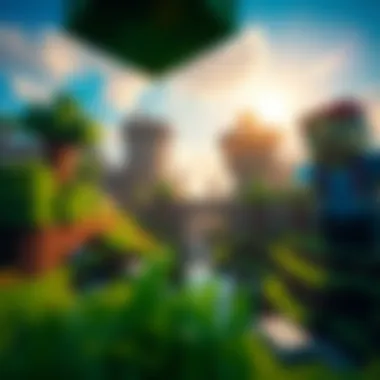

Intro
Minecraft has cemented its position as a cornerstone of gaming culture, attracting players across generations. With its unique blend of creativity and technical depth, the game offers something for everyone—from casual players to avid modders. But before all the fun can begin, there's a critical step: downloading Minecraft from Mojang. This process, while straightforward for many, can present challenges for some, making a detailed guide indispensable.
This article is designed to delve into the nuances of downloading Minecraft, providing you with the knowledge to navigate the various aspects of this endeavor. From understanding the different versions available, such as Java or Bedrock editions, to troubleshooting common issues that may arise during the download, we cover it all. Those looking to enrich their gaming experience with additional content, including mod packs and texture packs, will also find valuable insights. Let's embark on this journey together to unlock the full potential of Minecraft and tailor it to your distinct preferences.
Preface to Minecraft
Understanding the roots of Minecraft is essential for every player, modder, or educator interested in maximizing their experience with this iconic game. The journey begins with grasping its origins and the pivotal role it plays in the current gaming landscape. Knowing these historical elements can enrich gameplay and foster a deeper appreciation of the mechanics and community that have evolved around it.
Overview of Minecraft's Origin
Launched in 2011, Minecraft was the brainchild of Markus Persson, a Swedish programmer who saw potential in creating a sandbox universe. The game’s unique premise—a blocky world where players can build, explore, and create anything they can imagine—was a refreshing change from traditional gaming narratives. Early on, it captured the hearts of players not just for its gameplay but also for its open-ended possibilities. Players are not confined to a linear story; they can sculpt the environment to their liking, forging their own paths in a world that's uniquely theirs.
One notable aspect of Minecraft's charm is its simplicity, encapsulated in pixelated graphics that harken back to retro gaming aesthetics. However, beneath this surface lies depth, as players harness creativity and strategy to survive or thrive in its various modes. As it grew in popularity, it also transitioned into educational settings, allowing educators to use its elements for teaching different subjects—turning gaming into a learning tool.
Mojang's Role in Minecraft's Development
Mojang, the company that took Minecraft from a clever idea to a full-fledged phenomenon, has been instrumental in its continued growth and evolution. Following its success, Mojang was acquired by Microsoft in 2014, a move that solidified Minecraft’s presence in the gaming ecosystem. The development team at Mojang has tirelessly worked to keep the game fresh and engaging, consistently releasing updates, features, and new content that enhance the player's experience.
Throughout the years, Mojang has prioritized community engagement, listening to players' feedback and incorporating it into updates. Such responsiveness fosters a vibrant ecosystem of mods, texture packs, and user-generated content that expand the game further than Mojang could do alone. By recognizing the importance of the player community, Mojang not only bolstered Minecraft’s appeal but also cultivated a thriving culture around it.
"Minecraft is a game not just about building, but about collaboration and creativity. It's a canvas upon which countless stories are painted."
This interplay of development and community is a crucial element that fosters loyalty among its fans. Minecraft is more than a game; it's a shared experience that brings people together. Understanding both its origins and the evolving role of Mojang can help players navigate through their own adventures in Minecraft with more context and enjoyment.
Understanding the Download Process
Understanding how to effectively navigate the download process for Minecraft is pivotal for any player, modder, or educator. Not only does it ensure that individuals can access the game efficiently, but proper comprehension of the steps involved also safeguards against potential pitfalls that may arise during the installation. To put it plainly, the smoother the download process, the quicker one can dive into the expansive world of Minecraft.
Downloading Minecraft doesn't just entail hitting a button and waiting for the game to appear. There are various steps and decisions to be made. Knowing these steps can help save time and set players up for success. Furthermore, the online gaming community is vast, and many enthusiasts share advice to fine-tune the process, making it worthwhile to be well-informed.
Navigating the Mojang Website
When approaching the download process, the first step is navigating the Mojang website effectively. This is the hub for all things Minecraft, from information on updates to community forums. Understanding how to maneuver this platform can streamline the experience remarkably.
- Direct Route: Start at the official Mojang site by typing in the URL: mojang.com. Here, you’ll find everything you need.
- Finding Minecraft: Look for the Minecraft section, usually highlighted on the homepage. This will guide you straight to resources specifically related to the game.
"The Mojang website serves as the gateway to the Minecraft universe; knowing where to look can save hours of frustration."
Creating a Mojang Account
After familiarizing oneself with the Mojang website, the next critical step is creating a Mojang account if not already done. This account acts as a ticket to the Minecraft realm; without it, you're simply on the outside looking in.
- Sign-Up Process: Click on Sign Up. You will be prompted to provide basic information such as your email address and a password. Make sure to choose a secure password; this is your fortress against cyber threats.
- Verification: After submitting your details, a verification link will be sent to your designated email. Click this link to verify your account and activate it.
One notable consideration is that your account will also be your key to customer support and updates, so treating your account credentials with care is paramount.
Accessing the Minecraft Download Page
Now that you have your Mojang account established, it's time to access the Minecraft download page. This is, without doubt, the moment you've been building toward.
- Navigating to Downloads: After logging into your account, look for the Download link in the Minecraft section. It should be fairly prominent, leading you to the appropriate page where you can choose your desired version of the game.
- Select Version: Depending on your system, you might have options available such as Java, Bedrock, or other editions. Each version offers different gameplay experiences and possibilities.


- Java Edition is ideal for those who enjoy modding and custom servers.
- Bedrock Edition is great for cross-platform play.
Exploring Available Minecraft Versions
Understanding the different Minecraft versions is crucial for any player looking to dive into this dynamic game. Each version offers unique features, gameplay mechanics, and access to specific content. This section dissects these variations to assist players in making informed choices tailored to their gaming needs.
Java Edition vs. Bedrock Edition
The Java Edition and Bedrock Edition are the two main editions that have shaped the Minecraft experience. Each caters to different demographics and gameplay styles.
Java Edition primarily runs on Windows, macOS, and Linux. It offers a more robust modding community, giving players access to countless mods that enhance gameplay or add entirely new mechanics. However, this edition lacks cross-platform compatibility, meaning players can only connect through devices running Java.
On the other hand, the Bedrock Edition provides a versatile experience on consoles, mobile devices, and Windows 10 PCs. It allows cross-platform play among these devices, making multiplayer sessions more accessible for friends on different hardware. Players might find that while the mods are less expansive, the performance is often smoother, with faster loading times and fewer bugs.
Both editions attract their dedicated communities: Java users often prefer the extensive customization, while Bedrock fans enjoy the flexibility of playing with friends regardless of their platform.
"The choice between Java and Bedrock can shape your entire Minecraft journey; weigh your priorities carefully!"
Understanding Pocket Edition
Pocket Edition, which falls under the Bedrock umbrella, was designed specifically for mobile players, allowing gaming on-the-go. This edition brings the Minecraft experience to smartphones and tablets while maintaining most core mechanics found in its bigger counterparts.
It includes single-player and multiplayer features so that players can connect with others nearby via local Wi-Fi. However, players should note that some advanced functionalities like certain redstone mechanics or modding kits are traditionally absent in the mobile version. Despite these limitations, Pocket Edition serves as the perfect solution for casual gamers or travelers wanting to sneak in some playtime no matter where they are.
Features of Different Platforms
Every platform offers distinct advantages and unique gameplay elements. Here's a quick glance at some basic differences:
- PC/Mac (Java Edition): Full access to mods, broader community, configurable settings, and performance tweaks.
- Consoles (Bedrock Edition): Exciting multiplayer features, relatively straightforward setup, and generally smoother experiences.
- Mobile (Pocket Edition): Portability, ease of play, with enough features to engage casual gamers.
Each version's unique features cater to a wide spectrum of players, from hardcore modders to casual seekers of fun. By understanding these differences, gamers can select the version that will best suit their preferences and play style.
Safety and Security Concerns
When it comes to downloading any software, safety should always be top of mind, and Minecraft is no exception. The growing digital landscape makes it easy to access a plethora of download links, some of which are as safe as a walk in the park, while others might lead you down a dark alley riddled with risks. Ensuring you know the ins and outs of safety and security concerns before downloading Minecraft is paramount. This section aims to equip you with the knowledge necessary to navigate these waters without falling prey to the lurking dangers.
Identifying Safe Download Links
Finding a safe download link can sometimes feel like looking for a needle in a haystack. The first step towards ensuring a secure download of Minecraft is to make sure you directly access Mojang's official website. This is your beacon in the storm, directing you to the genuine version of the game. Here are some steps to identify safe links:
- Official Sources: Always aim for links that indicate they are from the official Mojang domain, usually something like mojang.com.
- Look for HTTPS: Make sure the link begins with HTTPS. This 'S' adds a layer of security.
- Online Reviews: Check forums, Facebook groups, or Reddit discussions willing to share their experiences.
Avoid third-party sites, particularly those that pop up in a simple Google search or promise free versions of the game; these might be too good to be true and often come laden with malware. Remember, if it smells fishy, don’t bite!
Virus Checks and Safety Protocols
Even when you think you've found the right link, taking a moment to double-check can save you headaches down the line. Implementing virus checks and understanding safety protocols can shield you from unwanted surprises. Here are a few practices to keep you secure:
- Use Antivirus Software: Employ trusted antivirus software to perform scans on the downloaded files before you run them. This can be a lifesaver, identifying malicious threats before they have a chance to wreak havoc.
- Run a Secondary Check: Consider using an online service such as VirusTotal to scan for potential threats to the file you’ve downloaded. It’s like having a second pair of eyes on the job.
- Be Wary of Permissions: When installing the game, watch out for any permissions that seem excessive. If a game insists on accessing your entire file system or drilling into your contacts, this is a major red flag. Facebook, Reddit, and other community discussions can shed light on any rampant issues with specific downloads.
Remember: Staying informed and vigilant is the best armor you can wear against online threats. Always prioritize safe practices to enjoy your Minecraft experience without the worry of external dangers.
Common Issues Encountered During Download


Navigating the world of digital downloads can be a tricky business, especially when it comes to a popular game like Minecraft. Understanding the common issues that players encounter during the download phase is crucial. The process isn't always smooth sailing, and many factors can come into play, such as internet connectivity, system compatibility, or even user errors. Addressing these common challenges not only saves time but also enhances the overall experience, allowing gamers to jump into their adventures without unnecessary hiccups.
Troubleshooting Installation Problems
When you finally manage to get your hands on that precious game file, the last thing you want is to run into installation problems. Here are some of the most prevalent issues that users face:
- System Requirements: Always ensure your computer meets the game's requirements. If you're stuck with an outdated operating system, the game may refuse to play ball.
- Corrupted Files: Sometimes, the download won't go as planned. The game files might get corrupted during the transfer, leading to failure in installation. Verify the integrity of the downloaded file whenever you encounter this.
- Disk Space: Running out of space can be an annoying issue. Check that you have ample storage on your device before starting the installation.
- Admin Permissions: On occasion, running the installer without proper permissions can cause the entire process to stall. Right-click on the installer and select “Run as administrator” to bypass this obstacle.
In essence, tackling installation problems involves a bit of detective work. From ensuring that your system is properly equipped to double-checking that your files are intact, being thorough in your approach can often lead to a quick resolution. If all else fails, delving into forums like Reddit can yield solutions from a plethora of user experiences.
Resolving Account Login Issues
Another common hurdle players often face is with account logins. Having a solid game experience hinges on being able to sign in successfully. Here’s how to tackle these pesky problems:
- Password Recovery: If you’ve forgotten your password, don’t panic. Use the password recovery option on the Mojang site to regain access. Your email should hold the key to recovery.
- Two-Factor Authentication: If you’ve enabled two-factor authentication, make sure you have access to your authentication method, whether it's a phone app or SMS. Without it, logging in can feel like trying to crack a code.
- Account Verification: Sometimes, newcomers make the mistake of overlooking account verification that Mojang may send. Ensure your email is verified to avoid login blocks.
- Browser Issues: In some cases, old cookies or cache can cause login failures. Clear your browser history or try switching to a different browser to see if that shakes loose the issue.
Help can often be found in community discussions, such as those on Minecraft Forums, where players share their experiences and solutions. Problems with logging in can be frustrating, but remember that they're typically resolvable with a bit of patience and methodical troubleshooting.
"The key to success is to focus on goals, not obstacles."
Approaching these challenges calmly can turn roadblocks into mere speedbumps and pave the way for a smoother gaming journey. In the broader landscape of Minecraft, working through common issues is part of the adventure, making the satisfaction of overcoming them even sweeter.
Enhancing Your Minecraft Experience
Enhancing your gameplay in Minecraft isn't just about having a decent computer or a good internet connection. It's about crafting a unique experience that resonates with your personal style. Minecraft's inherent flexibility allows players to create, modify, and tailor their worlds in countless ways. This section delves into how you can elevate your gaming experience through mod packs, texture packs, and essential tools that can enrich the way you interact with the game.
Installing Mod Packs and Texture Packs
When it comes to mod packs and texture packs, the key here is that they dramatically change the visual dynamics and mechanics of Minecraft. Mod packs are collections of mods that enhance gameplay through additional features, items, or mechanics. Imagine wandering into a familiar world but with additional creatures roaming about, or perhaps even new biomes that make the landscape feel refreshingly different.
On the other hand, texture packs can transform the visuals of Minecraft entirely. A texture pack alters the appearance of blocks, items, and entities within the game. For instance, you might replace the standard pixelated look with something inspired by art styles like realism or medieval fantasy.
Installing these packs can breathe new life into your Minecraft experience. Here’s a quick guide:
- Finding Mod Packs: Search reputable sources such as CurseForge or the FTB website for various mod packs to suit your interests.
- Download and Install: Most of the time, mod packs come with an installer. Follow the instructions provided or use a mod management tool like Twitch Launcher or MultiMC to simplify the process.
- Using Texture Packs: For texture packs, the installation is usually as simple as placing them into the ‘resource packs’ folder located in your Minecraft directory.
- Activate Them: Load up the game and head to the settings menu to enable your chosen packs.
Remember to check mod compatibility and system requirements before downloading to avoid headaches later on.
Utilizing Essential Tools for Gamers
To fully maximize your Minecraft adventure, utilizing essential tools is vital. Both the game itself and community have produced numerous resources tailored to enhance gameplay. Below are some key tools:
- Minecraft Forge: This is a must-have when dealing with mods. It allows you to download and run mods seamlessly without crashing your game.
- OptiFine: A phenomenal tool for improving the graphics in Minecraft. It helps optimize game performance, providing settings for frame rate, rendering distances, and more.
- Mini-Maps: Tools like JourneyMap can add a valuable navigation aid to the game. Keeping track of your surroundings becomes easier with mini-maps showing biomes, and structures, and even marking waypoints.
- Voice Communication: While not directly related to gameplay, using tools such as Discord can enhance your multiplayer experience by making real-time communication with friends smoother.
In closing, enhancing your Minecraft experience is not just a matter of fancy new graphics or features; it's about embracing the vast realm of possibilities that Minecraft has to offer. Mod packs and essential tools can significantly alter how you engage with the game, allowing you to carve a niche that reflects your creativity and preferences.
Community Engagement and Resources
In the world of Minecraft, community engagement and resources play a fundamental role in shaping the player experience. These elements not only foster a sense of belonging among players, but also enrich the overall gameplay through shared knowledge, creativity, and innovation. Engaging with the community offers a myriad of benefits, such as gaining insights into game mechanics, discovering unique mods, and staying informed about the latest updates and trends.
Players, whether they are casual gamers, modders, educators, or creators, find value in connecting with others who share their passion. This connection can lead to collaborative projects, where individuals come together to create content that enhances the game in ways that Mojang might not have envisioned.
Additionally, tapping into community resources can smooth out some of the rough edges associated with gameplay. For instance, players can access tutorials, guides, and demos created by fellow users that cover a range of topics from basic gameplay strategies to advanced modding techniques. In essence, the Minecraft community stands as a testament to the versatility and adaptability of the game.
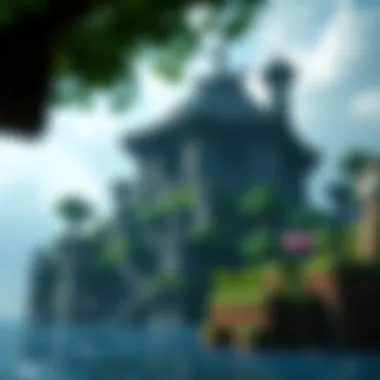

User-Generated Content in Minecraft
User-generated content (UGC) thrives within the Minecraft ecosystem. It serves as a vivid reminder that the game is more than just blocks and crafting; it's a canvas for creativity.
The Importance of UGC
Many players take their experiences beyond the standard gameplay. From custom maps to elaborate builds, there’s often an explosion of creativity that emerges from users who have recognized the potential of the game to express their ideas. For example, consider the various mini-games available within the community: these range from parkour challenges to complex role-playing scenarios. The possibilities are practically endless.
Platforms to Explore UGC
Games like Minecraft become resources in themselves as players share their creations through platforms such as TikTok, YouTube, or dedicated forums. Here's a brief list of valuable platforms:
- Planet Minecraft – A treasure trove of skins, maps, and mods.
- Minecraft Forums – Discussions can lead to learning more about creating and sharing UGC.
- CurseForge – This is a go-to for mod packs and texture packs that enhance the game.
Wandering through these resources not only gives players fresh ideas but often sparks new projects of their own.
Forums and Support Groups
Forums and support groups specifically for Minecraft are vital hubs for players seeking assistance or inspiration. They provide a space where individuals can share experiences, troubleshoot problems, and collaborate on projects.
Utilizing Forums for Help
These online spaces allow users to post questions, share solutions, or simply discuss the latest game updates. Some popular forums include:
- Reddit (r/Minecraft) – A vibrant community where players share thoughts and offer quick help.
- Minecraft Forum – A classic forum dedicated to all things Minecraft that has served players since the game's inception.
By participating in these discussions, players are not only able to find immediate solutions to issues they encounter but also access a wealth of collective knowledge that covers the spectrum of Minecraft play styles.
Support Groups and Discord Communities
In addition to traditional forums, many players flock to Discord channels to engage in real-time conversations. These communities offer dedicated support and sharing opportunities. Players can receive instant feedback on their creations or technical questions, which is generally more immediate compared to forum posts.
Engaging with these channels fosters camaraderie as players bond over their shared experiences. Community-driven resources often extend beyond mere gameplay assistance, encompassing events, competitions, and collaboration opportunities.
"In gaming, sharing and community engagement have the power to elevate everyone's experience. It's like a big potluck, where everyone brings something unique to the table."
Overall, the importance of community engagement and resources in Minecraft cannot be overstated. They not only enhance the gaming experience but also create an environment where players can thrive creatively.
The End and Future Outlook
As we reach the end of this guide, it’s essential to reflect on the journey through Minecraft and the many layers that come with downloading and enhancing the game. Understanding the evolution of Minecraft and anticipating future updates reveals not just the game's trajectory but also how it remains relevant and engaging for its diverse community of gamers, modders, and educators.
The Evolution of Minecraft
Minecraft began as a simple idea by Markus Persson in 2009 and soon transformed into a global phenomenon. Its sandbox nature, coupled with progressively evolving mechanics, has ignited the creativity of millions. Over the years, Mojang has introduced myriad updates that have significantly changed gameplay dynamics and provided new experiences. These updates range from fundamental changes, like the introduction of Redstone, allowing players to create intricate mechanisms, to vast expansions that introduce new biomes, mobs, and even dimensions. Each update brings something fresh and revitalizes interest, often sparked by the community's feedback.
Notably, the recent Caves & Cliffs update drastically changed the landscape, quite literally, encouraging exploration and interaction with the environment in previously unseen ways. Players are now able to delve deep into expansive cave systems or explore lofty mountain peaks, and the crafting recipes have diversified as well. The evolution shows how the game is not static but a living entity that adapts to the players’ desires and the community's innovative spirit.
Anticipating Future Updates from Mojang
Looking ahead, the anticipation of future updates from Mojang elicits a buzz within the community. Players often speculate upon what might come next. Based on historical patterns, it is reasonable to expect updates that will continue to enhance community engagement. Mojang has shown commitment to incorporating feedback, which could mean more features that improve multiplayer capabilities, enhanced moderation tools, or additional support for educational contexts.
Moreover, as technology advances, it is likely that future iterations will leverage new technologies, such as augmented reality or improved AI for in-game characters. These changes promise to offer innovative gameplay experiences that keep Minecraft at the cutting edge of gaming.
"Minecraft is not just a game; it’s a platform for unlimited creativity and learning that keeps evolving."
In Summary
- Stay engaged with community forums for the latest updates
- Engage with educational resources that harness Minecraft's potential in learning
- Join discussions on Reddit or other platforms to share and learn from the experiences of others
In our digital age, the evolution of games like Minecraft highlights the intersection of creativity and technology. Keeping an eye on its growth will enrich the experiences of all who take part in this expansive journey.



