The Essential Guide to Downloading Minecraft Safely
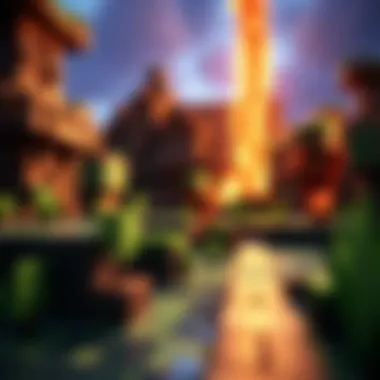

Intro
In the vast expanse of digital gaming, few titles have achieved the cult-like status of Minecraft. This sandbox phenomenon has not only captivated millions of players around the world but has also fostered an entire community built around creativity and exploration. For newcomers and seasoned players alike, downloading Minecraft from official sources is paramount to ensuring a safe and enjoyable gaming experience.
In this guide, we will delve into the essential steps for downloading Minecraft, emphasizing the importance of acquiring the game through credible platforms. From installation instructions to advanced modding techniques, we will equip you with the knowledge necessary to navigate the various aspects of Minecraft, ensuring that you can fully immerse yourself in its pixelated universe.
Why Download Officially?
With the ever-increasing presence of third-party downloads, it can be tempting to cut corners. However, downloading from unofficial sources not only poses significant safety risks, such as malware infections but also often results in encountering outdated or broken game versions. Sticking to official channels not only guarantees that you are getting the latest content but also safeguards your device and personal information.
From the array of platforms available to the actual installation process, each step plays a vital role in enhancing your overall gaming experience. Let's begin by exploring the resources available for Minecraft that can take your gameplay to the next level.
Download Resources
When setting out to download Minecraft, it’s essential to consider a few things beyond the basic game itself. While the core gameplay is thrilling, the true heart of Minecraft lies in its extensive community content, such as mod packs and texture packs that can further enrich your experience.
Mod Packs
Mod packs are curated collections of modifications that can radically alter your game. They often include tweaks that enhance graphics, gameplay mechanics, and even entirely new worlds to explore. By downloading mod packs from reputable sources like CurseForge or ModDB, you can ensure that you're expanding your game without exposing yourself to any security threats.
Some popular mod packs include:
- Feed The Beast: Aimed at tech-savvy players, this pack features advanced machines, automation, and resource management.
- Sky Factory: A unique take on traditional gameplay, this mod challenges players to survive starting from a single tree in the sky.
- RLCraft: For those who seek realism, this pack adds numerous survival mechanics, making your Minecraft world much more challenging.
Texture Packs
Texture packs are a fantastic way to refresh your visual experience within the game. They can make your blocks look more lifelike or even give them a whimsical twist. A few renowned texture pack options include Faithful, which keeps the original feel while enhancing the quality, and Sphax PureBDCraft, known for its comic book-inspired aesthetics.
To install a texture pack, navigate to the options menu in the game, and apply it under the resource packs section. Ensuring that these resources are downloaded from confirmed platforms, like the official Minecraft website or trusted community sites, will keep your game secure and functional.
Guides and Tips
After gathering resources, the next thought is always about installation and optimization. Both processes are crucial for a seamless gaming experience.
Installation Instructions
Installing Minecraft is typically straightforward, but a few pointers can smooth the process.
- Head to Minecraft.net or your console’s digital store.
- Choose the right version (Java Edition for computers, Bedrock for consoles).
- Purchase and download the installer.
- Run the installer and follow the on-screen prompts.
- Once installed, open the launcher to update and play.
Be mindful of system requirements. Make sure to check if your device can handle the game before downloading, as this will save you a lot of headache down the line.
Optimization Strategies
Lastly, once Minecraft is installed, optimizing it can enhance your gameplay significantly. Here are some strategies to achieve that:
- Lower graphic settings if your device struggles with performance.
- Use OptiFine to improve framerate and visual quality without demanding too much from your hardware.
- Allocate more RAM through the launcher settings for better performance in heavily modded versions.
With these insights, your journey through the world of Minecraft is about to get much more enriching and enjoyable. As you venture forth, keep in mind the importance of safety, official sources, and community-generated content as you build your own narrative in this pixelated universe.
Understanding Minecraft
Understanding Minecraft is paramount for anyone looking to dive into this expansive universe that countless players have come to adore. As one digs deeper into the fabric of the game, it becomes clear that it’s not just a series of blocks and pixels, but rather a vibrant world of creativity and endless possibilities. This section aims to clarify the essence of Minecraft, highlighting its significance and the unique experiences it provides.
The Concept of Minecraft
At its core, Minecraft serves as a blank canvas for creativity, allowing players to construct their own worlds, narratives, and adventures. Originally designed as a simple sandbox game, it has evolved into a global phenomenon with over 200 million copies sold. The beauty of Minecraft lies in its simplicity; players can manipulate their environment to build anything from humble homes, intricate castles, to vast cities full of life. There's an unmistakable magnetism to picking up a virtual pickaxe or laying down blocks to create one’s own universe.
The game’s open-world nature means every player’s journey is unique. Some may find joy in crafting beautiful structures, while others may relish the thrill of survival. This flexibility is what makes Minecraft a versatile platform for both casual gamers and serious developers.
"In Minecraft, you aren't just a player; you are an architect, a survivalist, and at times, even an artist."
Game Modes and Play Styles
Minecraft offers various gameplay modes to cater to diverse gaming preferences. Understanding these modes can greatly enhance a player's experience and allow them to choose an approach that suits their style.
- Survival Mode: This is where most players start. You gather resources, craft tools, and build shelters to survive against various monsters. It’s the thrill of managing health, hunger, and environment.
- Creative Mode: Here, players are given unlimited resources and the ability to fly. This mode is the go-to for those looking to build without the pressures of survival.
- Adventure Mode: Designed for players to experience custom maps and challenges set by others, this mode has restrictions on what blocks can be broken or placed.
- Spectator Mode: For those who wish to explore the game without interacting, spectator mode allows you to travel through blocks and observe the world without impacting it.
Each mode provides a distinctive experience, and players often shift between them, depending on their mood or goals. By recognizing the different gameplay styles and modes available, you can maximize your enjoyment and engagement with Minecraft, transforming your time in this pixelated realm into something truly special.
Why Download from Official Sources
Choosing to download Minecraft from its official sources carries significant weight in today’s digital landscape. It’s not just about accessibility; it’s about security, integrity, and making sure you’re getting the most out of your gaming investment. The allure of quick downloads from unofficial sites might be tempting, especially when you stumble across a supposedly free version. However, what lures you in could lead to heartache down the road. Let’s dive into why sticking with the official platforms is best for your gaming experience.
Security Concerns with Non-Official Downloads
You might think, "What’s the worst that could happen?" when considering a non-official download. The reality, unfortunately, is sobering. Non-official downloads can be a minefield. By downloading from shady sites, you run the risk of exposing your device to malware. This is like inviting a thief into your home. Such malicious software can steal personal information, corrupt your files, or even lead to identity theft.
When you opt for official sources, like the Minecraft website or authenticated platforms, you gain access to a secure environment. Here, the files have been vetted for safety. Imagine buying a premium game and it coming in a sealed box. That’s what you get from official downloads—a guarantee of integrity. Remember:
- Malware is a serious risk. It can lead to serious tech troubles.
- Updates are crucial. Getting the game from the right place ensures you’re always up-to-date with patches and fixes that address security flaws.
- Support is a phone call away. If you encounter issues, jumping through hoops to get help from unofficial sources can be a pain.
In short, official downloads protect your investment and peace of mind.
The Importance of Updates and Support
Another critical aspect of downloading Minecraft from official sources revolves around updates and support. Games evolve; developers actively refine their creations, fixing bugs and introducing new features. When you download from reputable sources, you’re not just getting the game—you're stepping into a world of ongoing enhancement.


For instance, if you snagged a copy from an unofficial source, you might find yourself stranded on an older version of the game. This could mean missing out on newly implemented features, exciting game modes, or even critical bug patches that improve performance. Staying updated is essential; it ensures you can seamlessly play with your friends and utilize the latest tools available.
Furthermore, official downloads often come with support that can assist if anything goes awry. Whether it’s a simple query or a major technical hiccup, having access to customer support can save you lots of time and hassle. Some benefits include:
- Regular updates that enhance gameplay. This includes everything from enhanced graphics to new mobs and blocks.
- Access to customer service. When you face issues, well-trained staff can provide timely assistance.
- Community forums. Gamers can share experiences, tips, and tricks directly through official platforms, strengthening the community.
In summary, your gaming experience increases in value when you commit to official downloads. Security, consistent updates, and support combine to create a solid foundation for every Minecraft adventure.
Where to Officially Download Minecraft
Downloading Minecraft from official sources is absolutely key for anyone looking to dive into the blocky worlds. The advantages are plentiful and cannot be overstated. First off, you ensure that the version you get is a genuine one—no counterfeits or tampered files. This alone saves you from a whole heap of potential headaches like bugs, crashes, or worse. Access to updates is another vital component. When you download from the right places, you not only receive the game but also have the means to keep your experience fresh and smooth with the latest patches and features.
Besides, official platforms offer support that you won’t find elsewhere. Issues sometimes crop up, whether it's difficulty with installation or gameplay troubles. Having a reliable source of answers can save you time and frustration. In short, sticking to official downloads matters hugely—it's all about security, updates, and support, making your gaming experience as seamless as possible.
Official Minecraft Website
The official Minecraft website is your first stop when it comes to downloading the game. It's straightforward, well-organized, and user-friendly, making it easy for anyone to navigate. When you look for Minecraft here, you know you’re in safe waters—just consider it like your one-stop shop for everything Minecraft-related.
A few reasons to head here:
- Authenticity: Downloads from the official site are verified, ensuring you avoid corrupted files.
- Wide Selection: The site offers different versions suited for PC, Mac, and even other platforms. You can choose what fits best for your setup.
- Up-to-date Information: It’s where you'll find the latest news on updates and expansions, so you're always in the loop.
The process? Simple. Just visit Minecraft's official site, create an account or log in, and follow the prompts to download your copy. Easy peasy.
Console and Mobile Platforms
When it comes to consoles, getting Minecraft is a no-brainer. Every major platform has its own store, like the PlayStation Store and Xbox Marketplace, where you can snag the game without a hitch. Similarly, mobile users can find Minecraft on the Apple App Store or Google Play.
Why is this route a good call? Here’s the scoop:
- Smooth Integration: The game will sync seamlessly with your hardware, enhancing performance and gameplay.
- Cross-Platform Compatibility: Depending on the platform, you may be able to play with friends across different devices, widening your social gaming experience.
- Easy Updates: Just like the website, these stores ensure that your game gets updates straight from the source, meaning you won't miss out on new features.
To get your game, just head to the respective console or mobile store, search for Minecraft, and follow the straightforward purchasing and downloading process.
Third-Party Distribution Platforms
While the official sites and stores are certainly the gold standard, some third-party distribution platforms can be quite handy as well. Think Steam or Epic Games Store—they're legitimate sources for a variety of games, including Minecraft.
But let’s keep our eyes wide open. The advantages of using these platforms are:
- Sales and Bundles: They often feature discounts or bundles that can save you some cash, particularly during sales events.
- User Reviews and Ratings: You can check what other players have to say about the game, which might help in your decision-making process.
- Community Features: Some platforms provide forums or communities where you can swap tips and tricks with fellow players.
Just steer clear of any shady websites that claim to sell the game at a ridiculously low price. You might end up with a virus or, worse, a digital brick wall.
"Safety first! If something seems too good to be true, it probably is. Stick to verified sources for a smooth gaming experience."
Detailed Download Process
In the context of downloading Minecraft—one of the most beloved games in the world—following the proper steps to secure your copy is crucial. Rushing through the process can lead to mistakes that not only jeopardize your gaming experience but may also expose your system to risks. Thus, understanding each part of the download process lays a strong foundation for a successful adventure in the Minecraft universe. By establishing a clear path, you can appreciate every twist and turn in the download journey.
Creating a Mojang Account
Before you dive into the pixelated landscapes of Minecraft, the first step is to create a Mojang account. This account is your key to entering the vibrant world of blocks and adventure. But why exactly do you need this account? Well, it serves multiple purposes. One, it keeps your game safe—your data and progress are linked directly to your account. Two, it allows you to access the game's updates and mod content seamlessly.
Creating a Mojang account is straightforward. Simply visit the official Mojang website, and look for the ‘Sign Up’ or ‘Create Account’ button. Fill out the required fields:
- Email Address
- Password
- Username
Make sure to use a strong password—something that includes a mix of letters, numbers, and symbols. After that, check your email for a verification link. Click on the link to activate your account. In no time, you’ll be ready to step into the world of Minecraft.
Purchasing the Game
Once your Mojang account is up and running, it’s time to get your hands on the game itself. Purchasing Minecraft is a straightforward process, and it's incredibly important to do this through official channels. This ensures not just access to the game, but also future updates that keep the game fresh.
Navigate to the official Minecraft website and log in to your newly minted account. Look for the purchase section. Here, you'll find several options—be it the Java Edition, which is wildly popular among PC gamers, or the Bedrock Edition for consoles and mobile devices. Choose the version that suits you best.
Once you've selected your desired edition, you can proceed to checkout. Enter payment details securely; whether using credit cards or other online payment services, the goal is to make sure the transaction is smooth. After payment, you will receive a confirmation email. Save this email; you'll need it for future logins and game downloads.
Installation Steps on Different Platforms
Now comes the moment you’ve been waiting for—the installation process of Minecraft. Depending on your platform, this will vary slightly, but the beauty of it is that it’s designed to be as user-friendly as possible.
Windows
- Download the Minecraft installer from the official website.
- Once downloaded, locate the file in your downloads folder and double-click it.
- Follow the on-screen prompts to install.
- Once installed, you can launch Minecraft directly from the desktop or the start menu.
macOS
- Again, head over to the official Minecraft site.
- Download the Minecraft.dmg file.
- Open the downloaded file, and drag the Minecraft icon into your Applications folder.
- After installation, launch Minecraft from the Applications folder.
Consoles and Mobile Devices
- For PlayStation, Xbox, or Nintendo Switch, visit the respective store (PlayStation Store, Xbox Live, Nintendo eShop).
- Use the search feature to locate Minecraft, and select ‘Download’ or ‘Purchase’ if you haven't bought it yet.
- On mobile devices, search for Minecraft in the Apple App Store or Google Play Store, and tap ‘Install’.
Each of these routes is tailored to provide a seamless experience, allowing you to quickly jump into crafting, exploring, and surviving within your Minecraft world.


So, whether you are building a cozy cabin or a towering castle, all of it starts with that simple process of downloading and installation. By following these steps, you ensure not just a hassle-free experience but also a secure one.
Installing Minecraft: A Step-by-Step Approach
Installing Minecraft properly is the cornerstone of your gaming journey. This “step-by-step” approach is designed to let players, whether newcomers or seasoned veterans, get straight into the game without any unnecessary hiccups. By understanding the specific needs of different platforms and following specific guidelines tailored to them, gamers can enhance their overall experience.
Each operating system has its unique quirks, but the principles remain the same: ensuring that you obtain the right version of Minecraft and that you do so safely. This section aims to demystify the installation process, clarifying what players need to focus on while considering platform-specific requirements.
Installation Process on Windows
Let’s get this show on the road. To install Minecraft on a Windows machine, the first step is to head over to the official Minecraft website. It’s important to note that downloading the game from anywhere else can lead to complications, so sticking to official channels is crucial. Once there, you’ll want to locate the button or link that says “Get Minecraft”.
Next, you will probably need to log in to your Mojang account, or create a new one if you haven’t already. This account is key as it keeps track of your purchases and aids in smooth updates. After logging in, you can select the appropriate version for Windows. Hit that download link, and the magic begins.
Once the installer file is downloaded, double-click on it. Follow the prompts on the screen, which typically culminates in the installation wizard asking you where to save the game files. For the most straightforward experience, just let it save in the default location. After that, you might have to wait a bit while the files do their thing.
rebooting your system might be a good idea if it prompts you to.
Upon completion, you'll find the Minecraft launcher on your desktop, ready for some pixelated fun. Also, ensure that your graphics drivers are updated, as this can significantly affect the performance of the game.
Installation Steps for macOS
For Apple users, installing Minecraft is hardly rocket science either. The very first step is similar: visit the official Minecraft website. After locating the download link, choose the macOS version. Once it's done downloading, you’ll receive a .dmg file.
Double-click on that file to start installation. A window will pop up, showcasing the Minecraft app icon and your Applications folder. Drag and drop the Minecraft icon into your Applications folder. That’s it! Simple as pie.
Next, head to your Applications folder and dive into the world of Minecraft by double-clicking the app icon. If you’re running into any issues, it might be worth checking your system preferences and allowing the app to run as it may be seen as an application from an unidentified developer.
Don’t forget to keep your macOS updated, just like you’d want your game to be up-to-date.
Installing Minecraft on Consoles
Now, let’s not leave console players in the lurch. Whether you are using a PlayStation, Xbox, or Nintendo Switch, the approach is straightforward but varies slightly among the different consoles. For PlayStation, navigate to the PlayStation Store. For Xbox, you’ll be heading over to the Microsoft Store.
On both platforms, simply search for “Minecraft”. Once you find it, you can purchase and download the game directly. Make sure your console is connected to the internet for this to work.
For Nintendo Switch, similarly go to the Nintendo eShop. Search for Minecraft, and again, the process mirrors that of the PlayStation and Xbox in terms of purchasing and downloading.
Important Points to Consider
- Ensure you have sufficient storage space on your device. Running out of space mid-installation can be a recipe for disaster.
- Check your internet connection. It needs to be stable enough for downloads. A shaky connection might lead to incomplete files or corrupt downloads.
- Remember to have a look at your system requirements to avoid any performance issues.
"Always download from trustworthy sources to avoid unwanted surprises."
Armed with this knowledge, savor the anticipation of diving into Minecraft, ready to build castles or explore caverns, all while knowing you're well-prepared for a great gaming experience.
Enhancing Your Gameplay with Mods
Minecraft is not just a game, it’s a canvas filled with potential for creativity and exploration. As players dive into this vast digital world, many seek ways to amplify their experience. One effective way to do this is through mods, which can breathe new life into the gameplay. Even the most seasoned players can find something fresh by experimenting with different modifications. This section delves into the role of mods in Minecraft, their significance, and how to install them responsibly.
The Role of Mods in Minecraft
Mods, short for modifications, are custom add-ons created by players or small development teams. They can transform or enhance various aspects of the game, tailoring the experience to individual preferences. Some notable roles of mods include:
- Adding New Features: Mods can introduce new items, creatures, and mechanics. For instance, the Biomes O’ Plenty mod adds a plethora of new biomes, expanding the environment and offering more exploration opportunities.
- Improving Graphics: Enhancements can elevate the visual experience. Mods like OptiFine optimize graphics settings, allowing players to boost performance while making the game more visually appealing.
- Changing Game Mechanics: Mods can alter the core gameplay; for example, the Tinkers' Construct mod allows players to create custom tools and weapons, enabling a personalized approach to resource gathering and combat.
"Mods can take you from a survival builder to a high-tech engineer overnight."
While mods can significantly enhance the gaming experience, they also come with considerations. Compatibility issues, potential bugs, and game stability might arise, especially if players try to use several mods simultaneously. Thus, it's crucial to approach modding with care and informed decisions.
How to Install Mods Responsibly
Installing mods may not be as straightforward as it seems. A cautious approach is essential to ensure a smooth experience:
- Research Your Mods: Use reputable sources such as forums like reddit.com or dedicated Minecraft mod sites, where user feedback can guide your decisions.
- Back Up Your Game: Before making any changes, creating a backup of your game files is wise. Any installation can potentially corrupt existing files, and a backup is a safety net.
- Use Mod Loaders: Tools like Forge or Fabric manage mod installations and optimize performance. They simplify the process and often lower the risk of conflicts between mods.
- Follow Installation Guidelines: Each mod usually comes with specific instructions. Make sure to read and follow these closely to avoid issues down the line.
- Stay Updated: Mods are frequently updated to keep pace with the game’s updates. Ensure that you’re using the latest version of both the game and any installed mods to maintain compatibility.
By following these steps, players can enjoy a wealth of enhancements that mods offer while minimizing potential issues. The world of Minecraft becomes a richer, more colorful place, filled with magic and endless adventures, thanks to creative modifications.
Texture Packs and Their Benefits
Texture packs hold a special place in the Minecraft universe, influencing not just the visual aesthetic of the game but also the immersion and experience of players. They offer a way to personalize the Minecraft world, turning the familiar blocks into breathtaking landscapes or whimsical creations. Texture packs can drastically alter how a player perceives the game, injecting fresh life into the gameplay. One might argue that these packs serve as the proverbial cherry on top of an already versatile game, enhancing creativity and originality.
Choosing the Right Texture Packs
Selecting the right texture pack involves a few thoughtful steps. First off, it’s essential to consider what you want to achieve with your Minecraft experience. Are you looking for a realistic vibe? Then packs like Faithful 32x32 or Realistico might be up your alley, giving your world a polished and detailed appearance.
On the flip side, if you prefer something more stylized, packs like Soartex Fanver or Simplex cater to that, with soft colors and charming designs that maintain the spirit of Minecraft while offering a unique flair.
When sifting through options, keep these points in mind:
- Resolution Matter: Higher resolution packs can enhance details significantly, but they require more computer resources. Be sure to balance visual quality with performance, especially on lower-end systems.
- Compatibility: Ensure that the texture pack aligns well with the version of Minecraft you're playing. Not all packs work with every update.
- Community Recommendations: Websites like CurseForge or Planet Minecraft have user reviews and suggestions that can guide you to the right choices.
Each pack tells a story of creativity and reshaped storytelling, so choosing one is like picking a new book to read in a library filled with curiosities.
Installing Texture Packs


The installation process for texture packs is fairly straightforward, and can vary slightly depending on the platform you’re using. Here’s a succinct rundown on how to get those packs up and running:
- Download the Texture Pack:
- Access Minecraft and Open Settings:
- Adding the Pack:
- Activating the Pack:
- Enjoy Your New Experience:
- First, ensure the texture pack is in a zip format. Most packs come as .zip files from trusted sources.
- Launch Minecraft and head to the Options menu. Here, you’ll find an Resource Packs button.
- Click on Open Resource Pack Folder. This action opens the folder where Minecraft keeps resource packs. Simply drag and drop your downloaded .zip file into this folder.
- Return to Minecraft and you should see your new texture pack listed in the Available Packs section. Click on the pack you want and then click the arrow to move it to the Selected Packs section.
- Hit Done, and Minecraft will load the new textures in your world. Take a moment to explore - everything from the grass blocks to the sky colors might feel brand new.
Installing texture packs opens a door to endless creativity and possibilities, allowing you to experience Minecraft through a refreshing lens. Whether you delve into a gritty medieval setup or transform your world into a pastel paradise, the choice is yours, and the journey is sure to be enjoyable.
"Selecting the right texture pack is akin to picking a new canvas for an artist, every choice influences the outcome of the masterpiece."
For more resource pack options and community discussions, you might find these sites useful:
Embrace the creativity and personalisation that texture packs bring to your Minecraft experience.
Community Contributions and User-Generated Content
The realm of Minecraft extends far beyond its blocks and crafting mechanics. At the heart of its enduring success lies a vibrant community that enriches the game with creativity and innovation. Understanding the significance of community contributions and user-generated content is vital for anyone looking to fully immerse themselves in the Minecraft experience.
Engaging with the Minecraft Community
Engaging with the Minecraft community can be a thrilling experience that offers a wealth of knowledge and inspiration. This diverse group of players, educators, and creators share tips, tricks, and new ideas that can elevate gameplay. Forums like Reddit’s r/Minecraft and Facebook groups are excellent starting points for connecting with like-minded individuals who share a passion for the game.
Furthermore, these platforms serve as valuable resources for finding solutions to common problems or learning about upcoming events, such as community build contests or collaborative projects. Players often showcase their works-in-progress, allowing others to offer feedback, which can foster a sense of camaraderie. By actively participating in community discussions, players can gain insights that might not be readily available from official sources.
One popular way to engage is to follow Minecraft content creators on platforms like YouTube or Twitch, where live streams and tutorials can provide both entertainment and education. Not only does this build a sense of community, but it also allows for the exchange of ideas that can lead to truly unique gaming experiences. Maintaining an open line of communication with fellow players can transform solitary gaming into a shared adventure.
Sharing Your Own Creations
Sharing personal creations within the Minecraft universe is a defining feature of what makes the game so special. Players are encouraged to showcase their builds, mods, and texture packs on platforms like Planet Minecraft or through social media channels using dedicated hashtags. This process not only enhances the visibility of one's creations but also invites feedback and admiration from others.
The act of sharing can serve multiple purposes:
- Feedback and Improvement: Receiving constructive criticism can help creators refine their skills.
- Inspiration for Others: Personal projects can inspire other players, who might take a hint from modifications or techniques used in a particular creation.
- Building a Portfolio: For those wishing to enter more professional realms of game design or programming, sharing creations online creates a portfolio of work that can be essential during job searches.
Moreover, it's essential to remember licensing issues when sharing modifications or builds online. One should always be mindful of respecting the intellectual property of others, attributing creations appropriately, and adhering to the rules set forth by the platforms used. This responsibility strengthens community standards and ensures a healthy ecosystem for collaboration and creativity.
"In community, the creative spirit thrives. Contributing to that community only deepens the bonds formed over shared experiences."
By both engaging with the Minecraft community and sharing personal creations, players participate in a unique collaborative space that continuously evolves, reflecting a diverse array of ideas and styles. It’s this interplay of interaction and contribution that makes the Minecraft community so rich, offering experiences far beyond mere gameplay.
Best Practices for Safe Downloads
When heading down the rabbit hole of downloading Minecraft, it’s crucial to consider the best practices for safe downloads. Safeguarding your device isn't just about being careful; it's about enjoying your gaming experience without the haunting specter of malicious software lurking around. The benefits of adhering to safe download protocols are manifold; you’re not only protecting your hardware but also enhancing the integrity of your gameplay.
Recognizing Trustworthy Sources
Understanding where to download from is the bedrock of safe gaming. Trustworthy sources are the gold standard. The official Minecraft website is your safest bet, as it houses genuine copies, devoid of extra frills that might come with unofficial downloads. Visiting Amazon or the Microsoft Store is also commendable. These platforms have credibility that can often be taken for granted. Searching for user reviews or community feedback can also serve you well. Users often share their experiences, shedding light on the reliability of certain sources.
"Always check the URL before clicking on download links. A little vigilance can save a world of trouble."
Additionally, don’t shy away from official forums or community-styled networks like Reddit. They can offer a wealth of knowledge and insights into secure downloads. If a source appears sketchy or a little too good to be true, trust your instincts and walk away.
Avoiding Malicious Software
The digital world is fraught with dangers, and Minecraft is no exception. Avoiding malicious software is about employing common sense on top of your tech savviness. First and foremost, always have a reliable antivirus system in place. This will act as an early warning siren against harmful downloads that could compromise your device.
Secondly, pay attention to the file type you’re downloading. Executable files (.exe) from unknown sources can often be trojan horses in disguise. Stick to formats that you recognize and trust. It’s then also wise to keep your operating system and applications up to date. Regular updates often contain patches that ward off vulnerabilities in your software.
A final note is to utilize forums or community spaces to report any suspicious links. They act as a bulwark against harmful downloads. By routinely sharing experiences, gamers can collectively navigate the treacherous waters of online downloads. This safeguards not just your own system, but the digital space for everyone.
In summary, following best practices for safe downloads ensures that your Minecraft escapade can thrive, free of the worry of tech-related hiccups. Having a discerning eye, along with communal knowledge, ultimately paves the way for a seamless and enjoyable gaming experience.
Exploring Minecraft's Development and Future
Understanding Minecraft's development and future isn't just a stroll down memory lane—it plays a crucial role in how players engage with the game today and what they can expect tomorrow. The evolution of this block-building phenomenon mirrors the constant changes in gaming, technology, and community dynamics. As the game evolves, so do the creative avenues available to players, affecting everyone's playing experience.
The Evolution of Minecraft
Since its inception in 2009, Minecraft has transformed from a simple, pixelated sandbox to a sprawling realm filled with wonder and technology. Initially, the game was a modest project created by Markus "Notch" Persson, but it has grown into a multi-billion dollar franchise, captivating millions. The early versions were basic, with limited features and a dedicated yet small player base.
Over the years, significant updates introduced new gameplay mechanics, blocks, and mobs. Features like the Nether, End, and even Caves & Cliffs expansions brought freshness to the old aesthetic, keeping players eager to explore. Notably, the advent of multiplayer servers allowed players from across the globe to build and explore together—essentially changing how users interacted with the game.
Each update seemed like adding sprinkles on a cake. Players eagerly anticipated each patch, diving into the specifics released by Mojang Studios. This excitement and curiosity have fostered a commitment within the community, leading to a thriving ecosystem of mods and user-generated content.
"The magic of Minecraft isn’t just what’s built in-game; it’s what the community builds beyond it."
Future Updates and Community Expectations
Looking towards the future, players are filled with a sense of optimism and anticipation. The community has voices; they're active participants providing feedback on forums like reddit.com and minecraft.net. Mojang listens, weaving player suggestions into the fabric of future updates, making players feel valued.
There are some expectations about future content. Players speculate on upcoming features that might include improved graphics, quality of life enhancements, or entirely new biomes that shake up exploration. Features hinted at in official announcements often stoke the fires of anticipation. There’s talk of further integrating virtual reality experiences, fine-tuning gameplay for various platforms, and enhancing cross-play capabilities.
Moreover, as technology evolves, so does Minecraft’s capacity to surprise. The integration of new shaders and texture packs keeps the aesthetic appealing, while potential collaborations with other franchises or platforms could introduce dynamic gameplay mechanics.



