Ultimate Guide to Downloading Minecraft Resources
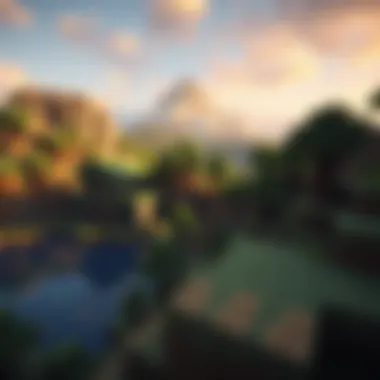

Intro
In the sprawling and imaginative world of Minecraft, the gameplay can be enhanced significantly through various downloadable resources. This exploration will help users navigate the multitude of mod packs, texture packs, and indispensable tools available through platforms like CraftApkWorld. Understanding the nuances of downloading these resources can seem daunting at first. However, with the right information and approach, the process can become a walk in the park.
This guide will delve into the essentials needed for safe downloading practices, provide installation instructions, and share optimization strategies to enrich your Minecraft experience. It’s not just about the downloads; it’s about the journey of exploration that these resources offer. Whether you are a gamer looking to spice up your gameplay, a modder eager to create, or an educator using Minecraft as a teaching tool, this article aims to empower you with the knowledge you need.
Download Resources
Mod Packs
Mod packs are a fundamental aspect of the Minecraft experience. They provide players with pre-assembled collections of mods, simplifying the process of enhancing gameplay. Installing mod packs can add a fresh layer of excitement to the game, ranging from new biomes and creatures to entirely new game mechanics. When browsing CraftApkWorld, you may come across various mod packs tailored to specific themes or play styles.
"A good mod pack is like a treasure chest. You never know what you'll discover until you dive in!"
- Explore Popular Mods: Look for mod packs that have positive reviews or are widely recommended in forums, such as those found on Reddit or Minecraft community pages.
- Consider Compatibility: Always check whether the mod pack aligns with your version of Minecraft. Some packs may not be compatible with the latest updates, potentially causing glitches or crashes.
- Safety First: Ensure that you download mod packs from reputable sources to avoid unwanted malware or security issues.
Once you've selected your mod pack, keep it handy as you move on to the next resource!
Texture Packs
Texture packs significantly alter the visual aesthetics of Minecraft, allowing players to experience the game in a completely new light. These packs can range from realistic graphics to whimsical, cartoonish visuals. The right texture pack can enhances the atmosphere, making explorations feel more immersive. When browsing through CraftApkWorld, you'll find an array of texture packs to fit various tastes.
- Diverse Themes: From Fantasy to Realism, make sure to pick a texture pack that resonates with your vision.
- Performance Considerations: High-resolution texture packs can sometimes impact game performance. It’s crucial to balance quality and gameplay fluidity, especially on lower-end devices.
- Community Feedback: Utilize forums and websites to gather opinions on the best texture packs, as user experiences can provide valuable insights.
Guides and Tips
Installation Instructions
Installing downloaded mods and texture packs might seem complicated, but it's relatively straightforward once you get the hang of it. Here’s a quick guide on how to effectively set them up:
- Download the Resource: Begin by downloading your chosen mod or texture pack from CraftApkWorld.
- Locate Your Minecraft Folder: You usually find the Minecraft folder under "C:\Users[YourUsername]\AppData\Roaming.minecraft" on Windows.
- Install Mods: For mods, you typically place the downloaded file into the 'mods' folder found within the Minecraft directory.
- Install Texture Packs: Place the texture pack file into the 'resourcepacks' folder, also located within the Minecraft directory.
- Activate the Resource Pack: Launch Minecraft, go to ‘Settings’ > ‘Resource Packs’ and select your new pack to activate it.
Following these steps will help you dive right into your new and improved game.
Optimization Strategies
To truly maximize your experience with Minecraft, optimization is key. Here are some strategies to consider:
- Allocate More RAM: By default, Minecraft might not use all the RAM available on your machine. Adjusting this setting can improve load times and performance.
- Lower Graphics Settings: Sometimes, going a bit easier on some graphic settings can result in smoother gameplay, especially when using multiple mods or high-res texture packs.
- Update Drivers: Keeping your graphics drivers up to date can significantly affect your gaming experience. This ensures that your system is operating at its best when running demanding mods.
- Regular Backups: Always have a backup of your world saves and mod configurations. If something goes awry, you won’t lose all your hard work.
With these tips in hand, you’re well on your way to mastering Minecraft customization! For a deeper dive into specific mods and tools, explore resources like Minecraft Wiki or community spaces on Reddit.
Finally, happy crafting!
Preface to Minecraft Downloads
Understanding the world of Minecraft downloads is not just a technicality; it's a pivotal element that can vastly enhance your gaming experience. From custom skins that breathe life into your character to mods that transform gameplay mechanics fundamentally, the right resources can open the doors to endless possibilities within this blocky universe.
The rich tapestry of downloadable content available for Minecraft includes mods, texture packs, and a slew of utility tools. Each of these categories serves its unique purpose, yet they all contribute to creating a more personalized and immersive experience. With so many options at your disposal, getting a grasp on how to navigate these waters is essential for any player.
Safety is another critical aspect when it comes to downloading resources. With a barrage of websites, forums, and repositories, knowing which sources are trustworthy can be the difference between a thrilling new adventure and a frustrating detour caused by malware. With the rise of community-driven content, the landscape is more diverse than ever, making it crucial for players to remain informed about safe practices.
Factors like user reviews, content updates, and the credibility of the source become central to making informed choices in your downloading journey. The following sections will delve into the complexities of the Minecraft ecosystem and provide guidance on why reliability matters when sourcing mods, skins, and other assets.
Thus, embracing a well-informed approach to Minecraft downloads not only enhances your gameplay but also fosters a connection to the vibrant community that supports and maintains this digital playground.
Overview of Minecraft Ecosystem
The Minecraft ecosystem is a living organism in itself; it thrives on user creativity and interaction. At its core, Minecraft is a game that offers unparalleled flexibility, letting players build, modify, and explore worlds crafted by themselves or others. This openness has led to an incredibly rich array of downloadable content. Each mod or texture pack holds the potential to change how you experience the game, be it in aesthetic appeal, mechanics, or functionality.
- Mods: Programs that change game functions, adding new elements or tweaking existing ones.
- Texture Packs: Collections of graphics that alter the visual style of the game.
- Skins: Custom designs that allow players to change their avatars to better express themselves.
- Utility Tools: Applications that provide various functional enhancements to assist players in gameplay.
With such an extensive array of resources, the playground of Minecraft extends beyond its default setup. Creators and designers craft mods that can introduce entirely new gameplay dynamics, rally communities around exciting new challenges, or simply expand upon what is already possible within the game.
Importance of Reliable Download Sources
In the vast digital marketplace of Minecraft resources, not all paths lead to safe territories. Choosing the right source for downloads is fundamental to safeguarding not just your computer but also your gameplay experience. Reliable download sources often come with user feedback, download statistics, and a track record of safe content. But how can you assess these aspects?
- User Reviews: Engaging with comments and ratings can reveal a lot about the quality and safety of a download. A resource with consistent negative feedback might be best avoided.
- Source Popularity: Established platforms like CurseForge or Planet Minecraft are frequented by thousands and are generally safer bets.
- Reputation in the Community: Frequenting forums like Reddit can help gauge the standing of different download sources through discussions.
"It's better to be safe than sorry, especially in the vast realm of digital downloads where one wrong click can lead to a mess you never wanted."
Taking these aspects into account not only enhances your overall Minecraft experience but also plays a significant role in ensuring that your system remains free of harmful software. Stick to trusted sources and engage with the community for additional insights, turning your downloading endeavor into a safer, more fruitful activity.
Understanding CraftApkWorld
In the realm of Minecraft, where creativity meets technology, knowing the right platform to access downloadable resources is a game-changer. CraftApkWorld stands as a beacon for gamers seeking mods, texture packs, skins, and essential utility tools that can elevate their gameplay experience. This section will peel back the layers of CraftApkWorld, giving you a clearer picture of its significance in the ecosystem of Minecraft downloads.


Platform Description
CraftApkWorld is a dedicated platform that offers an extensive range of downloadable content tailored for Minecraft. Whether you're a seasoned player looking to tweak your gameplay or a newcomer eager to dive into a world of boundless possibilities, CraftApkWorld caters to all levels of expertise. Here, users can explore a variety of mods and resources that reshape their gaming experience. The platform emphasizes a user-friendly interface, making navigation a breeze. Each downloadable resource is categorized systematically, so players can efficiently find what they need without navigating a convoluted maze of files.
The selection on CraftApkWorld is not just vast; it's also curated. You are unlikely to stumble upon half-baked mods or resources that would otherwise come from less reliable sources. Instead, each item undergoes a review process, ensuring that quality reigns supreme. A notable aspect is the platform's responsiveness; updates and new content are frequently added, keeping the Minecraft experience fresh and engaging.
User Experience and Navigation
User experience is at the heart of CraftApkWorld. The platform's design strikes a balance between sophistication and simplicity. When you first land on the site, it doesn’t feel cluttered, allowing users to focus on finding the best resources. Categories such as "Mod Packs", "Texture Packs", and "Utility Tools" are clearly marked, allowing for quick access.
The search functionality is another feather in CraftApkWorld’s cap. Instead of sifting through irrelevant results, players can input specific keywords to locate desired downloads. This efficiency is crucial for busy gamers who just want to dive right into their modifications without wasting time.
Moreover, community feedback enhances the browsing experience. Next to each resource, players can see user ratings and read reviews. This is invaluable for discerning the overall quality of a mod or texture pack before downloading. As a result, users can confidently make informed decisions regarding which additions to apply to their Minecraft world.
In short, CraftApkWorld is more than just a download site; it's a platform designed with gamers in mind, ensuring that your experience is as smooth as possible while you explore and expand your Minecraft universe.
Exploring this platform equips gamers with the tools they need to personalize their experience and take their creativity to another level.
Exploring Downloadable Minecraft Content
In the vibrant world of Minecraft, downloadable content plays a pivotal role in enhancing the overall gaming experience. With thousands of creative minds contributing their work, players gain access to mods, texture packs, skins, and utility tools. This immense variety allows gamers to explore, customize, and ultimately shape their gameplay and creative expression in ways that the standard game might not accommodate. Understanding the nuances of these downloads can significantly elevate a player's journey through the blocky realms of Minecraft.
Mod Packs: Enhancing Gameplay
Definition and Purpose
Mod packs are collections of mods bundled together to provide a cohesive and enriched gameplay experience. They serve to broaden the possibilities within Minecraft, adding new mechanics, themes, and challenges. Essentially, these packs group compatible mods that work well together, giving users a structured way to dive into enhanced gameplay without the hassle of installing each mod one by one. This approach is beneficial, as it simplifies the process for those not savvy with technical setups but eager to experiment with diverse features.
Popular Mod Packs Available
Some of the most noteworthy mod packs include Feed The Beast (FTB), Tekkit, and SkyFactory. Each of these packs is designed to cater to different play styles. For instance, FTB is renowned for its complex and extensive mod integration, allowing users to delve into mechanics ranging from agriculture to technology. The unique feature of these packs is that they can entirely alter the Minecraft experience, pushing players toward new goals and strategies that keep gameplay fresh.
Impact on Game Dynamics
The influence of mod packs on gameplay dynamics cannot be overstated. They can introduce entirely new storylines, alternative gameplay modes, and intricate systems that challenge players in unprecedented ways. While this expansion can enhance fun, it could also complicate the game environment, making it less approachable for newcomers. The delicate balance between complexity and accessibility is something that every player should consider when opting for a particular mod pack.
Texture Packs: Visual Customization
Enhancing Aesthetics
Texture packs serve to fundamentally change the way the game looks, adding new visuals that can transform the entire environment. A player may choose to spruce up the vanilla graphics with high-definition options or maintain a simple aesthetic with minimalist textures. The key characteristic of these packs is their ability to alter the emotional tone of the game. A beautiful texture pack can enhance immersion, making the Minecraft world feel richer and more engaging.
Recommended Texture Packs
Among the fan-favorite texture packs, we find John Smith Legacy and Sphax PureBDcraft. These packs offer players varying visuals that can suit different tastes, from realistic textures to cartoon-like designs. The appeal here lies in their ability to personalize the visual experience and make the game feel personal. Choosing the right texture pack can make a significant difference in how one experiences the game, creating a visual feast for the players.
Installation Instructions
Installing a texture pack might seem daunting, but it is relatively straightforward. First, download the pack and locate your Minecraft folder. Once there, you can navigate to the 'resourcepacks' folder and place the texture pack inside. Finally, boot up the game, head to the settings, and activate your chosen pack. The simplicity of the installation makes it accessible to everyone, allowing for quick changes to the visual experience.
Skins: Personalizing Your Avatar
Types of Skins
When it comes to personal expression within Minecraft, skins are at the forefront. Skins allow players to change the appearance of their avatars, ranging from whimsical designs to intricate character models. The diversity in skin types, including realistic figures, cartoon characters, or even completely original designs, showcases the creativity within the player community. This customization aspect is particularly appealing, as it enables players to express themselves in a world where individuality is cherished.
Sources for High-Quality Skins
Several platforms, such as NameMC and Skindex, serve as robust resources for high-quality skins. They provide vast databases where users can browse and filter skins based on categories like popularity or theme. The unique aspect of these sources is that they not only offer skins but foster community engagement, allowing users to upload and share their creations. This highlights the collaborative spirit within the Minecraft community and continuously broadens the available options.
Applying Your Skin in Game
Applying a new skin is fairly simple. After downloading, players can navigate to the Minecraft launcher, select their profile, and upload the skin file. Once done, the new look is immediately visible in the game world. This straightforward implementation ensures players can frequently update their appearance, keeping their experience dynamic.
Utility Tools: Improving Functionality
Types of Utility Tools
Utility tools encompass a variety of items that enhance gameplay, such as inventory management tools or automation mods. Popular examples include JourneyMap and NotEnoughItems. These tools can streamline gameplay, making it easier to manage resources or track locations. Their key characteristic is that they can save time and effort, allowing players to focus on creativity rather than logistics.
Benefits of Using Utility Tools
The primary benefit of integrating utility tools into gameplay is efficiency. With the right tool, players can navigate their world more effectively, automate tedious tasks, and organize inventories with greater ease. However, it’s essential to discern which tools genuinely improve the gaming experience without complicating it. Too many tools can lead to confusion rather than enhancement.
Where to Find the Best Utilities
Users can find excellent utility tools on sites like CurseForge or Modrinth. Both platforms provide a vast selection of mods, often accompanied by user reviews and detailed descriptions. The uniqueness of these platforms is their significant user base, which ensures that downloads are well-supported and regularly updated, promoting a safe experience for players looking to enhance their Minecraft experience.
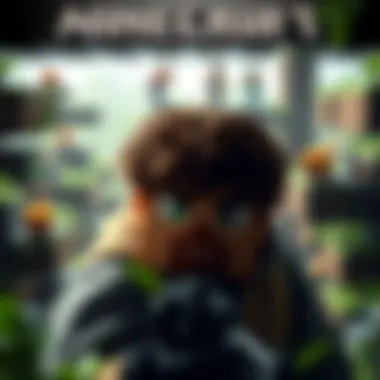

Safety and Security in Downloads
When it comes to downloading Minecraft resources, ensuring safety and security cannot be taken lightly. The virtual landscape is teeming with opportunities to enhance gameplay, but it also harbors potential dangers like malware and unreliable content. As a Minecraft enthusiast, understanding how to navigate these risks is paramount for a fulfilling experience. This section elucidates the pivotal role safety and security play in the downloading process. It guides you in verifying the integrity of your downloads, recognizing dependable sources, and safeguarding your gaming environment from threats that may derail your adventures.
Ensuring Safe Downloads
Tips for Verifying Downloads
Verifying downloads is akin to checking the expiration date on a carton of milk before pouring it into your cereal. It ensures that what you're about to install is not only genuine but also safe for your system. Websites often provide checksums—unique strings of characters that ensure files haven’t been tampered with. If the checksum provided on the site matches the one generated from the downloaded file, then you’re likely in the clear. This attention to detail is critical, as it provides a first line of defense against malicious software.
- Key Takeaway: Always verify checksums when they’re available. It’s a quick yet effective way to avoid potential disasters.
Significance of User Reviews
User reviews serve as a treasure trove of information, offering real-world insights into the quality and safety of downloads. Users often share their experiences, detailing any issues encountered, making it easier for future downloaders to steer clear of problematic resources. By perusing these reviews, you not only gauge the general sentiment about a mod or texture pack but also spot recurring warnings about unsafe content.
- Key Note: Pay close attention to patterns, such as multiple users flagging a download as unsafe. Such trends can be telling.
Recognizing Trusted Sources
Being able to identify trusted sources is like having a radar for safe downloads. Reliable websites have established themselves within the community, often featuring user-generated content that has been vetted by other players. These platforms, often highlighted in Minecraft forums or on community sites like Reddit, allow users to share their experiences and recommendations, helping others avoid the proverbial landmines. A good rule of thumb is sticking with well-known sites that have a proven track record.
- Distinctive Feature: High-traffic sites often come equipped with user feedback functionalities—a feature that makes it easier to make informed decisions.
Preventing Malware and Security Threats
Common Security Risks
Security risks related to downloads can range from minor annoyances to severe impacts on your device. Common issues include adware, which bombards users with unwanted advertisements, and Trojans, which masquerade as benign files to perform malicious activities. While the community is rife with valuable mods, it’s also a playground for those with less altruistic aims.
- Why It Matters: Identifying these risks equips users with the knowledge to avoid traps and keep their systems running smoothly.
Effective Precautions
Employing effective precautions can serve as a protective umbrella against various threats associated with downloads. This includes keeping your operating system and applications updated and utilizing strong passwords for accounts. Additionally, engaging in double-checking before clicking download links helps to make sure the source is secure.
- A Simple Rule: If it seems too good to be true, it probably is. Always err on the side of caution.
Importance of Antivirus Software
Installing antivirus software is like having security personnel for your digital life. It scans downloads in real time, providing an extra line of defense against potentially hazardous files. When a file is flagged, the antivirus often provides insights into the nature of the threat, helping users make informed decisions.
- Unique Advantage: Regularly updated antivirus software adapts to emerging threats, offering ongoing protection against the evolving landscape of online dangers.
In summary, safety and security during Minecraft downloads hinge on vigilance and informed choices. By verifying downloads, considering user feedback, and being aware of security risks, players can navigate the Minecraft universe without unnecessary worry.
Installing Minecraft Additions
Installing Minecraft Additions is a crucial process that can significantly enrich your gaming experience. With the right add-ons, you can change the game's appearance, functionality, and even how it plays. Many players find joy in custom content. This section delves into the step-by-step processes for installing various Minecraft additions, ensuring that every user can get the most out of their gameplay.
Step-by-Step Installation Guide
Preparing Your Game Environment
Before diving headfirst into the world of installations, it's vital to have your game environment prepped and ready. This preparation involves checking your Minecraft version, ensuring you have the latest updates, and making necessary backups. It's beneficial because it minimizes the risks of conflicts or errors that might arise during the installation process.
The unique feature here is the requirement to create a backup of your Minecraft saves and profiles. It's a simple process but can save a world of frustration later on if something doesn’t go as planned. With just a few clicks, you can ensure that all your hard work remains intact, even if your installations don't pan out.
Executing the Installation
Now that you’ve set your foundation, we can move on to the meat and potatoes—executing the installation. This process involves downloading the desired mods, texture packs, or other content, and placing them into the correct directory of your Minecraft installation.
An effective aspect of this step is the detailed guides that many mod developers provide. These instructions can vary, but they typically outline specific file paths and installation techniques to follow. While the process may seem daunting for newcomers, following these guidelines can make it a breeze. The downside is that incorrect placements can lead to game crashes or errors.
Verifying Successful Installations
So, you’ve installed your new content—how do you know it took? Verifying successful installations is an essential concluding step that ensures everything is running smoothly. You can do this by launching the game and checking for the new add-ons listed in the mods section, or by looking for specific changes in the gameplay itself.
What sets this step apart is the satisfaction that comes with seeing your desired changes in action. However, it's always wise to double-check. Sometimes, minor tweaks in the installation process are needed to get everything functioning properly. Often, players may overlook a few final adjustments that may be needed for the mods to work as intended.
Troubleshooting Common Issues
Despite all the careful preparations and executions, issues can arise. This section offers insights into common hurdles you might encounter.
Identifying Error Messages
Often, when something goes wrong, the game throws up an error message. Understanding how to identify these error messages can save time and help troubleshoot problems quickly. Familiarity with how error notifications present themselves will streamline your ability to manage challenges effectively.


The importance of recognizing error messages cannot be overstated. Many players find themselves confused but learning to pick up on these notifications helps you act swiftly. Sometimes, these messages can be cryptic but knowing where to look can lead you to forums and resources for solutions.
Effective Solutions
Once errors are identified, the next step is finding effective solutions. Many players collaborate on forums like Reddit or gather insights from YouTube tutorials to tackle similar problems head-on. A wealth of knowledge exists out there, and sharing experiences can lead to faster fixes.
The unique aspect of this process is that it builds a community around problem-solving. It's not only about troubleshooting your own issues but also helping others when you’ve figured something out. A downside, however, is that not every solution might work for everyone, given the vast array of potential issues in mods and installations.
When to Seek Help
Knowing when to seek help is critical in the troubleshooting journey. Not all issues can be effectively solved alone, and sometimes it’s best to turn to the broader community or official support channels. If you find yourself stuck, whether it’s one stubborn error or a series of failures, asking for help can save you time and frustration.
The upside to seeking help is that you tap into a reservoir of insight and experience from seasoned players who have navigated similar waters. Yet, there can also be a downside—too many voices can sometimes lead to confusion rather than clarity, so it's wise to take advice from trusted sources.
"Finding the right help is like hitting the jackpot in the game; it can turn an overwhelming situation into a straightforward one."
In summary, knowing how to install Minecraft additions, troubleshoot issues, and seek support are all integral to a satisfying gameplay experience. Each of these areas plays a specific role in making sure your adventure in the game is seamless and enjoyable.
Community Contributions and Engagement
Community Contributions and Engagement play a vital role in the Minecraft ecosystem. They not only enhance the available resources but also foster a sense of belonging among players. As various users share their creative works, they contribute to a dynamic environment where ideas and innovations flow freely. This article focuses on several specific elements of community contributions, their benefits to the Minecraft universe, and some considerations that gamers and creators should think about.
User-Generated Content
Sharing Mods and Resource Packs
Sharing Mods and Resource Packs has become a cornerstone of the Minecraft community. Users upload their customizations for others to enjoy, which enriches the gaming experience. This sharing can lead to a vast repository of unique mods that fundamentally change the way the game is played. These creations often introduce new mechanics or redesign the game’s visuals entirely.
The key characteristic of this process is accessibility. Many players might not have the coding smarts to develop their mods, yet they can still benefit from the community’s offerings. It’s a collaborative effort that showcases creativity and innovation. However, it has its disadvantages; if not curated well, some mods might conflict with each other or lead to game instability. Therefore, users have to be vigilant about what they download and always check for compatibility before diving in.
Feedback Mechanisms
Feedback Mechanisms help the community maintain quality and relevance among shared content. Through systems like thumbs up/down, comments, and reviews, players can express their opinions on mods, texture packs, and other resources. This interaction not only helps creators improve their work but also assists new users in making informed decisions.
The beneficial aspect here is transparency. Users can gauge the effectiveness or reliability of a mod based on collective experiences. If a mod isn't performing well, constructive comments can lead creators to improve or fix issues. But there are some downsides too; sometimes, negativity in feedback can discourage creators or lead to conflicts within the community. Thus, maintaining a respectful dialogue is paramount.
Curating Quality Contributions
Curating Quality Contributions involves the act of meticulously selecting and organizing the best user-generated content. This process usually includes establishing criteria for what makes a mod or resource worthy of sharing on prominent platforms. By doing this, curators help uphold a standard in quality while steering users toward the most competent additions.
The pivot point of curation is its ability to streamline access to high-quality resources, saving time for users who might feel overwhelmed by the sheer volume of options available. However, curation is not without challenges. Deciding what qualifies as 'quality' can be subjective and may differ between users. Thus, it’s essential to have clear guidelines or community consensus to avoid creating rifts over favored works.
The Role of the Community in Minecraft
The community plays an essential role in creating and sustaining an engaging and vibrant Minecraft universe. The involvement of players leads to continuous growth and innovation, making the game more appealing over time.
Collaborative Projects
Collaborative Projects highlight the potential for teamwork in the Minecraft environment. When players come together to build complex structures or create large-scale maps, they pool their skills and creativity, resulting in impressive outcomes. These projects can include anything from massive themed builds to intricate adventure maps.
Key characteristic of collaborative projects is teamwork; they allow players to learn from each other while creating something greater than the sum of its parts. However, these efforts can also face issues like scheduling conflicts or miscommunication that can hamper progress. Still, the overall advantage is that such interactions foster stronger community bonds, making new friendships emerge along the way.
Community Events and Competitions
Community Events and Competitions bring players together while providing a platform for showcasing skills and creativity. These events can range from building contests to modding challenges, often incentivized with prizes or recognition. Participating helps boost the players’ exposure and often leads to new partnerships.
The notable aspect about competitions is the sense of excitement they bring, as players strive to outdo one another while demonstrating their creativity. However, they can also create a competitive atmosphere that might discourage novice players who might not feel they match up. Despite this risk, these events are crucial for motivating players to learn and grow.
Creating a Supportive Environment
Creating a Supportive Environment is essential for encouraging both new and veteran players to engage with Minecraft fully. A community that embodies kindness, cooperation, and inclusivity helps lower barriers for entry and fosters a spirit of innovation.
The defining feature of a supportive community is its emphasis on kindness and shared learning. Newcomers are welcomed, and experienced players share their knowledge, resulting in a more enriched community. A drawback could be the challenge of moderating behavior, but having clear guidelines and active moderators can help set a precedent for acceptable conduct.
Culmination and Future Perspectives
As we draw the curtain on our exploration of downloading Minecraft resources, it’s essential to reflect on the significance of this journey. The Minecraft landscape is not just defined by its blocks and crafts, but also by its vibrant community and the vast array of resources available to enhance gameplay. By understanding the nuances of downloading and installing mods, texture packs, and utility tools, players can truly unlock the boundless potential of this sandbox world.
Recap of Key Points
In this article, we’ve traversed several critical areas:
- Understanding the Ecosystem: Grasped the overall framework behind the Minecraft downloading process, emphasizing the importance of sourcing content from reputable sites like CraftApkWorld.
- Diving into Content: Explored various types of downloadable items, including mod packs, texture packs, and skins, each offering unique enhancements to the experience.
- Safety Protocols: Ensured readers are equipped with knowledge on safe downloading practices, guarding against potential threats, and leveraging user reviews effectively.
- Installation Processes: Provided step-by-step guides for smooth installations, tackling common issues along the way.
- Community Engagement: Illustrated how community interactions enrich personal gameplay and foster collaborative projects, thereby shaping the future of Minecraft’s evolving universe.
These key points not only provide a solid foundation for Minecraft enthusiasts but also illustrate the interconnectedness of the gaming community.
Looking Ahead: Evolving Minecraft Experiences
The future of Minecraft continues to spark intrigue. As developers update the core game, the possibilities for additional resources multiply. Players can anticipate a near-constant evolution in mod designs, texture advancements, and utility innovations. The community will likely see:
- A Growth in Creativity: With more tools and platforms available for modders and creators, the creativity level among players may soar. Expect new and inventive ways to alter the game in 2024 and beyond.
- Enhanced Compatibility: Emerging technologies and software improvements could lead to better compatibility across platforms, facilitating a more unified community experience.
- Sustainability of Resources: As modding becomes more mainstream, the amount of high-quality content will keep expanding, leading to richer gameplay and sustained interest among long-term players.
In short, as time rolls on, the Minecraft experience will keep on adapting and prospering, ultimately leading players into new territories and adventures they have yet to imagine.
"The real magic of Minecraft is not just the game itself, but the community and the endless possibilities it can create together."



