Complete Guide to Downloading Minecraft on Windows 10
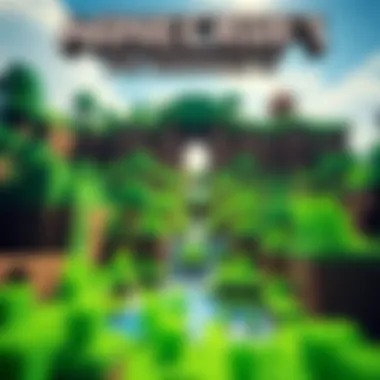

Intro
Minecraft, a canvas for imagination and creativity, has captivated millions since its inception. Though it has evolved over the years, the essence of its charm remains intact, inviting players to construct, explore, and survive in a pixelated world. If you own a Windows 10 device, you might be eager to join this global phenomenon. This guide aims to make that process as smooth as a freshly laid block of diamonds.
Starting with the essentials, we'll delve into what you need before setting off on your Minecraft journey. With options like mod packs and texture packs, the actions following installation can tailor the experience uniquely to your preferences, whether you’re a gamer aiming for an adventure or an educator looking to enhance learning.
Now, addressing the complexities of installation and customization could come off a little daunting, especially for those who might not be tech-savvy. However, fret not. We'll break down each step in no-nonsense language and lucid terms, stripping away the jargon that often clouds such tasks.
In this guide, we'll explore every corner of downloading Minecraft for Windows 10, ensuring even the greenest beginner can get their hands dirty in crafting worlds of their own. Let’s lay the first block of this adventure and dive into the resources you’ll need to get started.
Download Resources
In the fascinating realm of Minecraft, resources play a crucial role in shaping experiences. Not only do they form the backbone of gameplay, but they also pave the way to a myriad of enhancements. Below are essential download resources that every Minecrafter should familiarize themselves with:
Mod Packs
Mods offer a way to enhance or completely change the game, bringing new dimensions, mechanics, and aesthetics into play. Popular mod packs such as Feed The Beast and Tekkit give added layers of depth, transforming vanilla gameplay into something extraordinary. To get going with mod packs:
- Research Popular Mod Packs: Depending on your interest, explore heavily populated forums like Reddit or the Minecraft forums, where mod packs are thoroughly discussed.
- Download a Mod Manager: Tools like Technic Launcher or CurseForge can ease the installation process, making it a breeze to manage your mods.
- Ensure Compatibility: Each mod may have specific requirements or incompatibilities with others, so check the descriptions carefully to avoid headaches later.
Texture Packs
A change of scenery can make a world of difference in Minecraft. By downloading texture packs, players can revamp the appearance of the game, bringing new life to familiar landscapes.
- Finding Texture Packs: Websites like Planet Minecraft or CurseForge offer extensive libraries of texture packs, categorized by style.
- Installing Texture Packs: Place your downloaded texture pack in the resourcepacks folder within your Minecraft directory, then select it in the game's options menu.
Using mods and texture packs not only rejuvenates gameplay but also aligns your version of Minecraft with your unique style and flair.
”Customization is the key to personal expression in gaming; make the blocks your own.”
As we progress, the next frontier to explore is the very installation of Minecraft itself, ensuring that every step is laid out clearly to prevent any potential hiccups during this essential process.
Guides and Tips
Installation Instructions
To download and install Minecraft for Windows 10, follow these steps:
- Visit the Microsoft Store: Search for Minecraft, ensuring you select the correct version for Windows 10.
- Purchase and Download: Once you've made the purchase, initiate the download. Keep in mind that a steady internet connection will speed things up.
- Installation Process: After downloading, the installation should commence automatically. If not, navigate to your downloads directory and run the installer manually.
Optimization Strategies
Once installed, optimizing Minecraft can dramatically enhance performance. Here are a few suggestions:
- Adjust Video Settings: Lower the render distance and switch graphics to 'Fast' in the game's video settings.
- Allocate More RAM: If you're tech-savvy, tweak the Minecraft launcher to allocate more RAM, improving performance during gameplay.
Understanding these key elements will not only simplify the downloading process but also enrich your gaming experience, allowing you to truly immerse yourself in this alluring universe.
In the following sections, we will dive deeper into the intricacies of customizing your Minecraft experience post-installation, ensuring you have the tools necessary to build your dream environment. Stay tuned!
Understanding Minecraft and Its Appeal
When it comes to video games, few titles have carved a niche as profound as Minecraft. Understanding why this game resonates so deeply with players spans beyond merely grasping its mechanics or pixelated charm; it's about comprehension of its core principles and the diverse facets that contribute to its universal allure. From its sandbox freedom to innovative community creations, knowing the appeal of Minecraft is essential for anyone preparing to dive into this blocky world.
Overview of Minecraft
Launched in 2011 by Markus Persson, known as "Notch," Minecraft quickly grew from a simple project into a cultural phenomenon. The game's primary charm lies in its fundamental simplicity—players are dropped into a procedurally generated world filled with blocks, allowing them to mine, build, and shape their environment at will. This open-ended gameplay speaks to human creativity, turning virtual landscapes into personal kingdoms. Whether you're constructing a humble abode or an intricate castle, the possibilities are virtually endless.
Moreover, Minecraft is not just a game;$ it’s an exploration of survival and creativity. Players face multiple challenges ranging from resource management to interacting with diverse mobs, such as zombies and friendly villagers. This blend of strategy and creativity ensures that even after years of play, players can discover new methods and ideas to enhance their experience. Along with frequent updates introducing novel features, players always find something fresh within their pixelated adventure.
Cultural Impact of Minecraft
The influence that Minecraft has had on culture is nothing short of remarkable. Originating as an indie game, it blew past traditional boundaries, inspiring various forms of art, music, and education. Its reach can be felt across schools, where educators use Minecraft as an innovative teaching tool to foster creativity and problem solving among students. With dedicated Minecraft: Education Edition, collaborative building can turn students into architects right in the classroom. This aspect shows that gaming can bridge education and entertainment, making learning a more engaging process.
Additionally, Minecraft has birthed an extensive online community. Just visit platforms like Reddit or various forums, and you’ll find forums buzzing with creative mods and user-generated content. You can easily scroll through pages filled with awe-inspiring builds and imaginative mods made by players who are passionate about their craft. The sense of belonging to a community that shares a common fascination makes Minecraft an experience unlike any other.
"Minecraft isn’t just a game; it’s a digital canvas, a playground where anyone can become an architect of their dreams."
With modding communities and content creators constantly pushing the boundaries of what can be achieved within the game, Minecraft remains ever evolving. It challenges not only the players but also the very definition of what a video game can be.
In summary, understanding Minecraft highlights its unique position in both the gaming realm and broader cultural contexts. As the game continues to evolve, its community and appeal grow, solidifying its place in the hearts of many.
System Requirements for Windows
When diving into the vast world of Minecraft, knowing your system's capabilities is crucial. Having the right system requirements will ensure not only a smoother gameplay experience but also a more enjoyable one. Whether you're building colossal castles or exploring endless caverns, the last thing you need is your game crashing or lagging due to insufficient hardware. This section breaks down the specifications required to run Minecraft efficiently and discusses the benefits of meeting or exceeding these recommendations.
Minimum Requirements
To play Minecraft, having the minimum system requirements is non-negotiable. These are the bare bones necessary to get you into the blocky world. Here’s what you need:
- OS: Windows 10 (latest version)
- CPU: Intel Core i5-4690 or AMD A10-7800 or equivalent o There’s a bit of a myth floating around that any old processor can handle Minecraft; however, that’s not quite right. A modern processor is essential for optimal performance.
- RAM: 4 GB
- GPU: NVIDIA GeForce 700 Series or AMD Radeon Rx 200 Series or equivalent with OpenGL 4.5 support.
- HARD DISK: At least 4 GB of storage
- Java Version: Java SE 8 or higher
Why It Matters?
Having these minimum requirements ensures that you can install and run the game without any major hiccups. However, it’s important to note that just scraping by might not give you the best experience. If you're planning to enjoy Minecraft fully—including multiplayer sessions or using mods—you'll want to consider better specifications.
Recommended Specifications
If you wish to truly unleash the full potential of Minecraft, consider aiming for the recommended specifications. These are not just guidelines; they can be seen as the golden keys unlocking a more fluid, visually appealing, and enhanced gaming experience.
- OS: Windows 10 (latest version)
- CPU: Intel Core i7-3xxx or AMD Ryzen 5 or equivalent o Investing in a solid CPU can pay dividends in processing large amounts of data when you’re building or exploring in real-time.
- RAM: 8 GB
- GPU: NVIDIA GeForce 1000 Series or AMD Radeon Rx 500 Series or better, with OpenGL 4.5 support.
- HARD DISK: At least 4 GB of storage (SSD recommended)
- Java Version: Java SE 8 or higher
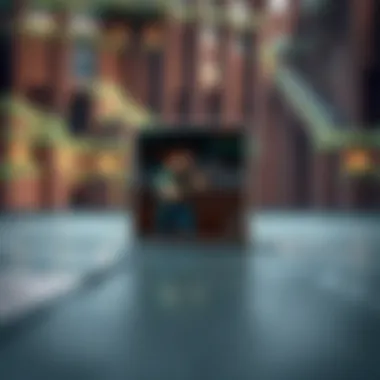

Why Upgrade?
Upgrading to these recommended specs can make a world of difference. You’re looking at reduced load times, the ability to run texture packs seamlessly, and smoother interaction when dealing with complex structures or large multiplayer servers. The more robust your system, the more you can immerse yourself in crafting and building without hitting a performance wall.
Remember, while the minimum reqs will do the job, they might not offer an optimal experience. Striving for the recommended specifications will allow you to enjoy all the bells and whistles Minecraft has to offer.
By paying attention to these specifications, you're not just preparing your computer for the game; you’re setting the stage for a memorable adventure in survival and creativity. Whether you want to build gargantuan structures or delve into the depths of the Nether, ensuring your system aligns with or exceeds these specifications is key to an engaging gameplay experience.
Where to Download Minecraft
Finding Minecraft isn’t a treasure hunt, but knowing the right places to get it from can save time and avoid hassle. This section highlights two main routes for acquiring the game: the official website and alternative platforms. Understanding where to download Minecraft is crucial, not just for ensuring access, but for guaranteeing that your game runs smoothly and is kept safe from malicious content.
Official Minecraft Website
The official website for Minecraft, found at minecraft.net, is the go-to source for anyone wishing to obtain the game legitimately. This platform offers the latest version of Minecraft, ensuring that you download the freshest updates straight from the horse's mouth.
A significant benefit of using the official site is reliability; there’s no second-guessing whether the game you’re downloading is genuine. Simply navigate to the download page, and it will guide you through selecting the adequate version for Windows 10.
When visiting the site, you will want to look out for the following:
- Clear download buttons for different editions—make sure you're selecting the right one for Windows 10.
- Current updates and patch notes, which can give insights into new features or bug fixes added to the game. This is a good practice for keeping your gameplay smooth.
- Helpful links that can guide you through troubleshooting should you encounter any difficulties during the installation process.
"Downloading from the official website not only ensures you're getting the right game but also helps support the developers who make Minecraft the fantastic game it is."
Alternative Platforms
While the official website is the safest bet, there are other reputable platforms from which you can download Minecraft. Here are some popular alternatives:
- Microsoft Store: If you prefer a streamlined approach, downloading from the Microsoft Store is a solid option. This way, the installation integrates seamlessly into your Windows environment, and you can easily manage updates through Windows itself.
- Game Launchers: Platforms like Steam or Epic Games Store occasionally offer Minecraft or its editions, but availability can vary. Always check these platforms if you're already a user since it can be a convenient purchase if it’s part of a sale.
- Retail Distributors: Some physical and online retailers might offer codes for downloading Minecraft. Websites like Amazon or Best Buy have been known to sell legitimate game codes.
When using alternative platforms, it’s essential to stay vigilant. Watch out for third-party sites that might claim to offer the game at a discount—these can often lead you down a rabbit hole of malware or poorly functioning software.
Remember, downloading from a reputable source is key not just for security but also for accessing essential updates and user support. Choose wisely, and you’ll be ready to dive into the world of Minecraft.
Creating a Minecraft Account
Creating a Minecraft account is a vital first step for anyone looking to delve into the collaborative sandbox of creativity that the game offers. With its thick tapestry of realms and lifelike interactions, having an account grants access not only to the game itself but also to various community features that enhance the overall experience.
Benefits of Having a Minecraft Account:
- Access to Exclusive Content: A registered account allows players to download and play the game, as well as access exclusive skin packs and snapshots of upcoming features.
- Multiplayer Capabilities: Engage with friends or join servers, where you can build, explore, and survive together.
- Updates and Notifications: Stay informed about game updates, special events, and community news tailored to your interests.
- Customization Options: The account allows players to save settings, skins, and progress, creating a personalized gaming experience.
Additionally, possessing an account is a security measure. It secures your creations and details, making sure that your nibbling on the creativity is protected against any unwanted invasions or data loss. Without an account, you’ll be stuck like a fish outta water, unable to fully appreciate the richness of Minecraft.
Sign-Up Process
Getting through the sign-up process is as straightforward as pie, and it takes just a few minutes to set yourself up in the world of Minecraft. Here’s how you can do it:
- Visit the Minecraft Official Website: Head over to Minecraft.net to start the journey.
- Click on 'Get Minecraft': Locate this button on the main page; it directs you to the purchase area where you can opt for the Windows 10 version.
- Select 'Sign Up': It’s usually found in the upper right corner of the page, guiding you to create your account.
- Fill Out the Registration Form: You’ll need to provide your email address (make sure it’s valid), create a unique username, and set a strong password.
- Select Your Region and Accept Terms: Choose your country, and don’t forget to read and accept the terms of service and privacy policy—better safe than sorry!
- Complete the Captcha: This step proves that you are not a robot.
- Click on 'Create Account': After filling out all the necessary information, hit the button to finalize your sign-up.
Account Verification
Once you've signed up, it’s time to verify your account. This step solidifies your entry into Minecraft, ensuring that nobody else can just waltz in and claim your identity. Here’s how to tackle this:
- Check Your Email: After sign-up, you will receive an email from Mojang Studios. This usually pops into your inbox quickly.
- Open the Verification Email: Look for the email titled "Verify your Minecraft account".
- Click on the Verification Link: Following the link in the email will confirm your email address and activate your account.
- Return to Minecraft: Now that your account is verified, you can return to the Minecraft launcher, log in, and start your crafting adventure!
"In the world of Minecraft, creativity knows no bounds, but your path starts with a simple click to create your account."
With these steps, you’re not just connecting to a game but joining a monumental community filled with countless opportunities to create, explore, and learn.
Installing Minecraft on Windows
Installing Minecraft on a Windows 10 system is a pivotal part of embarking on your journey into the blocky world of creativity and adventure. Understanding this topic is essential, not only for seamless gameplay but also for tapping into the extensive customization options that Minecraft has to offer. When done correctly, it sets a solid foundation for performance, adds depth to your experience, and encourages you to explore the vast possibilities of the game. Missing a crucial step during installation could lead to frustrating hiccups, discouraging new players and causing issues that may deter even seasoned modders.
In this guide, we’ll dive into a step-by-step installation process that covers all the bases, ensuring both newcomers and veterans feel right at home as they install this beloved game. We'll also address common dilemmas that arise during installation so that you can sail smoothly into the crafting and exploring without a hitch.
Step-by-Step Installation Guide
Installing Minecraft on Windows 10 involves straightforward steps. Here’s a step-by-step breakdown that will help you nail the installation:
- Purchase Minecraft: Go to the official Minecraft website and purchase the game. You’ll need a valid Microsoft account to complete the purchase.
- Download the Installer: Once purchased, navigate to your account's download section and grab the installer. This will usually be a simple executable (.exe) file.
- Run the Installer: Double-click the downloaded file. Windows may prompt you with a security warning; click 'Yes' or 'Run' to proceed. This step allows the installation process to begin.
- Select Installation Options: During setup, you may be presented with options to customize the installation location or additional features. If unsure, the default settings are typically suitable.
- Complete Setup: Follow the on-screen prompts. The installer will copy the necessary files and finish the installation. This may take a minute or two depending on your computer's specifications.
- Launch Minecraft: After installation, run the game either from the Start Menu or a created shortcut on your desktop. Log in using your Microsoft account credentials.
Following these steps will prepare your system to run Minecraft efficiently.
Common Installation Issues
Even with straightforward instructions, installation can sometimes hit a snag. Here are a few common issues people face during this process and how to navigate them:
- Installation Fails: If the installer fails, ensure your system meets the required specifications. A quick check on system resources like available disk space could save you from headaches.
- Network Errors: During download, you might encounter connection issues. Ensure that your internet connection is stable. If you continue facing issues, try restarting your router or connecting via a wired connection.
- Permission Warnings: Windows might prohibit installations due to security settings. To tackle this, right-click the installation file and select "Run as administrator."
- Outdated Windows: Sometimes, a failed installation can be linked to an outdated version of Windows. Make sure you’re running the latest version of Windows 10 to eliminate potential compatibility problems.
If you run into other specific issues, the Minecraft community forums on Reddit or Minecraft.net can provide sage advice from seasoned players who’ve been in your shoes.
Installing Minecraft correctly ensures a solid start to your adventures and builds a smooth gaming experience. With these insights, you’ll be all set to dive right into building, exploring, and surviving!
Customizing Your Gameplay
Customizing your gameplay is a quintessential aspect of the Minecraft experience, one that transforms a straightforward building simulator into a vivid world of endless possibilities. Players can tailor their experiences to suit their personal tastes, enhancing engagement and longevity in the game. Why settle for the default settings when you can take control of your environment? Customization not only provides aesthetic benefits, but it also allows for improved gameplay mechanics that can elevate your overall enjoyment.
Installing Mod Packs
When it comes to mod packs, we're talking about serious game changers here. Mod packs can either enhance the existing gameplay or introduce new features altogether. They can range from simple tweaks that adjust gameplay balance to expansive mods that add entirely new quests, characters, and mechanics. For instance, if you find the vanilla version of Minecraft lacking in challenges, a mod pack like "Feed The Beast" can introduce an array of technological and magical elements that can completely shift how you play.
Benefits of Installing Mod Packs:
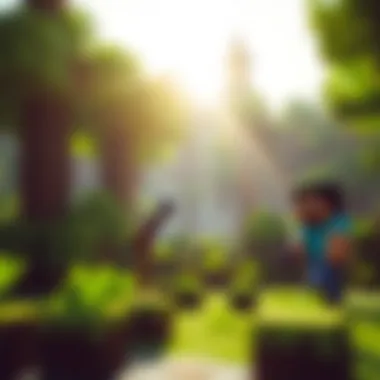

- Diverse Gameplay: Each mod pack offers something unique, from survival enhancements to adventure-based gameplay.
- Community Engagement: Many mod packs are developed by passionate players who foster communities for shared experiences, feedback, and updates.
- User Control: Mods empower players to tailor their experiences, allowing them to set their own rules and challenges.
However, it's important to tread carefully when installing mod packs. Not all mods are created equal. Be sure to check their compatibility with your version of Minecraft. Additionally, some mods may require a bit more than just drag-and-drop installation; familiarize yourself with the instructions provided by the mod developers for best results.
Using Texture Packs
Texture packs can drastically alter the visual appeal of Minecraft, making the game feel fresh and exciting even to veteran players. Whether you prefer a cartoonish style or something more realistic, there's a texture pack out there that can cater to your visual desires. For example, the "Faithful" texture pack maintains the original game's feel while increasing the resolution, making details pop without straying too far from the source material.
The Importance of Texture Packs:
- Immersive Experience: A well-crafted texture pack draws you deeper into your Minecraft world, enhancing the atmosphere and your connection to the game.
- Aesthetic Choice: Players can express their personality through choices in graphics, making their gaming experience uniquely their own.
- Compatibility and Performance: Many texture packs are designed to work seamlessly with popular mods, ensuring you don’t compromise on either performance or aesthetics.
"Good graphics improve immersion but don’t forget that gameplay is king. A balance is essential."
As with mod packs, always ensure the texture packs you choose are compatible with the version of Minecraft you are using. High-resolution textures, while beautiful, can also demand more from your system, so consider your hardware capabilities when making selections.
In summary, customization in Minecraft is more than just a whim; it's about crafting a personalized gaming space that resonates with your preferences. Whether you dive into mod packs or explore texture packs, the key is to experiment and find what best suits your style. So, roll up your sleeves and give your Minecraft world a makeover that truly reflects you!
For helpful resources, you can explore the following links:
Understanding and implementing these customizations will not only enrich your gaming experience but also connect you more deeply with the vibrant Minecraft community.
Safety and Security Considerations
When diving into the vast virtual world of Minecraft, the importance of safety and security cannot be stressed enough. With a platform that allows users to create, share, and interact, the potential risks can lurk around every corner. Understanding the measures to protect oneself is crucial in having a fulfilling experience.
Safe Download Practices
Taking the appropriate steps before hitting the download button can save a world of hurt later. Here are some locksmith tips to keep your gaming experience secure:
- Official Sources Only: Always download from the official Minecraft website or reputable platforms like the Microsoft Store. Avoid random links that pop up on social media or third-party sites; it’s a bit like picking up an unfamiliar fruit from a roadside stand—you can never be too sure it’s not rotten.
- Use Antivirus Software: Before and after downloading, ensure your system is running a reliable antivirus program. This acts as a digital bodyguard that sweeps away threats. Keeping it updated is like changing the locks on your front door regularly.
- Check for HTTPS: When you're about to enter a website, look for
Optimizing Minecraft Performance
Optimizing Minecraft for smoother gameplay is crucial for both casual gamers and seasoned players alike. A game that runs efficiently not only enhances your experience but also allows you to enjoy the creative aspects of building and exploration without interruptions. Performance tweaks can make the difference between a stuttering game and a flowing one, especially when you're deep into challenging Minecraft builds or exploring vast landscapes. This section delves into specific strategies, benefits, and key considerations about enhancing your Minecraft performance.
Adjusting Graphics Settings
One of the fundamental ways to optimize Minecraft's performance is by adjusting graphics settings. From rendering distance to particle effects, tweaking these options can significantly impact how the game runs on your system.
- Lowering Render Distance: While it might be tempting to see as far into the world as possible, lowering the render distance can drastically improve frame rates. Try seting it to a distance of 8 chunks or lower if you notice lag.
- Turning Off Fancy Graphics: Switching from fancy graphics to fast can eliminate many visual features which, while nice to look at, can be a drain on system resources. This simple change can lead to smoother gameplay.
- Maximizing Frame Rate: Under the "Video Settings" menu, you'll find an option to set the maximum frame rate. Setting it to "Unlimited" allows your system to push as many frames as it can, which can enhance overall performance.
- Using VSync: If you find your game is tearing, enabling VSync can help sync game frames with your monitor's refresh rate, which can lead to a more stable experience.
Every change might vary its effects based on your hardware, so it’s beneficial to test and find the settings that work best for you.
Using Performance Mods
In addition to adjusting in-game settings, utilizing performance-enhancing mods can take your Minecraft experience to another level. Here are some notable options that can help boost the performance:
- OptiFine: This widely-used mod offers comprehensive control over graphics settings, allowing for both performance improvements and several visual tweaks. It also comes with features like dynamic lighting and the ability to zoom, which many players find appealing.
- Sodium: For players using Fabric as a modding platform, Sodium is a game-changer. It optimizes Minecraft’s graphics engine to access better performance without compromising visual quality.
- Forge Mods: If you’re already using Forge, consider mods like BetterFPS and VanillaFix that are specifically designed to enhance performance while keeping the vanilla feel of the game intact.
By integrating performance mods into your gameplay, you can gain significant advantages without sacrificing style or playability.
"Optimizing your Minecraft experience not only improves performance but also enriches the overall enjoyment of the game. Make adjustments and see what works best for your playstyle!"
Exploring Community Creations
In the expansive world of Minecraft, the creativity of the community is the lifeblood that keeps the game fresh and exciting. This section delves into the importance of exploring community creations, and how they enhance gameplay and foster a sense of belonging within the Minecraft ecosystem. As Minecraft boasts an immense range of custom content, from intricate mods to unique structures, engaging with these creations not only enriches your in-game experience but also connects you with a vast network of like-minded players and creators.
Finding User-Created Mods
User-created mods are essentially modifications made by players that can radically transform gameplay. The importance of mods cannot be overstated; they present opportunities to experience Minecraft from countless new angles. Here are several key points to consider when looking for mods:
- Variety of Options: Mods can range from visual upgrades to completely new gameplay mechanics. Players can find something that fits their style and taste.
- Customizable Experiences: With mods, players can tailor their gaming experience. Whether it’s adding new blocks, creatures, or altering game rules, customization is at your fingertips.
- User Feedback: Many modding communities provide feedback and ratings, helping you identify which mods are most popular or effectively designed.
- Safety Considerations: Always download mods from reputable sources such as Minecraft’s official forums or trusted modding websites like CurseForge. This ensures that you avoid malicious files that could compromise your system.
Finding mods is easy! Visit platforms like CurseForge or the Minecraft Forum to browse through a vast collection of user-generated content.
Joining Minecraft Communities
Engaging with Minecraft communities can be a game-changer. These communities provide a supportive environment where players share tips, showcase their creations, and collaborate on projects. Here’s why joining these communities is beneficial:
- Networking with Other Players: Connecting with fellow Minecraft enthusiasts can lead to lasting friendships. Many players share their creations and can provide insights that enhance your own gameplay.
- Sharing Knowledge: Communities often thrive on shared experiences. Whether you’re looking to solve a technical problem, seeking advice on building techniques, or wondering about advanced modding possibilities, there’s likely someone who can help.
- Participating in Events: Many communities host events such as build competitions or collaborative projects. These events can spur creativity and provide a sense of achievement.
- Staying Updated: Being part of a community means you’ll be among the first to learn about upcoming updates or changes in the game, as well as new mods or tools being developed.
You can find a welcoming community on platforms like Reddit or social media sites like Facebook, where many groups are dedicated to Minecraft enthusiasts. Joining discussions or forums can significantly enhance your engagement with the game.
"The beauty of Minecraft lies not just in building a world, but in the connections forged through shared creativity and collaboration."
Exploring community creations and actively participating in various user-driven initiatives helps to foster a vibrant environment filled with inspiration and innovation. Whether you dive into mods or join a community, there’s always something new to discover.
Troubleshooting Common Issues
Troubleshooting common issues is a critical aspect of ensuring that gamers have the best experience when diving into the world of Minecraft. Technical problems can arise at any time, and understanding how to navigate these challenges not only saves time but also enhances the overall enjoyment of the game. Whether it's a performance hiccup or a login snag, resolving these issues allows players to focus on what really matters – school projects, epic builds, or just having fun with friends. In this section, we'll delve into two prevalent problems: game crashes and freezes, along with login problems.
Game Crashes and Freezes
Game crashes can be as frustrating as a rainy day when you've planned a picnic. One minute, you're exploring the vast landscapes of Minecraft, and the next, the game is unceremoniously booting you back to your desktop. Understanding the possible causes is the first step in taming this beast.
There are several reasons why Minecraft may crash or freeze, including:
- Insufficient System Resources: If your computer is struggling to meet the game's system requirements, it may be overwhelmed, causing it to crash.
- Outdated Graphics Drivers: Outdated or corrupt drivers can lead to instability. Keeping these updated can make a world of difference.
- Mods and Add-ons: While mods can enhance your gameplay, they can also introduce instability, particularly if they're outdated or incompatible with your game version.
- Software Conflicts: Background applications might interfere with the game's operation. Ensuring a clean slate can sometimes solve your issues, at least temporarily.
To address crashes, players may try the following steps:
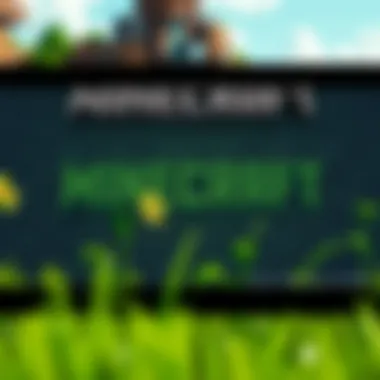

- Adjust graphics settings to lower quality, which can ease the load on your system.
- Check for updates both for the game itself and your graphics drivers.
- If you've added mods, try running the game without them to see if stability improves.
- Monitor system resources through task manager to identify if any applications are hogging your RAM.
Remember, ongoing issues may indicate a deeper software conflict or hardware limitation.
Login Problems
Login problems can be a source of immense aggravation. The inability to access your Minecraft account halts all progress and can put a damper on the excitement of playing. There are various layers to these issues that require careful consideration.
Common causes include:
- Incorrect Credentials: Simple mistakes when inputting your username or password can lock you out. Pay close attention to case sensitivity and extra spaces.
- Server Outages: Sometimes, the issue is not on your end. If the Mojang servers are down or experiencing heavy traffic, this could prevent logins.
- Account Not Verified: New players might experience difficulties if they haven't confirmed their accounts via the email sent during registration.
- Network Issues: A flaky internet connection may cause your login attempts to fail. Making sure you are on a stable network is crucial.
To troubleshoot login problems:
- Double-check your username and password, ensuring you've typed them correctly.
- Visit the Mojang status page to verify if there are ongoing issues with their service.
- If you're new to the game, check your email for the verification link and follow those steps.
- Restart your router if network connectivity seems suspect.
While technical glitches can pop up at the most inconvenient times, knowing how to troubleshoot effectively can save both time and frustration. In the dynamic realm of Minecraft, these skills will serve players well, allowing for a smoother, more enjoyable gaming experience.
Future Updates and Expansions
Keeping up with the changes in Minecraft is not just a benefit; it’s an essential part of the gaming experience. The developers at Mojang Studios are continually rolling out updates that can enrich gameplay, introduce new mechanics, and enhance the overall experience for users. Being well-informed about these future updates not only prepares players for new features but also keeps them engaged with the community and the game.
Expected Features
As Minecraft evolves, players eagerly anticipate what each new update will bring. Here are some expected features that players and communities are buzzing about:
- Caves and Cliffs Update: This has been one of the most talked-about updates to bring new biomes and creatures into the game. Players can expect towering mountains and deep caves, offering diverse environments to explore.
- Wild Update: This update will potentially expand on the biomes, introducing more fauna and flora, enhancing the sense of adventure in exploration.
- Improved Features for Education: As Minecraft is also used in educational settings, updates aimed at enhancing these aspects will continue to come. Expect more tools for educators.
- Enhanced Customization Options: Players often love customizing their gameplay. More user-friendly options to tweak the game should be on the horizon, making it easier to add personal flavor to gaming sessions.
- Cross-Platform Features: Future updates may focus on enhancing cross-play capabilities, ensuring that players from different platforms can join worlds seamlessly.
Staying in the loop about these updates means you will be among the first to experience these changes, potentially influencing your gameplay style and community interactions.
How to Stay Informed
Staying up-to-date with Minecraft updates is crucial. There are several ways to ensure that you’re always in the know:
- Official Mojang Blogs: Frequent visits to the Mojang Studios website can keep you informed about announcements and news directly from the developers.
- Social Media: Following official Minecraft accounts on platforms like Twitter, Facebook, and Instagram can provide instant updates.
- Minecraft Subreddits: Engaging with communities such as /r/Minecraft allows players to share and discuss rumors, leaks, and confirmed updates, offering a diverse range of opinions and insights.
- YouTube Channels: There are countless content creators who specialize in Minecraft news. Channels such as
Engaging with Content Creators
The vast universe of Minecraft is not just built by its developers; it's significantly enriched by the diverse community of content creators who actively share their gameplay experiences, insights, and innovations. Engaging with these creators not only enhances your understanding of the game but also opens up numerous avenues for creativity and collaboration. Joining this thriving community can offer players both newbies and veterans a wellspring of inspiration, tips and tricks. Furthermore, it helps players stay updated on the latest trends, mods, and tools in the Minecraft ecosystem.
Following Influential YouTubers
YouTube has become a treasure trove for Minecraft enthusiasts. Numerous YouTubers, like Dream, Game Theory, and Fundy, provide valuable tutorials, gameplay strategies, and entertainment that keep audiences coming back for more. With a few clicks, players can immerse themselves in a world of creativity, witness innovative builds, or learn how to tackle complex Redstone mechanisms from the comfort of their homes.
To get the most out of these creators, consider the following:
- Select creators whose styles resonate with you: Whether you enjoy watching intricate building tutorials or thrilling speedruns, there’s something out there to suit your tastes.
- Engage with the content: Comments sections often spark lively discussions where players share their thoughts, ask questions, and provide feedback. It’s an excellent way for you to connect with fellow Minecraft fans.
- Participate in challenges or community events: Many YouTubers host challenges that invite their audiences to participate. This can be a fun way to showcase your creativity and maybe even be featured in a video.
"Engaging with content creators elevates your gameplay experience, offering insights that can jumpstart your journey in Minecraft."
By tuning into these channels, you not only gather practical knowledge about gameplay but also find a sense of community and support that can bolster your Minecraft adventures.
Participating in Streams
Twitch and YouTube Gaming have made streaming a popular way for gamers to interact in real-time. This platform offers a unique engagement opportunity that goes beyond mere video consumption. Following your favorite streamers can foster a deeper connection with the game and its community.
When you join live streams, consider these aspects:
- Interaction with Streamers: Many streamers are open to live discussions, so don’t hesitate to ask questions or share your ideas. Your input might even shape the stream's flow!
- Join in on community chats: The chat feature lets you connect with other viewers, share strategies, and even tackle problems together. It’s a vibrant way to expand your knowledge base and meet new friends within the Minecraft community.
- Learn in real-time: Watching someone else navigate intricate situations or tackle difficult challenges can be enlightening. You can see firsthand how pros handle scenarios that you might find tricky.
The Role of Minecraft in Education
Minecraft, a game renowned for its boundless creativity and intricate worlds, has transcended its initial entertainment value, stepping boldly into the realm of education. The significance of this transition might not be immediately obvious, but when one takes a closer look, the benefits become crystal clear. What makes Minecraft particularly significant in an educational context is its seamless amalgamation of learning and play. In today's fast-paced world, students often seek more engaging ways to digest information and develop skills. Minecraft provides just that.
Minecraft as a Learning Tool
In the classroom, Minecraft serves not just as a diversion but also as a powerful educational platform. The game encourages logical thinking, problem-solving, and collaboration among players. For instance, teachers have used Minecraft to develop projects that necessitate team efforts, like creating historical landmarks or simulating city planning. These activities cultivate an understanding of subjects such as history, math, and science in a manner that is immersive and interactive.
- Key Elements:
- Hands-on learning: Engaging learners through direct interaction with the game environment.
- Creativity and design: Encouraging students to express themselves through building and crafting.
- Real-world applications: Concepts learned within the game often translate to tangible, real-life skills.
Minecraft can also be tailored for various educational levels. Younger students might focus on basic math and reading skills, while older students can tackle complex simulations, including physics-based challenges or environmental issues. By blending educational content with gameplay mechanics, students are unlikely to even realize they are learning until the lessons are deeply ingrained.
It's worthy to note the role of feedback in this context. In a typical classroom, a wrong answer can lead to discouragement. However, in Minecraft, students can experiment freely, learn from their mistakes, and iterate on their ideas without any fear of harsh judgment.
Educational Communities and Resources
Educational communities centered around Minecraft are booming, acting as incubators for innovation and collaboration. Platforms such as MinecraftEdu or even forums on Reddit and Facebook bring together educators who share resources, lesson plans, and experiences. The dialogue within these communities fosters creativity and encourages best practices among teachers utilizing Minecraft in their teaching methodologies.
Some recommended resources include:
- Minecraft for Educators
- Minecraft: Education Edition, tailored specifically for classroom use.
- Community forums such as Reddit's Minecraft Education where educators converse and exchange ideas.
Further, institutions often provide webinars and workshops, aiding teachers in overcoming technological hurdles when integrating Minecraft into their curricula. By actively engaging with these resources, educators can unlock the expansive potential that Minecraft has as a transformative educational tool. The connectedness of these communities extends beyond mere networking; they create robust support systems that enhance teaching practices with hands-on, engaging methodologies.
"Minecraft enables students to become architects of their own education, crafting knowledge while they build worlds."
In summary, the role of Minecraft in education is increasingly recognized as pivotal. It cultivates an environment where learning becomes an adventure, bridging gaps in traditional teaching methods. For educators and students alike, the game unfurls a dynamic space of experimentation, creation, and collaboration that transcends classical boundaries.
The End
Navigating the world of Minecraft for Windows 10 is more than just following a set of steps to download and install the game. It’s about embracing a multifaceted experience that combines creativity, community, and adventure. This guide has distilled essential information, ensuring that readers not only understand the technical aspects but also appreciate the broader implications of immersing themselves in this digital universe.
First and foremost, the recap of key points laid out in this article serves as a reminder of the vital elements necessary for a seamless journey. From grasping the system requirements to exploring community creations, each facet contributes to a rounded understanding of what it means to play Minecraft on Windows 10. It’s crucial for both newcomers and seasoned players to be aware of the security practices necessary while engaging in online platforms, as well as how to optimize gameplay for a smoother experience.
Secondly, the encouragement to explore is pivotal. Minecraft is a canvas—a space where everyone can express themselves, learn, and collaborate with others. By diving into user-created mods, engaging with educational resources, or joining vibrant online communities, players can expand their horizons. Such interactions can yield unexpected insights and creativity that may not exist in solitary play. Whether you are building a simple hut or a sprawling metropolis, the joy lies not only in what you construct but also in the journeys you undertake along the way.
Understanding these elements builds a foundation for a richer Minecraft experience, reinforcing that this game transcends mere entertainment. It fosters creativity and collaboration, shaping both individual and collective narratives. Make sure to venture forth and see what awaits you in the ever-expanding realms of Minecraft.



