Exploring Apk.Minecraft: The Ultimate Gamer's Guide


Intro
In the ever-expanding universe of Minecraft, Apk.Minecraft stands out as a hub of creativity and innovation. This guide takes a closer look at Apk.Minecraft, breaking down what makes it a cornerstone for enthusiasts. Whether you’re a seasoned player or a newcomer, understanding the elements that often remain hidden from plain sight is essential. Not just about gameplay, this journey will include explorations into APK files, mod packs, and texture packs that intertwine with player experiences.
Moreover, engaging with the community enhances your overall gaming experience. We will discuss the safety measures for downloading these resources and the significance of being part of a broader network of gamers. With all the tools and tips provided in this guide, readers will better equip themselves to elevate their Minecraft adventures.
Download Resources
Finding the right resources is the first step to customizing your Minecraft experience. Let's break down the two primary categories that players often seek: mod packs and texture packs.
Mod Packs
Mod packs serve as curated collections of modifications that enhance gameplay. They can transform the game into something altogether unique, whether adding new mechanics, features, or entirely new storylines. These packs are created by players who understand what other players desire, often integrating multiple individual mods into a single package for easier installation. The beauty of mod packs is that they allow players to tailor their experiences. Some popular mod packs include:
- Feed the Beast: Known for its integration of technology and magic, FTB offers a mix of exploration and intricate builds.
- Tekkit: It thrives on technological advancements, giving the players tools to automate almost every aspect of their gameplay.
- SkyFactory: This turns the traditional gameplay concept upside down by placing players on an isolated island in the sky, forcing creativity to thrive with limited resources.
To find these mod packs, sources such as CurseForge or the Feed the Beast website can be invaluable resources for those looking to spice things up.
Texture Packs
Texture packs, meanwhile, alter the visual presentation of the game. They replace the standard blocks, items, and creatures with new designs, thereby refreshing the aesthetic of your Minecraft world. These packs range from realistic graphics to whimsical, cartoonish designs. Effectively, they create an opportunity for players to express their personal styles while exploring the world. Here are some noteworthy texture packs:
- Faithful: Retaining the original Minecraft beauty while enhancing the resolution, it merges nostalgia with a sharper appearance.
- Sphax PureBDcraft: Cartoon-like illustrations that offer a fun take on the default graphics, drawing you into an imaginative world.
- John Smith Legacy: Perfect for those who prefer a rustic, medieval ambiance, it transforms the landscape into something reminiscent of long-lost tales.
Finding and downloading these texture packs can often be done through community sites like ResourcePack.net or Planet Minecraft. It's very important to check the compatibility of these packs with your game version to ensure smooth installation and performance.
Guides and Tips
Arming yourself with the right resources is just the beginning. To maximize your Minecraft experience, you need to apply certain strategies, especially when it comes to installation and optimization.
Installation Instructions
Installing mod packs or texture packs can often feel daunting, especially for those new to the game. Here's a step-by-step approach to streamline your installation process:
- Download the desired mod or texture pack from a trusted source. Always ensure that the site is reputable, as the last thing you want is to introduce malware into your system.
- Open your Minecraft launcher. Ensure that you are using the correct version that corresponds with the downloaded packs.
- Locate your Minecraft installation folder. This can usually be found in the directory on Windows or on macOS.
- Install Forge or OptiFine, if required for the specific mod pack. These mod loaders allow your game to run mods or improved graphics.
- Drag and drop the downloaded files into the respective folder. Mods usually go into the mods folder, while texture packs go into the resource packs folder.
- Launch the game and select your mods/texture pack in the options menu.
Optimization Strategies
Once your mods and texture packs are in place, you want to ensure your game runs smoothly. Here are a few practical tips to optimize performance:
- Adjust Graphics Settings: Lower your render distance or tweak the graphics from fancy to fast if you notice any lag.
- Manage your mods: Only use the mods you need; too many can cause crashes or performance issues.
- Install Performance Mods: Consider mods like OptiFine which enhance framerate and overall performance, particularly if you have an older machine.
- Allocate More RAM to Minecraft: Adjusting the allocated RAM in the launcher settings will help the game run smoother.
"Providing a smooth gaming experience allows players to focus more on creativity and exploration rather than frustration with performance issues."
Engaging with the Minecraft community while utilizing these tools not only enriches personal experiences but also contributes to a vibrant online ecosystem.
For further reading on Minecraft resources and community engagements, you can refer to Minecraft Wiki and Reddit's Minecraft Community.
As you embark on your journey with Apk.Minecraft, remember that safety and community participation go hand in hand. Embrace the countless possibilities that await as you craft your unique path in this ever-evolving game.
Understanding Apk Files
Understanding the essence of APK files is crucial for anyone diving into the vast world of Minecraft and its modifications. Android Package Kit, or APK, acts as the backbone for applications, especially when it comes to Android smartphones and tablets. For gamers and modders alike, APK files open up a treasure trove of potential enhancements and modifications that can significantly alter gameplay experience.
Because Minecraft has such a flexible architecture, APK files enable users to tweak everything from basic game mechanics to intricate mods that change the visual and interactive elements of the game. It's not just about downloading any APK; it's about understanding the specific functions and implications that these files carry. By grasping what APK files do and how they operate, users can make informed decisions about which versions to download and how to integrate them into their gameplay.
Definition of APK Files
An APK file is essentially a zip file containing all the elements that an Android application needs to install and function properly. This includes the code, resources, assets, and manifest file that defines the app's properties. When you download and install an APK file, you are directly installing an application onto your device without routing it through the Google Play Store. This is particularly appealing for users wanting to try out new mods or apps that aren't yet available in app stores.
In more detail, the APK format is composed of several critical components:
- META-INF: Contains the manifest file and a certificate for the app.
- res/: Contains all the resources of the app, such as graphics and layouts.
- lib/: Contains compiled code specific to the architecture of the device.
- assets/: Contains raw files for your app, such as text files or additional data.
- classes.dex: Contains the compiled Java code that will run on the device.
These parts work together to ensure that the app can run smoothly on Android devices.


Role of APK in Gaming
APK files play a pivotal role in gaming, especially in environments like Minecraft where modification and customization are not only possible but also encouraged. By allowing users to install mods and skins, APK files facilitate a richer and more personalized gameplay. Want a new texture for your favorite sword or a mod that lets you fly without limits? There’s likely an APK for that, ready to be downloaded and installed at your fingertips.
Moreover, the ability to sideload APKs means that developers can distribute games and mods independently of large platforms. This encourages creativity and innovation in the gaming community, where enthusiasts share their creations freely. Understanding this aspect empowers users to actively participate in the community by creating, sharing, or even developing their own Minecraft mods.
How APK Files Work
APK files operate through a simple principle: converting a zipped package of content into an executable application. When you install an APK, the Android system unzips the file and sets up the application according to the guidelines specified in the manifest. This includes permissions, hardware requirements, and intended app behaviors. The procedure is generally seamless, but it does require enabling 'Unknown Sources' in your settings, allowing installations outside the Google Play Store.
The way APK files work also includes how they interact with the operating system. For example, many mods or alternative versions of Minecraft may modify or enhance existing game functionalities. This makes understanding how APKs integrate with your device's system crucial. Here’s the workflow of APK files in simple terms:
- Downloading: First, users retrieve the APK file from a reliable source.
- Installation: They need to enable installation from unknown sources in their device settings.
- Unpacking: The Android system unpacks and installs the APK, setting up files as per the manifest instructions.
- Execution: Once installed, users can enjoy the game with the modifications or enhancements defined in the APK.
With a better grasp of how APK files function, players can confidently navigate the world of Minecraft modding and tailor their gaming experience to suit their preferences.
Navigating CraftApkWorld
Navigating CraftApkWorld is a vital aspect of optimizing your Minecraft experience, especially for those keen on utilizing APK files and other resources. The platform serves as a central hub that simplifies access and helps users discover various mods, texture packs, and utility tools tailored for Minecraft enthusiasts. Understanding how to maneuver through this space not only enhances your gameplay but also ensures that you are tapping into the wealth of community-driven content available.
User Interface Overview
CraftApkWorld’s user interface is designed with simplicity in mind, making it accessible for players of all skill levels. It presents information in an orderly manner that’s easy to digest. At the top, you typically find a clean navigation bar that categorizes important sections such as downloads, guides, and forums. This setup helps streamline your journey through the available resources.
Moreover, a search bar is conveniently located for quick access to specific items or to cut through the clutter when looking for particular mods or guides. The use of visuals and thumbnails can aid users in identifying what they need without endless scrolling, a feature many appreciate.
Finding Downloads
When it comes to finding downloads on CraftApkWorld, the experience is relatively straightforward. Users can browse popular categories, which helps in narrowing down choices, or they can employ the search feature for precise results. Each APK and mod typically comes with a dedicated page that includes detailed descriptions, user ratings, and sometimes even installation instructions.
- Categories Available:
- Mods
- Texture Packs
- Utility Tools
It's essential to pay attention to the ratings and the support comments on the download pages, as these can provide insight into the reliability and performance of the mod or tool. Understanding user feedback helps in making informed decisions before you venture into downloading.
Accessing Guides and Tips
Guides and tips are the backbone of any gaming community, and CraftApkWorld excels in this area. The platform hosts an array of articles and tutorials aimed at beginners and seasoned players alike. These guides comprehensively cover numerous Minecraft aspects, including mod installations, gameplay strategies, and advanced customization techniques.
Notable Features:
- Step-by-step walkthroughs
- Visual aids such as screenshots and videos
- User-generated contributions that add variety and personal experience
Implementing the knowledge gained from these guides can drastically improve your gaming experience. For instance, a well-written tutorial on mod installation can save a lot of time and frustration when trying to find your way around the technicalities.
"The beauty of CraftApkWorld lies in its community-driven content; learning from others can often provide insights that official documentation may overlook."
In summary, understanding how to navigate CraftApkWorld sets the foundation for a richer, more engaging Minecraft experience. By taking full advantage of the user interface, effectively finding downloads, and leveraging community guides, users can unlock a treasure trove of possibilities within Minecraft.
Exploring Mod Packs
Mod packs in Minecraft can breathe new life into the game, offering a myriad of ways to enhance gameplay. The appeal lies not just in the enhancement of game features but in the exploration of new game mechanics and stories. Players often gravitate towards mod packs to customize their experience; whether they enjoy altered gameplay mechanics or entirely new visual aesthetics, mod packs serve a significant purpose.
What Are Mod Packs?
Simply put, mod packs are collections of modifications or mods that are bundled together to achieve a specific theme or gameplay experience. Unlike standalone mods, which might change a single aspect of the game, a mod pack often merges several mods into one package, providing a cohesive experience. For instance, a tech mod pack might add new machines, energy systems, and even dimensions, all centered around technology and automation.
- Diverse Themes: Some mod packs might focus on magic, while others lean towards adventure or civilization. This broad spectrum allows players to pick what resonates with their gameplay style.
- Interconnected Features: Mods within a pack are usually designed to work harmoniously, eliminating the compatibility issues that can arise from trying to use individual mods together.
Understanding mod packs can transform a Minecraft session from the ordinary to the extraordinary. They are often seen as the glue that binds various gameplay elements, providing a deeper connection to the Minecraft universe.
Popular Mod Packs Available
For those diving into the world of Minecraft modding, it’s essential to know some of the fan-favorite mod packs available:
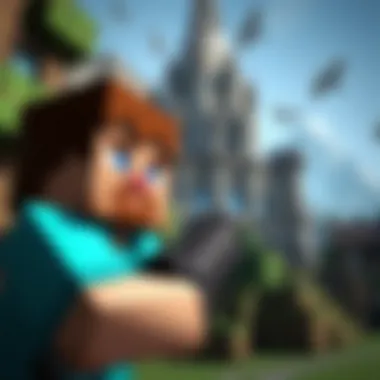

- Feed The Beast (FTB): Renowned for its intricate technology mods and expansive gameplay options.
- SkyFactory: A skyblock-themed mod pack that challenges players to start with minimal resources and build vast systems from scratch.
- RLCraft: This pack focuses on survival and realism, adding elements that make the game more challenging and rewarding.
- ATLauncher Packs: A robust selection featuring various themed packs for specific gameplay experiences.
These are just a few options, and the rich variety offers something for every kind of player. It’s wise to explore different packs and read community reviews on platforms like Reddit or forums dedicated to Minecraft to find what's right up your alley.
Installing Mod Packs Safely
Just like cooking, the right ingredients matter, and when it comes to mod packs, how you install them can significantly affect your gaming experience. Here’s a straightforward way to ensure safety while installing:
- Use Trusted Sources: Always download mod packs from reputable websites. Platforms like CurseForge or the FTB site are popular choices that ensure quality and safety.
- Read the Instructions: Mod packs typically come with installation instructions. Skimming over them might lead to unnecessary headaches.
- Backup Your Worlds: Before diving into mods, backup your Minecraft worlds. A simple world corruption can ruin hours of hard work.
- Check Compatibility: Make sure your version of Minecraft matches the version numbers indicated in the mod pack.
"Installing mods should feel like adding spices to your favorite dish; it enhances the flavor without overpowering it."
Enhancing Gameplay with Texture Packs
Texture packs play a crucial role in enhancing the visual experience of Minecraft. They can completely transform the look of the game, enabling players to personalize their environment in ways that reflect their individuality. For many gamers, spending countless hours in the same pixelated world can become stale. This is where texture packs come in, breathing new life into the game with fresh graphics and aesthetics that can alter everything from blocks to mobs.
Understanding Texture Packs
Essentially, texture packs are bundles of image files that replace the standard textures in Minecraft. Rather than just slapping a new coat of paint on the game, they often change the underlying atmosphere, making environments feel unique. For instance, a texture pack might draw its inspiration from a medieval setting, providing bricks that look aged, wooden planks that seem weathered, and foliage that gives you the impression of being lost in a dense forest.
The significance of understanding texture packs lies in the fact that they allow players to customize their gaming experience. It's not just about aesthetics; the right texture pack can evoke specific feelings, create immersive experiences, and even impact gameplay indirectly by helping players identify resources and mobs more easily based on visual cues.
Top Rated Texture Packs
When diving into the world of texture packs, a few stand out among the rest. Consider checking out:
- Faithful 32x32: This pack enhances the default textures without straying too far from the game’s original look. It's beloved for retaining the charm while adding a dash of clarity.
- Sphax PureBDCraft: With a comic book feel, this texture pack makes your Minecraft adventures feel like a visual delight, with bold colors and vibrant designs.
- John Smith Legacy: Perfect for players who want a rustic, medieval vibe; it offers realism that works great for survival play.
These texture packs typically receive high ratings due to their quality and the immersive experience they afford players.
Installation Process for Texture Packs
Installing a texture pack is generally a straightforward process, but getting it right can enhance your gameplay. Here’s a simple step-by-step guide to help you along:
- Download Your Chosen Texture Pack: Most packs come as .zip files. Make sure to download from a reputable source; sites like Planet Minecraft or CurseForge are reliable options.
- Locate Your Minecraft Folder: Open your Minecraft Launcher. When in the launcher, go to "Installations," then select the profile you are using. If needed, hover your mouse over the profile and click the folder icon to open the Minecraft directory.
- Open the "texturepacks" Folder:
- Place the Downloaded File: Move the .zip file you downloaded into the folder. Ensure you do not unzip the file—keeping it as a .zip ensures it is recognized by the game.
- Activate the Texture Pack: Start Minecraft, then go to Options > Resource Packs. You should see your new pack listed under "Available Resource Packs." Click the arrow to move it to the "Selected Resource Packs" list.
- Enjoy Your New Look: Exit the menu and jump into the world to see your transformed gaming experience!
- Navigate to the folder within your Minecraft directory. If this folder does not exist, you can create it by right-clicking, selecting "New," then "Folder."
Remember to review any specific instructions that may come with the texture pack from its creator, as unique packs might have their own installation quirks.
"With the right texture pack, the landscapes of Minecraft can be more than just blocks. They can be a reflection of your imagination."
By embracing texture packs, players open doors to customization that can elevate their Minecraft journey, providing not just fresh visuals but also a deeper connection to the game.
Utility Tools for Minecraft
Utility tools in Minecraft are the unsung heroes that can drastically enhance the gaming experience for players. While the visual landscape and gameplay mechanics are often praised, it is these tools that empower gamers to dig deeper, expand their creativity, and solve a range of in-game challenges. Understanding the utility tools available can lead to a more immersive and enjoyable experience, transforming the way one interacts with the game.
Importance of Utility Tools
The importance of utility tools cannot be overstated. At their core, utility tools serve multiple purposes, from streamlining gameplay to enhancing the creative process. They can help gamers manage resources, design intricate structures, or even modify game settings to tailor the experience to one's preferences. With the right tools, players can focus on fun rather than getting tangled in technical details. For example, imagine a builder working on a complex structure; utility tools can significantly reduce the time taken to gather the necessary materials and even assist in building blueprints.
In addition to improving efficiency, these tools foster a sense of community. Players often share their favorite utility tools, creating a knowledge-sharing culture that bolsters the collective expertise of the Minecraft community. This ultimately leads to grander collaborative projects and shared learning, enriching the overall experience.
Types of Utility Tools Available
Utility tools come in various shapes and sizes, catering to different aspects of gameplay. Some of the key types of utility tools include:
- World Edit Plugins: These are powerful tools allowing players to edit vast quantities of blocks quickly. For instance, if you want to create a massive tower in mere minutes, a world edit tool could let you select an area and fill it with your desired block type in just a few clicks.
- Inventory Managers: Tools such as inventory tweaks can help players organize their resources more efficiently. This becomes particularly helpful when players are engaged in extensive crafting sessions and need to manage various materials seamlessly.
- Performance Enhancers: Some tools focus on improving the game’s performance. These utilities help optimize settings, ensuring smoother gameplay, especially in larger worlds that might otherwise slow down.
- Automation Scripts: These tools can automate repetitive tasks, freeing players to engage in more creative endeavors without being bogged down by the minutiae of resource gathering.
How to Effectively Use Utility Tools
Effectively using utility tools involves understanding their functionalities and integrating them into your gameplay seamlessly. Here are some best practices:
- Familiarize Yourself: Before diving headfirst into any tool, take time to understand its functionalities. Read guides or watch tutorials to get a grip on its capabilities and limitations.
- Start Small: Begin with basic functions and gradually explore more complex features. This approach reduces overwhelming feelings and allows you to build confidence in using the tool.
- Collaborate with Others: Engage with the community. Seek advice from experienced players who can share insights on how they leverage utility tools in their gameplay.
- Stay Updated: Technology evolves rapidly. Ensure you're using the latest versions of your tools for optimal performance and access to new features.


"With great tools comes great creativity."
Incorporating utility tools into your Minecraft experience can revolutionize the way you play. Embrace them, explore their potential, and watch as your creativity takes flight.
Safety Concerns with Downloads
When diving into the expansive world of Apk.Minecraft, the thrill of accessing countless resources is often accompanied by the shadow of potential threats. Ensuring safety in the realm of downloads is paramount for enthusiasts looking to enhance their gameplay without falling prey to malicious content. Understanding the implications of downloading APK files and how to navigate these waters carefully becomes essential for anyone in this community.
Risks of Downloading APKs
The risks associated with downloading APKs are not to be taken lightly. One of the most pressing dangers is the introduction of malware to your device. Malicious apps can compromise personal data, leading to breaches that have far-reaching consequences. Here are some specific risks:
- Unwanted Software Installation: Some APK files may deceptively include software that modifies your device's behavior, leading to poor performance or data overuse.
- Data Theft: Certain downloads can gather personal information and credentials, which can be exploited for nefarious purposes.
- Device Damage: A bad APK can even lead to system crashes, resulting in the loss of data or requiring costly repairs.
It's worth mentioning that not all APKs are inherently dangerous; however, the lack of regulation means users must tread carefully.
Vetting Download Resources
To mitigate the risks highlighted previously, taking time to vet any download sources is critical. Reliable sources provide legitimate APKs, reducing the likelihood of harmful software being introduced to your device. When selecting where to download an APK, consider these factors:
- Reviews and Reputation: Explore user reviews on forums like Reddit to gauge the trustworthiness of a source. Looking for discussions around a particular APK can provide insight into other users' experiences.
- Developer Verification: Always check if the APK comes from a verified developer. Authentic apps typically link back to known platforms or official websites.
- Security Measures: Platforms with built-in scanning tools or that have been around for a while are more likely to offer secure downloads. Websites like Wikipedia or even the official Minecraft site can lead you to trusted resources.
Best Practices for Safe Downloads
To fortify yourself against potential hazards while exploring APKs, adhering to a set of best practices can make a significant difference:
- Use Antimalware Software: Installing a reputable security program can help detect and neutralize threats that come through downloaded APKs.
- Eyeball Permissions: Take an extra minute to scrutinize the requested permissions when installing an APK. If an app asks for access that seems unnecessary, tread with caution.
- Keep Your Device Updated: Regular updates can patch any security vulnerabilities, enhancing your device's defenses against potential attacks.
- Backup Your Data: Regular backups of important information mean you’ve got a safety net in case something does go wrong during your downloading adventures.
"By taking the right precautions, you can enjoy the wealth of resources available without the anxiety of breaking your device."
Implementing these practices will not only bolster your protection but also cultivate a more enjoyable experience in Minecraft. Familiarizing yourself with safety concerns transforms you from a passive user into an empowered participant in the Minecraft community.
Community Engagement in Minecraft
Community involvement in Minecraft is pivotal for a number of reasons. It acts like the glue that binds players together, forming a vast network of creativity and strategy. By engaging with other players, gamers can share unique experiences, learn new techniques, and collaborate on ambitious projects. It’s not just about building or surviving; it’s about building connections, exchanging ideas, and fostering a sense of belonging in the expansive universe of Minecraft.
Importance of Community
The significance of community in Minecraft cannot be overstated. It serves multiple purposes:
- Support Network: New players often find themselves lost in the dense wilderness of the game. Engaging with the community provides them with guidance and support, helping them swiftly acclimate to the environment.
- Collaboration: Whether embarking on grandiose building projects or tackling challenging in-game quests, collaboration with fellow players enhances the experience. More hands make light work, as the old saying goes.
- Diversity of Ideas: Interacting with various players introduces fresh concepts and strategies that a solo gamer may never consider. This diversity can lead to innovative gameplay and unique builds.
In short, community involvement elevates the playing experience to a higher level. It transforms Minecraft from a solitary endeavor into a collective adventure where every player brings something to the table.
Sharing Resources and Knowledge
One of the standout features of the Minecraft community is its innate desire to share knowledge and resources. Players regularly document their gameplay experiences, crafting detailed guides and tutorials that can benefit others. The exchange of resources can look like this:
- Tutorial Videos: Platforms like YouTube brim with tutorials on everything from basic crafting to advanced redstone mechanisms. Channels dedicated to Minecraft have become indispensable resources for both newcomers and veterans alike.
- Creative Builds: Players can share their intricate designs through screenshots on forums or social media. This not only serves to inspire others but also exposes players to different building styles and techniques.
- Mods and Texture Packs: The community frequently releases both mods and texture packs, often for free, which can significantly enhance gameplay. Players who are mod-savvy often create comprehensive breakdowns that shed light on the advantages and installation processes for these additional features.
By embracing the philosophy of sharing, the Minecraft community enriches the gameplay experience. Knowledge is power, and by disseminating their wisdom, players collectively enhance the skills and enjoyment of the entire community.
Participating in Forums and Groups
Forums and online groups serve as bustling hubs where players congregate to exchange ideas and solutions. Platforms such as Reddit and dedicated Minecraft forums enable this. Here’s how participation drives engagement:
- Problem Solving: When encountering a particularly stubborn bug or a question about mechanics, asking in community forums yields quick and often detailed solutions from experienced players.
- Event Participation: Many forums organize events, such as building competitions or in-game challenges. Taking part in such events fosters camaraderie and often leads to new friendships.
- Feedback and Suggestions: Players often share their experiences with updates or new mods in dedicated groups. This feedback loop is crucial for developers and creators as they strive to improve the game or mod by tweaking elements according to user experience.
When players actively participate in forums and groups, they contribute to a virtuous cycle of learning, sharing, and playing which benefits not only themselves but the entire player base.
It’s this collective spirit that truly embodies the essence of Minecraft, making it not merely a game but a community of dreamers and builders.
Epilogue
Wrapping things up, it’s clear that understanding Apk.Minecraft holds significant weight for players, creators, and educators alike. This guide has laid out essential knowledge about APK files, mod packs, and texture packs while emphasizing the importance of safety when downloading your resources.
Recap of Key Points
- Understanding APK Files: We’ve unpacked what APK files are, their pivotal role in gaming, and how they function behind the scenes. This insight provides a foundation for anyone looking to explore the wealth of content available outside the official game releases.
- Mod Packs and Texture Packs: The exploration of mod packs and texture packs offered clarity on how users can enrich their gaming experience, creating custom narratives and visuals within Minecraft.
- Utility Tools: We delved into various tools designed to enhance gameplay, ensuring every player has access to the resources necessary for both efficiency and creativity.
- Safety Concerns: Discussing the risks associated with downloading APKs provided vital awareness needed to navigate the digital landscape safely. Identification of reliable sources became paramount in this context.
- Community Engagement: The value of being part of the Minecraft community cannot be overstated. Sharing knowledge and resources only enhances everyone's experience in this vast universe.
Final Thoughts on Apk.Minecraft
As we close the door on this exploration, it’s crucial to acknowledge that Apk.Minecraft is not just a platform for resources but a vibrant community hub. It encourages innovation, creativity, and collaboration amongst its users. For gamers, modders, and creators, engaging with the tools and community discussed in this guide can elevate the gaming experience, fostering not only individual enjoyment but also a shared passion. Utilization of these insights allows users to navigate with confidence, crafting not only their Minecraft world but also a rich tapestry of interactions with fellow enthusiasts.



