Exploring the Free Version of Minecraft: Opportunities and Limitations


Intro
Minecraft has become a cultural phenomenon since its inception, allowing players to craft, build, and explore in a virtually limitless world. However, not everyone jumps into the full version immediately—many new players typically start with the free version, which offers both enticing opportunities and certain limitations. Understanding what this free option brings to the table can be crucial for gamers who want to dip their toes into the sandbox experience without making a financial commitment. This article aims to dissect the various aspects of the free version, comparison with the complete game, and how it caters to gamers and modders alike.
For instance, think about it: while the paid version of Minecraft offers a rich spectrum of features, the free version still presents a solid introduction to its gameplay mechanics. However, it also comes with some strings attached. In this exploration, we will navigate through gameplay features, community resources, and essential guides to help players maximize their experience in the world of Minecraft.
Download Resources
Mod Packs
One of the most significant advantages of using any version of Minecraft, including the free one, is the availability of mod packs. These packs can revitalize your gameplay, introducing new dimensions, mechanics, and challenges that the base game may not provide. Mods like OptiFine enhance graphics and performance, making the game run smoother and look better even on lower-end devices. Other popular mods, such as Biomes O' Plenty, expand the diversity of the in-game world, allowing players to discover unique environments and creatures.
When looking for mod packs, sites like CurseForge and the modding community on Minecraft Forum are treasure troves of user-generated content. Installations often require careful attention—ensure you follow instructions closely, as missing a step can lead to crashes or compatibility issues.
Texture Packs
Texture packs, or resource packs as they are often termed, can dramatically alter the look and feel of Minecraft. Whether you prefer a more realistic aesthetic or a cartoony vibe, these packs give you the freedom to tailorMinecraft's visuals to your taste.
For players using the free version, platforms like Planet Minecraft and Minecraft Resource Packs provide a plethora of options. Remember that some texture packs may not function well with certain mods, especially if they alter default textures. Always check for compatibility to sidestep potential problems.
Guides and Tips
Installation Instructions
Installing mods and texture packs requires a few careful steps:
- Backup Your Game: Always create a backup of your existing world data before making any changes.
- Download the Files: Ensure you’re downloading from reputable sources to avoid malware.
- Locate the Minecraft Folder: Open your Minecraft launcher, go to the "Installations" tab, and find your game folder.
- Add Mods/Texture Packs: Move the downloaded files into the respective folders—there are separate folders for mods and resource packs.
- Launch Your Game: Open Minecraft and check the mods section to enable any new additions.
Optimization Strategies
To enhance gameplay in the free version, consider several optimization strategies:
- Adjust Video Settings: Lowering render distance, turning off fancy graphics, and disabling animations can help improve performance.
- Allocate More RAM: If you have the technical know-how, adjusting the amount of RAM allocated to Minecraft via the launcher can result in smoother gameplay.
- Explore Performance Mods: Use mods like FoamFix or BetterFPS to help improve overall frame rates.
"Community-driven enhancements have been pivotal in keeping the spirit of Minecraft alive and vibrant. Embrace them!"
In summary, while the free version of Minecraft has its limitations, it also opens the door to creativity and exploration. Players who venture into this world can enhance their experience with clever use of mods and texture packs, as well as keen optimization practices. With a thriving community constantly pushing the boundaries of what's possible, there are always new adventures waiting to be discovered.
Understanding Minecraft's Free Version
Diving into the world of Minecraft's free version opens up a gateway to both possibilities and constraints that are pivotal for players and modders alike. Understanding the nuances inherent to this version is essential for anyone looking to experience this game without parting with their wallets. With its unique features and limitations, the free version beckons both new players eager to explore and seasoned gamers ready to test the waters before committing to the full experience.
Preamble to Minecraft
Minecraft has grabbed the attention of millions since it was first released. As a sandbox video game designed by Mojang Studios, its charm lies in creative building and exploration. Players can construct elaborate structures, engage in combat, and mine resources from a blocky world that stretches infinitely. Each gamer brings their unique flair to the experience, making it almost a melting pot of creativity and strategy.
This makes the concept of stepping into a free version of the game particularly appealing, as it allows players to understand the core mechanics without incurring any cost. They can explore the pixelated landscapes at their own pace, finding their play style before deciding if they want to invest in the full version.
Overview of Free Version Features
The free version of Minecraft provides users with a taste of the extensive gameplay that draws in so many. While it doesn't contain the full arsenal of features from the paid version, players still get access to several distinct attributes:
- Sandbox Environment: Players can interact with the world, gathering materials, crafting tools, and building to their heart's content.
- Limited Gameplay Modes: While players typically can enjoy the creative mode, survival mode is more restricted in this version.
- Basic Crafting Mechanisms: Users can create simple items, but specific advanced crafting recipes may remain inaccessible.
- No Online Multiplayer Capabilities: Players cannot connect with friends or join servers, limiting the social aspect that the paid version offers.
Overall, though the free version lacks some advanced features of the paid model, it is a solid introduction to the game.
Accessibility: Who Can Play?
One of the strong suits of Minecraft's free version is its accessibility. It's designed not just for tech-savvy kids or experienced gamers; it opens the door for anyone interested in exploring.
- Free Availability: This can be played on various platforms, including mobile devices and PC, making it easy for new players to dive in without any financial commitment.
- Age-Friendly Content: Minecraft is often praised for its age-appropriate content, thus appealing to younger gamers while also engaging older enthusiasts.
- No Special Requirements: Minimal system requirements mean that even those with older devices can play without facing hiccups.
In summary, the free version serves as an essential entry point into the broader Minecraft ecosystem. It provides a glimpse into a world that has captured the imaginations of a vast array of players, regardless of age and expertise.
Comparative Analysis of Free and Paid Versions


Understanding the differences between the free and paid versions of Minecraft is essential for anyone looking to get the most out of this sandbox adventure. At first glance, the free version may seem like a great deal; it's a no-cost entry into a vibrant world full of creativity and endless possibilities. However, the subtleties in gameplay experience and access to certain features, mods, or updates can significantly impact a player’s enjoyment and creativity.
The conversation around the core aspects of these two versions hinges on not just what’s available but how those features shape the player’s journey through Minecraft. A comparative analysis allows players, modders, and educators to assess their options, offering insights into which version might best fit their gaming style or project goals.
Core Gameplay Differences
When you dive into the core gameplay of both versions, the initial highlight is the fundamental mechanics that remain consistent—building, crafting, and exploration are integral to Minecraft’s charm. However, it is within the details where the differences emerge. In the free version, players encounter limited access to servers and certain exclusive modes that enhance social interaction and competition.
- Free Version:
- Paid Version:
- Limited multiplayer options, often restricted to local play.
- Lack of updates that introduce new features and content available to paid users.
- Full access to all game modes, including multiplayer communities without the constraints of local play.
- Receive regular updates with new blocks, items, and gameplay features.
These differences matter significantly to players who seek a richer, community-driven experience in Minecraft. Missing out on updates means potentially stunted creativity and access to new gameplay elements that can refresh the experience, keeping it engaging.
Technical Specifications
Technical specifications also vary between the two versions, impacting game performance and graphical fidelity. The free version may run perfectly fine on older hardware, but it often comes with a catch—less optimization compared to its paid counterpart. Here’s a simple look at the specifications:
- Free Version:
- Paid Version:
- Lesser graphical resolution and performance capabilities.
- Possible restrictions in mod support, limiting the variety of player enhancements.
- Better optimization for different hardware setups.
- Enhanced graphical options, allowing for improved rendering, which can transform the in-game visuals.
So, if a player uses an underpowered device, they might find the enjoyment diminished on the free version due to lag or poor graphics. It’s a point worth considering for anyone serious about diving deep into Minecraft’s world.
Creative Mode vs. Survival Mode
The distinction between Creative and Survival modes can shift the entire gaming experience. In the free version, players often find their focus limited, primarily engaging with Creative mode to build. While this might sound appealing, it can actually strip away the challenges that draw many players to Minecraft in the first place.
- Creative Mode: Available in both versions, this mode allows unlimited resources, meaning players can conjure anything their imaginative mind can devise.
- Survival Mode: While this is readily accessible in the paid version, the free version restricts its full functionality. In this mode, players must gather resources, face mobs, and manage hunger—elements that create a sense of achievement and urgency.
"The demands of Survival mode add layers of depth, allowing players to appreciate their builds and sustainability far more than in a mode where no limits exist."
In the end, the choice between Creative and Survival mode can define a player’s experience and satisfaction with Minecraft. Many consider the survival elements crucial, as they forge real engagement and investment in the gaming experience.
This analysis gives players a framework to gauge whether the free version can meet their gaming expectations, ultimately aligning with their gaming style and ambitions. Understanding these nuances enriches the experience and aids in making informed choices when venturing into the diverse realms Minecraft offers.
Modding the Free Version
Modding, short for modification, is a critical aspect when discussing the free version of Minecraft. This creative outlet allows players to personalize their experience beyond the standard offerings. It’s like adding a sprinkle of magic to your gameplay, giving you control over the environment and character aesthetics in ways the base game alone doesn’t offer. Many players see modding as an artistic venture, one that can breathe new life into a familiar world or present entirely unique gaming experiences.
Young and old gamers alike can benefit from modding. With the free version of Minecraft, modding opens doors to creativity and innovation. It allows for the addition of new block types, unique characters, and even gameplay mechanics. Mod packs, in particular, offer pre-configured bundles of mods that enhance usability, making it easier for less tech-savvy players to dive in without a hitch. This ease of access is vital; after all, the goal is to enhance the gaming experience, not create frustration.
Given the dynamic nature of modding communities, players can often find solutions to common issues, troubleshoot their installations, or simply chat about their favorite mods. The creation and sharing of mods contribute significantly to the sense of community within Minecraft, fostering connections between players.
Before diving into modding, it’s essential to consider a few factors. Compatibility with the free version is a key concern, as some mods may not function correctly. Additionally, an understanding of the installation process can save players from unnecessary headaches down the road.
Available Mod Packs
When it comes to available mod packs for the free version of Minecraft, the options can seem as vast as the game's blocky universe. There are several popular mod packs tailored to enhance gameplay. For example, some of these packs bring in new biomes, creatures, and mechanics that make survival more challenging or creative.
Notably, mod packs like SkyFactory introduce complex game mechanics, often requiring players to adapt their usual strategies. On the other hand, Biomes O' Plenty gives players a rich tapestry of new environments to explore, significantly elevating gameplay.
Here’s a quick list of some mod packs you might consider exploring:
- SkyFactory
- Biomes O' Plenty
- Pixelmon
- FTB Infinity
- Feed The Beast
Each of these packs tends to cater to different play styles. Whether you want to survive in a desert biome or catch Pokémon within Minecraft, there's a mod pack out there that fits the bill.
Installing Mods: A Step-by-Step Guide
Installing mods, while exciting, can be a bit daunting for newcomers. However, following a well-outlined process can mitigate challenges. Here’s a straightforward guide to help you install mods for the free version:
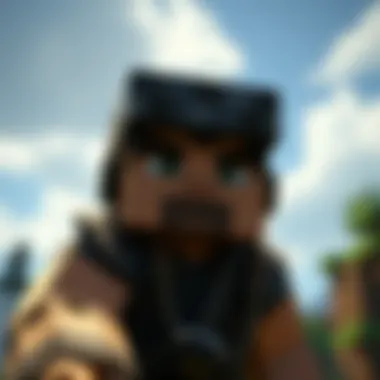

- Download Java: Since most mods require Java to run, ensure you have the latest version installed on your machine.
- Choose a Mod Loader: Opt for either Minecraft Forge or Fabric, as these are popular platforms for managing and launching mods.
- Find Your Mod: Visit trusted websites like CurseForge or Planet Minecraft to find mods that pique your interest. Ensure compatibility with the version of the game you’re using.
- Install the Mod: Place the downloaded mod file into the folder, which can typically be found in your Minecraft directory (if not, you may need to create it).
- Launch Minecraft: Open the game with the mod loader you installed earlier. If everything is smooth, your mods should now be active!
Including mods can be the difference between a bland experience and one loaded with rich possibilities.
Safety Considerations
While modding opens up thrilling opportunities, it’s crucial to tread carefully. The thrill of adding new content often comes with risks that need to be assessed. Here are some essential safety considerations:
- Source Verification: Download mods exclusively from reliable sources. Websites like CurseForge and Minecraft Forum have a reputation for hosting safe and vetted content. Avoid unknown or sketchy websites that can lead to malware or other issues.
- Backup Your Game: Before installing any mods, always backup your world and files. This precaution can save you from the heartache of losing your painstakingly built structures.
- Compatibility Checks: Ensure any mod is compatible with the game version you play. Installing mods that don’t align can lead to crashes or corrupted worlds.
- Read Community Feedback: The experiences of other players can provide insight into the performance and potential issues of a mod.
- Use Antivirus Software: Running a reliable antivirus program can help keep threats at bay while you browse for mods and download files.
Enhancements Available through CraftApkWorld
Navigating through the various options Minecraft offers can feel like trying to find a needle in a haystack. However, platforms like CraftApkWorld serve as treasure maps, guiding players to a variety of enhancements that elevate the gameplay experience. These enhancements not only make the game visually appealing but also expand the modes of interaction within the blocky universe of Minecraft.
Navigating the Portal
When diving into CraftApkWorld, the portal to an enhanced Minecraft experience awaits you. This portal acts as a centralized hub, giving players an easy way to discover various mods, texture packs, and tools. Once players enter the site, they encounter an interface that’s straightforward, with categories prominently displayed, making navigation as smooth as butter. You’ll typically find sections for downloads, user ratings, and even installation guides, which demystify the modding process.
Just like a well-paved road, clear paths lead to specific enhancements. Users can quickly filter options based on their preferences, whether it’s a specific game mode or the aesthetic they wish to achieve. This helps hone in on what suits their Minecraft experience best, allowing for personalized engagement without wading through endless options.
Resource Compilation: Texture Packs and Skins
One of the key attractions of CraftApkWorld is its impressive library of texture packs and skins. Texture packs are significant; they remap the visual presentation of Minecraft, making everything from blocks to entities appear in creative and unique ways. A player may opt for a colorful cartoony pack or a hyper-realistic one, adding a fresh layer to their gaming environment. Here are some standout examples of popular texture packs you might come across:
- Faithful: A pack that enhances the game's default textures while maintaining its classic style.
- John Smith Legacy: Known for its medieval vibe, it’s perfect for players who relish the idea of wandering through enchanted realms.
- Better Default: A great pick for those wanting subtle upgrades that don’t stray far from the familiar look.
Besides texture packs, customizable skins allow gamers to personalize their in-game appearance. The possibilities are virtually endless; from a knight clad in shiny armor to a space explorer ready for adventures beyond the stars. Users can either download pre-made skins or experiment by creating their own. Having these resources can spark motivation and creativity, ensuring that even an old game feels fresh.
Essential Tools for Gamers
In addition to aesthetic enhancements, CraftApkWorld brings forth a collection of essential tools tailored for gamers looking to optimize their experience. Among these tools, players might find:
- World Editor: A powerful utility that allows users to manipulate the game landscape effortlessly. This can be handy for those wanting to craft intricate builds or reshape existing landscapes quickly.
- Server Mods: These are integral for players looking to host their Minecraft servers. With tools that aid in managing player interactions and server resources, one can maintain a smooth gameplay environment.
- Performance Enhancers: Tools like OptiFine help improve the game's performance on lower-end devices. This is a godsend for players who wish to enjoy Minecraft without lag, allowing for a more enjoyable experience.
Ultimately, these resources offered through CraftApkWorld empower gamers to transform their gameplay while navigating the exciting world of modifications. With the right texture packs, skins, and tools, players are bound to unlock new possibilities, making each experience not just enjoyable but uniquely their own.
Community Insights and Contributions
The realm of Minecraft extends far beyond the confines of its digital landscape; it thrives on the contributions and insights of its vibrant community. Each player's unique touch in modifying or enhancing the gameplay experience can lead to a rich tapestry woven together by creativity and collaboration. Understanding this aspect offers valuable perspectives on the dynamics of the free version of the game.
Role of User-Generated Content
User-generated content in Minecraft has become a cornerstone of the gaming experience. These contributions range from custom skins and texture packs to entirely new mods that reshape gameplay mechanics. Players who engage in creating their own content often share a sense of ownership and pride, transforming the game into something that reflects their creativity.
- Enhancement of Gameplay: Players can enrich the gameplay experience, filling gaps left by the free version. For instance, a player may create a fantastic survival map that introduces new enemies, challenges, and rewards, a feature not available in the base game.
- Fostering a Creative Community: When players share their creations, such as building designs or mini-games, it encourages others to join in the fun, cultivating a sense of camaraderie.
As newer players immerse themselves in these user-generated experiences, they may find joy in exploration, leading them to engage deeper with the game and the community behind it.
Engagement and Feedback Mechanisms
Engagement within the Minecraft community is facilitated through various platforms, including forums, social media, and game modding sites. These channels not only allow players to share their content but also encourage feedback.
- Discussion Platforms: Websites like reddit.com host numerous subreddits dedicated to Minecraft. Here, players can share their mods and offer suggestions. The exchanges on these platforms enable creators to refine their offerings and adapt to player preferences.
- Workshops and Tutorials: Many players publish guides and tutorials to assist others in understanding how to create their own modifications. The sharing of knowledge enhances the community’s overall skill level.
Moreover, feedback mechanisms such as comments and ratings on platforms like CurseForge help guide the modding community. Constructive criticism can inform creators to make adjustments or even iterate on their concepts.
Case Studies: Successful Mod Projects
The legacy of the Minecraft community is exemplified in several successful mod projects that began from the roots of user-generated ingenuity. Here are a few notable examples:
- OptiFine: Designed to optimize Minecraft’s graphics and performance, OptiFine offers players far more options in terms of visual settings. The mod has garnered a massive following due to its utility in improving the game's appearance.
- JourneyMap: This mod adds a detailed mapping interface allowing players to track their exploration in real-time, enhancing navigation within the vast world of Minecraft.
These projects were born from passionate individuals seeking to enhance their own gameplay experience. They highlight how collaborative contributions can lead to utilities that benefit the entire community.
“A tool is only as good as the hands that create it.”
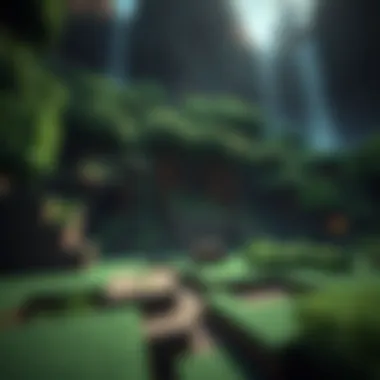

As we look at the future of Minecraft, it is clear that the role of community insights and contributions will continue to elevate the game. Players from various backgrounds, armed with different skills and perspectives, keep the spirit of Minecraft alive and thriving.
Addressing Common Myths and Misconceptions
When it comes to the free version of Minecraft, there are often a thousand thoughts swirling around. Misconceptions can lead to a distorted view of what the experience is truly like. Those who consider diving into the pixelated realms often find themselves peppered with questions: Is it genuinely free? What about the quality of gameplay? Addressing these myths is essential for prospective players and experienced gamers alike. In this section, we will clarify these points, letting potential players make an informed choice.
Is it Really Free? Cost and Value Analysis
At first glance, a common question arises: Is the free version truly without cost? The clear answer is yes. However, it's vital to explore what free entails in this context.
Minecraft’s free version permits players to engage in gameplay without shelling out any cash. This can feel liberating, especially for those on a tight budget. Yet, what seems like a free lunch may come with side dishes that leave a bitter taste. Players might hit limitations with access to server options, certain game modes, and perhaps even some features found within the full version.
Here's a breakdown of considerations:
- Limited Features: While players can enjoy the basics, many of the bells and whistles are kept as rewards in the paid version.
- Community Interaction: Joining the various online communities and multiplayer servers becomes more challenging without upgrading.
- Updates and Support: Updates are frequent, but many exciting new features are often reserved for those with the paid version.
For many, the trade-off is manageable. They can delight in crafting and exploring the diminutive landscapes, all while saving a few bucks. But for those seeking richer experiences, spending some cash may be a better option in the long run.
Perceptions of Quality in Free Versions
Quality can be a double-edged sword when discussing free versions of software, and Minecraft is no exception. The perception surrounding the quality of the free version can be swayed heavily by the player's prior experiences with other games. Are they used to compromising for free offerings, or are they expecting a level of excellence akin to paid counterparts?
Understanding quality involves examining several factors:
- Gameplay Experience: Many players claim that even the free version is an engaging sandbox experience. While it lacks a few elements, it maintains core gameplay that defines what makes Minecraft a beloved classic.
- Mods and Customization Limitations: The absence of some advanced customization options can mean less personal flair in gameplay. However, free players can still relish the simplicity and creativity of the original experience.
- Community Insight: The community plays a crucial role in shaping perceptions. Some gamers find value in the free version, sharing their experiences and feedback within forums on Reddit or game-specific websites.
A quote that resonates here might be, > "Quality doesn’t always come with a price tag; sometimes it just needs a little exploration to uncover its depth."
Ultimately, the assessment of quality in Minecraft's free version is subjective. For die-hard fans of the series, the core experience may stand tall against the potential drawbacks, while others might feel the pinch of limitations. It’s all about what they’re willing to prioritize in their gaming adventures.
In summary, addressing these common myths not only enlightens players about what to expect but also invites a deeper appreciation for the game’s offerings, whether free or paid. Engaging with the community, seeking feedback from seasoned players, and experiencing it firsthand are all valuable approaches to truly gauge the merit of any version.
Future Prospects and Updates
In the rapidly evolving landscape of gaming, especially for a titan like Minecraft, staying updated on future prospects becomes paramount. The free version, while providing a sample of the Minecraft experience, begs the question of what expanded opportunities might lie ahead. As the gaming environment morphs with technological advancements, evaluating potential updates offers insight that can be useful for both gamers and modders alike.
Expectations from the Developer
The expectation from Mojang Studios, the developer behind Minecraft, continues to be high among its user base. Players frequently anticipate new features that will enhance gameplay, expand creative possibilities, and enrich user experiences. There are several noteworthy areas that players are keen to see:
- Content Updates: Players hope for persistent additions to gameplay elements, including new blocks, creatures, or even biomes, specifically tailored for the free version.
- Enhanced Stability: It's crucial that the developers prioritize stability and performance to ensure smoother experiences, particularly for users with varied hardware capacities.
- Accessibility Improvements: Features that make gameplay more accessible for all players, including those with disabilities, could greatly increase the game's reach.
- Community Feedback Incorporation: Developers who take feedback from the player base into account will likely enhance player satisfaction and engagement. Providing a transparent process for how user suggestions are integrated is vital.
The possibility of new gameplay mechanics or content updates can make both payers and free users alike excited, hoping for a richer sphere to explore in their virtual worlds.
Trends in Community Modding
The modding community is an incredible driving force within the Minecraft ecosystem. As expectations from the developer evolve, so too do the methods and styles employed by modders.
Increasingly, modders are not just content with tweaking existing features but are aiming at creating complex new systems that can be integrated into both free and paid versions. Some key trends include:
- Interactivity Enhancements: Modders are exploring ways to create interactive narratives or quests—players can experience a game that feels dynamic and responsive rather than static.
- Cross-Platform Mods: There's a growing trend of mods that become accessible across different platforms, aiming to engage players beyond just traditional PC setups. This opens doors for mobile users of the free version to access similar mod experiences as others.
- Educational Modding: In light of the growing recognition of gaming as a learning tool, educational mods designed for classroom use are on the rise. Such mods facilitate teaching various subjects through engaging Minecraft experiences. This could be particularly valuable for educators looking to leverage gaming in their lesson plans.
- Sustainability Focus: As the conversation about environmental impact grows, some mods are increasingly addressing sustainability themes, allowing players to engage in eco-friendly practices within the game.
Through these trends, modding becomes a reflection of community values and interests, making the free version a dynamic playground for both creativity and learning.
"While Mojang shapes the official experience, the modding community breathes life into it. The future of Minecraft relies on this synergy.”
As we dive deeper into future expectations and community trends, it becomes clear that both players and creators see vast potential in the evolving landscape of Minecraft. With each update and new mod, the possibilities are nearly endless, reaffirming Minecraft's place in both gaming and educational realms.
Finale
As we wrap up this exploration of the free version of Minecraft, it's clear that there is much to consider. The free version offers a unique entry point for newcomers and seasoned gamers alike. The importance of understanding this platform is paramount, especially when contemplating its limitations and opportunities in gameplay.
Summarizing Key Insights
The insights gained throughout this discussion highlight several key aspects of the free version. Firstly, accessibility stands out; anyone with a device capable of running Minecraft can dive into its expansive world, albeit with some restrictions compared to the paid version. Players encounter core gameplay mechanics that are foundational to the Minecraft experience, such as building and crafting, although they may lack certain advanced features like multiplayer access or various game modes that enrich the overall experience.
Another notable insight is the impact of community involvement. The user-generated content demonstrates the passion among Minecraft players, serving as a double-edged sword. While community contributions enhance gameplay through mods and texture packs, they also require players to navigate potential safety issues when downloading external content. A solid understanding of these elements not only enriches the gaming experience but also informs decisions for future upgrades or modifications.
Final Thoughts on the Free Version Experience
"Upon digging deep, one might find that limitations often forge the most creative solutions."
This statement rings true for the Minecraft community, where exploring what can be done within the free version leads to exciting discoveries. For anyone considering whether to jump into this pixelated realm, remember that the adventure truly begins with those first blocks and can be just as fulfilling as the complete package.



