Exploring New Features in the Latest Minecraft PC Version


Intro
Minecraft continues to captivate gamers around the globe, and the latest version for PC amplifies this engagement through well-thought-out updates and features. Today, we embark on an exploration of how these alterations redefine gameplay, bringing in refreshing mechanics, aesthetic enhancements, and greater community support. The game is not merely a survival experience; it's a blank canvas for creativity and adventure.
Within these paragraphs, we'll dissect the nuances of the most recent patch: what thrills await players, which elements of gameplay have been modified, and how modders can take advantage of newly refined tools. Let’s unravel the layers together and witness how Minecraft evolves, offering new dimensions to its users.
Download Resources
As players dive into the latest Minecraft update, it's essential to enhance your gaming experience with various downloadable resources. This section focuses on mod packs and texture packs that can elevate gameplay.
Mod Packs
Mod packs are collections of mods that enhance and expand the fundamental characteristics of Minecraft. They can range from small tweaks to massive transformations. Here are a few noteworthy ones:
- Feed The Beast: A well-known pack that includes numerous mods designed for customization and complexity.
- SkyFactory: A unique gameplay experience that challenges players to create a thriving world on a floating island.
- Roguelike Adventures and Dungeons: Adds depth with new biomes, dungeons, and quests, creating an immersive adventure.
You can find various mod packs on sites like CurseForge or the official Feed The Beast website.
Texture Packs
Texture packs beautify the blocks and interface, making the game visually more appealing or aligning it with a specific theme. Here are a few to consider:
- Default 3D: Adds depth to the default textures, enhancing the visual experience without altering the classic feel of Minecraft.
- Faithful: Retains the original aesthetics while upgrading the resolutions, perfect for players who prefer familiar visuals with a crisp twist.
- Sphax PureBDcraft: A cartoonish texture pack that breathes new life into world-building.
To download these texture packs, you can explore community sites like Planet Minecraft or the Texture Pack section on CurseForge.
Guides and Tips
Navigating the latest version of Minecraft can be a tad daunting, especially for those who are not yet seasoned players. This section offers installation instructions and optimization strategies to make the most out of your experience.
Installation Instructions
Getting started with new mods and texture packs requires a smooth installation process. Here’s how to do it:
- Download the mod pack or texture pack. Ensure it's compatible with your version of Minecraft.
- Install Minecraft Forge: A tool that allows mods to be added easily. You can find it at files.minecraftforge.net.
- Place the downloaded files: Move your mod or texture pack files into the or folder in the directory.
- Launch the game: Ensure your game starts with the Forge profile and check if the mods are loaded!
Optimization Strategies
For smoother gameplay, it's vital to tweak the settings correctly:
- Allocate More RAM: Minecraft can demand more memory, especially when mods are in play. Go into the launcher settings and allocate more RAM as needed.
- Lower Graphics Settings: If your PC struggles, adjusting the graphics settings to ‘Fast’ or lowering render distance can help.
- Utilize OptiFine: This mod enhances performance and gives you advanced graphical settings. It can be found on optifine.net.
"The world is but a canvas to our imagination." – Henry David Thoreau
These tips should assist in feeling comfortable with the latest version of Minecraft and give you the best possible gaming experience.
In the next sections, we will delve deeper into the new gameplay mechanics introduced in this version, along with insights into modding support, enabling players to craft truly unique adventures.
Preface to Minecraft's Evolution
In this section, we take a closer look at how Minecraft has developed over the years. Understanding its evolution is crucial for grasping the nuances of the latest version. Each update is not just about fixing bugs or adding new blocks; it reflects community feedback, advances in technology, and a commitment to making the game as immersive as possible.
Minecraft started as a simple voxel game, but what's interesting is how it transformed into a multi-faceted platform blending creativity, exploration, and survival. This evolution plays a significant role in shaping how players interact with the game today. With every new version, the concepts of gameplay deepen and change, often surprising veterans and welcoming newcomers. The richness of this background sets the stage for the latest features and updates now in focus.
Historical Context of Minecraft Versions
Minecraft was officially released in November 2011 after years of development and input from the growing community. Since then, players across the globe have witnessed the game morph from its early sandbox roots into a complex universe filled with diverse biomes and intricate systems. Each version added unique features, like redstone mechanics or enchanting systems, that tailored the player experience.
Many might recall the significant snapshots leading to the famed Adventure Update or even the Bedrock and Java editions splitting the player base. Those changes were not just technical. They marked a shift in how players engaged with content. The updates solidified certain gameplay experiences while introducing new tools that shifted how players created and interacted with their worlds.
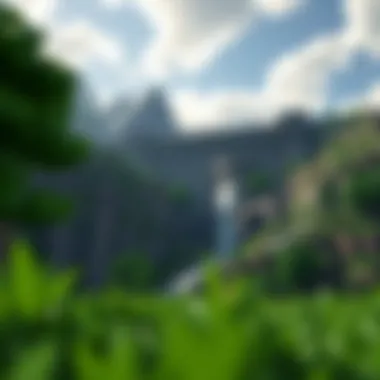

"Every version of Minecraft carries with it a legacy, a narrative stitched into the very fabric of the game that is only revealed through exploration and experimentation."
The Significance of Regular Updates
Regular updates are the lifeblood of Minecraft. Not simply a way to de-bug or introduce flashy new elements, these updates serve a profound purpose: maintaining momentum within the community. As players discuss upcoming changes on platforms like Reddit or in forums, they foster a sense of anticipation, making each update less about a patch and more about a collective experience.
These updates address balance, introduce quality-of-life changes, and present fresh challenges. They’re a chance for the developers to align with player demands, ensuring that the game continues to evolve in a direction the community appreciates. In short, each new version breathes life into the experience, keeping it relevant in a fast-paced gaming world where novelty often outweighs nostalgia.
The importance of this can’t be understated, especially for those who see Minecraft not just as a game, but as a canvas for exploration, education, and creativity.
Overview of the Latest Minecraft Version
The latest update in Minecraft represents not just an incremental patch, but rather a strategic enhancement aimed at enriching the gaming experience for players, creators, and educators alike. As the game continues to evolve, this version offers players a greater array of tools and mechanics, which in turn fosters creativity and exploration. Understanding what has been introduced and how it operates is essential for anyone looking to delve deeper into the Minecraft universe.
This section will tackle two critical aspects that players are eager to understand: the key features introduced and the bug fixes and performance enhancements that come with this latest version. These components are paramount in ensuring a smoother and more enjoyable experience, catering especially to the diverse needs of the community.
Key Features Introduced
One of the most buzzed-about aspects of the latest Minecraft version is the suite of new features that have been added. When players log in for the first time post-update, they will undoubtedly notice several fresh dynamics that make the gameplay feel distinctly novel.
Some of the standout features include:
- New Biomes: With more diverse environments, players can explore unique ecosystems, each offering its own resources and challenges.
- Game Mechanics: Introducing upgrades to movement dynamics, these changes promise a more fluid gameplay experience.
- Crafting Recipes: New crafting options allow for different items to be created, broadening the scope of creativity in item construction.
- Integration with Community Content: The game has amplified its support for user-generated content, enabling players to share their creations seamlessly.
These features don’t simply add variety; they also encourage players to rethink their strategies, enabling fresh experiences every time they log on. This continued innovation keeps communities talking and invested in the game.
Bug Fixes and Performance Enhancements
Alongside the exciting new features come essential bug fixes and performance enhancements, which often are the unsung heroes of any update. Players have been vocal about issues in previous versions, and addressing these nuances is vital for maintaining a positive user experience.
Key fixes include:
- Stability Improvements: Reductions in crashes and lag problems have made the game more reliable during extensive gameplay sessions.
- Graphical Optimizations: Enhancing visual fidelity and smoothness can change how players perceive and enjoy the game, making each block feel more alive.
- Gameplay Mechanics Refinement: Many underlying systems have been tuned to reduce frustrating experiences that can hinder the fun.
For more details, check out Minecraft's official wiki or visit Minecraft's subreddit.
Structural Changes in Gameplay
In the latest iteration of Minecraft, the structural changes in gameplay bring forth new dimensions to how players engage with the world they build and explore. These shifts are not just cosmetic; they fundamentally alter how Minecraft is played, offering fresh challenges and enhancing the overall player experience. Understanding these changes is crucial, especially for long-time players who are keen on adapting their strategies and approaches.
Alterations in Game Mechanics
The evolution of gameplay mechanics in Minecraft significantly reflects the developers' commitment to enhancing interactivity and realism within the game. For instance, one of the standout features introduced in this version is the revamped combat system. Gone are the days of simple sword slashing. Now, players must consider various tactics, such as timing their attacks and maneuvering to dodge foe strikes.
Another notable alteration is the introduction of environmental cues that affect gameplay. Players dealing with a fire might observe that the spread of flames is now influenced by wind direction. This means players must be more cautious about building wooden structures near flammable materials. So, whether it’s battling mobs or simply trying to farm effectively, players must navigate these new mechanics attentively.
Moreover, resource scarcity has shifted since players can no longer rely solely on their old farming habits. For example, crops now deplete over time if not managed properly. Thus, diligent planning and resource management are now essential for survival. In this dynamic environment, players will find that adaptability has become key to thriving in their blocky world.
"When the winds change, so must the sails."
Developments in Exploration and Crafting
Exploration in Minecraft has always been a cornerstone of its charm, and the latest version takes this to new heights. The introduction of new biomes and dungeons encapsulates the adventure spirit of the game. Players venturing into uncharted areas will discover unique flora and fauna, along with rare resources that can enhance their crafting potential.
Crafting, which once seemed straightforward, has become a layered affair. Recipes have expanded with the inclusion of ergonomic tools that not only perform better but are also influenced by the materials used in their creation. For instance, a pickaxe made of diamond will now have different properties compared to one made of iron, encouraging players to experiment with various combinations.
In addition, the crafting interface has been overhauled, making it more user-friendly and intuitive. This allows players to visualize the assembly of items more easily, promoting creativity. As such, crafting now feels less like a chore and more like an art form, which resonates well with those inclined towards design and aesthetics.
As players navigate these structural changes, they are not just altering their gameplay, but they are also participating in a transformational experience that encourages deeper engagement with Minecraft’s vast universe.


Graphical Upgrades
Graphical upgrades in any video game can make or break the experience. For Minecraft, they are not just about looking pretty; they are crucial in enhancing gameplay, immersing players, and allowing for creativity to flourish. The latest version has brought notable advancements in both interface design and world rendering. Let's dig deeper into what these upgrades entail and their significance for players.
Enhanced User Interface
The user interface (UI) of Minecraft is the gateway to the vast world players inhabit. In the latest update, the UI has received a facelift that benefits both newcomers and seasoned players. The revamped design is cleaner and more intuitive, making navigation simpler than ever. Gone are the cluttered menus; now, quick access to crafting recipes, inventory, and character customization is a breeze.
- Improved Clarity: Icons are easier to decipher, helping new players grasp the complex crafting mechanics without spending ages fumbling around.
- Customization Options: Players can now adjust the UI settings according to their preference, whether they want larger icons for accessibility or a compact view for immersion.
- Responsive Design: The UI adapts seamlessly across different resolutions and screen sizes, ensuring a consistent experience whether on a high-end gaming PC or a more modest setup.
Such improvements not only enhance usability but also enrich the game's aesthetic by integrating it with the overall look and feel of the game world.
"A good interface can turn a cumbersome task into an enjoyable activity."
Improvements in World Rendering
World rendering has always been a cornerstone in Minecraft, where picturesque landscapes and quirky builds come to life. The latest graphical upgrades take this to the next level, offering players a more vibrant and immersive experience.
- Advanced Graphics Engine: The new engine optimizes how light interacts with blocks. This means shadows now play a bigger role, making environments feel more dynamic and alive.
- Higher Resolution Textures: With updated textures, each biome feels distinct and visually appealing. Grass sways gently in the wind, while water reflects the sky realistically—little features make a big impact.
- Seamless Biome Transitions: When exploring, players will notice smoother transitions between different biomes. The shifts from lush jungles to arid deserts now have a natural feel instead of abrupt changes, allowing for a more cohesive exploration journey.
These graphical improvements not only make the game more enjoyable to look at but also serve to inspire creators. Builders can experiment with light and shadow in ways that weren't previously possible, pushing the limits of creativity even further.
Community Tools and Mods
The landscape of Minecraft is not solely shaped by its mechanics and graphics, but also by the rich ecosystem of community tools and mods that enhance player experiences. This collaboration between developers and dedicated gamers adds layers of depth to the entire Minecraft universe, allowing for an infinite variety of gameplay experiences. Understanding these tools and mods can empower players to tailor their adventures, create unique structures, and even foster a sense of community.
Updates to Modding Support
With every new version of Minecraft, there tends to be a notable uptick in modding support, a gradual yet significant evolution that keeps avid players engaged. Recent updates have made it simpler for modders to integrate their creations into the game, facilitating a user-friendly environment for both novice and experienced modders alike.
For example, the Minecraft Forge platform has seen enhancements in its API, allowing smoother compatibility across various mods. This ease of access has encouraged more creators to share their work, leading to an abundance of new mods available for download. Additionally, Fabric has become increasingly popular, particularly for those who value performance and minimalism in their modded experiences.
On the flip side, Mojang, the development team behind Minecraft, recognizes the value of modding and has begun to offer more transparency in their policies, allowing modders to create without the constant fear of infringing on copyrights. This could be seen as somewhat of a blessing, fostering a community spirit that can lead to new, innovative game mechanics.
Popular Mods to Enhance Gameplay
When talking about mods, a few names continuously rise to the surface, but what are the specific mods that truly change the gameplay?
- OptiFine: This mod improves Minecraft's graphics performance, giving players control over various settings that enhance visual quality. Many gamers swear by it for its ability to provide a smoother gaming experience, especially on less powerful machines.
- Biomes O' Plenty: A popular addition aimed at diversifying the game’s environments. It introduces dozens of new biomes filled with unique flora and fauna, making exploration much more rewarding.
- JourneyMap: This navigation aid not only helps you map out the world as you explore, but it also allows you to create waypoints which can be a game-changer when you're deep in uncharted territory.
- Tinkers' Construct: A revolutionary mod that changes the way players can create tools and weapons. It allows for customization in a way that is both creative and practical.
In many ways, the mods you choose can significantly affect how you interact with the game itself. Thus, it’s always a good strategy to keep an eye on emerging mods, as they could introduce fresh gameplay mechanics and enhance your overall experience. As the community continues to churn out inventive tools and mods, players are encouraged to engage, share, and create collaboratively.
The synergy between the Minecraft community and modders can lead to experiences that redefine gameplay, giving rise to entirely new genres within the Minecraft world.
For those keen on diving deeper into modding, engaging with forums on platforms like reddit.com/r/Minecraft or visiting dedicated modding websites can be invaluable.
In order to help players navigate the rich landscape of mods, we encourage looking through curated lists and discussions on sites such as Minecraft CurseForge and Planet Minecraft.
Each mod tends to come with its unique community and set of features, making it crucial to explore and find the ones that best fit individual gameplay styles.
Educational and Creative Uses
The realm of Minecraft stretches far beyond mere entertainment; it represents a powerful tool for education and creativity. In this section, we explore how the latest version of Minecraft taps into the vast potential for teaching and fostering imaginative thinking. Those who engage with Minecraft in educational settings or as a platform for creativity will discover its multifaceted benefits. And why wouldn’t they? With a world that allows for boundless exploration and construction, it’s no wonder educators and creators alike are taking a keen interest.
Minecraft in Educational Settings
Using Minecraft as an educational tool is no flight of fancy; it's a well-researched approach. Schools increasingly recognize the value of incorporating this game into their curricula. Why? Here’s a closer look at some reasons:
- Interactive Learning: Students often grasp complex concepts better when they're actively participating rather than passively listening. Minecraft offers an engaging way to visualize topics such as architecture, engineering, or even ancient civilizations.
- Collaboration and Teamwork: Multiplayer modes foster teamwork. Students work together to solve problems or build projects, promoting communication skills and collective problem-solving.
- Critical Thinking & Problem Solving: The game presents challenges that require players to think critically and devise solutions, which can translate into better analytical skills in real-life scenarios.
- Creativity & Innovation: When students create their own worlds, they're not just playing; they're inventing, experimenting, and learning through trial and error.


Many educators have found success in using Minecraft as a platform for lessons. For instance, a history teacher might ask students to recreate a significant historical site, while a science class could use the game to explore ecological systems by managing a virtual farm.
"Minecraft can be a powerful catalyst for learning and creativity, by merging play and education in a unique way."
Fostering Creativity through Minecraft
In terms of creativity, Minecraft provides a canvas without limits. Players mold the world to their vision, from the tiniest hut to entire cities. This freedom unleashes the creative potential in many, and can lead to tangible skills as well. Here are a few important aspects worth noting:
- Artistic Expression: Players have the ability to craft stunning architectural wonders, landscapes, and intricate designs using blocks. Every creation is a reflection of the architect’s personality.
- Storytelling: With the opportunity to build and design unique narratives within the game, players often find themselves developing storylines. Whether it’s building a fortress to protect against dragons or creating characters within their worlds, storytelling becomes a central part of the experience.
- Skill Development: It nudges players towards learning basic coding through command blocks or manipulating the game environment, creating pathways for careers in game design or programming.
- Community Competitions: Many players join servers where they can participate in construction competitions, share their creativity with others, and gain valuable feedback.
In the end, Minecraft's blend of education and creativity is a potent combination, making it not just a game, but a gateway to lifelong learning.
For additional resources:
- Wikipedia on Minecraft
- Education Resources
- Minecraft in Education: Discussion Forums
- Exploring Virtual Learning
- Creative Builds from the Community
Feedback from the Community
In the world of gaming, feedback from the community acts like a compass directing the sail of progress. For Minecraft, a game that thrives on creativity and user engagement, listening to the players isn't just a good practice; it's essential for continued success and innovation. When players share their experiences, ideas, and criticisms regarding updates, they provide invaluable insights that help shape future versions. Community feedback forms a two-way street, where players can voice their opinions while developers can adapt based on the real-life needs and desires of their audience.
Community Reactions to Updates
The latest updates in Minecraft provoke a mix of excitement and critique. Players often flock to forums, social media, and platforms like Reddit to discuss new functionalities, bugs, and overall gameplay experiences. Many enthusiasts find joy in exploring newly introduced features, celebrating their capability to enrich their sandbox adventures. For instance, a recent change was the addition of a new biomes system, which has garnered praise for its diversity and aesthetic. Players describe traversing through these vibrant landscapes as a thrilling escape.
However, not all reactions are dripping with honey. Some updates are met with skepticism, especially when it concerns fundamental game mechanics. Players report grievances regarding performance issues post-update. The discussion can become heated, especially when long-standing bugs disrupt gameplay.
Many players are straightforward about their feelings—"We want a seamless experience!" one user quipped in a recent forum thread. In another discussion, a modder expressed their frustration over how some updates conflicted with existing mods, highlighting the delicate balance developers must strike between new content and maintaining stability. This interaction lays bare the developers' challenge; they have to juggle bold innovations with a stable experience that satisfies the fan base.
Discussion on Future Updates
Looking ahead, the whispers in the community suggest a keen interest in what lies beyond the horizon of current gameplay. Players frequently share their hopes and predictions for future updates, making it possible to gauge a collective desire for elements that could enhance the Minecraft universe. There’s chatter about incorporating more fantasy elements, like new mythical creatures, or perhaps a more in-depth farming system, something that many players have passionately voiced.
Engagement with community feedback can be a catalyst for development. Fans feel compelled to participate in discussions about potential new features through polls, and many developers actively participate in these conversations to ensure they remain grounded in the community’s desires.
"Your feedback is a treasure trove for us. It guides every update we make!" – A notable developer recently remarked in a Q&A session.
This forward-thinking mentality fosters an inclusive atmosphere that makes players feel valued and heard. To keep the momentum, developers may even solicit specific aspects of potential gameplay changes. It’s common to see teasers for upcoming features and ask the community for its thoughts or suggestions, embodying a true partnership. This symbiotic relationship between players and creators is what drives the evolution of Minecraft, ensuring a vibrant future for all involved.
In summary, both reactions to recent updates and projections for future enhancements highlight the significance of community feedback. It fuels the developers' initiatives, shapes the game of tomorrow, and ultimately creates a dynamic, living world that resonates with its players.
The lively discussions in various spaces like Minecraft subreddit or on social platforms serve to help bridge the gap between Minecraft enthusiasts and its creators, crafting a continually evolving gaming landscape.
Epilogue and Forward Look
As we draw our exploration of the latest Minecraft version for PC to a close, it becomes clear that this is not merely a patch or incremental update; it’s a bold step towards enriching gameplay. Each new feature directly resonates with the community's feedback, showcasing the developers' commitment to enhancing user experience and keeping the game fresh. Regular updates have become crucial, allowing players to experience innovative elements, which in return, fosters a deep connection with the world of Minecraft.
Recap of the Latest Developments
In summarizing the key points, the latest version introduces a suite of sophisticated features that touch every aspect of the gameplay. Key developments include:
- New Biomes and Mobs: Expanding the environment brings new challenges and beauty to explore, engaging seasoned players and newcomers alike.
- Updated Crafting System: The mechanics are revised to allow for more creativity, letting players customize their toolkit and build unique items more easily.
- Modding Enhancements: There is now a clearer pathway for modders to interact with the game’s framework. This enhancement strengthens the community and leads to richer content generation.
It’s vital to recognize how these changes contribute to the gameplay experience. Notably, updates in graphics have improved performance, meaning players will enjoy smoother visuals while constructing their pixelated worlds. Having these updates keeps the spirit of Minecraft alive, ensuring that no two adventures are ever the same.
Anticipating Future Directions in Minecraft
Looking to the future, the trajectory of Minecraft seems promising. Developers are hinting at further enhancements that might take place. Here are a few speculated directions:
- Virtual Reality Integration: Imagine immersing into the world of Minecraft like never before. As VR gains traction, it’s plausible future updates will strive to incorporate this technology more robustly.
- Sustainability Features: There has been an increase in awareness regarding sustainability. Expect future updates to introduce concepts that promote eco-friendliness, even within this blocky world.
- Greater Community Interaction: Emergence of features emphasizing collaborative gameplay will likely grow. Shared quests or projects could emerge, making the cooperative aspect of Minecraft deeper.
In essence, the future of Minecraft appears to be an open canvas, inviting various innovations that could redefine gameplay. As the community continues to voice its needs and ideas, developers will likely take this feedback seriously to shape the game.
For more insights and community discussions, platforms like Reddit and Minecraft's Official Forum serve as excellent resources.
As passionate gamers, modders, and educators, staying engaged with these developments is crucial to not just enhance your personal experience, but also contribute to the larger Minecraft universe.



