Exploring Minecraft Pocket Edition: A Comprehensive Guide


Intro
The allure of Minecraft Pocket Edition (PE) is undeniable, particularly for those who relish the opportunity to shape worlds at their fingertips. With the game effectively translating the vast creativity of Minecraft onto mobile devices, it presents a realm where the sky's the limit—quite literally. This version has garnered a dedicated following due to its unique charm, gameplay mechanics, and flexibility. By deeply examining the features of Minecraft PE, we can appreciate the wider universe it creates for players.
This article aims to meticulously dissect Minecraft PE, looking at its gameplay intricacies, customization capabilities, community contributions, and the modding scene. We will also explore some technical aspects, adept comparisons with other versions, and provide insights that could enhance the experience for both new players and those who have been mining and crafting for years. Aiming to equip players with the knowledge they need, the ensuing sections will blend information and practical tips to optimize engagement with this pocket-sized version of the blocky wonderland that many adore.
Download Resources
In an era where personalization enhances gaming, downloading additional resources for Minecraft Pocket Edition can greatly enhance your experience. Players seeking to enrich their gameplay often explore two particular types of resources: mod packs and texture packs.
Mod Packs
Mod packs for Minecraft PE are bundles of modifications that introduce new content, mechanics, or enhancements to the base game. With numerous options available, players can choose from various well-regarded mod packs such as BlockLauncher, which enables a host of additional functionalities. These modifications can include anything from adding new creatures to the game to changing the interface entirely.
Players can find mod packs on platforms like Reddit where passionate creators share their work. To get started, simply visit the site, browse through discussions, and find packs that resonate with your game style. It’s essential to ensure compatibility with your device for a smoother experience.
Texture Packs
Texture packs can also significantly improve one's gaming experience. With visually appealing designs, they alter the appearance of the game's blocks and items, making the environment more immersive. Players often favor packs like "SimpleCraft" or "Minecraft PE Realistic Textures" that add a fresh spin to the classic look, keeping gameplay engaging and visually stimulating.
Texture packs can be found on various sites tailored specifically for mobile users; platforms like Minecraft Forum or even platforms dedicated to mobile gaming provide a plethora. Installation is typically straightforward but always verify the installation guides provided, as the steps vary per pack.
Guides and Tips
Jumping into Minecraft PE can feel a bit overwhelming, especially when trying to make the most out of the experience. The following guides and tips intend to provide players with a foundational understanding of the essential aspects of the game, ensuring that everyone—beginner or seasoned pro—can navigate this pixelated landscape effectively.
Installation Instructions
To install mod packs or texture packs, you must follow specific steps to ensure that everything works smoothly. Here’s a simplified walkthrough:
- Select your mod or texture pack: Navigate to your preferred site and find what interests you.
- Download the file: Make sure to save it to a place where it can be easily accessed later.
- Open Minecraft PE: Go to settings and select "Storage" to locate the downloaded files.
- Import: Follow specific instructions on the download page to get it running in-game.
Make sure you look out for the requirements and instructions specific to each mod or texture pack, as they can greatly differ, influencing how they fit into your game.
Optimization Strategies
To get the best performance out of Minecraft PE, consider a few optimization strategies:
- Adjust video settings: Lowering the graphics settings can improve frame rates, especially on older devices.
- Clear cache: Regularly clear your app's cache to improve performance and avoid slowdowns.
- Close background apps: Free up your device’s RAM by shutting down any unnecessary applications.
By following these strategies, players can enhance their overall gameplay experience, making Minecraft PE a joy to engage with, whether you're building monumental structures or exploring vast caves.
Prolusion to Minecraft Pocket Edition
Minecraft Pocket Edition has become a cornerstone of mobile gaming, carving out its own unique niche within the sprawling world of Minecraft. Unlike the Java Edition, which traditionally serves PC enthusiasts, Pocket Edition allows players to enjoy the rich landscapes and immense possibilities of Minecraft right in their hands, making it an accessible choice for gamers of all ages. The simplicity of starting a game from a mobile device contrasts starkly with the often daunting setup needed for console or PC versions.
In this article, we will explore various essential aspects of pocket edition, including its development history, gameplay mechanics, and customization options. By understanding these elements, players not only enhance their gameplay experience but also appreciate the evolution of this engaging platform. Whether you’re a seasoned player or a newcomer, the Pocket Edition offers opportunities that are both enriching and entertaining.
History and Development
The origins of Minecraft Pocket Edition trace back to 2011, a time when mobile gaming was just starting to boom. Created initially as a simplified version of its desktop counterpart, it was designed to run on devices utilizing the Android operating system. Early iterations were more of a rough diamond, featuring a limited set of features. However, as player feedback poured in, developers at Mojang listened, rolling out updates that gradually transformed it into a robust version of Minecraft.
Around 2016, the game saw a significant leap forward with the release of cross-platform play, where players on different devices could share their experiences. This breakthrough elevated the gaming community, allowing friends to connect regardless of their platform choice. The transition to Bedrock Edition further unified the gameplay experience across mobile, console, and desktop platforms. Today, Minecraft Pocket Edition stands as a testament to evolving technical capabilities and a responsive development approach that addresses community needs.
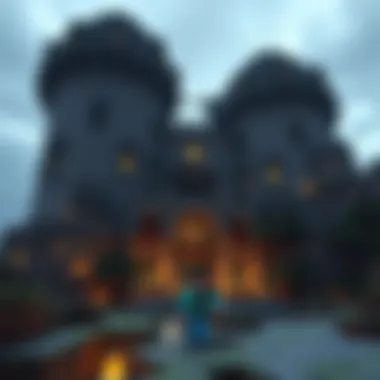

Key Features of Pocket Edition
While the Pocket Edition is often looked at as a scaled-down version of Minecraft, that perception does a disservice to the unique features it offers:
- Touch Controls: The gameplay experience is optimized for touch, allowing for intuitive interaction with the world. Swiping and tapping create a fluid building experience that feels natural for mobile gamers.
- Offline Play: Unlike many multiplayer-focused games, Pocket Edition allows for offline play. This means you can venture into your favorite worlds and craft unique creations even when there's no internet connection.
- Frequent Updates: Mojang stays committed to enhancing the experience, releasing frequent updates. These updates not only fix bugs but also introduce new items, mobs, and gameplay elements.
- Customization Options: Players can personalize their worlds through downloadable texture packs and skins, letting each person's creativity shine.
- Community and Multiplayer: With options for online play, including Realms and local multiplayer, players can collaborate with friends on their builds or survive tough conditions together.
In summary, while Minecraft Pocket Edition may not match the depth of the PC version in certain respects, it still provides an engaging and versatile experience. Its development trajectory, from a simple game to a complex world teeming with possibility, demonstrates its significance in both the mobile and gaming landscapes.
Gameplay Mechanics
Delving into the realm of Gameplay Mechanics is crucial for anyone looking to fully grasp the dynamics that make Minecraft Pocket Edition not just a game, but an experience. These mechanics form the backbone of how players interact with the world, influencing not only gameplay but also creativity and strategy. Understanding these elements allows players to maximize their engagement and tailor their adventures according to personal preferences.
Building and Crafting
Building and crafting are at the heart of Minecraft Pocket Edition, encompassing both the creation of structures and the assembly of tools and items. Players have a vast library of blocks and materials at their disposal. Each material has unique properties and uses, resulting in diverse design possibilities. The joy of crafting extends beyond mere aesthetics; it also includes functional aspects such as creating weapons, tools, and armor which are essential for survival.
- Variety of Materials: From wood and stone to diamonds and obsidian, the range of materials allows for intricate designs and utilities. Block types determine structural stability and durability against the elements or enemies.
- Crafting Recipes: Players can unlock numerous crafting recipes, which can lead to more complex items. Experimentation is often rewarded, encouraging players to discover new ways to survive or enhance their gameplay.
- Tool Use: Different tools are best suited for specific materials. Using a pickaxe on stone or an axe on wood not only saves time but also increases efficiency in gathering resources.
Survival Mode versus Creative Mode
The distinction between Survival Mode and Creative Mode is pivotal in shaping the Minecraft experience. Each offers players a unique lens through which to experience the game. In Survival Mode, players must gather resources, manage hunger, and defend against hostile mobs. This mode emphasizes strategic planning and adaptability. Players often find themselves on the brink of defeat, making triumph all the sweeter.
In contrast, Creative Mode provides an unrestricted environment where imagination reigns supreme. Players can access unlimited resources, fly, and build to their heart's content without the hindrance of health meters or enemy attacks. Here are some comparisons to reflect the distinct nuances of each mode:
- Resource Management: Survival demands careful management of resources, while Creative offers limitless supplies.
- Building Challenges: In Survival, the terrain and surroundings influence building strategies. Creative allows for building with complete freedom, although some might find it less rewarding.
- Game Objectives: In Survival, the ultimate goal aligns with exploration, defeating the Ender Dragon, or surviving waves of enemies. Meanwhile, Creative has no definitive goals, serving as a sandbox for artistic expression.
Multiplayer Options
Multiplayer options in Minecraft Pocket Edition open new doors to collaborative and competitive play. Whether teaming up with friends or engaging with users across the globe, the multiplayer aspect greatly enhances the game. It fosters a community spirit and encourages diverse gameplay styles. The following points highlight the captivating nature of multiplayer modes:
- Local Multiplayer: Players can join forces with friends using the same Wi-Fi network. This option offers a seamless way to collaborate on building projects or engage in friendly competition.
- Online Servers: Joining various multiplayer servers introduces fresh challenges, goals, and community experiences. Different servers often have unique rules and game modes, providing a diverse array of gameplay experiences.
- Events and Competitions: Multiplayer gameplay fosters events, contests, and collaborative builds, driving engagement. Players often share achievements on platforms like Reddit or Discord, showcasing their creativity and competitive spirit.
To wrap it up, understanding the gameplay mechanics in Minecraft Pocket Edition unravels a world rich with possibilities. The choices players make, whether in crafting, navigating modes, or participating in multiplayer, significantly impact their journey. Barely scratching the surface, the intricacies of these mechanics are vital for both seasoned gamers and newcomers alike. For further reading on gameplay aspects, you can check resources from Wikipedia or visit the Minecraft subreddit.
Graphics and Performance
In any game, particularly one as visually dynamic as Minecraft Pocket Edition, graphics and performance play a crucial role in overall enjoyment. As players navigate vast landscapes, build intricate structures, and engage with the environment, the visual appeal can significantly enhance their immersion. Moreover, mobile devices vary greatly in processing power and screen resolution, making optimization for performance paramount. This segment dives into how visual fidelity and device compatibility shape the experience in Minecraft Pocket Edition.
Visuals and Aesthetic Choices
The aesthetic of Minecraft is distinct; it's characterized by its blocky textures and vibrant color palette. However, the Pocket Edition takes this a step further with several key visual features:
- Lighting Effects: Dynamic lighting adds depth, creating an appealing environment that shifts with the sun's movement or the flicker of torches in caves.
- Texture Variations: Different biomes exhibit unique textures and colors, making exploration visually rewarding. Players encounter everything from lush forests to barren deserts, each with its own charm.
- Animations: Subtle animations breathe life into the world. Animals gallop, trees sway, and water flows in a manner that maintains a sense of realism despite the simplicity of the graphics.
These visual components not only enhance aesthetics but also affect gameplay decisions. A well-lit path might lead safely through a cave, while recognizing the shimmering water can guide a player to vital resources. Such details coax players to become more observant and engaged.
Device Compatibility and Performance
Understanding the performance aspects of Minecraft Pocket Edition is essential for an optimal gaming experience, especially since players run the game on a wide array of devices, from high-end smartphones to mid-range tablets. Key considerations include:
- Frame Rate Stability: A stable frame rate contributes to a smooth experience, particularly during intense building or exploration. Devices with higher processing speed generally experience fewer lags and stutters.
- Resolution Settings: Mobile players can adjust resolution settings. Many find a balance between quality and performance critical, especially during long gameplay sessions.
- Battery Life Management: As graphics demand power, optimizing the game’s performance can help in conserving battery life. Lowering visual settings or closing background applications can prolong playtime.
- Updates and Optimization: The developers consistently release updates aimed at improving performance, which can include enhanced graphics, bug fixes, and better compatibility with newer devices. Following the latest patch notes is beneficial.
Overall, these performance considerations play a pivotal role in a player's enjoyment and engagement level. A smooth performance marries with thoughtful visuals to create an experience that resonates, encouraging players to venture deeper into the world of Minecraft Pocket Edition.
"Graphics can enhance gameplay, but seamless performance allows the player to lose themselves in the experience."


For further exploration on graphics and performance, interested readers might find these resources useful:
Customization and Mods
Customization and mods in Minecraft Pocket Edition serve as the lifeblood of player creativity. This aspect transforms a standard gameplay experience into a unique journey, allowing users to tailor their surroundings, mechanics, and aesthetics to fit personal preferences. The importance of customization cannot be overstated; it enables players not only to express themselves but also to enhance their gameplay in ways that are not possible in the base game.
One significant benefit of modding is the expansion of gameplay possibilities. Whether you want to introduce new mobs, modify game mechanics, or add special items, mods serve as a vital tool. Furthermore, engaging with these features often builds a deeper connection to the game, making each playthrough distinct and personal. The ability to switch things up keeps the experience fresh and engaging for both new and veteran players alike.
Downloading and Installing Mods
Downloading and installing mods for Minecraft Pocket Edition can seem daunting but gets easier with some guidance. First, players need to visit reliable websites that host Minecraft mods, like mcpedl.com or the Minecraft Forums. These sources provide a variety of mods tailored specifically for the Pocket Edition.
When downloading mods, it is essential to check compatibility with the current version of Minecraft Pocket Edition. After downloading the desired mod, players typically need to:
- Ensure that their device has file management capabilities.
- Locate the downloaded mod file, often in .mcpack or .mcworld format.
- Tap on the file, which usually prompts Minecraft PE to open and import it automatically.
In some cases, players may need to manually place the mod files into specific folders on their devices. It's crucial to follow instructions provided by the mod developers to avoid any mishaps during this process.
Popular Mods for Pocket Edition
The world of mods for Minecraft Pocket Edition is vast and ever-growing. Here are some mods that have gained significant popularity within the community:
- BlockLauncher: A versatile modding tool that allows players to install other mods easily.
- Steve’s Addons: This mod introduces a variety of new items and blocks, enhancing the overall gameplay experience.
- Minions Mod: Players can summon little helpers that assist in tasks like gathering resources or fighting enemies.
- Shaders Mod: Such mods significantly improve graphics by adding dynamic lighting and shadows, offering a more immersive visual experience.
Always remember to check online platforms like Reddit or Minecraft Forum for reviews and guides on how well these mods perform, keeping an eye out for any common issues users have experienced.
Texture Packs and Skins
Texture packs and skins offer two additional fantastic avenues for customization. This allows players to change the visual appearance of the game not only to fit a personal style but also to create thematic experiences. For instance, players might opt for a medieval texture pack while embarking on a quest for Dragon eggs.
To download texture packs:
- Search for sites vividly mentioned in communities, such as mcpedl.com where you can find textures that resonate with various aesthetics.
- Similar to mods, you will generally download it in a compatible format that Minecraft PE will recognize during import.
As for skins, options are endless. Websites like NameMC provide a plethora of skin choices, enabling players to adorn their avatars in countless ways, from superheroes to mythical creatures. Skins can be uploaded by players themselves or shared within communities, fostering a spirit of collaboration.
Community and Culture
Exploring the realm of Minecraft Pocket Edition goes beyond just blocks and pixels; it unfolds into the vibrant tapestry of community and culture that surrounds the game. The interplay between players, creators, and modders gives life to this mobile version of Minecraft, forging a sense of belonging among users that is both inclusive and dynamic. Engaging in community-driven activities and content becomes essential as they not only enhance gameplay but also shape the future of the platform itself. In this section, we will delve into several key aspects of community engagement, illustrating how players partake in this shared digital universe.
Influence of User-Generated Content
User-generated content (UGC) has a profound impact on how Minecraft Pocket Edition evolves. Players creatively pump new life into the game through custom builds, mods, and skins, enriching the overall user experience. This organic growth stems from the enthusiastic participation of thousands of players who share their innovations. Not only do these contributions inspire others, but they also demonstrate that creativity knows no bounds within this digital realm.
One of the crucial aspects of user-generated content in Minecraft Pocket Edition is the variety it brings. You'll find countless unique designs, from intricate castles to sprawling cities, crafted by the talented community. The dedication shown by these creators often results in astonishing masterpieces, which in turn fuels players' imaginations and encourages them to push boundaries in their own gameplay.
Additionally, platforms such as Reddit and various forums allow players to share insights, tutorials, and showcase their creations. This rich exchange of ideas not only fosters an environment for creativity but also emphasizes the importance of collaboration and learning. Ultimately, it leads us to a greater appreciation for the diverse narratives within the Minecraft Pocket Edition community.
Guides and Tutorials from the Community
Another vital component of the community engagement is the availability of guides and tutorials by fellow players. Novices and experienced gamers alike benefit from the wealth of knowledge freely shared by community members. Websites like Minecraft Wiki and YouTube channels dedicated to Minecraft Pocket Edition create comprehensive resources that teach everything from basic gameplay strategies to complex redstone mechanics.
These guides serve multiple purposes:
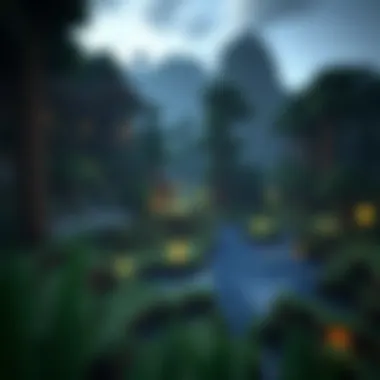

- Skill Development: Players learn new techniques and strategies to enhance their gameplay, encouraging personal growth and mastery of different aspects of the game.
- Exploration: Tutorials often showcase undiscovered features, mods, or building styles that players may not have encountered yet, expanding the player's in-game horizons.
- Connection: By contributing to the collective knowledge base, players foster a sense of community and begin to feel like a part of something bigger.
As a result, these resources allow players to leap from being mere participants to empowered creators, well-equipped to share their unique perspectives.
Events and Competitions
Events and competitions hosted within the Minecraft Pocket Edition community further exemplify the collective spirit that runs deep. These gatherings provide a stage where creativity, skill, and camaraderie shine. From building contests to PvP tournaments, opportunities abound for players to showcase their talents and earn recognition within the community.
Some notable events include:
- Build Battles: A timed challenge where participants create themed structures within a restrictive timeframe. It promotes quick thinking and originality.
- Minecraft Mondays: A series of cooperative activities scheduled weekly, encouraging players to team up for quests and challenges.
- ** Seasonal Events**: Special competitions during holidays or significant dates add excitement and encourage community involvement, with participants often earning exclusive in-game rewards.
Through these events, players not only demonstrate their skills but also form lasting friendships and alliances. The impact of these shared experiences shapes the culture of Minecraft Pocket Edition, fostering a sense of belonging and togetherness.
In summary, the essence of community and culture within Minecraft Pocket Edition creates a rich ecosystem that fuels creativity, learning, and connection among players. By participating in user-generated content, utilizing guides and tutorials, and engaging in events, players find themselves immersed in a vibrant community that transcends mere gameplay.
Updates and Future of Minecraft Pocket Edition
In the ever-evolving realm of Minecraft Pocket Edition, continual updates serve not solely as enhancements, but also as lifeblood for its community of players. The game's developer, Mojang Studios, understands the significance of keeping the experience fresh and engaging, particularly in the fast-paced, mobile gaming market.
Frequent updates introduce new functionalities, bug fixes, and content, all of which play a crucial role in shaping gameplay and appeal. By closely analyzing recent updates as well as speculating on upcoming features, we can gain insight into how these changes not only enhance user experience but also reflect the community's desires and gaming trends.
Recent Updates and Features
Recent updates to Minecraft Pocket Edition have brought a trove of features that invigorate the gameplay experience. For example, Minecraft 1.19, also known as the "Wild Update," included significant elements like new biomes, mobs, and blocks.
- New Biomes: This update introduced the lush Mangrove Swamp and expansive Deep Dark, each teeming with unique exploration opportunities.
- New Mobs: Players now encounter the adorable frogs and the fearsome Warden, each contributing to a different facet of gameplay dynamics.
- Minecraft Accesibility: Features such as text-to-speech and customizable controls have been a game changer for players with disabilities, showcasing the developers' commitment to inclusivity.
These updates also address various bug fixes and performance improvements. Players on older devices found themselves experiencing smoother gameplay thanks to optimizations made in the rendering engine. The importance of updates can't be overstated; they ensure that gamers—new and seasoned alike—remain engaged with rich and varied content.
Speculations on Future Developments
As we look to the horizon, speculation surrounding future developments in Minecraft Pocket Edition creates a buzz throughout the community. Enthusiasts often turn to forums or social media platforms like Reddit and Facebook to exchange ideas and forecasts. Here are some possibilities that have caught players' attention:
- Expansion of Multiplayer Features: As connectivity becomes more vital, there's growing chatter about potential improvements to multiplayer capabilities, possibly enabling larger servers or more extensive co-op play.
- Enhanced Customization Options: Players are itching for more personalized gaming experiences, which could see the introduction of advanced skin-editing tools or even the potential for 3D-model customization.
- Integration of VR Elements: Though still in its infancy, the potential for mixed-reality or augmented-reality experiences makes for tantalizing speculation; players envision battling the Warden in their own living rooms.
"Keeping assessment of updates and feedback steady is essential for gaming development. Reflecting community needs directly correlates to the game's longevity."
Engaging with these speculations fosters a sense of ownership within the community. Players feel as if they are part of the game's trajectory, leading to increased loyalty and enthusiasm for upcoming ventures. The future, as uncertain as it may be, unveils a land of possibility for Minecraft Pocket Edition.
Finale
The conclusion serves as a compass for players navigating the expansive terrain of Minecraft Pocket Edition. It offers a chance to encapsulate the core experiences laid out in the article while highlighting the multifaceted nature of this mobile version of Minecraft. This section emphasizes the importance of understanding not just the gameplay elements, but the broader impact this game has had on mobile gaming and community interaction.
Overall Impact of Minecraft Pocket Edition
Minecraft Pocket Edition stands as a transformative force within the realm of mobile gaming. Its ability to compress complex mechanics into a user-friendly interface allows a wider audience to engage with the Minecraft universe. Here are some key points that illustrate its impact:
- Accessibility: The Pocket Edition opens gates wide for players who might have difficulty accessing console or PC versions due to cost or technical limitations. This expanded reach encourages more gamers, young and old, to explore their creativity.
- Community Development: With user-generated content thriving, players showcase their own creations, reigniting the game’s community spirit. By adopting features like multiplayer modes, users not only play but also collaborate and share, turning solitary gameplay into a social experience.
- Evolving Content: As updates roll in, new features keep the gameplay fresh. The Pocket Edition constantly evolves to meet players' expectations, introducing mechanics and tools that enhance user enjoyment based on feedback and trends in gaming.
In essence, the fundamental impact of Minecraft Pocket Edition may be seen in how it stands apart yet continues to resonate deeply with the overall franchise. Its contribution to the mobile gaming scene cannot be overstated, empowering countless gamers to engage with creativity on a personal level.
Final Thoughts for Players
For dedicated players and newcomers alike, Minecraft Pocket Edition offers a rich tapestry of exploration, creativity, and challenge. Here are a few final considerations:
- Experiment: Don't shy away from trying out different game modes and mods. Experimentation is a pillar of fun in Minecraft.
- Engage with Community: Immerse yourself in forums and social media groups. From Reddit discussions to Facebook fan pages, valuable insights and tips abound.
- Embrace Updates: Stay tuned to official announcements regarding updates. The game frequently introduces features that can elevate your experience drastically.
"In Minecraft, every player has the power to shape not just their worlds, but the very nature of their gaming experience."
For further exploration, resources like Wikipedia on Minecraft or discussions on platforms like Reddit may provide you with ongoing insights.



