Mastering Navigation: Find Your Home in Minecraft
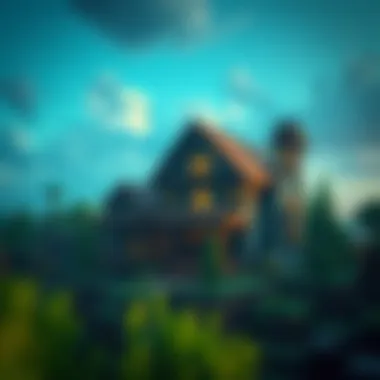

Intro
Finding your way home in Minecraft can sometimes feel like searching for a needle in a haystack. The expansive landscape, with its hills, valleys, forests, and oceans, often proves challenging to navigate, especially when one does not rely on coordinates. This guide aims to share strategies that allow players to harness their surroundings to make their journey more intuitive and less frustrating.
The Importance of Navigation
Minecraft is a vast sandbox that encourages exploration and creativity. However, the excitement of venture can quickly turn to disorientation. Many players find themselves wandering aimlessly, their homes lost among the myriad biomes and structures. Yet, armed with a few clever techniques and an understanding of the in-game mechanics, you can learn to navigate effectively without needing to glance at the coordinates.
Download Resources
While navigating without coordinates might seem daunting, utilizing certain mods and texture packs can greatly enhance your experience. These resources can help create an easier visual navigation framework.
Mod Packs
Mods like JourneyMap or Xaero's Minimap allow players to mark waypoints and view maps as they explore. Instead of being reliant solely on coordinates, using these tools fosters a deeper connection with the environment.
Texture Packs
Texture packs change how the game looks, which may improve the visibility of key landmarks. For instance, a pack that enhances colors or clearly defines different biomes can help you recognize familiar areas more easily.
Guides and Tips
Installation Instructions
- Choose your mod or texture pack: Before installation, make certain you select a resource that suits your navigation needs. Websites like CurseForge or Planet Minecraft host a variety of mod packs and textures.
- Download a mod loader: Tools like Forge or Fabric are essential for easier installation of mods.
- Place files in the correct folder: Mods typically go into the "mods" folder in your Minecraft directory, whereas texture packs belong in the "resourcepacks" folder.
- Launch the game and select your mods or texture packs through the Minecraft settings to begin your enhanced experience.
Optimization Strategies
- Familiarize yourself with landmarks: Pay close attention to unique structures or geographic features as you explore. A mountain that looks like a giant hand, a tall tower, or a village with distinct architecture can serve as beacons.
- Memorize your surroundings: When you venture away from home, take mental notes of the terrain. If you spot a large tree surrounded by smaller pines or a river that forks near a tall cliff, mark it in your memory.
- Use natural resources as guides: Rivers flow in certain directions, and the sun rises in the east and sets in the west. Utilize these elements to orient yourself.
Empowering Your Gameplay
By understanding your environment and how to utilize certain tools, you become more adept at not just finding your home, but also exploring the world around you.
“Navigating Minecraft without coordinates is like reading a book you've never seen. It might be challenging, but unraveling its treasures and surprises makes the journey worthwhile.”
Finale
Navigating without coordinates in Minecraft is not just about knowing your location; it involves a mesh of exploration and cognitive skills. Engaging with your environment—through observation and memory—ultimately enriches your gameplay experience. The indepth understanding of your surroundings and employing helpful mods or texture packs can make all the difference. Embrace the open world, and there’s a high chance that you’ll never be lost again.
For additional insights, check out resources such as Minecraft Wiki or forums on Reddit, where community members often share their own tips and tricks for navigating this engaging game.
Intro to Minecraft Navigation
Navigating in Minecraft can often feel like trying to find a needle in a haystack—especially without handy coordinates guiding you. This section serves as a foundational layer to understanding how players can effectively find their way back home in the vast virtual expanse that Minecraft offers. Proper navigation is not merely about avoiding getting lost; it enriches the entire gameplay experience, transforms exploration into a strategic adventure, and enhances your survival capabilities. Through navigation, players learn to make use of environmental cues, develop spatial awareness, and harness their creativity in mapping out their journeys.
Understanding the Importance of Navigation
In a game where the possibilities are endless and biomes stretch out as far as the eye can see, being able to navigate effectively is crucial. Players often find themselves embarking on long treks to discover resources, battle mobs, or create magnificent builds. The ability to return home safely after long expeditions not only saves time but also preserves the hard-earned loot gathered along the way. Without navigation skills, players risk losing their hard work to the vastness of the world. Moreover, good navigation can foster a sense of adventure and confidence, enabling players to explore further and discover new lands without the constant fear of being lost.
The Role of Coordinates in Gameplay
While this article focuses on navigating without coordinates, understanding their role can enhance your approach to navigation. Coordinates serve as precise markers within the game, offering players a foolproof method to locate their homes. Generally represented as three values (X, Y, Z), these coordinates indicate your position in the world.
However, not everyone wants to rely on numbers. Perhaps you enjoy a more immersive gameplay experience or find coordinates to detract from the thrill of exploration. Choosing to forgo the coordinate system means you're opting for a different type of challenge—one that necessitates learning the world through observation rather than relying on numerical references. This shift encourages players to use intrinsic game elements—like distinct biomes, unique landmark features, or even the positions of the sun and moon—as guides. In doing so, your gameplay evolves from mere navigation to a rich exploration of the game’s environment—a journey filled with discovery and learning.
"Mastering navigation entails observing, memorizing, and confidently venturing into the unknown, transforming every exploration into an educational adventure."
Through better navigation practices, you can elevate your gameplay, ensuring that you always find your way back to your virtual home, one step at a time.
Environmental Cues for Navigation
Navigating the Pixelated landscape of Minecraft without relying on coordinates can seem daunting, but it's a process that involves keen observation and creativity. Environmental cues serve as vital signposts, guiding players through the game's vast terrains. By leveraging these cues, players can enhance their capability to find their way home while enriching their overall gameplay experience. This section delves into recognizing landmarks, using biomes as references, and understanding the significance of terrain features—all these elements can help sharpen your navigation skills without the need for numerical coordinates.
Recognizing Landmarks
In any adventure, landmarks stand out as memorable reference points. In Minecraft, these can be anything from the towering peaks of a mountain range to the peculiar shape of a tree or a unique building. Recognizing landmarks is key for players who wish to navigate effectively.
Take note of unusual structures:
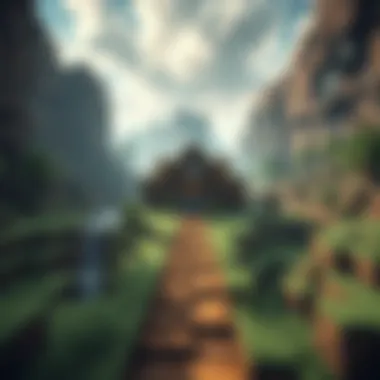

- Abandoned villages or temples often have distinct architectural styles.
- A giant tree or a cluster of flowers might guide you back home.
- Specific formations, like a river fork or a notable cliffside, are also great fixturing points.
By embedding these landmarks in your memory, you can create a mental map of your environment. It’s about training your brain to associate these features with your journey. This might require patience at first, but soon enough, you'll find yourself effortlessly recalling paths taken.
Using Biomes as Reference Points
Biomes in Minecraft are more than just blocks of terrain; they offer immense detail and variation that can significantly aid navigation. Each biome is characterized by distinct ecological and aesthetic features, providing a wealth of information to savvy explorers.
Consider these aspects when using biomes for navigation:
- Flora and Fauna: Different biomes host specific plants and animals. For instance, you would find more cacti in a desert biome than in a snowy tundra.
- Special Resources: Certain materials are exclusive to certain biomes, like ice blocks in snowy regions or clay in riverine areas.
- Weather Patterns: Being attuned to the weather associated with biomes can also guide your exploration—snow and rainfall differ markedly between deserts and rainforests.
By cultivating an awareness of biomes, players can navigate their surroundings with confidence and discern whether they are veering off course or approaching familiar territories.
The Significance of Terrain Features
Terrain features—such as hills, valleys, and ravines—play a crucial role in navigation. They often form recognizable patterns that can serve as direction aids. For instance, towering mountains can work as beacons from a distance, guiding you back to a safe zone.
Here's why terrain is important for navigation:
- Elevation Changes: Climbing up a mountain offers a broader view of your surroundings, making it easier to spot landmarks.
- Unique Traits: Rivers, lakes, and lava flows create distinctive pathways and can often set a course for your travels.
- Forks and Crossroads: Where different landscapes intersect, you can create decision points. Saying to yourself, "I remember this fork by that enormous waterfall, I’ll take the right path to head home" can be just what you need to track your steps.
In summary, understanding the terrain not only enhances your explorative skills but also enriches your in-game experience, making every adventure more engaging.
"A wise player learns to read the land, using nature’s clues to weave their own tales in this boundless world."
These environmental cues are more than just guidance; they are integral to reinforcing your cognitive mapping skills. Embrace them, and you will find that navigating without coordinates can be both intuitive and rewarding.
Utilizing Map-Making Techniques
In the vast and ever-expanding world of Minecraft, the ability to navigate effectively can be the difference between finding your cherished homestead and being utterly lost in a sea of blocks. Utilizing map-making techniques can serve as a crucial skill. Not only does it grant a greater sense of direction, but it also allows players to document their surroundings and create a personalized touch to their adventures.
Creating a physical map fosters a sense of connection to the virtual world, making it easier to spot familiar territory. The benefits of employing these techniques extend beyond mere navigation; they enhance the gaming experience by integrating creativity and exploration.
Creating a Personal Map
Creating a personal map in Minecraft is not just about crafting a basic piece of parchment. It involves careful planning and an understanding of how to represent your surroundings accurately. By taking the time to document your environment, you can create a detailed and personalized reference that evolves with your gameplay.
To begin crafting a personal map, gather necessary materials. You will need:
- Paper, which is obtained from sugarcane; this plant grows near water and can be harvested easily.
- A compass, made from four iron ingots and one redstone. This helps orient your map correctly.
Once you have these materials, follow this simple process:
- Obtain the map item by crafting it on a crafting table, using paper and a compass.
- Start exploring areas of interest, noticing landmarks and distinctive features. Each time you move, watch as your map fills in with details.
- Regularly update your map with new exploration by creating additional maps or expanding existing ones.
The more time spent documenting your journey, the more intricate your map becomes. Not only does this serve as a navigation aid, but it also creates a visual history of your explorations, aiding memory retention.
Using Maps to Mark Important Locations
Once you have a personal map created, the next step is to make it more functional by marking important locations. Whether it’s the entrance of a cave, a hidden treasure, or your main base, marking these locations can save you time and reduce the chances of unnecessary wandering.
There are several methods to effectively mark locations on your maps:
- Coordinates: While the article focuses on navigating without coordinates, some might still find it helpful to reference specific points for accuracy in their notes.
- Color Codes: Use colored markers for different significant spots; each color can represent something different like resources, hidden spots, or safe zones.
- Icons: When you use maps in Minecraft, you can place banners to symbolize areas of interest, effectively transforming your map into a pictorial guide.
Utilizing such techniques transforms your personal map into a treasure trove of useful information, serving you well in your adventures. It not only enhances navigation but provides a creative outlet, allowing you to put your personal stamp on the game.
Understanding how to make and use maps effectively can turn a daunting journey into an enjoyable exploration, ensuring you always find your way back home.
Adapting these techniques will undoubtedly enrich your Minecraft experience, ensuring that every adventure is mapped out ahead of time.
Developing a Strong Sense of Direction
A strong sense of direction is pivotal in the expansive world of Minecraft, especially when players find themselves without the comfort of coordinates. Unlike many other games, Minecraft embraces an open-world format that can lead to disorientation in moments of exploration or adventure. Understanding how to navigate effectively not only enhances gameplay but also makes survival more manageable. Having a solid direction helps players in various scenarios, such as locating their homes after venturing far afield or navigating back through treacherous areas filled with monsters.
In this section, we'll outline two key strategies: practicing spatial awareness and remembering routes and paths. Both of these elements are vital in crafting a comprehensive navigation skill set.
Practicing Spatial Awareness
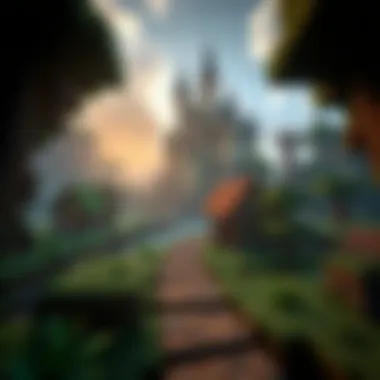

Spatial awareness in Minecraft refers to the ability to comprehend your position in relation to your environment. This skill develops naturally as players explore, but intentional practice can sharpen it even further. Consider the following aspects:
- Visual Memory: Pay careful attention to your surroundings. Are there unique mountain shapes, distinctive trees, or a peculiar village layout? Making mental notes of these can create mental maps that aid in future navigation.
- Landmark Identification: Beyond recognizing a structure, discern which landmarks stand out based on their shapes or colors. A tall tower or a specific biome can be much easier to recall than an anonymous, flat landscape.
To develop this skill further, take time during non-critical gameplay to explore without any specific goal. This exercise will train your mind to unconsciously build a comprehensive mental map, making it easier to recognize areas later on.
Remembering Routes and Paths
Another critical component of navigation is remembering how to get from point A to B. In a game like Minecraft, where players often traverse large distances, developing patterns in how routes are recognized can greatly enhance one’s ability to return home.
To reinforce route memory, here are practical tips:
- Create Pathways: Lay down blocks, torches, or other distinguishing markers along your travels. This makes it not only easier to track where you've been but also serves as a guide back.
- Use Biomes as Reference Points: Familiarize yourself with different biomes or landscape features along your routes. Knowing that the desert lies between your house and the mountain range can be invaluable for orientation.
- Practice Reverse Navigation: On your return, consciously retrace your steps. This not only reinforces memory but also highlights any areas you might have overlooked in the original journey.
When players reflect on their navigational journeys, they often realize that a little bit of practice goes a long way. By honing these skills, they can navigate the vastness of Minecraft with confidence, ensuring their adventures are rewarding rather than daunting.
"Navigating through the unknown can feel like a leap into the void, but with a bit of preparation and practice, you can find your feet – and your way back home."
In essence, developing a strong sense of direction interlinks closely with practice and awareness in this vast blocky universe. By honing spatial skills and forging solid pathways in memory, players can navigate like seasoned explorers.
The Impact of Landscape on Navigation
Navigating the vast and diverse world of Minecraft is no small feat, especially when you’re trying to find your home without the luxury of coordinates. The landscape plays a critical role in this challenge. By utilizing the different environmental features around you, you can forge a pathway back home, relying on your observations rather than numerical guides. A strong understanding of how the landscape can influence your journey enhances both your enjoyment and efficiency in the game.
Navigating in Different Biomes
Biomes serve as distinct geographical areas within Minecraft, each with unique characteristics, resources, and landmarks. Learning to navigate in these biomes is crucial to mastering the art of locating your home. For instance, the lush forests, sprawling plains, and towering mountains not only offer resources but also provide identifiers that can help stimulate your memory.
When you enter a forest biome, for instance, the dense trees can obscure your view. Familiarizing yourself with the specific types of trees unique to that biome, such as birch or oak, can help anchor your memory. Observing the layout of the land, with its hills and river bends, becomes essential. You might consider:
- Identifying key landmarks: Unique structures or formations, like a ravine or a standout mountain, can act as guides.
- Understanding the terrain dynamics: Recognizing that forest biomes tend to be more enclosed helps plan your route better.
Adapting your navigation strategy depending on the biome you find yourself in can be the difference between finding your way back home or getting hopelessly lost in the wilderness.
Adapting to Seasonal Changes
The seasonal changes in Minecraft, while subtle, can influence your navigation strategy significantly. While the game does not feature explicit seasons like some other titles, the visual and lighting variations between day and night create their own challenges. Moreover, weather conditions may also change drastically, affecting visibility.
In the daytime, for example, sunlight can provide a clearer path, making it easier to see far-off landmarks. Alternately, as night falls and darkness shrouds the land, monsters appear, significantly hindering your ability to travel and navigate. Here are some strategies to adapt:
- Travel during daylight: Plan your excursions during the day to minimize risks and ensure clearer sight lines.
- Use light sources effectively: Torches or lanterns can not only illuminate your path but also mark your routes.
- Pay attention to the sky: The position of the sun can help you determine west and east, guiding your travel direction.
"Being aware of your surroundings can be just as valuable as having coordinates. Don't dismiss the landscape; it can tell you more than numbers ever could."
By observing how the landscape changes with the in-game environment and being mindful of the biome specific features, you'll refine your navigation skills significantly. Successful navigation is less about having the right tools and more about being attuned to the world around you.
Using Tools for Enhanced Navigation
Navigating in the expansive world of Minecraft can be quite a chore, especially without the help of coordinates. Yet, utilizing tools can significantly ease this process. Players can craft a variety of items to enhance their navigation experience, making use of their surroundings and improving their chances of finding their home while exploring. This section delves into two essential tools: compasses and maps, alongside the invaluable elytra for aerial navigation.
Crafting Compasses and Maps
A compass is often a player’s best friend when it comes to navigating the vast terrains of Minecraft. It's a straightforward yet effective tool that points towards your spawn point—essentially the place where you first set foot in the game. Having it equipped can keep you oriented when you're far from home.
To craft a compass, you need:
- Four Iron Ingots
- One Redstone Dust
Place the redstone dust in the center of the crafting grid and surround it with iron ingots, resulting in a compass you can rely on during your journeys.
Maps also play a vital role. A map records the terrain of the area around you, making it easier to recognize locations you’ve visited. Creating a map involves collecting:
- Paper (crafted from sugar cane)
- One Compass
With these materials, you can craft a map that provides a visual reference for the surrounding landscape. A little tip: to expand your map area, combine it with additional paper, allowing you to create a larger scale map. Maps are best utilized alongside a compass; using them together will help you find your bearings far more efficiently than either would on its own.
"Having a compass in hand while exploring an unknown territory gives a sense of security for the adventures to unfold."
The Benefits of Using Elytras


The elytra, a highly sought-after item in Minecraft, revolutionizes navigation through the air. Though not a traditional navigation tool, it allows players to cover vast distances quickly, providing a bird’s eye view of the land. With the ability to glide gracefully, you can survey your surroundings and spot familiar locations from above, making it easier to retrace your steps back home.
When equipped, using the elytra is straightforward:
- Jump from a Height: Find a tall structure or mountain to jump from, giving you the momentum needed.
- Activate the Elytra: As you begin to fall, press the jump button again to spread your wings.
- Control Your Glide: Adjust your direction using the movement controls, steering towards recognizable landmarks.
The ability to soar creates an exhilarating travel experience while simultaneously enhancing navigation capabilities. However, keep in mind the potential for mishaps; having fireworks in hand enables quick bursts of speed and helps you gain elevation for a better glide path.
Collaborative Navigation Strategies
In the expansive and often daunting world of Minecraft, embarking on adventures as a solo player can be thrilling but also leads to challenges such as getting lost. While individual skills are pivotal for navigation, collaborative navigation strategies can significantly enhance one’s ability to find their way back home. When players come together, the whole experience transforms into something richer and more dynamic. Collaborating not only fosters a sense of camaraderie but also brings forth varied insights and skills that each player contributes. Here are some compelling reasons to consider cooperative exploration:
- Diverse Skillsets: Each player often brings unique skills to the table, from building and crafting to navigation and resource gathering. This collective expertise can prove invaluable in unfamiliar terrains.
- Memory Boost: Working in a group provides an opportunity to strengthen collective memory. When multiple players retain directions or landmarks, it's less likely that anyone will lose their way.
- Safety in Numbers: Multiplayer scenarios allow players to look out for one another. This can be particularly helpful in hostile environments where mobs may pose threats.
"Two heads are better than one." Taking this old adage to heart in Minecraft not only makes survival easier but can also lead to more successful navigation.
Forming Groups for Exploration
One of the foundational elements in cooperative navigation is forming groups for exploration. When players gather their resources and head out together, they can cover more ground and share responsibilities. Starting off with a small team enhances the overall chances of returning home without mishaps. There are a few key considerations when forming these groups:
- Define Roles: Assigning specific roles can make a difference. Designate who will be the navigator, who will gather resources, and who will be in charge of combat. This specialization leverages individual strengths effectively.
- Establish Communication: Whether through voice chat or in-game messages, effective communication is crucial. Regular updates on direction and findings eliminate confusion.
- Map Out Plans: Before heading out, create a rough plan on where you want to explore. This gives a sense of purpose to the exploration and helps everyone stay aligned during the adventure.
In essence, forming groups helps harness the diverse strengths of players while ensuring safety and efficiency.
Leveraging Teamwork in Navigation
Teamwork in navigation can take many forms, and successfully invoking it can mean the difference between wandering aimlessly and finding your way back home. Here are some strategies to effectively leverage teamwork:
- Shared Landmark Recognition: Use distinctive landmarks to orient the group. Players can actively point out identifiers such as mountains, rivers, or specific biomes that others can recognize. Visual cues are particularly important in a pixelated world where similarities can cause confusion.
- Collective Reminders: As a group, use a designated leader to ensure that everyone is aware of the path back home. Regularly checking in helps maintain focus and fosters accountability amongst group members.
- Exploration Markers: Create distinct markers or signs to enrich navigation. Using blocks like torches or colored wool can provide waypoints that guide the return journey. These can be particularly useful when traversing the same terrains multiple times.
In summary, navigating in Minecraft without coordinates becomes significantly easier when players utilize collaborative strategies. The blend of skills, shared responsibilities, and mutual support caters to an engaging and efficient exploration experience.
Reflecting on Navigation Successes and Failures
When you wander through the vast landscapes of Minecraft, the experience of finding your way back to safety can sometimes feel like a treasure hunt without a map. There lies a certain art to navigating in this game, especially when you're doing it without coordinates. Reflecting on both your wins and losses during your adventures is not merely a casual endeavor; it’s a crucial part of honing your navigation skills. Let's explore why this reflection is significant.
The Importance of Reflection
Reflecting on navigation successes and failures enables players to gain invaluable insights into their gameplay strategies. Here are some key benefits of this reflective practice:
- Identifying Patterns: By analyzing what worked and what didn’t, players can recognize patterns in their navigational choices. Did a certain route often lead you back to your base, or did changing biomes confuse you? Understanding these patterns aids future adventures.
- Building Knowledge: Each exploration yields a new set of data about terrains, landmarks, and even the behavior of mobs. By documenting your explorations, you accumulate knowledge that can be beneficial in future sessions.
- Enhancing Critical Thinking: Reflecting on past experiences fosters critical thinking, which is indispensable in gameplay. It encourages gamers to strategize differently based on what they’ve learned rather than blindly following routes they’ve previously taken.
Reflecting on past experiences is like polishing a gem; it brings out the brilliance in your navigation skills.
Analyzing What Works
The first step in becoming a successful navigator is understanding the aspects that contributed positively to your navigation experience. Analyzing successful explorations helps solidify effective strategies. Here are steps to recognize what works:
- Keep a Journal: Documenting your journeys—whether through screenshots or notes—provides a historical reference that you can review. Note down landmarks you’ve recognized and the paths taken.
- Evaluate Landmarks and Features: Consider which landmarks were most useful in guiding you back. For instance, towering mountains or vast oceans often serve as excellent visual cues.
- Test Routes: After you identify successful strategies, consider revisiting those routes. Verify that they remain reliable for your current gameplay.
Learning from Mistakes
It's often said that failure is the greatest teacher, and in Minecraft, each misstep on your journey can impart valuable lessons. Learning from mistakes involves critical examination of what led you astray:
- Assessing Wrong Turns: Reflect on instances where you got lost. Was it due to poor visibility in a forest biome, or perhaps getting distracted by resource gathering? Understanding the cause will help in avoiding the same pitfalls.
- Adapting Techniques: If you find that certain navigation techniques often led to confusion, consider adapting or swapping them for methods that suit your playing style better. For example, if relying on the sun's position hasn't worked, experiment with unique features in a new biome.
- Engaging with the Community: Sometimes, learning from others can provide clarity. Engaging with players on forums like Reddit or even checking guides on websites like en.wikipedia.org assists in finding new strategies.
By reflecting on your navigation successes and failures, you turn every Minecraft journey into a learning experience. This careful analysis of what works and what doesn’t will enhance your overall game proficiency immensely.
The End
Navigating without the use of coordinates is a skill that every Minecraft player should develop. The importance of navigation skills in this game cannot be overstated. Players often find themselves miles away from their bases, surrounded by unfamiliar terrain. By honing these navigation skills, one can significantly enhance their gaming experience, ensuring they don’t just wander aimlessly but instead explore and return home safely.
Emphasizing the Importance of Navigation Skills
Effective navigation is an essential part of surviving and thriving in Minecraft. Such skills not only help in finding one's way back home but also foster a deeper understanding of the game world.
By recognizing landmarks and understanding the layout of different biomes, players become more knowledgeable explorers. Using these skills effectively can lead to more successful expeditions where resources can be gathered without the fear of losing one’s way. The memory of routes taken, plus a good sense of direction, can save players from frustrating situations and help protect valuable gear when exploring treacherous territories. Being familiar with the terrain features, such as rivers and mountain ranges, adds another layer of strategy to navigation.
Navigational skills empower players to become not just survivors but adventurers, ready to tackle the wilderness with confidence.
Encouraging Continued Exploration
With Minecraft’s ever-expanding world, it’s imperative for players to remain curious and engaged in exploration. By encouraging continued exploration, we improve our navigation skills and enjoy new experiences in the game. Each adventure can reveal unique biomes, interesting villages, or treasure-filled temples that were not previously known.
Exploration can also lead to a greater understanding of environmental cues, enhancing one’s ability to navigate successfully. As players become more accustomed to different landscapes, their ability to remember paths and identify landmarks sharpens. Encouraging collaboration with others can yield even richer experiences. Group explorations can result in shared knowledge about navigation techniques, ultimately building a community that values skillfulness and collaboration.
For more tips and navigation strategies, consider visiting forums like Reddit or resources like Minecraft Wiki.



