Enhance Your Gameplay with Free Minecraft Bedrock Downloads


Intro
In the ever-expanding universe of Minecraft, players consistently seek ways to amplify their gaming experience. One avenue to achieve this enhancement is through accessing free Minecraft Bedrock downloads. From mod packs that tweak game mechanics to texture packs that redefine visuals, the options are nearly infinite. However, the sheer volume of available resources can be overwhelming. Knowing where to look and what to prioritize is paramount. This guide explores the essential resources, provides installation tips, and outlines strategies for optimizing gameplay.
Download Resources
Mod Packs
Mod packs can be transformative, openning the gateway to new gameplay experiences. They include a collection of mods that work together seamlessly. For example, the Better Together Mod Pack offers several mods centered around multiplayer enhancements, allowing users to engage others in ways previously thought impossible. Another noteworthy mod is SkyBlock, a survival challenge that places players on a small floating island. This is just the tip of the iceberg in terms of what mod packs can do.
When looking for mod packs, platforms like CraftApkWorld should be on your radar. They curate content that's not only high quality but also user-friendly. Before downloading, ensure the mod pack is compatible with your current game version; otherwise, you might find yourself stuck in a rocky situation.
Texture Packs
Textures can change the way landscapes, items, and creatures look within Minecraft. A well-crafted texture pack can add depth and richness to a player's environment. Consider the Faithful Texture Pack. It takes the original Minecraft textures and enhances them, offering a more polished and appealing aesthetic without straying too far from what players already love.
Finding quality texture packs is crucial. Check out community forums on sites like Reddit and Minecraft Forum. Many users share their own creations, but always keep an eye on reviews and ratings. Prioritizing reputable sources helps in ensuring safety and quality.
Guides and Tips
Installation Instructions
Installing mod and texture packs is often straightforward. Here’s a basic run-through:
- Download the desired mod or texture pack from a reliable source.
- Navigate to the Minecraft folder on your device. On Windows, you can usually find this in . On mobile devices, follow the specific app instructions.
- Copy the downloaded files into the “mods” or “resource packs” folder as appropriate.
- Launch Minecraft, and in the settings, enable your newly installed mod or texture pack.
Make sure to read any specific installation notes included by the creator, as sometimes additional steps may be needed.
Optimization Strategies
Once you've installed your mods and texture packs, the next step is optimizing your experience. Here are key pointers:
- Adjust Settings: Lowering graphics settings can sometimes stabilize performance, especially with heftier mods.
- Limit Active Mods: Using too many mods simultaneously can lead to conflicts. Keep only those that enhance your gameplay and remove the unnecessary ones.
- Monitor Performance: Use tools to track your game performance. Make adjustments based on how smooth your gameplay feels.
Key Consideration: Always back up your game files before installing mods, ensuring you can revert if things go awry.
By understanding these aspects of free Minecraft Bedrock downloads, players can navigate the extensive landscape effectively. Whether you are a casual gamer or a die-hard modder, the right resources can elevate your Minecraft journey to new realms of creativity and enjoyment.
Preface to Minecraft Bedrock Edition
Understanding Minecraft Bedrock Edition is pivotal for anyone trying to navigate the vast world of free downloads related to it. This edition, favored for its cross-platform capabilities, encompasses a multitude of features that appeal to both new gamers and seasoned veterans. As we uncover the landscape of free resources available, recognizing the nuances of Bedrock is essential. Players can fully appreciate the modifications, aesthetics, and customizations offered through various downloads if they grasp how this edition operates.
Overview of Minecraft Bedrock
Minecraft Bedrock Edition stands out because of its accessibility and flexibility. Unlike its Java counterpart, Bedrock runs on multiple platforms, including consoles, mobile devices, and Windows 10. This opens doors for a diverse player base, making it a melting pot of creativity and community. Players can join servers seamlessly, collaborate with friends no matter which device they are on, and even use the Marketplace which offers additional content. This accessibility is a double-edged sword, as it allows for a thriving ecosystem of modifications and resources that enhance gameplay.
In summary, the Bedrock Edition provides a unified gaming environment that fosters community collaboration and creativity. Its unique blend of features and accessibility attracts many players seeking a seamless gaming experience.
Differences Between Bedrock and Java Editions
When it comes to Minecraft, choosing between the Bedrock and Java editions can feel like sorting out apples and oranges. Each edition has its own flavor, so to speak, and understanding these differences helps players maximize their enjoyment.
- Cross-Platform: Bedrock excels in its ability to connect players across different devices. Meanwhile, Java Edition is mostly confined to PC users.
- Gameplay Mechanics: Some features differ significantly. For instance, Bedrock has a smoother performance on lower-end devices, while Java may boast more complex mechanics and mods.
- Modding Community: Java has a richer ecosystem for mods. Users have access to an abundance of community-generated content, while Bedrock’s modding scene is still growing but offers simpler integration of add-ons.
- Price: The cost can differ depending on the platform and whether or not promotional events are taking place. Java edition tends to be a direct purchase, while Bedrock can be bundled with platform-specific offerings
Understanding these distinctions not only enhances your gameplay experience but also informs your choices when exploring online resources. Whether you’re diving into mod packs, texture packs, or skins, knowing which version you’re playing is crucial to maximize what you can achieve in the game.
The Appeal of Free Downloads
Free downloads play a crucial role in the Minecraft Bedrock community, drawing in new players and retaining the interest of seasoned veterans alike. The notion of accessing high-quality content without cost resonates deeply, appealing to a broad demographic. This accessibility enhances the gaming experience, allowing players to tailor their gameplay without stretching their wallets.


Understanding the Demand for Free Content
The hunger for free content isn't merely a trend; it's a reflection of how gamers interact with digital platforms. A significant number of players seek out free downloads for several reasons:
- Economic Factors: Many gamers operate within tight budgets, especially those who may not have disposable income to spend. Free content acts as a gateway for exploring new experiences without financial commitment.
- Experimentation: Free downloads encourage experimentation. Players are more inclined to try out different mod packs, texture packs, and skins if there's no price tag attached. This has led to a richer, more diverse gaming environment.
- Community Spirit: The generosity of sharing free resources fosters a sense of belonging within the community. Gamers appreciate contributions from their peers, thus strengthening social bonds and collaboration.
It's noteworthy to realize that this demand is not just limited to casual players. Content creators and modders examine the same resources to engage their audiences and build dynamic content. Offering free, high-quality materials can significantly enhance their reach and relevance in a competitive landscape.
Ethical Considerations in Free Downloads
While the allure of free downloads is undeniable, it prompts discussions around ethics and legality. Navigating this landscape requires mindfulness of certain important factors:
- Copyright Compliance: Many resources shared as free downloads are protected by copyright. It's vital that both players and creators respect intellectual property rights. Not doing so could lead to potential legal issues.
- Source Verification: Ensuring downloads are from reputable sources is essential to avoid malware or unsafe content. Engaging with platforms that prioritize safety, such as CraftApkWorld, can mitigate these risks.
- Credit and Recognition: When using or sharing free resources, recognizing the creators behind them promotes a culture of appreciation. This not only honors their hard work but also encourages them to keep contributing.
In a world where free downloads are abundant, embracing ethical practices ensures that both players and creators can engage positively with their community.
"With great power comes great responsibility." – A reminder that accessing free content should always be done mindfully and legally.
Ultimately, understanding the appeal of free downloads in Minecraft Bedrock Edition unveils a landscape shaped by community, experimentation, and ethical sharing. Players and creators alike stand to gain from navigating this space with both enthusiasm and integrity.
Mod Packs: Enhancing Gameplay
Mod packs serve as transformative tools within the Minecraft Bedrock universe, expanding gameplay possibilities in nuanced ways. They encapsulate a variety of modifications bundled together, allowing players to overhaul their gaming experience all at once. For those seeking to innovate beyond the vanilla game, mod packs offer a hearty helping of creativity, enhancing both gameplay mechanics and aesthetics.
What are Mod Packs?
At their core, mod packs are collections of modifications—often known as mods—that can adjust, enhance, or outright change various elements of the game. Think of them as a sort of toolbox for Minecraft aficionados. Whether you want to introduce new blocks, alter game physics, enrich soundscapes, or even add entirely new game modes, mod packs put a smorgasbord of features at your fingertips. While some mods may focus on minor tweaks, others radically transform how the game operates, providing players with fresh challenges and experiences.
Popular Mod Packs for Minecraft Bedrock
When diving into the vast pool of options, certain mod packs have surfaced as community favorites. Highlights include:
- The Aether II: A fantastic add-on that introduces a new dimension to explore, filled with unique enemies and treasures.
- PocketMine-MP: Great for those interested in server customization, enabling players to create networks tailored to their play style.
- MC Addons: This aggregator boasts a broad-spectrum of useful enhancements that cater to various gameplay preferences.
Each of these packs enhances the Minecraft experience, adding layers of complexity and entertainment that keep players engaged long past the game's vanilla offering.
How to Install Mod Packs Safely
Installing mod packs involves a few meticulous steps to ensure safety and functionality. Here’s a straightforward guide to get you started:
- Backup Your Data: The first rule of modding is to always back up your game saves to avoid losing progress.
- Gather Your Tools: Download critical modding tools necessary for installation such as BlockLauncher or ModPE, depending on your chosen mods.
- Choose Wisely: Select mod packs from reputable sources to minimize risks. Websites like CraftApkWorld often provide lists of safe downloadable content.
- Follow the Instructions: Each mod pack will have unique installation instructions. Follow these carefully to ensure mods work properly.
- Test Before You Go All In: Once installed, try running the game to check for compatibility issues. If something doesn’t work, it could disrupt your entire experience.
By following these steps, players can safely enhance their gaming experience without compromising the integrity of their beloved Minecraft world. Understanding the nuances of mod packs empowers players to fully exploit the imaginative potential of Minecraft Bedrock.
Texture Packs: Aesthetic Enhancements
Texture packs are a fundamental part of the Minecraft experience, particularly for those journeying into the vast digital worlds of Bedrock Edition. They breathe life into the game, transforming the blocky landscapes and simple character designs into a colorful and immersive visual feast. The importance of texture packs can’t be overstated; not only do they enhance the aesthetic quality of the game, but they also play a role in personal expression, allowing players to showcase their creativity and style in the digital realm.
Defining Texture Packs
Texture packs refer to collections of image files that change the appearance of blocks, items, creatures, and other elements within Minecraft. They modify the details of in-game visuals, making them sharper, more detailed, or even completely altering their look. Every texture pack is unique, reflecting the creator's vision and artistic style.
For example, a texture pack might replace the standard dirt block with a more realistic or stylized texture, such as grass with blooming flowers. There are packs that simplify textures to make them look more cartoonish, while others introduce a sense of high definition or realism. Understanding what you are installing is vital since not all texture packs will suit your personal tastes or hardware capabilities.
Benefits of Using Texture Packs
Texture packs offer various benefits for players, enriching gameplay and enhancing the overall experience. Here are a few compelling reasons why players might consider diving into this creative avenue:
- Visual Improvement: Enhanced graphics can make a world feel completely new. Textures that are vibrant and well-crafted can elevate the aesthetic appeal significantly.
- Personalization: Players can express their individuality by choosing texture packs that resonate with their personal styles. Whether one prefers a rustic feel or a modern vibe, there’s a texture pack that can cater to those tastes.
- Enhanced Gameplay Experience: Well-designed texture packs can make identifying resources easier during gameplay. If a stone texture distinctly contrasts with others, locating ores becomes less of a chore.
- Community Engagement: Many texture packs are community-driven, allowing players to support their favorite creators. Players can explore work from aspiring artists and developers, fostering a sense of belonging and shared creativity.
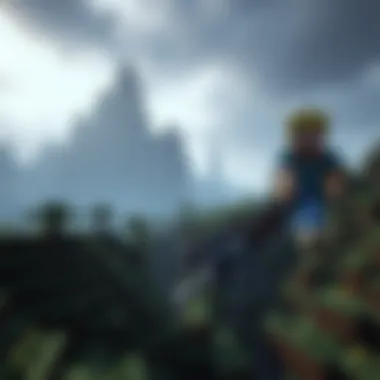

"A community that creates together, stays together. Texture packs are a testament to collaborative storytelling in the world of Minecraft."
Finding Quality Texture Packs
With the sheer volume of texture packs available, finding quality options can feel like searching for a needle in a haystack. However, a few strategies can simplify this process:
- Reputable Websites: Stick to established gaming websites and communities, such as Planet Minecraft or the Minecraft Forum. These platforms often host quality submissions alongside user reviews, giving valuable insight into what to expect.
- Check Reviews and Ratings: Before downloading, it’s worth checking the ratings. Look for texture packs with higher ratings and positive feedback from players. User comments can provide a clear picture of the texture pack’s performance and graphical fidelity.
- Test Multiple Packs: If you are unsure which pack fits your style, try several in a creative mode. This allows you to see how they feel in-game without the pressure of survival elements.
- Follow Creators: Many texture pack creators maintain profiles on social media platforms like Reddit and Instagram. Follow them for updates on new releases and potential enhancements they may offer.
The exploration of texture packs opens up a plethora of options for players looking to upgrade their Minecraft experience. Consider diving into this world, where each texture change can dramatically alter your engagement with the game.
Skins and Customization Options
When it comes to personalizing the Minecraft experience, skins play a pivotal role. They not only reflect a player's individuality but also enhance immersion in the game world. The ability to choose or create unique skins allows players to stand out in multiplayer environments, fostering a sense of community and identity. This section explores the significance of skins in Minecraft Bedrock, the pathways to access free skin resources, and the creativity involved in crafting custom skins.
Why Skins Matter
Skins are more than just a cosmetic feature; they're a form of expression for players. Imagine walking into a bustling village filled with colorful characters, each one telling its story through their appearance. Skins can transform a simple blocky figure into a warrior, a wizard, or even a favorite character from another media. This personal touch can lead to a deeper emotional connection with the game, propelling engagement. Moreover, unique skins become a visual language shared among players, often leading to friendships and collaborations that thrive on creativity and customization.
Accessing Free Skin Resources
Finding quality skin resources is key to enhancing your gameplay. Various platforms exist where players can download skins without spending a dime. Sites like NameMC or MinecraftSkins.com offer extensive libraries of user-generated content. Players can browse through categories such as trending, latest, or most downloaded skins, making it easy to find something that resonates. To access these resources:
- Browse the Database: Visit any reliable skin resource platform.
- Use Search Functions: Utilize the search bar to find specific themes.
- Preview Before Download: Many sites allow you to preview skins on models before you download them.
- Follow Licensing Policies: Always respect creators' rights and read their usage terms.
Creating Custom Skins
Creating your own skin can be a fulfilling endeavor, showcasing your creativity while also ensuring a truly one-of-a-kind character. Programs like Minecraft Skin Editor or online tools such as Skindex enable players to design from scratch or modify existing templates. Here’s how you can create your unique skin:
- Choose a Base Model: Start with a template that reflects the body shape you're aiming for.
- Design the Features: Use the pixel editor to select colors, add patterns, and integrate details.
- Save and Export: Once satisfied, save the file in the correct format (.png) to upload later.
- Upload to Your Minecraft Profile: Use the skin upload feature in your Minecraft profile settings to see your creation in-game.
Creating custom skins not only enhances your connection to the game but adds another layer of customization that many players find rewarding. In a world where countless players inhabit the same spaces, a unique skin is a badge of honor that showcases individuality. With tools readily available and a plethora of resources, anyone can dive into the fun world of Minecraft customization.
Utility Tools: Enhancing Functionality
The world of Minecraft Bedrock Edition is not just about building and exploring; it's also about functionality. Utility tools serve an invaluable role, transforming how players experience the game. These tools equip players with the capability to manage various aspects of their gameplay more effectively. For instance, from simple inventory management to intricate server setup, the right utility tool can mean the difference between a frustrating experience and seamless gaming.
In this current digital landscape, effective tools can revolutionize gameplay. Let’s break down what types of utility tools exist, how to evaluate their usefulness, and tips on choosing safe tools.
Types of Utility Tools Available
The variety of utility tools available for Minecraft Bedrock can be overwhelming, but here’s a peek into some popular categories:
- Inventory Management Tools: Organize your items effortlessly. Tools in this category include inventory editors that allow you to sort through items, track resources, and even manage your crafting recipes more efficiently.
- World Editing Tools: These tools enable players to modify their environment quickly. User-friendly applications like MCEdit let you shape your world without the labor of traditional building.
- Server Management Utilities: If you run a server, these tools are crucial. They help manage user permissions, configure gameplay settings, and even provide added security measures against griefers.
- Performance Enhancers: Tools in this subcategory are designed to optimize gameplay, enhancing graphics or improving loading times, which is especially relevant for those with lower-end devices.
Each of these tools serves a different function, catering to various needs in the Minecraft ecosystem.
Evaluating the Usefulness of Tools
Not every utility tool is created equal. Determining a tool's usefulness requires some careful evaluation. Here are crucial points to consider:
- User Reviews: Look for feedback from other users. Platforms like reddit.com have dedicated communities discussing their favorite tools and their experiences.
- Developer Credibility: Is the tool created by a reputable developer? Tools from established creators often boast better updates and support.
- Functionality: Does the tool do what it claims? Testing is essential. Some tools may include unused features, while others may lack the core functions needed for your gameplay.
- Compatibility: Ensure that any tool you're considering is compatible with your version of Minecraft Bedrock.
Evaluating a tool against these criteria can help you weed out the unhelpful ones and find those that enhance your experience.
Choosing Safe Utility Tools
Safety should be paramount when selecting any utility tool. The digital landscape can be riddled with threats, and it’s important to navigate it carefully. Here are a few guidelines:
- Download from Trusted Sources: Stick to reputable websites such as en.wikipedia.org or *.gov sites when looking for tools to avoid malware.
- Check for HTTPS: Before downloading, see if the site uses a secure connection. A simple check for "https://" can save you from trouble.
- Scan Files: Use antivirus software to scan all downloads before opening them. This extra step can protect you from potential harm.
- Community Feedback: Referencing forums or review sections can help you gauge others’ experiences with the tool's safety.


CraftApkWorld: Your Go-To Resource
In the rapidly evolving landscape of free Minecraft Bedrock resources, CraftApkWorld stands as a beacon for gamers, modders, and creative minds alike. This platform is not just a typical repository for downloads; it’s a flourishing community hub that ensures all users find high-quality content that can enrich their gameplay experience. With a variety of mods, texture packs, and skins available, CraftApkWorld plays a crucial role in making accessible the tools players need to transform their Minecraft adventures.
Prelude to CraftApkWorld
When players dive into CraftApkWorld, they immediately notice its user-friendly interface, making navigation a breeze. Designed thoughtfully, it allows users to search and filter content based on various preferences. Whether they are looking for mod packs that enhance gameplay mechanics or skins that add a personal touch to their avatars, the platform covers it all. Additionally, CraftApkWorld regularly updates its library, ensuring users are kept in the loop with the latest trends and mods that the community has to offer.
Navigating the Platform
Navigating CraftApkWorld is as straightforward as pie. The platform is segmented into distinct categories, helping users locate what they need without a hassle. Here’s what to keep in mind while exploring:
- Search Functionality: A search bar prominently placed at the top allows for quick access to desired downloads.
- Categories: Users can browse through categories like mod packs, texture packs, skins, and utility tools, making it easy to find specific resources.
- User Reviews: Many listings include user reviews and ratings, which are useful to gauge the quality and reliability of a download.
Aside from just browsing, users can create accounts that allow them to save their favorite downloads and interact with other community members.
"CraftApkWorld isn’t just a website; it’s a community where creativity meets collaboration."
Ensuring Download Safety
In a world riddled with potential security threats, ensuring download safety is paramount. CraftApkWorld goes the extra mile to implement safety measures for all downloads listed on the platform. Here are several practices users should consider:
- Trusted Sources: CraftApkWorld only hosts mods and packs that have been vetted by the community, reducing the risk of malware.
- User Feedback: Analyzing user feedback can provide insights into any issues related to specific downloads. Always check for user comments before downloading anything new.
- Regular Updates: The platform continuously monitors its content for any necessary updates to address bugs or security vulnerabilities.
By engaging with CraftApkWorld, players can revel in enhanced enjoyment of their Minecraft experience while having peace of mind regarding the safety of their downloads. Overall, it’s clear that CraftApkWorld serves not just as a resource but also fosters a sense of community and safety, revolutionary elements for any committed gamer.
Community Contributions and Engagement
When it comes to Minecraft Bedrock Edition, the community is not just a backdrop; it’s the very heartbeat of the game. The dynamic interplay between players, modders, and creators shapes the gaming experience, making it richer and more varied. Community contributions embody a wide array of user-generated content that enhances gameplay, ensuring that every player’s experience can be uniquely tailored. This section delves into the significance of community contributions and engagement, spotlighting specific elements, benefits, and some pivotal considerations.
The Role of User-Generated Content
User-generated content (UGC) in Minecraft Bedrock includes everything from mods and skins to entire worlds created by the players themselves. This content serves multiple purposes. First and foremost, it injects vitality and variety into gameplay. When players access diverse mods or unique skins, it opens doors to new possibilities, ensuring that the game never feels stale or monotonous. The creativity displayed in UGC can often far exceed what is officially provided by the development team.
- Creativity Unleashed: Participants in the Minecraft community often showcase their imagination by creating intricate worlds, fantastical mods, or completely new gameplay mechanics. This added layer allows for a more personalized gaming experience.
- Community Connection: Engaging with user-generated content fosters a sense of belonging. Players bond over shared interests, whether through discussing mods in forums or collaborating on projects.
- Diverse Perspectives: New ideas emerged from different cultural backgrounds and gaming philosophies are represented, enriching the overall game experience.
In essence, the role of UGC in Minecraft Bedrock not only enhances individual gameplay but also builds a thriving community where collaboration reigns supreme.
Feedback and Improvement Mechanisms
Feedback is a vital component in maintaining a vibrant community atmosphere. It’s not merely about enjoying content but actively engaging with it to improve and refine it. The continual loop of feedback and adjustments drives progress and elevates the Minecraft experience as a whole.
- Constructive Criticism: Community members often provide valuable insights regarding various mods or content available for download. This feedback allows creators to polish their offerings. For instance, if a mod has bugs or lacks specific features, community commentary helps developers rectify these issues.
- Collaborative Projects: Many players collaborate on projects and encourage feedback from one another. This spirit of teamwork cultivates an environment where players feel invested in each other’s work and success.
- Updates and Iterations: As feedback flows, creators often release updates, responding to community needs and desires. This iterative process ensures content feels relevant and continues to engage the gamer base.
In the world of Minecraft Bedrock, community contributions and engagement create a living ecosystem of ideas and creativity. Everyone from casual players to dedicated modders plays a part in continually sculpting the environment. Thus, the thriving Minecraft landscape not only offers a myriad of free downloads but also fosters a community that thrives on collaboration and creativity.
Epilogue: Navigating the Future of Minecraft Bedrock
As Minecraft Bedrock continues to grow and evolve, it’s imperative for players to grasp the direction in which their beloved game is heading. The ever-expanding universe of free resources like mod packs, texture packs, and skins is not merely a convenience but a dynamic element that shapes the gameplay experience. In this era of rapid digital transformations, understanding how to harness these resources can significantly impact how one enjoys Minecraft.
Sustainability of Free Resources
Sustainability in the context of free resources refers to the longevity and ongoing accessibility of content that players can engage with without breaking the bank. Gamers are constantly on the lookout for high-quality, no-cost downloads to enhance their experience. However, the creators of these resources must be supported, either through donations or community involvement, to ensure that the ecosystem remains viable.
When considering your choices for free downloads, it’s crucial to research the platforms that host these resources. For instance, CraftApkWorld is one such platform that encodes safety protocol while offering diverse content. Utilizing sustainable resources not only enriches gameplay but also fosters community development.
- Encourage community support: Many creators face challenges in keeping their projects alive, so encouraging donations, sharing, and positive feedback can ensure that quality content keeps rolling out.
- Stay informed: Platforms might change their terms, so keeping an eye on updates is essential for all users.
"Accessing free content isn’t just about enjoyment; it’s also about appreciating the work that goes into creating it."
The Evolving Landscape of Minecraft
Minecraft is a phenomenon that never truly stands still. As updates roll in, player feedback becomes more pivotal than ever. Features once deemed experimental can transform into cornerstone mechanics through community input. The growing landscape is defined by collaboration among players, modders, and developers working as a cohesive unit to fortify the game’s future.
In recent years, the emergence of virtual reality and augmented reality has hinted at the ways Minecraft could go beyond its traditional bounds, allowing players to explore the cubic world in unprecedented ways. Additionally, elements like cross-platform capabilities are changing how players interact with one another, fostering a more connected online community.
- Community Engagement: Engaging with forums like Reddit can provide insights into what mods or packs people are excited about and highlight trending features.
- Feedback Loops: Participating in beta tests can be a rewarding way to contribute to the game’s development while enjoying new features ahead of the curve.



