Free Minecraft Downloads: A Comprehensive Overview


Intro
Minecraft has taken the gaming world by storm, capturing the attention of millions of players across the globe. This popularity brings forth a strong desire among gamers to customize and enhance their experiences with the game. From mod packs that transform gameplay, to texture packs that beautify the landscapes, the right resources can make all the difference. However, finding these additions without emptying your pockets can be an elusive quest. This guide aims to demystify the roads leading to free Minecraft downloads, with a special focus on the valuable offerings available on CraftApkWorld.
We'll be diving deep into the types of resources you can acquire, alongside practical advice on how to safely obtain and install these additions. It's crucial to underscore that safety and quality should be high on the priority list while seeking out these gems.
By the end of this guide, whether you're a seasoned modder, a casual player, or an educator looking to integrate Minecraft into your teaching tools, you'll walk away with the knowledge needed to enhance your gameplay without breaking the bank.
Download Resources
When it comes to enhancing your Minecraft experience, the right resources are your best friends. Let’s explore some of the most popular types.
Mod Packs
Mod packs are an excellent way to inject fresh gameplay into the Minecraft world. They group multiple mods together, which means you can install them collectively instead of hunting for each one separately. Here are some popular mod packs you might encounter:
- FTB Ultimate: Known for its extensive library of modifications that enhance exploration, construction, and even survival gameplay.
- Tekkit: Focuses on technology, allowing players to create intricate machines and systems — a must-try for tech enthusiasts.
- SkyFactory: This unique pack offers a skyblock experience, pushing players to build and thrive in limited space.
Finding these mod packs can be as simple as browsing on websites like CurseForge or visiting community forums, particularly Reddit, where gamers often share their favorites.
Texture Packs
Another significant aspect of customizing your Minecraft environment is through texture packs. They modify the visuals of the game to create different aesthetics, from realistic landscapes to vibrant fantasy worlds. Here are some noteworthy texture packs:
- Faithful: Retains Minecraft's original look while enhancing textures for a sharper appearance.
- Chocapic13's Shaders: Coupons a realistic twist to Minecraft's graphics, making light interact with the terrain and adding visual effects.
- Sphax PureBDCraft: If you're fond of comic book style, this pack delivers a distinctive and visually engaging experience.
To safely download these texture packs, always use reputable sources. Check user reviews and the number of downloads to gauge reliability. Look for recommendations from seasoned players on platforms like Minecraft Forum.
Guides and Tips
Understanding how to effectively utilize the resources you download is as essential as the downloads themselves. Here are some practical tips to ensure smooth sailing.
Installation Instructions
Installation can sometimes be a stumbling block for players. Here's a general guide to help you through the process:
- First, ensure you have Minecraft Forge installed if you're working with mod packs.
- Download your selected pack from a trusted site.
- Open your Minecraft launcher and navigate to the
Overview of Free Minecraft Downloads
In recent years, free Minecraft downloads have surged in popularity among enthusiasts of the game. The landscape of Minecraft is characterized by a rich diversity of user-generated content that lets players tailor their experiences to suit personal preferences. This article seeks to unpack the various applications of these resources available on platforms like CraftApkWorld, shedding light on their significance.
Understanding Minecraft Download Resources
There are several avenues where players can obtain free Minecraft downloads, from official sites to independent creators. Understanding these resources is vital for anyone looking to enhance their experience. Different types of content can often be found across these platforms, including mod packs, texture packs, skins, and utility tools. Each type offers unique functionalities and enhances gameplay in ways that align with individual tastes.
Players should also be aware of the prevalence of community forums and social media groups that serve as treasure troves of download links and recommendations. Websites like reddit.com and community-driven platforms can be invaluable for finding the latest content. However, due diligence is key; verifying the credibility of the source can prevent issues down the line.
Benefits of Downloading Free Content
Downloading free Minecraft content can enrich the gameplay scenario in many ways:
- Enhancing Creativity: Mod packs and texture packs enable players to express their ingenuity and customize the world within Minecraft.
- Staying Engaged: The introduction of different gameplay styles through mods prevents monotony. Players can immerse themselves in varied environments and challenges.
- Community Collaboration: Engaging with free content allows for participation in community discussions and contributions to collective creativity.
- Learning Opportunities: Especially for educators and budding developers, free content presents a unique opportunity to understand coding and game design principles without financial commitment.
"Downloading free content is not just about getting something for nothing; it’s about joining a vibrant community of creators and players who are pushing boundaries every day."
Types of Free Minecraft Content
Exploring the diverse landscape of free content available for Minecraft opens the door to an enriched gaming experience. This section will delve into the various types of resources players can access at no cost. Each type serves a specific purpose, enhancing either functionality or aesthetics, and understanding these categories can greatly sharpen your gameplay.
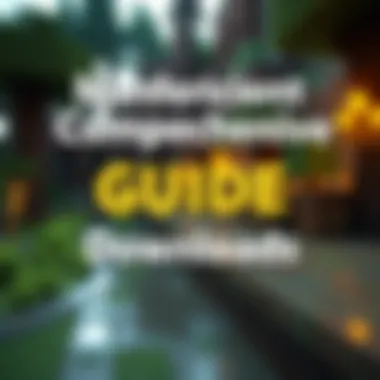

Mod Packs: Enhancing Gameplay
Mod packs are collections of modifications bundled together to overhaul or expand the Minecraft experience. They can transform the entire game, introducing new mechanics, enhancing existing ones, or adding entirely new content, like quests, items, or even new worlds.
The significance of mod packs lies in their ability to tailor gameplay to personal preferences. For instance, if you’re a fan of fantasy settings, you might gravitate towards a mod pack that introduces magical elements, new creatures, and unique items that fuel your imagination. Other packs focus on survival mechanics, providing players with a tougher challenge.
Consider a popular mod pack like Feed The Beast, known for its comprehensive features that offer players a robust technical experience. Gamers often find themselves getting lost in these worlds, as the modifications provide a layer of complexity that enriches the simple block-building premise of Minecraft.
Texture Packs: Visual Enhancements
When it comes to aesthetics, texture packs do all the heavy lifting. These packs change the texture and appearance of the blocks, items, and entities within Minecraft, essentially breathing new visual life into the game. Players can easily shift from a medieval look to a sleek, modern vibe simply by switching texture packs.
The beauty of texture packs is that they cater to various tastes. For example, those longing for a more cartoonish art style might choose the Flows HD texture pack, while players favoring realism could opt for LB Photo Realism. Each artistically designed pack offers a fresh perspective, often leading to a more immersive experience.
Skins: Personalizing Your Experience
Skins provide a fun yet impactful way to personalize your avatar. In Minecraft, how you present yourself can elevate your gaming experience. With countless options available online, players are able to reflect their personality or interests through their character skins.
Changing your skin can be a simple yet gratifying process. Many players create their own unique designs or download from platforms like MinecraftSkins.com. Being able to walk around either as a superhero, a mystical creature, or even your favorite pop culture character not only enhances self-expression but also adds an extra layer of enjoyment to the gameplay.
Utility Tools: Optimizing Performance
Utility tools play a crucial role, especially for those looking to improve game performance or streamline their gaming experience. These tools encompass a variety of resources—from inventory management applications to FPS optimizers. For instance, OptiFine is a widely used utility that improves the graphics and performance of Minecraft, allowing players to customize settings for an optimally smooth gaming experience.
Moreover, some tools help manage mods more effectively, reducing the risk of conflicts between different modifications. Understanding how to utilize these tools not only optimizes your gameplay but can also save players time and frustration.
In summary, each type of free content—be it mod packs, texture packs, skins, or utility tools—adds depth to Minecraft, enriching the player’s experience and making the game whatever they wish it to be. The possibilities are only limited by one’s imagination.
Navigating CraftApkWorld
Navigating CraftApkWorld is a crucial aspect of seeking out and downloading free Minecraft content. Understanding this platform can significantly enhance the user experience, as it provides a plethora of resources and tools tailored specifically for Minecraft enthusiasts. The interface, resources, and user engagement on CraftApkWorld make it a vital destination for anyone looking to expand their game without shelling out a dime.
CraftApkWorld stands out because it hosts a variety of content, from mod packs that alter gameplay to texture packs that drastically transform visuals. Thus, comprehending how to maneuver through this website not only saves time but also guarantees that gamers can find the most suitable downloads quickly. Let’s delve into the specifics of how CraftApkWorld operates and how you can make the most of it.
User-Friendly Interface Explained
The layout of CraftApkWorld is designed with the user in mind, aiming to provide an intuitive experience even for those who might not be tech-savvy. The homepage features a clean aesthetic, which minimizes distraction and directs focus. Users can immediately notice the search bar at the top—this essential tool allows for quick searches, making it easier to find specific mods or packs.
- Categories: Content on CraftApkWorld is neatly organized into categories such as mod packs, texture packs, and skins. This helps users to browse content based on their desire rather than aimlessly scrolling.
- Search Filters: The platform offers various filters, helping users narrow down search results by popularity, latest uploads, or specific keywords. This streamlines the process and makes it user-friendly.
- Preview Options: Before making a download, users can often preview the content. This is particularly beneficial for textures or skins, enabling gamers to visualize changes before they commit to them.
All these features add to a smooth browsing experience that keeps users dedicated to finding what will enhance their Minecraft adventures.
Finding Desired Downloads
Once you’ve grasped the basics of CraftApkWorld’s layout, the real quest begins: locating the precise content that will elevate your gaming experience. Finding desired downloads may feel overwhelming at first due to the volume of choices, but there are strategies to simplify this search.
- Utilize the Search Function: Typing keywords directly into the search bar can yield fast and direct results. For instance, if you're after a specific mod like “Just Enough Items,” typing that in will likely take you straight to it.
- Check Popular Downloads: The site often highlights the most popular resources on its homepage. These can be worth checking out if you’re unsure where to begin. Sometimes, what’s trending can offer hidden gems.
- Follow Community Recommendations: Engaging with user forums—either on CraftApkWorld or external platforms like Reddit—can lead to suggestions for high-quality downloads that may not initially catch your eye.
- Read Descriptions and Reviews: When you zoom in on a particular download, take the time to read its description and user reviews. This can provide insights into the installation process and how others have experienced the content.
"Navigating through CraftApkWorld is like finding your way through a well-laid out maze—each turn can lead you to something incredible if you know where to look!"
In sum, a comprehensive understanding of CraftApkWorld’s user-friendly design and effective searching methods is essential. Familiarity with its features ensures you can quickly locate downloads that will make your Minecraft experience truly unique and enjoyable.
Downloading Free Minecraft Content
In the realm of gaming, particularly with a title as expansive and customizable as Minecraft, the ability to download additional content without a price tag opens a world of possibilities. Free Minecraft downloads include a myriad of content types: mod packs, texture packs, and utility tools, each serving the purpose of enhancing the gaming experience. Understanding the process of how to download this content safely can significantly affect both gameplay and enjoyment levels.
Step-by-Step Downloading Process
The downloading process for Minecraft content takes several stages. By following a structured approach, players can seamlessly add exciting new elements to their game. Here’s a straightforward breakdown of how this process typically unfolds:
- Select Your Content: First, determine what kind of content you wish to download. Mod packs offer gameplay mechanics, while texture packs enhance visuals and skins personalize character appearance.
- Navigate to a Trusted Site: Utilize reputable websites like CraftApkWorld or community-driven forums such as Reddit to find your desired downloads. Ensuring the credibility of the source is crucial.
- Find the Download Link: Once you’re on the relevant page, look closely for the download button. Often, it will be prominent, but keep an eye out for misleading ads or pop-ups.
- Download the File: Click on the download link. Depending on your settings, the file may either save directly to your device or prompt you with saving options.
- Verify the Download: Before unzipping or running the file, check the file size or other details given to ensure it's legitimate and matches what you expected.


The precision of following these steps may seem tedious, but players who take their time will find the benefits too great to overlook. While quick methods might be tempting, they risk introducing malware or ineffective content into the game.
Ensuring Safety and Quality of Downloads
In an increasingly digital age, ensuring safety while downloading is a concern that shouldn't be overlooked. Minecraft fans can protect their devices and maintain quality gameplay experiences by adhering to a few key principles:
- Use Antivirus Software: Always keep your antivirus software updated. Before opening any downloaded file, running a scan can save you from harmful software.
- Check Reviews and Ratings: Read through comments or ratings on the website or community discussion boards to gauge the reputation of the content you wish to download. Often, a simple search will yield helpful insights from other players’ experiences.
- Be Wary of Unofficial Sources: While it may be tempting to access lesser-known websites, sticking to established platforms like CraftApkWorld or forums can provide peace of mind.
- Stay Updated on Mod Compatibility: Certain mods may interfere with one another or with specific versions of Minecraft. Always check compatibility details and user feedback before downloading.
"The safety of your gaming environment is paramount. Verify before you dive in too deep."
By focusing on these essential safety measures, players can immerse themselves in the richness of Minecraft modding without compromising their digital safety. As the community grows, so do the resources available, making it all the more crucial to remain vigilant.
Engaging in the downloading process requires patience and attentiveness, but with the right tools and information, it becomes an enriching aspect of the Minecraft experience. This part of the guide sets the groundwork for future interactions, whether exploring new mods, troubleshooting, or venturing into community discussions.
Installing Minecraft Additions
In the realm of Minecraft, adding enhancements can significantly alter the gaming experience. This section delves into the process of installing various additions, such as mod packs, texture packs, and utility tools. Grasping the intricacies of installation not only boosts enjoyment but also ensures optimal performance of these enhancements. Each addition offers unique benefits, from enhancing visuals to providing new gameplay mechanics. Understanding how to effectively integrate these elements is vital for any player looking to make the most of their Minecraft adventures.
Installing Mod Packs: A Comprehensive Guide
Getting started with mod packs requires a systematic approach. Mod packs are collections of multiple mods bundled together, often aligned around a specific theme or play style. A well-selected mod pack can elevate your gameplay dramatically, providing new quests, items, and systems to engage with.
- Finding the Right Mod Pack: Search platforms such as CurseForge for curated and well-reviewed mod packs. Read descriptions and community reviews to determine what suits your play style.
- Installation Tools: Use a mod manager like Forge or Fabric. These tools simplify the installation of mods, managing compatibility and updates automatically.
- Installation Steps: After downloading the chosen mod pack, follow these steps:
- Open the Minecraft launcher and ensure you've selected the correct mod loader profile (i.e. Forge or Fabric).
- Place the downloaded mod pack files into the folder located within your Minecraft directory.
- Launch the game and start enjoying the new features.
By following these steps, you ensure that you have a smooth installation and an enriched Minecraft experience.
Applying Texture Packs and Skins
Textures define the aesthetic of your Minecraft world. Texture packs can refresh the look of everything from the terrain to the blocks and items you encounter, offering a new layer of immersion.
- Choosing a Texture Pack: Navigate to resources like ResourcePack.net to discover an array of texture packs. When selecting, consider the pack’s theme and resolution; higher resolution packs yield better visuals but may demand more system resources.
- Installation Process: Applying a texture pack is straightforward:
- Changing Skins: Skins allow you to personalize your avatar. You can find a myriad of free skins on sites like MinecraftSkins.com:
- Download the texture pack file (usually a .zip format).
- Access the Minecraft Launcher, go to “Options,” then “Resource Packs.” Here, click on “Open Resource Pack Folder.”
- Drag and drop the downloaded texture pack into this folder.
- Activate it in the Resource Packs menu, then confirm.
- Download the skin file and head to your Mojang account.
- Upload your new skin and save changes.
By applying new texture packs and skins, players can breathe fresh life into their Minecraft experience, fostering a uniquely personal game.
Utilizing Utility Tools Effectively
Utility tools significantly augment your gameplay by optimizing performance and enhancing your interface. These tools can assist with server management, gameplay analytics, and even graphical improvements.
- Popular Utility Tools: Tools like OptiFine and JourneyMap can provide comprehensive enhancements:
- Effective Installation:
- Benefits: Maximize utility tools by customizing their settings after installation to fit personal preferences. Adjust performance settings in OptiFine to suit your machine’s capabilities, and utilize JourneyMap’s features for an optimized exploring experience.
- OptiFine: Boosts graphical performance, allowing for detailed settings and dynamic lighting.
- JourneyMap: Helps in tracking explored areas, providing a mini-map for easier navigation.
- Download the tool from the official site or a reputable mod database.
- As with mod packs, ensure your Minecraft version is compatible with the tool.
- Follow installation instructions, usually involving placing files in the folder, and activating through the launcher.
By effectively utilizing utility tools, players not only improve their performance but also gain a significant edge in gameplay. This makes for a more engaging and sensible Minecraft adventure that caters to all preferences and needs.
Troubleshooting Common Issues
Navigating the world of downloadable Minecraft content can be exciting, but it also comes with its fair share of challenges. This section sheds light on common hurdles players may encounter and how to effectively deal with them. Addressing these problems not only enhances the gaming experience but also builds confidence for those exploring mods and other content. Troubleshooting is essential as it empowers users to independently overcome issues, ensuring they remain engaged and satisfied.
Issues During Download
When it comes to downloading free Minecraft content, problems at this stage can be frustrating. Players might experience slow download speeds, interrupted connections, or even missing files entirely. These issues can stem from various sources:
- Network Instability: A shaky internet connection can lead to partial downloads or file corruption. Check your Wi-Fi strength before starting another download.
- Server Overload: Often, during peak usage times, servers may struggle under high traffic, resulting in slow response times or errors. Trying to download at off-peak hours can help alleviate this.
- Compatibility with Software: Ensure that your device meets the software requirements for downloading the content. Sometimes, outdated software can be the culprit.


In case of persistent issues, clearing the browser cache or trying a different browser might be beneficial.
Problems with Installation
Even after successfully downloading a mod pack or texture pack, installation may not always go smoothly. Common installation issues include:
- Incorrect File Paths: If files are not placed in the right directories, they won't function correctly. Ensure you’re following the correct installation path recommended for the specific content.
- Lack of Required Programs: Some mods or tools may need certain applications to run, like Java for Minecraft. Failing to have these installed will create a brick wall when trying to play.
- Antivirus Interference: Occasionally, antivirus programs might misinterpret mod files as threats, blocking installation. Temporarily disabling antivirus during installation could resolve this, but don’t forget to reactivate it.
Successfully navigating these challenges often demands a bit of patience; take it one step at a time.
Resolving Compatibility Issues
As Minecraft and its mods continue to evolve, compatibility concerns can crop up. Whether it’s an outdated mod, a new game update, or conflicting add-ons, players need to approach compatibility thoughtfully:
- Version Matching: Always ensure that your mods correspond with your Minecraft version. A misalignment can cause performance issues or crashes.
- Check Updates: Both Minecraft and mod content receive updates. Keeping both in sync often resolves unexpected glitches. Look out for mod updates on their respective websites or forums.
- Community Forums: The Minecraft community is robust. Platforms such as Reddit or Minecraft forums can provide insights or solutions from fellow players who have faced similar compatibility dilemmas.
Engaging with the community can often offer practical, real-world solutions beyond the typical instructions found in manuals or support pages.
Engaging with the Minecraft Community
Engaging with the Minecraft community is crucial for any player wanting to extend their experience beyond just gameplay. This not merely opens doors to various resources but enriches your understanding of the game’s dynamics and potential. When you interact with others, you gain perspectives that can elevate your Minecraft adventures. It’s about forging connections, sharing insights, and collectively enhancing the crafting experience. In this section, we’ll explore some specific facets of community engagement that can benefit gamers, modders, and educators alike.
Contributing to User-Generated Content
The beauty of Minecraft lies in its community-driven approach. User-generated content can take numerous forms, from new worlds and skins to entirely new game mechanics. When you contribute to this sea of creativity, you become part of something larger than yourself.
- Creating Mods or Add-ons
Joining the modding scene allows you to experiment with game mechanics. For instance, by modifying existing game files, you can tailor everything from creatures’ behavior to introductory tutorials for newcomers. Modding helps push the boundaries of the game and gives you a chance to showcase your own achievements. - Sharing Builds
Whether it's a stunning castle or a sprawling village, sharing your builds on platforms like Reddit or forums can attract attention. It encourages feedback, challenges you to improve, and helps you learn from those who appreciate architecture in gaming. Think of it as putting your artwork on display for an audience curious about your crafting decisions. - Writing Guides
If you’ve found success in certain elements of Minecraft or know tips and tricks that others might not, writing guides can be extremely rewarding. This not only establishes you as a credible voice but also helps countless others. You might find new ways to play and improve your own experience while doing so.
Leaving your mark in the Minecraft universe can be extremely fulfilling. Each contribution becomes a thread in the vast tapestry of community content, defining how players interact with the game.
Finding Support from Fellow Gamers
No one understands the trials of building a monumental castle or mining for diamonds quite like fellow gamers. Finding support within the community can significantly enhance your Minecraft playing experience.
- Joining Forums and Subreddits
Participating in communities on platforms like Reddit or dedicated Minecraft forums can provide you with a wealth of knowledge. You can ask for help, find recommendations for content, and discuss strategies with others who share the same passion. - Engaging in Multiplayer Servers
Seeking support also means diving into multiplayer servers. Collaborating with others on complex builds or participating in events fosters camaraderie. You have the opportunity to learn from experienced players while sharing your own skills. - Using Discord and Social Media
Social media isn’t just for posting selfies anymore. Using Discord servers or Facebook groups dedicated to Minecraft helps establish direct lines for immediate support. When you encounter frustrations, reaching out can yield swift aid or just the comfort of someone understanding your plight.
In the end, engaging with the Minecraft community transforms the gaming experience from a solitary endeavor to a cooperative adventure that enriches every aspect of gameplay.
By immersing yourself in the community, you not only gather support but also share in the triumphs and tribulations that come along with this beloved game.
Future of Free Minecraft Downloads
As we look ahead, the realm of free Minecraft downloads continues to evolve. Acknowledging the significance of this topic isn't merely about trends, it's about understanding the very fabric of the Minecraft community and its creators. Free downloads foster creativity, innovation, and accessibility, making it easier for everyone to dive into their unique Minecraft adventures. Here's how the future unfolds.
Emerging Trends in Minecraft Modding
The modding scene has been buzzing with activity. Emerging trends point towards more integrated and user-friendly tools that make it easier for newcomers to jump into creating mods. Gone are the days when you had to delve into complex coding or depend on intricate installation guides. Today's modding is becoming more about collaboration and sharing. Platforms like the official Minecraft forums and even Reddit channels are blossoming with shared knowledge.
Recent observations show that the popularity of mod packs is on the rise. Many mods are now bundled together, allowing gamers to switch between styles and gameplay mechanics without much hassle. This bundling trend not only saves time but also enhances compatibility. Players can now experience a seamless gameplay without worrying whether their textures will clash or if a mod will crash their game.
To summarize:
- Simplified Tools: Modding tools are becoming more intuitive.
- Bundled Experiences: Players prefer complete mod packs that integrate various features.
- Community Input: Collective feedback drives modifications and improvements, making the overall experience richer.
Expanding the Horizon for Creators
The horizon for creators is broadening. It's not just about making mods anymore; creators are engaging with their audiences in new ways. Platforms such as YouTube and Twitch have opened doors for content creators to showcase their mods and creations, leading to collaborative projects that involve fans.
Furthermore, initiatives like Minecraft Marketplace have provided an avenue for individuals to monetize their creativity. This shift allows for more personalized content, where gamers can showcase their own skins, maps, and mods that cater specifically to niche audiences. The future is leaning towards a more professional landscape for modders, with the potential for earning while pursuing their passion.
In essence, the future allows creators to:
- Engage Creatively: Use multiple platforms to showcase their work.
- Monetize Passion: Find methods to earn from their creations.
- Collaborate: Join forces with other creators and fans for unique experiences.
"The community does not just play the game; it shapes the game. As the modding world evolves, so do the motivations and means through which we experience Minecraft."
As we march into the future, all these developments around free Minecraft downloads reinforce a thriving community that values innovation, collaboration, and creativity. With more tools and resources at their disposal, both players and creators are set to redefine what Minecraft means to them.



