Complete Guide to Installing Minecraft APK Files Safely


Intro
In the ever-evolving landscape of gaming, Minecraft stands out as a versatile platform that invites customization and creativity. Whether you’re honing your building skills, exploring vast landscapes, or battling creatures in the pixelated realm, the ability to enhance your gameplay experience is invaluable. One way to achieve this is by installing APK files – packages that allow users to download and install applications on their devices, providing access to a wealth of mods, texture packs, and other custom features.
However, the path to installing these APKs isn't as straightforward as pie. Understanding the methods to safely source these files, the intricacies of the installation process, and the potential pitfalls along the way can make or break your gaming experience. This guide aims to unearth the details that matter, catering to gamers, modders, and educators who seek to elevate their Minecraft journey.
By exploring APK installation, this article will shed light on key strategies, tools, and safety measures. The goal is to not only get you playing with new features but to also ensure you navigate this process safely. In a realm where the excitement of gameplay coexists alongside risks, knowing the ins and outs can make a world of difference.
Now, let's get our feet wet!
Download Resources
When it comes to installing Minecraft APKs, the first step involves gathering resources that will enable you to customize your experience. This section will dive into popular downloads that players often seek: mod packs and texture packs.
Mod Packs
Mod packs are collections of mods bundled together, designed to complement one another and create a unique gaming experience. Users can find a variety of mod packs tailored to different play styles, whether you're looking to enhance survival mode or venture into new realms entirely. Websites such as CurseForge and ModDB are excellent places to start your search. Always check for compatibility with your Minecraft version before hitting the download button.
Texture Packs
Texture packs alter the visual aspect of the game, updating the look of blocks, items, and characters. Players looking to revamp their Minecraft aesthetic should consider exploring popular texture packs such as Faithful or Sphax PureBDcraft. These packs not only enhance graphical fidelity but also give a fresh perspective on familiar environments. Resources like Planet Minecraft or Minecraft Forum provide a treasure trove of options.
Guides and Tips
With resources in hand, it’s time to move onto the nitty-gritty of installation and optimization. Here, we’ll cover essential instructions and creative methods for making the most out of your Minecraft modifications.
Installation Instructions
Installing APKs can feel like navigating a labyrinth, but with the right steps in mind, you'll find a clear path. The following points summarize the general procedure:
- Enable Unknown Sources: First and foremost, go into your device settings and enable the option that allows installations from unknown sources. This is crucial for APK files.
- Download the APK: Next, use the linked resources from the previous section to safely download your selected mod or texture pack.
- Open the APK: Once downloaded, locate the file in your device’s file manager and tap on it to begin the installation.
- Follow Prompts: Pay attention to any installation prompts, agreeing to permissions as necessary. Make sure to double-check that the mod or pack aligns with your version of Minecraft.
- Launch Minecraft: Finally, start the game and navigate to the settings to ensure your mods or texture packs are enabled.
Optimization Strategies
Even once the mods are installed, it’s vital to optimize them for peak performance. Here are some strategies that can help you maintain a smooth gameplay experience:
- Check Compatibility: Always ensurin that the versions of your mods align with your game version can prevent crashes.
- Use Performance Mods: Consider mods like OptiFine, which enhance performance while providing customization options.
- Regular Maintenance: Keep track of your installation by removing unused mods or texture packs that can clutter your game.
"The magic of Minecraft lies in its endless possibilities, allowing players to create, modify, and discover like never before."
As you dive deeper into the realm of mods and textures, remember that the heart of Minecraft is in your creativity. So gear up, apply these techniques and watch as your gaming experience transforms before your eyes. This article serves as a foundational guide to assist you in crafting your unique journey in Minecraft.
Understanding Minecraft APK Files
Understanding how Minecraft APK files work is essential for gamers, modders, and educators who want to maximize their experience with this beloved sandbox game. Minecraft's flexibility and extensive modding community have made it a favorite among players of all ages. This section highlights the significance of APKs, the core components that make them up, and the advantages they bring to the table.
What is an APK?
An APK, or Android Package Kit, is the file format used by the Android operating system for distribution and installation of apps. Imagine it as a parcel containing everything you need for your new app – the code, assets, and manifest files that tell the system how to install and run the application. Each time you download an app from the Google Play Store, what you receive is essentially the APK in a neatly wrapped package.
APK files are incredibly versatile and can provide functionality beyond what you might find through traditional means. This format allows users to install modified versions of apps or games that may not be readily available through official channels. As such, APKs have become vital for those wishing to explore the full breadth of what Minecraft can offer.
Minecraft APK Overview
Minecraft APKs offer a unique window into the game beyond the standard version. These packages can unlock countless possibilities, such as accessing beta features, installing mod packs that enhance gameplay, or even adding new templates and skins. The community around Minecraft has made it a haven for creativity, innovation, and unique content, enabling players to tailor their gaming experience to suit individual preferences.
When you examine a typical Minecraft APK, it usually includes not just the game files but may also feature various customizations, which could range from minor tweaks to significant enhancements that rework aspects of the game. The ability to easily share and modify these APKs has enabled a thriving ecosystem where players exchange ideas and creations.
Benefits of Using APKs for Minecraft
Using APKs for Minecraft can provide several benefits:
- Access to Mods: APK installations often include mods that enhance gameplay, be it through new items, unique capabilities, or unlocking hidden features of the game.
- Early Access: Some APKs might offer versions of Minecraft still in development, allowing players to experience new features before they hit the mainstream market.
- Customization: Players can find APKs that change the game's appearance or mechanics, letting them create a more personalized gaming environment.
- Storage Flexibility: Installing an APK allows players to store multiple versions of the game on their device, facilitating easy switching between versions, especially for those who want to revisit older game iterations.
"By harnessing the power of APK files, you can tailor your Minecraft adventure in ways you never thought possible."
It's clear that understanding Minecraft APK files is the gateway for enthusiasts who wish to dive deeper into the game's potential while embracing the creativity that comes with it. Players who engage with APK installations will find that the limits of their experiences are bound only by imagination.
Preparing for Installation
Before diving headfirst into installing Minecraft APKs, it bears noting that thorough preparations are crucial. This phase sets the foundation for a smooth installation experience. Skipping this step might lead to frustration and complications down the line. With technology ever-evolving, ensuring your system is ready to handle the APK is as vital as the installation itself.
System Requirements
Before anything else, it's essential to check if your device meets the necessary system requirements. Most often, these will include your device's operating system version, available memory, and internal storage capacity. Often, Minecraft updates with new features, meaning older devices may struggle with performance.
- Operating System: For Minecraft, Android versions 4.2 and up are typically recommended. This ensures you get a smoother experience, reducing lag and crashes.
- Storage Space: Ensure you have ample space to install the APK and any additional data it requires. A minimum of 1-2 GB free space is usually suggested, but more might be needed based on mods or updates.
- RAM: While Minecraft isn't extremely demanding, having at least 2 GB of RAM can vastly improve gameplay.


Enabling Unknown Sources
For most Android devices, installations from sources outside the Google Play Store require enabling installation from unknown sources. This step is pretty straightforward but carries some risks, which we’ll get into. When you allow installation from unfamiliar sources, you open the door to a range of APK files that might not be vetted.
Android Device Settings
Navigating through Android device settings can be a breeze if you know where to look. Here’s how:
- Go to Settings on your device.
- Scroll to Security or Privacy (the terminology may differ depending on the Android version).
- Find Install Unknown Apps and select the browser or file manager you plan to use for the download.
- Toggle the switch to allow installations from that source.
This simple step gives you the flexibility needed to explore different versions of Minecraft. However, it’s wise to enable this feature only temporarily, reverting to stricter settings post-installation to maintain security.
Safety Considerations
While enabling unknown sources allows for greater flexibility, it does come with potential risks. The most significant consideration is that not every APK found online is safe. Malicious files can masquerade as legitimate apps, leading to viruses or unwanted malware on your device.
Therefore, think of the unknown source option as a double-edged sword. By enabling this feature, you do have greater access, but it’s paramount to arm yourself with knowledge about safe browsing habits. Always consider the following:
- Use Reputable Sources: Stick to well-known websites and communities dedicated to APK sharing.
- Check File Permissions: After downloading, check what permissions the APK requests. If it seeks more permissions than it reasonably should, like access to your contacts or SMS, it’s a red flag.
Choosing the Right APK Source
With preparations behind you, the next step is to choose a reliable source for your Minecraft APK. Not all sites are created equal; it’s vital to research and find trustworthy options.
Trusted Websites
A trusted website plays a pivotal role in ensuring a low-risk download environment. Sites like APKMirror or the official Minecraft website are excellent starting points. These sites often vet their shared files, minimizing the chance of downloading something harmful.
- Reputation: Trusted websites build credibility through consistent positive user experiences. They typically have forums or community feedback highlighting their safety and integrity.
- Version Availability: Reputable sites usually offer a range of versions, allowing you to download what best suits your needs.
User Reviews
User reviews serve as an invaluable resource when evaluating an APK source. Not only can they reveal insights about the APK’s performance, but they can also indicate the site’s reliability and safety.
- Community Feedback: Positive comments and a good volume of reviews typically signal credibility. Likewise, vocal complaints about malware or installation issues can guide your decisions.
- Date and Freshness: Reviews’ recency matters. A program that’s received recent praise is more likely to be safe and relevant than one that hasn’t been updated in a long while.
Steps to Install Minecraft APK
Installing Minecraft APK files is a crucial step for anyone wanting to enjoy the game beyond the standard features offered through official platforms. This section will break down the significant steps involved in the installation process, which combines both downloading the APK file and executing the installation itself. Understanding these steps is essential not just for beginner gamers but also for seasoned players looking to enhance their gaming experience through modifications.
Downloading the APK File
Direct Downloads
When it comes to downloading the APK file, direct downloads represent a straightforward approach. This method enables users to bypass the often convoluted processes associated with app stores. Direct downloads from trustworthy sources provide a clear pathway to acquiring the necessary files without additional distractions or potential malware that might be bundled with third-party applications. Such sites may include APKMirror or APKPure, known for their extensive repositories and rigorous checks against harmful software.
One prominent feature of direct downloads is the immediacy they offer. After clicking a link, your file begins to download instantly—no waiting around or navigating complex lists of options. However, it’s vital to ensure that the source is reputable, as not all download sites maintain the same level of integrity. A users’ experience can vary dramatically depending on whether they’ve chosen a reliable platform or not; bad downloads can lead to compatibility issues down the line.
Advantages of using direct downloads include:
- Simple and fast access to APK files
- Less chance of experiencing an overloaded download system
- Often clear and concise downloading instructions
Disadvantages might involve:
- The need for extra caution in terms of site selection to avoid malware
- The possibility of outdated or incompatible APK versions
Using File Managers
On the other hand, utilizing file managers can significantly streamline the process of downloading and installing Minecraft APK files directly to your device. Unlike direct downloads that might lead you through various platforms, file managers consolidate files and provide efficient handling across your storage directories. They offer a more organized approach to managing your downloaded files, allowing you to locate and launch your APK from a centralized point.
A key characteristic of file managers is their ability to handle multiple file types and extensions—which can come in handy if you're also downloading mods or textures alongside the game itself. Many users find file managers to be beneficial as they allow easy navigation within your device’s storage and simplify the installation process since everything you need to install is at your fingertips.
Advantages of using file managers include:
- Efficient organization of various file types
- Enhanced accessibility when managing different downloads
- Ability to preview files before installation, providing an extra layer of assurance
However, there are some downsides:
- File managers may require an initial setup or familiarity for first-time users
- It can take some time to learn the intricacies of navigating files efficiently.
Installation Process
Navigating Installation Prompts
Once you've downloaded the APK file, the next step of navigating installation prompts is critical. During the installation process, your device will showcase several prompts requesting permission and confirming installation. Ignoring these prompts can lead to unnecessary complications or errors that could impede your playing experience.
The ability to navigate these prompts smoothly allows users to feel in control of their installation process. Pay attention to any permissions the app requests; sensitive permissions are sometimes necessary for full functionality, especially for a game as engaging as Minecraft.
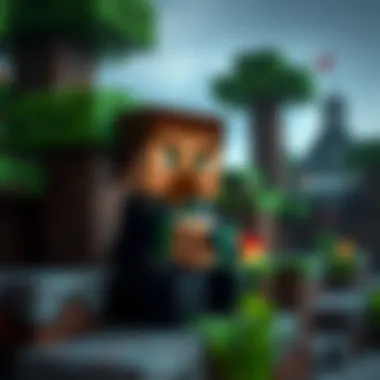

Key points during this phase include:
- Reading prompt messages carefully before accepting them
- Ensuring to toggle any desired settings that might affect how you interact with the game in the future.
The unique feature of navigating these prompts can serve as both a barrier and a guide—offering a way to custom tailor your Minecraft experience right from the outset.
Common Errors and Troubleshooting
Even with the right preparation, errors can occur during installation. Common problems range from storage issues to incompatibility messages. Understanding how to troubleshoot these errors is vital for a smooth installation experience.
Being able to identify and resolve these issues is a hallmark of a savvy gamer. For instance, if a message pops up stating that there’s insufficient storage, you may need to free up some space by deleting unnecessary apps or files first. Conversely, if an APK refuses to install due to compatibility, it may suggest that your device or version of Minecraft may need an update.
Common errors can include:
- Incompatibility with the device’s operating system
- Insufficient storage space leading to failed installations
- Corrupted APK downloads affecting functionality
Addressing these common errors efficiently promotes better engagement with Minecraft and less frustration on the user's end.
In summary, understanding these steps is paramount for anyone aiming to enhance their Minecraft experience through APK installation. Garbing the various parts—downloading the file, navigating the installation, and troubleshooting errors—forms a well-rounded skill set for both new and experienced players.
Post-Installation: Enhancing Gameplay
After installing Minecraft using an APK, the adventure is just getting started. Enhancing your gameplay is crucial, as it allows you to tailor the game experience to your liking and to expand on the original features. Players have countless opportunities to modify not only the visual aspects of the game but also its mechanics. Here are three key routes one can take to elevate their time spent in Minecraft.
Installing Mod Packs
Mod packs are collections of modifications that alter and enhance gameplay mechanics. By installing mod packs, you can introduce new elements, from intricate quests and crafting recipes to entirely new worlds.
- Variety in Gameplay: Mod packs can significantly diversify the gameplay experience. Instead of following the same old paths, you might find yourself exploring new dimensions or battling formidable foes that would challenge even seasoned players.
- Community Creations: The beauty of Minecraft is that it has a thriving community of modders. When you install mod packs, you often benefit from the collective creativity of these individuals, who seek to push the game beyond its original confines.
- Ease of Installation: Many mod packs come bundled within launchers like the Twitch App or CurseForge, simplifying the process. This also ensures compatibility, reducing frustrations.
Adding Texture and Skin Packs
Textures and skins revamp the aesthetics of the game, making it more visually appealing. Players often overlook this aspect, but it can make a world of difference in immersion.
- Personal Expression: Adding unique skins allows players to express their individuality. Creating or downloading a skin that reflects your personality can make your character more engaging.
- Visual Cohesion: Texture packs adjust the overall appearance of the game, providing a coherent visual style that might appeal more to you than the default textures. From smooth, cartoonish designs to hyper-realistic outlines, there’s a plethora of options.
- Enhanced Aesthetics: By upgrading textures, players can significantly improve the look and feel of their surroundings, leading to a more enjoyable experience overall.
Utilizing Utility Tools
While mods and textures enhance the game, utility tools are essential for managing and optimizing Minecraft experiences.
- Game Enhancers: Tools like OptiFine can boost performance and improve graphics controls. You can customize settings, manipulate frame rates, or even add shaders for breathtaking visuals.
- Simplifying Management: Utility tools can assist in the management of mods and backups. For example, MultiMC allows users to create and manage different instances of Minecraft, enabling easy switching between mod packs without fear of conflicts.
- Performance Monitoring: Certain utilities provide real-time feedback about the game’s performance. Monitoring these elements can help players adjust settings to optimize their gameplay further.
By enhancing your gameplay, you not only enrich your own experience but also open doors for creative expression. This makes your time in Minecraft more enjoyable and personalized. The adjustments you make can serve long after your initial play; whether sharing your creations with friends or simply enjoying your new take on the classic game.
With these post-installation enhancements, the first steps into your Minecraft journey can be just the start of a much larger adventure.
Safety and Security Considerations
Recognizing Safe APK Sites
When delving into the world of Minecraft APKs, recognizing safe sites is crucial. Players often confront an abundance of APK sources, which can be a mixed bag. Some sites enhance the gaming experience – others present serious risks. Think of it like wandering through a market: some vendors sell fresh produce, while others might try to unload rotten apples.
To play it safe, look for sites that have solid reputations and a history of providing verified APK downloads. Community feedback plays a significant role; platforms like Reddit or Minecraft forums can provide insights into which sources are trustworthy. Additionally, consider sites with https in their web address, as this indicates a secure connection. Prioritize places like APKMirror or APKPure, which have established themselves in the Android community. By steering clear of shady corners of the internet, you can protect your device from potential harm.
Avoiding Malware and Viruses
Malware and viruses can feel like unwelcome guests crashing your gaming party. They can devastate your device's performance, steal personal information, or even lead to permanent data loss. To steer clear of these digital nuisances, it’s wise to be wary of overly tempting offers. If a site promises the latest Minecraft APK with features that seem too good to be true, it’s time to raise an eyebrow.
Regularly updating your antivirus software is a good safeguard. Use reputable security solutions like Norton or Avast to keep your device clean. Furthermore, scanning any downloaded APK files with antivirus software before installation acts as a protective measure. In the end, being cautious is key. Better safe than sorry, right?
Verifying APK Integrity
Validating the integrity of APK files is a must for any savvy gamer. When you download an APK file, think of it as receiving a package in the mail. You wouldn’t want to open it without ensuring everything inside is exactly what you ordered. To confirm that an APK hasn’t been tampered with, you can check the file’s hash value against the one provided by the source.
There are several tools available to help with this, such as SHA256 or MD5 checksum calculators. These tools will allow you to see if the file has been altered since it was uploaded. Should the hash values differ, it’s best to tread carefully and reconsider the installation. This step, while seemingly small, is vital to securing your gaming experience.
Remember: Taking these safety precautions might feel like an extra step, but they’re essential in maintaining your digital playground. A little vigilance goes a long way in ensuring that your Minecraft adventure remains fun and free from unwanted interruptions.
Common Issues During Installation
When diving into the world of Minecraft APK installations, it's vital to be aware of the potential hiccups that might occur along the way. Understanding common issues helps not only in troubleshooting but in ensuring a smoother user experience overall. Recognizing these challenges can prevent frustration, save time, and enhance the overall enjoyment of gameplay. Moreover, the experience gained through resolving these issues builds a stronger foundation for future modifications and installations. Here, we will explore three notable problems: incompatibility problems, installation errors, and running out of storage.
Incompatibility Problems
Incompatibility is perhaps one of the most frustrating issues gamers face when installing Minecraft APKs. Different APK versions may not align with the version of Minecraft already running on your device. This mismatch occurs frequently, especially as game developers push out updates to improve features and fix bugs.
To mitigate these issues:


- Always check your currently installed version of Minecraft. You can find it in the game settings.
- Confirm that the APK you intend to download is compatible with your device’s operating system version.
- Look for user reviews or FAQ sections on the APK source websites; they often clarify compatibility concerns.
An example consideration: Let's say you have Minecraft version 1.17 installed, but the APK you download is meant for version 1.18. You might encounter crashes or gameplay issues. So, it's advisable to stick with APKs that meet your current version or even take a step back if necessary to ensure compatibility.
Installation Errors
Occasionally, while attempting to install the APK, users may encounter installation errors. These could be due to various reasons, such as bad downloads or corrupted files. Furthermore, system permissions can complicate the process; even if you’ve enabled installing from unknown sources, some devices may still block the installation.
To troubleshoot these errors:
- Re-download the APK from the trusted source to ensure the file is intact.
- Clear the cache of the Google Play Store or your device’s file manager, as they can sometimes interfere.
- Restart your device and attempt the installation again. This simple step can often solve unexpected snags.
If the error persists, try exploring forums on platforms like Reddit, where users often share similar experiences and solutions.
Running Out of Storage
Storage is another key player in the installation game. Many gamers may overlook it, but insufficient storage can put a halt to your installation efforts. Modern games demand more space, and Minecraft is no exception. If your device is running low on storage, you might find yourself unable to download or install the APK properly.
To avoid storage woes:
- Regularly audit your device to remove unused apps, duplicates, and unnecessary files.
- Consider transferring media files to external storage or cloud services. This helps free up space without losing your precious data.
- Check the size of the APK file before downloading, and ensure you have ample space available before proceeding.
A top tip: Some file management tools can help optimize your storage by suggesting files that haven’t been accessed for a while – those can be prime candidates for deletion or transfer.
"The best way to solve a problem is to face it rather than run away from it."
Dealing with any installation issue is no different. Equip yourself with knowledge, and you'll navigate the challenges like a seasoned player.
Tips for Optimal Gameplay
Getting the most out of your Minecraft experience isn’t just about installing an APK; it’s about ensuring that you’re optimizing it for the best performance and kind of gameplay you desire. Think of it like tuning a musical instrument; you’d want all parts harmonizing perfectly without any dissonance. Here are some well-thought-out tips that can enhance your overall Minecraft journey, whether you dive into thrilling survival scenarios or let your creativity flow in a sandbox mode.
Regularly Updating APKs
Checking for Updates
Regularly checking for updates is like oiling the gears of your favorite machine. Outdated versions might run into bugs or issues that can frustrate players. When you keep your Minecraft APK current, you align yourself with the latest patches and enhancements. This can involve new features, performance fixes, and optimizations that can drastically improve gameplay experience.
- To check for updates, consider visiting trusted APK downloading sites regularly. Make it a habit, like watering a houseplant—the more attention you give it, the better it flourishes.
- Be cautious, though. Verify the legitimacy of updates to avoid rogue versions that could cause trouble. Always cross-reference with the original developers’ website if possible.
Benefits of the Latest Features
When it comes to Minecraft, the benefits of the latest features can’t be overstated. Each update generally brings in fresh content that not only enriches your gaming experience but may also fix pesky bugs.
Imagine discovering brand new biomes, block types, and game mechanics that weren’t available before. This can keep gameplay feeling vibrant and new, like a fresh canvas ready for a masterpiece.
- These newly introduced features can often give players the ability to engage in more complex gameplay elements. With every update, there's a chance for a game-changing mechanic that could shift your approach entirely.
- However, be aware that sometimes new features may come with a learning curve, so keep your mental toolbox ready to adapt.
Engaging with the Community
Finding Support
Finding support can be invaluable, like having a coach to sharpen your skills. The Minecraft community is vast and filled with people ready to lend a helping hand. Leverage forums like Reddit or platforms such as Discord to find answers to your questions or troubleshooting tips.
- Why is this important? Because experiencing technical problems with your Minecraft installation is common. When you engage with a community, you’re opening a channel for sharing insights that can lead to solutions faster than sifting through dozens of articles.
- One unique characteristic of community engagement is the sense of camaraderie it fosters. You may find others who’ve faced similar challenges, creating an atmosphere of shared learning.
Sharing Experiences
Sharing your experiences creates a rich tapestry of knowledge for other players. If you’ve found a workaround or stumbled upon a unique mod or feature that elevates gameplay, don’t keep it to yourself. Post about it in forums or social media groups dedicated to Minecraft. This practice contributes to collective wisdom in the community and encourages others to do the same.
- When you share, you’re more than just a player; you become part of a narrative that shapes how the game evolves. Your insights can guide newcomers, and help veterans rediscover forgotten adventures.
- However, tread lightly—any advice you see ought to be backed up with your personal experiences to avoid leading others down the wrong path. Authenticity fosters trust in the community.
“Collaboration is the key to a thriving community. We all learn from one another; one person’s find can be another’s game-changer.”
Ending
When wrapping up our exploration of installing Minecraft APKs, it’s crucial to recognize the impact this process has on enhancing your gaming experience. This article has underscored several vital elements: the importance of preparing before installation, ensuring safety and security, and the value found in optimizing gameplay through various modifications.
Firstly, by following the outlined steps for preparation and installation, players not only streamline the process but also minimize the risk of running into trouble. This proactive approach sets the stage for a smooth installation and opens doors to new realms of creativity within Minecraft.
In terms of safety, our discussion has highlighted the necessity of sourcing APKs from reputable sites. Understanding how to identify trustworthy sources and how to run integrity checks on files can safeguard against malware and other potential threats. It’s about equipping yourself with knowledge to navigate the often murky waters of APK downloading, ensuring that every installation is as secure as it can be.
Moreover, we have also explored ways to enhance your Minecraft experience post-installation. Whether it be through mod packs, texture packs, or utility tools, embracing these enhancements can truly transform gameplay. They allow for personalization and make your time in the Minecraft universe more engaging and unique.
As a summary, the considerations unpacked in this article are not just about installing a file or tweaking settings; it’s about fostering a more enriched gaming environment where creativity flourishes and engagement deepens. Armed with this newfound understanding, players, modders, and educators alike can approach Minecraft with a broader perspective, fully utilizing the potential that comes with APK installations.
The process of installing Minecraft APKs is not merely technical; it’s a gateway to unlimited possibilities and an expansive community—all waiting to be explored.
Summary of Key Points
- Preparation is Key: Before diving in, ensure your device meets the requirements and that you have enabled unknown sources for seamless installation.
- Safety First: Always download from trusted websites, check user reviews, and verify the integrity of APK files to protect against malware.
- Post-Installation Enhancements: Utilize mod packs and unique tools to personalize Minecraft, enhancing both aesthetics and gameplay.
Final Thoughts on Minecraft APK Installation
As you embark on this journey of installing Minecraft APKs, approach it with a spirit of inquiry and caution. The gaming landscape is filled with potential, and knowing how to navigate it safely and effectively is paramount. Whether you’re simply looking to modify your gameplay or diving into extensive modding, the insights shared in this guide are pivotal. Invest time in seeking updates, engaging with the community, and sharing your own experiences. After all, Minecraft is not just a game; it is a platform where creativity knows no bounds.



