Free Minecraft Download: Your Complete Guide


Intro
Minecraft has captured the hearts of countless players worldwide since its initial release. The sandbox game offers the chance to build, explore, and create in a pixelated universe. However, accessing the game can sometimes pack a hefty price tag, especially for passionate gamers and modders. Fortunately, there are various methods available to download Minecraft for free, which merit a closer look. This comprehensive guide aims to serve as a reliable reference for those seeking to immerse themselves in the Minecraft experience without breaking the bank.
As we journey through this guide, we'll delve into authorized resources, risks involved, and alternative routes for obtaining the game at no cost. It’s not just about downloading; understanding the implications of your choices can be the difference between a smooth adventure in Minecraft and a frustrating hassle.
Whether you’re looking to join friends online, mod your gaming experience, or just have a creative outlet, our exploration covers those bases and more. Let’s break down the crucial aspects in the sections ahead to ensure that your gaming experience is both enjoyable and secure.
Download Resources
Accessing Minecraft for free can be a tricky venture. It is important to distinguish between official resources and unauthorized options to avoid legal issues and potential scams.
Official Downloads
The most straightforward method to download Minecraft legally and for free is through the Minecraft Classic version available from the official Minecraft website. This version allows players to experience the game’s core mechanics without any cost, albeit with limited features compared to the full edition. Keep in mind this version runs only in a web browser, making it a great option if you want to test the waters before making a purchase.
- Tip: Always ensure you’re downloading from the official website, which you can find at minecraft.net.
Mod Packs
Mods are a big part of the Minecraft community and add another layer of gameplay. You can download mod packs for free from several trusted sources. Websites like CurseForge and Modrinth offer a plethora of mods that enhance gameplay, from new graphics to additional game mechanics. Here’s a quick list of essential mod pack sources:
- CurseForge: A popular choice, packed with user-created content.
- Modrinth: A site with a growing collection of user-generated mods.
- Technic Pack: Known for its easy installation of mod packs through its launcher.
Texture Packs
Alongside mod packs, customizing your game with unique textures can provide a fresh look to your builds. Many websites offer texture packs at no cost, and choosing the right one can significantly alter your Minecraft aesthetic. Below are a few recognized resources:
- Planet Minecraft: A community-driven site showcasing many unique texture packs.
- Minecraft Resource Packs: Dedicated to all things texture-related with various styles.
For the best results, always look for texture packs compatible with your version of Minecraft to ensure a smooth experience.
Guides and Tips
Once you've obtained Minecraft, it’s essential to maximize your enjoyment. Not only do we want you to play, but we want you to play well. Here, we’ll provide installation instructions and optimization strategies to get you off on the right foot.
Installation Instructions
Installing Minecraft is a breeze if you follow these steps:
- Download the Minecraft Installer from the official website or relevant resource.
- Run the Installer, and follow the on-screen instructions. This process typically includes selecting installation paths and associating file types.
- Launch Minecraft once the installation is complete. Make sure to log in using your Minecraft account.
Optimization Strategies
A smooth gameplay experience can make all the difference. Here are some optimization tips:
- Lower your render distance for a significant boost in performance.
- Disable unnecessary background processes on your computer to free up resources.
- Consider upgrading your hardware if you frequently encounter lag.
By following these steps and utilizing the tips mentioned, you can create a solid foundation for enjoying Minecraft fully. As a continuing effort, keep researching updates and community recommendations to enhance your experience further.
Understanding Minecraft
Minecraft isn't just another video game; it's a global phenomenon that has shaped both the landscape of gaming and the experiences of millions. For many, it’s not just about the blocks or the exploration, but the creativity and community that come with it. This section will break down why it matters to grasp the essence of Minecraft before diving into downloading it for free.
Overview of Minecraft
At its core, Minecraft is a sandbox game that allows players to unleash their imagination. Created by Markus Persson, the game challenges players to craft their world from the ground up. Whether it's building a simple home or constructing intricate cities, the opportunities are boundless. The graphics might be simplistic, with blocky characters and landscapes, but it's more about how players engage with that simplicity. It’s often said that the only limit lies in the imagination of the player.
You can gather resources, battle enemies, and explore vast terrains. The game encourages skills like problem-solving and resource management, making it not just fun but also intellectually stimulating. For educators or parents looking to guide their kids, Minecraft has even made its way into classroom settings, often called "Minecraft: Education Edition," where the focus expands to collaborative projects and learning modules.
The Evolution of Minecraft
Minecraft has come a long way since its initial release in 2011. What started as a passion project quickly transformed into a cultural touchstone. Over the years, Mojang has introduced updates that have significantly enriched the gameplay experience. The addition of the Nether dimension in the "Nether Update" opened up new realms for exploration. Not to mention the recent expansions that introduce new mobs, biomes, and gameplay mechanics, every update has acted like a fresh breath for the player base.
From the initial versions where players faced limited scenarios, to thriving multiplayer realms and community mods, the journey has been nothing short of remarkable. The evolution not only showcases the game’s adaptability but also underscores the importance of community feedback in shaping the content. Players can even create custom modifications, or “mods,” adding an extra depth to the gameplay, fostering a culture of sharing and creativity.
"Minecraft embodies the principal of 'learning through play', making it a unique educational asset."
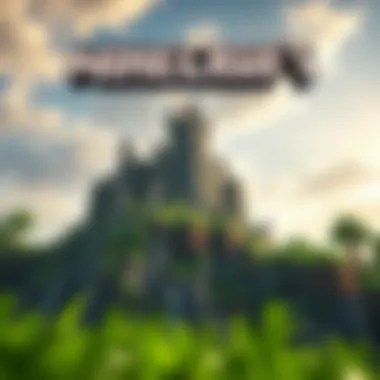

Understanding these elements is essential when considering ways to download the game for free. Recognizing both the roots and the current landscape of Minecraft can enhance the overall gaming experience, whether you're looking to simply play or to dive into community-driven content.
Official Channels for Downloading Minecraft
When it comes to online gaming, especially for a title as monumental as Minecraft, relying on official channels for downloads cannot be stressed enough. Official channels not only assure the integrity of the game files but also provide much-needed customer support, updates, and a safeguard against potential malware and other risks. As such, understanding the different official versions of Minecraft available to players is paramount. Here’s a closer look at the trial versions, Bedrock Edition, and Java Edition.
Minecraft Trial Version
Minecraft offers a trial version, which is an excellent opportunity for new players to dip their toes in the game without any financial commitment. The trial version gives you limited access to various features of Minecraft. Essentially, it functions as a demo, allowing players to experience what the full game entails before making a purchase.
• Duration: Typically, the trial grants about 90 minutes of gameplay and operates in a limited world, which can serve as a perfect gateway to the full game. • Limitations: While the trial allows for creative exploration, it restricts players from saving their progress beyond the initial session. It’s a taste that leaves many eager for the full meal.
You can find the trial version by visiting the official Minecraft website or accessing it through the respective app stores for different devices. This should be the first port of call for those curious about Minecraft without any strings attached.
Minecraft Bedrock Edition
The Bedrock Edition of Minecraft is designed to work across multiple platforms, permitting seamless gameplay between devices. Whether you're gaming on a PC, console, or mobile, the Bedrock Edition facilitates a unified gaming experience. This version of Minecraft allows for easier multiplayer interactions, enabling players to link up with friends regardless of their device.
Here are a few notable features:
- Cross-Platform Play: Play with friends who are on different devices, breaking the barriers typically found in gaming.
- Marketplace Access: Engaging in microtransactions, this edition gives you access to various skins, texture packs, and worlds created by other players.
- Regular Updates: Bedrock keeps evolving with frequent updates that not only improve gameplay but address security or stability issues.
Downloading the Bedrock Edition can be done via the Minecraft website or respective gaming consoles such as Xbox, PlayStation, or the Microsoft Store.
Java Edition Free Trial
For those among us who prefer a more old-school feel and enjoy the classic Minecraft experience, the Java Edition is your best bet. The free trial version offers players a chance to experience the iconic graphics and mechanics that set Minecraft apart from other games. The Java Edition is often favored by the modding community due to its extensive capabilities and flexibility.
Key Features of Java Edition Trial:
- Familiar Feel: The trial version retains the core gameplay mechanics that long-time fans adore.
- Modding Potential: Java offers better compatibility with mod packs, giving players a taste of the modding scene even during the trial phase.
- Homepage Access: To download, players can simply visit the official Minecraft site and head to the downloads section, ensuring they are grabbing the software from the right place.
Downloading from official sources not only ensures a legitimate and safe version of Minecraft, but it also fosters support directly from the developers who continue to evolve the game. As tempting as free downloads from unverified sources may seem, they come with a host of risks that can compromise both the gaming experience and the security of your device.
"When choosing where to download, think of it like picking out fresh fruit—it’s best to go straight to the source for quality."
This phrase reflects the essence of sticking to official channels. By doing so, players can enjoy Minecraft safely and with full assurance of getting the best service.
Potential Risks in Free Downloads
Downloading Minecraft for free might seem like a great deal, especially considering the game's popularity and the substantial price tag attached to it. However, the allure of snagging it at no cost can come with strings attached—strings that may entangle you in various risks. This section sheds light on crucial elements linked to these hazards. While the excitement of the game is palpable, a discerning gamer ought to consider the underlying dangers linked to free downloads.
When assessing the concept of downloading games without payment, it’s fundamental to remember that not everything that glitters is gold. In fact, the free download routes can often lead to more trouble than they are worth. Evaluating the potential risks isn't just about avoiding a bad situation; it’s about ensuring a safe and engaging gaming experience.
Malware and Viruses
The digital landscape can be as treacherous as navigating a maze filled with pitfalls. In this context, malware and viruses often lurk behind enticing free offers. These nefarious pieces of software can stealthily infiltrate your computer, wreaking havoc on your files and compromising your data security.
Consider this scenario: you see an appealing link claiming to offer the full version of Minecraft for free. You click, seemingly innocent, but you might end up unknowingly downloading a malicious program. Such programs can result in slow performance, loss of personal information, or even total system failure. Here are some common types of threats you might encounter:
- Trojans: These disguise themselves as legitimate applications, tricking users into downloading them.
- Adware: This not only bombards you with unwanted ads but can also track your online behavior.
- Ransomware: This particularly nasty type can lock you out of your files, demanding payment for access.
"Spending a dime on software is better than losing a dollar's worth of data to malware."
To safeguard against these threats, it’s wise to rely only on reputable sources for your downloads. Keeping your antivirus software up to date and being skeptical of unknown links can provide a solid layer of defense.
Legal Issues
Alongside the dangers of malware, the legal implications of downloading Minecraft from unofficial sources should never be overlooked. Engaging in such unauthorized downloads not only raises ethical concerns but can also put you in the crosshairs of legal troubles.
Piracy laws exist to protect content creators and their rights. Downloading a game for free when the creators sell it is a violation of these laws, which can carry serious consequences ranging from warnings to hefty fines. In some cases, persistent offenders could even face criminal charges.
Furthermore, it's crucial to understand that companies actively monitor unauthorized downloads. They may take action not just to protect their brand, but also to ensure fair use among their audience. Here’s what to consider:
- Copyright Infringement: Utilizing pirated software infringes on the copyrights of the creators.
- Risks of Account Ban: If you try to connect to official servers using a pirated version, your account could be banned.
- Reputational Damage: Getting caught in the act can tarnish your online reputation among gaming communities.
In summary, while the temptation to download Minecraft for free is tangible, grasping the possible repercussions can help you make an informed choice. Staying within the bounds of legality and safeguarding your device from threats often leads to a more rewarding and immersive gaming experience.
Alternative Platforms Offering Minecraft Downloads
The landscape of gaming has expanded tremendously, providing players with a variety of ways to engage with their favorite titles. When it comes to Minecraft, there are numerous platforms beyond the official channels where one can find downloads. These alternatives can serve not only as potential resource points but also as gateways to enhanced gaming experiences. Understanding these options is crucial for players looking to expand their Minecraft horizons, whether they are seeking to download the base game, mods, or additional enhancements.


Third-Party Websites
Navigating through third-party websites can be a mixed bag. While some platforms have a wealth of resources, including mod packs and early versions of games, others may pose risks—everything from malware to the law knocking at your door for unauthorized downloads. Therefore, players must tread carefully and ensure they are using reputable sources.
Here are some well-known third-party sites that have garnered trust among players:
- CurseForge – A popular site that offers a treasure trove of mods and custom content for Minecraft. It’s user-friendly and has a solid community backing.
- Planet Minecraft – This site allows users to upload their creations, ranging from worlds to texture packs. It’s a vibrant place where you can find unique content from fellow gamers.
- Mod DB – Known for a variety of games, Mod DB’s Minecraft section provides an array of mods. You’ll find both classic and new ones, giving a fresh twist to your gameplay.
While visiting these sites, it’s advisable to research user reviews and safety ratings. A glance at the comments can reveal whether other users had a positive experience without encountering issues.
"Remember, not every ‘free’ download is safe. Always check for reviews and make sure your antivirus is up to date!"
Game Distribution Platforms
Various game distribution platforms offer another avenue for Minecraft downloads, allowing gamers to obtain the title legally while often enjoying additional perks. These platforms maintain strict policies to ensure that users download secure and updated versions of games. Some notable platforms include:
- Steam – While not directly associated with Minecraft, players can often find valuable mods and expansions through the Steam Workshop. If you’re looking to enhance your gameplay experience, it’s worth checking out.
- Epic Games Store – Occasionally features promotions or discounts on popular games, including Minecraft.
- Xbox Game Pass – If you’re an Xbox user, the Game Pass library often includes Minecraft. Subscribing to this service gives you access to Minecraft and other games for a flat monthly fee.
Many of these platforms also offer community tools that allow players to connect with others around the world, increasing your gaming experience by establishing a sense of camaraderie.
Accessing Minecraft Mod Packs
Accessing mod packs is a crucial aspect of enhancing the Minecraft experience. Mod packs allow players to dive deeper into the game's universe and tailor it to their unique preferences. They introduce new gameplay mechanics, change graphics, and sometimes add entirely new storylines and realms to explore. By utilizing mod packs, players can transform a simple block-building game into an expansive world filled with adventures, challenges, and enhanced features. Moreover, mod packs often foster a community-driven atmosphere, encouraging gamers to share their creativity and ideas.
What are Mod Packs?
At their core, mod packs are collections of mods bundled together to provide a cohesive gameplay experience. Think of them as curated playlists for your favorite songs. They are designed to work well together, ensuring compatibility and a smooth gaming experience. Rather than downloading dozens of individual mods and risk problems arising from incompatibilities, mod packs simplify the process. Each mod within a pack enhances or changes certain elements of the game, from altering the game’s physics to adding new creatures, tools, or biomes.
Some notable features of mod packs include:
- Convenience: Saves time and effort by providing a one-stop shop for multiple mods.
- Community Engagement: Many mod packs reflect collaborative efforts by modders who wish to share a particular vision of gameplay.
- Variety: Offers a range of themes and gameplay styles—from tech advancement to magical realms—that cater to diverse player interests.
Understanding mod packs is essential for anyone looking to deepen their Minecraft experience as they offer a myriad of changes that can significantly alter how the game is played.
Popular Mod Packs to Download
While there are numerous mod packs available, some have stood the test of time, becoming favorites among the Minecraft community. Below are a few popular mod packs that you might consider downloading:
- Feed The Beast (FTB): This mod pack focuses on technology and automation with numerous mods dedicated to building complex machines.
- SkyFactory 4: A unique skyblock mod pack that challenges players to build from mere dirt above the void, fostering creativity and survival skills.
- RLCraft: Tailored for survival enthusiasts, it adds realism to the game with new mechanics, including hunger, thirst, and realistic creature behaviors.
- Direwolf20 Pack: Developed with input from the YouTube creator Direwolf20, this pack combines various mods for building and automation, making it accessible for new and experienced players alike.
- ATLauncher: This platform supports numerous mod packs and provides a user-friendly interface for managing your modifications effectively.
Downloading and installing these mod packs opens up a treasure trove of content for players eager to enhance their Minecraft worlds beyond the base game.
For more information on mod pack installation, communities, or additional resources, you can explore sites like CurseForge, Reddit, and Minecraft Forum.
Exploring Texture Packs and Skins
Minecraft is known for its blocky graphics, but players often find themselves looking for a way to personalize their gaming experience. This is where texture packs and skins come into play. They help dress up your character and the environment in ways that can transform the entire feel of the game. In this section, we’ll dive into the world of texture packs and skins, highlighting their significance, the advantages offered by custom texture packs, and where you can source quality skins.
Benefits of Custom Texture Packs
Custom texture packs add a layer of depth to gameplay. They allow players to reimagine every block, item, and creature in the game. Here are some specific benefits:
- Enhanced Aesthetics: One of the most straightforward advantages is the visual appeal. A high resolution texture pack can make a simple landscape look breathtaking, turning the mundane into the extraordinary.
- Personal Expression: Just like fashion, your choice of texture packs can reflect your personality. Whether you’re into fantasy, minimalism, or realism, there’s a texture pack that can resonate with your individual style.
- Improved Gameplay Experience: Some texture packs don't just focus on looks but can also enhance how you interact with the game. For example, packs that organize GUI elements can streamline inventory management, leading to a smoother experience.
The right texture pack can freshen your gameplay and encourage creativity.
- Thematic Consistency: If you’re building a themed world or server, using a texture pack aligned with your theme can provide coherence and immerse players deeper into the experience.
Where to Find Quality Skins
Skins personalize your character, giving them their unique flair. Finding the right skin can be a game-changer for how you feel while playing. Here are a few avenues where you can discover quality skins:
- Minecraft Skins Websites: Several online platforms are solely dedicated to Minecraft skins, such as MinecraftSkins.com or Skindex. They have extensive libraries and even allow you to create your own skins.
- Community Forums: Platforms like Reddit or the Minecraft community on Facebook can offer a treasure trove of user-created skins. Engaging with these communities can sometimes lead to exclusive finds or skin giveaways.
- YouTube Tutorials: Many content creators share skin creation tutorials or showcase unique skins they've designed. Following channels focused on Minecraft can keep you updated on the latest trends in skin design.
- In-game Store: Minecraft’s official store offers a range of skins, often curated by the developers. Although they may come at a cost, they're guaranteed to be safe and compatible with your game.
In essence, the world of texture packs and skins in Minecraft isn’t just a way to customize your character or world—it’s a gateway to creativity and personal expression in a game that thrives on the imagination of its players.
Enhancing Gameplay with Utility Tools
Enhancing gameplay in Minecraft often hinges on the tools at your disposal. Utility tools are designed to augment your gaming experience, offering players a variety of benefits ranging from increased efficiency to enriched creativity. Recognizing the pivotal role these tools play is essential for anyone looking to take their Minecraft experience to the next level. By integrating utility tools, players can streamline tasks, discover new gameplay mechanics, and customize their world in ways previously unimagined.
Understanding Utility Tools


Utility tools are software applications or mods that extend the capabilities of Minecraft beyond those available in the vanilla game. These tools can help address specific challenges players face, whether it’s managing inventories, automating mundane tasks, or enhancing the visual aesthetics of the game. Understanding what utility tools are and how they function is crucial for making informed choices about which ones to incorporate into your gameplay.
Some common categories include:
- Inventory Management Tools: These assist in organizing and managing your inventory, allowing for better resource handling.
- Automation Tools: Mods that help automate farming, building, or crafting tasks, freeing up time for exploration and creativity.
- Performance Enhancers: Mods that enhance the game’s performance, such as reducing lag or increasing frame rates.
To get the most out of Minecraft, players must recognize that utility tools are not just optional; they can significantly alleviate the more tedious aspects of the game. With the right tools, players can focus on their creativity and enjoyment instead of being bogged down by the intricacies of resource management and technical limitations.
Top Utility Tools for Minecraft
As you embark on your quest for excellence in gameplay, several utility tools stand out for their functionality and ease of use. These are recognized by the community for enhancing the gaming experience:
- Tinkers' Construct: This is a standout mod that reimagines the tool creation process. It offers an entire new crafting system that enables players to create custom tools and weapons with unique traits and upgrades. This puts the art of tool-making back in the hands of the players.
- JourneyMap: This tool provides a detailed map as you explore the Minecraft universe. Not only can it show your location, but it also tracks various landmarks, making navigation a breeze.
- OptiFine: If performance is what you're after, OptiFine is essential. It enhances the graphics and performance of Minecraft and adds numerous graphical options, optimizing the game for smoother gameplay.
- Inventory Tweaks: When managing resources, having chaos-free inventory is crucial. This mod allows for easy sorting and organizing of your items, which is an excellent help during those intense gaming sessions.
- Just Enough Items (JEI): This is an invaluable mod for those who want to learn more about crafting. It showcases all the crafting recipes in the game, saving you time searching for how to make something in the crafting grid.
By integrating these tools into your gameplay, you can significantly elevate your experience, allowing for more enjoyable and less frustrating sessions. Just remember, pick what suits your personal playing style, and you will surely reap the benefits.
"Utility tools transform the mundane into the extraordinary."
Community Resources and Support
Community resources play an integral role in the Minecraft experience. Understanding what is available and how to leverage it can significantly enhance gameplay, provide solutions to problems, and even foster friendships. Whether you’re a novice just getting your feet wet or a seasoned player looking to push the envelope of creativity, community support is like having a trusty map in a vast and often chaotic world.
Forums and Community Groups
Forums and community groups are the lifeblood of the Minecraft universe. They facilitate discussions that range from gameplay strategies to designing jaw-dropping builds. Platforms like Reddit's r/Minecraft are buzzing with activity; there, players share tips, post screenshots, and seek advice on a myriad of topics. This vibrant exchange of ideas fosters a sense of belonging.
One of the standout benefits of these forums is that they often host seasonal challenges or competitions, giving players an opportunity to test their skills and creativity. Engaging in these activities not only helps improve one’s own abilities but also allows players to connect with similar-minded individuals, creating a network of support and camaraderie that is particularly valuable in an expansive game like Minecraft.
Additionally, official sites and gaming forums, like Minecraft’s own community webpage, provide valuable resources for solving issues and troubleshooting common problems. Here, gamers can find everything from guides and tutorials to patch notes and developer insights. This open line of communication can be a game changer during times when updates lead to unexpected gameplay changes.
Tutorials and Guides from Players
Player-created tutorials and guides stand as crucial pillars within the Minecraft community. These resources can span from basic crafting mechanics to more intricate redstone contraptions. YouTube channels like Mumbo Jumbo or Grian offer visually engaging tutorials; they break down complex concepts into digestible, step-by-step processes. This is crucial because while the official guides are helpful, they can often lack the personal touch that experienced players provide.
When looking for tutorials, it’s wise to seek out those that offer both text and video formats. Text-based guides available on community sites, like Minecraft Wiki, complement visual instructional videos, giving players multiple ways to digest the information. Furthermore, these guides often reflect on recent updates, which might not always be caught by more formal sources.
"The community is what truly sets Minecraft apart; it’s like being part of a never-ending build party."
By participating in discussions and consuming tutorials, players can elevate their gameplay. They become part of a larger ecosystem that thrives on collaboration and innovation, which keeps the game fresh and engaging.
The synergy created through these community resources is not just beneficial; it’s essential. It transitions Minecraft from a mere game into a living, breathing world where players can express themselves and learn from one another, shaping unique experiences that can’t be replicated anywhere else.
Navigating CraftApkWorld
The digital world is a labyrinth, and for gaming enthusiasts, navigating platforms like CraftApkWorld can either be a breeze or a minefield. This section sheds light on CraftApkWorld specifically, breaking it down into manageable pieces. Understanding this platform is pivotal for anyone keen on downloading Minecraft for free while remaining secure and informed.
Overview of CraftApkWorld
CraftApkWorld serves as one of the notable sites for downloading not just Minecraft, but a plethora of other applications and games. The platform is designed to cater to those who seek an alternative to the official game distribution channels. Though it presents a tempting offer for free access, it’s important to proceed with caution. CraftApkWorld hosts a variety of content; some may be user-generated and—while intriguing—could harbor hidden risks. Users should be wary and do their homework before diving in.
Founded with the intention of providing gamers access to diverse archives of Android games, CraftApkWorld is regarded by many as a haven for finding modded versions as well. The colorful interface might draw the eye, but it’s essential to focus on what truly matters: security and validity of the downloads. Here are a few notable features:
- Variety of Games: Beyond Minecraft, there’s a cornucopia of games freely available.
- User-Friendly Interface: The site is designed for ease of navigation, making it accessible for users of all levels.
- Community Reviews: Gamers often leave feedback about their download experiences, helping others decide if a specific version is worth their time.
Getting Started with Downloads
Diving into the ocean of downloads on CraftApkWorld requires a bit of direction. Below is a streamlined guide to ensure your sailing is smooth.
- Search for Minecraft: Utilize the search bar or browse through the categories to find Minecraft. Make certain you’re looking at the correct version—whether it’s the Bedrock or Java Edition.
- Examine User Reviews: Before you hit the download button, skim through the reviews left by other users. This can provide insights into the download’s credibility and any issues that might have arisen.
- Download the APK File: Once you’ve settled on a version, click the download link. Be wary of any pop-up ads that may arise during this process; they can be misleading. Close them if necessary before proceeding.
- Enable Unknown Sources: For Android devices, make sure to allow installations from unknown sources in your device's settings. This step is crucial for the smooth installation of your downloaded file.
- Install and Enjoy: After the download is complete, locate the APK file in your downloads folder and install it. Start Minecraft and prepare for an adventure! However, keep a lookout for updates and be cautious of any performance issues with modded versions.
In summary, while CraftApkWorld can be a treasure trove for gamers looking for free content, exercising due diligence is key. Make sure you're downloading from reliable sources and keep your device secured against potential threats.
Culmination
When it comes to downloading Minecraft, the importance of understanding the many avenues available cannot be overstated. This article has explored a variety of methods, highlighting not just official channels but also potential risks and considerations involved when opting for free downloads. The landscape of online gaming is ever-changing, and being informed about the safest and most reliable ways to acquire Minecraft keeps players ahead of the game.
Final Thoughts on Downloading Minecraft
Ultimately, the successful navigation of this process requires a balance between eagerness to play and the diligence to avoid pitfalls. Be cautious, be informed, and by all means, dive into the expansive world of Minecraft—just ensure you have the right paths to follow!
"The more you know, the safer you play."
For additional resources, consider visiting:
This will bolster your understanding of not only how to download the game but also how to enhance your gaming experience.



