Mastering Minecraft Pocket Edition: Key Features and Insights


Intro
Minecraft Pocket Edition (MCPE) has become a household name among mobile gaming enthusiasts, offering a portable slice of the much-beloved Minecraft universe. As the game evolves, so do its features, updates, and the way players interact with both the content and each other. For seasoned players and newcomers alike, understanding the official version of MCPE is critical. It helps in comprehending the changes that come with updates and the significance of using legitimate downloads as opposed to unofficial modifications.
In this guide, we'll peel back the layers on key aspects of the official MCPE experience. We'll explore download resources that players can access, outline essential installation instructions, and share optimization strategies that can enhance gameplay. Furthermore, we'll touch on the role of community-driven content, as it's essential for those who wish to delve deep into the game’s mechanics.
Get ready to navigate the world of MCPE like a pro, whether you're crafting your next big build or diving into modding.
Download Resources
When you first jump into MCPE, one of the most important steps is ensuring you have access to the right resources. Not all versions are created equal, and that’s precisely where the official downloads shine. Below, we will look at some key resources like mod packs and texture packs that players might be interested in pursuing.
Mod Packs
Mod packs can breathe life back into a familiar game. They add new levels of depth and creativity.
However, it’s crucial to ensure you're downloading mod packs from trustworthy sources. The official website and forums are excellent places to start. For mods that enhance functionality, you might consider something like the PocketBuild mod, which lets you create structures more easily.
Check out these essential resources for mod packs:
When opting for mod packs, keep in mind that some may not be compatible with the latest updates, so verify the current version compatibility before downloading.
Texture Packs
Texture packs can completely transform the visual aspect of your game. Some players prefer a more realistic look, while others might want something whimsical or artistic. Among the most popular textures is the Simplistic pack, which reduces clutter and enhances clarity.
For downloading texture packs, you can refer to:
- Marketplace within the game itself
- PlanetMinecraft
- Nexus Mods
Always ensure that the texture pack is made for MCPE specifically, as certain packs are tailored to the PC version, which may lead to issues when trying to import them into your mobile game.
Guides and Tips
Now that you have your official MCPE download sorted out, let’s move on to some practical guidance. Knowing how to install your chosen mods and texture packs is vital, as is having a few optimization strategies up your sleeve.
Installation Instructions
Installing mods and texture packs on MCPE can seem daunting at first, but it’s often a straightforward process. Here’s a step-by-step guide:
- Download the mod or texture pack file from the chosen site.
- Open your file manager and locate the downloaded file.
- Tap on the file to initiate the installation.
- Launch Minecraft Pocket Edition and head to the settings menu.
- Select 'Storage' and confirm that your mod or texture pack is listed.
- Activate the mod or texture pack in your game settings.
That’s it! Your new content should now be visible in your game. If you face any issues, revisit each step to ensure nothing was overlooked.
Optimization Strategies
Now that you're on your way with mods and texture packs, consider implementing these optimization strategies to get the most enjoyable experience:
- Lower Your Graphics Settings: If your game runs sluggishly, consider adjusting graphics settings to improve performance.
- Close Background Apps: Freeing up resources on your device can help your game run more smoothly.
- Clear Cache Regularly: This can enhance load times and the overall speed of your gameplay experience.
Implementing these optimization strategies will lead to a more enjoyable experience while playing MCPE. Stay tuned for more insights as we dive deeper into the mechanics of the game and the impact of community engagement.
"The strength of a community lies in its heart, and in MCPE, that heart beats strong through collaboration and creativity."
By fostering a blend of official content and community engagement, your Minecraft Pocket Edition experience can truly flourish. Keep these resources and strategies in mind as you delve into the ever-evolving landscape of MCPE.
Understanding MCPE
Minecraft Pocket Edition (MCPE) has carved out a niche in the gaming landscape, becoming a favorite for mobile gamers. Understanding MCPE is key not only for novice players but also for seasoned gamers and modders. This section dives into various aspects of MCPE, shedding light on its core elements and the impact of the official version on the overall gaming experience.
What is MCPE?
Minecraft Pocket Edition, or MCPE, is the mobile iteration of the globally popular sandbox game, Minecraft. Initially released in 2011, MCPE allows players to build, explore, and survive in a blocky, pixelated world while on the go. Unlike its computer-based counterpart, the Pocket Edition focuses on providing a streamlined experience tailored for mobile devices. Players can gather resources, craft items, and create intricate structures anywhere at any time, making it particularly appealing for those juggling various commitments.
While MCPE may lack some features in comparison to the Java Edition, it boasts a range of exclusive content and gameplay mechanics designed for touch screens. Players can easily manipulate the game’s interface, utilizing swipe gestures and taps to control their actions effectively. For many, these unique mechanics elevate the mobile experience, enhancing convenience and accessibility.
Significance of the Official Version
The official version of MCPE carries substantial importance for several reasons. First, it ensures that players engage with a version that is reliable and secure. Downloading unofficial or pirated versions can lead to a host of issues, such as malware infections or account theft. When you opt for the official version, developed by Mojang, you can rest assured that the core gameplay is intact, regularly updated, and monitored for bugs or exploits.
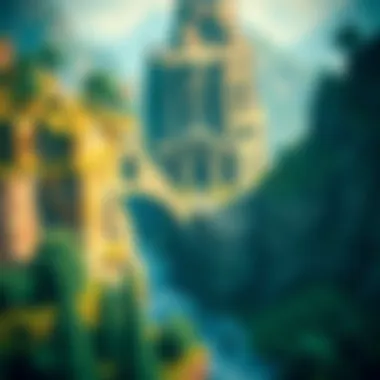

Additionally, the official version often serves as a benchmark for community standards and modding efforts. Players using the official release can expect better compatibility with add-ons, mods, and other user-generated content. This allows for a more enriched gaming experience, cultivating a vibrant and active community of creators and gamers.
In short, understanding MCPE, particularly the significance of its official version, is essential for players seeking the best possible experience. When you play on the official platform, you're not just entering a game; you're becoming part of a well-structured ecosystem where safety, creativity, and community thrive.
"The official version of MCPE is the key to unlocking the full potential of the game, offering a secure and enriching experience for players and modders alike."
For further insights, check out the official Minecraft website at minecraft.net.
Learn more about the game’s evolution and player community at reddit.com and wikimedia.org for in-depth articles and discussions.
Historical Context
Understanding the historical context of Minecraft Pocket Edition (MCPE) is crucial for grasping the game's evolution and its significance in the gaming landscape. The journey of MCPE is not just about the gameplay mechanics or player interactions; it’s about how a simple block-building game turned into a global phenomenon. The development and updates of MCPE reflect changing player interests, advancements in technology, and the game’s adaptation to different platforms. This context provides a backdrop against which current features and community contributions can be fully appreciated.
Evolution of Minecraft Pocket Edition
When MCPE first hit the shelves in August 2011, it was a far cry from the comprehensive experience players enjoy today. Initially, the game started out as a pocket-sized version of the popular PC edition, focusing primarily on survival and creation modes. The controls were rudimentary, and the world was limited in size. However, it quickly garnered attention due to its accessibility and familiarity in the mobile gaming space.
Over the years, updates introduced new features that expanded the game considerably. In 2013, for instance, the addition of the creative mode gave players more freedom to build without the worries of survival. As subsequent updates rolled out, many elements from the PC version were integrated, such as Redstone mechanics, new mobs, and various biomes. This continuous evolution played a pivotal role, turning MCPE into a bridge connecting the console and mobile platforms of Minecraft.
Key Milestones in Updates
The development journey of MCPE is marked by several key milestones that have shaped the current version. Here are some notable updates:
- 0.2.0 Update (2012): Introduced crafting, a game-changer that allowed players to create tools and items, thus enhancing gameplay.
- 0.7.0 Update (2013): This milestone not only added new biomes but also brought the much-anticipated multiplayer functionality. Players could now connect with friends and build collaboratively, transforming the social aspect of the game.
- 0.16.0 Update (2016): Integrated pocket edition with the Better Together Update, allowing for cross-play capabilities with other platforms, including Xbox and Windows 10.
- 1.0.0 (2016): Marked the official release of the game, consolidating all features and offering an enriched gameplay experience that appealed to both new and existing players.
"Through these updates, MCPE has not just adapted but thrived within the mobile gaming realm, continually setting new standards for in-game interaction and creativity."
Each of these milestones has significantly impacted the player experience, contributing to MCPE's reputation as a mainstay in mobile gaming.
Understanding the historical context and significant updates of MCPE not only provides players with a deeper appreciation of what they have today but also hints at the potential future developments. As players look forward to new features and improvements, they can also reflect on how far the game has come since its inception. For further reading on the evolution of Minecraft, consider visiting Wikipedia for detailed timelines and insights.
Features of the Official Version
In this section, we’ll explore the core features of the official version of Minecraft Pocket Edition (MCPE). Understanding these features is crucial for players aiming to maximize their gaming experience. The official version not only enhances gameplay mechanics but also ensures a streamlined user interface, robust multiplayer options, and community engagement. Players, modders, and educators alike benefit from these attributes, as they determine the essence of how MCPE functions and evolves.
Gameplay Mechanics
At its heart, gameplay mechanics are the rules and systems that dictate how players engage with the game world. In MCPE, these mechanics bring the blocky universe to life through various interactive elements. The movement of characters, crafting of items, and building structures are all designed to be intuitive yet engaging.
For instance, the shift from Creative to Survival mode is one of the key transitions that players encounter. In Creative mode, players have unlimited resources, allowing them to create grand structures without worrying about inventory. However, Survival mode nerves the tension by introducing various challenges like hunger, health, and hostile mobs. This duality caters to multiple play styles and preferences, engaging both casual gamers and those looking for a more intense experience.
Additionally, mechanics like redstone contraptions have become iconic within the community. Players can create complex machines, automating tasks that range from simple farming to elaborate contrivances that can significantly enhance gameplay efficiency. This rich tapestry of interactions is a big reason MCPE has maintained its popularity among diverse audiences.
User Interface Highlights
The user interface (UI) of MCPE is designed to be user-friendly and accessible, especially for mobile devices. Navigating through menus must be seamless, and MCPE delivers on this aspect. The layout is clean and straightforward, allowing players to manage their inventories, access crafting menus, and browse settings quickly.
One of the standout features of the UI is the touch controls, which are designed specifically for mobile play. Players can easily break blocks, place items, and interact with environments by tapping and swiping. This level of simplicity does not diminish the depth of gameplay; rather, it encourages a more fluid experience, making it easier to dive into extensive building projects or exploration without getting bogged down by technicalities.
"A well-designed user interface can make or break a gaming experience, as it directly influences how players interact with the game world."
Thus, for gamers and educators who use MCPE as an instructional tool, the straightforward design of the UI enables effective learning and engagement.
Multiplayer Capabilities
The multiplayer component of MCPE adds a social layer that enriches the overall experience. Being able to connect with friends or join expansive online realms transforms solitary gameplay into collaborative adventures. Players can easily create or join servers, allowing them to work concurrently on building projects, compete in mini-games, or explore vast landscapes together.
In this multiplayer environment, the ability to communicate freely is crucial. MCPE facilitates real-time communication through in-game chat systems, improving coordination and interactivity. This is particularly useful in educational settings, where teachers can leverage team play to foster collaboration among students.
Furthermore, the scalability of multiplayer experiences is noteworthy. From intimate games with a handful of friends to expansive servers accommodating hundreds or even thousands, MCPE’s multiplayer systems can adapt to the needs of its players.
Downloading the Official Version
In the landscape of mobile gaming, Minecraft Pocket Edition (MCPE) stands out, not just for its captivating gameplay but also for the essential need to download the official version. Downloading the official version ensures that players get the most complete, secure, and feature-rich experience. With frequent updates and a dedicated community, the official release fosters a sense of trust and engagement among users. When you opt for the official version, you tap into a well of resources that include better performance, access to online servers, and a plethora of built-in features that enhance your gaming experience. It's hard to imagine how one could truly navigate the MCPE universe without ensuring an authentic starting point.
Here's why downloading the official version is not just a good idea, but a necessary step:
- Security: Official downloads mitigate risks of malware and viruses that often plague unofficial versions.
- Updates: Players enjoy regular updates that add new features, fix bugs, and enhance gameplay—all critical for an immersive experience.
- Community Support: Engaging with the vast community of fellow players with official downloads leads to better multiplayer experiences and access to community-generated content.
- Compatibility: The official version runs smoothly on various devices, reducing potential performance issues.
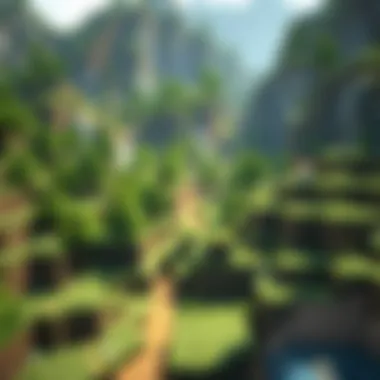

When embarking on this gaming journey, it is vital to start with a clear and honest foundation.
Where to Find Official Downloads
Getting your hands on the official version of MCPE is straightforward as long as you know where to look. Players should stick to trusted platforms. Here are some reliable sources for downloading:
- Google Play Store: This is the primary platform for Android users. Make sure to double-check the developer name (Mojang) when downloading.
- Apple App Store: iOS users can find it on the App Store. Again, keep an eye on the developer branding to ensure it's authentic.
- Minecraft.net: Besides downloads, the website also provides resources, updates, and community engagement opportunities. This site is essential for all MCPE enthusiasts.
By steering clear of third-party websites that promise free or modified versions, players can avoid the many pitfalls that come with unofficial downloads.
Verifying Authenticity
Once you’ve found a download source, the next step is ensuring its authenticity. It's crucial to verify that you are indeed accessing the legitimate version to avoid inadvertently compromising your device or your gameplay. Here are some methods to verify the authenticity of your download:
- Check the URL: Always ensure you're on the correct website. Look for
- Examine User Reviews: Read through feedback and ratings from other users on platforms like the Google Play Store or Apple App Store. Genuine reviews can often highlight any discrepancies or issues.
- Developer Contact: Official sites typically provide reliable channels for customer support and inquiries. Don’t hesitate to reach out if in doubt.
- Mojang as the publisher or developer. This helps filter out imposters.
- URLs should begin with "https://" to indicate a secure connection.
"When it comes to downloads, a little diligence goes a long way to keeping your device safe and your gaming enjoyable!"
By following these steps, you can confidently begin your MCPE adventure with peace of mind, knowing you took the right routes to secure your gaming experience.
Community Contributions
The realm of Minecraft Pocket Edition (MCPE) extends far beyond the four corners of its official version; it thrives on the input and creativity of its vast community. Understanding the significance of community contributions not only enriches the gaming experience but also shapes the dynamics of gameplay and creativity. This section explores how players interact with the game, creating an ecosystem where shared ideas and modifications are cherished and celebrated.
User-Generated Content
User-generated content sits at the heart of the MCPE community. This refers to anything that players create and share, which can range from simple texture packs to complex mini-games.
- Customization: The official version allows players to personalize their Minecraft experience. Simple elements like skin changes or world themes can transform the feel of the game entirely. Resources like Minecraft Texture Packs serve as treasure troves of creativity, offering players endless options to customize appearances.
- Collaboration: Many ambitious projects, such as large-scale maps or adventure realms, emerge from collaboration between players. Encouraging teamwork and communication, this process fosters camaraderie and humility in a space where everyone can contribute.
- Sharing Platforms: Websites like Reddit and community forums serve as central hubs where players can showcase their creations, providing a space for feedback and support. The interactive nature of these forums drives innovation forward.
Through user-generated content, players not only enhance their gaming experience but also solidify their role within the MCPE ecosystem. This highlights the importance of an interactive community, where everyone contributes, learns, and grows.
Impact of Mods and Add-ons
Mods and add-ons significantly influence how players experience MCPE, often acting as a catalyst for transforming ordinary gameplay into extraordinary adventures.
- Gameplay Enhancements: Many mods introduce new gameplay mechanics, items, and features that aren't available in the official version. For instance, the addition of new mobs or items can spice up the game, allowing for a unique gaming adventure every time.
- Innovation and Creativity: It’s not just about enhancing gameplay. The modding community pushes the boundaries of what’s possible within the game, leading to innovations that can sometimes make it feel like an entirely different experience. Consider how MCPE Master revolutionized the modding scene by enabling easy installation and management of add-ons.
- Community Events: Mod showcases, build competitions, and collaborative projects are organized by community leaders, motivating players to experiment with mods and showcasing their creativity. These events foster a vibrant culture where players unite, share, and learn from each other.
The existence and impact of mods and add-ons underline the collaborative spirit of the MCPE community. They illustrate how varied player experiences can lead to a more engaging and fulfilling journey through the infinite possibilities that Minecraft offers.
Optimization Strategies
In the world of mobile gaming, particularly for titles like Minecraft Pocket Edition (MCPE), finding ways to enhance the player experience through optimization is essential. This section will delve into critical strategies to improve performance and make the game run smoother on mobile devices. The importance of optimization cannot be overstated, as it can directly affect gameplay, enjoyment, and even longevity of the application.
Enhancing Performance
When you’re knee-deep in the pixelated landscapes of MCPE, lag can be the last thing you want to deal with. Poor performance might lead to missed mobs, falling off cliffs, or, worse yet, losing progress. Here are some solid tips to enhance your gaming performance:
- Lowering Graphics Settings: Adjust the graphics settings to reduce lag. Lower pixelation and render distance can limit the load on your device's processor.
- Optimizing Frame Rate: Aim for a higher frame rate by enabling V-Sync or choosing to cap your frame rate. This helps in making those swift movements much smoother.
- Limiting Background Applications: Closing other apps might seem straightforward, but it can significantly improve the game's performance. Mobile devices have limited resources, and freeing them can work wonders.
- Device Cooling Solutions: If your device gets too hot during gameplay, consider using a cooling pad or adjusting your environment. Overheating can throttle performance.
"A smooth game is a happy game. Make sure your device is ready to roll!"
By implementing these performance enhancements, players can ensure their adventure in MCPE is less about frustration and more about creativity.
Settings Adjustments for Mobile
Fine-tuning settings for Minecraft Pocket Edition goes beyond just the in-game configurations. Here’s how you can adjust the settings on your mobile device to create a more enjoyable gaming experience:
- Graphic Settings:
- Control Layout:Customizing touch controls can make actions more intuitive:
- Notification Management:Temporarily disabling notifications while gaming removes distractions and allows you to focus solely on your gameplay.
- Game Mode Selection:
- Network Settings:Ensure a stable Wi-Fi connection to avoid disturbances during multiplayer gameplay:
- Set the graphics to a balanced level where they look decent but don’t overload the system.
- Experiment with different settings such as particles, beautiful skies, and fancy graphics.
- Consider enlarging buttons for easier tapping.
- Moving the joystick position can lead to better thumb placement.
- If your mobile device has a gaming mode, activate it before launching the game. This can optimize CPU and memory usage specifically for gaming tasks.


- Utilize Wi-Fi over mobile data if possible to reduce latency.
- Reboot your router if you are experiencing frequent disconnections.
Acknowledging these aspects and making small adjustments can transform your experience in MCPE, leading to fewer interruptions and a more immersive adventure.
Safety and Security
Navigating the realms of Minecraft Pocket Edition (MCPE) implies a journey not just through imaginative landscapes but also through the complexities of online safety. As with any digital venture, the importance of safety and security can't be stressed enough. Players today have to guard their accounts, ensure safe downloads, and navigate the potential pitfalls that come along with online gaming. In this section, we’ll explore why these aspects are crucial and how they can elevate your overall gaming experience.
Protecting Your Account
Securing your MCPE account is paramount. It’s akin to locking your front door before leaving the house; it might seem mundane, yet it’s your first line of defense. An account that’s exposed can lead to unwarranted access to your creations, personal data, and even financial information linked to purchases.
To safeguard your account effectively:
- Use Strong Passwords: Combine letters, numbers, and symbols to create a password that’s anything but obvious. Avoid using easily guessable information, such as birthdays or common names.
- Enable Two-Factor Authentication: Many platforms offer an extra layer of security by sending a code to your phone or email when someone tries to log in from a new device. Don’t skip this option; it adds significant protection.
- Be Wary of Phishing Attempts: Scammers often send emails or messages imitating official sources, asking for your login details. Always verify the sender before clicking any links.
Protecting your account not only keeps your gameplay intact but also fosters a safer gaming community.
Recognizing Unsafe Downloads
In the vast landscape of online gaming, downloads are essential. However, not all downloads are created equal. Downloading the wrong files can open a Pandora’s box of trouble, leading to malware infections, account theft, or even loss of progress. Thus, knowing how to recognize unsafe downloads is critical.
Here are some pointers to guide your decision-making:
- Stick to Official Sources: Always download MCPE from authorized establishments such as the Google Play Store or Apple App Store. Third-party websites may offer tempting alternatives, but they oftentimes conceal risks.
- Check for Reviews and Ratings: Reputable downloads will usually have feedback from users. If you see a lot of complaints or a low rating, it’s wise to steer clear.
- Look for Secure Connections: Before downloading, examine the URL for "https://" rather than "http://". The 's' signifies a secure connection which helps protect your data.
- Scan Downloads with Antivirus Software: After downloading, running a quick scan can serve as an additional precaution to catch any lurking threats.
- Stay Updated with Community Alerts: Keep an ear to the ground within forums or communities like Reddit and online groups. If a particular file is known to be dangerous, someone in the community is likely to raise the alarm.
Remember: "An ounce of prevention is worth a pound of cure." Being cautious about your downloads saves you from much larger headaches in the future.
By keeping your account secure and being vigilant about your downloads, you empower yourself within the expansive universe of MCPE. This vigilance not only preserves your gaming experience but also fosters a more secure environment for the entire community.
Future of MCPE
The future of Minecraft Pocket Edition (MCPE) stands as a pivotal area of interest for developers, gamers, and the broader community. With the game's continuous evolution, the next phases are critical for enhancing user experience and interaction. This section will examine upcoming updates and influential trends shaping the MCPE landscape, highlighting how these developments will impact play and modding practices.
Expected Updates and Features
As players look ahead, there is a palpable excitement for what the future holds in terms of updates and features in MCPE. Several anticipated enhancements should be on everyone’s radar.
- Enhanced Graphics and Performance: Update hints suggest that developers are working towards utilizing more advanced graphics engines. This means smoother gameplay and better visuals that can transform the way players experience the game world's beauty.
- Expanded Customization Options: Players can expect a wider array of character and environment customization features. Notably, there’s a buzz around potential new skins, textures, and building dynamics, which could offer a more personalized gameplay experience.
- Further Integration of Community Feedback: Listening to player suggestions remains a priority. Regular community polls and forums have indicated that player feedback could lead to new mechanics, perhaps reworking combat strategies or introducing innovative crafting options.
- Cross-Platform Play Enhancements: As mobile devices continue gaining power, the potential for improved cross-platform play grows. Being able to connect seamlessly with friends on other versions may soon be a reality, breaking down barriers long held by distinct gaming systems.
“Staying on the cutting edge of MCPE updates means leveraging every opportunity to adapt and thrive in the Minecraft universe,” remarks a long-time modder on Reddit.
In summary, these expected updates reflect a promising direction for MCPE, ensuring it remains relevant amidst a rapidly changing gaming environment.
Trends in the Player Community
An intrinsic aspect of MCPE's future hinges on the shifting trends within the player community. These trends not only influence gameplay practices but also shape the developmental roadmap laid out by Mojang Studios.
- Rise of Content Creation: The emergence of platforms like YouTube and Twitch has led to a surge in content creators who showcase unique gameplay styles and mods. As this trend grows, so does interest in community-generated content, paving the way for collaborative projects within the game.
- Increased Interest in Education: The concept of using Minecraft as a teaching tool has gained traction. Educators are exploring ways to harness the game’s engaging environment for learning purposes, including coding, architecture, and even environmental science.
- Vibrant Modding Scene: As players continuously seek new content, modding has experienced astonishing growth. The community has begun to create mods that not only enhance gameplay but also introduce entirely new game mechanics, contributing creatively to the core experience of MCPE.
These trends set a stage for exciting possibilities. By observing and participating in these developments, players can gain insights that will inform their engagement with MCPE. It assures a dynamic future, rich with potential that reflects collective player desires and industry advancements.
Culmination
The conclusion of this article ties together the multifaceted aspects of the official version of Minecraft Pocket Edition (MCPE). It's crucial not just as a summary, but also as a final reflection on this expansive universe that captures players’ imaginations. As we navigate through the insights gleaned, the importance of utilizing the official version resonates throughout the gaming community. Choosing the official path for MCPE isn’t merely about gaining access to enhanced features or the latest updates; it's fundamentally about fostering a safer and more enriching gaming experience.
In today’s digital arena, where the line between authentic content and potential threats blurs, understanding the official version ensures players navigate safely. Not only does this guide emphasize safety, but it also highlights the benefits of community support, emphasizing how official updates can greatly enhance gameplay. Key considerations included in this guide are crucial for anyone looking to optimize their experience—whether it’s through battery-saving tweaks, performance enhancements, or better account security.
"Navigating the official version empowers players by providing reliable information, ensuring a richer gaming experience while keeping risks at bay."
By choosing the official MCPE, players step into a world of innovation, creativity, and safety. This conclusion not only serves as a recap of the comprehensive journey but also establishes a clear call to action for players—be vigilant, stay informed, and embrace the opportunities offered through legitimate avenues.
Recap of Key Insights
The article elucidated several key points that together form a solid foundation for understanding the official version of MCPE:
- Definition and Importance: MCPE serves as a mobile extension of Minecraft, offering unique features that enhance gameplay while maintaining the essence of the original game.
- Download Safety: Knowing where to find legitimate downloads is imperative. Players must ensure their game is sourced from reliable platforms to avoid malicious content.
- Community Contributions: Community-generated content significantly enriches the game. Understanding the impact of mods enhances the overall experience, while navigating these channels safely is equally important.
- Performance Optimization: Tweaking settings is key for mobile gamers to enjoy seamless gameplay without draining device resources.
- Future Trends: Staying attuned to expected updates prepares players for new features, fostering excitement and engagement within the community.
These insights blend practical knowledge with a deeper understanding of community dynamics, serving gamers, modders, and creators alike.
Final Thoughts on the Official MCPE Experience
The official MCPE experience is more than just playing a game. It's about being part of a vast community that thrives on collaboration and innovation. By focusing on official content, players not only gain the essential updates but also partake in a broad spectrum of experiences—creative building, exploration, and connection with fellow players around the globe.
Moreover, the collaborative ecosystem fostered by the official version encourages not just individuals, but entire teams of creators, educators, and modders to contribute. With these insights, players are equipped to maximize their engagement without falling into the pitfalls of unofficial content.



