Download the Latest Minecraft Version: Key Resources
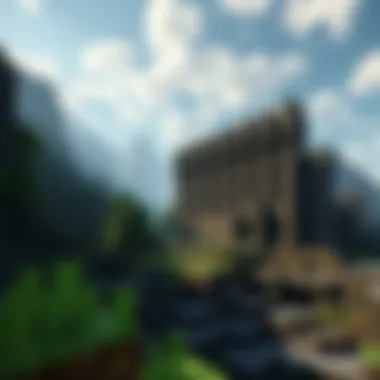

Intro
Minecraft has evolved into something of a digital universe, expanding beyond its initial bounds to encompass intricate landscapes, diverse gameplay mechanics, and a vibrant community of creators. With each update, players find themselves faced with the opportunity to dive into a world enriched by new features. This guide seeks to navigate through the latest version of Minecraft, pinpointing essential download resources and providing valuable insights to enhance your gaming experience.
Engaging with mods and texture packs can elevate the game from a simple sandbox experience to a tailored adventure, reflecting individual preferences and creativity. The resources provided at CraftApkWorld are designed to help both novice players and seasoned gamers alike, ensuring that everyone can find tools to make their game more personal and enjoyable.
Download Resources
Mod Packs
Mods, short for modifications, are a fantastic way to expand Minecraft’s reach. They can introduce new gameplay elements, items, and even entire worlds.
- Getting Started with Mods: Before you leap into the world of modding, ensure that you backup your original game files. It’s like putting your favorite recipe in a safe place before experimenting with new flavors.
- Finding Mods: Websites like CurseForge host a wide array of mods ranging from simple tweaks to comprehensive gameplay transformations. Look for community ratings and comments to guide your choices.
It’s essential to stay updated about mod compatibility with your current Minecraft version. Outdated mods can lead to crashes or gameplay issues.
Texture Packs
Texture packs enhance the visual experience of Minecraft by swapping out the game’s original textures. They often reflect various artistic styles, offering players a new lens to view their creations.
- Diverse Selections: From photorealistic packs to whimsical cartoonish designs, the options are virtually limitless. Websites like Planet Minecraft are treasure troves of community-made content.
- Installation Process: After downloading a texture pack, navigate to your Minecraft directory. It usually lies in the roaming folder (for Windows users, this can be accessed by typing ). Simply drop your downloaded pack into the folder.
Guides and Tips
Installation Instructions
Getting everything up and running can be tricky for some. Here is a simplified route to ensure success:
- Download the Version: Always opt for the latest version of Minecraft to ensure mods and packs work correctly.
- Choose the Right File: Ensure the files you download match your system (Windows/Linux/Mac).
- Follow the Steps: Unzip files if necessary and place them in their respective folders. If it’s a mod, make sure you have the right mod loader, usually Forge or Fabric.
Optimization Strategies
To enhance your experience further, consider these strategies:
- Memory Allocation: Minecraft can be a memory hog. Allocate more RAM through the Minecraft launcher settings to keep the game smooth.
- Adjusting Settings: Lowering graphics settings can also enhance performance, especially with multiple mods loaded. It's like turning down the brightness on a sunny day for a clearer view.
For a deeper dive, consider researching on Wikipedia, or browse community forums such as Reddit for user-generated insights and support.
Prologue to Minecraft's Latest Version
Keeping abreast with Minecraft's latest version is more than just a casual recommendation; it is crucial for maximizing your gameplay experience. As players dive into this ever-evolving digital landscape, understanding the nuances of new updates can make all the difference. The game constantly adds features, fixes bugs, and introduces new mechanics that not only enhance the fun factor but also allow for richer interactions and creativity.
Overview of Minecraft Evolution
Minecraft has come a long way since its initial release. Just think about it—back in the day, players had simpler tools at their disposal and limited gameplay mechanics. Now, with each major update, the game evolves in astonishing ways. For example, the introduction of Caves and Cliffs has fundamentally altered exploration, providing a more immersive environment with towering mountains and hidden caverns waiting to be discovered. Players can now craft more elaborate structures, gather diverse resources, and encounter new mobs that heighten the thrill of the game. This evolutionary journey showcases not only technological improvements but also reflects community feedback, which is essential for keeping the game relevant and engaging.
As a gamer, being informed about these developments ensures you don’t miss out on any new mechanics or aesthetics that could enhance your gameplay. You’ll find yourself more equipped to not just navigate, but also to innovate within this blocky universe.
Importance of Staying Updated
Staying updated on the latest version of Minecraft holds considerable weight, especially for those who believe in unleashing their creativity. New updates often introduce trending mods or refine existing gameplay mechanics, thus providing fresh content. Not only does this keep the experience lively, but it also fosters a community spirit among players, as everyone dives into new adventures together.
Moreover, with regular updates, certain patches address security vulnerabilities or bugs—keeping your game running smoothly. If you’re downloading the game from unofficial sites or ignoring updates, you might find yourself knee-deep in trouble, from compatibility issues to missing out on essential features.
By following official channels, such as the game's website or trusted Minecraft forums on platforms like Reddit, players can stay ahead of the curve. In a world where every slight edge can tip the balance between victory and defeat, being in-the-know translates to a competitive advantage.
Staying informed is not just about enjoying the latest block placements; it’s about ensuring your gameplay is secure, varied, and engaging, reflecting the creativity that Minecraft was built upon.
The Process of Downloading Minecraft
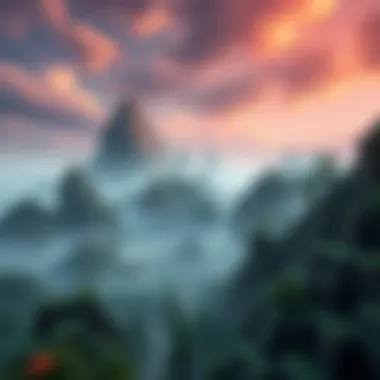

Downloading Minecraft can seem straightforward at first glance, but there are nuances and recommended practices that can greatly enhance the experience. Understanding the process is vital not only for novice players but also for seasoned gamers looking to ensure they get the best performance from the game while keeping it secure. The approach to downloading can make or break one’s initial experiences with the game, potentially influencing whether new players decide to stick around or dive deeper into this expansive sandbox universe.
Where to Find the Latest Version
The excitement surrounding an update can lead players to various sources for downloads, yet it’s crucial to know where to find the authentic version. The primary option remains the official Minecraft website, which is updated regularly and houses the latest patches and full versions. Another reliable source is the Microsoft Store, particularly for Windows players, who often have a seamless installation process tied to their existing accounts. Additionally, the official Minecraft forums provide notices on updates and direct downloads, catering to a community that thrives on interaction and shared experiences. Using these sites consolidates the overall gaming experience, ensuring players are not only up-to-date but also secure in their download process.
Steps to Download Safely
When diving into the downloading process, safety should always be front and center. Here’s how to do it right:
Checking System Requirements
Before even hitting that download button, checking your system's requirements is a must. It's like ensuring that your car has enough gas before a long trip—you wouldn’t want to stall halfway. Minecraft has specific requirements that vary by version, and knowing them helps to avoid disappointment later on. This step includes checking your operating system, RAM, CPU, and graphics specifications to ensure smooth gameplay. The key characteristic of this step is that it saves time and energy. Players can confidently move forward with downloads, knowing they’ll get the necessary performance without hiccups. However, neglecting this step can lead to a frustrating gaming experience where performance issues persist, severely impacting play.
Downloading from Trusted Sources
This aspect cannot be stressed enough—always download from sources you trust. The consequences of picking a shady website can include viruses, corrupted files, or worse, compromising your personal data. Trusted sources, such as the aforementioned official sites, undergo rigorous checks to ensure that what they provide is safe and free from malware. This factor makes them a popular choice among players. Furthermore, downloading from recognized providers leads to smoother installations and access to customer support if issues arise. On the other hand, using a less reputable source can introduce complications ranging from install errors to security threats, resulting in more hassle than enjoyment.
Verifying Download Integrity
Once the download is complete, verifying that the file is intact becomes the next hurdle. This process is often overlooked but is essential in guaranteeing that what you have isn’t a corrupted or tampered version. Many official downloads will provide checksum values which you can use to verify the file integrity against your downloaded file. This means checking the values to ensure they match, similar to doing a double-check on your homework before turning it in. If they don't match, it may mean the file was corrupted during download or compromised, prompting the player to remove it and start anew. The ability to confirm the integrity of a download goes a long way in protecting your system and ensuring an optimal gaming experience.
"The right download process can drastically improve your gaming experience, making sure you enjoy every block placed and every adventure embarked upon."
In summary, navigating the process of downloading Minecraft involves more than just a few clicks. By knowing where to look, ensuring your system can handle it, choosing trusted sources, and verifying downloads, players can lay a solid foundation for their gaming experience, reducing the friction that sometimes comes when diving into the game. Well begun is half done, as they say.
Exploring CraftApkWorld Resources
In the vast universe of Minecraft, having the right tools and resources can significantly elevate your experience, whether you are a newcomer or a seasoned player. This section dives into the wealth of resources available at CraftApkWorld, focusing on specific elements like mod packs, texture packs, and skins. Each of these resources offers unique benefits, enhancing both gameplay and aesthetic enjoyment. As players seek to personalize their adventures, understanding how to effectively utilize these resources is crucial.
Mod Packs: Enhancing Gameplay
Types of Mod Packs Available
Mod packs can completely redefine how you approach Minecraft. There are various types ranging from total gameplay overhauls to packs that focus on improving specific aspects like performance or aesthetics. Some popular mod packs include FTB (Feed The Beast), Technic, and SkyFactory, each offering a unique twist on the basic Minecraft experience. The standout feature of these packs is often the curated selection of mods that work seamlessly together, letting players dive straight into a themed experience.
For instance, SkyFactory allows you to start on a single tree and build an entire world from scratch, creating a fresh spin on resource collection. The benefit here is clear: it not only challenges the player but also introduces a novel way to explore game mechanics.
How to Install and Use Mod Packs
Installing and managing mod packs is easier today than it was a few years ago. With launchers like Technic and Feed The Beast, installation becomes a simple two-click affair. Players simply choose their desired mod pack, and the launcher handles the rest, downloading and loading everything needed to run the pack smoothly. The ease of use is a major advantage, especially for those who aren’t tech-savvy.
Once installed, understanding how to utilize these packs is key. Each pack often comes with a guide, but the community forums are invaluable resources. They offer insight into optimal gameplay strategies and troubleshooting advice. This collaborative environment fosters not just individual Minecraft experiences but a collective learning process as well.
Texture Packs: Visual Enhancement
Popular Texture Packs
Texture packs are another integral part of enhancing your Minecraft visual experience. Players often gravitate towards popular options like Faithful, Sphax PureBDCraft, or Mizuno’s 16 Craft, each offering a different art style that can transform the game's look dramatically. The primary characteristic of these packs is their ability to change the aesthetic of blocks, items, and creatures, providing a fresh feel without altering gameplay fundamentals.
The uniqueness of a texture pack can greatly impact immersion. For instance, Faithful aims to keep the original aesthetic intact while enhancing the resolution. This means players can enjoy the classic feel of Minecraft but with more crisp and detailed visuals. The downside, however, might be a slight performance hit on lower-end machines.
Installing Texture Packs Effectively
Utilizing texture packs requires a straightforward installation process. By accessing the game settings in Minecraft and navigating to the resource packs menu, players can easily upload and enable their chosen pack. This simple approach is one of the reasons texture packs are so widely adopted in the community. However, the selection can sometimes be overwhelming, as not every pack is compatible with all versions of Minecraft.
To install a pack effectively, players should always ensure they’re downloading from trusted sources like Texture Pack websites or Minecraft focused forums. Always checking for user reviews and compatibility notes can save a headache later on.
Skins: Customizing Your Character
Choosing the Right Skin


Skin choice is not just about looks; it symbolizes your identity in the Minecraft world. Players can choose from an expansive collection of user-generated skins or create their own. Many gravitate towards themed skins, ranging from their favorite movie characters to original designs. This variety allows every player to find one that resonates with their personality or gaming style. One slight drawback is that finding the perfect skin can sometimes involve sifting through a lot of options.
How to Upload Custom Skins
Uploading custom skins has become less of a headache with newer versions of Minecraft. The game allows easy skin uploads directly from the profile management site of Minecraft. Players simply need to log in, choose the skin file they want, and upload it. This feature empowers users to express themselves creatively, enhancing the personalization aspect. However, players should be cautious. Some custom skins may not appear correctly in various game modes, particularly in multiplayer settings, depending on server rules or settings.
"The best part of customizing your skin is that it reflects who you are in the game, making every session feel more personal and engaging."
Utility Tools for Minecraft
In the world of Minecraft, utility tools serve as the backbone that enhances the gaming experience. They allow players to manage their gameplay more efficiently, ensuring that each session is as seamless as possible. Utility tools are not merely accessories; they're essential companions that help gamers tackle various challenges that arise within this expansive blocky universe. By harnessing the right tools, players can save time, elevate their gameplay, and even unlock new creative possibilities.
Having robust utility tools can also mitigate potential challenges. For instance, poor management of mods or server connections can lead to frustration, but with the right management tools in place, users can streamline these processes. Consequently, understanding and utilizing effective utility tools contributes significantly to a smooth gaming transition in Minecraft.
Essential Tools for Gamers
Minecraft Launchers
One of the most significant tools in Minecraft is the launcher, which serves as the gateway to this pixelated world. Not only does it enable a simple start to the game, but it also allows players to access different versions of Minecraft easily. TLauncher stands out among launchers for its user-friendly interface and accessibility. This particular launcher allows players to switch between versions seamlessly and is widely recognized due to its compatibility with various mods.
The unique aspect of TLauncher is its community-driven approach. Players can adjust various setting preferences, and because it’s widely used, finding guides and troubleshooting tips online is much easier. However, a drawback lies in its unofficial status; some gamers prefer to stick to the official Minecraft Launcher due to concerns about security and support. Ultimately, the choice of launcher boils down to personal preference and the level of customization desired.
Game Management Tools
Managing gameplay in Minecraft is like herding cats; it can get chaotic quickly. Game management tools can help keep everything in check. Tools such as MultiMC or ATLauncher provide players with the ability to manage different Minecraft installations and mod packs effortlessly. These tools make task management a breeze, allowing you to dedicate your focus to crafting and exploring rather than fiddling with setups.
One of the key features of management tools is their capacity for creating isolated game instances. This means that players can run multiple versions or different mods without interference. However, these tools might come with a steep learning curve for newcomers, but the investment in time pays off once the players can navigate through the complexities with ease.
Safety and Quality Assurance
In the realm of downloadable content, ensuring safety and quality can sometimes feel like walking through a minefield. The stakes are high, as bad downloads can lead to malware or gaming corruption. Therefore, comprehensive vetting of tools and downloads becomes pivotal in maximizing one's gaming enjoyment while safeguarding the system.
Vetting Tools and Downloads
Vetting tools like VirusTotal or community-driven sources help players make informed decisions about what to download. By entering a file URL, players can see if any suspicious activity has been flagged. This kind of preemptive caution is crucial for protecting both personal data and the integrity of the game itself.
The distinct advantage of using these vetting tools is peace of mind. Players can confidently download mods and enhancements without worrying about the potential consequences. However, it can sometimes be tedious, as this step requires waiting for scans and patching into the download process. Still, the sheer reassurance that these safety nets provide makes them worth the effort.
Community Feedback and Ratings
Often, community involvement acts as a litmus test for quality in the gaming universe. Relying on peer reviews from platforms like Reddit can guide your choices in downloads, mods, and tools. When users share their experiences, it helps others avoid pitfalls when navigating the vast sea of Minecraft-related content.
The key characteristic of community feedback is its collective wisdom, blending diverse user experiences that are often more relatable and practical compared to official sources. Yet, caution is advised; not every opinion may be grounded in objectivity, and biases can slip through.
Evaluating community feedback through a discerning lens can refine one's choices but requires more than a mere glance at averages. It's best to dive deeper into the context surrounding ratings for a true understanding, ensuring a safer selection as you embark on your Minecraft adventure.
Community and User Engagement
In the vast pixelated world of Minecraft, community and user engagement plays a pivotal role in shaping experiences and enhancing gameplay. This section delves into the intricate connections among players, discussing the significance of forums, discussion boards, and user-generated content. Building relationships in this platform fosters shared exploration and learning, which is why engaging with the Minecraft community should be seen not merely as an afterthought, but as an integral piece of the gaming journey. A sense of belonging and contribution is evident when players come together, making it both enjoyable and beneficial.
Forums and Discussion Boards
Engaging with Other Players
Engaging with other players in forums and discussion boards forms the backbone of Minecraft’s community. It’s where experiences are shared, challenges are tackled, and creativity is unleashed. One key characteristic of these engagements is that they provide a safe space for players to express their ideas, seek help, or even boast about their latest builds. The interaction serves an essential function—players can find solutions to specific problems they face in the game, breaking down barriers that might otherwise keep them from advancing.
The benefit of participating in such platforms is immense. Not only do players gain insights from seasoned gamers, but they also build friendships that can extend beyond the game itself. However, it can be a double-edged sword; while exchanging thoughts and strategies can lead to growth, a player must sift through varying levels of expertise and sometimes unhelpful fluff. It’s part of the learning curve.
"A community thrives not just on the games, but the relationships formed within them."
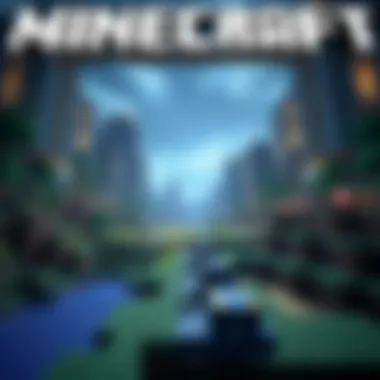

Sharing Tips and Tricks
Another enriching aspect of community engagement is the sharing of tips and tricks. This isn’t just an exchange of knowledge; it’s a way of sustaining creativity in the game. Players are often eager to share their strategies, whether it’s the best farm layouts or techniques to fend off creepers. This characteristic sets apart successful players from the rest, as they understand that sharing isn't just about giving away secrets; it’s also about discovering new ways to enhance one's own gameplay.
The beauty of sharing tips is that it’s a collaborative effort that nurtures ongoing learning. Players can explore a myriad of strategies and opinions before settling on what works best for them. On the contrary, this abundance of information can become overwhelming at times, especially for new players who might feel lost amidst the deluge of advice. However, the benefits often outweigh the disadvantages, especially when players feel empowered to experiment and find their style.
User-Generated Content
User-generated content is the lifeblood of the Minecraft community. Players take the foundations of the game and mold them into something profoundly personal through mods, custom skins, and entire worlds crafted from imagination. This aspect opens the floodgates for creativity and individuality in a game that’s already known for allowing customization. It amplifies the diversity in gameplay and keeps the experience fresh.
Moreover, sharing creations spreads knowledge. Someone designing a complex redstone contraption or crafting a visually stunning castle learns just as much as those downloading their creations. It becomes a cycle of growth, inspiration, and feedback that strengthens the community. In this sense, user-generated content is much more than just play; it symbolizes an ongoing dialogue and an exchange of thoughts and skills.
Thus, both community engagement and user-generated content, in tandem, become essential components of the Minecraft experience. They fuel the very essence of exploration and creativity, ensuring that players are not just participants but also contributors to this ever-evolving world.
Educational Aspects of Minecraft
Minecraft transcends its reputation as just a game; it has become a powerful tool for education. This section explores the concept of utilizing Minecraft in learning environments. Its open-world format invites creativity and problem-solving, engaging students in a way that traditional educational methods often fail to capture.
Incorporating Minecraft into educational contexts enables instructors to connect subjects like math, history, and science with real-world applications. The game fosters critical thinking, teamwork, and resource management, skills that are increasingly essential in today’s fast-paced world.
Minecraft as a Learning Tool
At its core, Minecraft stands out because it offers a unique experiential learning platform. Students are not just passive absorbers of information; they actively build, explore, and experiment. This hands-on approach can deepen understanding and retention of complex concepts. For example, by constructing a replica of ancient civilizations, students can better grasp historical timelines and architectural styles.
Furthermore, the game’s sandbox elements mean learners can practice at their own pace, encouraging them to pursue knowledge in a way that suits their individual learning styles. Activities in Minecraft can range from coding challenges using Redstone to environmental science projects where players can model ecosystems.
Resources for Educators
There's a wealth of resources available for educators looking to implement Minecraft in their curriculum. Here’s a brief overview of some key aspects.
Curriculum Integration
Curriculum integration in the context of Minecraft signifies an adaptable learning framework where various subjects can be woven seamlessly into gameplay. Many educators champion this method for its flexibility and ability to engage students across different learning levels.
One of the standout characteristics of curriculum integration with Minecraft is its hands-on involvement. Through structured gameplay, students are encouraged to make connections between academic content and real-world applications. For instance, designing a city in Minecraft can incorporate lessons from geography, social studies, and economics, blending them into a single project.
Benefits of this approach include increased motivation and improved critical thinking skills. However, a potential downside is that not all educators are familiar with the game or comfortable using it as a teaching tool. This obstacle can slow down the integration process, as professional development opportunities may be limited.
Project Ideas Using Minecraft
Diving into project ideas that utilize Minecraft opens many doors for innovation in the classroom. These projects can vary widely, from history simulations to scientific experiments, demonstrating how multifaceted the game can be in promoting learning outcomes.
A common project idea includes students building historical landmarks, such as the Colosseum in Rome or the Great Wall of China, which not only makes the learning experience tangible but also reinforces historical knowledge. The collaborative aspect of Minecraft encourages teamwork, giving learners the chance to share ideas and strategies effectively.
Nonetheless, educators must consider the unique challenges associated with implementing these ideas, like ensuring equitable access to technology for all students. Failing to address these issues can leave some learners at a disadvantage, potentially undermining the project's objectives.
"Minecraft provides a platform not just for entertainment but also for influential learning experiences that engage students on many levels."
In summary, the educational aspects of Minecraft present an impressive opportunity to reimagine traditional teaching methods. By aligning gameplay with curriculum goals, educators can harness the game’s potential to enrich learning experiences, making complex subjects enjoyable and accessible.
Closure: Maximizing the Minecraft Experience
As we wrap things up, it's crucial to reflect on how players can get the most out of their Minecraft experience. In this ever-evolving game world, sticking to the latest updates not only enhances gameplay but also opens up endless possibilities for creativity and adventure. Understanding the tools and resources available plays a big part in creating a satisfying gaming experience.
Summarizing Key Resources
To navigate Minecraft, several key resources stand out:
- CraftApkWorld provides diverse mod and texture packs that enhance visual quality and gameplay mechanics. These tweaks can transform the gaming scenery, making every block more visually appealing and immersive.
- Forums and Discussion Boards allow players to share their experiences and learn from one another. Websites like Reddit serve as hubs where apprentices and veterans alike can pitch in ideas or troubleshoot issues together.
- Utility Tools, like specific launchers or management systems, help optimize game performance and provide streamlined accessibility to various mods and updates. This way, players can spend less time fiddling with files and more time exploring the vast Minecraft universe.
By harnessing these resources, players can bolster their gameplay experiences and discover features they might have otherwise missed. Staying informed makes a significant difference in how players approach challenges and build their worlds in Minecraft.
Encouragement for Continuous Exploration
Encouraging players to keep exploring beyond just the basic gameplay is essential. Minecraft is a canvas for imagination, and as updates roll out and new mods emerge, players should stay engaged and curious. Whether it's experimenting with mods that change physics or diving into the educational aspects of the game, there's always something new to discover.
Players are urged to connect with the Minecraft community. Engaging in forums or attending gaming workshops can expand one’s knowledge base while allowing players to share unique experiences. Learning from others and giving back knowledge enriches the entire community and fosters a sense of belonging.



