Mastering Minecraft on Android: Features and Modifications
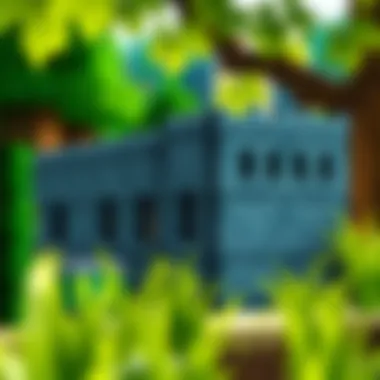

Intro
Minecraft, the beloved sandbox game, has reached a staggering number of players across various platforms, with Android being a significant frontier. The ease of access and the gaming flexibility it offers have made the mobile version a popular choice for many. When it comes to exploring Minecraft on an Android device, there are aspects that distinguish it from its counterparts on PC or console. In this guide, we aim to shine a spotlight on the various features, mods, and strategies tailored specifically for mobile users.
Not only do we delve into downloading resources such as mod packs and texture packs, but we will also provide you with useful guides and tips to ensure a smoother gameplay experience. Playing Minecraft on the go has its own charm, but maximizing that experience requires some understanding of available resources and optimization techniques.
Download Resources
Mod Packs
One of the most exciting aspects of Minecraft on Android is the ability to customize your gameplay through mod packs. These packs can introduce new gameplay mechanics, enhance graphics, or even add new creatures and worlds. Key mod packs to check out include:
- MCPE Master: Allows you to manage and add mods easily within the app. Very user-friendly for those just starting.
- BlockLauncher: A versatile tool that allows you to apply patches and mods; however, some technical know-how might help.
- Mod PE: A simple installer that is straightforward and helpful for initial users.
Finding mod packs that are compatible with your version of Minecraft is crucial. Always use reliable sources to download these mods to avoid any security issues.
Texture Packs
To enhance your visual experience, various texture packs can transform the aesthetics of your gaming world. Here are a few worth considering:
- PureBDcraft: This texture pack offers a vibrant, cartoonish style that alters the usual Minecraft palette.
- Realistico: If you seek a more immersive experience, this pack aims for realism, even though it may require a more powerful device.
- Jolicraft: A well-balanced pack that retains Minecraft's charm while improving detail.
When choosing texture packs, ensure they are compatible with your mobile version. You can usually find these packs on forums or through community sites.
Guides and Tips
Installation Instructions
Getting started with mods and texture packs requires a bit of know-how. Here are some installation instructions to guide you:
- Download the desired mod or texture pack from a trustworthy source.
- Open the Minecraft application on your Android device.
- Navigate to the Settings > Storage > Import section.
- Locate the downloaded file and tap to install.
- Restart your Minecraft app to see the modifications in effect.
Optimization Strategies
A smooth gaming experience is paramount, especially on mobile devices. Here are some strategies to optimize your gameplay:
- Lower Rendering Distance: Adjusting the rendering distance can improve performance.
- Turn Off Fancy Graphics: Switch to ‘Fast’ mode in settings for better frame rates.
- Clear Cache Regularly: This can help with performance issues, especially on older devices.
Investing time into these optimization strategies can go a long way in ensuring your Minecraft experience is enjoyable.
“A smooth gamer is a happy gamer.”
By taking thorough inventory of resources available and optimizing your settings, you'll pave the way for a gratifying Minecraft adventure on your Android device. Whether you are a gamer, modder, or a creator, these insights aim to enhance your journey and ensure you navigate this blocky world with ease.
Foreword to Minecraft on Android
Minecraft has taken the world by storm, becoming an indomitable force in the realm of gaming. What started as a quaint indie project has transformed into a multi-billion-dollar phenomenon. The mobile version of Minecraft, especially on Android devices, plays a crucial role in this ever-growing saga. Understanding how the game thrives on mobile platforms adds a valuable layer to the discussion surrounding its popularity and utility.
Overview of Minecraft's Popularity
The sheer scale of Minecraft's global appeal can't be overstated. With millions of players logging in to build, explore, and survive, the numbers are staggering when you look at the statistics. For instance, the player base has reached over 200 million across all platforms, and mobile users account for a substantial slice of that pie. The accessibility of Minecraft on Android devices allows players to immerse themselves in gameplay at any time and in nearly any place—whether waiting in line or lounging on the couch. This convenience has further entrenched the game as a household name, especially among younger audiences looking for instant entertainment.
Factors contributing to this popularity include:
- User-generated content: Players can create their own worlds, designs, and also share them with others, fostering a sense of community.
- Constant updates: Regular updates keep the game refreshing, adding new features and fixing bugs that might turn off potential players.
- Diverse gameplay styles: From survival and exploration to creative building, Minecraft offers a little something for everyone.
The popularity of the game is not just a fad; it's become a digital social landscape where friendships are formed, creativity flows, and learning happens in a fun environment.
Significance of the Mobile Version
The mobile version of Minecraft is not just a scaled-down rendition of its PC counterpart; it offers unique elements that cater distinctly to the habits of on-the-go gamers. One major advantage of playing on Android is the adaptation of controls. While some may argue that touchscreen controls can be clunky compared to keyboard and mouse setups, the developers have fine-tuned the interface to ensure a smoother experience on mobile devices. For example, gamers can navigate their worlds efficiently, using swipe gestures to interact, while also utilizing the quick access toolbar for essential items.
Another aspect worth noting is the unique features that come solely with the mobile edition. Features like:
- Realms: Mobile players can easily create private servers, allowing friends to join in their adventures without issues related to hardware limitations.
- Touch controls enable quick crafting and building compared to dragging items on a desktop.
- Augmented Reality features like Minecraft Earth expand the mobile experience by blending the virtual and real world, adding another layer of excitement.
In summary, the mobile version extends Minecraft's reach beyond traditional gaming boundaries. It offers flexibility, adaptability, and accessibility for all types of gamers, ensuring that creativity can strike at any time and place. Understanding this mobile landscape primes players to maximize their experience and connect better with the vibrant Minecraft community.


Gameplay Mechanics in Mobile Minecraft
Gameplay mechanics are the heartbeat of any video game, and in Minecraft on Android, they shape the experience players engage in. Understanding these mechanics is crucial, as they not only guide new players but also enhance the gameplay for seasoned users. This part of the guide dives into the unique elements of Minecraft tailored specifically for mobile devices, allowing players to grasp the nuances that make their adventures both thrilling and engaging.
Core Components of the Game
At its foundation, Minecraft revolves around a few core components that every player needs to know. These include:
- Blocks: The building blocks of everything in Minecraft; from soil to diamonds, most aspects of the game involve gathering or manipulating blocks.
- Crafting and Mining: Players gather resources from the environment and utilize crafting tables to create tools, items, and structures. This core mechanic links exploration and creativity, allowing players to build their dream worlds.
- Survival and Free Play: Players can choose between survival mode, where resources must be managed, or creative mode, which offers infinite resources for unrestricted building. This flexibility allows for varying play styles from casual sandboxing to strategic survival.
Even differences in mobile mechanics can impact how these components are experienced. For instance, the touch controls can sometimes feel counterintuitive at first, especially for those used to mouse or keyboard setups. However, with practice, many find the system surprisingly fluid. Custom controls can also be employed, giving users more personalization options that cater to how they prefer to navigate and control their creations.
Interface Differences Between Mobile and PC
When it comes to interface, Minecraft on mobile devices sets itself apart from its PC counterpart. The difference is substantial due to the touch-based input that mobile screens offer. Important aspects include:
- Touch Gestures: Learning to interact through taps and swipes can require a shift in mindset. Actions like jumping or placing blocks become tactile interactions. Players accustomed to pressing keys might find this style takes some getting used to.
- Limited Screen Real Estate: Mobile players need to navigate a more compact layout. This can change how menus are accessed and how players build and mine. Although quite efficient, it does mean that multitasking between crafting screens and the game can require more time than on a PC.
- On-screen Buttons and Controls: The presence of touch buttons for actions like running, jumping, or using items adds a layer of complexity, especially for those accustomed to keyboard shortcuts. While they are intuitive for new players, veteran gamers might find adapting to this control scheme somewhat less direct.
"Adapting to the mobile interface enhances the gameplay experience; it adds a new layer of interaction and engagement to Minecraft."
In sum, Minecraft's gameplay mechanics on mobile are uniquely engineered to cater to the portable gaming experience. While there are hurdles, the excitement of block manipulation and survival strategies still thrives. The attention to mobile specifics reveals a dedicated vision to provide gamers with rich experiences, no matter the platform.
Downloading Minecraft on Android
Getting your hands on Minecraft for Android isn’t just about tapping an icon and waiting for it to load. It’s about tapping into a world brimming with creativity and challenges right from your pocket. In this section, we’ll unpack the various ways to download Minecraft and the implications of each method, so you can hit the ground running, or rather, building.
Official Store Listings
One of the easiest and most reliable ways to download Minecraft on your Android device is through the Google Play Store. Here's why this method stands out:
- Security: By downloading from the official Play Store, you’re minimizing the risk of downloading corrupted files or malware. It’s like shopping at a trusted market; the quality is guaranteed.
- Updates: The game can update automatically. You won't miss out on the latest features, bug fixes, or enhancements. This is crucial to keep your gameplay fresh.
- User Reviews: Before downloading, you can read reviews and check ratings from other players. It's like getting advice from friends before making a purchase.
To find Minecraft in the Play Store, just type "Minecraft" in the search bar. From there, it’s straightforward:
- Tap the game.
- Hit the "Install" button.
- Wait for the download to finish, and voila! You’re ready to start crafting your world.
It’s as simple as that. Just remember, a stable internet connection will make the process faster and less frustrating.
Alternative Download Sources
While the Google Play Store is the gold standard, sometimes you might be hunting for the app in places it ain’t found. Maybe your device isn’t compatible with the latest version, or you’re curious about older versions. Here are some alternative avenues:
- APK Mirror: This site hosts a plethora of APK files, allowing you to download older versions of Minecraft. Just search "Minecraft APK" and look through the options. However, keep in mind to always check the integrity of APK files to avoid pitfalls.
- Minecraft’s Official Website: Although primarily known for its PC version, the official website sometimes has direct links or information about downloading for mobile. It might not be straightforward, but it's worth a visit to check out features or special promotions.
- Reddit Forums: The gaming community on Reddit is abuzz with suggestions and insights. Subreddits like r/Minecraft can offer user experiences on where to find reliable downloads or the best mods to spice up your game.
- Third-Party App Stores: Some alternative app stores might have Minecraft available. However, caution is key when exploring these options. Always double-check that the store isn’t known for distributing pirated or potentially harmful software.
When using alternative sources, remember the golden rule: if it looks too good to be true, it probably is. Prioritize your device’s safety before diving into downloads.
Culmination
By weighing the options of where to download Minecraft, you're setting yourself up for an enjoyable and safe gaming experience. Whether you utilize the convenience of the Google Play Store or explore alternative routes, knowing how to obtain the game properly is foundational to your journey in the vast sandbox world of Minecraft.
Mods and Customization Options
When it comes to enhancing the Minecraft experience on Android, mods and customization options play a pivotal role. They allow players to tailor the game to their personal tastes, introducing new mechanics, visuals, and gameplay experiences that keep the sandbox adventure feeling fresh and exciting. From adding new creatures to changing the way the game’s world behaves, mods breathe new life into the game and let users express their creativity by not only building but modifying the game itself.
Prelude to Mod Packs
Mod packs are collections of mods that are bundled together to work in harmony. They provide a streamlined way for players to enhance their game without the hassle of individually installing each mod. For Android users, where screen size might limit navigation, mod packs present an efficient way to optimize gameplay.
Using mod packs can transform the base game: imagine altering the visuals with a brightness or texture overhaul, or integrating quality-of-life mods that ease gameplay mechanics. The beauty of mod packs is that they often come with documentation, making it easier for less tech-savvy players to dive in.
Installing Mods on Android Devices
Installing mods on Android isn't as tricky as it may sound, but there are some steps to follow. First off, it's crucial to ensure you have the right version of the game that is compatible with the mods. Here’s a general outline for installation:
- Enable Unknown Sources: Go to your Android device's settings, navigate to security, and enable installations from unknown sources. This step is vital, as most mods are not distributed through the official Google Play Store.
- Download a Mod: Use trusted sources such as websites like CurseForge or Planet Minecraft to find mods that pique your interest.
- Use a Mod Installer: For many Android users, utilizing a mod installer like BlockLauncher can simplify the process. Just download the app and it will guide you through the installation of mods.
- Launch Minecraft: After successful installation, open up Minecraft, navigate to mods in the game menu, and make sure everything is working as expected.
Each step comes with its own set of nuances, so it may take a bit of trial and error, but the end reward of an enhanced gaming experience is well worth the effort.
Recommended Mods for Enhanced Gameplay
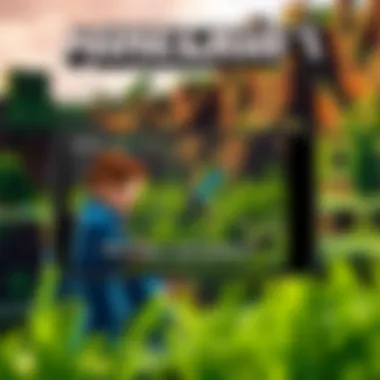

Here's a short list of popular mods that mobile players might want to check out to elevate their Minecraft experience:
- OptiFine: Known for its performance enhancements and visual upgrades, OptiFine allows better texture, lighting, and frame rate management.
- JourneyMap: This mod adds a comprehensive map of the world you’ve explored, making navigation a breeze.
- Biomes O' Plenty: Expands the variety of biomes, giving players new environments and resources to explore.
- Tinkers' Construct: Introduces new ways to craft tools and weapons, enhancing gameplay complexity.
By taking advantage of mods, players can vastly alter their Minecraft journeys, creating unique narratives and gameplay scenarios. The only limitation truly is your imagination.
Remember that while mods are fun, it’s essential to download them from reputable sources to keep your device safe. As a player, keeping an eye on community forums can also provide insights into which mods are best tailored to your gaming style or preferences. Whether you prefer adventure, building, or resource management, there’s a mod out there just waiting for you to download!
Texture Packs and Visual Enhancements
When diving into the vast world of Minecraft on Android, one of the most significant aspects that players often overlook is the role of texture packs. These packs change the visual aesthetics of the game, enhancing not just the experience of gameplay but also adding a personal touch to the landscapes and structures players build. Texture packs can transform the blocky world into a vibrant, eye-catching environment.
Importance of Texture Packs
Texture packs hold a certain weight in the overall Minecraft experience. They play a crucial role in how players perceive and interact with the game. The importance of these packs can be summarized as follows:
- Visual Appeal: A well-chosen texture pack can make a simple playthrough feel much more immersive. Whether you want a realistic approach or a whimsical art style, there’s a texture pack to suit every taste.
- Personalization: They allow players to express their individuality. Choosing or creating a texture pack means players can show off their creativity.
- Performance Optimization: Some texture packs are designed to be less resource-intensive, helping the game run more smoothly on devices with limited hardware capabilities.
- Theme Consistency: For those who enjoy building themed projects, like medieval castles or sci-fi bases, certain texture packs can complement those themes beautifully, adding coherence to the visual narrative.
In short, texture packs enhance both aesthetic value and gameplay dynamics, making the Minecraft world feel more lively and tailored to each individual user’s preferences.
How to Download and Apply Texture Packs
Applying texture packs on Android is a step that can lead to a new dimension of gameplay. Here’s a straightforward guide on how to download and apply these packs:
- Find the Right Texture Pack: Look for texture packs on websites dedicated to Minecraft resources. Websites like Minecraft Resource Packs or reddit.com/r/Minecraft often offer a vast selection of packs created by other players.
- Download the Pack: Ensure you're downloading from a reputable source. Many packs are available in format. Simply hit the download button and save the file to your device.
- Open Minecraft: Once the download is complete, launch Minecraft on your Android device.
- Navigate to Settings: Tap on the 'Settings' menu available on the main page.
- Access the Global Resources Section: Here, you'll find an option labeled 'Texture Packs' or 'Resource Packs'. This is where you can manage your packs.
- Import the Downloaded Pack: If you’ve downloaded the texture pack, use the 'Import' option to locate the file on your device and upload it into the game.
- Activate the Texture Pack: After the import, you will see the pack in your list. Tap on the pack and select 'Activate' to apply it. Now you’re ready to jump into your newly transformed world!
Remember, not all texture packs are designed to run on every version of Minecraft. Be sure to check compatibility with the specific version of the game that you are using to avoid any issues.
By following these steps, players can easily elevate their Minecraft experience through custom visuals, leading to more captivating adventures and building challenges. Enjoy personalizing your version of Minecraft, bringing it to life through vibrant textures.
User-Created Content and Community
The world of Minecraft on Android is not just about building blocks and crafting tools. One major element that distinguishes this game from many others is the vibrant user-created content and community that supports it. This section explores why community engagement is vital, the various contributions made by players, and how to discover and share this wealth of creativity.
Contributions from the Minecraft Community
The contributions from the Minecraft community are as diverse as the game itself. Players generate a plethora of creations including mods, texture packs, custom maps, and skins. Each of these pieces showcases individual creativity and enhances the gaming experience. For many, it's a way to express themselves and share their vision with others.
- Mods: Modifications can range from simple tweaks to extensive alterations of the gameplay mechanics. For instance, players have developed mods like Lucky Blocks, which add random rewards to the game, or Biomes O’ Plenty, which offers new terrain types and environmental features. These creations invigorate the gameplay, adding fresh challenges and explorative opportunities.
- Maps: Custom maps allow players to embark on unique adventures that deviate from the standard game. For example, escape room maps challenge players to solve puzzles, while adventure maps tell stories that immerse players in their own narratives.
- Texture Packs: Aesthetic enhancements through texture packs can completely change the visual appeal of the game. High-definition packs often make the game more engaging, while themed packs can help create a certain atmosphere, be it whimsical or ominous.
The community's active participation transforms Minecraft from a mere game into a collaborative platform where creativity is amplified and shared, creating a richer experience for every player.
Finding and Sharing User-Generated Content
Knowing where to find and how to share user-generated content is crucial for getting the most out of Minecraft on Android. Fortunately, various resources and platforms facilitate these exchanges.
- Online Forums and Websites: Platforms like Reddit and the Minecraft Forum (minecraftforum.net) provide spaces where players can showcase their projects. You can find everything from detailed how-tos to showcases of incredible builds and downloads.
- Social Media Groups: Join Facebook groups or Discord servers dedicated to Minecraft. These communities often feature threads for sharing user-created content where you can both find new resources and promote your own creations.
- YouTube and Streaming Platforms: Many gamers share their gameplay and designs through visually engaging videos. Thus, checks YouTube or Twitch for tutorials or showcases that help you discover what the community is up to. Not only do you see the creations in action, but it also allows viewers to directly download and support these innovations.
It’s important to engage with the content creators. Commenting your thoughts, sharing their work, or even providing constructive feedback can help foster a positive community.
Sharing user-generated content requires an understanding of copyrights and original authorship. Always give credit where it's due. By supporting the creators, you encourage more innovation and creativity within the game.
As Minecraft continues to evolve, the community’s contributions grow in significance. The relationship between players and creators is a loop of inspiration, fostering creativity and exploration, and making the journey through Minecraft all the more enjoyable.
Safety Measures for Downloading Resources
When it comes to Minecraft on Android, safety is a paramount concern for players eager to explore the vast world filled with endless possibilities. Downloading mods, texture packs, and other resources can greatly enhance the gameplay experience. However, navigating the internet’s sprawling landscape can be akin to walking through a minefield. The right safety measures can help ensure that players enjoy their adventure without falling prey to malicious threats.
In this section, we will unpack the best practices for downloading resources safely. From recognizing trustworthy sources to avoiding common traps, it’s essential to be savvy. Never be reckless when it comes to your device's security.
Identifying Safe Download Sources
Choosing the right sources for your downloads is the first line of defense. Here are some key indicators of safe sources:
- Official Sites: Always prefer the game's official website or reputable platforms such as the Google Play Store. These platforms typically have stringent checks in place to keep out malware.
- Community Recommendations: Engage with forums like Reddit or Minecraft-focused Discord channels. Community feedback can shine a light on trustworthy modders and content creators.
- User Reviews and Ratings: Before downloading from any site, check user reviews. High ratings and positive feedback are often reflective of safe downloads.
It is also wise to look for websites that provide information about the mods, including installation details and known issues. A transparent site that discusses its content is often more reliable compared to one that offers little information.
"A stitch in time saves nine." Taking a moment to verify your sources can prevent future headaches.


Avoiding Common Pitfalls and Malware Risks
Even with good sources, risks can creep in, and understanding these pitfalls is crucial. Here are several precautions to consider:
- Avoid Unverified Mods: While modding communities are rich with creative content, steer clear of downloads that lack attribution or reliable endorsements. Always check if the creator has an established presence in the community.
- Watch Out for Ads: Download sites often have sneaky advertisements that can lead to malware. If a site is littered with pop-ups and redirects, it's best to back out. Trustworthy download sites will keep their ad models aligned with user safety.
- Utilize Antivirus Software: Install good antivirus software on your device. This provides an extra layer of defense against malicious files that might sneak through.
- Backup Your Device: Regular backups mean you can quickly restore your device in case something goes wrong. Implementing this safety net can ease some common worries about downloading from the web.
By following these prudent measures, players can significantly mitigate risks while downloading resources, allowing them to focus on enjoying Minecraft’s vast landscapes and adventures. Ultimately, safe downloading is not just about protecting your device; it's about ensuring a seamless and enjoyable gaming experience.
Troubleshooting Common Issues
Navigating the world of Minecraft on Android can be a truly exciting experience, but with that excitement often comes challenges. It’s crucial to understand how to tackle common issues that players may encounter. Knowing how to troubleshoot effectively can enhance gameplay and keep frustrations at bay. Having your finger on the pulse of these technical hiccups empowers you to get back to crafting, building, and exploring without missing a beat.
Performance Concerns on Mobile Devices
One of the first hurdles many players face is performance-related problems. Mobile devices, while powerful, can still struggle with a demanding game like Minecraft, especially if they are older or not optimized for intensive graphics. The frame rate might dip, leading to sluggish movements, or perhaps the game crashes unexpectedly, leaving you on the brink of crafting that perfect structure. Here are some tips for addressing these performance concerns:
- Close Background Apps: Running multiple apps simultaneously can sap resources. Closing unnecessary applications can free up memory, allowing Minecraft to run smoother.
- Lower Graphics Settings: Adjusting the game’s graphics settings can drastically improve performance. Reducing render distance, disabling fancy graphics, or turning off smooth lighting are a few viable options.
- Update Device Software: Always ensure that your device’s operating system is up to date. Sometimes, performance issues can stem from outdated software, and updates often optimize performance.
By taking proactive steps to address performance issues, players can enjoy a more fluid gaming experience. Keeping a keen eye on device capabilities and managing the settings can mean the difference between an enjoyable session and one filled with interruptions.
Connection Issues and Multiplayer Challenges
The world of Minecraft thrives on community. Multiplayer mode allows players to connect and collaborate, bringing a social element to the gaming experience. However, connection issues can put a wrench in your plans, especially when you’re in the middle of an epic build with friends. Here are some strategies to tackle connection issues and make your multiplayer experience seamless:
- Check Internet Connection: A stable internet connection is paramount. Ensure Wi-Fi or mobile data is strong and consistent. Sometimes, moving to a different area can improve signal strength.
- Restart the Game and Device: When faced with connection issues, a good old restart can do wonders. Closing the game and rebooting your device can clear out temporary glitches.
- Syncing Accounts: For those using Microsoft accounts, make sure everything is properly synced. If accounts are out of sync, it can cause connectivity problems when trying to join multiplayer servers.
Handling connection issues promptly ensures minimal downtime in your gaming session. It’s always a good idea to have a checklist for common troubleshooting steps at your fingertips, so you don’t find yourself wandering too far from your gaming adventures.
"By equipping yourself with effective troubleshooting strategies, you ensure your gameplay remains uninterrupted, allowing you to dive deeper into the immersive world of Minecraft on Android."
With these sections on troubleshooting common issues, players can navigate through technical challenges with confidence, turning potential setbacks into mere stepping stones in their Minecraft journey.
Enhancing Gameplay with Resources
Enhancing gameplay in Minecraft on Android goes beyond simple aesthetics or fancy mods. The core of the experience hinges on resource management and utilization. As players delve into this blocky universe, effectively gathering and managing resources becomes essential for survival and creativity. The interplay between what you collect and what you build defines a player's journey, from the initial crafting table to massive fortresses or intricate redstone circuits.
What sets Minecraft apart is its expansive library of materials and tools. This section dives into two critical aspects: the essential tools that players can leverage and strategies for collecting and managing in-game resources. Understanding how to harness these elements can dramatically shift gameplay experiences, whether you are a casual builder or a tenacious adventurer.
Essential Tools for Minecraft Players
Having the right set of tools on hand can make all the difference in Minecraft. Tools not only facilitate resource gathering but also aid in construction and exploration. Here are some vital tools that players should prioritize:
- Pickaxes: Used for mining stone and ores, pickaxes are truly the backbone of resource collection. Different materials (wood, stone, iron, diamond, and netherite) provide varying levels of durability and mining efficiency.
- Axes: Useful for chopping down trees more quickly, axes are key when it comes to gathering wood for building materials.
- Shovels: Effective in breaking dirt, sand, and gravel, shovels can expedite the process of landscaping or digging through caves.
- Swords: Though primarily used for combat, having a good sword can protect players from hostile mobs while gathering resources in perilous areas.
- Bows and Arrows: These ranged weapons can be valuable when battling mobs from a distance, keeping players safe while they focus on gathering valuable drops.
Utilizing the right tools allows players to adapt and respond to their environment effectively, ultimately enhancing the gameplay experience. Missing out on using a specific tool can slow down progress and hinder creativity.
Collecting and Managing In-Game Resources
Knowing how to collect resources is as important as having the tools to gather them. Efficient resource management can ensure you have what you need when it counts. Here are some strategies to help you collect and manage in-game resources:
- Diversity is Key: Different environments provide unique resources. From forests for wood to caves for ores, exploring diverse biomes increases the variety of materials you can gather. Keep a map handy to identify key locations for resource hunting.
- Mining Techniques: When mining, techniques such as branch mining can yield better results. This involves digging long tunnels with offshoots at regular intervals to maximize ore exposure without exhausting resources too quickly.
- Inventory Management: Every block in Minecraft has weight. Therefore, managing your inventory efficiently is crucial. Organize items based on type (blocks, tools, food) and prioritize what you carry to ensure that you can pick up valuable resources without frequently returning to a chest.
- Building Farms: Establishing farms for crops, animals, or materials can ensure a steady resource income. Whether it’s creating a wheat field or breeding animals for food, farms enhance sustainability.
- Trading with Villagers: Engaging with villagers can open up unique opportunities for resource acquisition. By trading surplus items, such as crops and crafted goods, players can gain valuable resources that might be hard to find otherwise.
"In Minecraft, every block tells a story. It’s up to you to uncover its secrets by utilizing the right resources."
By understanding the significance of essential tools and adopting smart strategies for collecting and managing resources, players can ensure a fulfilling and enriched gaming experience.
Future of Minecraft on Android
The trajectory of Minecraft on Android is one filled with promise and innovation. As the mobile gaming sector perpetually evolves, the future of this beloved block-building game is bound to tread new paths. It’s crucial to understand that updates to Minecraft aren’t just about adding cool features; they often reshape how players engage with the world. Developers prioritize enhancing user experience, bringing in new functionalities, and organizing community feedback into actionable changes.
Potential Updates and Enhancements
Looking ahead, several potential updates stand to impact gameplay significantly. Here are some key areas where advancements might occur:
- Performance Improvements: Expect ongoing optimization to deliver smoother gameplay, especially on lower-end devices. Enhanced frame rates and reduced lag will keep players immersed in their world.
- New Biomes and Mobs: The introduction of unique biomes like the lush caves or new mobs can sprout creativity in how players navigate challenges and gather resources. These elements encourage exploration and maintain a fresh atmosphere in the game.
- Touch Controls: Refined touch controls could be on the horizon, simplifying interfaces and making building and crafting intuitive for players of any skill level.
- Cross-Platform Play: If multi-platform compatibility improves, players could find themselves collaborating with friends across different devices more seamlessly than ever.
- Enhanced Building Tools: Innovations such as features to simplify the building process, or advanced tools that allow more elaborate designs could become part of the updates, enticing creators to push the limits.
"Updates are the lifeblood of Minecraft. They not only keep the game exciting but also ensure it adapts and grows with its community."
Community Expectations and Feedback
The community's voice can hardly be overstated in the evolution of Minecraft on Android. Developers pay close attention to player feedback, which shapes myriad aspects of forthcoming updates. Here are some notable elements of community expectations:
- Desire for Customization: Players often yearn for deeper customization options, enabling them to modify gameplay according to personal preferences. Increased options for skins, crafting elements, and gameplay modes could meet this demand.
- Bug Fixes: While new features capture attention, the community continually stresses the importance of fixing existing bugs. Quick and regular patches to resolve performance issues are necessary for maintaining trust and satisfaction among players.
- New Gameplay Mechanics: Suggestions for introducing new mechanics or modifying existing ones often bubble up from community forums. Whether it's a fresh crafting system or new survival challenges, player-driven ideas can lead developers to unexpected enhancements.
- Engagement with Modding Community: As modding plays a pivotal role in the longevity of the game, there’s hope for better support from the developers towards modders. Improved tools for creating mods and partnerships with popular modding groups can foster vibrant creativity.
- Events and Collaborations: Many players anticipate special events based on real-world celebrations or collaborations with popular franchises. These create excitement and can lead to a burst of community activity, as players band together to enjoy unique experiences.
In summary, the future of Minecraft on Android is painted with color not just from the developers, but equally by the vibrant feedback and needs of its community. Balancing developer insight with player expectations will be key in crafting a more enchanting world for all.



