Mastering Minecraft Mods: Download and Optimize Gameplay


Intro
In the expansive universe of Minecraft, modifying the game elevates the experience to new heights, allowing players to tailor their adventures. The modding community has blossomed over the years, from simple tweaks to comprehensive game-changing mod packs. Understanding how to effectively download and install these mods is paramount for anyone looking to enhance their gameplay. Here we explore the intricacies of finding reliable resources and navigating the modding landscape.
Download Resources
To set up your Minecraft game with mods, it’s essential to identify trustworthy sources for downloads. Relying on tried and true platforms ensures both quality and safety, so you’re not left with a corrupted game or unwanted malware. Below are some key avenues to explore:
Mod Packs
Mod packs bundle multiple mods together, simplifying the installation process. They often come pre-configured for different game styles, whether you crave exploration, intense survival scenarios, or creative enhancements. Noteworthy platforms for mod packs include:
- CurseForge: A leading site for all types of mods and mod packs, featuring a robust community and frequent curations.
- ATLauncher: Known for its user-friendly interface, allows downloading various packs tailored to specific play styles.
- Technic Pack: A platform lauded for its collection tailored specifically for tech-themed playstyles.
Each of these resources offers unique advantages, so it’s worth exploring what fits best with your gaming needs.
Texture Packs
Texture packs, or resource packs, transform the aesthetic of Minecraft, allowing players to experience a new visual style. Such packs can drastically change the look of the game environment and characters. Points worth noting include:
- Optifine: While primarily a performance optimizer, it also enables a plethora of visual enhancements, including new textures.
- Resource Pack Repository: A hub where users can browse and find various packs made by the community.
- Minecraft Marketplace: Officially supported by Mojang, this platform offers both free and paid texture packs, ensuring a wide selection with a degree of safety.
Guides and Tips
Once you have your resources, getting the mods installed correctly is the next crucial step. The process can differ depending on the mod and the system used, but here are some guidelines and hints to make it smoother.
Installation Instructions
To install a typical mod, follow this general process:
- Backup Your World: Always save your existing worlds to avoid losing them.
- Download the Mod: Ensure you’re downloading the correct version compatible with your current Minecraft edition.
- Install Fabric or Forge: These modding platforms act as the backbone for many mods. Install one that matches your desired mods.
- Move Mod Files: After installation, place the downloaded mod files into the folder found within your Minecraft directory.
- Launch the Game: Start the game using the modded profile you created, and check to ensure the mods are functioning as intended.
Optimization Strategies
To further enhance your experience, consider the following strategies:
- Performance Mods: Consider mods designed for performance enhancement, like Sodium or OptiFine, to improve FPS and reduce lag.
- Limiting Players: In multiplayer settings, try limiting the number of active players to stabilize performance.
- Regular Updates: Keep your mods and Minecraft version up to date, as developer patches often address bugs and enhance performance.
"The modding community is a treasure trove of creativity and innovation, transforming the Minecraft experience in innumerable ways."
By investing time in the installation and optimization of mods, players can curate a personalized experience, adding layers of enjoyment and depth to their Minecraft adventures.
Understanding Minecraft Mods
Minecraft mods are a fascinating aspect of the game that can significantly enhance the player experience. By tweaking certain mechanics or introducing entirely new elements, mods can turn the game into something uniquely tailored to individual preferences. Understanding the essence of Minecraft mods is crucial for gamers who wish to explore the full potential of this beloved sandbox environment. This section will help illuminate key aspects regarding the definition and purpose of mods, as well as their evolution in the gaming landscape.
Definition and Purpose of Mods
Mods, short for modifications, are custom content created by players or developers that alter the original gameplay of Minecraft. This can range from simple tweaks to complex alterations. In essence, mods allow players to expand their experience beyond the limitations set by the vanilla game. For instance, there are mods that can enhance graphics, add new creatures, or even introduce new game mechanics.
Why do players engage with mods?
The main reasons often include:
- Enhanced Gameplay: Players can get bored quickly with the original game; mods can refresh the experience and add new challenges.
- Customization: Mods allow each player to put their fingerprint on the game, modifying aspects to align with their gameplay style.
- Community Interaction: Engaging with mods often means engaging with a larger community, sharing, and discovering together.
In many ways, mods act as a bridge between creativity and gameplay, letting gamers cultivate their worlds. However, players must carefully consider mod choices as not all mods are created equal. Some can cause instability, while others might not align well with the intended experience.
The Evolution of Minecraft Modding
Over the years, Minecraft modding has grown from a niche hobby into a vibrant community that plays a significant role in the game’s longevity. Initially, modding was quite rudimentary; players would make minor changes often requiring technical know-how. As the game increased in popularity, so did the modding community.
With advancements in technology and an ever-growing player base, modding has likewise evolved:
- Early Days: Players used tools like Minecraft Forge or ModLoader to create simple modifications, but resources were limited and primarily tech-focused.
- Emergence of Platforms: Websites such as CurseForge and ModDB provided platforms for mod creators to share their work, increasing accessibility to both creators and players.
- Complexity and Quality: Today, mods can alter the game at fundamental levels including graphical overhauls, significant gameplay mechanics, and custom scenarios. Many mods now come with extensive documentation and user support.
Even after all this time, the essence of modding remains—a testament to creativity and collaboration. As players innovate, new methods and tools emerge, leading to possibilities limited only by imagination.
"The Minecraft modding community is a shining example of how player creativity can redefine a game and its boundless potential."
This understanding of mods sets the stage for the subsequent sections, which will delve deeper into the advantages of using mods, how to identify reliable options, and the all-important safety protocols.
Advantages of Using Mods
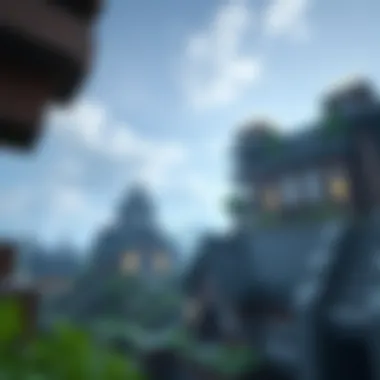

Mods in Minecraft are not just mere additions to the game; they hold the power to redefine your playing experience in significant ways. Players often turn to mods for reasons that extend beyond the traditional gameplay offered by the base version. This section will delve into the pivotal advantages of utilizing mods, which encompass gameplay enhancement, personalization, and fostering community ties.
Enhancing Gameplay Experience
The beauty of Minecraft is its vast and intricate world, but even the most seasoned players may find themselves yearning for something more after countless hours of exploration. Mods can bridge that gap remarkably well. They introduce elements that can turn the ordinary into extraordinary. Imagine a simple block of stone transforming into a rare gem when using a specific mod. Such enhancements not only make the game visually appealing but can also significantly increase your enjoyment.
Mods allow for a wider variety of activities. They introduce complex mechanics, new quests, and entirely different dimensions. For example, mods like Biomes O' Plenty add extensive new biomes to discover, creating a fresh landscape that commands exploration. Similarly, Pam's HarvestCraft can make farming infinitely more engaging, allowing players to cultivate a variety of crops and create flavorful dishes, effectively bringing new life to the farming aspect of the game. With mods like these, the gameplay evolves, making every session feel rejuvenated and exciting.
Customization and Personalization
Being able to customize elements to one’s liking is one of the core attractions of using mods. Minecraft allows considerable freedom in design, and mods amplify that freedom. Want to build a castle that resembles your favorite movie setting? There’s a mod for that. Prefer a certain aesthetic for your characters or blocks? Mods give you the options to change skins, textures, and even gameplay mechanics to match your personal preferences.
Take Chisel, for instance, which provides a plethora of decorative building materials. This mod lets players express their creative side by giving them thousands of unique blocks and items to use when constructing their worlds. OptiFine is another highly regarded mod that enhances graphics and allows for even deeper video settings, helping players to achieve precisely the visual styling they desire. Personalizing the game not only makes it feel more like your own but also enhances the immersion in your crafted world.
Community Contributions and Collaboration
Mods foster a rich sense of community. Players around the world share their creations, modifications, and ideas. When you download a mod, you’re not just accessing a new feature; you are joining a community of players who have contributed to that creation. This collaboration leads to a sharing of knowledge and experience that ultimately elevates the entire Minecraft ecosystem.
Engaging with modding communities, such as those found on Reddit or CurseForge, offers a chance to connect with fellow gamers and modders. Players can share their insights, troubleshoot issues, and discuss innovations. The interconnectedness of these communities only enhances the appeal of modding.
"Minecraft's modding community is a testament to creativity and collaboration, turning the game into a canvas for collective imagination."
How to Identify Reliable Mods
When stepping into the vibrant universe of Minecraft mods, one of the key skills you need is to discern which mods are worth your time and which ones to steer clear of. This section is devoted to the fine art of identifying reliable mods, a vital aspect that can significantly improve your overall gaming experience. Given the sheer volume of mods available, selecting high-quality options can feel overwhelming. However, understanding a few core principles can greatly streamline the process.
Evaluating Mod Sources
The foundation of choosing good mods begins with evaluating their sources. Not all websites are created equal, and some can lead you straight into unsafe waters, if not worse. Look for well-established platforms known in the community, like CurseForge or Planet Minecraft, where mod creators frequently share their work. These platforms typically have credibility and a system for feedback, making it easier to find trusted mods.
- Check the URL: Mod sites that have secure URLs (https) generally provide better security and are less likely to host malicious files. Always double check the address before downloading.
- Community Recognition: Take a glance at the mod’s popularity metrics—downloads, likes, and comments can be indicators of reliability. A good mod often has a robust user base that actively engages with the creator.
- Author Reputation: Familiarize yourself with mod authors. If the creator has a history of providing reliable mods, it’s a good sign that their future projects are worth your time.
"A trusted mod is like a compass; it points you in the right direction, guiding you safely through the world of Minecraft mods."
By focusing on reliable sources, you significantly reduce the risk of encountering scams or low-quality content.
Reading Reviews and Feedback
Another crucial step in identifying reliable mods is going through user reviews and feedback. Skimming through reviews can give you a deeper insight into the mod's functionality and potential issues.
- Look for Specific Feedback: A mod may have hundreds of reviews, but the quality of those reviews makes a world of difference. Pay attention to comments that detail personal experiences—these often reveal real-world usage and performance.
- Analyze Ratings: A higher rating might suggest general approval, but do not just rely on stars. Look beyond the numbers at user comments to gauge common themes, like bugs or unique features.
- Community Discussions: Platforms such as Reddit or Minecraft forums can provide you with extended discussions about specific mods. Engaging with the community or simply lurking can reveal insights that a simple review wouldn’t.
In short, having a discerning eye when reading reviews allows you to make informed decisions about which mods to download, ensuring your Minecraft journey is both enjoyable and secure.
Navigating CraftApkWorld
When it comes to enhancing your Minecraft experience, knowing where to look can be as crucial as understanding why to mod in the first place. CraftApkWorld stands as a robust portal for gamers, modders, and creators, making it a go-to source for mod downloads and resources. This section will provide an insight into what CraftApkWorld offers and how to effectively navigate its features.
Overview of the Portal
CraftApkWorld operates as a central hub tailored specifically for Minecraft enthusiasts. While some portals exist as barren wastelands of outdated mods, CraftApkWorld curates a list that evolves with the community's demands. It's designed not just for the seasoned modder but also for newcomers who may feel like fish out of water in this intricate world.
- User-Friendly Interface: With its simplistic layout, even those not tech-savvy can quickly find their way around.
- Wide Variety of Mods: From gameplay enhancements to visual upgrades, the mods available here cover a plethora of categories. If you're looking to improve your Minecraft experience, you won't be left high and dry.
- Community Feedback: Each mod is accompanied by user ratings and comments, giving you insight into the stability and functionality of the mod before you delve in. This is critical because it can save you a lot of headaches down the line. A stitch in time saves nine.
Finding Mods and Resources
Once you're familiar with the layout of CraftApkWorld, the next step involves navigating through the available mods. This can seem daunting due to the sheer number of options, each promising to add something new to your gaming experience. Here are some strategies to streamline your search:
- Use the Search Function: Input specific keywords related to what you're looking for. For example, if you're interested in building mods, type that in and sift through the results. A precise search saves precious time.
- Browse Categories: CraftApkWorld organizes its mods into distinct categories. This helps distill options based on gameplay mechanics, visual flair, or utility functions.
- Check the Recent Mods Section: Often, the latest mods can be the most innovative. They might also be the most polished, having undergone recent updates based on user feedback.
- Utilize the Community Discussions: Engaging in forums or threads within CraftApkWorld can lead to discovering hidden gems. Other users may suggest mods that aren't at the top of search results, offering a true goldmine of insight.
- Read the Mod Descriptions Carefully: Mod creators usually provide detailed information regarding compatibility and functionality. This helps you ensure that what you're downloading won't clash with your current setup.
By using these methods to navigate CraftApkWorld, you put yourself in a prime position to discover mods that elevate your Minecraft experience. It's like having a seasoned guide in an expansive, ever-changing terrain.
"Navigating the modding landscape requires patience and resourcefulness. Each mod is a doorway to untold adventures."
In a game as rich as Minecraft, the choices you make about the mods you use can drastically reshape your gameplay, opening the doors to new horizons, challenges, and creativity.
Downloading Mods Safely
In today’s vast and intricate world of Minecraft, downloading mods has become an integral part of enhancing the gaming experience. However, tapping into the potential of mods does come with its own set of risks. Players need to tread carefully, as not all mods are created equal. Understanding the importance of safe downloading practices is crucial for preserving the integrity of your game and ensuring a smooth gameplay experience. A slip in this area could lead to corrupted files, game crashes, or worse, malware infections that can compromise your device’s security.
When approaching mod downloads, there are specific elements to keep in mind:
- Source Credibility: Prioritize reputable websites known for their safe hosting of mods. Strong endorsements from the community can serve as a good indicator of a site's reliability.
- User Reviews: Feedback from fellow players can shed light on a mod’s actual performance and any possible pitfalls you might encounter.
- Community Forums: Engaging with platforms like Reddit or dedicated modding communities can provide insights into ongoing issues or updates related to specific mods.


By adopting these practices, players can enjoy the benefits of mods without undue anxiety about security. Knowing what to look for and where to find mods securely can dramatically enhance the gaming journey.
Step-by-Step Download Guide
To ensure a seamless and secure download process for Minecraft mods, follow this straightforward guide:
- Research and Select Mods: Dig into forums and reputable websites to select mods that align with your game style. Websites like CurseForge or Planet Minecraft often house community favorites.
- Check Compatibility: Verify that the mod matches your specific version of Minecraft. An incompatible mod can lead to frustrations and unnecessary errors.
- Download from Trusted Sources: Always choose downloads from well-known sites. Ensure you’re not led astray by lookalike sites that may host harmful files.
- Scan the File: Before opening a downloaded mod, use antivirus software to scan the file for any malware or suspicious elements.
- Backup Your Saves: Always make a backup of your game saves prior to installing new mods. This serves as a safeguard in case the mod causes issues.
- Follow Installation Instructions: Every mod comes with its own set of instructions. Adhering closely to these can ensure that the mod installs correctly without interfering with other elements of the game.
Utilizing this guide will facilitate a safer and more enjoyable modding experience, allowing you to focus on what truly matters—immersive gameplay.
Avoiding Malware and Unsafe Files
The threat of malware is ever-present in the digital realm, and the world of Minecraft modding is no exception. Taking the right precautions can save you from the headaches associated with corrupted files or unwanted software hidden in the mods you download.
Here are some strategies to keep your downloading safe:
- Use Antivirus Software: Always keep your antivirus updated and utilize it to scan downloads. A proactive approach can thwart many potential threats.
- Thoroughly Examine URLs: Be wary of URLs that seem unusual or misspelled. They may lead to malicious sites disguised as legitimate platforms.
- Avoid Unofficial Forums: While forums can be great sources of information, unofficial ones often lack the same level of moderation or scrutiny. Stick to well-known communities that are monitored for safety.
- Stay Updated: Regularly updating your game and the mods can keep potential vulnerabilities in check. Developers frequently patch their mods for enhanced security and performance.
Always remain vigilant and don’t cut corners. Protecting your gaming setup and personal information goes a long way in ensuring a rewarding modding experience.
Installing Minecraft Mods
Installing mods is a crucial art form in the Minecraft universe, serving as a bridge between your basic gameplay experience and the vast potential of customization. It allows players to expand their worlds, introduce new characters, enhance graphics, and even modify gameplay mechanics. Through mods, the possibilities are seemingly endless. However, diving into this installation process demands a proper approach to ensure a seamless integration of mods into your Minecraft experience.
Preparing Your Minecraft Install
Before embarking on the mod installing journey, it is vital to prepare your Minecraft setup. Having a clean slate enhances compatibility and minimizes conflicts with existing mods that could lead to crashes or unexpected behavior.
- Backup Your Data: Always start by making a backup of your existing Minecraft worlds and profiles. This step protects your creations and adventure against any unforeseen issues during the mod installation.
- Version Consistency: Ensure that your Minecraft version aligns with the mods you aim to install. The simplest way to do this is to check the mod's details for the compatible version, since mods are generally version-specific.
- Allocate More Memory: To handle additional mods, it might be pragmatic to allocate more RAM to Minecraft. This can improve performance significantly, helping prevent lag during gameplay.
By prepping your installation, you create a stable foundation that can accommodate new mods, which enhances the gaming experience without a hitch.
Using Mod Loaders
After you’ve tailored your Minecraft install, the next step involves utilizing a mod loader, a pivotal tool that makes mod management far more efficient. Mod loaders facilitate an easier way to install, update, and manage multiple mods without the hassle of manual installation.
Two prominent mod loaders are:
- Forge: A widely used modding platform that enables players to install and manage mods easily. If you’re diving into mods for the first time, Forge is a solid choice because of its extensive community support.
- Fabric: A more lightweight alternative, favored for its quick performance and flexibility. Some mods, particularly those designed with forward-compatibility in mind, work exceptionally well with Fabric.
When using a mod loader, consider these key steps:
- Download and Install the Loader: Get the mod loader that suits your needs. Install it through a straightforward setup process, following on-screen instructions.
- Place Mods in the Correct Folder: After installing the mod loader, you need to put your downloaded mods into the designated mod folder. Be mindful of where you place these files, as inaccurate placements can lead to frustrating errors.
- Launch Minecraft: Once everything's set, fire up your Minecraft launcher, selecting the loader profile. You should see your mods loading up. If all goes smoothly, you’re ready to explore your newly enhanced gameplay.
In summary, correctly installing Minecraft mods is paramount for an enriched and enjoyable gaming experience. By adequately preparing your installation and utilizing reliable mod loaders, you set the stage for an adventure that goes well beyond the vanilla realms of Minecraft.
Managing Conflicts and Compatibility
In the vibrant landscape of Minecraft modding, managing conflicts and compatibility between different mods is like fine-tuning an orchestra. Each mod adds its own flavor or instrument to the game, promising an enriched experience. However, when too many mods clamor for attention, it can create a cacophony of issues, dampening the gameplay and enthusiasm. This section delves into the intricacies of mod conflicts, highlights the importance of compatibility, and provides essential strategies for mod governance. Staying ahead in this aspect of modding ensures a smooth sailing gaming experience.
Identifying Conflicting Mods
Every seasoned modder knows that not all mods get along. Conflicting mods happen when two or more mods attempt to modify the same game elements or mechanics. This can lead to crashes, unexpected behaviors, or downright glitches that can throw you out of your immersive experience.
To avoid these sticky situations, it’s crucial to identify potential conflicts before even diving into the game. Here are some ways to detect conflicting mods:
- Load Order Awareness: The order in which mods are loaded into your game can affect how they interact. Certain mods need to be loaded before others to function properly.
- Check Compatibility Lists: Many mod developers maintain compatibility lists. These lists detail which mods can work together and which ones are likely to clash.
- Error Messages: Pay attention to error messages or logs generated by your game. These often flag potential conflicts and can guide you on which mods need to be adjusted or removed.
- Community Feedback: Forums and discussion boards, like those on Reddit, are goldmines for player experiences. If several users report issues with a particular mod combination, it might be prudent to heed their warnings before installation.
"Finding the right mix of mods is often like researching a good recipe. Too much of one thing can spoil the whole dish."
Tools for Troubleshooting
When the unexpected strikes, having the right tools at your disposal can make all the difference in resolving conflicts. Here are some handy resources that can help you troubleshoot modging issues:
- Mod Manager Tools: Software like Forge and Fabric not only streamline the management of your mods but also help in identifying conflicts. They often come with built-in features to maintain load order and detect incompatibilities.
- Log Files and Debugging: Learning to access and interpret log files can be invaluable. These logs provide detailed information about what’s happening behind the scenes, allowing you to narrow down the source of any error.
- Mod Compatibility Checkers: Websites like CurseForge and Modrinth often include tools for checking mod compatibility. These platforms can assist in ensuring that the mods you’re considering will work smoothly together.
- Community Forums: The Minecraft community is active and supportive. Engaging with posts and discussions can not only provide troubleshooting tips but can also yield alternative mod suggestions that do not conflict.
Exploring Popular Mod Categories
In the vast universe of Minecraft, mods serve as portals to fresh adventures and countless creative opportunities. Understanding the different categories of mods not only empowers players to tailor their gaming experiences but also enriches the overall engagement within the Minecraft community. Each mod category has its unique flavor, enhancing gameplay in distinct ways. This section will explore how various mod types can transform ordinary play into something extraordinary.
Gameplay Mods
Gameplay mods are the bread and butter for many Minecraft enthusiasts. These mods primarily aim to tweak mechanics to provide a fresh perspective on the core game. From adding new mobs that challenge players to improving AI behaviors, these mods can turn familiar landscapes into realms of uncharted possibilities.
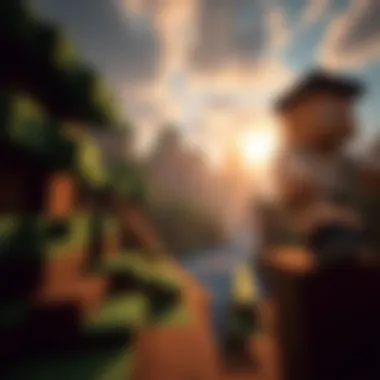

- Adventure and Quest Mods: These typically introduce intricate storylines, compelling missions, and complex characters. For example, mods like "The Forgotten Land" offer entire narrative experiences, merging gameplay with storytelling.
- Difficulty Enhancements: On the flip side, mods such as "Hardcore Mode Plus" adjust the game's difficulty level. It spices up survival by ramping up damage and crafting challenges, proving especially popular among seasoned players seeking a tougher experience.
Integrating gameplay mods can rejuvenate the Minecraft landscape, granting players a chance to revisit their adventures with new eyes. It’s akin to rewatching a classic movie and noticing subtleties previously overlooked.
Visual Enhancements
Visual enhancements are the eye candy that can transform the aesthetic quality of the game world. These mods focus on graphic upgrades, improving textures, and adding detailed environmental elements. Aspects like lighting, shadows, and terrain textures can shift dramatically.
- Shader Packs: Mods such as "Sonic Ether’s Unbelievable Shaders" introduce breathtaking visual fidelity. From realistic water reflections to dynamic shadows, the game adopts a cinematic quality that can leave players in awe.
- Texture Packs: Mods that enhance or rework the textures bring a different vibe, be it a cartoon style like “Faithful” or a more realistic feel. These packs, when properly utilized, can significantly alter the game's ambiance, often making players feel like they have slipped into a new world.
In essence, visual enhancements do more than modify appearance; they create an immersive experience that engages players on a sensory level. As the saying goes, a picture is worth a thousand words.
Utility Mods
Utility mods are like the Swiss Army knives of the Minecraft modding world, providing tools and features that make the game more user-friendly and streamlined. These mods address various functional needs, simplifying tasks for players and enhancing overall gameplay efficiency.
- Inventory Management: Mods such as "Inventory Tweaks" help keep inventories tidy and efficient, allowing players to organize their loot without the tedious sorting process.
- Mini-map Introductions: With mods like "JourneyMap," players can easily navigate sprawling territories without getting lost, marking waypoints and tracking explored areas.
These utility mods are particularly popular among creators and builders, as they lessen cumbersome processes, thereby allowing players to focus on their primarily creative endeavors. With the right utility mods in play, gamers can concentrate on crafting their dream worlds without the hassle of managing mundane tasks.
Remember: Engaging with various mod categories allows players to shape their worlds and define their own adventures within the expansive playground of Minecraft.
User-Generated Content and Creativity
The realm of Minecraft thrives on user-generated content and creativity. It’s what breathes life into the game and creates a culture where every player can become a creator. The importance of this aspect goes beyond mere gameplay; it fosters community, innovation, and even artistic expression.
Engaging with the Minecraft Community
Getting involved with the community can be one of the most rewarding experiences you have in Minecraft. There are countless platforms where players share their creations, ideas, and feedback. Whether it's forums like Reddit's r/Minecraft or modding sites, engaging with others can amplify your creativity.
You might stumble upon a forum thread discussing cutting-edge ideas or an artist showcasing their impressive builds. Sharing experiences can inspire new ideas or techniques, enhancing your own creative output.
Join modding communities on platforms such as CurseForge or the official Minecraft Forum, where you can interact with like-minded individuals. Through participating in these burgeoning platforms, you're not just a player, but also part of a larger tapestry.
"The beauty of gaming is not only in the gameplay but in the community that builds around it."
Additionally, online events such as Build Challenges give you a chance to showcase what you can create. Competing with others can push you outside your comfort zone and spur innovation. Remember, when you engage actively with the community, you're creating a feedback loop; the more you contribute, the more you'll learn from others.
Creating and Sharing Your Own Mods
The ability to create and share mods stands as a hallmark of Minecraft’s charm. Crafting your own modifications isn’t merely an option; it’s an invitation to delve deeper into the mechanics of the game while expressing your own vision. Starting this journey might seem a bit daunting at first, but various resources are available to help ease you into modding.
Programs like MCreator or Blockbench enable you to start crafting your own mods without needing to master complex programming languages. These tools come with user-friendly interfaces that transform ideas into tangible content.
Once your mod is ready, the next step is sharing it with others. Uploading your creation to platforms like CurseForge or Planet Minecraft not only reaches a broader audience but opens the floor for constructive criticism. You might receive emails or direct messages thanking you for enriching their gaming experience or suggestions on how to improve your mod.
Sharing your creations can lead to various outcomes. You may find yourself collaborating with other modders, joining forces to develop new features or to patch any difficulties in your original mod. These interactions not only elevate your capabilities but can also lead to lasting friendships within the community.
This continuous cycle of creativity is what propels Minecraft's diverse universe forward, making each player feel like a contributor in this constantly evolving environment. Embracing the user-generated aspect can transform not only your gaming experience but also enrich the experiences of fellow gamers.
Future Trends in Minecraft Modding
As the gaming landscape evolves and players look for fresh experiences, Minecraft modding continues to thrive at the intersection of creativity and technology. Understanding future trends in this domain is crucial not only for modders but also for players who wish to enhance their gameplay. With emerging tools and innovative community efforts, Minecraft mods are transforming, pushing the envelope of what's possible in this expansive world, and offering benefits that reach far beyond mere visuals.
Emerging Technologies
Technological advancements in areas such as artificial intelligence, virtual reality, and graphics rendering are starting to make waves in the Minecraft modding scene. Here are some specific elements to keep an eye on:
- AI-driven mods: These mods can adapt gameplay experiences based on player behavior. Imagine a world where NPCs not only follow scripted paths but also learn from your actions, creating a unique story each time you play.
- VR immersion: With the rise of virtual reality headsets, modders are experimenting with VR capabilities in Minecraft. You might soon find yourself literally walking inside your blocky creations, reshaping how you interact with your constructed worlds.
- Enhanced graphical mods: As hardware improves, so does the ability to create stunning visuals. Mods that enhance shadows, reflections, and textures are becoming increasingly sophisticated, allowing players to step into a realm so visually gripping, it feels almost lifelike.
Incorporating these technologies into mods invites players to experience Minecraft in unprecedented ways, deepening engagement and fostering creativity. Emerging technologies pave the way for modders to showcase their talent while enriching the player's journey.
Community Innovations
While technology sparks progress, it's the community that fuels it. Minecraft modding communities are incubators for creativity and collaboration. Here are some noteworthy innovations:
- Collaborative projects: Many modders are joining hands to create comprehensive packs that overhaul the Minecraft experience. In these projects, a multitude of skills come together to design cohesive themes, ensuring that players have a richer world to explore.
- User-friendly tools: The community has developed intuitive modding tools that enable even novice creators to dive into mod making without being overwhelmed. Platforms like MCreator offer simplified interfaces to complicate coding as much as necessary, encouraging grassroots innovation.
- Continual updates and feedback loops: The community thrives on constant feedback. Mods receive updates based on player input, leading to a living ecosystem of mod designs. Developers are not just creators but also responsive listeners, constantly iterating their works based on the desires and needs of the player base.
The vibrant community behind Minecraft modding proves that while technology lays the groundwork, it is the ingenuity and passion of players that drives this art form forward.
"In countless ways, it's the shared experiences and co-creation that elevate Minecraft from a game to a canvas for imagination."
Staying in tune with these trends not only keeps modders ahead of the curve but also empowers players to choose mods that will offer the best performance and enjoyment in their gaming experiences.
Epilogue
Final thoughts on the world of Minecraft mods transcend mere enjoyment; they weave into the very fabric of community engagement and personal expression. As you've traversed through various aspects of modding in this guide, you've likely come to understand that it's not just about embellishing your gameplay; it's about carving out a unique experience aligned with personal preferences.
Reflecting on Your Minecraft Journey
Think of your journey in Minecraft like a winding river—each bend represents a new discovery and every piece of land you explore adds richness to your experience. Reflecting on the mods you've tried is key to evolving your Minecraft universe. What have you enjoyed the most? Was it the jaw-dropping visuals from a texture pack, or the entire game-changing mechanics of a gameplay mod? This reflection is crucial as it helps you choose future mods wisely, enabling you to curate a gameplay style that resonates with you.
- Take Notes: Keep a mod diary, jotting down the functions and your thoughts on each one.
- Engage with the Community: Discuss your experiences with fellow gamers on platforms like Reddit or Discord. Your insights can help others navigate their own paths.
- Explore Beyond: Don’t hesitate to venture into lesser-known mods. Sometimes, hidden gems provide the most rewarding experiences.
Encouraging Safe and Enlightened Modding
Striking a balance between exploration and safety in the modding world can't be overstated. As gamers, we often get captivated by shiny new mods, but it’s prudent to remember that not every mod is trustworthy. Prioritizing safety protects your system and ensures a steady gameplay experience.
- Source Verification: Always download mods from established, reputable sites. Check user reviews and updates.
- Backup Your Game: Before diving into new mods, have a backup in place. This way, you can revert if something goes south.
- Educate Yourself: Stay informed about how mods function. Knowing what goes on behind the scenes will help you identify potential risks.
In summary, modding enriches the Minecraft experience, but like any treasure hunt, it deserves a cautious approach. By reflecting on your journey and practicing safe modding, you’re not just enhancing your own gameplay; you're contributing to a safer, more vibrant community.



