Discovering the Minecraft Android Experience: A Complete Overview
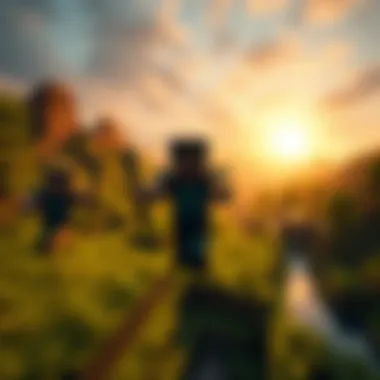

Intro
Minecraft has taken the gaming world by storm, captivating millions with its unique blend of creativity and survival. The Android version, in particular, opens the door for mobile gamers to dive into this blocky universe anytime, anywhere. Understanding the intricacies of this mobile adaptation is crucial for both casual players and dedicated modders who wish to enhance their experience in this richly layered game.
In this guide, we'll cover the essential aspects of the Minecraft Android version. We will explore how to effectively download and install the game, optimize performance for smoother gameplay, and delve into the vibrant community of mod packs and texture packs available. Whether you’re an educator wishing to incorporate Minecraft into your teaching or a gaming enthusiast looking to elevate your play, this guide aims to provide you the insights needed to navigate the mobile landscape of Minecraft successfully.
Download Resources
To kick things off, let’s take a closer look at the resources available for downloading. Minecraft on Android can be enriched through various mod and texture packs that not only enhance visuals but also introduce unique gameplay elements.
Mod Packs
Mods can revolutionize your Minecraft experience. They allow players to customize the game in ways that fit their playing style. Here are a few popular mod packs for Android:
- MCPE Master: This application provides access to a plethora of mods and skins that can be easily downloaded. It functions like a library, making finding specific mods an easier task.
- BlockLauncher: This tool acts as a game patcher that enables you to apply mods and add-ons directly to Minecraft for Android. You can personalize everything from block textures to entire gameplay mechanics.
- Add-Ons: Mojang has introduced add-ons, a simpler form of mods, to modify the game. While not as advanced as some traditional mods, they are accessible and user-friendly.
Texture Packs
Texture packs revitalize the aesthetic aspect of the game, enhancing the graphics without compromising performance too much. Here are some worthy mentions:
- Jolicraft: This texture pack is known for its charming, vibrant visuals with a whimsical flair, providing a fresh take on familiar game elements.
- PureBDcraft: An iconic choice among players, this pack transforms the Minecraft experience into a comic-book style, adding an engaging layer of creativity to your adventures.
- Plastic Texture Pack: This pack offers a sleek and minimalist aesthetic, ideal for players who prefer smoother graphics while maintaining a fun Minecraft vibe.
Guides and Tips
When downloading Minecraft and diving into its vast oceans of features, it’s essential to have the right guidance.
Installation Instructions
Getting started with Minecraft on Android is a cinch:
- Head over to the Google Play Store on your device.
- Search for "Minecraft" in the search bar.
- Tap on the game and select Install. Make sure to check your device’s compatibility and storage.
- Once installed, open the game, and you are good to go. If you are using mod or texture packs, don’t forget to refer to their specific installation guides, often provided within the associated apps or websites.
Optimization Strategies
To ensure that your gaming experience is as smooth as butter, consider these optimization strategies:
- Adjust Graphics Settings: Lowering settings like render distance or particle effects can significantly enhance performance, especially on older devices.
- Close Background Apps: Free up memory by closing other apps running in the background to maximize your device’s performance while playing.
- Regular Updates: Keep your Minecraft app updated to benefit from the latest features and bug fixes.
"In a world crafted from blocks, every choice is a step towards greatness. Play smart and build the world you envision!"
By taking these steps, players can unlock the full potential of Minecraft on their Android devices, allowing for an engaging experience that bodes well for creativity and exploration.
Prologue to Minecraft on Android
In today’s ever-evolving digital landscape, the significance of mobile gaming cannot be overstated. Minecraft on Android stands out as a shining example of how a classic game transitions seamlessly from PC or console to handheld devices. Not merely a pocket-sized version of its larger counterparts, the Android variant offers a wealth of unique experiences tailored to gamers on the move. This section dives into what makes Minecraft on Android an essential aspect of the gaming community, exploring its accessibility and adaptability.
Overview of the Android Version
When examining the Minecraft Android version, it’s crucial to understand that it embodies the same core mechanics and spirit of the original game while also delivering specific adaptations for touch interfaces. Players can enjoy survival modes, explore vast terrains, and craft complex structures just like their desktop counterparts, albeit with some modifications to fit the compact nature of mobile screens.
The Android version is frequently updated, introducing fresh features, seasonal events, and bug fixes that align with its desktop siblings. A key characteristic is the intuitive control scheme designed for touch functionality, making navigation both simple and fluid for new players and veterans alike. It’s worth noting that optimization for various Android devices plays a significant role in ensuring a seamless gaming experience, regardless of device specifications.
Key Features of the Mobile Game
Minecraft on Android possesses several standout features that enhance gameplay, catering to different player preferences:
- Touch Controls: The user-friendly interface leverages touch commands, allowing players to tap and swipe with ease, making the overall experience more engaging.
- Pocket Edition Exclusives: Certain elements, such as exclusive skins and texture packs, are tailored specifically for mobile users, adding a personal touch.
- Performance Improvements: Regular updates focus on optimizing performance, ensuring that gamers can experience smooth gameplay without constant hiccups, even on less powerful devices.
- Social Features: Integration with social media allows users to share their creations and experiences, fostering a sense of community among players.
"Minecraft Android’s adaptability ensures that players can dodge the ‘boredom bullet‘ even while waiting for the bus."
In essence, the Android version of Minecraft encompasses more than just a game; it’s a platform that nurtures creativity and community, catering to gamers who might not always be seated at a desk but still wish to explore, build, and survive in their beloved blocky universe.
Downloading Minecraft on Android
When it comes to getting Minecraft on your Android device, the download process is a crucial part of the journey. Getting the game from the right sources not only ensures that you have a legitimate copy, but it also safeguards your device from annoying malware that might sneak in through dubious channels. Let's dive into the various methods available for downloading the game, so you can jump into crafting and exploring without a hitch.
Official download sources


The most straightforward way to download Minecraft on Android is through official sources. You want to make sure that you’re obtaining the game directly from reliable platforms. The best place to snag Minecraft is the Google Play Store. This is the app’s main storefront, offering the latest version, updates, and essential security features. Here’s how you can do it:
- Open the Google Play Store on your device.
- Search for "Minecraft."
- Find the official listing by Mojang Studios.
- Tap the "Install" button and let the app download.
By downloading it from the Play Store, you’re ensured access to automatic updates, which is a huge perk. Updates often come packed with new features, bug fixes, and enhancements that can dramatically improve how the game performs on your device.
"Always opt for official sources for downloads; It's like having a map in a maze!"
Additionally, you may visit the Minecraft Official Website for more information and recommendations on download procedures.
Alternative download methods
While the Play Store is the safe bet, there are times you might want to explore alternative download methods. Perhaps you find yourself in a region where the game is not available on the Play Store, or you seek to access an older version for compatibility reasons.
In such instances, consider these alternatives:
- APK Sites: Websites like APKMirror offer APK files for various applications, including Minecraft. Be cautious with this route; use trusted sites, as you don't want any harmful software slipping onto your device. Simply search for "Minecraft APK" on a trusted site, download it, and enable "Install Unknown Apps" in your device settings if prompted.
- Amazon Appstore: Another alternative is the Amazon Appstore, which sometimes has versions of games not listed on the Play Store. Simply download their app store, search for Minecraft, and follow the installation prompts.
- Community Forums: Certain gaming communities on platforms like Reddit can provide links to alternative downloads. Again, make sure these are trustworthy, to avoid the pitfalls of malware.
Though alternative methods can offer benefits, weigh your options carefully. You wouldn’t want to risk your device’s health for a quick download. Choose wisely, and you’ll be mining, crafting, and building in no time!
Installing Minecraft on Your Device
Getting Minecraft installed on your Android device is a significant step toward dive into its vibrant world. Understanding this process is crucial for players, modders, and educators alike. With millions of downloads, the game has etched itself not just in the realm of entertainment but also in educational circles. The importance of a seamless installation can't be overstated; it sets the tone for your entire gameplay experience. By ensuring that everything is correctly set up from the get-go, you can jump straight into building blocks and crafting tools without a hitch.
Installation process overview
In a nutshell, the installation process for Minecraft on Android is straightforward but does have its nuances. Follow these steps to ensure a smooth install:
- Check Device Compatibility: Before anything else, make sure your device meets the minimum requirements for Minecraft. This typically includes a decent processor and enough RAM. If your device is a bit older, it might be time for an upgrade.
- Official Download: The safest route is through the Google Play Store. Open the store, search for "Minecraft", and hit ‘Install’. This ensures you're downloading the latest official version.
- Internet Connection: A stable Wi-Fi connection is recommended. Downloading a large game like Minecraft can drain your data allowance quickly.
- Install and Launch: Once the download is complete, tap on the Minecraft icon. You may need to grant permissions for it to run smoothly.
- Account Setup: If this is your first run, you might have to log in or create a Mojang account. It’s essential for saving your progress and accessing multiplayer features.
After these steps, your Minecraft world awaits! Don't forget to check for any additional updates post-installation to keep the game running smoothly.
Common installation issues
No installation is without its issues, and Minecraft is no exception. Here are some common problems users might encounter, along with potential fixes:
- Insufficient Storage: If your device runs out of space during the download, delete some unused apps, photos, or files. You can also consider moving things to the cloud.
- Failed to Download: Sometimes, the download can fail due to a poor connection. In this case, check your internet settings or try again later after switching from mobile data to Wi-Fi.
- Incompatibility Errors: If you find that the game won't install, it might be due to an outdated version of the Android OS. Updating it usually solves the issue.
- Black Screen on Launch: This can happen if the installation didn't go smoothly. Try uninstalling the game and reinstalling. Before reinstalling, go into your device settings and clear cache related to the Google Play Store.
Minecraft is about building and exploring, not the hassles of installation. Addressing these common concerns can help ensure your gaming experience kicks off on the right foot.
"Success is where preparation and opportunity meet." - Bobby Unser
Keep this in mind as you prepare your device for the Minecraft journey ahead.
Gameplay Mechanics in Minecraft Android
In the Minecraft Android version, gameplay mechanics play a central role in how players engage with the expansive world of blocks. This section is pivotal as it outlines essential elements like controls, exploration, and building mechanisms that collectively define the gaming experience. For players, understanding these dynamics not only enhances enjoyment but also fosters more intricate interactions and creativity within the game.
Control system and interface
The control system in Minecraft for Android is designed to make gameplay fluid and intuitive, even for those who may not be accustomed to gaming on mobile devices. Controls are displayed on the screen, creating a virtual joystick on the left for movement and action buttons on the right. This setup effectively mirrors conventional gaming controls for ease of use.
In addition, the tap-and-hold feature for actions such as mining or placing blocks is especially significant. It allows players to engage with their environment seamlessly.
- Key aspects of control system:
- Adaptability: Controls can be customized; swapping buttons and resizing them for comfort can mean the difference between a solid victory or an unfortunate misstep in critical moments.
- Sensitivity adjustments: Ranging from low to high makes it easier to perform intricate maneuvers like parkour or precise building tasks.
Players often take time to familiarize themselves with the layout and mechanics. The easier one adapts, the more fluid and enjoyable their experience becomes.
Exploration and resource gathering
Exploration is a core component of Minecraft, and the Android version stays true to this ethos. Players traverse vast, procedurally generated landscapes filled with wonder and resources. Every corner turned may reveal a lush forest, imposing mountains, or hidden caves. Here, resource gathering becomes both crucial and rewarding. Materials like wood, stone, and metal are not only essential for survival but also for crafting tools and constructing living spaces.
The game encourages players to explore diverse biomes - from dense jungles to arid deserts. Each environment offers different resources and potential challenges:
- Forest Biomes: Rich in wood and fruits.
- Caves: Home to valuable ores and mobs, these dark spaces can yield the raw materials needed to thrive.
- Oceans: Offers unique items like seaweed and coral blocks which can be sourced with careful exploration.
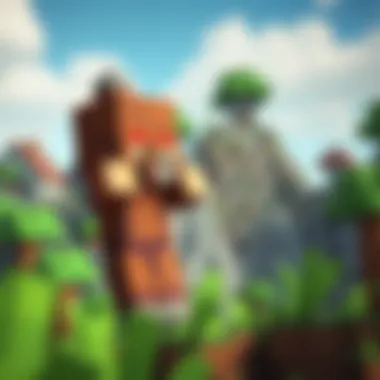

Moreover, the satisfaction of discovering a hidden treasure or a rare mob makes exploration invaluable. When done effectively, players will find they can create more complex and elaborate builds, helping to make their Minecraft world uniquely theirs.
Building and crafting
Building and crafting amalgamate creativity with functionality in the Minecraft Android version. Players can create anything from simple shelters to sprawling castles, limited only by imagination. A few key aspects shape this process:
- Crafting Mechanics: The interface is straightforward, allowing players to gather resources and use them in crafting tables or their inventory directly. Players can create tools, weapons, and armor, essential in survival mode.
- Building Blocks: With an extensive array of materials available, players can combine resources in countless ways to express their architectural style. Different blocks offer unique textures and colors, promoting artistic expression in digital form.
- Redstone Systems: For the technically inclined, Redstone serves as the electrical component of the game, enabling players to create complex mechanisms like automated farms or hidden doors.
Ultimately, the combination of building and crafting forms a loop tied deeply to survival, exploration, and creativity. Mastering these mechanics not only enriches gameplay but also fosters a sense of achievement as players see their world materialize from their creativity.
"Building the very universe I want to create is what keeps me coming back. There's no limit to what I can imagine and construct."
The blend of mechanics in Minecraft allows for a diverse player experience on Android, where each session can unveil unique challenges and achievements. This interwoven gameplay framework sets the stage for an engaging exploration that both new and seasoned players will appreciate.
Enhancing Minecraft with Mods and Texture Packs
Enhancing the Minecraft experience on Android involves delving into the world of mods and texture packs, which can significantly alter gameplay and visual aesthetics. Players often seek out new ways to breathe life into their blocky adventures, and one of the most compelling ways to do this is by customizing their game environment. Not only do these enhancements add layers to gameplay, but they also create personalized experiences that can cater better to individual play styles.
Mods can introduce new mechanics, items, or even entirely new gameplay elements, thereby reshaping how players interact with the game. Texture packs, on the other hand, offer a fresh visual perspective, giving Minecraft a new look and feel that can range from whimsical cartoon styles to strikingly realistic visuals. By harnessing these tools, players can ensure that their time in Minecraft remains exciting and distinct.
Understanding mods for Android
Mods are modifications made to the original Minecraft game, and they can drastically change gameplay dynamics. For instance, some mods add further technological enhancements, like allowing players to assemble complex machines or automate tasks within the game. Others might introduce new creatures or adventures, adding quests that weren’t part of the vanilla experience. With mods, the possibilities seem practically endless.
However, it's crucial to note that not all mods are created equal. Some may be poorly optimized or could interfere with the game's basic operations. When looking for reliable mods, it is wise to check platforms like CurseForge or ModDB, where user reviews and updates can guide players to the best options.
Popular texture packs and their impact
Texture packs serve a different purpose but are equally important in enhancing the Minecraft experience. These packs can change the textures for every block, item, and character, infusing the game with new life. For example, players who prefer a medieval theme might choose a texture pack that redefines the look of castles, forests, and villages, making their worlds feel more coherent to their chosen aesthetic.
Some well-known texture packs for Android include:
- DokuCraft: Renowned for its charming style, it turns the game into a fairy-tale environment.
- Faithful: This pack gives the game a high-resolution look while maintaining the original feel.
- PureDBM: It focuses on bringing realistic textures and lighting effects into Minecraft.
Choosing the right texture pack can significantly affect immersion and enjoyment by aligning the visuals with the player's desired atmosphere.
How to install mods and texture packs
Installing mods and texture packs on Minecraft for Android is not overly complicated, but players should follow specific steps to avoid potential pitfalls that could disrupt their gameplay experience. Below is a general guide to get you started:
- Find a trusted source: Before downloading, ensure that you are sourcing your mods and texture packs from established sites.
- Download the files: Generally, these will come in .zip or .mcpack formats. Ensure that you have a file manager app for easy navigation.
- Install Mods:
Most mods can be simply added by placing the downloaded file into the Minecraft game directory. To do this: - Install Texture Packs: Load Minecraft and navigate to "Settings" > "Storage". Select "Import" from the menu and locate your downloaded texture pack.
- Activate: Finally, return to the game settings and enable your newly installed mods and texture packs from the "Behavior Packs" or "Resource Packs" menus, respectively.
- Open the file manager and navigate to "/Games/com.mojang/"
- Place the mod file in the "behavior_packs" or "resource_packs" folder, depending on what type it is.
By following these guidelines and taking the time to explore mods and texture packs deeply, players can turn their Minecraft journeys into personalized tales of creativity and adventure. Not only does this enhance individual enjoyment, but it also builds a community of shared experiences as players exchange their unique modifications.
Multiplayer and Community Features
In the realm of Minecraft on Android, multiplayer and community features hold a pinnacle position, inviting players to step outside their single-player worlds and engage with others. This interaction not only enhances the enjoyment of the game but also fosters a sense of belonging within a vibrant community. The ability to connect, collaborate, and compete with others introduces layers of gameplay that single-player experiences simply cannot match.
Connecting with other players
The process of connecting with fellow players in Minecraft on Android is straightforward yet immensely rewarding. Gamers can easily find friends or form new acquaintances with just a few taps. Players can add friends through in-game usernames, making it simpler to team up or challenge one another. Moreover, platforms like Reddit and gaming forums serve as breeding grounds for new friendships, as players share usernames and comments about their adventures. The social aspect of Minecraft creates a Web, where skills and resources circulate among players, leading to collaborative building projects or thrilling PvP battles.
For many players, the joy of Minecraft lies not just in crafting their own experiences but in sharing those experiences with others. Joining friends on their journeys means entering their worlds filled with creations, exploration, and mutual learning. It's no surprise that many dedicated Minecraft players spend hours not only building their own realms but also diving into their friends' creations, providing feedback or simply enjoying their ingenuity.
Joining servers on Android
The ability to join servers is a game changer for Minecraft players on Android. Through community-hosted servers, players can explore diverse gameplay modes ranging from survival challenges to creative building realms and even mini-games. The universe of servers can be vast and overwhelming, but taking the time to find the right one is certainly worth it.
To discover exciting servers, players often look to communities on platforms like Facebook or Reddit. These platforms provide real-time recommendations and reviews from seasoned players who have explored various servers themselves, offering invaluable insights.
When players join a server, they are often greeted with an array of activities tailored for different playing styles. Some servers have dedicated plots for building, while others focus on resource gathering or combat—the variety is astonishing. The sense of camaraderie on these servers creates an immersive atmosphere where players can work together on grand projects or pit their skills against one another.
"Joining a Minecraft server is like finding a new family in a digital world—you might not be related by blood, but you'll share experiences, skills, and adventures together."
Community guidelines and best practices


An integral part of the multiplayer experience in Minecraft is adhering to community guidelines. These guidelines ensure a respectful environment for all players, promoting fair play and inclusive interaction. Players should familiarize themselves with the rules of each server they join, as guidelines can vary widely.
Typical best practices include:
- Respecting others: Always keep interactions friendly and avoid toxic behaviors that can ruin the gaming experience for others.
- Building within set boundaries: Many servers have rules regarding where and how to build to maintain server aesthetics and balance gameplay.
- Reporting issues: If someone acts unfairly or disruptively, reporting them to a server admin can preserve the integrity of the community.
- Engaging in server activities: Most communities thrive on participation; getting involved in events or building contests fosters connections and enriches the gameplay experience.
By following these guidelines, players contribute positively to the Minecraft community, ensuring it remains a welcoming space for all enthusiasts.
Navigating the multiplayer landscape in Minecraft on Android presents both challenges and opportunities, but understanding these elements can tremendously enhance a player's experience, turning solitary gaming into collaborative adventures.
Tips for Optimizing Your Minecraft Experience
Optimizing your Minecraft experience on Android isn't just about making the game run smoother; it's about enhancing the overall enjoyment and interaction with the vast world of blocks. By fine-tuning settings and being mindful of your device’s resources, players can ensure that they are fully immersed in gameplay, without lag or battery issues detracting from the adventure. The tips below are crucial for players who want to maximize their fun and minimize frustrations. With a little know-how, you'll keep the game running like a well-oiled machine.
Performance optimization tips
There are several performance tweaks you can employ to elevate your gaming experience. Here are a few essential adjustments:
- Graphics Settings: Navigate to the game settings and adjust the graphics to suit your device's capabilities. Lowering the render distance and toggling off fancy graphics can drastically improve performance.
- Close Background Apps: Before launching Minecraft, make sure to shut down any unnecessary applications running in the background. This frees up system resources, allowing Minecraft to operate more efficiently.
- Update Your Device: Keeping your Android operating system up to date ensures your device has the latest performance enhancements and bug fixes. If there's an option to update Java as well, take that step.
- Reduce Visual Effects: Consider turning off additional visual effects such as smooth lighting and particles. Although they add beauty to the game, those effects can slow down performance on lower-end devices.
- Use Modifications: Certain mods specifically designed for performance, like OptiFine, can optimize rendering and improve frame rates. Be cautious and ensure these mods are compatible with the Android version, though, as not all will be.
- Regularly Clear Cache: Your device's cache can be a burden over time. Clearing it can help free up needed memory and improve loading times.
Implementing these performance optimization tips will help ensure that Minecraft runs more smoothly, keeping your crafting and building uninterrupted.
Battery management strategies
Minecraft can be a battery-drainer, especially when players are engrossed in extensive building sessions or exploring vast biomes. To keep your device alive for longer stretches of gameplay, here are some battery management strategies:
- Lower Screen Brightness: One major power consumption factor is your screen brightness. Lowering it, especially in well-lit environments, can help extend playtime between charges.
- Activate Battery Saver Mode: Most Android devices offer a battery saver or power-saving mode which automatically adjusts background processes and reduces performance to save battery life. This can be a simple fix to stretch your gaming time.
- Limit Gameplay Duration: It may sound excessive, but taking breaks to recharge both you and your device can be beneficial. Playing in shorter bursts allows you to enjoy the game while also giving your battery time to recuperate.
- Airplane Mode: If you're not planning to engage in multiplayer or online aspects, switching to airplane mode can help save battery by disabling unnecessary background data usage.
- Close Unused Connections: If you’re done using things like Bluetooth or Wi-Fi, turning them off can help conserve battery life. This might seem small, but every bit helps when you’re deep in a survival session.
"A charged device is a happy device, especially in the world of Minecraft. Keep your tools sharp and your battery full!"
By employing these strategies, your Android experience with Minecraft can be not only optimized for performance but also endurance, letting you explore and create for hours on end.
Future of Minecraft on Mobile Platforms
As we take a step into the future of Minecraft on mobile, it's essential to recognize the evolving landscape of gaming. The impact of advancements in technology can’t be overstated—new features and updates are on the horizon that promise to bolster gameplay and user engagement. Mobile platforms are becoming a crucial territory for game developers, not merely an offshoot of console and PC experiences. This section explores the implications of expected updates, key developments, and broader mobile gaming trends that are shaping the way users interact with Minecraft on Android.
The future of Minecraft on mobile isn’t just about improvements in graphics or new blocks; it's about creating an immersive ecosystem that ties together social interaction, creativity, and exploration. As the game pushes further into this realm, players will benefit from a richer, more dynamic gaming experience.
Expected updates and features
The anticipated updates for Minecraft on mobile are not just a wishlist; they are tailored updates addressing player feedback and the need for adaptation in an ever-growing mobile gaming community. Some of the key improvements players might look forward to include:
- Enhanced Graphics and Performance: With the increase in mobile hardware capabilities, updates might bring better textures and animation, making the game visually appealing and smoother to play.
- Cross-platform Compatibility: More seamless integration with consoles and PCs is on the table, allowing players to venture into shared worlds regardless of their device.
- User Interface Improvements: The touch interface is continually adapting to help streamline gameplay for newcomers while offering depth for veterans. Expect updates that refine the layout, making every action intuitive.
- New Gameplay Mechanics: These could include updated combat systems, enriched biomes, and even story-driven content that hooks players into a narrative-driven experience.
"Anticipating future updates can elevate a player’s experience, much like waiting for the next chapter in a captivating book."
Mobile gaming trends and their impact
The dynamics of mobile gaming are rapidly changing. With the growing number of mobile gamers worldwide, Minecraft is at a crossroads where it must compete not only with similar block-building games but also with a myriad of genres. Here are some key trends influencing the future of Minecraft on mobile:
- Augmented Reality (AR) Integration: Players are increasingly drawn to experiential, immersive gameplay. AR capabilities could allow players to interact with their worlds in innovative ways, such as building in their surroundings.
- Social Connectivity: Mobile gaming has become a social event. New features promoting social interactions, such as in-game events or community challenges, could significantly enhance player engagement and retention.
- Microtransactions and Custom Content: The rise of cosmetic customization is prevalent. Offering personalized skins or themed packs could turn into a lucrative model while allowing gamers to express unique identities in the game.
- Cloud Gaming Services: These services are gradually making it possible to play high-end games on mobile devices without the need for high-spec hardware. This could redefine how Minecraft is played on mobile, potentially closing the gap between mobile and console/PC experiences.
As Minecraft continues to evolve, players can expect a gaming experience that is not just about building and crafting but about creating memorable memories with friends and embarking on adventures like never before.
Epilogue
In wrapping up this comprehensive exploration of Minecraft on Android, it's essential to underline the significance of understanding both the game and the platform in which it operates. The insights gathered here not only showcase the features and gameplay mechanics unique to the Android version but also highlight practical tips for optimal performance. For players, modders, and educators alike, recognizing how to effectively navigate this mobile landscape ensures an enjoyable gaming experience.
Recap of key points
- Overview of Features: We’ve examined how the Android variant brings the beloved Minecraft experience into the palm of your hand, making it accessible nearly anywhere.
- Downloading and Installing: It's crucial to know the right sources and understand the potential hiccups in the installation process to avoid frustration.
- Gameplay Mechanics: We’ve discussed the nuances in controls and how exploration beckons players to gather resources vital for crafting and building.
- Enhancements through Mods: The use of mods and texture packs enriches the Minecraft world, lending a fresh perspective and unlimited creativity.
- Community Engagement: By participating in multiplayer features, players can connect and contribute to a larger community while adhering to guidelines that foster a positive environment.
- Optimization Strategies: Lastly, understanding how to optimize performance and manage battery life can significantly improve the gaming experience on mobile devices.
Final thoughts on the Android edition
The Android edition of Minecraft stands as a robust entry point into the larger gaming world. It perfectly marries the thrill of creativity with the practicality of mobile gameplay. For those who invest time to learn its intricacies, the rewards are plentiful. Not only does it offer an engaging outlet for creative expression, but it also fosters community and collaboration through shared experiences.
In essence, whether you're a seasoned gamer or a newcomer curious about diving into the blocky realm, Minecraft on Android opens a door to endless possibilities and adventures. Always keep an eye out for future updates and trends that will continue to shape this beloved game.
"Minecraft is more than just a game; it's a digital canvas where imagination knows no bounds."
For further insights and updates, consider visiting Minecraft's official website or engaging with fellow enthusiasts on platforms like Reddit and Facebook.
Equipped with knowledge and skills from this guide, you're now ready to forge your own adventures in the vibrant world of Minecraft on Android.



