Minecraft APK Mod Download Guide: Tips and Safety


Intro
The digital landscape is a playground for creativity and imagination, and few platforms capture this essence quite like Minecraft. With its blocky graphics and limitless potential for user-generated content, players can reshape their experience through various modifications. Among these modifications, APK mods stand out, allowing players to tweak and enhance gameplay. This article provides a detailed overview of the resources available for downloading these mods, along with safety measures and tips to enhance your gaming session.
Understanding modding can be a bit like navigating a maze; while the end is fun, getting there might require some patience and key knowledge. Whether you're a seasoned modder or just looking to dip your toes into the water, there's something for everyone in this guide. From diving into specific mod packs and texture packs to understanding installation and optimization strategies, we are here to ensure your Minecraft journey is not just enjoyable but also safe.
Download Resources
When the itch to customize strikes, knowing where to find reputable download resources is crucial. There are several key areas to focus on, specifically mod packs and texture packs, both of which can significantly alter how you experience Minecraft.
Mod Packs
Mod packs are collections of mods bundled together, designed to enhance or completely transform gameplay. They can vary from light tweaks that adjust mechanics to comprehensive experiences that add new dimensions and gameplay styles. Here are a few notable sources for mod packs:
- CurseForge: A well-known repository for mod packs tailored to various gameplay styles. You can find numerous options that cater to everything from adventure to survival.
- Nexus Mods: Though popular for other games, Nexus offers several Minecraft mods that can elevate your experience.
- Planet Minecraft: Known for community contributions, this site showcases user-created mod packs that can vary in quality—always check reviews before downloading.
"The beautiful thing about Minecraft is that every player can carve their own path—mod packs are just one way to bridge the gap from the ordinary to the extraordinary."
Texture Packs
Texture packs enhance the visual aspects of Minecraft, changing the game’s aesthetic appeal. High-resolution textures can breathe new life into the familiar environments. To find quality texture packs, you might want to check:
- Minecraft Resource Packs: This site focuses solely on texture modification, giving you all you need to know.
- ResourcePack.net: Offers a variety of texture packs, from realistic to whimsical, designed to fit different player preferences.
- Reddit Communities: Subreddits dedicated to Minecraft can also provide recommendations and user-generated texture packs that add a unique flair to your game.
Make sure to read feedback and scan community reactions before committing to a download. A well-rated texture pack can change the game entirely, enhancing immersion through visual storytelling.
Guides and Tips
Once you’ve gathered the necessary resources, it's time to dive into the nitty-gritty—installation and optimizing your mods for the best gaming experience. Here’s how to navigate these waters without a hitch.
Installation Instructions
Installing mods or texture packs can vary dramatically depending on your device and version of Minecraft. However, the general steps are as follows:
- Backup Your Game Files: Before making any modifications, ensure you have backups. This way, if anything goes awry, you won’t lose progress.
- Download a Mod Manager: Tools like Forge or Fabric can streamline the installation process—install the one compatible with your version.
- Install the mod/texture pack: Place your downloaded files into the mods or resource packs folder of your Minecraft directory. Be mindful of pasting files; often, they should be placed without extracting further.
- Launch Minecraft: Select the mods or packs in the Minecraft launcher, and enjoy your newly customized experience.
Optimization Strategies
While mods and texture packs can enhance gameplay, they can also tax system resources. To keep your game running smoothly:
- Reduce graphic settings: Lowering certain visual settings like particles can maintain performance while retaining essential details.
- Allocate more RAM: If you're using a mod manager, you can allocate more RAM to Minecraft to help manage larger mods efficiently.
- Limit background applications: Closing unnecessary programs can free up resources and optimize gameplay.
Foreword to Minecraft Modding
Minecraft modding represents a cornerstone of the game's vibrant community. It offers players the unique opportunity to tailor their experience far beyond the standard gameplay mechanics. By understanding what modding is and how it has evolved, players can navigate their Minecraft journey with greater satisfaction and richness.
The importance of this topic cannot be overstated. Mods can enhance gameplay by introducing new mechanics, expanding content, or simply offering a fresh coat of paint to the game's aesthetics. Modding in Minecraft allows for creative expression, catering to users who want something beyond what the base game offers. Whether it's creating custom worlds, new creatures, or improved crafting systems, mods can significantly increase engagement within the Minecraft realm.
As the Minecraft community matures, the tools and resources for modding evolve as well, making it easier for beginners and veterans alike to jump into the modding scene. This guide will unravel the fundamental aspects of Minecraft modding, help identify what mods appeal to different types of players, and outline safety measures to keep in mind. With knowledge of modding, players can enhance their experience and maintain a safe gaming environment.
Defining Mods in Minecraft
In simplest terms, mods are modifications that alter or enhance various aspects of the game. They can range from small changes, like new crafting recipes, to monumental overhauls of the gameplay mechanics. Essentially, mods can do almost anything: change how blocks interact, introduce new gameplay elements, or even add entirely new dimensions to the game world.
Notably, Minecraft mods can be categorized by functionality or the scope of changes they introduce. For example, some mods focus on tweaking existing content, while others vastly expand the universe of Minecraft. Players often search for mods that align with their playstyle and goals, be it building, exploration, or survival.
The Evolution of Minecraft Modding
The landscape of Minecraft modding has seen significant changes since the game's launch in 2011. Initially, modding required technical expertise and a fair bit of tinkering. Modders had to understand Java programming, the language that Minecraft is built on. However, over the years, various tools and platforms have emerged, simplifying the modding experience.
More recently, modding communities, like CurseForge and Planet Minecraft, have sprung up, making it easier than ever for users to discover and share mods. This democratization of modding enables players of all skill levels to partake, leading to a surge in creativity. Teams of developers work tirelessly to create extensive mod packs that bundle multiple mods together, ensuring compatibility and a cohesive experience.
The continuous updates from Mojang also play a crucial role, as compatibility and discovery become intertwined with each new version of the game. They determine how players interact with one another and what types of mods are feasible. The future of modding looks promising as community feedback often drives the modifications to Minecraft itself.
"A well-crafted mod doesn't just change the game; it enhances the player’s ability to create and explore."
In essence, understanding the evolution of Minecraft modding is essential for anyone looking to dive into the ever-expanding sea of possibilities within the game.
Understanding the APK Format
When engaging with Minecraft modding, comprehending the APK format is pivotal. APK, which stands for Android Package Kit, is the package file format used by the Android operating system. Just like how a box holds essential items together, an APK file encapsulates all necessary components needed to install an app on an Android device. In the context of Minecraft, these files serve as the vessels through which players can download and integrate mods that enhance gameplay. The significance of understanding this format lies not only in the ability to access mods but also in the assurance of using them safely and effectively.
What is an APK File?
An APK file is a compressed archive file that consists of all the resources, assets, and codes required for an Android application to function. Each APK file contains various folders and files including:
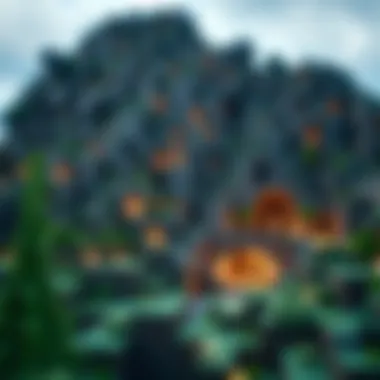

- META-INF: Contains the manifest file and signature files of the app.
- lib: Houses compiled code specific to architectures such as ARM or x86.
- res: Contains application resources, such as images and layouts.
- AndroidManifest.xml: An important file that outlines permissions, activities, and services the app will use.
- classes.dex: This is where the compiled code is stored.
In simpler terms, think of an APK as a neatly packaged gift that, when unwrapped, reveals all the inner workings of an application. For gamers, understanding the APK structure can facilitate a smoother modding experience, from identifying which modifications are compatible to ensuring that everything is operating as intended.
Benefits of APK Downloads for Minecraft
The rise of APK downloads has brought several advantages to the Minecraft modding community:
- Access to Exclusive Mods: Many mods are exclusively available as APK downloads, allowing players to tap into features that standard versions of Minecraft may not natively support.
- Quick Updates: Developers often update their mods regularly. Downloading an APK can allow users to access the latest versions swiftly, ensuring they can enjoy new features and fixes without delay.
- Customization: APK mods often provide a level of customization not typically offered by the standard game, allowing players to truly tailor their Minecraft experience to their liking. This can include newly created worlds, customized gameplay mechanics, and unique items that change how the game is played.
- Offline Availability: After installing an APK mod, a player may enjoy many features even without internet connectivity, enhancing usability.
Before diving into downloading APK mods, it’s key to keep in mind the importance of using reliable sources. Ensuring that the APK files are legitimate helps avoid unwanted malware or compatibility issues. It’s like steering clear of a landmine while making your way through a new terrain; one wrong step can ruin the adventure.
"In the world of modding, knowledge is power; understanding the tools at your disposal opens a treasure trove of possibilities."
This understanding ultimately enriches the gaming experience, leading to an innovative and personalized adventure into the vast universe of Minecraft.
Finding Reliable APK Mod Sources
In the world of Minecraft modding, having access to the right sources matters quite a bit. It’s not just about downloading something that works; it’s about ensuring that it’s safe, free from malicious software, and provides the enhancements you seek without compromising the integrity of the game. Finding reliable APK mod sources can significantly affect your overall experience.
Evaluating Download Platforms
When looking for APK mods, the site where you download can make all the difference. There are plenty of platforms out there offering mods, but they’re not all created equal. Some might host outdated or unsafe files. A good idea is to look for community-approved platforms—those that are recommended by users who know the ropes.
Consider sites that have a forum or discussion area. Here, players often share their experiences and updates regarding the mods they've tried.
- Check for a clean interface and user-friendly navigation: If the site looks shady or cluttered, it might not be worth your time.
- Look for a robust community presence: Community feedback is invaluable; it gives direct insight into the reliability of mods and platforms.
- Examine downloading restrictions: Some sites ask for excess permissions or include too many ads; it’s always a red flag.
Safety Measures and Precautions
Downloading mods can be a double-edged sword. While they enhance gameplay, relying on unverified sources introduces risks. Safety measures are essential to mitigate those risks, starting with something as simple as checking user reviews.
Checking User Reviews
Checking user reviews is akin to having a buddy system in place when you go for a hike—one’s insight can help you avoid the pitfalls. User reviews often provide detailed feedback about specific mods, including potential glitches or performance issues that you wouldn’t spot right away. A shining star on gaming forums can double as a warning beacon for what to watch out for.
"A mod might look snazzy, but if users are consistently mentioning crashes, you might want to think twice."
Key Characteristics of User Reviews:
- Authentic opinions straight from other gamers—who better to give feedback, right?
- Opportunity to learn about any hidden features or flaws.
Advantages:
- Enables informed decisions before diving into downloads.
- Helps discover mods that truly enhance gameplay instead of hindering it.
Verifying Security Certificates
When downloading, make sure the platform provides clear security certifications. This acts like a badge of honor for the modification—if a site doesn’t have it, you might want to turn around. It’s sort of akin to examining a menu before you order; if the ingredients seem off, it's best to skip that meal.
Key Characteristics of Security Certificates:
- Indicates credibility and safety of the site.
- Reassures users that they are not downloading a virus disguised as a mod.
Advantages:
- Reduces the risk of malware and phishing attempts.
- Provides peace of mind when modding.
Understanding Risks of Modification
When it comes to mods, there’s a fine line between enhancement and disruption. Understanding the risks tied to modification goes beyond just gameplay; it touches on potential safety vulnerabilities. Knowledge here can mean the difference between smooth gameplay and a complete disaster.
Key Characteristics of Mod Risks:
- Mods can conflict with the base game or other mods, leading to crashes.
- Modified games can become unstable if not compatible with updates.
Advantages:
- Being aware allows players to prep beforehand by checking compatibility.
- Informed players can back up files and avoid potential loss of data.
In summary, finding reliable APK mod sources can make or break your Minecraft experience. Taking the time to evaluate your platforms, implement safety measures, and understand the risks involved will only enhance your adventure in this blocky universe. After all, what you don’t know can hurt you, so stay aware and mod wisely!
Types of Minecraft Mods Available
When it comes to exploring the vast landscape of Minecraft modding, understanding the different types of mods is crucial. Each mod type serves a specific purpose with unique functions, allowing players to tailor their gameplay experience in countless ways. Think of mods as tools that give players the ability to customize their adventures, making the open world of Minecraft more engaging and versatile. By diving into the myriad types of mods available, players can enhance their gameplay and expression significantly or extend their crafting capabilities.
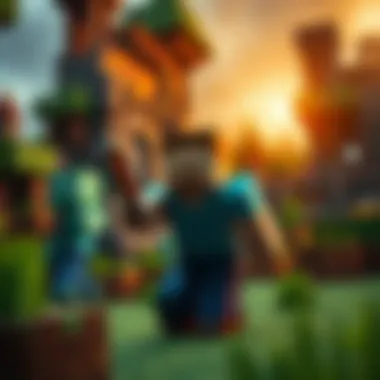

Client-Side Mods
Client-side mods are basically those that run on your own device without affecting the server. These mods primarily enhance the player's visual experience and can include anything from shader packs, which improve graphics, to mini-map tools that help you not get lost in the sprawling territories of Minecraft. For example, mods like OptiFine allow for better frame rates, improved visual effects, and customization options that tailor graphics to the user’s preference.
Additionally, players often use client-side mods to enable features that enrich single-player experiences, like adding customizable HUDs or organizing inventory items. The benefit here is distinct: players enjoy a fine-tuned gaming experience without disrupting the server’s integrity.
Server-Side Mods
On the flip side, we have server-side mods. These are crucial for anyone looking to run or host a Minecraft server. They alter gameplay for everyone participating in the server, meaning changes are universally applied. One popular choice among server admins is Bukkit, a modding API that allows modifications to the gameplay through plugins aimed at managing multi-player environments.
Server-side mods can enhance the game immensely, introducing custom gameplay mechanics, managing player permissions, and even adding entire new games within Minecraft, such as mini-games or RPG-style quests. The downside? Users need to ensure that all players joining the server have compatible mods installed to avoid compatibility issues—a small price to pay for shared fun.
Texture and Skin Mods
Texture and skin mods essentially give your game a fresh coat of paint. Using these mods, players can completely transform the appearance of their world or character. Resource packs are a popular method for changing textures in Minecraft; they can completely change how blocks look, affecting everything from grass to diamond. A well-known example is the Faithful texture pack, which upgrades the game’s graphics while keeping it true to the original style.
Skin mods, on the other hand, allow players to modify the appearance of their avatars. Websites like Skindex provide a plethora of skins to choose from, letting you step into the shoes of superheroes, monsters, or custom characters. Utilizing these mods not only personalizes your gaming experience but also allows for self-expression and creativity.
Utility Mods
Utility mods often serve as helpful tools that enhance gameplay by providing additional functions or information. This might include mods such as NotEnoughItems, which helps players see crafting recipes on-the-fly or JourneyMap, enabling players to track their exploration in real-time with dynamic maps. Utility mods streamline the game, making it easier to manage resources or navigate across the expansive worlds of Minecraft.
They can also help new players familiarize themselves with the game’s mechanics, reducing the learning curve associated with crafting and exploring. Players looking to improve their Minecraft journey should consider these mods essential, as they not only simplify tasks but also improve overall enjoyment.
"With the right mods, Minecraft becomes not just a game but a canvas for creativity and exploration!"
By understanding these various mod types, players can better appreciate the modifications available and choose those that align with their personal style and gaming objectives. Whether enhancing the individual player experience with client-side mods, improving shared gameplay on servers, beautifying the environment with texture mods, or using utility mods for convenience, each plays a unique role in the vibrant modding community.
How to Download and Install APK Mods
Downloading and installing APK mods is a crucial aspect for gamers looking to enhance their Minecraft experience. This process unlocks a plethora of features, textures, and gameplay modifications, making the world of Minecraft even more engaging. Understanding the steps involved not only streamlines the journey but also ensures that players can maximize their enjoyment without running into hiccups. Here, we delve into the necessary steps required to acquire and implement these mods on Android devices.
Navigating the Download Process
First things first, starting the download process can feel a bit like stepping into a maze. You'll need to identify a reliable source for your APK mods. Not every corner of the internet is safe or trustworthy, so it’s essential to do your homework. Look for sites that have good reputations among the gaming community, such as Reddit forums or specific mod sites like CurseForge.
Key points to consider while navigating through download options include:
- User Reviews: Check what other players say about the mods. Satisfied users can often lead you to a treasure trove.
- Popularity: Themes or mods that are widely downloaded receive attention for good reasons; it’s often because they work and enhance gameplay.
- Safety Checks: Scan the site for any malware warnings before proceeding. Remember, better safe than sorry.
To download mods, a straightforward step is seeking the download button on your chosen site. Ensure you’re tapping on the correct link as fake ones can easily lead to troubles. Once clicked, the APK file starts downloading to your device, usually found in the "Downloads" folder.
Installation Steps for Android Devices
With the APK file snug in your downloads, the next phase is installation. This is where the excitement builds. Before diving in, ensure your device allows installations from unknown sources, as this permission is crucial for APKs. Here's how you can do this:
- Navigate to Settings.
- Tap on Security.
- Find Install unknown apps and allow your browser or file manager access.
Now, here's how you install the mod:
- Locate the downloaded APK file in your file manager.
- Tap on the file, and you might see warnings regarding unknown sources. Accept these as you recognize the source.
- Follow the prompts to complete the installation.
Once finished, you’ll be able to see the mod icon or changes in your game. This is the moment when you can fully appreciate the new possibilities within Minecraft.
Post-Installation Configuration
The final step involves some fine-tuning to get everything running smoothly. This might feel simplistic, but configurations can significantly impact your gameplay experience. After installing, it’s a wise move to restart your device. Here’s what you can do:
- Check Game Settings: Many mods come with their settings that can be altered for customization. Explore the settings menu in Minecraft for any additional options added by your mod.
- Backup Your Save Files: Just in case something goes sideways, backing up saves can prevent data loss. You can do this by copying your game save files to another folder.
- Test Run: Start a new game to ensure the mod works as expected without any glitches.
In summary, the downloading and installation of APK mods can seem daunting, but with careful steps and considerations, it can be a smooth journey. Always prioritize safety and reliability when choosing sources, and engage with the Minecraft community for deeper insights.
"Exploring mods elevates gameplay, but know your sources for a safe journey."
Stay tuned for more specifics as you integrate these modifications into your Minecraft adventures!
Exploring Popular Minecraft Mods
The vibrant ecosystem of Minecraft mods provides players with a plethora of opportunities to immerse themselves deeper into the gaming experience. By delving into popular mods, players can not only enhance their enjoyment but also discover new ways to engage with the game. From reshaping the very core mechanics to providing exciting new crafting options, mods serve as a bridge between the vanilla game and endless creativity. They open doors to a universe where the only limits are one’s imagination. Here's a closer look at some of the most sought-after types of mods available.
Crafting Mods
Crafting mods significantly expand the possibilities within Minecraft, allowing players to create an array of items and tools that wouldn’t otherwise exist. Players often find themselves yearning for new resources and gadgets to spice up their adventures. Here are a few key benefits of these mods:
- Expanded Recipes: Many crafting mods introduce entirely new recipes. This not only diversifies the gameplay but also encourages players to gather resources more strategically.
- Automated Crafting: With mods like BuildCraft, automated systems can be set up, allowing players to create complex contraptions without manual labor.
- Customization: Tailoring crafting processes to fit individual playstyles becomes a breeze, making each player’s experience unique.


In essence, crafting mods breathe life into the mundane, inspiring creativity and strategic planning.
Exploration Enhancements
As players traverse the vast lands of Minecraft, exploration mods add a new layer of excitement and challenge. They often introduce new biomes, structures, and creatures, transforming the familiar landscape into an expansive canvas for adventure. Notable points include:
- New Biomes and Structures: Mods like Biomes O' Plenty expand the variety of environments, leading to new experiences and adventures.
- Diversity of Creatures: With the introduction of unique mobs via mods, players encounter fresh challenges in their journey, making each expedition feel rewarding.
- Quest Systems: Some mods provide quest lines that guide players on adventures, making exploration goal-oriented.
Ultimately, exploration enhancements ensure that every journey is as thrilling as the last, and they compel players to keep pushing boundaries.
Game Mechanics Alterations
Altering game mechanics can shift the entire gameplay experience for Minecraft players. Mods in this category can change how players interact with the world, how resources are managed, or even introduce survival elements.
- Revising Survival Dynamics: Mods like Tough As Nails introduce realistic survival elements, requiring players to manage hydration and temperature.
- Combat Mechanics: Some mods refine combat, making it deeper and more engaging with new weapon systems and enemy behaviors.
- Economy Systems: Introducing trade and currency through mods can stimulate player interactions and create a vibrant in-game economy.
Through such alterations, players often find themselves challenged in ways they haven't experienced before, enriching their gameplay.
When players engage with these mods, they’re not just playing a game; they’re crafting their own narrative.
Impact of Mods on Gameplay
Mods can transform the Minecraft experience, turning a simple block-building game into a rich, varied adventure influenced by the creativity of its community. The impact of mods on gameplay is multi-faceted, as they introduce new elements that expand not only the game's content but also the player's interaction with it. By integrating mods, players can experience enhanced features, new environments, and even unique gameplay mechanics that were never part of the original version.
Enhancing Player Experience
One of the standout benefits of mods is the enhancement of player experience. Mods bring fresh life to the game, allowing for unique play styles. Consider, for instance, The Twilight Forest, a mod that adds an entirely new realm filled with enchanting landscapes, diverse creatures, and quests. Here, players can engage in exploration that goes beyond the ordinary, providing endless opportunities for adventure.
Apart from new areas to explore, mods often fine-tune existing gameplay elements. For example, mods such as Just Enough Items improve resource management by providing detailed information about crafting recipes right within the game interface. This can significantly reduce frustration over where to find certain materials, streamlining the entire questing process and making for a smoother experience.
Additionally, mods can introduce mechanics that cater to different gaming preferences. Some mods focus on adding difficulty, like Hardcore Darkness, which changes lighting mechanics, making survival more challenging. For the players who crave a more relaxed environment, mods like OptiFine enhance graphics and allow customizations that make gameplay visually appealing without modifying game mechanics.
Balancing Game Mechanics
Another crucial aspect of modding is the balancing of game mechanics to create a more harmonious gameplay experience. This means that mods don’t just add content; they help reframe what already exists, often rectifying perceived shortcomings within the official game. For example, players might feel that certain weapons are underpowered or that exploration becomes dull after a while.
Mods such as Tinkers' Construct allow players to craft their own tools and weapons, tailoring them to personal preferences or needs. This mechanistic flexibility can lead to diversified strategies during gameplay, imparting a fresh sense of depth.
Moreover, balancing also tackles the compatibility aspect with updates. Since Minecraft frequently receives updates that can inadvertently break mods, many talented developers actively maintain various mods to ensure they work harmoniously with the latest game patches. The balancing act therefore extends beyond just content addition; it encompasses an ongoing effort to keep Minecraft a seamless experience, making the mods as integral to the gameplay as the base game itself.
"Engaging with mods is not merely about enhancing visual elements or adding new weapons, it’s about creating a gameplay ecosystem where the player's choices resonate through every block and enemy they face."
Potential Risks of Using Mods
When stepping into the modding scene of Minecraft, it's crucial for players to be aware of the potential risks involved. While mods can greatly enhance gameplay and offer new experiences, they can also lead to significant issues if not approached with caution. Understanding these risks is not just beneficial—it's essential for preserving your gaming experience and device security.
Malware and Viruses
One of the most pressing concerns when downloading mods is the threat of malware and viruses. Not all mods originate from reputable sources; some may come laden with malicious software designed to compromise your device. It's a good idea to make sure that the source you download from is trustworthy, like well-known mod repositories or forums frequented by experienced modders. Here are a few tips to safeguard yourself:
- Use reliable antivirus software: This is a first line of defense against potential threats. Regularly updating your antivirus can mean the difference between a hassle-free experience and a grim day of recovery.
- Scan downloads before installation: Take that extra minute to run a full scan on files before you unleash them on your game.
- Seek out community endorsements: Mods that have positive feedback from the community tend to be safer bets. The Minecraft community on platforms like Reddit can be very enlightening.
"A stitch in time saves nine." Take precautions to avoid severe repercussions later on.
Compatibility Issues with Updates
Another layer of risk comes from compatibility issues with game updates. Minecraft frequently rolls out updates that impose changes to the base game. This can break mods, rendering them useless or even causing crashes. To handle this, consider the following:
- Stay informed about updates: Following Mojang's official channels or reputable gaming news websites can keep you ahead of the curve.
- Check mod compatibility before downloading: Look for updates or comments from mod creators regarding compatibility with the latest version of Minecraft. Most modders are diligent about keeping their mods updated, but not all are.
- Roll back updates if necessary: If a mod you love is crucial for your gameplay, and an update breaks it, you might consider rolling back to a previous version of the game. Just tread carefully, because this can often come with its own set of challenges.
Effects on Game Performance
Lastly, do keep an eye on how mods affect the performance of your game. Some mods, particularly those that alter graphics or add complex mechanics, can significantly strain your device. Here are some tips to keep your performance smooth:
- Monitor your device spec: If your device has limited RAM or processing power, be mindful of how many mods you install.
- Choose optimized mods: Many modders indicate if their creations are resource-intensive. Prioritizing lightweight mods can help maintain performance.
- Close unnecessary apps while gaming: Freeing up memory and processing power can help your game run more smoothly.
Ending: The Future of Minecraft modding
As we draw the curtains on our journey through the intricate world of Minecraft modding, it becomes evident that this domain is not just a passing frivolity but a fundamental pillar that shapes the future of gameplay. The future of Minecraft modding stands as a beacon, guiding players through varied landscapes of creativity and functionality that keep the game fresh and engaging for both new and veteran players alike.
Trends in Modding
From what I’ve observed, certain trends are emerging in the modding community that reflects the direction in which Minecraft is heading. One such trend is the rise of community-driven mods, where players collaborate to create extensive content packs or overhaul existing mechanics. These mods often reflect the desires of the player base, which in turn fosters community engagement. With platforms like CurseForge and various forums, modders are connecting better than ever. They get feedback and insights that lead to ever-evolving projects.
Another trend is the integration of new technologies into modding. For instance, with the advent of machine learning and AI tools, we see modders developing smarter NPCs and more intuitive gameplay mechanics that enhance the user experience. This innovation not only makes the game more immersive but also blurs the lines between player and creator. Moreover, the compatibility of mods with the latest Minecraft updates plays a crucial role; modders are becoming increasingly proactive in ensuring their creations are adaptable to the latest game mechanics.
Final Thoughts on APK Mods
It’s crucial to reflect on the significance of APK mods within the ecosystem of Minecraft gaming. These modifications can drastically expand what players experience and how they interact with the game world. The benefits of accessing APK mods are numerous; they allow users to circumvent limitations present in the base game, giving them the means to explore new features or alter gameplay mechanics that can significantly enhance their overall experience.
However, it's important to approach APK mods with a cautious mindset. Navigating the tumultuous waters of modding can lead to potential hazards, including malware or game stability issues. Adopting proper safety measures is paramount to safeguard both the device and the gaming experience. Players should periodically review the sources of their APK downloads and stay informed about updates from the original developers.
In closing, as Minecraft and its community continue to grow, so does the potential of modding. The two are inextricably linked; one flourishes because of the other. Players who embrace mods do not merely play the game; they participate in its evolution, making their mark on a sandbox world that thrives on creativity and collaboration. The realm of Minecraft modding is bright, and it's exciting to think about where it might go from here.



