Exploring Minecraft APK Mods: Downloading Safely and FAQs
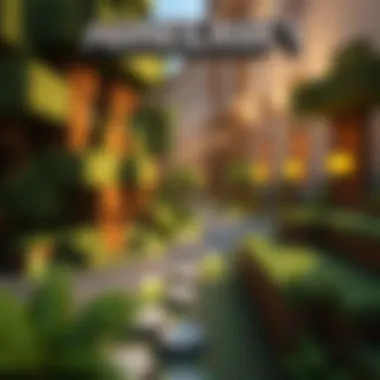

Intro
When it comes to enhancing the world of Minecraft, nothing quite compares to the realm of APK mods. These mods open doors to unique experiences, varied gameplay mechanics, and an overall enriching journey through the blocky universe that millions adore. But navigating the world of Minecraft APK mods can feel like trudging through quicksand sometimes—filled with uncertainties and potential pitfalls. This article aims to shed light on not just the downloading and installation of these mods, but also the best practices that ensure safety and quality.
The Minecraft modding community is bustling with creativity. Enthusiasts develop an array of mods ranging from simple texture packs that alter the game's appearance to complex modifications that introduce new mechanics, monsters, or even dimensions. Understanding the significance of APK files in this process is crucial. APK stands for Android Package Kit, and it's primarily how apps are installed on Android devices. Hence, when you're downloading Minecraft mods, you're often working with APK files modified by users around the globe.
Throughout this narrative, we will touch on essential FAQs, provide a comprehensive guide for safe downloading, and share tips for seamless installation. For gamers, modders, educators, and creators alike, this detailed exploration will ramp up your Minecraft experience to new heights.
Download Resources
In this modern age where everything is just a few clicks away, knowing where to look for effective mod packs and texture packs is vital. Below, let's uncover the resources essential for acquiring quality mods that elevate your gameplay.
Mod Packs
When you seek a quick overhaul of your Minecraft experience, mod packs are your best bet. These packs bring together a wide collection of mods that are preset for compatibility with each other. Popular resources include:
- CurseForge: A hub for mod developers and players.
- Planet Minecraft: This site showcases user-created mods, skins, and worlds intricately crafted by the Minecraft community.
- ModDB: Another excellent resource for discovering mods of all shapes and sizes.
By downloading a mod pack, you can unlock new material without the hassle of piecing together individual mods. However, ensure you check user reviews and ratings, as they can guide you towards safe and well-functioning packs.
Texture Packs
To change how everything looks in Minecraft, turn your attention to texture packs. Unlike mods, texture packs don't alter gameplay but significantly enhance visual elements. Many Minecraft players have a preference for cleaner graphics or art styles that fit their unique aesthetic. Here are a few noteworthy sources for downloading texture packs:
- TexturePacks.com: A treasure trove of user-generated packs, catering to all visual tastes.
- Resource Pack Finder: This site allows you to find packs that fit particular mods.
- Minecraft.net: The official site occasionally features recommended packs.
Each of these options helps you transform the Minecraft world visually, either through realistic styles, cartoonish interpretations, or thematic designs that suit your experiences.
Guides and Tips
Now that you have established access to mod and texture packs, it’s time to talk about installation and optimization strategies. Both of these aspects will allow for a smoother modding journey.
Installation Instructions
Installing mods can be daunting if you’re new to the scene. Here's a simplified guide to help you along the way:
- Download the desired mod or texture pack, ensuring it's the correct version for your Minecraft.
- Open the Minecraft folder on your device. If you’re unsure where it is, you can quickly locate it by typing in your file explorer.
- Find the folder. If it doesn’t exist, you can create one manually.
- Move the downloaded files into the folder.
- Start Minecraft with the correct profile that supports mods.
Always remember to create backup copies of your worlds before installing new mods. It can save you from potential catastrophes.
Optimization Strategies
Once your mods are installed, consider the following tips to enhance performance:
- Limit Usage: Having too many mods can slow down your game. Pick and choose wisely.
- Allocate More RAM: If you experience lag, consider allocating more memory to Minecraft through the launcher’s settings.
- Update Your Mods Regularly: Keeping your mods updated ensures compatibility with game updates and minimizes bugs.
By implementing these strategies, you’re not just playing Minecraft; you’re experiencing it in ways you may never have thought possible.
"Quality mods can change your entire perception of the game. Choose wisely and explore!"
This guide aims not only to inform but to ease players into the vast and enriching landscape of Minecraft APK mods. With the right resources, effective installation strategies, and optimization tips, you're well-equipped for your next grand adventure.
Understanding Minecraft APK Mods
The world of Minecraft is not just about building blocks and crafting tools; it extends into a vast universe of modifications that enhance gameplay in ways many players might not even realize. Minecraft APK mods are essential components for players seeking to expand their gaming experience beyond the standard offerings. They allow users to tailor the game to their liking, introducing new elements, mechanics, and aesthetics. This section aims to break down the intricacies of Minecraft APK mods, emphasizing their significance, benefits, and considerations.


Defining APK Mods
APK mods are modified versions of the standard Minecraft application package files. Essentially, APK refers to the format used to install software on Android devices, including mobile versions of Minecraft. When we talk about Minecraft APK mods, we refer to alterations made to this installation file that can change how the game is played.
These modifications can vary widely; some might add new items or blocks, while others can overhaul the entire game’s graphics or introduce entirely new gameplay mechanics. For example, a popular mod called "Pixelmon" transforms Minecraft into a Pokemon-themed adventure, blending elements from both franchises.
Understanding what APK mods are is crucial for players who want to explore new dimensions of Minecraft, as it opens up a treasure trove of creative possibilities. Without knowledge of APK mods, a player might miss out on entire realms of gameplay that redefine the Minecraft experience.
The Role of Mods in Minecraft
Mods play a critical role in shaping the Minecraft community and driving its enduring popularity. They serve not just as additions, but as essential tools that provide players with the freedom to play in their preferred style. Here are some key aspects of the role mods play in Minecraft:
- Creativity and Customization: Mods empower players to express their creativity. By downloading and installing different mods, individuals can customize their gameplay experience, crafting narratives and experiences unique to themselves.
- Community Building: The modding community thrives on collaboration. Many mods are created by enthusiasts who share their work on platforms like Reddit and GitHub. This social aspect fosters a sense of belonging among players and developers alike.
- Extended Lifespan: Mods can exponentially increase the lifespan of Minecraft. By injecting new content, they appeal to both new players and long-time fans looking for fresh challenges.
- Learning and Development: For those interested in game design or coding, creating mods can serve as an educational pathway, offering practical experience in programming and software design principles.
In essence, mods are not merely accessories to Minecraft; they are a lifeline that helps the game evolve and adapt to the interests and desires of its players. Whether it’s tweaking mechanics or introducing new visual aesthetics, APK mods are vital for anyone wanting to dive deep into everything Minecraft has to offer.
"Minecraft APK mods are the secret sauce that turns a good game into something extraordinary."
By understanding both the definitions and the roles of APK mods, players lay the groundwork for informed choices in their modding adventures.
The Process of Downloading Minecraft APK Mods
Downloading Minecraft APK mods can be an exciting yet delicate endeavor. Understanding this process is not just a matter of excitement; it encompasses broader concerns like safety, reliability, and enhancing your gameplay seamlessly. With countless options available, knowing how to navigate these waters efficiently becomes paramount. A well-informed approach can save you time, protect your device, and ultimately maximize your enjoyment of the game.
Finding Reliable Sources
When it comes to downloading Minecraft APK mods, the first step starts with sourcing. The Internet offers a treasure trove of websites claiming to host mods, but not all are created equal. To find trustworthy resources, consider factors such as user reviews and community discussions.
- Community Platforms: Forums and social media groups like Reddit or dedicated Minecraft communities on Discord often share safe links. The feedback from fellow players can guide your choices.
- Official Websites: Websites like CurseForge or ModDB are well-recognized for housing a plethora of mods, vetted by those in the know.
- Game Review Blogs: Some bloggers focus on modding, offering insightful reviews and curated lists of safe downloads.
When in doubt, follow the old adage: “If it sounds too good to be true, it probably is.” Skipping this crucial step can lead to a nasty surprise, as malicious files can wreak havoc on your device.
Verifying Download Safety
Once you've found potential mods, ensuring their safety is non-negotiable. Downloading a mod without proper verification can lead to viruses or unwanted software. Here’s how you can keep yourself safe:
- Virus Scanners: Before opening any download, use a trusted antivirus software to scan the file. Tools like Malwarebytes are beneficial for identifying potential threats.
- Check File Extensions: Ensure your downloads have the appropriate APK extension. Beware of .exe or other unfamiliar formats that can hint at malicious software.
- User Ratings and Comments: Delve into comments and ratings left by previous users. High ratings with positive feedback can often indicate a mod's reliability. Just remember, even great-looking mods can sometimes pack surprises, so stay vigilant.
Installation Steps for APK Mods
Once you've successfully sourced and verified your chosen mod, it's time to install it. This process is fairly straightforward but requires a few critical steps to ensure everything goes smoothly.
- Enable Installation from Unknown Sources: Before anything, head to your device's settings. Navigate to "Security," then allow installations from unknown sources. This step is essential to let your device accept APK files.
- Download the APK File: Go ahead and download the APK mod from your trusted source. Keep an eye on the progress bar, ensuring it's coming down as it should.
- Locate the File: Once downloaded, open your file manager to find where your file went. Most often, it lands in the "Downloads" folder.
- Install the Mod: Tap on the APK file to begin the installation. You may receive prompts asking for permissions—read these carefully, and click "Install" when you feel comfortable.
- Open and Enjoy: After installation, open Minecraft. If all goes well, your mod should be in action, ready to enrich your gaming experience.
Navigating this process smoothly can make all the difference. Each step holds significance in ensuring that you maximize your enjoyment of Minecraft while maintaining the safety and security of your device.
Types of Minecraft Mods Available for Download
Understanding the different types of Minecraft mods available is crucial for players looking to enhance their gaming experience. The beauty of Minecraft lies in its flexibility, and mods serve as a testament to this. They can completely reshape how the game is played, offer new features, or simply make it more enjoyable. Each category of mods has unique characteristics, benefits, and considerations that can significantly affect your gameplay. Knowing these can lead to informed choices about which mods to download and how to use them effectively.
Utility Mods
Utility mods are the unsung heroes of the Minecraft modding community. They may not be flashy but they are essential for improving game play efficiency. This category includes mods that simplify tasks or improve the overall user experience. For instance, mods like Journeymap provide detailed maps of the player’s explorations, allowing for better navigation through the vast landscapes of Minecraft.
Some other popular utility mods include:
- Not Enough Items: Allows players to easily find crafting recipes and item usage.
- Inventory Tweaks: This mod helps manage inventory by sorting items automatically, streamlining gameplay.
- WorldEdit: Great for building, it lets players manipulate terrain and structures quickly.


Installing utility mods can significantly enhance your routine Minecraft tasks, letting you focus more on creativity rather than mundane chores.
Texture and Skin Packs
Texture packs and skins breathe new life into the Minecraft world with enhanced visuals. They fundamentally change the appearance of blocks, items, and characters, allowing players to personalize their experience and express their creativity. For example, the PureBDcraft texture pack transforms Minecraft into a vibrant comic book style, while Faithful maintains the original look while improving the resolution.
When selecting skins, players can opt for everything from whimsical designs to those that echo popular culture. It’s important to note that changing skins or textures can alter the game’s aesthetics dramatically, making the game feel fresh even when you've been playing for a long time. Be mindful of the texture pack’s compatibility with your current version of the game and other mods you might be using.
Gameplay Enhancements
Gameplay enhancements can redefine the core mechanics of Minecraft. This category encompasses mods that introduce new gameplay elements, changes in physics, or entirely new systems. Mods like Biomes O' Plenty add over 50 new biomes, providing diverse environments for exploration, while Tinkers' Construct enriches the crafting system by allowing players to customize tools and weapons.
Consider the implications of these mods on your overall playing style. Enhance your combat experience with Spartan Weaponry or adopt a new rhythm in building with mods like Builder’s Paradise. Enhancements can either make the game more challenging or simplify certain elements, so choose wisely based on your expectations and preferred gaming style.
Game Changing Mods
Game changing mods significantly alter the way you interact with the Minecraft environment. These can range from simple tweaks to monumental changes in game mechanics. For instance, MineTweaker allows players to manipulate crafting recipes, while Industrial Craft introduces a vast array of machinery and technology for advanced gameplay.
On a more intricate level, mods like Thaumcraft encourage players to dive into magic systems, providing an entirely new dimension of play that can be both challenging and rewarding. Game changing mods often reshape the entire experience of Minecraft, sometimes making it feel more like a different game altogether. Choose these mods carefully, as they can create a steep learning curve but also an engaging experience.
Hence, thoughtfully selecting the right type of mods can lead to a richer, more fulfilling gaming experience in Minecraft.
Common Common Questions about Minecraft Download APK Mods
The section on common FAQs is essential as it addresses the main concerns gamers may have about Minecraft APK mods. Knowing the answers to these questions not only enhances the user experience but also boosts confidence in the modding community. Let's take a closer look at the frequently asked questions and the important information they convey.
Is it Safe to Download Mods?
Safety is the primary concern that looms over every modder's head. With a plethora of sources available online, it’s easy to stumble upon malicious files disguised as mods. It’s crucial to download mods from trusted sources, like CurseForge or the official Minecraft forums, as they have more stringent security protocols. Using antivirus software can also be a smart move, serving as an extra layer of caution against possible threats.
Always cross-check the reviews and ratings of a mod before downloading. Safety first, fun second!
What to Do If a Mod Doesn't Work?
Sometimes, even the most promising mods can throw a wrench in your gameplay. The first step is to ensure that the mod is compatible with your version of Minecraft. Often, developers list supported versions in their mod descriptions. If the mod still falters, checking the installation steps is essential. Conflicts with other mods are also possible; running mods in isolation can help you identify problems.
In case the mod is still faulty, visiting forums like Reddit or the mod’s official page can provide troubleshooting tips from the community. Sharing your experience can also help others who face the same issues.
Can Mods Affect Game Performance?
This is a double-edged sword. While mods can enhance visuals or gameplay, they can also degrade performance if not managed properly. Heavy mods might cause lag or stutter, especially if your device’s specifications aren't up to snuff. It's wise to check the system requirements and understand that moderation is key—too many mods can bog down your game.
A useful way to gauge performance is to monitor your frame rate after downloading new mods. You may also want to keep your mods updated regularly as developers often release patches to fix performance issues.
Where to Find Community Support?
Finding support within the modding community can be a lifesaver. Platforms like Reddit have vibrant communities where gamers share their experiences, tips, and fixes. Additionally, Discord servers dedicated to Minecraft modding can provide real-time assistance and you might just connect with someone who’s faced the same hurdle.
Community forums, like those on Minecraft's official site, often have section dedicated to mods, where you can ask specific questions and receive advice from seasoned modders.
Legal Considerations Around Minecraft Mods
As much as the vibrant landscape of Minecraft can be a playground for creativity, it comes with a set of legal considerations that every player, modder, or creator should keep in mind. The realm of modding, while exciting, operates within boundaries defined by copyright laws and the policies set forth by Mojang, the developers of Minecraft. Understanding these legal frameworks is critical not only for protecting oneself but also for respecting the rights of the creators behind the original game.
Copyright Issues
Copyright can be a slippery slope, especially in a community-driven environment like Minecraft's. When players modify, share, or distribute mods, they must be mindful of the original content they are using. Mods often utilize textures, sounds, or mechanics derived from the core game, which technically can infringe on Mojang's copyright if distributed without permission.


To navigate this, it’s essential to:
- Respect Original Work: Always ensure that you are not copying others' work without permission.
- Seek Permission: If modding requires using original textures or other copyrighted elements, seek approval from the copyright holder.
- Creative Commons Licenses: Some creators may provide their work under licenses that allow modifications. Look for such options and adhere to their terms.
"Staying within the law not only protects you but also fosters a healthier modding community."
Additionally, not all mods are created equal. Some are built entirely from scratch, utilizing tools and assets created by the modders themselves. These mods can often bypass copyright challenges. The community thrives on innovative minds finding ways around these hurdles, ensuring that creativity isn’t snuffed out by legal jargon.
Understanding Mojang's Modding Policy
Mojang’s modding policy serves as a guiding light for millions of players. It aims to reinforce community creativity while ensuring the original developers' integrity is maintained. Importantly, Mojang allows item modification under certain conditions, which are fairly straightforward:
- Personal Use: Mods can be created and shared for private gaming experiences.
- Public Sharing: Players may release mods publicly, provided they don't charge users and include disclaimers that the mod is not affiliated with Mojang.
- Prohibition of Monetization: It’s crucial to note that monetizing a mod using in-game assets or for profit is strictly against the policy. Creative talents can still earn through ad revenue linked to providing content about mods but must tread carefully.
The policy encourages modders to innovate without stepping on the toes of the original creators. Understanding and adhering to this policy can prevent legal troubles down the road, allowing modders to concentrate on having fun while enhancing the game.
By keeping these legal considerations close at heart, modders can continue to contribute to the Minecraft community while respecting the intellectual property that makes the game possible. Through awareness and adherence to these guidelines, the modding community can flourish and remain a beacon of creativity.
Navigating User Experience in Modding
The landscape of Minecraft has been dramatically shaped by the addition of mods, which can enhance gameplay in remarkable ways. Navigating user experience in modding is crucial, as it can directly impact a player’s enjoyment and overall immersion. When players decide to delve into modding, they should understand the unique elements at play. This understanding allows them to make informed choices about the mods they integrate into their gaming experience.
One primary element of user experience in modding is the user interface. As new mods alter this interface, they often introduce unexpected features or completely new layouts. Furthermore, the way the player interacts with the game can shift dramatically, from simple adjustments like menu layouts to comprehensive overhauls that redefine gameplay mechanics. A well-designed mod can enhance usability, making it easier for users to navigate menus and utilize their new tools effectively.
User Interface Changes with Mods
When users download mods, they frequently encounter changes in the UI (User Interface). These alterations can range from aesthetic tweaks to fundamental changes in functionality. For instance, a texture mod may simply change how blocks appear, but a gameplay mod could revamp the entire interface, with new menus, icons, and options appearing. Such changes are not inherently negative, but they require some adaptation from the user.
- Enhanced Visuals: Mods often focus on improving graphics. This can include improved block textures, more refined animations, and even additional visuals that make the game feel more immersive.
- Reorganized Menus: Some mods will reorganize UI menus to streamline what can become an overwhelming array of options. Knowing where to find a specific feature after a major menu overhaul can be daunting without proper guidance.
- User-Control Options: Many mods offer customization options that allow players to tailor the experience to their liking. This personal touch can really enhance user experience, but it does come with a learning curve in terms of figuring out how to access these features.
Integrating Mods with Multiplayer Gameplay
Integrating mods within multiplayer gameplay presents its own unique challenges and benefits. While mods can transform the single-player experience, the same cannot be said for multiplayer gaming right off the bat. Compatibility is perhaps the foremost consideration here.
Many servers have strict policies regarding which mods are allowed or even required. Connecting to a server while using an incompatible mod can result in errors or sever gameplay altogether. On the flip side, mods that enhance server capability can lead to a more enjoyable collective experience. Here are some aspects to consider:
- Server-Side vs. Client-Side: Some mods need to be installed on the server, while others only require installation on the client (the player's computer). Players must be aware of these requirements to avoid connectivity issues.
- Lag and Performance: Whether single-player or multiplayer, mods can impact performance. In multiplayer settings, the collective performance can decline drastically if too many mods are running on the server. Finding a balance is key here.
- Community Engagement: Multiplayer mods often create opportunities for community-building and collaborative gameplay experiences. Custom quests or challenges can be organized through mods, enhancing the shared environment for all players involved.
In summary, understanding the navigation of user experience in modding is essential for any player eager to explore the depths of Minecraft. Game mechanics, visuals, and overall engagement can shift dramatically, and arming oneself with knowledge about these changes can enrich the Minecraft journey significantly.
Future Trends in Minecraft Modding
The landscape of Minecraft modding is constantly evolving, influenced by advancements in technology and the imaginative efforts of the community. Understanding future trends in modding is more than just peeking into a crystal ball. It provides insights into how games like Minecraft can not only expand, but also how they can enrich player experiences. In this section, we will discuss emerging technologies and their impacts, as well as the innovative ideas from the community that could shape the future of Minecraft mods.
Emerging Technologies and Their Impacts
Technology is the bedrock of modern gaming and modding. As the years roll on, many technologies jump out as game-changers. One remarkable example lies in virtual reality (VR). Though Minecraft has dabbled in VR, the potential for modders to enhance immersion in a blocky universe is still largely untapped. Imagine donning a VR headset and stepping inside handcrafted landscapes that you built—or exploring those made by others with a completely different twist.
Similarly, machine learning (ML) is making its way into modding, allowing mods to learn from player behaviors and adapt accordingly. For instance, mods could adjust gameplay difficulty based on how skilled a player is, providing a tailored experience that evolves as players improve.
With the rise of cloud gaming, the accessibility of mods is also set to increase. As Minecraft becomes available on platforms that players can reach from anywhere—with mods seamlessly loading without the need for intensive hardware—creativity could explode.
"As technology advances, so does the possibility of creating unique gameplay experiences that were once considered merely dreams."
Community Innovations
The modding community has always been the beating heart of Minecraft. Creators, driven by inspiration and a thirst for innovation, continuously push boundaries. Let's look at how community-driven movements can shape the way mods are developed and perceived.
First off, collaboration among modders is becoming increasingly prevalent. Platforms like Planet Minecraft and CurseForge not only allow modders to share their creations, but also foster teamwork. People join forces to create comprehensive mod packs that integrate various mods into one fluid experience. This integration not only enhances gameplay but also saves players the hassle of juggling multiple mods.
Another essential trend emerging from the community is the emphasis on sustainability and inclusivity within modding practices. Some creators are now prioritizing compatibility, focusing on ensuring their mods can work together without conflict, leading to a more user-friendly environment.
The rise of live modding events and workshops also emphasizes community engagement. Events such as ModJam invite creators to collaborate and produce innovative ideas within a limited time frame, often resulting in unique mods that reflect the current culture and gaming landscape.



