Ultimate Minecraft Downloads Guide for Gamers


Intro
For those who have found themselves immersed in the pixelated landscapes of Minecraft, the quest to enhance that experience is an unending journey. From mod packs that expand gameplay to texture packs that redefine visuals, the vast ocean of downloads available can sometimes feel overwhelming. This guide seeks to navigate through that sea, offering essential information on how to boost your Minecraft adventure efficiently. Whether you’re a seasoned player or a newcomer curious about mods and textures, understanding where to find quality downloads and how to utilize them is crucial for maximizing your enjoyment of the game.
Download Resources
Mod Packs
Mod packs are collections of mods that overhaul or enrich gameplay in Minecraft. They offer a unified experience by combining various modifications into one package, allowing players to dive straight into exciting new features. For instance, the Feed The Beast mod pack not only provides essential tech mods but also adds various gameplay elements that weren't in the original game.
When opting for mod packs, it's key to select ones that have a strong reputation in the community. Look for packs that consistently receive updates and are compatible with your version of Minecraft. Trustworthy sites like CurseForge or FTB are great starting points to find highly-rated mod packs. Remember to checkout forums or Reddit threads for player feedback and recommendations to ensure you're downloading a well-supported pack.
Texture Packs
Texture packs, often rebranded as resource packs, dramatically change the appearance of blocks, items, and entities within Minecraft. They provide a fresh aesthetic experience. For instance, the Soartex Fanver texture pack lends an elegant, detailed feel to the game without straying too far from its vanilla roots.
When considering which texture pack to download, be aware of the resolution and art style. Some packs can significantly alter the feel of the game, while others simply enhance existing textures with higher resolutions. A good starting point to explore texture packs includes sites such as Planet Minecraft or Minecraft Forum. Always read the installation guidelines and compatibility notes for the best results.
Guides and Tips
Installation Instructions
Downloading mods and texture packs only shifts you halfway toward a revitalized gaming experience; proper installation is where the magic happens.
- Back Up Your Files: It's smart to back your original Minecraft files before making any changes.
- Install Forge or Fabric: Many mods require a mod loader like Minecraft Forge or Fabric to function. Download and install the appropriate version for your game.
- Locate the Mods Folder: In your Minecraft directory, there's a folder titled for Forge users. Texture packs generally go in the folder.
- Drag and Drop: Simply place your downloaded mod files into their respective folders, and you're set!
These instructions should get you started, but always refer to specific mod or pack documentation as installation methods can vary.
Optimization Strategies
Getting mods and textures into the game is simply the beginning. For a smooth experience, optimization is key. Consider the following strategies:
- Adjust Video Settings: Lowering your render distance or turning off fancy graphics can free up vital resources.
- Mod Conflicts: Monitor for any conflicts between mods that might cause performance drops or crashes. Community forums are great resources to troubleshoot and get advice.
- Allocate More RAM: If you’re playing with multiple mods, increasing the amount of RAM Minecraft can use might stabilize performance. This can be adjusted in the launcher settings.
"Modding can enhance your experience significantly, but always be cautious about compatibility and stability to avoid a bad time."
For more information and resources, you can refer to sites like Minecraft Wiki and community discussions on platforms like Reddit. Engage with fellow players; their experiences can ensure you avoid the pitfalls while enjoying all that Minecraft has to offer.
Understanding Minecraft Downloads
In the expansive universe of Minecraft, downloads act as a lifeline, shaping not just how gamers engage with the game, but also enhancing their overall experience. With numerous types of downloadable content such as mods, texture packs, and skins, understanding these options can unlock a treasure trove of potential. It’s not merely about adding more features; it’s about tailoring the game to your liking, making Minecraft truly yours.
Defining Minecraft Downloads
At its core, "Minecraft downloads" refer to any supplemental software or content that players can add to their game. This encompasses a wide range of items:
- Mods: These are modifications that alter gameplay mechanics, introduce new items, or even change the entire world. Each mod, like OptiFine, can significantly impact how you experience Minecraft.
- Texture Packs: They change the visual presentation of blocks, items, and creatures, giving everyone from a simple aesthetic boost to a complete visual overhaul. Imagine switching your familiar dirt block with a vibrant, grass-like texture.
- Skins: Custom skins let you redefine your character’s appearance. Whether you want to become a dragon or a space explorer, skins let you express yourself.
- Utility Tools: These tools can improve functionality through optimizations, helping manage various aspects of gameplay. They often include world editors or performance enhancers.
Understanding these definitions is crucial for anyone wanting to enhance their gaming foray into Minecraft. Without this foundational knowledge, players may miss out on opportunities for customization that could vastly improve their experience.
The Significance of Downloads in Gameplay
Downloads play a pivotal role in the Minecraft ecosystem for several reasons:
- Customization: Players can mold the game to their tastes and interests, making each session unique. This personalization fosters a sense of ownership over the gaming experience.
- Enhanced Gameplay: Using mods can introduce new challenges, strategies, or even entirely different forms of gameplay. For instance, Minecraft's Sky Factory mod changes how one interacts with the world, pushing creativity and innovation to the forefront.
- Community Engagement: The act of downloading often ties into larger communities centered around Minecraft. Sharing and discussing downloads fosters interaction among players, adding a social dimension to gaming.
"Engagement in the Minecraft community often starts with a simple download. It's a pathway to see different styles of creativity and innovation in action."
- Performance Improvements: Some downloads are focused on optimizing performance. With tools like Minecraft's OptiFine, players can enjoy smoother graphics and faster load times, which can be game-changing on lower-end hardware.
While downloads have an immense impact, players must engage with this feature responsibly. Understanding what to download and from which sources is fundamental to not only enhancing gameplay but also ensuring safety and quality in your gameplay experience. As discussions around mods and enhancements continue to grow in forums like reddit.com, it's essential to stay informed and cautious.
Types of Downloads Available
Understanding the variety of downloads available in Minecraft is crucial for anyone looking to elevate their gaming experience. Each type of download offers unique capabilities, catering to diverse preferences and play styles. From enhancing visual details to introducing new gameplay mechanics, utilizing the right downloads can drastically transform how you interact with the game. This section dives into four main categories of downloads: mod packs, texture packs, skins, and utility tools. Each of these can enrich your Minecraft journey in different ways.
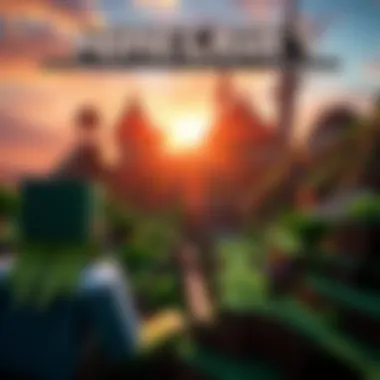

Mod Packs and Their Uses
Mod packs are collections of modifications that come bundled together, offering players new game mechanics or enhanced features. These packs often change the way Minecraft is played entirely, introducing vast new landscapes, quests, and functionalities. For instance, you might stumble upon a mod pack that combines magic, technology, and adventure, providing a rich tapestry of gameplay that keeps you hooked.
Some notable examples of mod packs include the Feed the Beast series and SkyFactory. These not only add new items but also challenge players in unique ways. Players can dive into crafting complex systems or exploring advanced battle mechanics that the base game simply doesn't cover. Installing converging mod packs is generally straightforward and offers a one-stop shop for gamers eager to expand their Minecraft universe.
Texture Packs: Enhancing Aesthetics
Texture packs, also known as resource packs, provide fresh visual styles to the blocks and items within Minecraft. They allow players to change the appearance of the game's world, adding a new layer of personality to their adventures. Whether one prefers a cartoony look or aims for hyper-realistic graphics, there’s a texture pack out there that can deliver.
For example, the Faithful texture pack aims to enhance the default Minecraft experience while keeping the original aesthetic, whereas Simply Sharp gives blocks a sleek and modern feel. Applying texture packs can create a unique atmosphere, making your worlds even more immersive.
Skins: Personalizing Your Character
Skins give players the ability to customize their avatars, allowing for unique identities in the sandbox world. Just as you might choose your wardrobe in real life, selecting a skin allows you to express yourself differently in-game. You can find skins in various themes, from pop culture references to completely original creations.
Websites like NameMC and the Minecraft Skins subreddit are treasure troves for personalized skin options. Having a distinctive look can also enhance multiplayer experiences, as it establishes individuality in a community often filled with similar character models. You can even design your own skin if you have a particular vision in mind.
Utility Tools: Improving Functionality
Utility tools serve to make gameplay smoother and more efficient. These tools often fix glitches, enhance performance, or provide quality-of-life updates that streamline different aspects of the game. Tools like OptiFine improve frame rates and graphical options, while MiniMap mods help players navigate vast terrains more easily.
In particular, utility tools can drastically affect how efficiently one can build structures or explore new realms. For dedicated players who spend a lot of time in their worlds, having these tools at one's disposal is almost indispensable.
By understanding the various types of downloads available, players can consult resources like Minecraft Wiki or communities on platforms like Reddit. These sources can offer insights and recommendations tailored to your unique playstyle.
Choosing Reliable Sources for Downloads
In the vibrant world of Minecraft, downloading content can seem as thrilling as the game itself. Yet, the significance of choosing reliable sources cannot be overstated. Heading into uncharted territory without verifying the credibility of a website is like wandering into a dark forest without a map. Understanding where to find trustworthy downloads is essential for both enjoyment and safety.
From mods that can enhance gameplay to texture packs that bring a fresh visual vibe, there are countless options available. However, not every site that offers downloads is a safe bet. Using reliable sources not only minimizes the risk of malware but also ensures that gamers are accessing high-quality content that stands the test of time. This section will help you navigate the murky waters of online downloads, arming you with the knowledge to differentiate between safe and risky choices.
Evaluating Website Credibility
First and foremost, assessing the credibility of a website is an important step before hitting that download button. A well-structured website with a professional appearance is often a good indicator of reliability, but there’s more to the story:
- Domain Authority: Websites with a reputable domain (.org, .edu, .gov) usually have established trust. Look for these suffixes when possible.
- User Reviews: Check platforms where users share experiences, like Reddit or gaming forums. Honest feedback can reveal a lot about the downloads and the website's reliability.
- Content Quality: A site with clear, organized content is more likely to be credible. Look for spelling errors or awkward language as potential red flags.
- Update Frequency: Reliable sources often update their content regularly. If a site has outdated mods or packs, it may not be trustworthy.
- Contact Information: Legitimate sites provide a way to contact them. If contact details are conspicuously missing, it might be wise to steer clear.
When you secure downloads from credible websites, you can dive into Minecraft adventures with peace of mind. Consider that downloading from unknown or sketchy sites can lead to issues down the road.
Identifying Risky Downloads
Even when finding a website that seems reputable, it’s essential to be aware of signals that suggest a download might be risky. Here’s how to spot potential threats before you download content:
- Unclear File Sources: If a link leads to an unfamiliar file-sharing site or one that you’ve never heard of, proceed with caution. Stick to known platforms like CurseForge or the official Minecraft forums.
- File Type Warnings: Be wary of downloading executables (.exe files) that don’t come from verified sources. They can contain harmful malware. Ideally, stick to .zip or .jar files that directly pertain to Minecraft mods.
- Over-the-Top Promises: If a site claims that a mod will 100% improve your gaming experience or offers features impossible in the game, it's probably too good to be true.
- Lack of Community Dialogue: If there’s little to no community interaction or reviews about the download, stay skeptical. Interacting with other users can help gauge the reliability of the download.
Ultimately, arming yourself with knowledge about these red flags and methods for evaluating website credibility can make all the difference in ensuring a secure download experience in Minecraft.
Remember, the thrill of downloading new content should never come at the cost of jeopardizing your system's integrity. Stick to trusted resources, and always be vigilant.
How to Download Minecraft Content
Downloading Minecraft content is a pivotal step for players looking to enhance their gaming experience. It allows you to personalize your game with mods, texture packs, and skins, breathing new life into your Minecraft world. However, understanding the nuances of the download process can significantly bolster your confidence and ensure you are acquiring safe, high-quality content.
The benefits of knowing how to download content effectively are manifold. From enjoying stunning graphical improvements to achieving unique gameplay experiences through mods, mastering this process opens a world of creativity and personalization that many gamers find irresistible. Critical considerations include being aware of the websites you’re using, the types of content available, and how to handle the files once they’re downloaded. With the landscape of Minecraft downloads being ever-expanding, players must equip themselves with the knowledge to make informed decisions.
Navigating CraftApkWorld
CraftApkWorld serves as a treasure trove for Minecraft downloads. Think of it as the bustling marketplace where you can find a myriad of mods and texture packs. However, one must navigate carefully to avoid pitfalls. The website’s layout is straightforward, showcasing categories that essentially function as aisles in a shop. You’ll often find sections designated for mods, skins, and other useful tools, neatly organized for easy access.
When first visiting CraftApkWorld, the interface might seem overwhelming. Yet, it’s essential to remember that each category is filled with user-generated content. Scrolling through the offerings gives you a sense of what the community values. Always keep an eye on the ratings and reviews provided by fellow gamers. This peer feedback can guide your choices, steering you toward reliable downloads while steering you away from potential traps.
Step-by-Step Download Process
Having established a safe surfing ground, the real action kicks off when you start downloading content. Here’s a straightforward step-by-step guide:
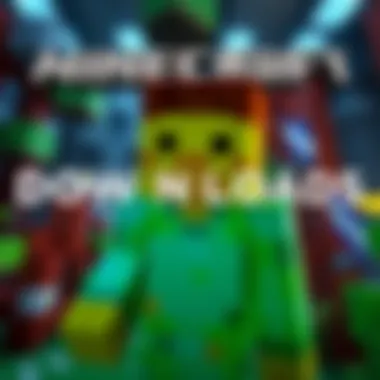

- Select Your Content: Pick a mod or texture pack that piques your interest. Ensure that it’s compatible with your version of Minecraft.
- Read Descriptions: Delve into the description provided. Many creators detail what their content contains and why it’s valuable, which can clarify your selection.
- Check Compatibility: Before you commit, make sure the content is compatible with your current Minecraft version. Incompatibility may lead to performance issues.
- Click on Download: Hit the download button and wait for the content to save to your device. Most files will be zipped for efficiency.
- Verify Your Download: Always scan the downloaded file for any potential threats. This is a crucial step that many overlook.
By following these steps, you’ll ensure that the content you download is not only safe but also enhances your gaming journey.
Managing Downloaded Files
After securing your downloads, managing these files becomes vital to keeping your game organized and running smoothly. Here are some best practices for file management:
- Create a Dedicated Folder: Organize your downloaded content in a specific folder structure within your file system. This can include separate folders for mods, texture packs, and skins.
- Unzip Files Carefully: When you download a zipped file, extract it carefully. Most mods and textures need to be dragged and dropped into specific folders within your Minecraft directory, located typically in the AppData folder on Windows.
- Regular Backups: Maintaining backups of both the files you’ve downloaded and your Minecraft saves prevents loss due to corruption or accidental deletion. A simple extra layer of backup can save you a whole lot of trouble.
- Keep Track of Changes: If you’re installing several mods, keeping a log of what you’ve added can help troubleshoot any issues down the line. Not all mods play nice together, and it’s easier to fix problems when you know what was added last.
"Organizing your downloads not only saves time but enhances your overall enjoyment and functionality in Minecraft."
Implementing these management strategies ensures that your Minecraft experience remains seamless, allowing more focus on playing rather than sorting through chaotic files.
Installing Mods and Texture Packs
Installing mods and texture packs is a pivotal aspect of enhancing a player's experience in Minecraft. These additions can significantly transform the gameplay, taking it to uncharted territories. Mods can introduce new mechanics, features, or even entirely new game modes, while texture packs can change the way the game looks, creating more immersive environments. For many gamers, the combination of these two elements can create a unique gaming experience tailored to personal taste and gameplay style.
When considering whether to install mods and texture packs, a few key factors come into play:
- Performance Implications: Not all mods and packs are designed with optimization in mind, so it is essential to understand the possible impacts on game performance.
- Compatibility: Ensure that mods are compatible with the game version. Using outdated mods can often lead to crashes or glitches.
- Sources: It is crucial to obtain your downloads from trustworthy sources to avoid issues with malware or viruses, ensuring a safe gaming environment.
Whether you're here for a simple visual upgrade or a comprehensive gameplay overhaul, understanding the installation methods is your first step.
Installation Methods for Mods
Installing mods can seem daunting, particularly for newcomers. However, breaking it down into understandable steps can simplify the process. Here’s how you can go about it:
- Identify the Right Mod: Begin by browsing platforms like CurseForge or the Minecraft Forums, having an eye out for user reviews and compatibility information.
- Install Minecraft Forge: This is a modding tool that allows you to run multiple mods simultaneously. Download it from files.minecraftforge.net and run the installer.
- Downloading the Mod: After you’ve selected a mod, download it from the reliable source. Ensure you get the version that matches your Minecraft installation.
- Move the Mod File: Locate the folder inside your Minecraft directory. If you don’t see one, simply create a new folder and name it . Then, drag and drop your downloaded mod file into this folder.
- Start Minecraft: When you launch Minecraft, ensure you select the Forge profile and enjoy your new features!
Note: It's always a good habit to back up your worlds before tinkering with mods.
Installing Texture Packs: A Detailed Guide
Texture packs bring a fresh aesthetic to Minecraft, altering the way blocks, items, and even the sky look. Here’s how you can install them effectively:
- Find Your Texture Pack: Search platforms like Resource Pack Repository or Planet Minecraft. Look for packs that suit your style, whether you prefer a realistic look or something more cartoony.
- Download the Pack: Once you’ve found a texture pack, download it. It’s usually in a ZIP format, which is what you want.
- Access the Resource Packs Menu: Launch Minecraft, click on , and then select . Here, you will find an area to add new packs.
- Drag and Drop: Simply drag your downloaded ZIP file into the Resource Packs folder that pops up. Alternatively, you can click on to access it directly.
- Activate the Pack: Back in the game, locate your new texture pack in the list and select it. Click to move it to the active column and confirm your choice. You're now set!
By following these steps, not only do you enhance your Minecraft experience but also contribute to your immersive journey within the game. The community around modding and texture packs is vibrant and ever-evolving, so teetering on the edge of discovery can be quite rewarding.
Optimizing Your Gameplay with Downloads
Enhancing your gaming experience in Minecraft often hinges on the downloads you choose to integrate into your gameplay. With the game’s inherent flexibility and a vibrant community, players have a treasure trove of mods, texture packs, and utility tools at their disposal. These downloads not only add flair and functionality but also tune the entire game to better fit your personal style and preferences.
Using Mods Effectively
Mods can reshape your Minecraft world in unimaginable ways. They can introduce complex systems or simply tweak existing game mechanics. When integrating mods, consider the following key aspects:
- Compatibility: Before downloading a mod, ensure it functions seamlessly with your current version of Minecraft. Sometimes, a mod created for an earlier iteration of the game may not work correctly, leading to crashes or bugs.
- Purpose: Understand the goal of the mod. Some mods add entirely new game mechanics, while others enhance the existing gameplay. For instance, a mod like Biomes O' Plenty expands the world by introducing new biomes, flora, and fauna, enriching exploration.
- Performance: Weigh the impact on game performance before adding multiple mods. Heavy resource-intensive mods may bog down your system if you're not careful about what you install.
Using mods effectively is about creating a balance between adding new features and maintaining game performance, so tread lightly and test frequently.
Customizing the Game Experience
Personalizing your Minecraft experience goes beyond just changing skins or picking a block palette. Customization encompasses many facets:
- Texture Packs: These can dramatically shift the visual experience of the game. You might prefer a realistic texture pack or something more whimsical—your choices shape how the game appeals to you.
- Gameplay Tweaks: Explore mods that adjust gameplay aspects, such as improving combat mechanics or altering crafting recipes. Examples include Tinkers’ Construct, which overhauls how tools are built and used.
- User Interface Adjustments: Quality of life mods can enhance navigation. For instance, mods like Just Enough Items (JEI) provide a clear recipe viewer, which helps players manage their crafting without the fuss of checking external wikis.
By focusing on these elements, players can create a personalized gameplay experience that not only resonates with their preferences but also enhances immersion and enjoyment.
"The beauty of Minecraft lies in its versatility; true mastery comes from customizing it to mirror your personal touch."
Ending
Optimizing your gameplay through wisely chosen downloads fuels creativity and enjoyment in your Minecraft journey. With countless mods available to tweak every aspect of your gaming experience, the key is to navigate them carefully, ensuring they align with your gaming style and hardware capabilities.
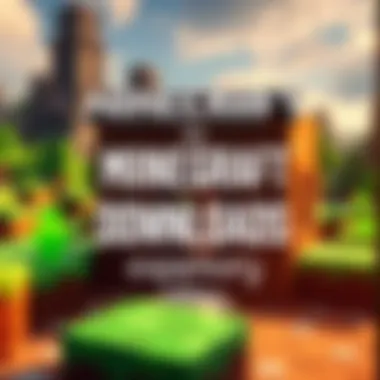

Community Contributions and User-Generated Content
In the universe of Minecraft, community contributions and user-generated content stand as the bedrock of enduring engagement and innovation. As players dive into this blocky realm, they often find themselves yearning not just for a solitary experience but for a vibrant tapestry woven together by the creativity and collaboration of a wide array of users. Whether it's mods, maps, resource packs, or skins, the footprint of the community is everywhere, shaping not just gameplay but the expansive culture surrounding Minecraft.
The importance of community contributions cannot be overstated. First and foremost, they expand the horizons of what is achievable within the game. Mods crafted by independent developers can introduce new mechanics, alter existing gameplay dynamics, or even transform Minecraft into an entirely different genre. For example, the widely-known "Feed The Beast" mod pack has taken the concept of Minecraft gameplay and turned it on its head, adding layers of complexity and options previously unimagined. Beyond mere add-ons, community tablets keep the spirit of Minecraft alive, allowing players to harness the collective ingenuity of fellow enthusiasts.
Moreover, engaging with user-generated content fosters connections among players. Game forums, Reddit threads, and social media platforms like Facebook are buzzing hubs where creators share their works. Through these interactions, players can follow the journey of a mod's development, contribute ideas, or simply offer words of encouragement. Such engagement nurtures a sense of belonging, often making the gaming experience richer and more meaningful.
Engaging with the Minecraft Community
Engaging with the Minecraft community can be a fantastic way to enrich your gameplay. This engagement is not just about consuming content but also about actively participating in discussions, sharing experiences, and discovering new avenues to enhance your gaming adventures. Whether you're a novice builder, a hardcore modder, or a curious bystander, the community welcomes everyone.
Here are some effective ways to get involved:
- Join Forums & Subreddits: Platforms like Reddit have active communities where players discuss strategies, share builds, and showcase mods. Joining these forums can provide insights you might not find elsewhere.
- Participate in Server Events: Many multiplayer servers host events, contests, or build challenges. This can be a fun way to apply your skills, learn from others, and gain recognition.
- Follow Content Creators: YouTube and Twitch are filled with talented streamers and creators who share tips, tricks, and gameplay experiences. Their insights could inspire your next project or enhance your understanding of the game.
Engagement often leads to inspiration. The ideas shared within these platforms can spark unique visions for your own Minecraft world, coaxing you to explore outside your comfort zone and experiment more boldly with mods and designs.
Sharing Your Own Mods and Resources
Once you’ve dabbled in the Minecraft creative scene and perhaps even created something worthy of sharing, it’s time to contribute back. Sharing your own mods and resources helps to cultivate the community spirit, but it also affirms your role in this expansive ecosystem. Creating and sharing can be immensely gratifying, as your work may inspire or assist others, continuing a cycle of creativity and collaboration.
There are several ways to share your mods effectively:
- Upload to Popular Platforms: Consider platforms like CurseForge or Planet Minecraft where you can post your mod for others to download. Make sure to provide clear descriptions and attractive screenshots.
- Engage with Feedback: Building a rapport with users who download your content can be invaluable. They may offer constructive feedback, which can help you refine your mod and encourage further sharing.
- Maintain a Presence: Create a social media profile or blog dedicated to your mods. This not only spreads the word but also engages with a potentially eager audience.
Sharing your work requires consideration; ensure your mods are polished and thoroughly tested. A well-crafted mod can lead to positive interactions and perhaps an enjoyable experience for the broader community. As you share, you aren't just contributing a product; you're inviting others into your vision and expanding the universe of possibilities within Minecraft.
In a game that thrives on creativity and collaboration, your contributions can echo through the digital streets, inviting others to build, share, and dream bigger.
Exploring and connecting within the Minecraft community ultimately transforms the mundane act of playing into a lively exchange of ideas and innovation, fueling an experience that is not only immersive but also deeply satisfying.
Ensuring Safety with Downloads
When diving into the world of Minecraft downloads, safety isn't just a checkbox; it’s essential. The vibrant Minecraft community offers a treasure trove of mods, texture packs, and skins to personalize your experience, but the thrill of enhancing your gameplay comes with the responsibility of safeguarding your device. Players who neglect this can end up with serious issues, ranging from annoying pop-up ads to potentially harmful malware. By ensuring you follow proper safety protocols when downloading, you can enjoy your game without stress.
Avoiding Malware and Viruses
The risk of malware and viruses looms large in the online gaming world. Unfortunately, not all download sources are trustworthy, and even seemingly reputable sites may inadvertently link to compromised files. One way to avoid this is to stick to well-known platforms like CurseForge or the official Minecraft forums. Moreover, always check if the download site offers user reviews or ratings. If a resource has garnered negative feedback or alerts about malware, it’s a clear signal to steer clear.
Additionally, keeping your antivirus software updated provides another layer of protection. It can detect potential threats before they wreak havoc on your gaming experience. Website security can hint at a site’s reliability; look for HTTPS protocols in the URL as it indicates a secure connection. When in doubt about a file, consider scanning it with tools like VirusTotal before opening. This could save you a lot of headaches down the road.
Updating Downloads Regularly
Keeping your downloaded content current is as important as your initial choice. Developers often release updates to fix bugs, improve performance, or even patch up security flaws. Not having the latest version could leave you vulnerable or worse, hinder your gameplay experience due to incompatibility with game updates.
The best practice here is to make it a routine. Set a schedule—maybe once a month— to check for updates on critical downloads. Many mod managers, like Forge, automatically alert you of new versions, which makes life easier. Furthermore, you can subscribe to forums or community pages that focus on specific mods or packs. They often post about new updates or important changes, giving you the heads-up.
"Staying ahead in the game is all about being informed. Regular updates not only enhance your experience but also act as a bulwark against potential threats."
By integrating these practices into your download habits, you can significantly enhance both your gaming experience and your computer's safety. Always remember, a little precaution goes a long way in protecting your digital adventures.
Culmination
The conclusion of any exploration into Minecraft downloads is not just a wrapping up of topics but a crucial synthesis of insights that can significantly shape a player’s experience. For anyone looking to enhance their gameplay, understanding the nuances of downloads, mods, and community resources is vital. This guide has emphasized that each download can transform a regular gameplay session into something more immersive and engaging.
As stated throughout the sections, the importance of selecting reliable sources can't be overstated. With the myriad of downloads available, there remains a fine line between enhancing one’s skills and exposing oneself to various risks such as malware. Ensuring safe downloads is paramount, as they not only protect your system but also enrich your gaming experience. Regular updates and community interaction further amplify the positive aspects of downloads, ensuring that players are always up-to-date with the latest and greatest that the Minecraft world has to offer.
Recap of Key Points
- Diverse Types of Downloads: Mods, texture packs, skins, and utility tools each serve unique purposes in customizing and enhancing gameplay.
- Importance of Reliable Sources: Evaluating the credibility of websites and identifying potentially risky downloads is crucial for safety.
- Step-by-Step Downloading and Installation: Navigating the process of downloading content and knowing how to manage files effectively can save time and frustration.
- Engagement with Community: Interacting with fellow players and contributing to user-generated content fosters growth within the Minecraft community.
- Regular Updates: Keeping content current not only improves functionality but also ensures a seamless gaming experience.
Final Thoughts on Minecraft Downloads
In the realm of Minecraft, downloads are more than just extras; they represent the creativity and passion of a vast community. For gamers, modders, and creators, the potential to change the dynamics of gameplay is immense. This guide sought to illuminate paths towards not only maximizing Minecraft downloads but also doing so in an informed and safe manner. By carefully selecting and managing downloads, players create a robust environment for themselves, paving the way for hours of exploration and fun.
Ultimately, the journey of discovery within Minecraft is ongoing. As updates continue to emerge and more creators enter the space, staying informed about the latest tools and enhancements will ensure that you are always at the forefront of this ever-evolving gaming landscape. Embrace the process, and may your Minecraft adventures be rich and rewarding!
"The beauty of Minecraft lies in its boundless possibilities, and downloads serve as the keys to unlocking new realms of creativity and adventure."
For more information on Minecraft community resources, consider visiting Reddit or checking the official Minecraft Wiki.
Stay engaged and keep exploring!



