Minecraft Downloads: Mod Packs, Textures, and Tools


Intro
In the vast digital landscape of gaming, Minecraft creates its own universe where creativity and exploration intertwine. This sandbox marvel offers a wide array of layers that can make any player's experience unique. However, navigating the realm of Minecraft downloads can sometimes feel like being lost in a dense forest without a map. The focus of this guide extends beyond just downloading the game itself; it aims to illuminate the various mod packs, texture packs, and essential tools available for players looking to enhance their gaming experience.
From game modders aiming to build unique worlds, educators using Minecraft as a pedagogical tool, to creators looking to craft visually stunning environments, the need for quality and reliable resources is paramount. Expanding one's game involves not only knowing what to download but also how to ensure that these resources are safe and compatible with existing setups.
This guide serves as a comprehensive compass, providing clarity on how to find Minecraft downloads that resonate with your gaming style. Let's take a closer look at the resources available and how they can optimize your experience while ensuring a safe and enjoyable journey through this creative landscape.
Download Resources
Mod Packs
Mod packs are the fuel that can take your Minecraft experience to new heights. They allow players to customize and enhance their gameplay significantly. These packs come bundled with multiple mods that can introduce new mechanics, features, and synergies into the game, transforming how it is played. Here’s what you need to know:
- What Are Mod Packs?: Essentially, they are collections of mods that work together, often designed to offer a cohesive theme or gameplay experience. Rather than downloading mods individually, which can be time-consuming and tricky, mod packs present a streamlined option.
- Popular Mod Packs: Some noteworthy options include Feed The Beast, Tekkit, and SkyFactory. Each offers distinct gameplay experiences, whether it’s technology-driven advancements or survival challenges in unique scenarios.
Before downloading, players should always check compatibility with their current version of Minecraft. Furthermore, forums like Reddit often provide user insights that can be useful in picking the right pack.
Texture Packs
Just as mod packs enhance gameplay mechanics, texture packs transform the visual aesthetics of Minecraft. These packs update the game's graphics, offering a fresh perspective on blocky landscapes.
- Understanding Texture Packs: They modify the appearance of blocks, items, and sometimes even the user interface. Different texture packs cater to various artistic styles, from realism to pixel art.
- Notable Texture Packs: For a more realistic touch, consider Faithful or Sphax PureBDcraft. If you prefer a more whimsical look, Jolly Craft or Pamplemousse could be your go-to.
One way to find quality texture packs is by checking out dedicated charities like Planet Minecraft and user reviews on community forums.
Guides and Tips
Installation Instructions
Installing mods and texture packs can sometimes be a hit-or-miss affair, especially if you’re new to it. Here’s a typical walkthrough to help you get started:
- Find Your Files: After downloading your chosen mod or texture pack, locate the file on your computer.
- Open Minecraft: Launch the game and navigate to the launcher.
- Access the Mod Folder: Go to the folder. On Windows, you can find it in . On macOS, it usually resides in .
- Install the Files: Copy the file into the or folder, depending on what you are installing.
- Launch the Game: Finally, restart the game and check the options menu to see if your new content appears.
Before you begin the process, make sure your game is backed up to avoid any unexpected glitches.
Optimization Strategies
To ensure that your newfound packs and mods function seamlessly, consider these optimization strategies:
- Allocate More RAM: If you find the game sluggish after installation, allocating more RAM in the launcher settings might help.
- Disable Unused Mods: Sometimes less is more. Disable any mods you aren't currently using to reduce potential conflicts or slowdowns.
- Keep Everything Updated: Make it a habit to regularly check for updates for both your mods and the game itself for optimal performance.
"In Minecraft, the right combination of mods and texture packs can turn the ordinary into the extraordinary!"
By ensuring that you download from reputable sources, such as CurseForge, and keeping your software updated, you'll pave the way for a rewarding and aesthetically pleasing Minecraft experience. Don't forget to dive into user reviews and community feedback for the best choices available.
In summary, searching for Minecraft download resources doesn't have to be overwhelming. With the right information and strategies, you can easily tailor your gaming experience to suit your personal style.
Understanding Minecraft Downloads
In today's gaming world, downloading content for games like Minecraft has become a cornerstone of enhancing player experience. Understanding Minecraft downloads is crucial for anyone looking to tailor their gameplay or add unique features. This article delves deeper into various aspects of Minecraft downloads, making them more accessible to gamers, modders, and educators alike.
Minecraft provides a platform full of possibilities. But, without the right downloads, a player’s journey can become rather monotonous. From mod packs that transform gameplay to texture packs that lend visual flair, each download plays a significant role in enhancing user experience. Hence, knowing how to navigate through these options is not just beneficial; it's necessary.
What is Minecraft Windownload?
When speaking of Minecraft Windownload, it generally refers to the extensive range of downloadable content that players can add to their Minecraft game. This content can be anything from modifications (mods) that change the game's mechanics to skins and maps that allow for custom experiences. Each element caters to diverse gaming preferences and aspirations, broadening what is possible within the blocky landscapes of Minecraft.
A Windownload essentially acts as a medium through which players can explore limitless potentials of the game. If you fancy building swanky castles with futuristic aesthetics, or perhaps immersing yourself in a survival world enriched with new biomes and creatures, the right downloads make it possible. To sum it up, Minecraft Windownload serves as an exciting gateway into uncharted gameplay territories.
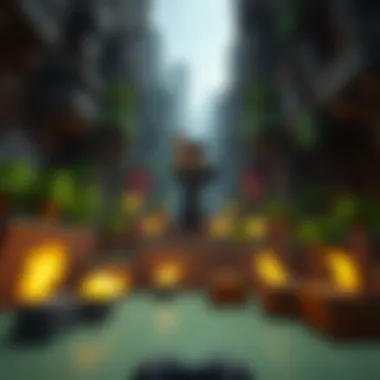

Importance of Safe Downloads
The digital landscape is brimming with opportunities, though it also poses risks, especially when it comes to downloading content. The importance of safe downloads cannot be overstated, particularly in a game as popular as Minecraft, which attracts countless players, including those with questionable intentions. Safety comes first when it pertains to downloading mods, texture packs, and other assets. Here are essential points to consider:
- Source Credibility: Always download from established platforms, such as the Minecraft Official Website or well-known community sites. Trustworthy sources minimize the risk of obtaining malicious software.
- Community Reviews: Engage with the community on platforms such as Reddit or forums. Readers' experiences can offer valuable insights into the safety and quality of the downloads you consider.
- Antivirus Software: Utilize antivirus programs to scan files before installation. Even a simple precaution can help avoid dire consequences from harmful software.
Safe downloads lead to a seamless gameplay experience, allowing players to enjoy Minecraft to its fullest potential while protecting their systems.
By understanding the nuances of Minecraft downloads and prioritizing safety, gamers can explore a world filled with creativity and adventure without the looming threat of security breaches. The journey only begins once players arm themselves with the right knowledge, ensuring their experiences within Minecraft are rewarding.
With this knowledge in tow, players can more confidently venture into the diverse world of Minecraft downloads. From mod packs that reimagine gameplay to texture packs that induce inspiration, understanding what lies ahead paves the way for an enjoyable gaming experience.
Navigating CraftApkWorld
In the realm of Minecraft, CraftApkWorld stands as a pivotal hub for players looking to enrich their gaming experience with a wealth of downloads. This section focuses on the significance of navigating CraftApkWorld efficiently. By understanding its structure and offerings, players can seamlessly find and access the tools, mods, and enhancements they desire, all while avoiding potential pitfalls such as malicious software or unsatisfactory downloads.
CraftApkWorld's user-friendly environment plays a fundamental role in simplifying the download process. Whether you’re a seasoned player or just starting, becoming adept at this platform can drastically enhance your gaming experience. You can easily dive into a treasure trove of resources tailored for Minecraft enthusiasts. With the right strategies, players can sift through countless options without losing their way.
User Interface Overview
The user interface of CraftApkWorld is designed with gamers in mind, featuring an intuitive layout that prioritizes usability. Right off the bat, first-time visitors are greeted with a clean aesthetic and clear categorization of download options. Key sections, such as mod packs and texture packs, are highlighted, making it easy to locate specific content.
- Navigation Bar: This prominent feature at the top of the page allows users to jump between categories swiftly.
- Search Function: The search bar offers a robust tool for filtering through various downloads, helping users narrow down their options.
- Featured Downloads: A section displaying trending or recommended downloads ensures users stay updated with popular content.
These elements emphasize efficiency and directness. By utilizing the user interface effectively, players can maximize their time exploring mods and add-ons that best suit their gameplay preferences.
Finding Downloads Efficiently
To make the most of CraftApkWorld, mastering the art of finding downloads efficiently is essential. A few strategies can streamline this process:
- Use Categories Wisely: The platform organizes downloads into specific categories—mod packs, texture packs, skins, etc. This organization means you can bypass unrelated content quickly.
- Leverage Search Terms: Familiarize yourself with common terms related to the mods or tools you seek. This knowledge will allow you to use the search bar effectively, yielding quicker results.
- Read Reviews and Ratings: Most downloads come with user reviews and ratings. Taking a moment to scan these can provide insights into the quality and functionality of a mod before taking the plunge.
- Bookmark Key Pages: If you find particularly useful mod or resource categories, bookmarking those pages can save time for future navigation.
- Stay Updated: Following CraftApkWorld on social media platforms like Reddit or Facebook can keep you in the loop about new releases or popular mods that are being discussed within the gaming community.
Remember, an informed download leads to a better gaming experience. Always be selective about where you acquire your content.
With these strategies at your disposal, honing your navigation skills on CraftApkWorld becomes a powerful asset in your Minecraft toolkit. By exploring, filtering, and focusing on high-quality resources, you’ll be better equipped to enhance your gameplay and enjoy everything Minecraft offers.
Types of Downloads Available
In the world of Minecraft, the opportunities to customize and enhance gameplay are almost limitless. Understanding the types of downloads available is key for gamers and modders seeking to elevate their experience. Each type serves distinct functions, and being aware of these can help players make informed choices that suit their personal style and gameplay preferences.
Mod Packs Explained
Mod packs are collections of modifications put together to change various aspects of the game. These can range from simple tweaks to major overhauls, adding new mechanics or entirely new worlds to explore. For example, a mod pack like FTB Infinity Evolved gives players not only new crafting recipes but also a unique twist on gameplay mechanics, requiring players to adapt in strategies.
When considering a mod pack, it's important to check its compatibility with your version of Minecraft. Many packs come with installation instructions, but understanding the underlying requirements is crucial to avoid common pitfalls. The beauty of mod packs is, they often contain collections of mods that have been tested together, ensuring a smoother gameplay experience.
Texture Packs for Enhanced Gameplay
Texture packs can dramatically transform the visual aesthetics of Minecraft. By changing the textures of blocks, items, and characters, a simple game can feel fresh and new. One popular example is the Faithful texture pack, which stays true to the original style but ups the resolution, making everything look more polished.
These packs cater to various tastes—some players prefer a cartoony style while others want realistic textures. It's worth noting that some packs can demand more system resources, so players with less capable machines should do their homework before diving in. Evaluating the textures not only enhances immersion but can also affect gameplay by providing clearer visuals for resource identification.
Skins and Customization Options
Personalization is a big part of Minecraft's charm, and skins play a large role in that. Players can swap their character models with custom skins available from various sources, such as the Minecraft Skins website. This has become a popular way for users to express their individuality in-game.
Custom skins can reflect a player’s interests—whether it's a favorite game character, a cartoon, or something entirely original. Some players even get into skin creation themselves, using tools like Nova Skin to create unique designs. Having a unique skin does more than just change appearance; it can foster a sense of identity within the sprawling Minecraft community.
Utility Tools for Gamers
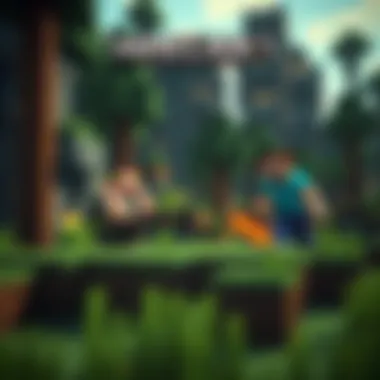

Utility tools serve as essential companions for any avid Minecraft player. Programs such as MCEdit or WorldEdit provide functionalities that streamline building and resource management, saving time and enhancing creativity. Tools like Voxel Sniper are particularly useful for large-scale terrain editing, allowing players to reshape landscapes quickly.
No matter the project, these utility tools can take gameplay to new heights by simplifying tasks that otherwise could become tedious. However, it’s crucial to do thorough research and obtain these tools from reputable sources to prevent the risk of introducing malware or other issues to your system.
By exploring these types of downloads, players can fine-tune their Minecraft experience, ensuring it aligns with their gaming preferences while providing a more enriching experience overall. For guidance on where to securely find these downloads, delve into the sections on navigating CraftApkWorld and safety considerations.
Downloading Process
Understanding how to download content effectively is paramount in enhancing your Minecraft experience. The process encapsulates everything from the technical steps required to pull off a smooth download to the essential considerations that must be taken into account to ensure the integrity and excitement of your gaming session. Navigating this landscape can be a bit of a wild ride; however, getting the hang of it means you’re one step closer to making your gameplay richer and more immersive.
The downloading process involves several stages, and it is not simply about getting something on your computer. Each step of the way introduces new choices, challenges, and potential surprises. For instance, ensuring compatibility with your game version is not just a good-to-have—it's essential. If you breeze past this, you might end up with a pack that won't even load! Therefore, engaging with the downloading process is more than a formality; it’s a gateway to expanding and tailoring your Minecraft universe.
Step-by-Step Download Instructions
- Choose Your Content: Before you get started, identify what you want to download. This could be a mod pack, texture pack, or skin. Make sure you understand how it enhances your game.
- Find a Trusted Source: Websites like CurseForge or Planet Minecraft provide a plethora of options. Make sure to look for positive community feedback.
- Download the Files: Once you’ve found your choice, click to download. For mods, it's often a ZIP or JAR file. Save it in a location you will remember!
- Install the Mods/Textures: Move the downloaded file into the respective Minecraft folders (like the mods folder for a mod). Instructions may differ based on the content type.
- Launch Minecraft: Open up your game and select the version that corresponds with your mods. Your new additions should now be visible in the game interface.
- Enjoy Gameplay: After all that work, the fun part arrives. Dive into your game and explore everything the download has brought to your Minecraft experience.
Troubleshooting Common Issues
Even the most seasoned players may run into bumps in the road during their downloading adventures. Here are some tips to tackle common problems that might crop up:
- Mismatched Versions: If the mod or texture pack won’t start, it often means you have the wrong Minecraft version. Double-check the compatibility before downloading.
- Game Crashes: If the game crashes unexpectedly, it could be due to corrupted files or compatibility issues with other mods. Start by removing one mod at a time to identify the culprit.
- Black Screens or Missing Textures: Encountering a black screen? It often points to missing files, usually a texture pack. Ensure that you’ve installed all necessary components correctly.
- Updates and Patches: Sometimes, the mods require you to have the latest updates installed. Keeping your game and mods updated can save you a lot of time and frustration.
- Forums and Communities: Websites like Reddit can be invaluable. Chances are, you’ll find others who faced similar issues and can offer solutions.
In summary, mastering the downloading process not only makes you a more adaptable player but also opens up a vast array of new possibilities in the world of Minecraft. With each download, a new adventure awaits; you just need to approach the process with caution and curiosity.
Enhancing Your Minecraft Experience
Minecraft is not just a game; it’s a canvas for creativity and exploration. Enhancing your Minecraft experience is crucial for both novice and veteran players. By combining various mods, utilizing texture packs effectively, and engaging with the community, players can stretch the boundaries of their gameplay. These enhancements not only enrich individual gameplay but also foster a dynamic community spirit, encouraging collaboration and innovation.
Combining Various Mods
When it comes to modding in Minecraft, variety is the spice of life. Players can mix and match different mods to create a unique gameplay experience. For instance, combining a survival mod like Biomes O' Plenty with a building mod such as Chisel can drastically change the environment and how players interact with it.
The key is to choose mods that complement each other. For example, using a mod that adds new mobs can be quite thrilling alongside one that enhances combat systems. It’s like creating a recipe—adding just the right ingredients can lead to an explosion of fun. But it’s also important to ensure that the mods are compatible with one another, or you may end up with a game that crashes more than a toddler in a candy store.
"The true beauty of Minecraft lies in its endless possibilities for modification; it’s a playground for those who dare to dream."
Utilizing Texture Packs Effectively
Texture packs can breathe new life into your Minecraft world by changing how blocks and items look. A well-chosen texture pack can transform the aesthetic of the game, making bleak landscapes come alive with vibrant colors. For example, using a texture pack like Kurama's Resource Pack adds a fresh feel and makes the environment enticing.
However, it’s not just about aesthetic appeal; texture packs can also help players identify resources more easily. This can be particularly advantageous in competitive gameplay or speed-running scenarios, where every second counts. To utilize texture packs effectively, it’s advisable to experiment with a few different styles. Eventually, you’ll find one that resonates with your style, transforming the foggy vistas of Minecraft into a visual masterpiece.
Engaging with the Community
The Minecraft community is a treasure trove of ideas, sharing, and learning. Engaging with fellow gamers can significantly enhance your Minecraft experience. Platforms like Reddit or Minecraft Forums allow players to discuss their projects, showcase their mods, or even come together for collaborative builds.
Joining community events, such as build contests or modding competitions, fosters connections and encourages friendly rivalry.
- Participate in forums: Gain insights, tips, and tricks from others.
- Share your builds: Showcase your creativity and receive constructive feedback.
- Collaborate on projects: Work with others to create something spectacular.
Each interaction within the community can spark new ideas, leading to innovations that enhance your gameplay in ways you may not have anticipated.
Safety and Security Considerations
In the realm of Minecraft downloads, safety and security are paramount. As the popularity of the game has grown, so too has the vulnerability of players to potential threats that can arise during the download process. This section aims to illuminate the key aspects of ensuring a safe and secure downloading experience, enabling players to fully immerse themselves in the expansive world of Minecraft without the looming worry of cybersecurity risks.
Vetting Sources for Downloads
Not all download sources are created equal; some are as safe as a bank vault, while others may as well have a neon sign saying "Download This at Your Own Risk." Careful vetting is crucial for anyone looking to enhance their Minecraft experience. Begin by checking the reputation of the site you are visiting. Sources like CurseForge, Planetoid, and the official Minecraft website are generally considered trustworthy and offer a wealth of mods and tools.
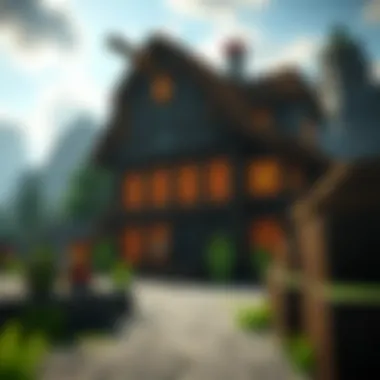

When evaluating a download source, consider the following:
- User Reviews and Ratings: Look for feedback from other gamers. If a site is riddled with negative reviews and horror stories, it's best to steer clear.
- Website Security: Ensure the URL begins with "https" – the 's' signifies a secure connection.
- Content Regularity: A website that frequently updates its links and content is likely maintaining its security measures.
- Community Engagement: Active forums and discussions around a site can indicate that it is reputable. Platforms like Reddit often have communities dedicated to modding and can offer insight into which sources to trust.
Before hitting that download button, do your homework. It’s always better to be safe than sorry.
Recognizing Malicious Software
Malicious software, often referred to as malware, can lurk behind seemingly harmless downloads. This sneaky type of software can include viruses, trojans, and spyware, each able to cause varying degrees of harm to your device. Recognizing the signs of malicious software can prevent an afternoon of gaming from devolving into a nightmare of data loss and security breaches.
Here are some telltale signs that a download might be malicious:
- Unusual Behavior Post-Download: If your computer starts acting strange—like running slower than a snail or crashing randomly—something may be amiss.
- Unexpected Pop-Ups or Ads: Beware of incessant pop-ups or external ads that appear when you launch Minecraft. It’s possible you’ve landed a nasty piece of software.
- File Extensions: Be cautious of files ending in strange extensions like .exe or .scr when they shouldn't. Minecraft mod files typically are found in formats like .zip or .jar.
"When in doubt, throw it out!" This age-old adage rings true in the digital world. If a download feels off, trust your instincts and look for alternatives.
Updates and Maintenance
In the dynamic world of gaming, particularly within Minecraft, staying updated is not just a luxury—it's a necessity. Updates and maintenance are critical because they ensure that players can experience the game without interruption and with optimal performance. With the introduction of new mods, texture packs, or tools, regular updates become paramount to maintain the integrity of the gameplay. Moreover, as new versions of the game itself roll out, remaining current with downloads ensures compatibility and unlocks a treasure trove of new features for players.
Keeping Content Current
Keeping the content current benefits players in manifold ways. To start, it enhances the gaming experience through fresh and innovative features. Updates can offer new blocks, biomes, or gameplay mechanics that keep the gameplay engaging. Players who neglect updates may find themselves stuck with outdated features, while others are exploring new horizons. Plus, updated content often includes necessary bug fixes or optimizations that enhance performance, reducing lag and other issues during gameplay.
In addition, regular updates from reputable sources prevent compatibility issues that can arise from using legacy mods or packs. When Minecraft developers release updates, they often introduce changes that could affect existing mods. As a player, it’s vital to be proactive about downloading the latest versions of mods. Failing to do so might lead to crashing issues or, worse yet, data loss. A good practice is to follow creators on platforms like Reddit or dedicated Minecraft forums to get the latest news on updates.
- Subscribe to Mod Creators: Engage with the community and receive notifications for new releases.
- Join Discord Servers: Many mod teams leverage Discord for real-time communication about patches and updates.
- Check Update Logs: When downloading any game addition, always refer to update logs to understand what has changed and any potential impacts on your gameplay.
Maintaining Compatibility with Game Versions
The vast realm of Minecraft is ever-evolving, with game versions frequently updated. Ensuring that your mods and textures are compatible with the current game version is vital. This compatibility can mean the difference between seamless gameplay and a frustrating experience riddled with glitches or crashes. Regular updates from mod developers specifically address these compatibility issues, integrating the latest game features into their offerings.
Moreover, many mods are built around specific game versions. Downloading a mod designed for a prior version may not only result in incompatibility but can also lead to gameplay that lacks features present in more recent updates. A strategy to mitigate this risk involves checking the version history of both Minecraft and the mods being used to ensure they align.
Take note of the following:
- Version Compatibility: Always verify that your mods are compatible with your installed version of Minecraft.
- Read Community Feedback: Forums like those on en.wikipedia.org or britanica.com often provide insights on issues related to compatibility.
- Utilize Version Managers: Tools that allow the easy management of different Minecraft versions come in handy, particularly for avid mod users.
“An ounce of prevention is worth a pound of cure,” as the age-old saying goes. By staying on top of updates and maintaining compatibility, players can enjoy a smooth and dynamic gameplay experience without the fear of encountering problems that take the fun out of gaming.
Exploring Future Trends
As the landscape of game development continues to evolve, it's crucial for players and creators to keep an eye on emerging trends within the Minecraft community. The intersections of technology, community engagement, and innovation signal where the game might head next. Understanding these shifts helps players and modders not just adapt, but also to benefit from advancements that enhance gameplay and foster a vibrant community.
Innovations in Minecraft Modding
With the rise of more sophisticated programming languages and development tools, innovations in Minecraft modding have become quite remarkable. The release of Minecraft's official modding tools has paved the way for a wave of new mods that are not only more complex but also more user-friendly. For instance, builders can now create entirely new gameplay experiences or expansive worlds with custom mechanics using tools like Minecraft Forge or Fabric.
Moreover, innovative modding frameworks allow even those without heavy coding experience to participate. Tools such as MCreator enable users to craft their mods through a visual interface, making modding accessible to a larger audience. This democratization fuels creativity, leading to unique content that enhances the gaming experience. Future trends hint that we can expect:
- Increased Automation: The adoption of AI to create or modify mods will simplify workflows, allowing modders to focus on creativity rather than repetitive tasks.
- Cross-Platform Compatibility: As platforms become more integrated, modders can create content that works seamlessly across different versions of the game, reaching a broader audience.
- Augmented Reality Experiences: Emerging technologies promise to integrate AR with Minecraft, potentially allowing players to interact with their builds in entirely new ways.
Each of these innovations will contribute not just to gameplay enhancement, but to a deeper engagement with the Minecraft universe.
The Role of Community Feedback in Content Development
Community feedback is the lifeblood of modding and game development. The symbiotic relationship between developers and players fosters an environment where content can continuously evolve. When creators listen to the gaming community, they can significantly improve the quality of their mods and tools.
For example, a modder releasing a new feature might gather insights from players through forums or social media platforms. Ideas like new features or tweaks based on player experiences can lead to iterations that truly resonate. Here’s why the community plays such a pivotal role:
- Real-Time Suggestions: Players offer feedback that can be implemented almost instantly, enhancing user experience.
- Bug Reporting: Community members routinely point out glitches that developers may have missed, allowing for swift fixes.
- Content Diversity: By engaging with a diverse audience, creators can develop content that appeals to various player types, ensuring a robust offering.
"When developers engage with their community, they turn a simple game modification into an interactive dialogue."
This sharing of creativity and ideas ensures a dynamic environment where players remain integral to the development cycle.
Lastly, platforms like Reddit or Minecraft Forums become essential for developers looking for constructive criticism or fresh perspectives. They create space for dialogue and the exchange of ideas, which could shape future innovations in the Minecraft universe.
In summary, keeping an eye on these future trends not only enhances your gameplay but also positions you to be part of the ever-changing narrative of Minecraft and its community-driven evolution.



