Discovering Minecraft Downloads: Mods, Textures & More


Intro
The world of Minecraft is as vast and imaginative as the realms players create within it. As players delve into beautiful landscapes, monumental builds, and intricate mechanisms, the need for resources becomes paramount. In this exploration, we focus on the wealth of downloads available to enhance gameplay, from mod packs that introduce new mechanics, to texture packs that breathe fresh life into visuals. Understanding what is available can significantly transform how one experiences Minecraft.
Moving beyond mere gameplay, this guide serves to illuminate both novice and seasoned players on how to enrich their gaming journey. The following sections will break down the most essential resources available, address safety in downloading, and offer strategies that will ensure an enjoyable gaming experience without unwanted hiccups. Herein lies a treasure trove not only of information but also practical advice tailored to fit a variety of players ranging from modders to educators eager to incorporate Minecraft into learning.
Download Resources
Mod Packs
Mod packs are a game-changer, bringing new dimensions and mechanics into Minecraft. These compilations of mods can transform the gameplay experience, introducing everything from new biomes to complex machinery.
When thinking of sources for mod packs, CraftApkWorld stands out. The platform offers mod packs that are regularly updated and vetted for safety, so players can download in confidence. However, it is crucial to remain vigilant. Some mod packs may not be compatible with the latest version or might conflict with other mods, resulting in crashes or glitches. Generally, one might want to keep an eye on forums like Reddit or dedicated Minecraft discussion boards for feedback on any specific mod pack.
A few popular mod packs include:
- Feed The Beast (FTB): Known for its complex mechanics and rich content.
- Tekkit: Focused on technological advancements and automation within Minecraft.
- SkyFactory: A unique take that challenges players to build out of virtually nothing.
Texture Packs
Texture packs, often termed resource packs, allow players to completely overhaul how Minecraft looks. This can range from subtle changes to an entire visual rework that makes the game feel like a brand new experience. With a plethora of options available, players can choose textures that appeal to their personal aesthetics, be it realism or a more cartoonish vibe.
CraftApkWorld offers a variety of popular texture packs that players can easily download. However, one should pay attention to the specifications—higher resolution texture packs can siphon system resources, potentially leading to performance issues. As with mod packs, player reviews on forums can provide insight into the visual appeal and performance impacts of different texture packs.
Some popular choices to consider:
- Faithful: Retains the original style while bumping up the resolution for sharper visuals.
- John Smith Legacy: A rustic style that appeals to players wanting an immersive experience.
- Sphax PureBDCraft: Offers a whimsical cartoon-like style that many players enjoy.
Guides and Tips
Installation Instructions
Installing mods and texture packs can be a straightforward process; however, careful attention ensures smooth installation. Common steps to follow are:
- Download the Mod or Texture Pack: Get your desired file from a reputable source.
- Locate the Minecraft Directory: This is usually found at . You can also find it by typing in the Windows search bar.
- Install Forge (for mods): Most mods require Minecraft Forge—download and run the installer.
- Drag and Drop: Place mod files in the mods folder and texture packs in the resourcepacks folder.
- Launch Minecraft: Make sure to select the correct version and install any relevant resource packs through the settings.
Optimization Strategies
To get the most out of your Minecraft experience, optimizing settings alongside the resources can lead to smoother gameplay. Consider the following:
- Lower render distance for enhanced performance if experiencing lag.
- Adjust graphical settings according to your PC capability; reducing particle effects can be particularly impactful.
- Allocate additional RAM in Minecraft settings to prevent stutter or frame drops—this can often be done through the launcher.
Through this exploration of resources in Minecraft downloads, players can truly customize their experience, ensuring that their journey in the blocky world is as rich and diverse as their own imagination. Whether it's slapping on a fresh texture, installing a mod that alters the very fabric of gameplay, or ensuring smooth performance, each resource plays a role in transforming the game into something uniquely personal.
Prologue to Minecraft
Minecraft has carved a niche as one of the most beloved sandbox games in the digital realm. Its open-world design creates an expansive playground for creativity, where players can build, explore, and survive in a blocky universe. This section delves into the significance of understanding Minecraft, especially as it lays the foundation for exploring the extensive resources available for downloads.
At its core, Minecraft provides a unique experience that appeals to a wide audience, ranging from casual players to seasoned modders. Selecting this game is akin to opening a door to endless possibilities, where each player's journey is distinctly their own. The game has not just evolved over the years; it remains an ever-changing landscape filled with fresh content that reaffirms its appeal.
The Key Elements of Minecraft
- Exploration and Adventure: Players embark on epic quests, uncovering secrets in vast terrains filled with valleys, mountains, and villages. The thrill of discovery is a primary component that keeps players engaged.
- Creating and Building: Players typically invest time constructing elaborate structures, whether it’s a quaint cottage or a sprawling castle. This building aspect promotes creativity and problem-solving skills.
- Survival and Strategy: Managing health, resources, and crafting items introduces an element of strategy, making each game session a test of skill and resourcefulness.
Benefits of Being Grounded in Minecraft's Universe
Understanding the core mechanics of Minecraft enhances the gaming experience immensely. This knowledge will serve as a compass when navigating the vast array of downloadable content available, ensuring players choose resources that enrich their gameplay instead of leading them astray.
Considerations When Diving Deeper
As the landscape of downloadable content expands, so too does the need for discernment. Knowing what to look for can make a world of difference:
- Reliability of Sources: Using trustworthy platforms is crucial to avoid malware and other threats.
- Quality over Quantity: Not all downloads will provide an enhanced experience; knowing how to filter through options is essential.
- Engagement from Community: Participating in forums and discussions can offer insights into what is popular and effective within the game.
In essence, understanding Minecraft is like learning the rules of a game before playing it. It sets the stage for delving deeper into downloadable resources that will enhance gameplay, encourage creativity, and, ultimately, enrich the gaming experience for all players.
Understanding Minecraft Downloads
Understanding the world of Minecraft downloads is essential for any player who seeks to enhance their gaming experience. The vast array of downloadable content available can drastically change how players interact with the game. Whether it's through modifying gameplay with mods, changing visual aesthetics with texture packs, or customizing characters with skins, having a handle on these resources opens a broad spectrum of possibilities.
The significance goes beyond mere downloads; it also touches on the community, creativity, and sharing. When diving into downloads, players encounter a rich ecosystem where ideas and innovations constantly thrive. Grasping the various types of downloads and knowing how to utilize them can mean the difference between a standard playthrough and a truly unique adventure in the blocky realms of Minecraft.
Types of Downloads
Mod Packs
Mod packs have become a cornerstone of the Minecraft experience, combining various mods to create a cohesive gameplay environment. What's compelling about mod packs is their ability to change the narrative of gameplay altogether. Instead of just modifying individual aspects, they present a themed bundle. They cater to diverse play styles—whether that’s survival, technology, or magic. One key characteristic of mod packs is their cohesive design, which allows players to explore new mechanics without feeling lost amidst scattered modifications.
However, not every mod pack is equally user-friendly or well-built. Some can introduce bugs or conflicts, leading to a frustrating experience if not chosen wisely. Therefore, familiarity with trusted sources where these packs can be obtained is crucial for a smooth gaming journey.


Texture Packs
Texture packs, or resource packs as they are sometimes called, transform the game’s visuals. They significantly enhance aesthetics by changing how blocks, items, and even characters look. A vital aspect of texture packs is their potential for personalization. Players who thrive on creativity can make Minecraft feel uniquely theirs. The ability to create a visually immersive environment can spark inspiration and cultivate an enjoyable atmosphere.
The downside? Some texture packs can be overly demanding on hardware, leading to decreased performance, particularly on lower-end systems. Hence, players need to strike a balance between stunning visuals and adequate performance based on their setups.
Skins
Skins enable players to personalize their Minecraft characters, making a distinct statement in multiplayer scenarios. The beauty of skins lies in their ability to reflect personal style or fandoms—from superheroes to entirely original designs. They are an integral part of the Minecraft experience, contributing to self-expression and creativity.
A key characteristic is the ease of application— changing a skin is straightforward and can be done with just a few clicks. Nevertheless, the popularity of certain skins can lead to over-saturation, often forcing players to look for niche designs to stand out among the crowd. Creating custom skins can also be daunting for some, so utilizing user-friendly platforms for design or browsing can be invaluable.
Utility Tools
Utility tools are the unsung heroes in the realm of Minecraft downloads. Unlike the cosmetic changes brought by skins and texture packs, utility tools usually enhance gameplay mechanics. These range from performance enhancers to creative building aids, like WorldEdit or the Schematica mod, which assists in precise building projects.
A critical advantage of utility tools is their ability to simplify complex tasks. However, they can also require some learning curve, which may not appeal to every player. When used correctly, these tools can propel one’s creative capacities and efficiency, making them a worthwhile investment for serious builders and modders alike.
Importance of Reliable Sources
Safety Considerations
When downloading any Minecraft content, safety is paramount. Relying on reputable websites mitigates risks associated with malware or corrupt files. The climate of internet resources can be precarious. Thus, players need to be vigilant, opting for sources like CurseForge and Planet Minecraft, which are generally trusted within the community.
The unique feature of prioritizing safety through trusted sites is that it not only prevents damage to players’ devices but also secures their accounts from potential scams. A lapse in judgment could lead to costly consequences.
Quality Assurance
Quality assurance in downloadable content plays a pivotal role in the gaming experience. The distinction between high-quality mods and poorly designed ones can significantly impact gameplay. Engaging with community feedback on sites like Minecraft Forum or Reddit can clarify which downloads hold merit. Players are encouraged to seek content with strong reviews to ensure that what they are adding to their game is stable and enjoyable.
Another major point of concern is that poorly designed content can lead to crashes or glitches, spoiling the gaming experience. Thus, focusing on quality aids in preserving the integrity of gameplay.
User Reviews
User reviews serve as a valuable resource for discerning quality. They provide first-hand accounts of other players’ experiences with certain downloads. Through platforms like CurseForge or MODDB, the community shares insights that are often more informative than outright promotional material.
The primary characteristic of user reviews is their authenticity—players usually document both the pros and cons of their experiences. This word-of-mouth nature can steer players away from lower-quality downloads while guiding them to community favorites. However, it's vital to remember that public sentiment is subjective; what one person loves, another may not. Hence, a well-rounded approach by combining various reviews can yield the best insights.
Navigating CraftApkWorld
Navigating CraftApkWorld serves as a pivotal element in understanding how players can effectively harness a broad range of resources available for Minecraft downloads. It's not just a repository; it’s a carefully curated platform that simplifies access to numerous downloadable content types while enhancing user experience. This section breaks down various facets of CraftApkWorld that are designed to address the needs of both new and seasoned gamers, including easy navigation, comprehensive guides, and active community engagement.
Platform Overview
User-Friendly Navigation
User-friendly navigation is a hallmark of CraftApkWorld. This aspect ensures that even those who may not be technologically savvy can find their way around the site effortlessly. The main characteristic here is the intuitive layout, which directs users to popular categories with just a few clicks.
- Why is it beneficial? The streamline navigation saves both time and frustration. Nobody wants to scroll endlessly trying to find something; a well-structured layout helps in reducing the clutter and enhances the overall browsing experience.
- Unique features: One standout feature is the search bar, prominently placed at the top of the homepage, allowing users to type in their desired content directly. This eliminates unnecessary backtracking and provides quick results, which is essential for many eager players wanting to jump into their game as fast as possible.
Comprehensive Guides
When it comes to comprehensive guides, CraftApkWorld excels. These guides not only introduce new users to the site but also assist seasoned gamers in exploring new mods and tools. The key aspect is the depth of information provided. From installation procedures to troubleshooting tips, these guides cover a wide array of topics that can significantly improve gameplay.
- Benefits for users: Having such detailed guides readily available aids in demystifying intricate processes, allowing users to make the most out of their downloadable content.
- Unique feature: The inclusion of visual aids and step-by-step instructions makes these guides particularly user-friendly. Potential pitfalls are highlighted, providing a sense of assurance for those less confident in their technical skills.
Community Engagement
The element of community engagement is what gives CraftApkWorld its charm. It’s more than just a platform; it fosters a sense of community among users. Typically, platforms stumble in this area, but CraftApkWorld encourages users to share their experiences and feedback, turning a solitary download into a collective journey.
- Key characteristic: Forums and discussion boards allow users to post questions, share mods they’ve made, or even offer to help others, enriching the community dynamic.
- Advantages: This space for interaction means players are not just passive participants but active contributors to the Minecraft ecosystem, effectively creating a collaborative environment that enhances the gaming experience.
Finding Your Downloads
Finding downloads effectively on CraftApkWorld hinges on a well-organized structure designed with user expediency in mind. This section delves into the powerful features that help users locate exactly what they seek without a hassle.
Search Features
The search features on CraftApkWorld are finely tuned to assist in locating specific mods, skins, or utility tools with speed and efficiency. This characteristic of the website allows for precise searches by categories, tags, or keywords.
- Why it matters: Efficient search capabilities elevate the overall user experience, as players can quickly find mods that suit their individual preferences without navigating through endless pages.
- Unique feature: The advanced filter options enable users to narrow down their search results even further, based on categories such as popularity or newest arrivals.
Categorical Listings
Categorical listings play an essential role in the organization of content on CraftApkWorld. It encapsulates a wide array of downloadable options like mods, skins, and texture packs, sorted neatly into categories.
- Significance: This organization means that users looking for specific types of downloads do not have to sift through unrelated content, streamlining the overall process.
- **Unique feature:**Users can browse through popular categories; thus, they can discover trending content which might have otherwise slipped under their radar.
Recent Additions
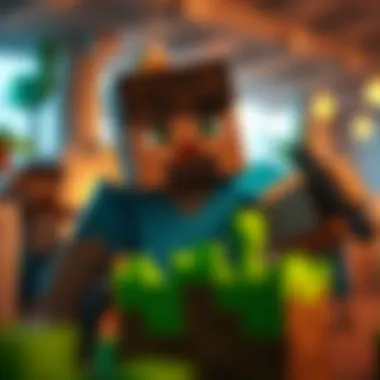

Keeping users informed about recent additions is a vital aspect of the CraftApkWorld experience. New mods and tools are frequently added, making it crucial for users to stay updated.
- Importance to gamers: Knowing what has recently come available allows players to take advantage of the latest innovations in the Minecraft community.
- Unique feature: A dedicated section for recent additions notifies users of content that is fresh on the platform, encouraging them to check back regularly to catch new downloads which enhance their gameplay.
CraftApkWorld combines ease of use, availability of resources, and community involvement, making it an essential stop for all Minecraft fans seeking to elevate their gaming experience.
Mod Packs
Mod packs are a cornerstone of the Minecraft experience, often reshaping the way players interact with the game. These curated collections of mods can enhance gameplay, add new features, or completely transform the way the game is played. While the basic Minecraft experience is enjoyable, adding mod packs can elevate the entire experience, providing variety and creativity that engages both new players and seasoned veterans alike.
Overview of Mod Packs
Definition and Features
A mod pack is essentially a bundle of mods that are designed to work together within Minecraft. Each pack is curated to create a specific experience or theme, often focusing on gameplay enhancements, quests, or entirely new mechanics. One striking characteristic of mod packs is their ability to simplify the complex world of modding by providing a one-click installation method. This is particularly beneficial for those who may not be tech-savvy.
The unique feature here is the cohesion of diverse mods into a unified gameplay experience. For instance, a fantasy-themed mod pack may combine elements such as magic, mythical creatures, and new biomes into the traditional Minecraft framework. However, there are drawbacks too. Compatibility issues may arise, and not all mods may play nicely together, leading to crashes or glitches.
Key Benefits for Players
Mod packs offer a multitude of advantages for players looking to customize their Minecraft experience. One of the primary benefits is diversity; they can introduce new gameplay elements that completely alter how the game feels. With a well-designed mod pack, gamers can find themselves in entirely different settings, be it a post-apocalyptic wasteland or a medieval kingdom.
Another significant feature is the reduction in time required to get started. Instead of hunting down individual mods and testing their compatibility, players can simply download a pack that offers everything they need to jump right in. Despite their benefits, it is wise to be cautious. Some mod packs may be resource-heavy, requiring a more powerful computer to run smoothly.
Popular Mod Packs
Top Picks
In the vast ocean of mod packs available, certain ones emerge as favorites among players. These top picks often combine a rich variety of gameplay elements with an ease of installation that makes them accessible for all types of gamers. For instance, the "Feed The Beast" mod packs are known for their focus on technological advancements, automation, and crafting. They embrace complexity, ensuring players keep coming back for more. The unique selling point of these packs is their emphasis on community feedback where developers regularly update the packs based on player input.
However, with so many options comes the risk of choice paralysis. Players might feel overwhelmed trying to pick the best one for their style.
User Ratings
User ratings are invaluable for evaluating the quality of different mod packs. They provide real insight into what other players have experienced with a specific pack, covering both the positives and negatives. A high rating typically indicates that a mod pack is well-designed, easy to navigate, and offers a fulfilling gaming experience.
One of the key characteristics of user ratings is their ability to highlight potential issues. If several users note a compatibility problem or performance lag, prospective players should take heed. The transparent sharing of experiences can not only inform choices but also boost community engagement, fostering a space where players feel heard. Yet, subjectivity can complicate things; what one player loves, another might absolutely despise.
Installation Instructions
To fully enjoy mod packs, understanding how to install them correctly is vital. Most mod packs come with comprehensive installation instructions, guiding users through the initial setup process with ease. These instructions usually include downloading a mod pack launcher, selecting the desired pack, and then letting the launcher handle the installation.
The emphasis here is on streamlined user experience. Although this process makes it accessible for newcomers, understanding the nuances of installation can also prevent potential mishaps later on. Some players might overlook crucial steps, leading to issues runnign the mod pack eventually— which can be frustrating and discouraging.
Ultimately, these aspects of mod packs create an enriching layer to the Minecraft experience. They invite creativity and experimentation while giving players a platform to share and explore new ideas.
"In the world of Minecraft, mod packs are the spice that flavors everything. Without them, the game runs like a bland soup. To add depth, flavor, and unique experiences, you must dive in and find the right mix for your taste."
Whether you are a newbie or a veteran, exploring the right mod packs can lead you down thrilling paths of creativity and adventure.
Texture Packs
Texture packs play a pivotal role in shaping the overall aesthetics of Minecraft. They can drastically alter how the visual environment appears, giving players a fresh look and feel to their gaming experience. By replacing the default textures, players can immerse themselves in their own unique versions of Minecraft worlds. This customization allows not just for personalization but often enhances clarity and detail, making for a more enjoyable and engaging gameplay.
Enhancing Visuals with Texture Packs
Impact on Gameplay
The impact of texture packs on gameplay can’t be overstated. Essentially, higher-resolution textures can make elements in the game more recognizable and immersive. For instance, a player using a texture pack that sharpens the look of blocks or mobs will find navigating their environment less confusing. A vivid texture can breathe new life into familiar landscapes, making exploration an entirely different thrill. However, not every texture pack is equal. Higher resolution packs can sometimes strain lower-end devices, leading to lag or crashes. Hence, players must weigh their device capabilities against their desire for appealing visuals.
Visual Customization Options
Visual customization options present players with an extensive palette to transform their experience. From pixelated stylings that mimic retro games to high-fidelity designs that resemble real-life textures, the choices are abundant. This flexibility caters to a wide range of tastes, allowing everyone from nostalgic gamers to contemporary enthusiasts to find what resonates with them. One standout feature of visual customization is the ability to combine multiple packs or modify them. This can result in a truly unique landscape that reflects the player’s whims. It’s an exciting journey, though it can also lead to complexity, as blending different styles may result in visual clash if not done cautiously.
Recommended Texture Packs
User Favorites
User favorites often emerge from community feedback and trends. These packs are not just random selections; they are crowd-sourced treasures that many gamers have tested and adored. For example, "Faithful" has gained traction for preserving the game’s original feel while enhancing visual clarity, making it immensely popular among purists. Opting for these favored packs often leads to a more satisfying experience since they come with tested credibility, ensuring smoother gameplay and enhancing the visual aesthetics without unnecessary frills.
How to Install Texture Packs
Installing texture packs is a straightforward process that enhances the ease of getting started. Typically, players can download a chosen pack from various resources like Minecraft Resource Packs or Planet Minecraft. Once downloaded, the player needs to navigate to the "Settings" in the game menu, select "Resource Packs," and simply drag and drop the folder into the designated area. This seamless process is a driving factor behind the popularity of these packs—most gamers appreciate quick, hassle-free enhancements. However, it's vital to check compatibility with the game version, as mismatched versions can lead to texture failures or conflicts.
Skins
Customizing your character's appearance, often referred to as "skins," is a crucial aspect in the Minecraft experience. Skins allow players to express their individuality and creativity, distinguishing themselves within the vast Minecraft universe. This section will break down how skins work, the options available for personalization, and the importance of trusted sources for downloading skins.
Customizing Characters with Skins
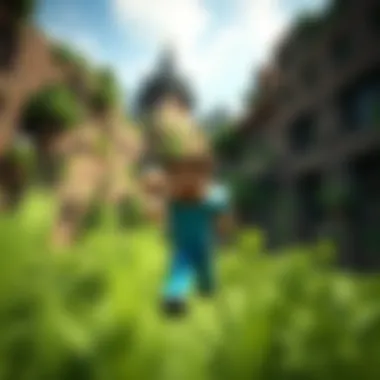

Personalization Options
The variety of personalization options available regarding skins in Minecraft is remarkable. One significant feature that attracts many players is the ability to change their character’s look continuously. From heroes and villains to animals and cartoon characters, the selection runs the gamut. Notably, players often gravitate towards unique designs that reflect their personal tastes or favorite pop culture references.
This level of customization is a beneficial choice since it fosters a sense of ownership and belonging in the game. Players can easily swap out skins, allowing for fresh looks in each gaming session. However, there are a few caveats to take into account. Not all skins display correctly on every platform or version of Minecraft, which could lead to inconsistent experiences. Still, the advantages often outweigh the downsides as players enjoy diverse ways to engage with their environment.
Creating Your Own Skins
Creating your own skins opens doors to the possibility of crafting a character that perfectly symbolizes who you are. This user-generated aspect ensures that people can step into the game with a truly unique appearance. The key characteristic here is the flexibility to design skins from scratch or modify existing ones, which is what makes this option popular among dedicated Minecraft players.
However, one must consider that creating a skin might require some technical know-how, especially if you are venturing into graphic design software. Yet, many platforms offer user-friendly tools and pre-made templates to ease the process, allowing even those without artistic skills to put something together. The ability to create your own skins enhances the overall personalization, adding to the fun while providing a unique experience in the game.
Best Skin Repositories
Popular Skins
When it comes to popular skins, several repositories offer a treasure trove of characters that various players have crafted and shared. These skins often stand out because they’ve either gained traction within the community or have simply tapped into a trend that's hard to resist. By showcasing popular skins, these repositories give players insight into what’s hot without the need for extensive searching.
Repositories like NameMC or The Skindex host a plethora of skins, and their user-friendliness is a large part of their appeal. Players can simply search for the latest skin trends, browse categories, or check out what others are currently enjoying. However, the vast array of options can sometimes feel overwhelming, making it vital for players to explore so they can find the right skin without getting lost in the shuffle.
Downloading and Applying Skins
Downloading and applying skins is a relatively straightforward process, but it does come with its own set of considerations. Once a player picks a skin they like from a reputable site, downloading it usually involves a simple click. The skin is then saved to their device, ready to be applied.
The best part about this is that applying the skin often just requires going to the Minecraft launcher with minimal hassle. However, errors can pop up sometimes, particularly if players are not using the correct version of Minecraft. Notably, that might lead to confusion or frustration. It's beneficial to understand the downloading process well and ensure that selected skins are compatible with the game version being played.
Utility Tools
The world of Minecraft is vast, filled with endless possibilities for exploration and creativity. However, to truly maximize your playing experience, having the right utility tools is essential. These tools not only enhance gameplay but also streamline various processes. Whether you are a seasoned modder or a newcomer, utility tools protect and elevate your journey through the blocky universe.
Essential Tools for Enhanced Gameplay
Performance Enhancers
Performance enhancers are designed to boost how the game runs on your device. They optimize graphics settings and can improve frame rates, which is crucial, especially in large, mod-heavy worlds. One of the standout features of these enhancers is their ability to reduce lag. Many players favor these tools as they can transform a stuttery experience into a smooth one.
The unique aspect of performance enhancers lies in their compatibility with a variety of hardware. Tools like OptiFine allow players to tweak their settings to render better graphics without sacrificing speed.
However, be aware that while these enhancements can significantly improve performance, they require some technical knowledge to configure properly. Players who are not tech-savvy may find themselves struggling with the initial setup, which can be a disadvantage.
Creative Building Tools
Creative building tools make designing complex structures in Minecraft simpler and more enjoyable. These tools provide features like detailed blueprints and custom templates, helping players to visualize their creations better. One significant characteristic of these tools is their intuitive interfaces, which allow even beginners to dive into complex architectural designs.
Tools like WorldEdit can dramatically reduce the time it takes to build massive landscapes or intricate details. The unique functionality it offers—like the ability to make bulk changes or carve out sections of land—is invaluable.
On the flip side, while creative tools save time, they can also lead to a steep learning curve. New users might find themselves overwhelmed by the variety of commands and options at their disposal. They are undoubtedly beneficial, but patience and practice are needed to fully utilize them.
Top Utility Tools
Features of Recommended Tools
The standout features of recommended utility tools often include customization options, user-friendliness, and robust community support. One key merit of these tools is the accessibility—many are designed to be easily integrated with existing mods, making it simple for players to adopt them into their setups.
Notable tools like TooManyItems can transform how you manage your inventory, rendering a tedious tedious task into a breeze.
While these tools are popular, it is essential to evaluate their compatibility with the Minecraft version you are using; some might not function properly with major updates, which may be a drawback for some players seeking consistency.
Installation and Usage Guide
Setting up utility tools can be daunting for newcomers. However, a well-structured installation and usage guide can make all the difference. This guide should clearly outline the steps involved in downloading, installing, and configuring the tools, providing clear language and visual aids if possible.
The highlight of such a guide is the step-by-step instructions, which ensure that players can easily follow along without getting lost in jargon. A successful installation of tools can lead to smoother gameplay and more enjoyable gaming sessions.
Nonetheless, while guides are meant to simplify the process, they may not cover every possible scenario. Players may still encounter unique issues based on their system setup or mod configurations. In such cases, community forums or tutorials can be beneficial resources.
"A good utility tool is like a trusty sidekick—always there to support you in your Minecraft adventures."
The End
In this digital age where mods, skins, and utilities can drastically alter gameplay experiences, the significance of understanding Minecraft downloads cannot be overstated. This article has explored various aspects, emphasizing the need for reliable sources to maintain both safety and quality for players.
Recap of Key Points
Throughout the discussion, we highlighted several core areas:
- Types of Downloads: The article broke down the various categories of downloads, including mod packs, texture packs, and skins, that enhance gameplay and personal expression.
- Reliable Sources: We underscored CraftApkWorld as a key platform for finding trustworthy downloads, reminding users to prioritize safety and quality.
- Navigational Tools: The mechanics of searching for and finding desirable downloads were outlined, giving readers practical knowledge to improve their downloading experience.
These points collectively echo the importance of being well-informed. Knowledge is power, particularly in gaming, where the right downloads can turn a mundane experience into something sublime.
Future of Minecraft Downloads
The future of Minecraft downloads looks bright, with the gaming community continually pushing the boundaries of creativity.
- Advancements in Tools: Expect more innovative utility tools that make complex tasks easier and more intuitive.
- Community Engagement: As collaborations among modders, designers, and players become more common, new ideas are bound to emerge, enriching the Minecraft universe.
- Trends: With trends leaning towards personalization, players will see an upsurge in customizable options—from skins to mod packs. This evolution helps foster a more inclusive and interactive environment.
In closing, as Minecraft continues to develop, so will its downloadable resources, ensuring players always have an avenue to expand and enhance their needs. The gaming landscape is expansive and ever-changing, making it essential for players to stay in the loop and leverage the resources available.



