Exploring Minecraft.forfree: A Comprehensive Guide
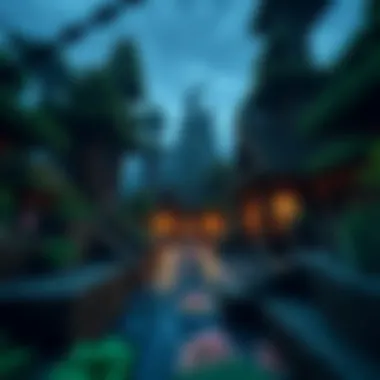

Intro
In the ever-expanding universe of gaming, Minecraft stands out as a unique oasis of creativity and freedom. The game allows players to build, explore, and interact in limitless ways. Among the myriad platforms available, minecraft.forfree offers a gateway to accessing Minecraft without the financial burden. This extensive guide delves into this platform, revealing the nuances of free resources, mods, texture packs, and safe downloading practices. Whether you're a seasoned builder or a newcomer eager to explore pixelated realms, understanding how to navigate these resources can significantly amplify your gaming experience.
Download Resources
To truly unlock all that Minecraft has to offer, players must delve into several crucial resources. This section highlights essential downloadable content that can enhance gameplay and creative capacity.
Mod Packs
Mod packs are an integral element of Minecraft, providing the means to tweak game mechanics, introduce new elements, and expand gameplay capabilities. They’re collections of modifications that players can easily download and install, transforming Minecraft into a wholly different experience.
For instance, the SkyFactory 4 mod pack immerses players in a world where crafting is paramount, built atop a floating island with limited resources. On the other hand, Feed The Beast offers a plethora of tech-oriented mods for users who enjoy automation and machine building. The vast selection of mod packs caters to various interests, whether it's adventure, tech, magic, or pure survival.
Texture Packs
Texture packs serve as the visual facelift of the game. Changing blocks’ appearances, enhancing lighting, and introducing new designs can keep the experience fresh. They allow players to personalize their worlds, reflecting their artistic flair or mood.
For example, the Faithful Pack enhances the default textures while retaining the game’s original charm, making it appealing to purists. In contrast, the John Smith Legacy texture pack completely alters the game’s aesthetic by infusing it with a medieval vibe. Each pack tells a different story, influencing the player’s immersive experience.
Guides and Tips
Navigating through mod packs and texture packs can be daunting but manageable with the right information. This section provides installation instructions and optimization strategies to make the most of your gaming experience.
Installation Instructions
Installing mods and texture packs typically follows these steps:
- Backup your game files: Always a good idea before making any changes.
- Choose a Mod Loader: Opt for tools like Forge or Fabric that facilitate seamless mod integration.
- Download the desired mod or texture pack: Ensure you’re sourcing the content from reliable sites for safety.
- Place files in the correct directories: Mods usually go in the 'mods' folder, while texture packs head into the 'resource packs' folder.
- Launch the game: Check your launcher settings to ensure the mod loader is selected.
Following these steps ensures that your installations go off without a hitch.
Optimization Strategies
Maximizing your Minecraft experience involves more than just downloading content. Here are some strategies:
- Adjust Game Settings: Tinker with graphic settings to improve performance while using mods.
- Reduce Render Distance: This can significantly enhance the game's fluidity.
- Regular Updates: Keep both your game and mods up to date to avoid incompatibility issues.
Remember, the joy in Minecraft comes from experimentation and creativity. Don’t hesitate to try new mods or resource packs to reignite that excitement.
Finale
For additional resources, visit:
- Minecraft Wiki
- CurseForge for mod packs and texture pack downloads.
- Reddit - Minecraft for community insights and discussions.
Prelims to Minecraft.forfree
In the realm of gaming, few titles have captured the hearts and minds of players as thoroughly as Minecraft. Its open-world design allows players to craft, build, and survive in a virtual environment brimming with possibilities. However, accessing this intricate sandbox game can sometimes come with financial implications, which leads many to seek avenues for free access. This is where the exploration of Minecraft.forfree becomes essential.
Minecraft.forfree serves as a hub for players looking to dive into the game without breaking the bank. However, this site isn't just a straightforward entry point; it has depths worth understanding. Players benefit from the wealth of free resources available, including mods, texture packs, and skins, all while navigating the landscape of downloadable content. Tapping into these resources not only enhances one's gameplay but allows for a more personalized experience.
Understanding Free Access in Gaming
The world of free gaming can be likened to a double-edged sword. On one side, there’s the allure of accessing high-quality games without the monetary obligation, opening doors for those who might not have the means to invest in every title. However, the other side presents its challenges, such as the need to discern safe sources from potentially harmful sites. For instance, Minecraft.forfree stands out due to its reputation; its user base is constantly engaged in a dynamic community that shares resources and promotes safe practices.
Players using Minecraft.forfree can easily explore a range of downloadable content that significantly enhances their gaming experience. With comprehensive access to mods that change game mechanics and texture packs that alter visuals, they can truly tailor Minecraft to their tastes. This adaptability built around user-generated content helps maintain a vibrant gaming atmosphere, rooted in creativity and engagement. However, understanding how to navigate these offerings safely is crucial.


Minecraft's Popularity and Community Impact
Minecraft's journey since its launch has been nothing short of extraordinary. From its humble beginnings to becoming a cultural phenomenon, Minecraft enjoys a large, diverse player base. The game not only serves players of different ages but also sparks interest across various communities, including educators, developers, and casual gamers.
The impact of Minecraft transcends just numbers. It has fostered an engaged community that thrives on sharing knowledge and resources. For instance, communities on platforms like Reddit serve as breeding grounds for new ideas, tips, and collaborative projects. Online forums not only promote technical skills through mods and server design but also facilitate social interactions through shared experiences in playing the game.
Moreover, challenges like building competitions or collaborative worlds amplify community spirit, bridging gaps between players worldwide. This interconnected nature of Minecraft enhances the game’s appeal, making it not just about building blocks, but about building connections. As a participant in this world, knowing the importance of platforms like Minecraft.forfree helps individuals tap into the resources that expand their horizons and contribute to their experiences.
Navigating CraftApkWorld
Understanding how to effectively navigate CraftApkWorld is essential for anyone delving into free Minecraft resources. This platform serves as a significant hub, catering to gamers seeking diverse downloads to enhance their gameplay. The interface, content organization, and the multitude of available resources are crucial components one must grasp to maximize their experience.
User Interface and Experience
When you first step into CraftApkWorld, the interface greets you with a straightforward layout, making it user-friendly even for the less tech-savvy individuals. The homepage often features trending downloads, ensuring that users can easily access popular mod packs or texture packs that others have found valuable.
Navigating the site involves clicking through various categories, each neatly arranged. This means you can quickly find what you're looking for, whether it’s mods, skins or texture packs. The serach bar at the top simplifies the process, allowing users to type in specific queries if they have something in mind. Moreover, the clarity in design—where images and descriptions are presented side by side—enhances the user experience by providing immediate visual feedback on what each item entails.
"A well-designed interface is like a map; it guides you through a landscape of content, saving time and enhancing satisfaction."
Finding Essential Downloads
Once you’ve familiarized yourself with the interface, the next step is hunting down the essential downloads. You might be looking for something specific like the latest mod pack for enhanced gameplay or perhaps a set of skins to refresh your character’s look.
Here are a few tips to streamline your search:
- Use Filters: Most download sections include filters that allow you to narrow down results by categories, such as popularity or date added. This can save you a heap of time.
- Check Ratings and Reviews: Before diving into a download, take a moment to check ratings and read user reviews. This provides valuable insights about the functionality and any potential issues associated with a specific mod or skin.
- Stay Updated with Community Posts: Often, forums or community sections will discuss the latest trends in downloads. Engaging with community posts can introduce you to gems you might not stumble upon otherwise.
Ultimately, effectively navigating CraftApkWorld can transform your Minecraft experience, placing a world of possibilities at your fingertips.
Types of Downloadable Content
When it comes to enhancing your Minecraft experience, the scope of downloadable content (or DLC) cannot be overstated. This type of content ranges from mod packs that add new gameplay mechanics to texture packs that visually transform the game, providing endless possibilities for customization and enrichment. Understanding the various types of downloadable content available allows users to tailor their game environments according to personal preferences, thereby enhancing creativity and engagement.
Here’s a closer look at the different categories of downloadable content,
Mod Packs: Enhancing Gameplay
Popular Mod Packs and Their Features
The world of mod packs is a vibrant one, filled with options that can radically change the mechanics of the game. For instance, Feed The Beast and Infinity Evolved are well-known in the community. Each mod pack typically bundles several mods designed to work together, allowing for an enhanced gameplay experience. The key characteristic of these mod packs is their ability to introduce new elements; whether it's new creatures, intricate crafting systems, or entirely different dimensions, mod packs create a dynamic gaming environment.
One unique feature, for example, in the Feed The Beast mod packs is the emphasis on technology and automation. This enables players to build expansive factories, automate resource gathering, and even build complex machines to manage their processes, drastically transforming the gameplay into a more strategic challenge. However, it’s essential to note that some mod packs may require substantial computing power, which could be a drawback for users on lower-end systems.
Installation Instructions
The ease of installing mod packs contributes significantly to their popularity. Most mod packs today can be installed via launchers like Technic or CurseForge, making the process relatively straightforward for the average player. A key feature is the one-click installation option, which allows users to simply select the mod pack and start downloading without fiddling with files manually.
Nevertheless, there can be some hiccups during installation, especially for those unfamiliar with troubleshooting errors. Gaming websites often provide installation instructions, but clear guides on user forums can be invaluable if issues arise during setup.
Texture Packs: Visual Transformation
High-Quality Texture Packs
Texture packs are another avenue for personalizing your Minecraft experience, giving the game a new visual flair. Packs such as Faithful focus on maintaining the original art style while enhancing resolution, appealing to players who desire a crisp, more polished look. The standout feature of high-quality texture packs is their ability to breathe fresh life into the game without altering core mechanics. This opens up a new appreciation for the landscapes and structures players build and explore.
However, high-resolution packs can significantly impact performance, especially on older machines. It’s advisable to check compatibility and whether your system can handle the graphics before diving in.
Applying Texture Packs in the Game


Applying texture packs is generally a seamless process in Minecraft. Players can install them through the game's settings, giving them instant access to visual changes. This easy application process is a beneficial characteristic, making it attractive for gamers who might not feel comfortable diving into the more intricate customization processes.
Yet, while many packs are user-friendly, some more intricate texture arrangements may require extra steps, leading to confusion. Players looking for streamlined solutions should consult community resources or video tutorials.
Skins: Personalizing Your Avatar
How to Download and Install Skins
Skin customization allows players to take ownership of their in-game avatar. Websites like NameMC and Skindex host a wide array of skins, catering to every taste—from realistic representations to whimsical, animated designs. The process for downloading is typically simple: select a desired skin, download the file, and upload it through the Minecraft client settings. This ease of access makes skins a popular method for expressing individuality.
However, users should ensure they are sourcing skins from reputable sites to avoid downloading potentially harmful files. This aspect is critical for safety.
Customization Options
Beyond basic skins, players can further personalize their avatars using customization options that are often available through specific gameplay modes or servers. These options can allow users to combine different elements, creating a unique look that showcases their style. This is particularly popular in community events and servers where individuality is celebrated.
Nevertheless, customizing through mods or commands can sometimes prove challenging for newcomers, requiring guidance from experienced players.
Utility Tools: Enhancing User Experience
Recommended Utility Tools
Utility tools are designed to improve the overall user experience while playing Minecraft. Tools like WorldEdit and OptiFine can not only assist with building but also optimize visuals and performance. The well-rounded characteristic of these tools is that they cater to both builders and casual players alike, enhancing gameplay through various functionalities that make crafting and exploration easier.
Even so, navigating the installation and functionality of utility tools can be troublesome; users must often refer to specific guides or community forums for help.
Functionalities of Each Tool
Each utility tool serves specific functions that can dramatically alter gameplay. For instance, WorldEdit allows players to manipulate large portions of the world effortlessly, which saves time in extensive building projects. Moreover, OptiFine focuses on improving frame rates and adding visual features, such as custom skies and improved water texture. Each tool’s functionality is pivotal to strategizing how you engage with the game, catering to both the aesthetic and the pragmatic aspects of Minecraft. But again, certain tools may be more intimidating to use compared to others, highlighting the need for good introductory materials.
In summary, the types of downloadable content available on platforms like minecraft.forfree facilitate numerous ways to enhance and personalize the overall Minecraft experience. From mod packs that elevate gameplay to skins that allow individual expression, players can greatly enrich their time in this beloved sandbox universe.
Safety Considerations for Downloads
In the digital age, where the options seem nearly endless, the allure of downloading free content for Minecraft can be hard to resist. However, alongside this excitement comes a crucial need for caution. Making sure that you take safety considerations seriously while downloading various mods, skins, and other content is paramount. It’s a bit like wandering through a bustling market; you want the best fruits and goods, but you also have to keep an eye out for vendors that may sell you rotten apples. Here, we will navigate through how to pinpoint safe sources and what risks you face when engaging with unverified downloads.
Identifying Safe Sources
When searching for downloadable content, the quest for trustworthy sources feels a lot like hunting for buried treasure. You’ll want to steer clear of some shady back-alley sites and stick to platforms that have garnered respect and reviews. Some well-known resources include:
- CurseForge: Renowned in the modding community, this platform provides user-rated mods while ensuring quality control.
- Planet Minecraft: A hub for Minecraft enthusiasts, this site features an array of user-generated content and maintains a solid submission review process.
- Minecraft Forum: Revered as a central gathering spot for discussions and shared content, it also offers links to safe downloads.
Don’t overlook the importance of user reviews and ratings. Reading what others have to say about their experiences can save you from a world of hassle. If you notice a website that sports numerous complaints or mentions of malware, consider that your red flag to move along.
Understanding Risks of Unverified Downloads
Downloading content from unofficial sources can be a gamble, and unfortunately, it’s not always a winning one. Here are several risks involved:
- Malware and Viruses: The most concerning issue is the potential for harmful software to infiltrate your device. Malware can slow down your system, corrupt files, or even steal sensitive information.
- Compatibility Issues: Unverified downloads might not play well with your version of Minecraft. This incompatibility can lead to crashes, glitches, or lost data.
- Legal Complications: Some content may violate copyright laws, putting users at risk of potential legal actions from developers or publishers.
To illustrate, a player once downloaded a seemingly innocent mod that modified the graphical interface and ended up with a virus that completely wiped their hard drive. The lesson here? Sometimes, saving a few bucks or trying to “cut corners” winds up costing more in the long run.
"Better safe than sorry" is a saying that rings true when it comes to downloading content. Being proactive about where you download from can save you from a heap of trouble down the line.
Making informed decisions and staying vigilant will enhance not only your gaming experience but also ensure your device remains safe as you explore the vibrant world of Minecraft. Remember, it’s better to spend a few extra minutes checking that source than to face hours, maybe even days, dealing with the aftermath of a bad download.
Community Engagement and Contributions
Community engagement in the world of Minecraft, especially through platforms like Minecraft.forfree, plays a pivotal role in shaping the gamer experience. This topic is not merely an afterthought; it encompasses the very essence of how players share, create, and influence the gaming universe. When we talk about community contributions, we're highlighting the blend of creativity, collaboration, and support within the gaming sphere. It’s significant because it not only enhances gameplay but fosters social interaction and learning among players, making it a cornerstone of the Minecraft experience.


One of the benefits of community engagement is that it allows players to learn from one another. Gamers often share strategies, tips, and solutions to common problems encountered in the game. This collaborative approach helps cultivate a sense of belonging, where everyone can contribute, regardless of their skill level. Moreover, community-generated content, such as modifications and texture packs, significantly enriches the gaming experience. These contributions personalize gameplay and help players express themselves in a digital universe that thrives on individuality.
However, there are considerations to keep in mind regarding community contributions. With the wealth of user-generated content flooding the platform, ensuring quality and safety becomes paramount. Players need to be discerning when adopting new mods or engaging with community resources. It is essential to navigate through these offerings with a critical eye, balancing the excitement of new discoveries against the necessity of verifying their reliability.
User-Generated Content and Its Impact
User-generated content (UGC) stands at the forefront of community contributions, dramatically impacting how players engage with Minecraft. From intricate builds to novel gameplay mechanics introduced through mods, the creative potential unleashed by users is boundless. This democratization of content creation not only allows players to bring their visions to life but also encourages a rich tapestry of storytelling shared among the community.
When players create and share their own content, they contribute to a feedback loop where ideas can be expanded and iterated upon. The rise of multiplayer servers featuring unique game modes designed by users is a testament to the creativity thriving within the Minecraft community.
However, UGC isn’t just about adding new elements to the game; it’s also about creating connections amongst players. For instance, showcasing one's build on platforms like Reddit can lead to feedback and even collaborative projects with others. This sense of camaraderie boosts player motivation and continuously fuels the creative cycle.
Forums and Community Interaction
Forums, like those found on sites such as Reddit, are invaluable for fostering community interaction. They provide hubs where players can discuss their favorite mods, troubleshoot technical issues, or simply exchange insights about their latest creations. These forums thrumming with activity serve an essential function in breaking down barriers between players.
Community interactions in forums have lasting impacts on how players perceive and engage with the game. For instance, through discussions, new players can quickly elevate their skills, learning from seasoned veterans within a supportive framework. Additionally, these exchanges can lead to the formation of friendships that extend beyond the virtual world.
In summary, community engagement and contributions are vital threads woven into the fabric of Minecraft. They enrich the gameplay experience while fostering relationships among players. As gamers navigate through the vast world of Minecraft.forfree, understanding and leveraging this community can offer opportunities to enhance their creative capabilities and social connections, making each play session not just a game, but a shared adventure.
Frequently Asked Questions
Importance of Frequently Asked Questions in This Article
Frequently Asked Questions (FAQs) might seem like a trivial addition at first glance, but in fact, they play a crucial role in enhancing the overall engagement and utility of this article. For gamers and modders, having a space that addresses pressing inquiries means they can quickly find answers that lead to smoother gameplay and better experiences. It’s like having an old friend on speed dial who knows all the shortcuts and tricks.
In a rapidly evolving landscape, the community around Minecraft is lively, and with that comes a plethora of questions. The FAQ section not only sheds light on common challenges but also assists users by providing clarity where confusion often reigns. It’s vital for both novice players and seasoned veterans, as they may encounter entirely different issues. Having this resource readily available can save a lot of frustration.
Moreover, these FAQs can help bridge gaps in understanding. Many players might not know where to turn for reliable info or might hesitate to ask due to perceived complexities. By presenting clear, concise questions and answers, the article fosters a supportive learning environment, enhancing user confidence and encouraging further exploration. Think of it as a friendly nudge towards greater mastery of the game, making the community stronger as a whole.
Common Issues with Downloads
As with most things in life, downloading content from the internet isn’t always smooth sailing. Issues can arise from various angles, and being aware of these can drastically improve a player’s experience. Here are some common download-related problems to keep in mind:
- Corrupted Files: Sometimes, files don’t make it to your device in one piece. A corrupted file can lead to crashes or, in some cases, an incomplete installation.
- Incompatibility Issues: Not all mods and texture packs work with every version of Minecraft. It’s essential to double-check version requirements before you hit the download button.
- Malware Risks: Downloading from unverified sources can expose your device to malware. Exercise caution and stick to trusted websites, ensuring your gaming experience is safe.
- Slow Download Speeds: Nothing is more aggravating than a sluggish download. Connectivity issues can slow things down, so consider optimizing your internet connection or downloading during off-peak hours.
Before downloading, carry out a brief research, and consult the community forums on platforms like Reddit or even official Minecraft forums to make sure what you’re getting is reliable. This way, you also avoid the pitfalls that many users have encountered.
General Minecraft Queries
Beyond downloads, there are a handful of common queries that players grapple with, especially those new to the game or the realm of mods and resources. Here are some general questions that often arise:
- How do you start with mods?: Starting with mods can be daunting. It’s often recommended to plump for well-documented mods, as they tend to come with setup guides or user-friendly installation instructions.
- What are the best resources for improving gameplay?: Players often want to know about the most efficient mods or texture packs that can elevate their experience. Engaging with communities on platforms such as Minecraft Official Forums can yield helpful insights.
- Is there any way to play Minecraft offline?: Many users wonder about this, especially those who face connectivity issues. Playing offline is indeed possible; however, mods or added features may be limited or unavailable.
- How can you back up your worlds?: Backup is essential to prevent losing progress. Most players recommend regularly saving worlds to an external drive or cloud storage.
Overall, it’s these kinds of queries that prompt the necessity of a robust guide. By addressing these issues head-on, this article seeks to inform and empower its readers, making the journey through Minecraft not just accessible, but enriching.
The End
In the realm of Minecraft, especially when it comes to accessing resources through platforms like Minecraft.forfree, the implications stretch far beyond mere gameplay. The importance of understanding this topic cannot be overstated, as it encapsulates a world where creativity meets accessibility. Players, modders, and educators alike stand to benefit immensely from what this platform offers.
The Future of Free Minecraft Resources
The horizon for free Minecraft resources appears bright. Increased internet access, coupled with the openness of community-driven platforms, allows creators to freely share their content. Enthusiasts can look forward to a continual influx of mod packs, texture packs, and skins that not only enhance gameplay but also keep the community thriving.
As developers and gamers engage in this ongoing exchange, we are likely to see advancements in customization options, reflecting the desires and feedback from a diverse audience. For instance, tools that simplify the modding process could emerge, making it easier for newcomers to dip their toes into the vast ocean of creative possibilities.
Adopting safe download practices remains paramount. Players should always verify the authenticity of their sources. The popularity of websites like Reddit's Minecraft community or forums dedicated to discussions about Minecraft modifications can serve as helpful resources to filter out unreliable downloads or potential threats.
“A thriving community can only exist when players approach content sharing responsibly.”
Moreover, as educational institutions recognize the value of gamified learning experiences, we might witness an integration of Minecraft resources into curriculum development. Such an evolution would underscore the educational potential of a tool originally designed for playful exploration.
Players should also keep an eye on evolving gaming trends. As mobile gaming continues to gain traction, adaptations of Minecraft that'll cater to varying forms of devices may become commonplace, fostering even broader engagement. The future indeed holds great promise for free resources, setting the stage for an enriching, innovative gaming landscape.
In summary, exploring the extensive range of resources that Minecraft.forfree hosts equips users not just with tools, but with an understanding of how collective creativity can redefine gaming. Whether through the creation of new mods or the sharing of transformative ideas, the possibilities are endless for the imaginative player.



