Discovering Minecraft Java Downloads: Accessibility and Variety
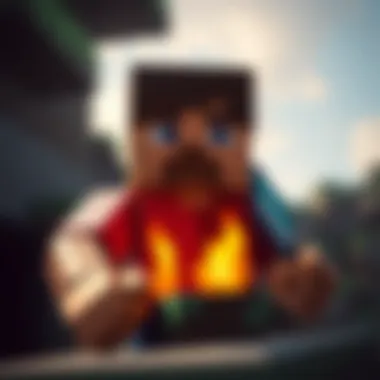

Intro
In the vast universe of gaming, few titles shine as brightly as Minecraft. The Java Edition, in particular, opens up a treasure trove of possibilities for creativity, exploration, and, of course, community engagement. Gamers today are not only players; they are architects, storytellers, and sharers of experiences. As the game continues to evolve, so does the accessibility of downloadable content. With enhancements like mod packs and texture packs, players can transform their gameplay in ways that were previously unimaginable. This article ventures into the realm of downloading Minecraft Java Edition and highlights the best practices, resources, and tools that enrich this adventure.
Download Resources
Mod Packs
Diving into the world of mods can feel like stepping into a parallel universe. Mod packs, in essence, bundle multiple modifications together, providing players with a seamless experience. These packs range from simple gameplay tweaks to complex transformations that can redefine the entirety of Minecraft.
For instance, the Feed The Beast Ultimate mod pack invites players to manage resources and engage with technology, while SkyFactory offers a peculiar twist by placing players on a floating island where they must use ingenuity to survive. When looking for mod packs, it’s essential to rely on trusted platforms. Sites like CurseForge and Technic are gold mines where players can easily find and download mods suited for their preferences.
Texture Packs
Textures are the first impression players get when stepping into their constructed worlds, and no one wants a shabby entry. Texture packs redefine the visual aesthetics of Minecraft, breathing new life into its blocky graphics. Players can opt for realistic textures, like Faithful, which ups the resolution of the original art, or choose whimsical ones such as Sphax that offer a more cartoonish feel.
Beyond just visual updates, texture packs can influence the ambiance and atmosphere of gameplay. Imagine building a castle with a medieval texture pack that perfectly complements your designs. A well-chosen pack can pull players deeper into their sessions, enhancing the immersive experience. The same trusted sites for mods usually host these texture packs too, making it easy to find what suits your style best.
Guides and Tips
Installation Instructions
Navigating the installation process can often feel daunting, particularly for newcomers. Fear not, as the steps are relatively straightforward. Here’s a concise guide to ensure that your mods and texture packs leap from the screen into your game:
- Backup Your Game: Before diving into any modifications, always create a backup of your existing game files to prevent data loss.
- Download Minecraft Forge: This tool allows your game to recognize mods easily. You can get it from files.minecraftforge.net.
- Install the Mod or Texture Pack: Place the downloaded files into the Minecraft mods folder or the texture packs folder found in the game directory.
- Launch the Game: Open your Minecraft launcher, select the correct profile with Forge, and dive into your enhanced world!
Optimization Strategies
To enhance gameplay further, it's wise to follow some optimization strategies. These can help minimize lag and maximize enjoyment:
- Update Drivers: Keeping your graphics drivers updated can drastically improve performance.
- Reduce Render Distance: Adjusting this setting in the video options can enhance frame rates.
- Allocate More Memory: By adjusting Minecraft’s settings to use more RAM, gameplay can thank you later.
Remember, it's vital to regularly check the compatibility of your mods and texture packs with the current version of Minecraft to avoid any glitches.
Prolusion to Minecraft Java Downloads
In the ever-expanding world of gaming, Minecraft stands out as a beacon of creativity and exploration. Minecraft's Java Edition, in particular, offers enthusiasts a playground filled with countless possibilities. This section aims to shed light on the importance of downloading Minecraft Java Edition and its enhancements—covering everything from mods to resource packs that cater specifically to players looking for more than just the base experience.
Understanding Minecraft Editions
Before delving into downloads, it's crucial to grasp the distinction between various Minecraft editions. The two main versions are the Java Edition and Bedrock Edition. While Bedrock serves well on consoles and mobile devices, the Java Edition is tailored for PC users, boasting a wider array of mods and customization features. Here’s a brief breakdown of why understanding these editions matters:
- Cross-Platform Play: Java Edition can be played on multiple operating systems like Windows, MacOS, and Linux. This opens doors for players to connect with friends regardless of their system.
- Robust Modding Community: Java Edition's community thrives on user-generated modifications, which can significantly enhance gameplay. From performance-improving mods to intricate adventure maps, the options are virtually endless.
- Frequent Updates and Features: The Java version often receives innovative updates first, offering players immediate access to the latest content and features.
Understanding these nuances makes it clear that the Java Edition doesn't just enhance gameplay; it amplifies the entire Minecraft experience into something more vibrant and interactive.
Why Choose Java Edition?
Those considering which edition to pick might wonder, "Why opt for Java?" The answer is layered.
One primary reason is the modding flexibility that comes with the Java Edition. On platforms like CurseForge or Planet Minecraft, users can find vast collections of mods created by fellow gamers. This allows players to tweak their gameplay to better suit their preferences, whether enhancing graphics, adding new mechanics, or introducing detailed texture packs.
Here are a few reasons to lean towards the Java Edition:
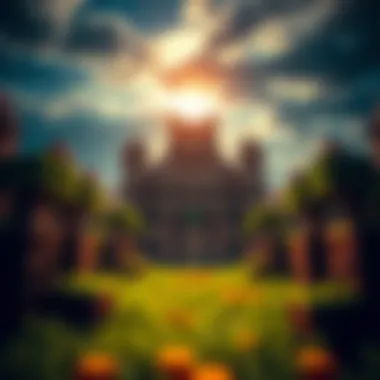

- Customization: With Java, players can dive into programming their mod packs and tweaking existing ones, providing creative freedom unlike any other.
- Community Engagement: The Java community is vibrant and often organizes events or creates mods collectively, offering invaluable resources for new players looking to maximize their gaming experience.
- Seasoned Player Base: Many seasoned players still opt for Java, leading to a wealth of guides, forums, and videos dedicated to enhancing your gameplay.
"The beauty of Minecraft Java is that it's not just a game; it's a platform for creativity, collaboration, and community engagement."
By understanding the advantages of Java Edition, gamers can better appreciate the resources and the breadth of experiences that await them through downloading various content. This knowledge sets the stage for safe practice in downloading and installing these enriching additions, which we will explore in the upcoming sections.
Safe Downloading Practices
When diving into the vibrant world of Minecraft Java downloads, it's vital to ensure safety during the downloading process. This section will provide guidance on safe downloading practices, laying the groundwork for a secure gaming experience. By understanding what to look for and being cautious, players can enjoy enhancements to their game without the worry of security threats.
"A stitch in time saves nine" — Investing a bit of effort into safe downloading now can prevent cascading issues down the road.
Identifying Trusted Sources
In the age of digital content, navigating through the vast ocean of available downloads can be a daunting task. Not all sources are created equal, and the internet harbors a mix of reliable and unsafe options. First and foremost, players should seek out reputable websites and communities that focus on Minecraft content. These often include sites like CurseForge, Planet Minecraft, and official forums where modders share their creations. When browsing these resources, check for user feedback and ratings. High ratings usually indicate that the content is reliable and safe to use.
Additionally, always scrutinize the website's domain. Websites ending in .gov or .edu are often more reliable. Pay attention to any signs of poor quality, such as broken links or outdated information, which can be red flags. Knowing your source can be the difference between enhancing your gameplay and risking your device's integrity.
Avoiding Malicious Software
The presence of malicious software can turn a fun exploration of mods and texture packs into a nightmare. It is crucial to recognize the indicators of malicious content. For starters, steer clear of sites that require you to disable your antivirus or promise unrealistic results. Genuine downloads don’t come wrapped in a package of shady promises.
Here are a few tips to avoid malicious software:
- Scan Downloads: Use reputable antivirus programs to scan the files before opening them. Programs like Malwarebytes can be particularly useful for this purpose.
- Read Between the Lines: If a mod or texture pack requires unnecessary permissions—like access to your computer’s files or system settings—think twice about downloading it.
- Community Buzz: Pay attention to what other players are saying in forums or discussion threads. If a download is reported as harmful, it's wise to listen.
Being mindful about downloads not only protects your system but also ensures that your gaming experience remains enjoyable and uninterrupted. As you explore Minecraft’s offerings, equipping yourself with knowledge about safe practices will keep your gaming escapade smooth sailing.
Navigating CraftApkWorld
Navigating CraftApkWorld is pivotal for Minecraft enthusiasts who wish to enhance their gameplay through various downloads. This platform acts as a bridge between players and the vast community of modders, offering a well-organized collection of resources. Understanding how to effectively use CraftApkWorld not only improves the experience but also ensures players can find exactly what they need without unnecessary hassle. With thousands of mods, customization options, and tools available, familiarity with this site is nearly essential for anyone looking to dive deeper into the world of Minecraft.
User-Friendly Interface Overview
CraftApkWorld is designed with user convenience in mind. As soon as you land on the homepage, you'll notice a clean layout that allows for straightforward navigation. Key features of its user-friendly interface include:
- Search Bar: Prominently placed at the top, making it easy to look for specific mods or packs.
- Categories: Items are grouped into logical categories like mod packs, texture packs, skins, and utility tools, minimizing the time you spend hunting for what you want.
- Visuals: Bold images that accompany each download not only draw attention but also provide a glimpse of what to expect within.
- Popular Tags: Tags for trending downloads are visible, helping users stay in tune with the latest additions and popular community favorites.
This streamlined layout fosters an environment where even the most novice user can find their way around, browsing for appealing options without the risk of getting lost in an overwhelming sea of choices.
How to Search for Downloads
Searching for downloads on CraftApkWorld is as easy as pie. Getting what you want doesn’t have to feel like looking for a needle in a haystack. Here’s a quick guide on how to make the most of the search functionalities:
- Utilize the Search Bar: Just type in keywords related to what you’re looking for, be it a specific mod or general enhancements. The more specific you are, the more targeted your results will be.
- Refine by Categories: If you’re unsure about specific names, browsing through categories is advisable. Select mod packs if you're into gameplay expansions or textures for a visual upgrade.
- Explore Tags: Check popular or trending tags to discover what’s hot in the community. Often, these tags reveal hidden gems that you might not stumble upon otherwise.
- Read Descriptions: After finding potential downloads, take a moment to read their descriptions. This can save you time by helping you choose mods or picks that suit your style of play.
By mastering these search strategies, you can efficiently sift through the content on CraftApkWorld, ensuring you find the right additions to elevate your Minecraft experience.
Types of Content Available
When it comes to diving into the world of Minecraft Java, the variety of downloadable content available is vast and multifaceted. Understanding these different types can greatly enhance your gaming experience and help you tailor the game to your preferences. From mod packs to texture packs and skins, each type offers unique benefits that can be leveraged to breathe new life into your Minecraft adventures.
Mod Packs Explained
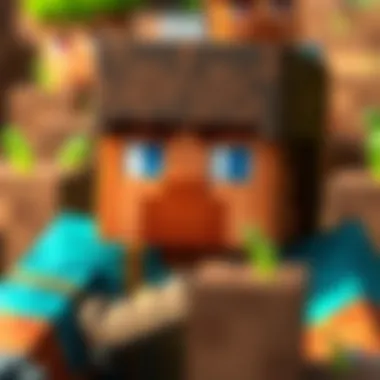

Mod packs are collections of modifications designed to work together seamlessly, transforming the core gameplay into something entirely new. They can significantly augment the game mechanics, introduce new features, or provide entirely fresh gameplay experiences. For example, a mod pack like "Feed The Beast" combines several mods to enhance resource management, exploration, and combat, making every play through uniquely engaging.
Players often find that using mod packs can change their whole approach to the game. They may face challenges they never imagined or explore new realms of creativity—building intricate machines with tech mods or farming fantastical crops with agriculture mods. It's essential to read the descriptions provided by mod pack creators to choose one that aligns with your interests.
Texture Packs and Their Impact
Texture packs, also referred to as resource packs, allow players to completely overhaul the visual appearance of their Minecraft world. These packs modify the game's textures, offering either realistic graphics or a stylized aesthetic that might skew towards whimsical or fantasy-driven visuals. Imagine experiencing the game with enhanced pixel art or a hyper-realistic overhaul—these can dramatically shift how you perceive the world.
For instance, a texture pack like "John Smith Legacy" invites players into a rustic, medieval experience, while "PureBDcraft" provides a cartoony vibe, altering how blocks and items appear fundamentally. Before diving into a download, testers should always check for compatibility with their current version of Minecraft to ensure a smooth installation.
Skins and Customization Options
Skins play a vital role in personalizing your Minecraft avatar. Users can download or create custom skins that express their style or character preferences. Whether it's a classic superhero, a mythical creature, or even a representation of themselves, the customization options are virtually limitless. Websites like NameMC feature extensive databases of skins, making it easy to find something that resonates with individual players.
The significance of skins goes beyond mere aesthetics; they foster a sense of identity within the player community. Individuality is just a click away, and frequently, players will showcase their creativity by sharing and swapping skins with others, enriching the overall Minecraft experience.
Utility Tools for Enhanced Gameplay
Beyond cosmetic changes and gameplay alterations, there are various utility tools designed to optimize and enhance the gaming experience further. These can range from performance-enhancing mods, like "OptiFine" for better graphics and smoother performance, to tools that help streamline gameplay through various cheats or aids.
For example, mods that establish better inventory management can prevent the constant hassle of organization, allowing players to focus on what they truly enjoy – building, exploring, and competing. Utility tools help bridge gameplay gaps and enhance the overall functionality, making sure that players can enjoy Minecraft at its finest without being bogged down by mundane tasks.
The Importance of Community Feedback
In the vast universe of Minecraft, community feedback plays a pivotal role in shaping user experiences and guiding developers toward better content creation. Unlike many traditional gaming platforms where the vision often comes top-down from companies or developers, Minecraft thrives on grassroots contributions from its dedicated fan base. Here, feedback not only improves gameplay but also supports a culture of creativity and collaboration.
User-Generated Content
User-generated content is the lifeblood of Minecraft. It transforms a simple sandbox game into a platform for limitless creativity. Players around the globe contribute mods, builds, and texture packs that showcase their flair and imagination. These community creations, made possible through feedback loops, allow others to explore diverse gameplay styles and enhancements.
When players share their creations, they often welcome constructive criticism and ideas which lead to iterative improvements. For instance, if a player creates a mod that introduces new creatures, others might suggest tweaks for balancing or even entirely new features based on their play experiences. This dynamic creates a feedback-rich environment that continuously evolves the game.
Additionally, community feedback allows for the identification of trends within user-generated content. Gamers often gravitate towards particular modifications that enhance playability or introduce exciting new challenges. As a result, developers frequently rely on these insights to prioritize their future content updates, ensuring that they align with community desires.
Engaging with Other Gamers
Engaging with fellow players is not just about sharing experiences or competing in minigames. Platforms like Reddit, Discord, and even Facebook have emerged as spaces where Minecraft enthusiasts can discuss different mods, share strategies, and most importantly, provide feedback on each other’s creations. This level of interaction is crucial for growth—not only for individual players but for the community as a whole.
By participating in discussions, gamers can influence the modding community's trajectory. For instance, if a significant number of players express dissatisfaction regarding a specific feature in a popular mod, developers often take note and make necessary adjustments. This communal input channels the collective voice of users, allowing for collaborative improvements in mod designs and gameplay mechanics.
Moreover, engaging with the community fosters an atmosphere of support and mentorship. Veteran players often take newer users under their wings, providing tips on effective gameplay strategies or navigating the modding landscape. This kind of knowledge sharing further enhances the accessibility of Minecraft, making it easier for players to adapt and thrive in the creative possibilities the game offers.
"In a game built on creativity, the community’s voice matters tremendously. Every piece of feedback can be a stepping stone for improvement, allowing the game to evolve organically."
Enhancing Gameplay Through Downloads
In the realm of Minecraft, enhancing gameplay through downloads is not just an option; it’s a gateway to a richer, more immersive experience. The versatility and creativity within the game are amplified significantly when players tap into the wealth of downloadable content available. Whether it's a simple quality-of-life mod or an extensive overhaul that transforms the entire gaming landscape, the right downloads can breathe new life into the blocks you’ve come to know so well. Let’s delve into why this matters and what makes it so appealing to players of all walks.
Benefits of Using Mod Packs
Mod packs are easily one of the standout features of Minecraft, offering a curated collection of mods that cater to varied player needs and interests. Here are some noteworthy benefits of utilizing mod packs:
- Custom Experience: Mod packs often merge multiple mods that create a tailored experience. For instance, a survival mod pack might combine resource management, new biomes, and challenges that enhance the gameplay without overwhelming the player.
- Community Creation: By using mod packs, players can benefit from the collective efforts of dedicated modders. These packs often reflect feedback from the community, ensuring a more polished gaming experience.
- Ease of Installation: Many mod packs come with automated install options through platforms like CurseForge or the Twitch app. This ease of access removes the headaches associated with manual installations and compatibility checks.
- Learning Opportunities: Using mod packs also serves as a great entry point for those interested in modding. Players can examine the included mods, understand their functions, and possibly begin crafting their own mods in the future.
- Expanded Gameplay Options: From magic systems to technological advancements, mod packs often introduce elements that entirely change the way Minecraft is played, opening new pathways for exploration and creativity.


In essence, mod packs serve as a treasure trove. They not only enrich the gameplay but also foster a sense of community among players who are eager to share strategies and discoveries. As the adage goes, "There’s no place like home,” but with mod packs, home can be anything you choose it to be.
How Texture Packs Affect Aesthetics
Texture packs allow players to redefine their visual experience in Minecraft, a game celebrated for its blocky charm. Here’s how texture packs manage to change the aesthetic landscape:
- Visual Refresh: A good texture pack refreshes how players see the game world. With textures that can resemble realistic materials or cartoon-like appearances, players can choose the atmosphere that suits their style.
- Enhanced Immersion: Texture packs that align with specific themes—like medieval or futuristic—can draw players into a more cohesive world. When the visuals fit the narrative, players tend to feel a deeper connection to their surroundings.
- Increased Detail: Some texture packs focus on high-resolution textures, which can add an updated and sophisticated look to blocks and items. This increase in detail can make even the routine builds feel extraordinary.
- Artistic Expression: For some players, texture packs represent art. Artists often create stunning textures that display a unique flair, contributing to the creativity that Minecraft encourages. These packs can be seen as showcases of artistic talent, embracing personal style within the game.
- Variety and Personalization: With countless texture packs available, players can mix and match styles. This personalization ensures that each player can experience Minecraft in a way that resonates with their aesthetic preferences.
Ultimately, texture packs are not merely about changing how blocks look; they influence mood, creativity, and the overall enjoyment of gameplay. Importantly, they offer players the chance to modify the game according to their tastes, making Minecraft a canvas as much as it is a game.
In the world of Minecraft, what you see can significantly affect how you play. Don’t underestimate the power of aesthetics in gameplay.
By utilizing mod packs and texture packs, players transform not just the game world but their entire experience, ensuring that every session in Minecraft is an adventure fit for their unique style.
Future Trends in Minecraft Modding
The world of Minecraft Java Edition is vast and filled with possibilities for creativity and exploration. As the game continues to capture the imaginations of players around the globe, modding has emerged as a central feature, ensuring that the fun never quite ends. Understanding future trends in Minecraft modding not only illuminates the direction in which the community is heading, but also highlights crucial elements, benefits, and considerations that every gamer and modder should be aware of.
Emerging Modding Techniques
As technology moves forward, so does the artistry involved in Minecraft modding. Recent years have seen a boom in emerging techniques that are reshaping how gamers create and interact with modifications. One notable trend is the use of procedural generation. This technique entails algorithms that can create vast, unpredictable landscapes or unique structures based on predefined rules. With this, modders can produce virtually infinite content, ensuring that players find something new and exciting each time they log in.
Another point worth mentioning would be the rise of 3D modeling tools specifically tailored for Minecraft. Programs like Blockbench and Cubik Studio allow creators to design custom models more efficiently. As these tools become more accessible, the variety of mods will expand, granting players the ability to shape their gaming experience with intricate designs.
Additionally, the integration of gameplay features from other popular genres, like RPG elements or survival mechanics, has piqued the interest of mod developers. This cross-genre approach not only diversifies the gaming experience but also caters to more niche audiences who desire deeper narrative structures or challenges within their Minecraft worlds.
The Role of AI in Mod Development
Artificial Intelligence has transformed various industries, and the realm of video games is no exception. AI’s involvement in mod development is beginning to flourish, ushering in a new era for Minecraft modding. One of the most significant impacts AI brings is through automated content creation. Tools like GPT-3 or GANs (Generative Adversarial Networks) can help mod developers brainstorm ideas or even produce code snippets, allowing for a quicker development cycle.
Moreover, AI can analyze player behavior to tailor mods to suit the preferences of diverse audiences. This means modders can create experiences that adapt and evolve based on how players interact with them. Imagine a mod that changes NPC dialogue or quests based on your playing style; the possibilities are vast and exciting.
Furthermore, AI can enhance testing processes. Through machine learning, AI can identify bugs faster than human testers, ensuring that new mods are polished and ready for the community. This increase in efficiency not only saves time but also leads to higher quality mods that provide a better gameplay experience.
"As the technology progresses, it’s essential for modders to adapt and embrace these innovations, carving out a niche in the evolving landscape of Minecraft."
In summary, future trends in Minecraft modding are set to redefine how content is created and experienced. Players and modders alike will benefit from emerging techniques like procedural generation, advanced modeling tools, and the integration of AI into the development process. These advancements point towards a more dynamic and varied gaming experience, enhancing creativity and endless possibilities within the Minecraft universe.
For further exploration of Minecraft modding and well-structured practices, additional resources such as Reddit and Minecraft Wiki can provide valuable insights into community recommendations and best practices.
End and Final Thoughts
In wrapping up our exploration of Minecraft Java downloads, it’s essential to recognize the vitality of this topic for players and developers alike. With the array of content available—from mod packs to texture enhancements—Minecraft isn’t merely a game; it becomes a canvas for creativity and experimentation. As we've unpacked throughout this piece, the benefits extend beyond just aesthetic pleasure; they also enhance the mechanics and overall experience of gameplay.
Recapping Key Points
To sum it up, we’ve covered several key facets regarding Minecraft Java downloads:
- Understanding Editions: We discussed the distinction between Java and other editions, emphasizing why Java remains the choice for many due to its flexibility and extensive community support.
- Safe Downloading: We highlighted the significance of identifying trusted sources, such as mods or packs from reputable websites, ensuring gamers steer clear of malicious content.
- Types of Content: Different categories like mod packs, skins, utility tools, and texture packs can significantly enhance gameplay. Each type brings something unique to the table.
- Community’s Role: The feedback loop between gamers fosters a rich community dynamic. User-generated content not only aids in refining existing mods but also inspires new creations.
- Future Trends: An insightful glance into the emerging trends within the modding space shows tremendous potential for innovation, particularly with the increasing role of AI in mod development.
This comprehensive approach to downloading and utilizing Minecraft Java content underscores the potential for gamers to transform their virtual experiences.
Encouraging Exploration and Creativity
Minecraft, at its core, encourages players to delve into unknown territories—not just within its blocky worlds but also in how they engage with the game itself. With a plethora of downloads easily accessible, the only limits are your creativity and willingness to explore.
Consider diving into communities online, such as forums on Reddit or sharing experiences through Discord servers. Not only will this connect you with like-minded individuals, but it may also spark ideas that you hadn't initially considered. Whether you’re looking to experiment with a new mod or enhance your gameplay aesthetic with a unique texture pack, the world of Minecraft is vast and often surprising.
In a nutshell, the act of exploration shouldn't end with the download. Challenge yourself to modify, reshape, and even contribute your own perspectives on what makes Minecraft enjoyable for you. The more you engage with the community and experiment, the richer your Minecraft experience will be, building a vibrant narrative unique to your gaming journey.



