Discovering Reliable Minecraft Mod Links for Gamers


Intro
Minecraft, the massive blocky universe that lets players build, explore, and create, has captivated millions of gamers worldwide. A significant part of this rich experience comes from mods—modifications crafted by fans and developers that enhance existing gameplay. Whether it's new creatures, unique items, or entirely new mechanics, mods take the familiar world of Minecraft and expand it in thrilling ways. This exploration aims to enlighten players about finding dependable download sources for these modifications and understanding the valuable role of guiding videos.
Navigating the modding landscape may feel overwhelming for both new and seasoned players. The plethora of options available often leaves one wondering where to begin and how to choose the best mods that suit their playstyle. With risks of malware and unreliable downloads lurking around every corner, knowing where to find trustworthy resources is key. Let's dive into a structured exploration of this fascinating aspect of Minecraft culture.
Understanding Minecraft Mods and Their Purpose
Mods, or modifications, serve as significant enhancements to the Minecraft experience, constantly altering how players interact with the game. Understanding this topic is critical, particularly when it comes to sourcing mods from reliable locations. With the gaming landscape changing rapidly, players find themselves searching for creative ways to overcome limitations within the vanilla game. Using mods can transform gameplay, allowing for unique experiences that keep the game fresh and engaging. This comprehensive guide aims to uncover not just what mods are but also their pivotal role in gameplay enhancement.
Defining Mods in the Minecraft Ecosystem
In the broad scope of Minecraft, mods represent user-created content that alters a variety of elements within the game. They can range from simple cosmetic changes to full-fledged expansions that introduce new mechanics, entire dimensions, or even gameplay modes. For instance, a mod designed to create flying machines takes advantage of existing mechanics in game but manipulates them in such a manner that offers new ways of exploration or construction.
Mods can be categorized into different types based on their functions:
- Content Mods: These add new items, mobs, or even biomes.
- Gameplay Mods: These alter the game mechanics, making it easier, harder, or just more interesting.
- Utility Mods: These help with performance optimization or provide additional information to players during gameplay.
- Visual Mods: These focus on changing textures, lighting, or other graphical elements to improve the game’s aesthetics.
Each mod plays its part in diversifying what players encounter in their world, cutting through the sometimes predictable nature of vanilla gameplay.
Why Players Use Mods
The motives behind using mods are as varied as the mods themselves. Many players find that mods significantly enrich their Minecraft experience, providing elements that the base game may lack. Here's a closer look at why players turn to mods:
- Customization: Players can tailor their game to reflect their interests. From adding new biomes to skinning mobs in different textures, the sky is the limit.
- Community Engagement: Many mods are developed collaboratively, fostering a sense of community among players. Engaging with developers and other players can make the game more enjoyable.
- Increased Replayability: Mods keep the game feeling fresh. With thousands of available mods, players can continually discover new content, drawing them back into the game time and time again.
- Learning and Development: Modding often leads to learning. Whether it’s programming, graphics design, or gameplay mechanics, using and creating mods can enhance players' skills.
"Mods not only elevate gameplay but also enable players to engage with the wider community, sharing creativity and experiences."
In summary, understanding why players utilize mods paves the way to recognizing their importance within the Minecraft ecosystem. The conversation about mods is far more than just about additions to gameplay; it is subtly tied to the community’s heartbeat and the innovations that arise from passionate players.
The Importance of Reliable Mod Links
When delving into the expansive world of Minecraft, modifications—or mods—serve as game-changers, enhancing gameplay and fostering creativity. However, the effectiveness of these mods hinges significantly on where they are obtained. This section explores why reliable mod links are not just helpful but essential for gamers looking to expand their Minecraft experience.
Unverified sources can lead to a host of issues, ranging from corrupted files to malicious software. Players easily lose cherished gaming moments as incompatible mods crash the game or invade their devices with unwanted programs. The perception that any downloadable mod is harmless could not be further from the truth. Instead, players need to approach these resources with a discerning eye, understanding the weight of their choices.
Moreover, trustworthy mod links can also enhance game performance. By using verified mods, players are less likely to encounter bugs or glitches that disrupt gameplay. A booster in terms of functionality, visual design, or mechanics can completely transform how players interact with their environment. Hence, it is equally vital to recognize that the sources of these modifications shape the overall experience.
Risks of Using Unverified Sources
Navigating through the labyrinth of Minecraft modding can be enticing, but relying on unverified sources often carries significant risks.
- Malware Infection: Downloading mods from dubious sites can expose players to malware. Such infections can lead to data loss or, in the worst case, identity theft.
- Incompatibility with Minecraft: Unverified sources often distribute mods that are outdated or not compatible with the current game version. This not only disrupts gameplay but may also corrupt the game files.
- Poor Quality Mods: Mods from random sites may lack the polish and refinement that verified sources offer. Players might find themselves grappling with subpar gameplay experiences.
"Best practice calls for verifying the authenticity of mod links. Always prioritize safety and quality."
Given these risks, players must remain vigilant and conduct diligent research before committing to any downloads. It’s essential to check forums, community discussions, and reviews to gauge the legitimacy of a mod's source.
Identifying Trustworthy Websites
Once it's clear why reliable mod links matter, the next step becomes identifying where to find them. Here are a few strategies and indicators that can help players zero in on trustworthy websites:
- Community Recommendations: Engaging with the minecraft community is vital. Platforms like Reddit (reddit.com) and dedicated forums often provide recommendations for safe linking sites where users can share their positive experiences with various mods.
- User Reviews and Ratings: Websites that offer a rating system or allow users to leave reviews are often reliable. A high number of positive ratings coupled with detailed user feedback can act as a red flag for any underlying issues.
- Established Platforms: Sites with established reputations in the modding community, like CurseForge (curseforge.com) and Minecraft Forum (minecraftforum.net), are generally more safe. These platforms ensure that mods undergo a degree of scrutiny before making them available to the public.
To sum up, recognizing reliable mod links enhances the Minecraft experience significantly. By steering clear of unverified sources and actively seeking trustworthy websites, gamers can enjoy a rich tapestry of mods that uplift their gameplay while ensuring their device and personal information remain protected.
Role of Videos in Understanding Mods
When delving into the world of Minecraft mods, one cannot overlook the significant role that videos play in enhancing the overall experience for players. Videos offer an interactive medium that facilitates learning in ways that text alone often cannot achieve. Through demonstrations, tutorials, and gameplay showcases, players gain valuable insights that can inform their mod selection and utilization. This becomes particularly important given the vast number of mods available, each with its unique functions and features.
More than just a visual aid, videos provide a dynamic learning platform that captures the nuances of mod installation and gameplay integration. As players watch others navigate mod setups or troubleshoot issues, they can grasp information more quickly and effectively. The opportunity to see mods in action offers context that can lead to a deeper understanding of how these modifications can enhance the Minecraft experience.
How Videos Enhance Learning


One of the key benefits of video tutorials is the ability to present complex processes in a digestible format. Gamers benefit from visual cues and real-time demonstrations, which simplify concepts that might seem intimidating when approached through written instructions alone. For instance, installing a mod can often feel like a maze of steps, but watching a tutorial can quickly clarify the process. Viewers can see exact mouse clicks, screen actions, and even gain tips that are often shared informally, making the experience feel less daunting.
In addition, the interactive element of video content allows for immediate feedback. Many video creators encourage comments and interaction, enabling viewers to ask questions or clarify doubts in real-time. This fosters a sense of community among mod users, as players can share experiences and advice. Furthermore, videos that showcase user-generated mods often highlight the creativity and innovation within the Minecraft community, inspiring players to explore new avenues for customization in their own gameplay.
Curating Useful Video Resources
Finding reliable video resources is essential for players aiming to enhance their skills with mods. Here’s how to curate a list of useful video content:
- YouTube Channels: Popular channels like The (i)Nerdy or The Breakdown often provide comprehensive guides and mod showcases. These channels usually have a dedicated following and history of producing quality content.
- Twitch Streams: Live streaming platforms, such as Twitch, offer real-time gameplay where viewers can learn about mods as they happen. Interactivity during these streams adds a layer of depth to the learning process.
- Forums and Community Recommendations: Engaging in platforms like Reddit or Minecraft forums can lead to discovering lesser-known but highly effective creators. Players often share links to tutorials that they found particularly helpful.
- Specialized Sites: Some websites, like CurseForge, not only host mods but also feature video guides on how to effectively use them. Finding these will help you find content that is credibly linked to the mod you are interested in.
"Videos not only simplify learning; they build a community where mod enthusiasts can connect and enhance their skills together."
Navigating CraftApkWorld for Mods
When delving into the vast realm of Minecraft mods, navigating dedicated platforms becomes essential. One such platform is CraftApkWorld, a treasure trove that can significantly enhance the modding experience. Understanding its usability, alongside the types of content it offers, lays down a solid foundation for anyone eager to expand their Minecraft journey with impressive modifications.
Site Overview and Usability
CraftApkWorld paves the way for mod enthusiasts by providing a user-friendly experience. The website is designed with clear navigation that allows players to easily locate their desired mod packs, texture packs, skins, and utility tools. The systematic layout is appealing, drawing attention to new additions and popular mods, ensuring users don't get lost in the labyrinth of choices.
Another feature worth noting is the search function, which is quite precise. You can type in specific keywords, and the site quickly fetches relevant results, making it easier to find exactly what you're after without sifting through endless pages.
The interface is clean, with categories clearly marked. This prevents the dreaded scrolling fatigue that many users encounter on busier platforms. Furthermore, mobile usability is adequate, allowing for mod browsing on the go, a feature that can be a blessing in today’s fast-paced lifestyle.
Types of Content Available
When it comes to modding, variety is the spice of life. CraftApkWorld offers a plethora of content that caters to diverse preferences and enhances gameplay significantly.
Mod Packs
Mod packs are one of the main attractions of CraftApkWorld. They bundle several mods together, thus offering a cohesive experience. This means players don’t have to spend hours piecemealing individual mods; everything they need is in one place. A key characteristic of mod packs is their tailored nature; many are built around specific themes or gameplay styles, providing a deeper layer of customization. However, while mod packs can save time, they may also lead to compatibility issues if not regularly updated, which is something to keep in mind.
Texture Packs
Texture packs transform the visual aspects of Minecraft, breathing new life into the game’s aesthetics. With texture packs from CraftApkWorld, you can spice up the world you roam, altering how blocks and items appear. This is not just about personal preference; enhancing visuals can make gameplay more enjoyable. A notable aspect is that texture packs often come with detailed installation instructions, reducing potential headaches. However, players should ensure their device can handle the increased graphical requirements to avoid performance lag.
Skins
Skins, on the other hand, allow players to personalize their character's look. CraftApkWorld offers a myriad of skin options, ranging from whimsical designs to more serious themes. The beauty of skins lies in how they reflect individual player styles; the selection can be vast and varied. Moreover, skin customization can invigorate the gaming experience, fostering a sense of ownership and personal connection to one’s character. The downside is that skin changes are purely aesthetic, so players looking for gameplay changes will need to explore other mod types.
Utility Tools
Lastly, utility tools play a crucial role in optimizing gameplay. These enhancements can boost efficiency and ease, such as inventory management tools or performance boosters. CraftApkWorld hosts a range of such tools, making it a go-to resource for players looking to streamline their experience. They often come with additional features such as compatibility checks and performance analytics, ensuring they work smoothly with existing mods. That being said, players should always verify tool compatibility to avoid any disruptions.
Utilizing CraftApkWorld's diverse mod offerings can significantly elevate your Minecraft experience, turning an already engaging game into an even richer adventure.
Using Mods: A Step-by-Step Guide
In the expansive universe of Minecraft, mods serve as gateways to an enhanced experience, providing players an opportunity to reshape their adventures. Understanding how to navigate the process of using mods is not just advantageous but crucial for anyone looking to enrich their gameplay. This guide aims to break down the steps for utilizing mods safely and effectively across different platforms, giving players greater control and enjoyment.
Downloading Mods Safely
When it comes to downloading mods, safety should be your North Star. As the old adage goes, "better safe than sorry." The modding landscape can be cluttered with all sorts of files, and not all of them are benign. Unverified sources can harbor malware or corrupted files that can wreak havoc on your computer or device. Here’s what you need to keep in mind:
- Stick to Reputable Websites: Always opt for well-known platforms like CurseForge or Planet Minecraft. These sites typically have community moderators ensuring the file's integrity.
- Read User Reviews: Before hitting that download button, take a moment to scan through user comments. Honest feedback can often save you from a nasty surprise.
- Use Antivirus Software: A good antivirus program can act as a safety net, scanning any file you download for potential threats.
By taking these precautions, you can minimize the risks involved in downloading mods, leaving you free to enjoy the enhancements they offer without the lurking worry of digital mischief.
Installing Mods on Various Platforms
Once you’ve safely procured your mods, the next step is installation. The path varies depending on which platform you're playing Minecraft on. Understanding these differences is key to a smooth modding experience.
PC
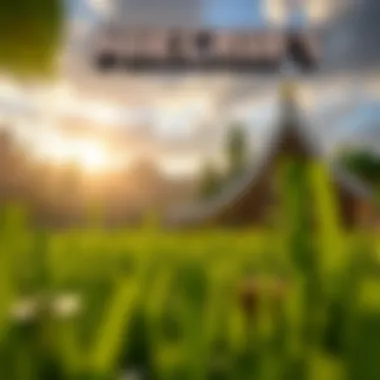

Installing mods on a PC is often considered the gold standard due to its flexibility and modding community support. Here’s what makes it stand out:
- User-Friendliness: Many mod installers like Forge or Fabric simplify the process significantly. Once set up, you can drag and drop mods into the specified mods folder.
- Extensive Community Support: The PC Minecraft community is vast, meaning you can easily find tutorials and forums packed with advice.
However, the technical requirements and compatibility checks can seem daunting at first for new modders. Make sure your system meets the mod's requirements before diving in; otherwise, you might end up facing performance hitches.
Console
Console players often find themselves at a disadvantage due to stricter limitations on mod installations. Regardless, there are still opportunities to spruce up your gameplay with certain mods. Here’s what to keep in mind:
- Limited Options: Consoles like Xbox or PlayStation have fewer mods available, and many require specific mod packs endorsed by console developers.
- Simplified Process: Installing mods via consoles usually involves installing mod packs directly from the game interface, reducing the chances of error.
It's crucial to familiarize yourself with the specific limitations of your console. Some mods might not work as intended or at all, highlighting the need for patience when exploring mods for these platforms.
Mobile
The mobile version of Minecraft, often referred to as Pocket Edition, has become increasingly popular among gamers on the go. Installing mods on mobile devices offers its own unique dynamics:
- Accessibility: Mobile mods can often be downloaded through specific apps designed for modding, which makes the process straightforward for users.
- On-the-Go Convenience: You can modify gameplay even when you're not at your primary gaming station, ensuring you never miss out.
Nevertheless, mobile mods typically don't offer the depth and variety found in PC mods. In some instances, compatibility issues may arise with certain devices, creating headaches when trying to install mods.
In summary, whether you’re on a PC, console, or mobile device, understanding how to download and install mods can open the door to myriad possibilities in Minecraft. This process, though potentially challenging, is the gateway to countless gameplay enhancements that can turn your ordinary gaming experience into something extraordinary.
Community Contributions and User-Generated Content
The landscape of Minecraft is not simply built on the foundational blocks laid by its developers; it thrives on the myriad creations contributed by its passionate community. Community contributions and user-generated content carry immense weight in shaping the modern Minecraft experience. This section explores how these elements enhance the game, providing a rich tapestry of creativity and functionality.
Engaging with the Minecraft Community
Engagement within the Minecraft community can take many forms. From forums and social media to dedicated websites, players share their experiences, tips, and extensive mod collections. Platforms like Reddit host numerous subreddits where users discuss modifications, showcasing their own creations while learning from others. Interacting with fellow game enthusiasts fosters a sense of belonging; it transforms a solitary activity into a collaborative journey.
Players are often eager to share their mods on platforms such as CurseForge or personal blogs. This exchange of ideas can lead to exciting collaborative projects, stimulating innovation far beyond what any individual could achieve alone. By embracing community engagement, players open the door to a wealth of knowledge and creativity that can significantly enhance their gameplay experience.
Importance of User Feedback
User feedback is the lifeblood of modding. When creators release mods, they benefit from constructive criticism and appreciation from the player base. This feedback loop creates an environment ripe for improvement and discovery. A simple comment on a mod can lead a developer to fix compatibility issues or refine features that many players might find cumbersome.
Moreover, user reviews often serve as a guide for newcomers trying to navigate the vast sea of mods available. Positive or negative experiences shared by previous users help others decide whether to try out specific modifications. Without this feedback, the Minecraft modding community would lack direction and growth.
"The power of the community lies in its collective wisdom. We learn from each other and that's what keeps the game fresh and evolving." – A note from a seasoned mod developer.
In essence, both community contributions and user feedback create a thriving ecosystem. Players aren’t just passive consumers; they are active intermediaries of change and evolution in the game. This cycle of giving and receiving not only enriches individual gameplay but also elevates the entire Minecraft universe into a continuously evolving entity.
Enhancing Gameplay through Mods
The world of Minecraft is not just about building and surviving; it’s also about how you transform your experience with mods. Enhancing gameplay through mods can completely change the feel of the game, making routine block-breaking or mob-fighting feel brand new and exciting. Mods allow players to inject unique features, optimize gameplay mechanics, and tailor visuals to their liking, transforming Minecraft into a personal playground of creativity and strategy.
Mod Types That Alter Gameplay
When it comes to altering gameplay, there are several kinds of mods that players can explore. Some common categories include:
- Game Mechanics Mods: These mods can drastically change how the game operates. For example, mods like Biomes O' Plenty add new biomes with unique ecosystems, while Tinkers' Construct redefines the tool and weapon crafting process, providing new materials and customization options.
- Quality of Life Mods: Mods such as JourneyMap enhance navigation, allowing players to set waypoints and see the world map. Another example is Inventory Tweaks, which streamlines inventory management. These mods may not change the core gameplay but significantly improve user experience.
- Challenge and Difficulty Mods: If you're looking for a heightened sense of challenge, consider mods like RLCraft, which changes the survival mechanics to create a more immersive and perilous experience. Alternatively, Hardcore Darkness can amp up the fear factor by removing natural lighting, plunging players into a world of shadows.
These types of mods offer players the ability to shape their experience according to their preferences, making every session feel unique.
Improving Aesthetics with Texture Packs
Visual appeal is a big part of Minecraft's charm, and texture packs can significantly enhance the look of your builds and environments. Texture packs change the appearance of blocks, items, and entities within the game, allowing players to infuse their world with a fresh aesthetic that aligns with their vision.
Some popular texture packs include:
- Sphax PureBDCraft: Known for its comic book style, this pack makes everything pop with vibrant colors and cleaner textures.
- John Smith Legacy: If you're a fan of rustic themes, this pack gives a medieval twist to the game, enhancing stonework, wood, and more.
- Faithful: A more subtle approach, maintaining the default Minecraft look but with higher resolution textures for a clearer visual presentation.


Choosing the right texture pack can not only change how the game looks but also enhances the immersion of your gameplay. A stunning landscape can make exploration feel fresh and inviting, sparking creativity and the desire to build grander structures.
Enhancing aesthetics through texture packs can make ordinary gameplay feel extraordinary, renewing your passion for building and exploration in Minecraft!
By utilizing mods that enhance gameplay and aesthetics, players can transform Minecraft into a more enjoyable experience. Whether it's in refining the combat system, introducing new challenges, or simply making the game visually appealing, the mods available serve as tools for crafting personalized adventures, ensuring that every gaming session is a new journey.
Troubleshooting Common Mod Issues
When it comes to enhancing your Minecraft experience, mods can be a double-edged sword. Sure, they provide that extra layer of fun and creativity, but they can also lead to a host of headaches. Therefore, knowing how to troubleshoot common mod issues is crucial for anyone serious about modding.
Identifying Compatibility Issues
First off, lets tackle compatibility. Mods are not all created equal, and often, a mod designed for one version of Minecraft may not work properly with another. Identifying these compatibility issues is paramount to running a smooth game. It’s like trying to fit a square peg in a round hole; it just won’t work. To help you spot these potential pitfalls, consider the following:
- Check Version: Always ensure that the mod you're downloading matches the version of Minecraft you are playing. Mods are frequently updated and adapted, so misalignment here can lead to crashes or unexpected behavior.
- Research Dependencies: Some mods rely on other mods or libraries to function. Read the mod’s description carefully. If it mentions any required plugins or mods, make sure you download those as well.
- Consult the Community: Believe it or not, forums like Reddit and Minecraft-specific Discord servers can be gold mines for troubleshooting advice. If someone had the same issue, there's a good chance you’ll find a solution.
Compatibility issues can turn your marvelous modding expedition into a frustrating experience if not addressed early.
Resolving Performance Problems
Performance problems can make even the most well-designed mods feel sluggish or unusable. When you start piling on mods, your system might struggle to keep up. Here’s how to sort through the mess and improve your gaming experience:
- Optimize Settings: Sometimes, it's just a matter of tweaking the in-game settings. Reducing graphical features like clouds or particles can lighten the load on your system. Many mods come with their own settings menus where you can adjust performance settings.
- Monitor Resource Usage: Use tools like Task Manager or third-party programs like MSI Afterburner. Keeping an eye on CPU and RAM usage can help you identify what is causing the lag.
- Remove Problematic Mods: If a specific mod is consistently causing issues, don’t hesitate to remove it. It’s better to play with fewer mods that work well together than with a bunch of problematic additions.
By knowing how to identify compatibility issues and resolve performance problems, you can keep your Minecraft experience vibrant and enjoyable. Being proactive can save you from a world of frustration, allowing you to focus on exploring all the incredible features mods have to offer.
Future Trends in Minecraft Modding
In the evolving sphere of Minecraft, the future of modding holds substantial intrigue. Developers and players alike are on the lookout for innovations that can redefine how users interact with the game. Recognizing these trends is crucial, as they not only shape the gaming experience but also provide insight into user preferences and technological advancements. This section will delve into emerging technologies and explore the shifting dynamics of the modding community.
Emerging Technologies and Their Impact
The technological landscape today is rapidly changeing, and the impact on Minecraft modding is noticeable. For instance, the rise of virtual reality (VR) and augmented reality (AR) is stirring excitement among modders. Imagine stepping right into your beloved pixelated world rather than just controlling a character on screen. While VR modding for Minecraft is still nascent, early beta mods have begun to surface, allowing players to experience immersive gameplay in a way previously reserved for other genres.
What’s interesting is that these technologies come with new challenges and opportunities for mod developers. Adapting traditional mods to work seamlessly in an immersive environment requires creativity and technical finesse. Furthermore, with the continous improvement of devices and platforms, the barrier to accessing modding tools for new developers has lowered, leading to a surge in innovative content.
In addition, the convergence of AI-driven content generation paves ways for smarter gameplay alterations. Tools equipped with machine learning algorithms can assess player habits and create mods tailored to individual gameplay styles. This could redefine the concept of personalized gaming and enable a deeper interaction with the game environment.
The Evolving Landscape of Minecraft Mods
Looking at the modding landscape, several key trends are emerging that indicate the direction in which Minecraft mods are headed. Firstly, the popularity of community collaboration and open-source projects is growing. More players are becoming part of the modding community, sharing their creations on platforms like GitHub. This accessibility encourages dialogue and collective innovation, pushing the boundaries of what’s possible in-game.
Here are a few aspects to consider regarding the evolving landscape of mods:
- Community Feedback: Mod developers are increasingly adapting content based on player input, which can significantly enhance the overall quality and relevance of mods.
- Cross-Platform Compatibility: There’s a noticeable push towards creating mods that function across different devices, ensuring that gameplay is consistent and rich, regardless of where it's played.
- Integration of New Features: Existing mods often integrate new Minecraft updates and changes, showcasing the dynamic nature of modding that stays up-to-date with the game itself.
The interplay of technology and community creativity is reshaping the Minecraft modding scene in unforeseen ways, amplifying engagement and innovation.
As trends continue to unfold, one thing remains clear: the landscape of Minecraft modding is shifting, and so is the experience of community members. With more tools and resources at their fingertips, both novice and seasoned modders have a thrilling journey ahead to explore.
For those who wish to stay informed, resources like reddit.com/r/MinecraftMods and minecraftforum.net can provide ongoing insights into emerging trends. Furthermore, numerous online tutorials and discussions provide both guidance and inspiration, ensuring modders stay at the forefront of this digital frontier.
Culmination: The Value of Mods in Minecraft
In the vast landscape of gaming, Minecraft stands out not just for its blocky charm but for its dynamic ecosystem that thrives on modification. Mods serve as bridges—connecting players with enhanced gameplay experiences, fresh content, and a community-driven approach that keeps the game alive and ever-evolving. As we’ve unpacked in this article, understanding and utilizing these mods is crucial for both casual players and seasoned veterans alike.
Summary of Key Insights
The essence of this guide circles back to several key insights:
- Mods Transform Gameplay: With mods, players can customize their experience, introducing new challenges and enhancing graphics, thereby prolonging their engagement with the game. Custom mod packs allow for unique play styles that are personal and enjoyable.
- Finding Reliable Sources is Essential: The hunt for mods presents its challenges. Finding trustworthy downloading sites is paramount to avoid malware or poorly designed additions that could crash the game. Always check user reviews and community feedback.
- The Role of Community: Through forums and platforms like Reddit, players can share thoughts, troubleshoot issues, and swap experiences, fostering a sense of camaraderie within the gaming world.
- Safety First: Ensuring that players engage with mods in a safe manner is essential. This includes understanding how to download and install them effectively to avoid common pitfalls. Furthermore, educational resources surrounding Minecraft modding offer players a safety net, ensuring they’re informed before embarking on their modding journey.
Encouraging Safe and Informed Mod Usage
The modding world is a double-edged sword. While an incredible opportunity for creativity and personal expression awaits players, so too do risks associated with security and performance issues. Here are some tips to encourage safe practices:
- Research Before You Download: Much like hitting the internet search bar before ordering food, a little due diligence goes a long way. Familiarize yourself with the website and its reputation—popular forums like Minecraft Forum and discussions on problematic mods can help guide your choices.
- Use Leading Sources: Stick to renowned sites like CurseForge or the Mod DB where developers often post their creations. This helps mitigate risks involved with downloading mods from less reputable sources.
- Read the Installation Instructions Carefully: Each mod will have different requirements. Following the instructions precisely reduces the likelihood of issues during installation.
- Backup Your Files: Before diving into modding, make copies of your world save files. In the world of modding, it’s wise to prepare for unforeseen glitches or crashes.
"The joy of modding lies not only in enhancing the game but in actively participating in a community that values creativity and innovation."
By appreciating the value of mods and approaching them with care, players can significantly enrich their Minecraft experience while remaining safe and sound in the pixelated realms they cherish.



