Minecraft Offline Free: A Comprehensive Guide


Intro
In the vast world of gaming, Minecraft stands out as a true phenomenon. However, playing it offline, particularly without shelling out a dime, presents a unique challenge. This guide takes you through the ins and outs of accessing Minecraft, highlighting the potential platforms and methods that allow you to indulge your block-building instincts in a low-cost manner. Understanding the nuances involved in downloading and utilizing the game in offline mode can significantly elevate your experience. It’s more than just a game; it’s about creativity, exploration, and the community surrounding it.
Download Resources
When embarking on the journey of playing Minecraft offline without paying, it’s essential to identify the right resources. The vast digital landscape is filled with options, but knowing where to look is half the battle.
Mod Packs
Mod packs can revolutionize the way you experience Minecraft. They add new gameplay mechanics, visuals, and story elements that can enhance immersion. Some well-known mod packs include:
- Feed The Beast (FTB): Known for its comprehensive mod support and various game types.
- Tekkit: Focuses on technology and engineering, allowing players to build complex machinery.
- SkyFactory: A unique twist that challenges players to survive on floating islands with limited resources.
To find these mod packs, check out platforms like CurseForge or the FTB Launcher. Ensure to read user feedback before downloading to avoid pitfalls.
Texture Packs
A well-chosen texture pack can breathe new life into your Minecraft world. Texture packs change the game’s visuals, making them more appealing or realistic. Here are a few popular picks:
- Faithful: Retains the original feel while enhancing the resolution.
- John Smith Legacy: A rustic, medieval-themed texture pack.
- Soartex Fanver: Known for its clean lines, vibrant colors, and support for various resolutions.
You can usually find these packs on platforms like Planet Minecraft and ResourcePack.net. Always check compatibility with your current version of Minecraft to avoid issues.
Guides and Tips
With your game ready to go, now comes the fun part—optimization and installation. Knowing how to set everything up can make or break your gaming journey.
Installation Instructions
Installing Minecraft and mods isn’t as daunting as it seems. Follow these basic steps to ensure everything goes smoothly:
- Download Minecraft from a reputable site like the official Minecraft website or other safe sources.
- Follow the setup instructions specific to your platform, ensuring you select "offline mode" where indicated.
- For mod packs, install a mod loader like Forge or Fabric first. This helps manage mods and ensures they don’t conflict.
- Drag and drop the mod files into the designated folder—usually labeled "mods" in your Minecraft directory.
If you encounter errors, forums and communities can provide support.
Optimization Strategies
To ensure your offline experience is seamless:
- Adjust video settings based on your system’s capabilities. This might involve reducing render distance or disabling fancy graphics.
- Keep your game files organized to avoid confusion.
- Regularly update mods and texture packs to benefit from improvements and bug fixes.
Lastly, don’t forget to engage with the community through platforms like Reddit. Discussions can provide insights and tips that can enhance your game even further. Joining forums and gaming groups can create a sense of camaraderie and resource sharing.
Remember, a well-informed player is a prepared player. Knowing where to source your game and how to maximize your experience can lead to hours of enjoyable gameplay.
As you delve deeper into the Minecraft universe, these resources and strategies will help you carve out an exceptional offline experience, free from financial constraints.
Understanding Minecraft
Minecraft isn't just a game; it's a phenomenon that has shaped the way millions engage with digital worlds. Understanding the ins and outs of Minecraft is crucial, especially when considering offline play options. Knowing its fundamental mechanics, modes, and community dynamics lays the groundwork for enjoying a richer gameplay experience. Whether you're a casual player or someone looking to tap into modding and creativity, grasping what Minecraft has to offer can make a world of difference.
Overview of Minecraft
At its core, Minecraft is a sandbox game, allowing players the freedom to explore and create in a blocky, pixelated universe. Initially launched by Markus Persson in 2009, it has evolved into a global sensation, captivating audiences of all ages. Players mine resources, build structures, and fend off creatures in a dynamic environment that continuously changes. This flexibility is precisely why Minecraft has stood the test of time, appealing not only to gamers but also to educators and creators who see its potential for learning and collaboration.
The beauty of Minecraft lies in its simplicity and depth. The game operates on a straightforward premise: gather resources, craft tools, and survive in a vast open world. Yet, the complexity arises from different game mechanics, such as crafting systems, building techniques, and multiplayer options that engage players on various levels. This guide will delve deeper into these aspects while focusing on enjoying Minecraft offline, particularly for those seeking to play without the constraints of online connectivity.
Game Modes Explained
Minecraft offers several game modes, each catering to different styles of play and preferences. Knowing these modes can greatly impact your offline experience, making you aware of what to expect and how to maximize enjoyment.
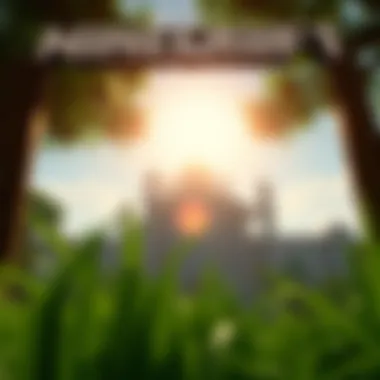

Survival Mode
Survival Mode is arguably the lifeblood of Minecraft. In this mode, players must gather resources to craft tools and survive against various threats, including monsters and environmental hazards. One of its key characteristics is the need to manage health and hunger, which adds an element of strategy to gameplay. Players often find it exhilarating as they navigate the dangers lurking at night and seek nourishment from the land. What makes it particularly appealing is the thrill of survival—crafting and strategizing to endure and thrive in a world that feels alive.
Unique Feature: The day-night cycle creates varying challenges, making each session unpredictable. While this adds excitement, it can also lead to frustration, especially for those unaccustomed to the constant threats.
Creative Mode
For those more inclined towards artistic expression, Creative Mode offers a blank canvas. In this mode, players can manipulate the world freely, possessing an infinite supply of resources and the ability to fly. This opens up limitless possibilities for building intricate structures or entire landscapes without the constraints of survival mechanics. Creative Mode is popular among players who wish to focus purely on construction without any fear of danger.
Unique Feature: The freedom to build without limits allows for grand creations that showcase individual talent. However, it may lack the adrenaline rush that players seek in Survival Mode, offering a vastly different type of engagement with the game.
Adventure Mode
Adventure Mode is designed for players who want to experience user-created maps and adventures that others have meticulously crafted. This mode retains some of the mechanics from Survival Mode but places restrictions on the player to enhance the difficulty and storytelling elements. While players can explore, they often must utilize specific tools to break blocks and progress in the game, which adds layers to gameplay.
Unique Feature: This mode supports custom maps and quest designs, making it perfect for those who enjoy narratives within their gaming. However, the limitations on block breaking might feel restrictive for those used to the open-ended nature of other modes, leading to a unique but sometimes frustrating experience.
Overall, understanding these game modes is key for anyone looking to translate their Minecraft experience into an offline context. Each mode offers different advantages and challenges, shaping the player's experience and enriching their engagement with the game. By familiarizing yourself with these modes, you can better navigate the offline landscape and maximize your enjoyment.
Offline Gaming in Minecraft
Minecraft has become a household name in the gaming world, and the option to play it offline adds a layer of flexibility that many users cherish. Whether you’re camping in the woods with no Wi-Fi, or just prefer to escape into your own world without online distractions, offline gaming in Minecraft allows players to immerse themselves in creativity without the constant need for an internet connection. This section aims to delve deep into the reasons behind the growing interest in offline play, alongside the considerations that come with it.
The Appeal of Offline Mode
There is something inherently appealing about going offline. It’s like stepping into a time capsule that lets you escape the hustle and bustle of the internet. Many gamers appreciate being able to explore the vast landscapes of Minecraft at their own pace without worrying about online interactions or server downtimes. Here are some of the top reasons why offline mode is a hit:
- Autonomy Over Gameplay: You control the pace of your game experience. No interruptions from other players, and you can pause whenever you feel the need.
- Enhanced Focus: Without the distractions of online chat or competing for resources with others, players often find they can build and create more efficiently.
- Longevity of Experience: One can enjoy the game without the fear of losing access if servers shut down or connections fail.
Players also find joy in setting up their own personal world, where they can experiment with building styles, create custom challenges, and even develop new mods without the interference of online regulations or rules. It is a space for pure creativity.
Requirements for Offline Play
To fully embrace the offline experience, knowing the requirements for playing Minecraft without a connection becomes crucial. This ensures that you can maximize your enjoyment without running into unexpected issues or setbacks.
System Requirements
To get Minecraft running smoothly on your device when going offline, a few system requirements must be met. Although the game is known for its accessibility, it’s best to have a system that can handle its graphics and performance needs. Here’s what you should keep in mind:
- Processor: At least a dual-core CPU.
- RAM: A minimum of 4GB, though 8GB is ideal for smoother gameplay.
- Graphics: Integrated graphics work, but a dedicated GPU enhances the experience significantly.
- Storage: Enough disk space (around 4GB) to install and have room for updates.
These specifications not only provide a smoother gameplay experience but also keep the game enjoyable without hindrance from lags or crashes, which can occur on underpowered systems.
Initial Setup
Once the system meets the necessary requirements, the next step is preparing for offline play. This stage might sound tedious but is often quick and straightforward. Here’s a simplified process:
- Download Minecraft from the official website, ensuring you are getting the right version to enjoy offline features.
- Install the Game: Follow the setup wizard instructions. It’s generally a couple of clicks.
- Create or Import Worlds: Before going offline, make sure you have either created new worlds or imported existing ones to explore at your leisure.
- Backup Your Data: A little proactive measure goes a long way—always keep a backup of your worlds and skins.
The beauty of this setup process lies in its simplicity, making it a popular choice among gamers who want to dive right into the Minecraft experience. Once everything is set up, you can enjoy uninterrupted adventures and creativity, allowing for personal growth in the game at your own pace.
Acquiring Minecraft Offline for Free
The journey to playing Minecraft offline without having to shell out any cash can be both exciting and challenging. Understanding the approaches available is a vital step for any gamer, particularly those who might be on a tight budget. Several routes can be taken, from official downloads to community shares. This section is dedicated to uncovering the key elements involved in acquiring Minecraft offline free of charge, including legitimate sources and community-driven alternatives. The goal is to provide valuable information that allows players to indulge their creativity in the blocky world of Minecraft without monetary constraints.
Legitimate Sources for Downloads
Official Website
The official website of Minecraft serves as the primary hub for accessing the game, regardless of your gaming preferences. Users can easily download the game directly and avoid any sketchy sources that could lead to malware infections. One standout feature is the free trial version available, which can be a great entry point for novices. Although this trial may have limitations in terms of time or features, it offers an essential glimpse into the fullness of Minecraft's world.


Key characteristics of downloading from the official site include reliability and regular updates. However, users should be mindful of logging in with a Minecraft account to access downloads. As a trade-off, this can feel like a hurdle for those just keen on jumping in without the extra steps.
Educational Programs
Educational institutions frequently collaborate with Minecraft as part of their curriculum, specifically via Minecraft: Education Edition. Programs like these not only make the game accessible, but they often provide special accounts at no cost for students and educators. This initiative has been especially beneficial in teaching coding, teamwork, and problem-solving skills in a fun and engaging way. It's a fantastic method for schools to introduce technology in an interactive manner.
The unique aspect of educational programs is that they enable access for a larger community of players under the guidance of a structured framework. However, the limitation lies in the requirement of being part of a program or educational body, which might not resonate with every potential player.
Community Sharing and Open-Source Alternatives
Fan-Made Distributions
The community surrounding Minecraft is remarkably creative, leading to the emergence of fan-made distributions that offer various tailor-made versions of the game. Ranging from mods to whole new gameplay experiences, these distributions often focus on enhancing gaming enjoyment without the associated costs. Many players find these alternative versions refreshing, as they come with unique twists and features designed by fellow gamers.
A great selling point for fan-made distributions is the sense of community and shared passion for the game. However, while many are safe and engaging, some may fall short in quality or stability. Therefore, it’s crucial for users to engage in thorough research or consult established forums like Reddit to verify the credibility of these projects.
Open-Source Versions
Open-source versions of Minecraft, like Minetest or TerraFirmaCraft, provide an attractive way to enjoy similar gameplay experiences without the monetary aspect. These games often draw inspiration from Minecraft's fundamental mechanics but offer different twists on gameplay that engage a broader audience. One major advantage is that they encourage innovation since contributors can modify and enhance the code.
From a practicality standpoint, open-source versions might lack the polish of the original game, leading to inconsistency in the user experience. However, the opportunity for personal creativity with mods and modifications makes it an appealing choice for those willing to dive deeper into game development and community engagement.
Acquiring Minecraft offline for free might require some navigation through various channels. Nevertheless, by leveraging official sources and showcasing an appreciation for community efforts, players can immerse themselves in the vibrant world of Minecraft while being mindful of their wallets.
Technical Considerations
When venturing into Minecraft offline, there are certain technical considerations that can make or break your gaming experience. Understanding these aspects will ensure that you are not only playing efficiently but also minimizing potential frustrations along the way. Below, we delve into the two critical sub-topics of compatibility issues and firewall and security settings.
Compatibility Issues
One of the primary hurdles many players face when playing Minecraft offline is compatibility. This can encompass a broad range of factors, from hardware specifications to operating system requirements. It’s advisable to ensure that your system meets the minimum requirements for Minecraft to function properly. Often, players might have an outdated graphics card, insufficient RAM, or even an incompatible OS version. This can lead to performance lags, crashes, or, in some instances, complete failures to launch the game.
To eliminate these compatibility woes, you can:
- Check Official Specs: Visit the Minecraft website for the latest specifications. This includes information on the processor, memory, and graphics card requirements.
- Update Drivers: Keeping your graphics drivers updated can enhance performance significantly. Visit the manufacturer's site for your hardware to grab the latest updates.
- Test Alternatives: If your original Minecraft installation has issues, consider trying alternate versions or mod packs that could be more compatible with your particular setup.
As you explore, keep in mind that community forums can be treasure troves of information. Sites like reddit.com often provide insights from users who have faced similar issues.
Firewall and Security Settings
Another essential aspect of playing Minecraft offline is your firewall settings and overall system security. While it might seem straightforward, improperly configured security settings can impede your gameplay experience. It’s more than just preventing malware; it’s also about ensuring that Minecraft can run smoothly in your system.
If you find that the game is running sluggishly or constantly disconnecting while on local play, your firewall might be blocking necessary permissions. Here's what you can do:
- Permit Minecraft Through Firewall: Access your computer's firewall settings and allow Minecraft to pass through. This can usually be found in the Windows Security or Security & Privacy settings.
- Antivirus Software: Be sure to check your antivirus settings to ensure it's not inadvertently restricting the game. Sometimes, anti-malware blocks an executable without clear notifications.
- Network Settings: If you're using a local multiplayer option, ensure that your network settings allow connection between devices. This includes double-checking if any public or restricted networks might be affecting these settings.
"A little prevention goes a long way. Make sure everything is in order before diving deep into your gaming session."
Enhancing the Offline Experience
When diving into the world of Minecraft offline, the experience can sometimes feel like a solitary dance in an empty room. However, enhancing this experience is crucial for longevity and enjoyment. By integrating a few key elements, players can transform their play into something vibrant and engaging, making each session feel unique.
One of the foremost considerations when it comes to enhancing your offline experience is the use of mod packs. These mod packs allow players to customize their gameplay and introduce new features that keep things fresh and exciting, whether it's adding new creatures to encounter or completely new mechanics to explore.
Using Mod Packs
Mod packs are collections of modifications that alter the game experience, bringing a depth that vanilla Minecraft sometimes lacks. They can range from simple adjustments to comprehensive overhauls. For example, the popular mod pack "Feed The Beast" not only adds new items but also integrates complex technologies and magical elements. By using mod packs, players can tailor the game to their liking, encountering new gameplay challenges and enhancing their creativity. It's like having a whole new toolbox at your disposal.
The benefits of mod packs go beyond just new content; they foster a sense of community and collaboration among players, as many mod packs are built with multiplayer in mind, encouraging friends to explore these new realms together.
Texture Packs and Skins


Alongside mod packs, texture packs and skins are pivotal in enhancing the immersion of the offline experience. They modify the visual aesthetics of Minecraft, bringing a personal touch to the game. For instance, if you find the standard block textures too simple, texture packs such as "Faithful" or "Soartex" can give every surface a unique flair.
Similarly, skins offer players an opportunity to express themselves more creatively, allowing you to step into the role of your own character. This is not merely cosmetic; it creates a deeper connection to the game world. Custom-made skins can be shared or even bought, providing endless options to stand out in the pixelated sea.
Building Community through Offline Play
Even while playing offline, there's a sense of camaraderie that can be cultivated. This can take two significant forms: local multiplayer options and user-created servers. Both create avenues for connection, even within a solitary play environment.
Local Multiplayer Options
Local multiplayer in Minecraft allows players to join forces in the same physical space. It can create a fun atmosphere reminiscent of a gathering, where creativity can bloom collectively. The beauty of this option lies in its simplicity; friends can collaborate on massive builds or compete in mini-games. A major characteristic of local multiplayer is its immediate accessibility— no internet connection or technical knowledge required, just a few friends and a shared screen.
However, this setup has its limitations. If everyone can't be in the same place or offline play becomes the norm, the communal aspect might dwindle. Still, local multiplayer stands out as an accessible way to engage with friends, fostering teamwork and creative synergy.
User-Created Servers
User-created servers, though they typically require an internet connection, also hold significance in the realm of offline play. Players can create their own private servers by utilizing LAN connections, providing a safe and controlled environment to share experiences. This keeps the essence of the community alive, bringing together like-minded individuals even when offline, showcasing the creativity and collaboration inherent in Minecraft.
The key feature of user-created servers is the flexibility they offer; players can host their worlds and dictate the rules of engagement. This independence may lead to exciting gameplay variations. The trade-off is that without a solid group to share the experience with, some users may feel isolated once they log off.
Safety and Best Practices
In the digital age, ensuring a secure environment while gaming is paramount, especially for someone seeking to play Minecraft offline for free. Focusing on safety is not just about protecting personal data; it extends to keeping your gaming experience enjoyable and free from potential threats. This section covers essential aspects of security and best practices, tailored specifically for Minecraft players.
Avoiding Piracy and Malware
When searching for free downloads, it’s tempting to cut corners, but steering clear of piracy is crucial for various reasons. First, illegally downloaded games often come bundled with malware, which can wreak havoc on your system. Not only might you end up losing data, but the financial implications of cleaning up malware infections can far exceed the cost of purchasing a legitimate copy of the game.
Furthermore, engaging with pirated software can lead to legal consequences. The risk is simply not worth it. By opting for legitimate sources, both you and the broader gaming community are supported.
Here are practical steps to safeguard against piracy and malware:
- Stick to Official Sources: Always download from trusted sites like the official Minecraft website or recognized educational programs.
- Use Antivirus Software: Ensure your antivirus software is running and up to date. This provides an added layer of protection against malicious downloads.
- Read Reviews: Check forums or online communities, like reddit.com, for feedback on any download links before proceeding.
By embracing these precautions, you can enjoy Minecraft without the lurking fear of virus infections or legal repercussions.
Vetting Downloads
Before hitting that download button, it’s essential to perform due diligence. Not all sources are created equal. In this section, we dive into a systematic approach to vetting downloads, ensuring a secure and pleasant gaming experience.
- Check the URL: Be wary of altered URLs that mimic official sites. A simple typo can lead you straight into a web of tricky downloads.
- Look for User Ratings: Platforms that allow community reviews can be valuable. High ratings often indicate a reliable source, whereas consistent low ratings should set off alarm bells.
- Utilize Reputation Sites: Consider checking sites like en.wikipedia.org or britannica.com for additional validation on download sites.
- Know the File Size: If the download size seems significantly smaller than the average for Minecraft versions, this could signal a red flag.
By implementing these vetting practices, you ensure not only your safety but also the enjoyment of a smooth gaming experience for you and your fellow players. Navigating the vast web of downloads is easier when you know what to look for and are empowered to make informed decisions.
Closure
In wrapping up this comprehensive exploration of playing Minecraft offline without cost, it becomes clear just how vital this topic is for a variety of players. While the allure of engaging with a game as expansive as Minecraft in a free and offline manner may seem straightforward, there are layers of nuance worth considering.
Benefits of Offline Play
Engaging in offline play grants several unique benefits:
- Accessibility: Players can dive into their worlds without the need for a reliable internet connection, making it perfect for those in areas with unstable access.
- Customization: The offline experience allows gamers the freedom to modify their adventures through the use of mods, texture packs, and more, enhancing personal playstyles.
- Focused Gameplay: Without the distractions of online interaction, offline play can foster deeper immersion in the game’s mechanics and creativity.
Considerations to Keep in Mind
However, it’s essential to keep certain factors in mind when partaking in offline gameplay:
- Safety: Ensuring the sources of downloads are legitimate is crucial. As mentioned previously, there are various channels, but always vet them carefully to avoid malware.
- Limited Features: While the offline experience is rich, certain multiplayer features and community aspects may be missed, emphasizing the need for balance in play styles.
Final Thoughts
Ultimately, by understanding and engaging with the offline version of Minecraft, players can unlock an incredible world of creativity and exploration without financial restraints. As technology and gaming environments evolve, so does the way players can interact with their cherished games. Whether it's through mods or personalized gameplay, offline Minecraft presents an unending palette for those willing to craft their adventure.
"The joy of Minecraft lies not just in building worlds, but in the freedom to explore them on one's own terms."
As we conclude, it stands to reason that diving into Minecraft offline can be a fulfilling journey, enriching both gameplay and creativity.



