Minecraft PC Download: Complete Guide for Gamers
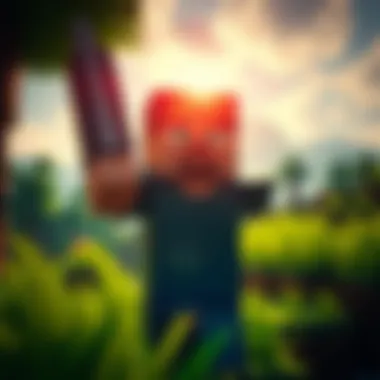

Intro
The world of Minecraft offers endless opportunities for beginners and seasoned players alike. At its core, it's a game that encourages creativity and exploration. To dive into this expansive universe, the first step involves downloading it onto your PC. However, navigating through the myriad of sources, understanding system requirements, and ensuring a smooth installation can be a bit puzzling, especially for newcomers.
This guide aims to demystify the process of downloading Minecraft on PC. It seeks to cover all fronts—from necessities like checking if your system is up to snuff, to accessing official download sources, as well as enhancing gameplay through mods and additional content. Readers will find valuable tips and resources to not only start playing but also to elevate their gaming experience to new heights.
By the end of this guide, whether you’re a casual gamer or a modding enthusiast, you’ll have the tools and knowledge needed to fully engage with the Minecraft universe.
Download Resources
When players embark on their Minecraft journey, access to the right resources can make a world of difference. This section highlights the essential downloads to ensure you have a robust experience.
Mod Packs
Modding in Minecraft opens the door to custom gameplay experiences, enhancing everything without needing to reinvent the wheel. Information on where to find reliable mod packs is undoubtedly crucial. Some reputable sites for mod packs include:
- CurseForge - A comprehensive hub for community-created content.
- Planet Minecraft - Not just for mods, but also skins and maps.
- Mod DB - A platform that archives a wide array of mods across many games.
While downloading mod packs, make sure they're compatible with your version of Minecraft. Always read user reviews and comments to gauge stability and functionality.
Texture Packs
Enhancing the visual aesthetics of your Minecraft world can significantly refresh your gaming experience. Texture packs revamp the in-game graphics, sometimes taking a whimsical or photorealistic approach. Here are some prime sources:
- Resource Pack - Catalogs various options with filtering tools.
- Minecraft.net- The official website features some valid community-made texture packs.
Whether you prefer a medieval vibe or something modern, there’s a texture pack out there to suit your taste. As always, remember to backup your original textures before applying any new packs.
Guides and Tips
Acquiring the game is just the start. Knowing specific guidelines will smoothen the process of downloading and optimizing your gameplay experience.
Installation Instructions
- First, ensure your PC meets the system requirements. A fast internet connection is also recommended to speed up the download process.
- Head over to the official Minecraft website or authorized platforms for purchasing and downloading Minecraft Launcher.
- Install the Launcher by double-clicking the downloaded file. Follow the prompts to complete the installation.
- After installing, launch the app, log in with your account details, and proceed to download the game files.
- Once downloaded, you can start playing!
- Platform examples: Minecraft.net or Microsoft Store
Optimization Strategies
To ensure Minecraft runs smoothly, consider these strategies:
- Allocate More RAM: In the Minecraft Launcher, tweak the JVM arguments to allot more RAM for the game.
- Lower Graphics Settings: Adjust in-game settings for graphics, render distance, and smooth lighting to improve performance on lower-end systems.
- Close Unneeded Programs: Free up system resources by shutting down applications running in the background that aren't necessary while playing.
If you stick to these steps and tips, your journey through Minecraft should be much smoother and less frustrating.
It's always best to prepare a solid foundation before jumping into complex gameplay elements, especially in a sandbox game with so many possibilities.
By ensuring you have reliable resources and a good understanding of installation and optimization, you'll unlock a prime gaming experience in the ever-expanding world of Minecraft.
Understanding Minecraft on PC
Getting a grip on Minecraft on PC is crucial to fully enjoy what this popular sandbox game has to offer. This section introduces you to the foundational elements needed to dive into the game. Having a solid understanding of Minecraft not only enhances your gameplay experience but also allows you to make informed decisions when it comes to downloading, installing, and customizing your game environment.
Minecraft combines creativity and survival, enabling players to construct elaborate structures or tackle fame challenges in a blocky universe. By recognizing the game's core mechanics, whether you are a newbie or a seasoned player, you will unlock a richer gaming experience.
Game Overview
Minecraft is often described as a digital Lego, where players gather resources to build anything they can imagine. The beauty of Minecraft lies in its simplicity, allowing anyone to create their unique worlds but also complex systems through redstone. Players can explore, mine, craft, and build, engaging in both serene creation and intense survival. This sandbox nature provides limitless possibilities, which keeps players coming back for more.
Moreover, the game is available in multiple editions that cater to different preferences and technical capabilities, making accessibility a key advantage. Understanding these differences is essential for anyone looking to jump into the Minecraft world.
Versions Available
Minecraft is divided into significant editions, namely Java Edition and Bedrock Edition. Each offers distinct features and caters to diverse player needs. Choosing between them can make a world of difference in your gaming journey.
Java Edition
The Java Edition of Minecraft is widely popular among PC gamers and modding fans. It's often preferred due to its flexibility and vast modding community. The game runs on Java programming language, which allows players to tweak game files or create custom modifications. This edition supports an extensive library of mods that enhance gameplay significantly.
A unique feature of the Java Edition is its availability on various platforms, which opens up opportunities for cross-play amongst users. This can lead to richer community experiences. However, it’s important to note that the Java Edition may require a more powerful PC, which might not be suitable for everyone.
Bedrock Edition
The Bedrock Edition offers a more streamlined experience, particularly on consoles, mobile devices, and Windows 10 PCs. This version is optimized for performance, delivering smoother graphics and enhanced frame rates. It's favored for having a unified experience across multiple platforms, allowing players to interact seamlessly regardless of the device they are using.
One key characteristic of the Bedrock Edition is its integration with the Minecraft Marketplace, where players can purchase skins, texture packs, and worlds crafted by community creators. While Bedrock Edition has its advantages, it supports fewer mods compared to Java Edition, which may be a limiting factor for mod enthusiasts.
Understanding the distinctions between Java and Bedrock Editions helps players choose which version aligns with their needs and preferences effectively.
System Requirements for Minecraft
Understanding the system requirements for Minecraft is essential for a smooth gaming experience. This section outlines the technological minimums and recommendations so players can ensure their PCs are adequate to run the game efficiently, enjoying all its features without undue lag or crashes.
Minimum System Requirements
When diving into Minecraft, knowing the minimum system requirements is crucial, as these specs define the baseline for running the game. If you don't meet these standards, you might find yourself wandering in a blocky landscape with stutters and long load times. Here’s a breakdown of what you need:
- OS: Windows 10 or higher, or the latest macOS.
- Processor: Intel Core i3 or equivalent. A decent CPU ensures that Minecraft can handle all the calculations for blocks, entities, and game mechanics.
- Memory: At least 4 GB of RAM is needed. Lesser amounts can lead to frequent lag, particularly when loading larger worlds.
- Graphics: Intel HD Graphics 4000 or AMD Radeon R5 series. It should support OpenGL 4.5, which is vital for smooth graphics rendering.
- Storage: You need a minimum of 4 GB available space. Adding updates and mods might increase this requirement, so it’s wise to have more space available.
While some players may attempt to run Minecraft on systems with lesser specs, this can lead to frustrating experience. The game may still run, but expect issues like frame drops and delayed responses.
Recommended System Requirements
If you want to enjoy a worry-free experience with all the bells and whistles that Minecraft offers, then shooting for the recommended system requirements is the way to go. Meeting these criteria will allow you to explore complex worlds and run various mods seamlessly.
- OS: Windows 10 or higher (64-bit), or the latest macOS, which supports more updates and optimizations.
- Processor: Intel Core i5 or better. This powerful CPU is capable of managing multiple tasks at once without breaking a sweat.
- Memory: 8 GB of RAM; this ensures that there’s plenty of memory to spare, especially for high-resolution graphics or when running multiple programs concurrently.
- Graphics: NVIDIA GeForce 700 Series or AMD Radeon Rx 200 Series or better. These graphics cards support high-quality texture packs and shaders, making the game visually compelling.
- Storage: At least 4 GB of available space, plus additional space for mods and updates. It’s best practice to have extra storage to manage game fluctuations.
Using these specifications not only enhances gameplay but can also provide a more immersive experience, whether you’re building elaborate structures or exploring vast landscapes. As the game continues to evolve, keeping an eye on updated requirements is prudent, especially before major updates.
"An updated system isn't just about meeting requirements; it's about enhancing overall gameplay and enjoyment."
In summary, ensuring your system meets or exceeds these requirements is a step towards a richer and more engaging experience in the wonderful world of Minecraft.
Official Download Sources
When it comes to downloading Minecraft on PC, knowing where to source the game is crucial. Not only does the quality of the download matter, but so does the source from where you acquire it. There are several reasons why sticking to official download sources is important:
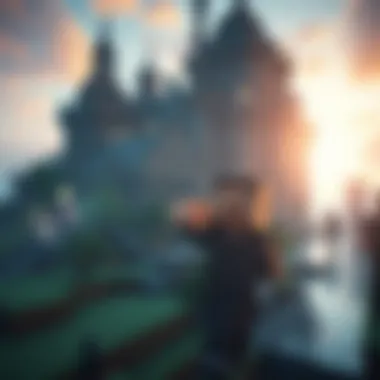

- Security: Official sites tend to guarantee that the files you are downloading are free from malware and other harmful software that could compromise your system.
- Updates: By downloading from the official sources, you ensure that you receive the latest versions and updates as they become available, keeping your gaming experience smooth.
- Support: Official channels often provide customer support as well as documentation for troubleshooting. If you encounter issues while installing or playing, having access to support resources is invaluable.
By relying on well-established platforms, players not only enhance their gaming experience but also protect themselves against potential risks associated with unauthorized downloads.
Minecraft Website
The Minecraft website serves as the primary official download source. It is the most straightforward and reliable place to snag the game. Simply navigate to minecraft.net to get started.
- Ease of Use: The site is user-friendly, with clear navigation options that guide you to the download section effortlessly. This means less time searching and more time playing.
- Version Options: On the website, you’ll find both Java Edition and Bedrock Edition available, catering to different user preferences. This is particularly useful since each version is tailored for distinct gaming experiences.
- Direct Downloads: The files downloaded from the official site are checked for authenticity, so you know you’re getting the real deal. Avoid complications down the line by starting off on the right foot with a legit source.
Microsoft Store
Another reputable option for downloading Minecraft is the Microsoft Store. Especially for Windows 10 users, downloading from the store could make for a seamless experience.
- Integration with Windows: If you’re running Windows 10 or Windows 11, the Microsoft Store allows for easy installation without needing to leave the app. This integration means the app can often update automatically, keeping your game fresh.
- Safety and Reliability: Much like the Minecraft website, the Microsoft Store provides a safe environment for downloads, reducing the likelihood of running into rogue malware hidden in unofficial downloads.
- Cross-Platform Play: Purchasing from the Microsoft Store also opens the doors to cross-play options, enabling you to play with friends on different platforms like Xbox, mobile, and more.
Utilizing these official channels not only ensures a secure download but also a smooth, enjoyable gaming experience, whether you are just starting out or are well-versed in the pixelated world of Minecraft.
Installing Minecraft on PC
Installing Minecraft on PC is a significant topic within this guide as it forms the backbone of our gaming experience. The process not only opens the gateway to one of the most loved sandbox games today but also includes fundamental steps that ensure the game runs smoothly and offers all its features. Understanding this process is crucial, especially for those who wish to tailor their gameplay experience through mods and resource packs.
Download Steps
The first step in getting Minecraft up and running on your PC is the download. The importance of properly executing this step cannot be overstated. An incorrect download might lead to missing files or, worse, compatibility issues. Here's how to go about it:
- Visit the Official Site: Head over to the official Minecraft website at minecraft.net. This is paramount as it guarantees that you get the game in its latest, polished version without the risk of malware from unofficial sources.
- Choose Your Edition: Depending on whether you're looking for the Java or Bedrock Edition, select accordingly. Each offers unique gameplay mechanics and features tailored to different preferences.
- Create a Mojang Account: If you don't have an account, you will need to sign up. This step is crucial as it is linked to your purchases and in-game content.
- Select the Platform: Ensure you select PC as the platform.
- Get the Game: Click on the 'Download' button. Ensure you are aware of the size, as you’ll want to free up enough space on your drive.
"Downloading Minecraft through the official channel is the safest path. It ensures not only security but also the assurance that your game will be compatible with future updates."
Installation Process
Now, onto the installation process, which while straightforward, requires a few crucial steps to ensure everything goes off without a hitch. First things first, after downloading the installer, locate it in your downloads folder.
- Run the Installer: Double-click the downloaded file to run it. You may receive a prompt from your operating system regarding permissions. You should accept these to continue.
- Follow the Instructions: The installer will guide you through the steps. Make sure to read any information it presents, particularly related to installation folders.
- Create Installation Directory: If you wish to have Minecraft in a specific directory, don’t hesitate to choose that option. Many gamers prefer custom directories for organization.
- Launch the Game: Once the installation is finished, you can launch the game. The Minecraft launcher will open, and you may be prompted to log in using your Mojang account again.
- Update the Game: Keep an eye out for any updates the launcher might suggest. Having the latest version ensures access to new features and bug fixes.
Remember, these installation steps are fundamental not just for playing but for enjoying a seamless experience with Minecraft. Failing to follow them could create obstacles down the line, so it pays to take your time.
Once you’ve installed the game, you’re ready to delve into the rich world of Minecraft that awaits. Whether you're crafting, exploring, or simply building, the journey begins here.
Understanding Minecraft Editions
When embarking on your journey into the expansive world of Minecraft, grasping the differences between editions is crucial. Each edition, whether it's Java or Bedrock, offers unique features, gameplay mechanics, and player communities. This understanding can significantly shape your experience, ultimately leading to a more fulfilling gameplay session.
Differences between Java and Bedrock Editions
The landscape of Minecraft can be perplexing at first, especially with two distinct editions that serve different purposes and audiences. Below is a breakdown to clarify this.
Java Edition
Java Edition is often regarded as the traditional version of Minecraft, revered among long-time players.
- Modding Community: This version boasts a rich modding community, offering a wide array of mods that fundamentally alter the gameplay. You’ll find mods that enhance graphics, introduce new mechanics, or provide entirely fresh experiences.
- User-Friendly Servers: Java allows anyone to create their own servers. This encourages social gameplay, be it through survival challenges or minigames like Hunger Games.
- Updates and Snapshots: Players often have early access to features and updates through snapshots—a boon for those who like to stay ahead of the curve.
Bedrock Edition
In contrast, Bedrock boots up on systems like consoles, mobile devices, and Windows 10, making it versatile.
- Cross-Platform Play: One of the major selling points of Bedrock is its ability to allow for cross-platform multiplayer. Friends can play together no matter the device they're on, a great feature for family gaming.
- Performance Optimizations: Thanks to the Bedrock engine, this edition tends to run more smoothly, especially on lower-end hardware. This makes it a good choice for more casual players or on devices that may struggle with Java's demands.
- Marketplace for Content: Unlike Java, where user-created content is often free, Bedrock features a built-in marketplace for buying skins, texture packs, and worlds. While this supports creators, it does come with its own considerations regarding spending.
While both versions share core gameplay mechanics, their differences cater to different player demographics. For instance, if you prioritize expansive modding and the ability to shape your own server experiences, Java could be your playground.
Choosing the Right Edition
So how do you pick? Your choice ultimately hinges on your preferences and the gaming environment you embrace. Here are considerations to keep in mind:
- Community Engagement: If social gaming matters to you, and your friends have a preferred platform, go with Bedrock for seamless play.
- Mod Enthusiast or Casual Gamer?: Opt for Java if tinkering with game mechanics and mods excites you. If you prefer a straightforward, out-of-the-box experience, Bedrock may be better.
- Hardware Compatibility: Be realistic about your system capabilities. For lower-end machines, Bedrock often provides a better playing experience.
Here’s a simple decision flow to help:
- Do you have friends playing Minecraft?
- Are you interested in mods?
- Yes ➔ Choose Bedrock.
- No ➔ Go to step 2.
- Yes ➔ Choose Java.
- No ➔ Either edition works well.
Selecting the right edition sets the stage for your Minecraft adventures ahead. Be sure to assess your gaming priorities—whether they are engaging with a community, diving into mods, or simply enjoying solo play. This choice acts as the first building block in your Minecraft journey, paving the way for countless creative experiences.
Enhancing Gameplay with Mods
Minecraft is not just a game; it's a canvas for creativity and exploration. One of the standout features that makes it so versatile and enduring is the ability to enhance gameplay through mods. Mods allow players to customize their gaming experiences in ways that the official game may not cater to, providing new content, functionality, or even entirely new mechanics. For both veteran players and newcomers alike, understanding how to navigate the modding landscape can significantly elevate their Minecraft experience.
Types of Mods
Gameplay Mods
Gameplay Mods fundamentally change how the game is played. They can introduce new mechanics, alter existing ones, or even create entirely new game modes. For instance, mods like "Biomes O' Plenty" expand the variety of environments in which players can explore, whereas "Tinkers' Construct" completely revamps the weapon and tool crafting system. This flexibility to modify foundational gameplay elements attracts many players.
- Key Characteristic: The defining feature of gameplay mods is their ability to enhance or tweak game mechanics directly, offering players a unique twist.
- Benefits: These mods are often popular because they keep the game fresh and engaging, extending its lifespan significantly.
- Unique Feature: Some gameplay mods allow for cooperative multiplayer experiences without any stringent restrictions, broadening community gameplay options.
However, it’s essential to note that while mods offer plenty of benefits, they can occasionally introduce bugs or compatibility issues with other mods or even the base game, requiring careful selection and management.
Visual Mods
Visual Mods focus on aesthetics, elevating the game's graphics and visual appeal. This category includes texture packs and shaders that enhance lighting, reflections, and overall atmosphere. Mods like "Optifine" allow for smoother performance and additional graphical enhancements, letting players experience Minecraft in a new light.
- Key Characteristic: Visual mods primarily aim to enrich the game's look rather than alter its mechanics.
- Benefits: A visually stunning Minecraft environment can greatly enhance immersion and enjoyment during gameplay.
- Unique Feature: Many visual mods are customizable, allowing players to tweak specific settings to match their personal preferences.
On the downside, visual mods can be resource-intensive. Players with lower-end systems may face performance issues when applying these enhancements.
Utility Mods
Utility Mods offer tools and features that streamline the gameplay experience or add functionalities that can be incredibly helpful. For instance, mods such as "JourneyMap" allow players to create detailed maps of their worlds, providing navigational aids that can prevent getting lost in vast biomes. Others might offer inventory management systems that enable more organized play.
- Key Characteristic: These mods extend the base game’s functionality to help players manage their resources and experiences effectively.
- Benefits: They are a hit among players seeking efficiency and organization in their gameplay, as managing inventories or navigating vast worlds can become tedious.
- Unique Feature: Many utility mods are designed to integrate seamlessly with the game's existing interface, making them user-friendly.
While useful, players should remain wary as too many utility mods can conflict with one another, leading to crashes or unwanted behaviors in the game.
Installing Mods Safely
When it comes to enhancing gameplay with mods, safety is a paramount concern. Ensuring that the mods you’re downloading and installing won’t harm your system or corrupt your game files is crucial. You should always obtain mods from reputable sources, read user reviews, and make sure that the mods are compatible with your version of the game.


Utilizing the modding community's collective knowledge on platforms like Reddit or Minecraft forums can provide valuable insight and recommendations on safe modding practices. Always back up your game files before experimenting with new mods to prevent potential losses.
Texture Packs and Resource Packs
Texture packs and resource packs hold significant importance in enhancing the visual appeal of Minecraft. These packs allow players to customize the aesthetic elements of the game, from block appearances to character skins, fundamentally changing how players experience the Minecraft world. Whether you aim to create a vibrant, fantastical landscape or prefer a more realistic touch, texture packs can make your gameplay more immersive. In this section, we will explore what texture packs are and how to install them effectively to elevate your Minecraft journey.
What are Texture Packs?
Texture packs are essentially collections of image files that overwrite the default textures in Minecraft. Each texture pack can contain different styles, resolutions, and themes, offering players the freedom to customize their gaming experience to suit their personal tastes. For instance, some packs may focus on creating a cartoonish vibe, while others seek to emulate realistic textures that mimic real-world materials.
Players often find themselves drawn to texture packs for a variety of reasons:
- Personalization: Players can tailor their world to reflect individual aesthetics and creativity.
- Enhanced Immersion: Texture packs can help create an environment that feels more cohesive and engaging.
- Artistic Expression: Many artists develop texture packs as a form of expression, adding a unique spin to the game.
In summary, texture packs are a vital aspect of customizing your Minecraft experience, enabling you to transform familiar landscapes into something fresh and visually stimulating.
Installing Texture Packs
The process of installing texture packs in Minecraft is straightforward, making it accessible even for those new to the game. Follow these steps to add a texture pack to your game:
- Choose Your Texture Pack: Start by finding a texture pack that piques your interest. Websites such as Planet Minecraft and CurseForge offer a wealth of options tailored to various themes and styles.
- Download the Pack: Once you've found a texture pack you like, download it to your computer. Most packs come in ZIP format.
- Open Minecraft: Launch Minecraft and navigate to the main menu.
- Access the Resource Packs Menu: Click on "Options," and then select "Resource Packs" (or "Texture Packs" depending on your version).
- Add the Pack: Click on "Open Resource Pack Folder." Place your downloaded ZIP file into this folder. Once the file is in place, return to the Minecraft menu.
- Activate the Pack: In the Resource Packs menu, the newly added pack should appear in the list. Hover over it and click the arrow pointing to the right to move it to the active list.
- Enjoy Your New Look: After activating the pack, return to your world and watch as the textures transform before your eyes.
"Changing your texture pack can breathe new life into your Minecraft experience, making old builds feel brand new."
Make sure to always check compatibility with your Minecraft version, especially when using higher-resolution packs, as this can affect performance. Furthermore, keep in mind that not all texture packs are created equal; some may require additional mods or settings adjustments for optimal performance.
Adding texture packs is an easy way to enrich your gameplay and visually personalize your Minecraft world, bringing a unique flair that truly reflects your gaming style.
User Interface and Settings
User interface and settings are crucial components in Minecraft that can make or break the gaming experience. The user interface (UI) serves as the bridge between the player and the game, dictating how effectively you can navigate and interact with your environment. The settings, on the other hand, help tailor the game to suit individual preferences, enhancing comfort and performance. For both seasoned players and newcomers, understanding these elements is invaluable.
Navigating the Game Menu
The game menu acts as the main hub for all actions you might want to take within Minecraft. Upon launching the game, you’re greeted with a visually appealing and straightforward interface. The simplicity hides a variety of complexities that can enhance your gameplay significantly.
- Main Menu: Here, players can access various options, from starting a new game to joining existing ones. The layout is user-friendly, with buttons for single-player, multiplayer, and other features.
- Settings Menu: This is your go-to spot for adjusting controls, audio, and graphic quality. Many gamers scramble for better frame rates and graphics. The comprehensible sliders for volume and the graphic options allow for a customized experience based on your machine specs.
- World Selection: As you create or join worlds, this section of the menu presents a thumbnail of your save file alongside essential details. It's an intuitive way to keep your progress organized and quickly load the desired world.
Overall, navigating through the game menu with certainty can lead to a more enjoyable experience, and knowing these details can give players a leg up.
Adjusting Gameplay Settings
Gameplay settings in Minecraft may seem like a minor detail, but they wield tremendous power over how the game feels during play. Adjusting them correctly is essential to ensure that players experience the game as intended.
- Control Customization: Every player has unique preferences when it comes to control schemes. Minecraft allows the re-mapping of controls. If you're left-handed or just prefer different key bindings, you can easily adjust them in the settings. This flexibility ensures comfort and efficiency while building or mining.
- Graphics Settings: Depending on your system's hardware, tweaking graphics settings is key. Options like render distance, smooth lighting, and particle effects can all impact performance. Higher settings may look fantastic, but they can lead to lag on lower-end systems. Finding that sweet spot is critical.
- Audio Controls: Sound effects and music in Minecraft contribute immensely to the ambience. You might want to dial down the music volume or enhance the sound effects for a more immersive experience. Adjusting these settings can make a significant difference, particularly when you are deep in a cave.
- Game Difficulty: This setting determines the overall challenge you face in your worlds. From peaceful conditions without hostile creatures to hard mode where every decision could be your last, selecting the appropriate difficulty enhances play enjoyment based on skill levels and preferences.
Community and Online Resources
In the vibrant ecosystem of Minecraft, community and online resources play a key role in enhancing players’ experiences. With myriad elements influencing how individuals interact with the game, tapping into these resources is vital for every gamer. From discovering new strategies to solving in-game problems, the wealth of information available can significantly enrich the gameplay.
Engaging with the community allows players to share ideas, showcase their creations, and learn from each other. This collective knowledge not only fosters a sense of camaraderie but also speeds up the learning curve for both novices and seasoned veterans. Plus, the community often drives innovation through mods, updates, and unique game modes. Here are some specific elements that showcase the value of these online resources:
- Exchange of Ideas: Players share strategies, tips, and tricks that can dramatically improve one’s gameplay.
- Problem-Solving: When confronted with in-game obstacles, forums and social platforms provide solutions from experienced players.
- Innovative Gameplay: New game modes and challenges often emerge from community-driven concepts.
Understanding these elements can help gamers leverage available resources to enhance their overall Minecraft experience.
Minecraft Forums
Forums dedicated to Minecraft, such as the one on Minecraft.net, provide a platform for players to delve deeper into discussions surrounding the game. It is here that enthusiasts can ask questions, share experiences, and dissect recent updates or common gameplay challenges.
One distinct feature of these forums is the diversity of topics:
- Technical Support: Players often encounter technical issues, and community members are quick to offer solutions.
- Creative Showcases: Users actively share their builds and modifications, inspiring others through visually appealing content.
- Event Announcements: Many forums feature posts about upcoming events, challenges, or tournaments, giving players opportunities to participate and engage more fully.
This exchange of information helps cultivate a sense of belonging, making players feel they are part of a larger narrative.
YouTube and Live Streams
Platforms like YouTube and Twitch are treasure troves for Minecraft enthusiasts, offering tutorials, gameplay footage, and mod showcases. Following popular creators not only keeps players informed about the latest trends, but it also enhances their engagement with the game.
Key benefits of utilizing these platforms include:
- Visual Learning: Many players find that watching tutorials can clarify complex game mechanics better than written guides.
- Live Interaction: During live streams, viewers can ask questions in real-time, fostering immediate engagement.
- Community Building: Many channels build cohesive communities around their content, promoting a sense of friendship among followers.
YouTube and live streams bring an interactive element to the traditional gaming experience, as players are not merely viewers but participants in a broader community. Furthermore, many streamers host events that encourage viewer participation, creating a fun space for both learning and entertainment.
"The best part of gaming is the shared experience among friends and fellow players. Community resources amplify this by offering countless views and perspectives on a single game idea."
As one navigates the adventures of Minecraft, actively engaging with these communities and resources is not just beneficial—it's essential for crafting a deeper understanding of the game.
Safety Considerations
When embarking on the journey of downloading and playing Minecraft on PC, safety can’t be an afterthought. Understanding safety considerations is crucial not just for protecting your computer, but also for ensuring a smooth gameplay experience. In this section, we will explore recognizing safe downloads and avoiding malware risks. Being informed and cautious can make a world of difference.
Recognizing Safe Downloads
In the realm of online gaming, using reputable sources for downloads is key. The first step to ensure a safe download is to stick closely to the official Minecraft website or trusted platforms like the Microsoft Store. Here's what to look for:
- Check for HTTPS: Ensure the URL starts with HTTPS, indicating a secure connection.
- Read User Reviews: Before downloading, take a few moments to glance through user reviews. They often provide feedback on the reliability and safety of the download.
- Verify File Size: If a file seems unusually small for a game like Minecraft, it could be a red flag. Authentic downloads typically have a standard file size, which is often mentioned on the official site.
"A stitch in time saves nine; being watchful can prevent future headaches!"
These steps help you avoid unnecessary risks and keep your system from being compromised. Also, check sources like en.wikipedia.org or reddit.com for community discussions that can guide you on safe download practices.
Avoiding Malware Risks
Malware isn’t just a buzzword; it’s a real threat that can wreak havoc on your computer. When downloading Minecraft, or any game for that matter, it’s important to understand how to steer clear of these pitfalls. Here are several proactive measures:
- Use Antivirus Software: Ensure your antivirus is up-to-date before downloading anything. This adds a layer of protection against potential threats.
- Download Only from Trusted Sites: As mentioned, sticking to the Minecraft website or the Microsoft Store is wise. Don't be lured in by shady websites offering free downloads.
- Avoid Pirated Versions: It might be tempting to download a version of Minecraft that’s offered for free on a questionable site, but these usually come laden with malware.
It’s vital to stay vigilant. Cyber threats can easily go unnoticed until it’s too late. Maintaining good habits can save you time and money in the long run, ensuring that your gaming experience remains a joy rather than a headache.
For more information about protecting yourself online, visit resources like Facebook Safety or .gov sites that discuss digital safety practices.
The Role of Mods in Gameplay
The interplay between mods and gameplay in Minecraft is a significant aspect that enriches the player's experience. Mods can alter nearly every facet of the game, from biome generation to item functionality. The impact is profound, not just in terms of gameplay mechanics but also in community engagement and personalized experiences.


Using mods isn't just about adding new items or mechanics; it's about transforming how players interact with the game world. This section will delve into why mods are essential, focusing on various benefits and considerations that every player should keep in mind.
Benefits of Modding
- Enhanced Gameplay Variety: Mods breathe new life into Minecraft. Players looking for different experiences can find thousands of mods that introduce varied gameplay styles. For example, "Biomes O' Plenty" adds numerous biomes, enriching exploration and resource gathering.
- Personalization of the Game: Modding allows gamers to customize their environments. Players can create their own narrative by choosing which modifications fit their playstyle, be it hardcore survival, adventure maps, or whimsical builds.
- Community Engagement: The act of modding isn't solitary. Engaging with community forums via platforms like reddit.com lets players share and receive ideas, creating a vibrant community. This camaraderie fuels creativity and leads to collaborative projects that are greater than the sum of their parts.
- Learning Opportunities: For those interested in programming, modding offers a gateway to software development. Many players use this as an entry point to learn coding languages like Java, which could pave the way for future careers.
Modding brings a treasure trove of opportunities but also requires careful navigation. Players must ensure they are downloading from trusted sources to avoid negative experiences.
How Mods Change the Game
Mods fundamentally transform gameplay by introducing new mechanics and systems that aren't present in the vanilla version of Minecraft. Here’s how:
- New Game Mechanics: Mods like "Tinkers' Construct" overhaul the tool-making process, allowing players to create custom tools and weapons with unique properties, vastly changing gameplay strategies.
- Visual Enhancements: Some mods focus on improving the graphics of Minecraft. A mod such as "OptiFine" not only enhances the visuals but also allows for smoother gameplay through better resource management, which can be a game-changer for those grappling with performance issues.
- Diverse Challenges: Players seeking fresh challenges can install mods that introduce new mobs, bosses, or entire quest lines. Mods like "RLCraft" create an entirely different survival experience that tests even the most seasoned players.
The beauty of mods lies in their ability to shift players' experiences—the game can feel entirely different depending on the modifications installed. Yet, while there’s serious fun to be had, it’s essential to note the potential compatibility issues that can arise when multiple mods are used together.
"The mods you choose are the canvas. Shape the game that reflects your vision!"
Ultimately, the role of mods in Minecraft is nothing short of transformative, allowing players to curate their own unique experiences and engage in an ever-evolving community.
Creating Custom Content
Creating custom content in Minecraft is an exciting way to personalize and enhance your gaming experience. This section delves into the importance of custom content creation, focusing on how it benefits players and enriches the game environment.
Developing Your Own Mods
When it comes to developing your own mods, the process can be incredibly fulfilling. It gives players the opportunity to inject their creative ideas directly into the game. To kick off, familiarize yourself with Minecraft’s modding community. Resources like Minecraft Forge and Fabric are two widely-used platforms that provide the necessary tools for mod development. Here’s a simple step-by-step outline to get you started:
- Set Up Your Environment: Download a modding API such as Minecraft Forge. Install a suitable Java Development Kit (JDK) as well.
- Learn Basic Java: Modding requires knowledge of Java programming. There are tons of free tutorials available that can help you grasp the basics.
- Create Your First Mod: Start with simple modifications, like changing game properties or introducing new items. Don’t aim for the stars right off the bat.
- Test Your Mod: After developing your mod, always ensure to test it thoroughly within the game to catch any bugs or unexpected behavior.
- Iterate and Improve: Take feedback seriously. Look for ways to refine your mod based on how it plays within the community.
Developing your own mods allows players to tailor the game to fit their unique interests, whether it's adding new gameplay mechanics or simply altering graphics.
Sharing Mods with the Community
Sharing your mods with the community is where the fun multiplies. The satisfaction of creating something others can enjoy is unmatched. Platforms like CurseForge and Modrinth are excellent for sharing your work. Here’s how sharing can benefit you and others:
- Feedback & Improvement: By putting your mods out there, you gain valuable insights from other players. Their feedback can help you improve your work and make it more enjoyable for everyone.
- Building a Community: Sharing your mods often leads to connecting with like-minded individuals who appreciate your creativity. The relationships built can lead you to collaborative projects and more.
- Visibility: The more you share, the more visibility you get. Active participation in forums, such as the Minecraft subreddit, can help you gain attention and build a reputation as a skilled modder.
As you share your work, remember to follow community guidelines to ensure your creations are well received. Contributing to Minecraft's extensive modding community helps maintain its dynamic and ever-evolving nature.
"Minecraft is not just a game; it’s a canvas for your creativity. Let your imagination run wild!"
Game Updates and Patches
Keeping the game up-to-date is from life or death for many Minecraft players. New updates ensure not just the joy of new content but also fix bugs that might disturb gameplay. Each change plays a critical role in balancing both the aesthetics and mechanics of the game. Here's why staying current with game updates and patches is vital.
Understanding Updates
Minecraft updates are typically released to introduce fresh features, tweak existing gameplay mechanics, and patch any vulnerabilities that could be exploited. These updates can vary in their scale from minor bug fixes to massive content expansions.
For instance, the addition of new biomes can significantly transform your environmental explorations. You might find yourself wandering through a lush biome filled with unique flora and fauna. On the technical side, updates can enhance performance, which is essential for players running older systems who might struggle with lag. Updates often include:
- New Blocks and Items: Each update often brings new crafting materials and tools essential for survival.
- Gameplay Enhancements: Features may include improved AI, control tweaks, or even entirely new mechanics such as combat systems or avatar customization options.
- Performance Improvements: Bug fixes and optimizations ensure a smoother gameplay experience, reducing crashes and lag.
It's an ongoing conversation in the community about the excitement or frustrations surrounding new updates. Enthusiasts often flock to platforms like Reddit or Minecraft forums to share opinions and tips after each release, making understanding updates all the more engaging.
Maintaining Game Integrity
One fundamental aspect of enjoying Minecraft is ensuring that the game remains stable across updates. In many cases, a hastily applied update can lead to corrupt files or lost worlds. Understanding how to maintain game integrity becomes essential. Here are several considerations to keep in mind:
- Backup Your Worlds: Before applying an update, it's always a good idea to create a backup of your world saves. Many players have learned this the hard way; one faulty update can wipe out hours or even days of gameplay.
- Check Mod Compatibility: Mods can alter the game significantly, so ensuring they are compatible with the new version is essential. Sometimes it may take time for mod authors to update their mods to work with the latest version.
- Read the Patch Notes: Always peruse the update notes released by Mojang. They detail not only new features but also bug fixes that can impact gameplay significantly.
"A well-informed player is a powerful player; knowing the ins and outs of updates can save both time and creative effort."
Overall, regular updates and patches help in crafting a meticulous and enjoyable environment that aligns with the evolving aspirations of the community. Keeping up with these can provide lifeblood to your gaming session, ensuring your adventure in this blocky world is as thrilling and smooth as can be.
Resources for Educators
The realm of education and gaming has seen a remarkable confluence in recent years. As teachers increasingly recognize the value of interactive learning, Minecraft stands out as a versatile tool that can engage students in various subjects. Resources for educators focusing on Minecraft can transform traditional teaching methods, offering an innovative approach to facilitate learning.
With its blocky world and limitless potential, Minecraft provides an immersive environment where students can exercise critical thinking, creativity, and collaboration. From elementary school kids to high school learners, this game caters to diverse educational levels and needs. The incorporation of gaming into education isn’t just about having fun; it’s also about harnessing the power of play to enhance cognitive skills.
Using Minecraft in Education
Incorporating Minecraft into educational settings has revolutionized how subjects are taught. Educators can utilize the game to introduce complex concepts by breaking them down into interactive experiences. Here are some key benefits:
- Engagement: Students often find traditional teaching methods mundane. With Minecraft, they are not merely passive learners; they actively participate in their learning journey.
- Creativity: The game encourages creative expression. Students can build structures or models that represent their understanding of a particular topic, whether it's historical landmarks or scientific concepts.
- Collaboration: Working on group projects in Minecraft teaches students the importance of teamwork and communication, essential skills for the future workforce.
Educators have the means to adapt lessons across various subjects, such as math, history, and science. For science classes, building sustainable ecosystems can spark interest in environmental studies. In history, recreating ancient civilizations allows students to visualize and better understand the past.
Minecraft Education Edition Overview
Minecraft Education Edition is tailored specifically for classroom use. This version packs a multitude of features that enhance the educational experience:
- Classroom Mode: This tool allows teachers to manage everything in the game, from student interactions to creating assignments and monitoring progress.
- Classroom Resources: The Education Edition comes with built-in lessons across different subjects, tackling everything from coding to history lessons.
- Free Access for Schools: Many institutions benefit from free licenses and resources that make incorporating Minecraft feasible within budget constraints.
To fuel the interest and explore potentials, educators can access various professional development programs designed to train them on integrating Minecraft into their classrooms effectively.
Educators should explore the myriad tutorials and support forums available online. Resources from platforms like Minecraft.net and educator communities on Reddit can offer invaluable insights. By capitalizing on these educational resources, teachers can ensure that their students not only absorb knowledge but also enjoy the learning process.
The End and Final Thoughts
In wrapping up this comprehensive guide, it's clear that downloading Minecraft on PC entails numerous factors worth considering. The sheer breadth of this game, inclusive of its various editions, system requirements, and community resources, positions it as a staple in the gaming universe. Whether you are a seasoned player or stepping into the blocky world for the first time, understanding these elements ensures a smoother experience from start to finish.
Summary of Key Points
Navigating the labyrinth of Minecraft's resources can feel daunting for beginners. To condense the information we’ve discussed:
- Game Overview: Understanding the core concepts is essential. Minecraft thrives on creativity, whether via building or survival mode.
- System Requirements: Knowing these ensures your gaming experience won’t be interrupted by lag or performance issues. You should aim to meet or surpass the recommended specs.
- Download Sources: Always utilize official channels like the Minecraft website or Microsoft Store to avoid any potential pitfalls associated with illegal downloads.
- Installation: Following the prescribed steps closely will save you a heap of headaches down the line.
- Mods and Custom Content: The modding community is vibrant; exploring this can drastically alter and enhance your gameplay.
- Educator Insights: For teachers, resources like Minecraft Education Edition offer innovative ways to engage students while teaching essential skills.
In a nutshell, the journey of downloading and installing Minecraft on PC is just the beginning. Each game update, mod installation, and community interaction expands on the experience, making it a continually evolving adventure.
Future of Minecraft Downloads
As for the future, the prospects of Minecraft downloads seem as vast and boundless as the game’s own landscapes. With continuous updates, Mojang demonstrates a commitment to enhancing player experiences. Future updates may delve deeper into user-generated content, further simplifying the download and installation processes.
Moreover, the burgeoning realm of virtual and augmented reality could mean exciting things ahead. Imagine navigating Minecraft’s environments in virtual reality or experiencing augmented overlays in your real-world spaces. Such advancements could shift paradigms in how gamers perceive and interact with Minecraft.
In addition, educational facilitations will keep growing; resources and tools would expand, fueling creativity and innovation in school curriculums across the globe. The emphasis on modding is likely to increase, catering to a larger community eager for customization.
Ultimately, as gaming trends shift, Minecraft’s adaptability ensures its relevance, engaging new gamers while expanding the horizons for the avid creators among us.
"The only limit to our realization of tomorrow will be our doubts of today." – Franklin D. Roosevelt
In summary, with a strong community, an enthusiastic team behind the scenes, and endless possibilities, the future of Minecraft looks bright. Jump in, stay informed, and make the most of this remarkable universe.



