Mastering Minecraft on PC: A Complete Guide
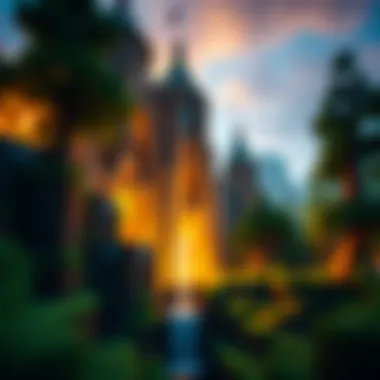

Intro
Minecraft is more than just a game; it's an entire world crafted from mere pixels, a sandbox where creativity knows no bounds. For PC gamers, the experience can be enriched through a multitude of resources and enhancements. This guide dives into the depths of Minecraft on PC, spotlighting essential downloads, practical tips, and community wisdom to elevate your gameplay. Whether you’re a newbie trying to find your footing or a veteran ready to explore new frontiers, the information herein is tailored for enthusiasts ready to maximize their gaming experience.
Download Resources
Mod Packs
Mod packs serve as the first gateway to transformation in Minecraft. They not only tweak existing gameplay mechanics but can also introduce various elements that make the game feel fresh and exciting. Popular platforms like CurseForge or the Technic Pack offer a treasure trove of options. Here are a few mods that stand out:
- Feed The Beast: A cornerstone for tech enthusiasts, this mod pack combines intricate machinery and automation.
- SkyFactory: Dive into the world of survival in a sky floating above the ground. Build and conquer with limited resources.
When selecting mod packs, make sure to check compatibility with your Minecraft version to avoid mishaps in your gameplay.
Texture Packs
Visually enhancing Minecraft can significantly change your gaming experience. Texture packs can reinvent the aesthetic, turning blocks into breathtaking vistas or pixelated masterpieces. Popular options include:
- Faithful: This pack retains the original look of Minecraft while enhancing the graphical quality.
- Sphax PureBDCraft: A comics-style texture pack that adds a playful twist to the visuals.
To install a texture pack, simply download it and place the file in the resource packs folder found under .minecraft. In-game, you can easily enable it from the 'Options' menu.
Guides and Tips
Installation Instructions
Installing mods and texture packs requires a keen eye to detail. To simplify the process, follow these steps:
- Backup Your Worlds: Always make a backup of your important worlds before modifying files.
- Download Forge: For most mods, you’ll need Minecraft Forge installed. This mod loader facilitates mod compatibility.
- Place the downloaded mod files in the mods folder, which can be found in .
- Restart your game and select the Forge profile to launch. This ensures your modifications are active.
Optimization Strategies
Making the game run smoothly can be a game-changer. Here are some strategies to optimize your Minecraft for PC:
- Allocate More RAM: Increasing the memory allocation via the Minecraft launcher can help with performance on larger mod packs.
- Graphics Settings: Tinker with the visual settings; lower render distance can lead to a smoother frame rate.
- Close Background Applications: Free up system resources by closing unnecessary software while playing.
Properly tuning your settings may transform your experience significantly, especially during intense gameplay moments.
To take full advantage of your gaming experience, dive into community forums on sites like Reddit or engage with Facebook groups dedicated to Minecraft enthusiasts for ongoing support.
Through this guide, you can navigate the expansive universe of Minecraft on PC with new insights and tools. Your adventure awaits!
Intro to Minecraft on PC
Understanding the role of PC gaming in the world of video games can’t be overlooked. Minecraft, a blocky universe of creativity, has become a phenomenon connecting gamers from all corners of the globe. This section serves as the gateway into that world, examining why Minecraft on PC is a pinnacle experience and what enthusiasts should expect.
Understanding the Minecraft Phenomenon
When talking about Minecraft, one must acknowledge the cultural impact it has made. Developed by Mojang Studios back in 2011, it began as an indie game and has transformed into a titan in the gaming industry. The charm lies in its simplicity coupled with depth, allowing not just gameplay but a myriad of creative expression. From designing sprawling castles to crafting intricate redstone machinery, players become architects of their own worlds.
Players of various backgrounds are drawn to Minecraft. Children and adults find themselves captivated by its sandbox nature. Statistics show that as of 2023, Minecraft boasts over 300 million registered users. This overwhelming figure reflects the game's broad appeal and potential for learning, creativity, and connection.
Moreover, the game notably creates communities—players sharing tips, tricks, and creations. This kind of engagement continues to foster a vibrant ecosystem where players feel part of something larger. Understanding this phenomenon is crucial for both newcomers and seasoned veterans—the community aspect not only enhances the gaming experience but also provides a support network.
The Allure of Minecraft for PC Gamers
What's so special about diving into Minecraft on a PC? Simply put, it’s about infinite opportunities. With better graphics, improved controls, and an array of mods, the PC version elevates the experience. The allure for PC gamers often stems from the following:
- Customization: The PC version allows players to install mods that can change everything from graphics to gameplay mechanics. Tools like OptiFine enhance performance and visuals, bringing a fresh breath to the world of blocks.
- Control Flexibility: PC gaming means having the ability to utilize a mouse and keyboard. This connection provides nuanced control, particularly for precise builds and sophisticated mechanics.
- Resource Access: PC players have access to extensive forums, like Reddit, and sites like CurseForge to download texture packs, mods, and updates. The wealth of resources can dramatically impact the gameplay experience.
Minecraft on PC also serves as a platform for creators. Many YouTube channels and Twitch streams center around Minecraft, showcasing creativity and technical skills. Gamers don’t just play; they create, inspire, and even educate. Engaging with the community can lead to new friendships and collaboration.
In essence, the blend of personalization, power, and community makes Minecraft on PC not just a game, but an experience that evolves with time. For those diving into this cubic world, understanding its underlying mechanics, community benefits, and creative potential paves the way toward a richer gaming experience.
Setting Up Minecraft on Your PC
Setting up Minecraft on your PC is crucial for both new players and seasoned veterans of the game. Getting this right means the difference between a smooth gameplay experience and a frustrating ordeal. Minecraft is a resource-intensive game, meaning that the performance of your gaming setup can significantly affect both your enjoyment and your ability to explore the expansive worlds it offers.


Key Elements of Setting Up Minecraft
Before diving into the immersive world of Minecraft, there are a few key aspects to consider in preparation:
- Ensuring your hardware meets the requirements of the game
- Proper installation procedures to start your adventure on the right foot
Let’s delve deeper into each of these elements.
System Requirements for Optimal Performance
To get the most out of your Minecraft experience, you need to know what your system should have. Here are the minimum and recommended requirements to take into account:
Minimum Requirements:
- OS: Windows 10 or later
- CPU: Intel Core i3-3210 or AMD A8-7600 or equivalent
- RAM: 4 GB
- GPU: NVidia 400 Series or AMD Radeon HD 7000 Series or equivalent with OpenGL 4.5 support
- Storage: At least 4 GB of free space
Recommended Requirements:
- OS: Windows 10 or later
- CPU: Intel Core i5-4690 or AMD A10-7800 or equivalent
- RAM: 8 GB or more
- GPU: NVidia GeForce 700 Series or AMD Radeon Rx 200 Series or equivalent with OpenGL 4.5 support
- Storage: SSD storage recommended
Meeting these specs will allow for smoother gameplay. However, if you're looking to really expand your horizons, consider upgrading your rig further.
"A strong setup allows for extensive exploration without the annoying hiccups that can halt your gameplay and zap your fun."
Installation Procedures and First Steps
Getting Minecraft onto your PC is straightforward, but there are steps you shouldn't overlook. Here’s a simple guide to get you started:
- Purchase the Game: Buy Minecraft from the official website (minecraft.net) to ensure you're getting the legitimate version.
- Download the Launcher: After purchasing, download the Minecraft Launcher. This will manage the installation and updates of the game.
- Install the Game: Open the downloaded file and follow the wizard instructions to install the game. This is as easy as pie.
- Log In: Once the installation is complete, open the launcher and log in with your Mojang or Microsoft account credentials.
- Choose Your Version: After logging in, select the version you want to play. Usually, the launcher defaults to the latest release.
- Hit Play: Click the ‘Play’ button, and let the game do its thing. The initial loading might take a minute, so be patient.
First Steps in Gameplay:
Once in the game, familiarize yourself with the controls. Don't be shy about experimenting; Minecraft is all about creativity and exploration. You can start by punching a tree to collect wood and gather basic materials. This is a rite of passage for every Minecraft player.
Following these steps ensures your journey in the Minecraft universe gets off to the best possible start. This initial setup phase lays the foundation for the countless adventures that lie ahead.
Gameplay Mechanics
Understanding gameplay mechanics is central to fully engaging with Minecraft. These elements not only shape your experience but also dictate how you interact with the world around you. Knowing the ins and outs of these mechanics allows players to make informed decisions, strategize effectively, and ultimately enjoy the game to its fullest potential. This section will delve into the nuances of navigating the environment, managing resources, and the varied game modes available.
Navigating the Minecraft Environment
When you first step into the vast expanse of Minecraft, the chances are it can feel a bit overwhelming. It’s essential to grasp how to navigate this world efficiently. Utilizing the keyboard and mouse, you can run, jump, and look around, allowing exploration of biomes ranging from sun-drenched plateaus to dark, winding caves.
The game provides an essential map in the corner but don’t rely solely on it. The landscape itself serves as a guide. Landmarking is a useful strategy; build tall towers or unique structures to mark your path. Additionally, understanding how terrain changes affect movement can play a vital role in survival: place blocks, leverage jumps, or even utilize water for quick escapes. As you traverse these diverse terrains, familiarity with the control system will aid efficiency and enhance your overall gaming experience.
Basic Crafting and Resource Management
Crafting is the beating heart of Minecraft. It becomes vital not just for survival but creating the tools and objects you need to thrive. The game’s crafting system allows players to combine various resources to create everything from tools to intricate machinery.
Gathering resources involves exploring your surroundings—chopping down trees for wood, mining stone and ores, and foraging for food. This resource management is a balancing act. Keep a keen eye on your inventory; it’s easy to overload on materials that might seem useful but later clutter your space.
To craft items, players will interact with a crafting table, which expands the types of items you can create compared to your personal inventory. Learning the recipes is essential; it can be beneficial to familiarize yourself with popular crafting combinations like turning three wooden planks and two sticks into a wooden sword. Forms of crafting also include smelting ore in a furnace to create iron ingots or cooking raw food for better sustenance.
Understanding Game Modes
Minecraft offers different game modes that tailor the experience to suit various play styles, addressing players' diverse preferences.
Survival Mode
In Survival Mode, players must gather resources, manage their health, and fend off hostile creatures. This mode emphasizes resourcefulness and planning—it's not all about swinging swords. You need to think critically about your surroundings and make quick decisions, as one wrong move can lead to a loss of precious resources or even life.
This mode's primary strength lies in its challenge, rewarding perseverance and clever tactics. The experience becomes exhilarating; adapting strategies in dire circumstances keeps the game engaging. However, the constant threat of enemies can turn it into a nerve-wracking quest. But for many, it's this very tension that makes Survival Mode a standout choice.
Creative Mode
Creative Mode flips the script. Here, players are granted unlimited resources; you can fly, construct grand edifices, or delve deep into innovative projects without the pressures of survival. It is beneficial for those who appreciate design and architecture—the sky's the limit, literally.
One unique aspect is the absence of health; players cannot be harmed, which allows for free expression through building. However, some may argue this diminishes the game's challenge, potentially leading to boredom over time if players seek a thrill from perilous encounters.
Adventure Mode
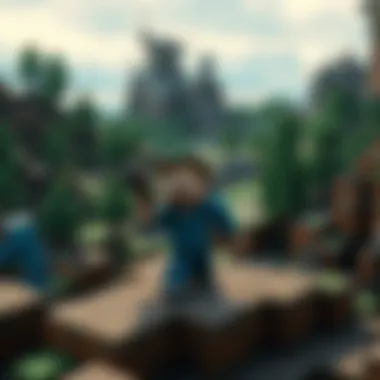

Adventure Mode is specifically designed for custom maps and user-generated content. In this mode, players can interact with the world but face limitations, such as only being able to break blocks with the right tools. This focus on exploration and storytelling allows players to experience Minecraft in fresh ways, guided by the creativity of others.
While it does lack the unrestricted freedom found in Creative Mode, its emphasis on narrative and puzzle-solving adds layers to the experience. Players familiar with crafting and survival will find this mode refreshing, as it encourages collaboration and ingenuity.
In sum, understanding these game modes equips players to choose the experience that resonates most with them, whether it's the heightened stakes of Survival, the boundless creativity of Creative, or the structured adventures in Adventure Mode. Each mode contributes uniquely to the diverse ecosystem of Minecraft gameplay.
Enhancing Your Game with Mods
Modding—short for modifications—has become a cornerstone of the Minecraft experience for many players. Diving into modifications enables gamers not only to tweak their gameplay but also to unlock an entirely new realm of creativity, functionality, and enjoyment. This section delves into the critical aspects of modding, shedding light on what it entails and why it matters in the broader context of Minecraft.
Preamble to Modding
When it comes to video games, personalization is often the name of the game. Modding in Minecraft allows players to alter or expand the existing gameplay mechanics, introduce new content, and create unique experiences tailored to their tastes. From cosmetic changes, like new skins and texture packs, to deeper modifications that adjust game mechanics or add new mobs, the possibilities are quite literally endless. For instance, a popular mod called "Biomes O' Plenty" adds a plethora of new biomes to explore, enriching the immersive experience players seek.
Moreover, modding promotes a strong sense of community and shared learning among players. Gamers frequently rely on each other to share knowledge, tools, and resources that can elevate their gameplay far beyond what vanilla Minecraft offers. It's this collaborative spirit that drives many mod creators to release their work, fueling a continuous cycle of creativity.
Finding and Installing Mods Safely
With the abundance of mods available online, the question arises: how can one source mods effectively and, importantly, safely? It's essential to tread carefully through the vast landscape of modding to avoid potential pitfalls, such as malware or poorly-functioning mods that might crash your game.
Here are a few guidelines for secure modding:
- Reliable Sources: Stick to well-known websites and forums dedicated to Minecraft modding. Resources like CurseForge, Planet Minecraft, and the Minecraft Forum are reputable platforms where quality mods are shared.
- User Reviews and Ratings: Before downloading, always check the reviews and the ratings given by other players. They can provide valuable insights into the performance and reliability of a mod.
- Antivirus Software: Use reliable antivirus software to scan downloaded files before opening them. This measure serves as an added layer of security against potential threats.
- Backup Your Game: It's wise to back up your game files before installing mods. This step ensures you can revert to a previous version should anything go awry.
Adhering to these recommendations can help ensure that your modding journey is both enjoyable and secure.
Popular Mods to Consider for Minecraft PC
The modding community for Minecraft is thriving, with countless mods available that cater to a range of interests and playstyles. Here are a few popular mods worth considering:
- OptiFine: This mod enhances the graphics and performance of Minecraft, allowing for smoother gameplay and better graphics settings. It’s particularly useful on lower-spec machines.
- Minecraft Forge: A vital tool that acts as a gateway for installing most mods, Minecraft Forge makes the modding experience much smoother and can integrate multiple mods into one gameplay session.
- Tinkers’ Construct: A beloved mod that adds a vast variety of new weapons and tools, allowing players the freedom to customize their creations. It entails intricate crafting mechanics that reward exploration and ingenuity.
- JourneyMap: This modern map tool enables players to create detailed maps of their Minecraft world. It can even track where players have been, helping with navigation in vast terrains.
- Just Enough Items: An invaluable inventory management mod that allows players to view crafting recipes and items available in the game, streamlining the crafting experience significantly.
Getting acquainted with these mods can radically enhance your playing experience, merging gameplay with personalized tweaks that reflect your unique style. While the world of modding may seem daunting at first, the rewards it offers can lead to a deeply engaging and personalized journey through the realm of Minecraft.
Texture and Skin Packs
Texture and skin packs are vital components of the Minecraft experience. They allow players to customize the aesthetic of the game, making the familiar landscapes and characters feel fresh and unique. This ability to personalize gaming environments can significantly enhance immersion and individual expression within the Minecraft universe.
What Are Texture Packs?
Texture packs, sometimes referred to as resource packs, essentially modify the visual appearance of Minecraft’s blocks, items, and creatures. They change the textures that make up the game's graphics, allowing players to alter how their world looks.
For instance, a player can switch from the default textures to vibrant, high-resolution textures that can make a forest appear lush and colorful, or even a medieval-themed pack that gives a village a distinctly old-world atmosphere. The choice is vast, offering an array of artistic styles ranging from cartoonish to photorealistic. It's like having a whole new coat of paint on your favorite room.
How to Download and Install Texture Packs
- Finding the Right Pack: Start by exploring popular websites such as CurseForge or Planet Minecraft to discover texture packs that suit your taste.
- Download: Once you’ve found a texture pack you like, simply click the download button. Most packs are in .zip format.
- Install the Pack:
- Apply: Return to your game and you should see the new textures in action.
- Open your Minecraft launcher and select the menu.
- From there, navigate to or depending on your version.
- Drag your downloaded .zip file into the resource pack folder.
- Select the texture pack you want to use from the menu that appears.
"With texture packs, the textures become your brush, and Minecraft your canvas; you can redesign your adventure in endless ways."
Customizing Skins for Personal Style
While texture packs define the environment, skins are all about you—the player. A skin is a specific model that defines how your character appears in the game. Customizing your character’s skin allows for personal expression, showcasing your individuality.
To customize your skin:
- Create or Download: Use resources like NameMC or Skindex to find ready-made skins or to create your own.
- Upload:
- Show Off: Once your skin is set, it’s time to hop back into the game and strut your stuff in front of friends and fellow players.
- Go to the Minecraft.net and log in.
- Navigate to the profile tab and you’ll find an option to upload a new skin.
- Choose the file you just downloaded, and hit save.
Customizing your Minecraft experience with texture and skin packs is much more than just a visual upgrade; it's about breathing life into your journey, allowing you to create a world that feels distinctly your own.
Multiplayer Experience
When it comes to Minecraft on PC, diving into the multiplayer experience can be a game changer. Not only does it offer a chance to collaborate and compete with others, but it also unlocks a deeper layer of creativity and engagement. Multiplayer modes foster community spirit, enhance the game's potential, and provide a platform for diverse interactions. This section sheds light on the various aspects of multiplayer gaming in Minecraft, emphasizing its significance to both casual and committed players.


Joining Servers and Finding Communities
Joining a Minecraft server leads you to experience a whole new world. It's not just about playing the game; it’s about being part of something bigger. Finding a server suited to your play style may seem daunting at first, but there are numerous resources that can help. Websites such as MinecraftServers.org provide categorized lists of active servers which cater to different preferences—from survival and creative modes to mini-games and role-playing. Here are a few tips for finding the right server:
- Read Reviews: Other players often share their experiences with specific servers, so take time to check any reviews or feedback.
- Server Rules: Before diving in, make sure to understand the rules. Different servers can have various playing etiquette and policies.
- Community Vibes: Engage in forums or Reddit communities (like r/Minecraft) to gauge the atmosphere before committing.
Finding a community that aligns with your interests can transform your gaming experience, turning mundane gameplay into an adventure.
Creating Your Own Server
If you’re feeling bold or have a specific vision in mind, creating your server is a viable path to tailor gameplay experiences. It allows you to set the rules, curate the community, and control the environment. Here’s a concise guide to starting your own server:
- Choose the Right Hosting Plan: Options range from free to paid services, with varying levels of performance and support.
- Install Server Software: Opt for the official Minecraft server software or other options like Spigot or Bukkit, which can enhance functionalities.
- Configure Your Server: Modify settings to suit your needs—be it survival, creative, or mods.
- Promote Your Server: Share it on gaming forums, social media, or community sites to attract players.
Creating your own server can feel like building your dream house in Minecraft; it takes effort, but the payoff can be immeasurable.
Engaging with the Minecraft Community
Engagement within the Minecraft community is crucial for both growth and enjoyment. A vibrant community can offer support, inspiration, and collaboration opportunities. Here’s how to make the most of your connection:
- Participate in Events: Look out for community gatherings, contests, or build challenges advertised on platforms like Discord or Reddit.
- Share Your Creations: Use social media channels or dedicated Minecraft forums to exhibit your builds and get feedback. Sites like Minecraft Reddit are fantastic for this.
- Give Back: Helping others by creating tutorials or sharing tips can enhance your reputation within the community and foster mutual respect.
Engaging with like-minded players can help you refine your skills and enrich your Minecraft journey, turning solitary mining into a shared adventure.
"The strength of the team is each individual member. The strength of each member is the team." - Phil Jackson
Altogether, tapping into the multiplayer experience in Minecraft isn’t just about gameplay — it’s about weaving yourself into a fabric of collaboration, creativity, and community. The world is yours to explore, but it’s always better when shared.
Utilizing Resources on CraftApkWorld
When it comes to enhancing your Minecraft experience, utilizing resources available on CraftApkWorld can be a game-changer. This platform offers a treasure trove of downloadable content, including mods, texture packs, and skins that can significantly alter your gameplay. By tapping into these resources, you can easily customize your Minecraft environment, making it not just a game, but a canvas for your creativity.
Overview of Downloadable Content
CraftApkWorld hosts a rich variety of downloadable content tailored to meet the diverse needs of gamers and modders. You’ll find:
- Mods: Enhancements that expand gameplay mechanics, introduce new mobs, and even add quests.
- Texture Packs: Visual upgrades that transform the aesthetic of your Minecraft world, from a cartoonish vibe to hyper-realistic appearances.
- Skin Packs: Options to personalize your character, allowing you to express your unique style.
These resources collectively offer countless hours of additional gameplay by introducing fresh challenges and aesthetic changes.
Vetting Process for Safe Downloads
While the array of downloadable content can be enticing, it’s crucial to approach with caution. Before hitting that download button, consider implementing some vetting processes:
- Check Reviews: Look for user feedback and ratings. A mod with many positive reviews is often a sign of a good choice.
- Source Credibility: Stick to recognized mod creators or popular sites. CraftApkWorld itself has established a reputation, but always cross-reference with forums or communities, like Reddit or gaming subreddits.
- Antivirus Scans: Before installing anything, run a virus scan to ensure it is free of malware. It’s a small step that can prevent bigger headaches.
Taking these precautions will help you download confidently and keep your gaming experience smooth.
Community Contributions and User Feedback
The heart of CraftApkWorld lies not just in its offerings, but in its community. User feedback plays a pivotal role in shaping the content available. Here’s how:
- Active Forums: Engaging in community forums can provide insights that official sites may overlook. Players share their experiences, tips, and even troubleshooting advice.
- Contribution of Content: Users often create and share their own mods or packs, expanding the available content even further. This community-driven approach ensures constant flow of new and exciting options.
- Feedback Loops: Developers closely listen to community sentiments. If a mod isn’t functioning right or needs enhancements, community discussions often lead to updates that improve the user experience.
Participating in this vibrant community not only enriches your own experience but also contributes to the overall ecosystem of Minecraft on PC. By utilizing CraftApkWorld wisely, you become part of a larger narrative, bridging creativity and functionality in the expansive world of Minecraft.
Ending: Maximizing Your Minecraft Experience
In navigating the expansive realms of Minecraft, it’s vital to recognize the significance of enhancing your gameplay experience. This section serves as a crucial summary, drawing together all the threads discussed in the prior sections. As we explored, Minecraft is not just a game; it's a canvas for creativity, a hub for community interaction, and a personal journey through endless adventures.
When aiming to maximize your time in Minecraft, consider the various elements that have been highlighted throughout this guide. From understanding installation processes to diving into mods, every detail contributes to the overall engagement with the game. The more informed you are, the richer your gameplay will be.
"Knowledge is power, especially in a world where every block can be a new discovery."
Recap of Essential Tips and Resources
To reinforce what we've discussed, let's revisit some essential tips and resources:
- System Requirements: Always check your PC has the proper specs to avoid lag, especially if you're considering mods or texture packs.
- Mods: Exploring mods can revolutionize the way you experience Minecraft. Be cautious and always download from reputable sources to prevent potential malware or hacks. Websites such as CurseForge are great for vetted mods.
- Texture Packs: These packs not only beautify your gameplay but can also create a different thematic atmosphere, from pixelated retro to hyper-realistic environments.
- Multiplayer: Finding a good server can foster an engaging community where you share experiences and learn from each other. Websites like Minecraft Server List can help you discover new places to play.
- Stay Updated: Regularly check community forums, such as Reddit, for updates about the game, user-created content, and tips from seasoned players.
Continuing the Adventure in Minecraft
The journey does not end with getting comfortable in the game. Consider every play session an opportunity to discover something new. Perhaps you’ll stumble upon a hidden cave full of resources or design a stunning structure that wows your friends. Here are some thoughts to keep your adventure fresh:
- Join Events: Participate in seasonal events held in the Minecraft community. These can add unique rewards and challenges.
- Collaborate with Others: Teaming up with fellow players can lead to fantastic achievements. Working on a shared project like a large building or a mini-game can enhance the entire experience.
- Experiment with Play Styles: Push yourself out of your comfort zone. Try speedrunning or creating challenges for yourself to keep gameplay exciting.



