Resolving Download Challenges in Minecraft PE
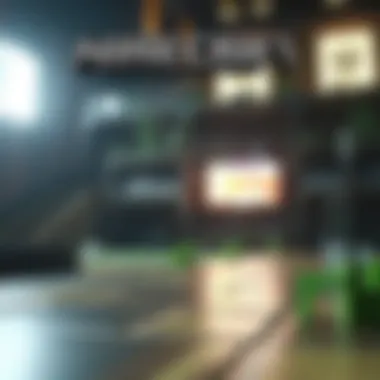

Intro
The world of Minecraft Pocket Edition (PE) has captured the hearts of many gamers, allowing them to explore, create, and survive in various blocky realms. However, downloading Minecraft PE sometimes feels like digging for gold in a mine with only a wooden pickaxe. Players often encounter persistent issues that can turn a promising adventure into a frustrating experience.
Understanding these challenges is essential for anyone eager to dive into the fun of Minecraft PE. These issues often relate to connectivity, storage, or compatibility. Thankfully, there are resources and solutions that can help navigate this sometimes bumpy road. With a bit of knowledge and the right tools, users can troubleshoot their download troubles effectively.
In this guide, we will navigate the various aspects of downloading Minecraft PE, from useful resources to install essential packs, to troubleshooting tips for common problems. With a focus on community insights, like those found on platforms such as CraftApkWorld, we aim to equip gamers, modders, educators, and creators with the information they need. Whether you’re a newbie getting your feet wet or a seasoned player looking for the latest mods and packs, this comprehensive guide is tailored for you.
Download Resources
Mod Packs
Mod packs can greatly enhance your Minecraft experience, introducing new mechanics, items, and environments that can keep gameplay fresh and exciting. However, not all mod packs play nice with Minecraft PE due to restrictions in the mobile version.
Some popular mod packs include:
- TooManyItems: A simple inventory editor that makes item collection a breeze.
- OptiFine: While mainly used for Java, custom tweaks can be found for Pocket Edition to improve performance.
- MCPE Addons: This expansive database features a multitude of user-created mods specifically aimed at the mobile edition, typically easy to implement.
Texture Packs
Texture packs elevate the visual appeal of Minecraft, transforming the game's aesthetics. The right texture pack can change your environment from ordinary to extraordinary.
Here’s a selection of noteworthy texture packs:
- Faithful: This pack keeps the original look but enhances resolution for a sharper experience.
- Realistic Adventure: Designed for those wanting a more immersive setting.
- SimpleCraft: A minimalistic approach that offers a unique take on the game's visuals.
You can often find these packs through community-driven sites like Reddit and dedicated Minecraft forums, where users share their experiences and recommendations.
Guides and Tips
Installation Instructions
Installing mods and texture packs can vary in complexity. Here’s a straightforward approach to ensuring everything goes smoothly:
- Download the mod or texture pack: Ensure to choose sources that are reputable to avoid potential issues.
- Use a file manager: Navigate to 'Downloads' and locate the file.
- Copy the file: Move it to the Minecraft PE folder. This is typically found in 'Internal Storage' > 'Games' > 'com.mojang'.
- Open Minecraft PE: Go to settings and apply the new mod or texture pack.
Optimization Strategies
Maximizing performance for a smooth gaming experience requires some practical changes:
- Allocate more storage: Ensure your device has enough available space. Lack of space can hinder downloading and running the game.
- Close background apps: Take a moment to close out any apps you aren't using; this helps free up system resources.
- Update your device: Regular updates can improve compatibility and performance.
Following these guidelines will provide a more stable and enjoyable experience in Minecraft PE.
This comprehensive approach is just the beginning of understanding and overcoming the download challenges in Minecraft PE, unlocking the potential for seamless gaming.
Foreword to Minecraft PE
Minecraft Pocket Edition, commonly known as Minecraft PE, stands as one of the most accessible and beloved adaptations of the Minecraft universe. For many, it serves as an entry point into the larger, blocky world, allowing players to enjoy the same creativity and adventure that made the original game a sensation. With the convenience of mobile devices, gamers can immerse themselves in crafting, building, and exploring wherever they are. This section aims to lay a foundational understanding of what Minecraft PE represents and why it is essential for players navigating the myriad of related issues, particularly download complications.
What is Minecraft PE?
Launched to cater to players on mobile platforms, Minecraft PE brings the core elements of the Minecraft experience to smartphones and tablets. In this version, players can engage in various modes including Survival, Creative, and Adventure, allowing for tailored gameplay experiences suited for both casual players and hardcore enthusiasts. The interface has been optimized for touch screens, which means gamers can build and destroy blocks with a mere tap or swipe. Here's a brief overview of what makes Minecraft PE unique:
- Mobility: Gamers have the flexibility to play on-the-go, turning idle moments into opportunities for creativity.
- Cross-Platform Play: While it’s primarily for mobile, Minecraft PE often allows players to connect with those on other platforms, enhancing social interaction.
- Frequent Updates: The game receives regular updates that bring new content, ensuring that players always have something new to explore.
Understanding the essence of Minecraft PE is crucial, especially when faced with recurring issues like download problems. Without a solid grasp of its functionality and audience, it can be frustrating when downloads fail. As such, keeping players informed about what to expect can significantly mitigate these concerns.
Popularity and Community Engagement
Minecraft PE enjoys a massive fanbase that thrives on community engagement. From YouTube channels dedicated to gameplay tutorials to forums buzzing with ideas for mods and texture packs, the game's popularity is sustained by its vibrant community. Here are some aspects illustrating its widespread appeal:
- User-Generated Content: Players often share their creations and modifications, which can spark interest and inspiration within the community.
- Social Interaction: Many users turn to platforms like Reddit and Discord to troubleshoot issues, share tips, or showcase their achievements. The sense of belonging fosters deeper engagement with the game.
- Events and Challenges: Regular events, like build competitions and survival challenges, encourage players to connect and collaborate.
Community platforms provide players not only a space for discussion but also a repository of solutions for persistent download issues.
In summary, Minecraft PE doesn't merely reflect individual gameplay; it embodies a vibrant ecosystem of collaboration and sharing, essential for players keen on navigating and resolving challenges they encounter—most notably with downloads. Each interaction strengthens the community, bridging gaps between gamers and enhancing their overall experiences. Understanding this backdrop is pivotal as we delve into the technicalities of persistent download problems.
Common Download Issues
When it comes to downloading Minecraft Pocket Edition (PE), users often run into a variety of problems that can put a damper on their gaming experience. Understanding these common download issues is critical for players who wish to avoid pitfalls and ensure a smooth installation process. Each hiccup during the download process can lead to frustration and time lost, ultimately impacting gameplay enjoyment. Let’s break down two prevalent issues—Incomplete Downloads and Corrupted Files—to shed light on their implications and solutions.
Incomplete Downloads
An incomplete download can be a real thorn in the side for any Minecraft PE enthusiast. Picture this: you’re excited to dive into your favorite block-building adventure, only to find that the game fails to fully download. Several factors could be playing a role here. For starters, a flaky internet connection often leads the pack. If your Wi-Fi drops out or your mobile data is spotty, chances are you won’t end up with a complete game file.
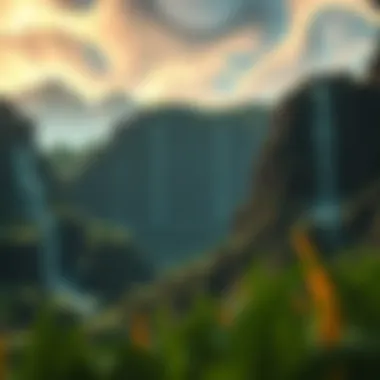

Moreover, device software or app compatibility can also be culprits. If the game can’t mesh well with your operating system, you might find yourself staring at an unresponsive download bar.
Here are some quick considerations to help minimize incomplete download incidents:
- Check your network stability before starting another attempt. A strong, consistent connection is key.
- Ensure that your device meets the minimum operating system requirements. The latest updates can make a world of difference.
- Clear your cache to remove any old data that may interfere with the process.
- Restart your device. Sometimes, a simple reboot can clear up odd connectivity issues.
Remember, a download that fizzles out halfway done doesn’t just leave you frustrated; it can also cause the app to malfunction if you try to run it. Getting everything sorted before you hit that download button is indispensable.
Corrupted Files
Now, let’s talk about corrupted files—another headache that just won’t quite go away. You may have successfully downloaded Minecraft PE, but upon installation, you encounter error messages or the app simply won’t open. This scenario usually indicates that you’ve landed yourself a corrupted file, which can stem from a number of sources.
Corruption can occur during the download process itself, where interruptions or errors create broken files.
Notably, using unreliable download sources plays a significant role in this issue. Files downloaded from sketchy websites may carry inherent risks. It’s essential to familiarize yourself with reliable sites beforehand. Make sure you’re channeling your downloading efforts through known platforms, avoiding the dark corners of the internet.
Here’s what you can do to tackle corrupted files:
- If you suspect a file is corrupted, delete it and download again from a reputable source.
- Look for user feedback about the download site if you’re uncertain. Community experiences can guide you to safer options.
It's important to remember: not all download sites are created equal. Quality matters just as much as quantity.
- Consider checking your device’s storage space—sometimes a lack of space can also lead to unexpected behavior post-download.
- Retry the download in a more stable internet environment or during off-peak hours, where network traffic is lighter.
Understanding and addressing these specific issues not only enhances the user experience but keeps the excitement alive in the world of Minecraft PE. By taking preemptive steps against incomplete downloads and corrupted files, you’ll make progress towards trouble-free gaming.
Analyzing Device Compatibility
When it comes to downloading Minecraft Pocket Edition, understanding device compatibility is crucial. If your device doesn't meet certain requirements, download issues are likely to emerge, leading to frustration. In this section, we will dissect the essential elements related to device compatibility and how they impact your overall gaming experience.
Operating System Requirements
Every device has a specific operating system that dictates what applications can run smoothly. For Minecraft PE, both Android and iOS are supported, but versions can vary significantly. The minimum requirement for devices generally includes Android 4.2 for Android devices, or iOS 10.0 for Apple products. This can create hurdles, as many gamers mistakenly think their device is compatible without checking the specific OS version.
Updates to the game may not function correctly on older operating systems, contributing to incomplete downloads or abrupt crashes during gameplay. For those running on older platforms, a simple update to the system might resolve these issues, steering clear of unnecessary headaches. Keep in mind that inflated expectations can lead to disappointment if the device simply can't handle the updates or graphic requirements of the game.
Storage Space Considerations
Another key point to factor in is storage space on your device. Minecraft PE can take up a fair amount of storage, especially if you plan to add mods, texture packs, or other downloadable content. A minimalistic approach might save your data, but it could also leave you with insufficient space for the game itself or updates down the line.
Before downloading Minecraft PE, it is wise to check how much storage is available. You may find that other downloaded apps or media files are hogging precious space.
Tips for Storage Management:
- Clear out unused apps that are just sitting there.
- Utilize cloud storage for photos or videos to free up local storage.
- Regularly delete cache and leftover files from apps to maximize space.
Taking proactive measures to manage storage can save a lot of trouble later and ensure smooth gameplay without unwanted interruptions.
"A device's compatibility doesn't just revolve around its specs; it's also about how well you manage it."
In summary, analyzing device compatibility is not merely about checking boxes regarding operating systems or specifications. It requires a holistic examination of both software and hardware, ensuring that all components are up to snuff for an uninterrupted gaming experience with Minecraft PE.
Network Connectivity Issues
When it comes to downloading Minecraft Pocket Edition (PE), network connectivity often plays a crucial role. A stable connection can be the difference between a successful download and a frustrating experience filled with interruptions and setbacks. Understanding how various network options can impact the download process is essential for gamers and modders alike. This section delves into two significant aspects: Wi-Fi versus mobile data and firewall and security settings.
Wi-Fi versus Mobile Data
In today's digital age, many users often find themselves torn between using Wi-Fi and mobile data for downloads. Both options have their merits and drawbacks, and making the right choice can significantly affect how you download Minecraft PE.
Advantages of Wi-Fi
- Speed: Wi-Fi connections, when properly set up, can offer much faster download speeds compared to mobile data. This is especially important when downloading large files, such as game updates or mods.
- Reliability: Wi-Fi connections tend to be more stable. If you’re downloading on a desktop or a console that has a strong signal, it’s generally less likely that you’ll experience interruptions.
- Cost-Effective: Relying on a home Wi-Fi network can save you from using up your mobile data plan. This is a big consideration for anyone with limited mobile data.
Drawbacks of Mobile Data
- Data Caps: Downloading large files can quickly chew through your data allowance. Most mobile plans have caps, which could lead to overage charges.
- Signal Strength: The stability of mobile data heavily depends on your location and provider coverage—if you’re in a remote area, the game may download painfully slow, or not at all.
Firewall and Security Settings
Properly configured firewall and security settings are paramount to ensure a smooth download experience with Minecraft PE. All your internet activity goes through firewalls and the security settings on your device. Any hiccup in this process can slow down or completely block downloads.
Common Issues with Firewalls
- Blocking Downloads: Some firewalls might mistakenly identify Minecraft PE downloads as malicious activity. This false positive can prevent the game from downloading altogether. To resolve this, check your firewall’s settings and whitelist the app or download source.
- VPN Conflicts: If using a VPN, it may interfere with the download process. This is often due to slower speeds or unstable connections that can occur because of added encryption and routing through servers.
Recommendations
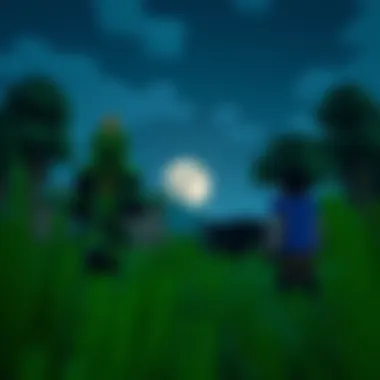

- Ensure that your firewall allows download activities from trusted sources. If you’re unsure, temporarily disable the firewall to see if downloads proceed, but remember to re-enable it afterward to maintain security.
- If you experience continued issues, consult support forums or check your device’s documentation to find the best settings for your specific setup.
Important Note: Always ensure your security settings are set up correctly. Adjusting them without adequate knowledge can expose your device to threats.
By understanding the impact of network connectivity on Minecraft PE downloads, players can significantly reduce frustration and enhance their overall gaming experience. Choosing the right network and fine-tuning firewall settings can lead to more successful outcomes when downloading game files.
Troubleshooting Techniques
When it comes to addressing issues with downloading Minecraft PE, having effective troubleshooting techniques is vital. These strategies not only help in pinpointing the root cause of a problem, but also equip users with the necessary tools to efficiently resolve it. As any gamer knows, encountering glitches or unexpected hiccups can detract significantly from the gaming experience. Hence, honing troubleshooting skills can save time and frustration.
Ultimately, troubleshooting techniques allow players to quickly regain access to Minecraft PE, ensuring they can continue enjoying their adventures. Moreover, understanding these methods contributes to a broader community knowledge pool, something that players rely on as they navigate the complex landscape of downloading the game.
Clearing Cache and Data
One of the primary troubleshooting methods involves clearing the cache and data of the Minecraft PE application. Over time, devices can accumulate remnants of previous downloads or faulty data, which may create conflicts leading to a less than desirable app performance. Clearing cache is like sweeping the driveway; it removes unnecessary clutter that could potentially block your path.
To perform this technique:
- Open your device's Settings.
- Navigate to Apps or Applications.
- Find Minecraft PE in the list.
- Select Storage.
- Choose Clear Cache and then Clear Data.
Performing these steps can lead to noticeably smoother app performance when you launch Minecraft again. However, it's essential to bear in mind that clearing data can reset your settings and progress, so it's wise to back up important game files if possible.
Reinstalling Minecraft PE
If clearing the cache and data do not resolve the issue, the next logical step is to consider reinstalling the game entirely. Reinstalling can act like a fresh coat of paint on an old wall—removing imperfections and restoring vibrancy. This process can take care of corrupted files that might be causing problems.
Here’s how to go about reinstalling Minecraft PE:
- Uninstall the App:
- Reboot Your Device:
- Download Again:
- Go to your device’s Settings.
- Tap on Apps or Applications.
- Find Minecraft PE and select Uninstall.
- A quick restart ensures that all processes are refreshed.
- Visit the official app store for your device (like the Google Play Store or Apple App Store).
- Search for Minecraft Pocket Edition and install the latest version.
This method can resolve persisting issues and offer players the opportunity to start anew, downloading the latest updates, features, and security patches.
In aiding downloads effectively, these troubleshooting techniques ultimately create a more enjoyable gaming environment. Addressing the likes of caching issues or corrupted installations can enhance gameplay significantly. Engaging with community insights and utilizing effective downloads from reputable sources can lead to wholesome gaming experiences.
Remember, a little tech-savvy troubleshooting goes a long way—don't shy away from problem-solving!
For further community support and valuable resources, check out forums on Reddit or articles at Wikipedia.
By employing these troubleshooting techniques, gamers can sidestep frustrations and immerse themselves back into the world of Minecraft with exuberance.
Utilizing Alternative Resources
In the world of Minecraft Pocket Edition (PE), navigating the landscape of downloads can often feel like walking through a minefield. Many players find themselves frustrated by persistent issues with official sources. This is where the concept of utilizing alternative resources comes into play. Exploring various download avenues not only enhances the accessibility of content but also broadens the scope of options available for players seeking to expand their gameplay experience.
Benefits of Alternative Resources
Harnessing alternative sources for downloads allows players to access a heterogeneous array of mods, maps, and additional content that keeps the game fresh. Different sites may showcase creative works that aren’t available on the official platform, containing diverse contributions from the community.
Considerations
However, as players venture into the wilderness of unofficial resources, they should adhere to a discerning approach. It’s crucial to prioritize reliability, network safety, and the legitimacy of the sources. Not all content is created equal and ensuring that you're downloading from reputable sites can safeguard your device against malicious software or unwanted surprises.
When exploring alternatives, this equilibrium between risk and reward is paramount for the users. An awareness of what each site offers and its standing in the community can be the difference between cherishing a new game mod or dealing with a headache from an unwanted virus.
Reliable Download Sites
Identifying trustworthy download sites can make all the difference. Here are some sites that have become go-tos for many Minecraft PE players:
- CraftApkWorld: Known for community-driven content, this site provides a broad range of mods and APK files curated for safety.
- Minecraft Forum: A well-established hub where users share creations, mods, and advice, ensuring a supportive environment for newcomers.
- CurseForge: This platform is conducive for modders. It offers a range of mods that have been vetted for use with Minecraft PE by experienced users.
When using these sites, always read reviews or user feedback. A site’s reputation often reveals much about its reliability.
"The community knows best; listen and engage with shared experiences to guide your downloads."
Evaluating Mod Packs and Tools
Beyond the realm of simple downloads lies the rich terrain of mod packs and tools designed to elevate your gaming experience. When considering which mod packs to incorporate, various factors must be assessed:
- Compatibility with your version of Minecraft PE. Ensure the mod is designed for your specific version.
- Functionality of the mod pack. Does it enhance gameplay, fix bugs, or provide new features? Prioritize packs that suit your personal gaming needs.
- User Feedback: Look at how others have reviewed the mod. Are there consistent issues or glowing praise? The shared experiences of fellow players can lead you to the best choices.
Moreover, the right tools can streamline performance or graphics, enabling an immersive experience. Ensure these tools respect your device’s capabilities, avoiding performance drops that could detract from the fun.
Community Insights
Community insights play a crucial role in understanding persistent issues with Minecraft Pocket Edition (PE) downloads. With the gaming community constantly expanding, sharing knowledge among users becomes paramount. The collective experiences of gamers not only illuminate common challenges but also highlight effective solutions.
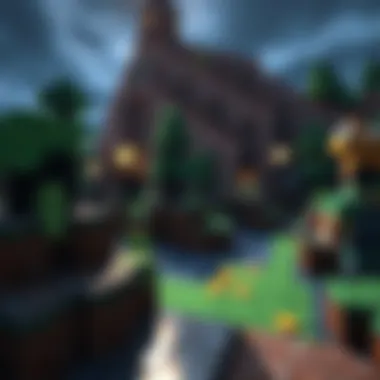

By discussing issues in forums or social media platforms, players can collaborate to troubleshoot problems, provide innovative fixes, and share personal anecdotes that often reveal overlooked elements in download processes. This sense of community fosters a supportive environment where users feel empowered to tackle downloads together, thus enhancing their gaming experience significantly.
User Tips for Successful Downloads
When it comes to downloading Minecraft PE, many players have found success through a set of practical tips. Here are some valuable suggestions:
- Update Your Device: Ensure your device's operating system is up-to-date. Older versions may conflict with the latest app requirements.
- Choose Reliable Sources: Select official sites like the Google Play Store or the Apple App Store, which are less likely to host malicious downloads.
- Disable VPNs: Sometimes, Virtual Private Networks can disrupt the download process. Temporarily disable them for a smoother experience.
- Check Storage Space: Before attempting a download, confirm sufficient storage space. A sudden lack of space can lead to incomplete downloads.
- Clear App Cache: This simple step often resolves issues related to stalled downloads.
These tips have been highlighted on multiple forums, and many users swear by them. Following these practices can save both time and frustration.
Forum Discussions on Common Issues
Forum discussions are an invaluable resource for gamers dealing with download issues. On platforms like Reddit and dedicated gaming forums, players frequently share their personal experiences, allowing others to learn from their mistakes and successes.
Here are some common topics discussed:
- File Corruption: Many users encounter corrupted downloads. Solutions often involve checking file integrity and considering reinstalling the app.
- Incompatible Devices: Threads about device compatibility can provide insight into which devices work best with Minecraft PE. Players share their successes or struggles, giving newcomers a clearer picture of what to expect.
- Connection Problems: Internet connectivity is a popular topic. Gamers often share which ISPs provide better download speeds or troubleshooting steps for Wi-Fi-related issues.
"Communicating with fellow gamers can cut down your troubleshooting time by half!"
Overall, engaging in these discussions allows users not just to find solutions but also to stay updated on software updates and community-driven enhancements.
Safety Protocols
When it comes to downloading Minecraft Pocket Edition (PE), adhering to safety protocols is crucial. The internet is a vast landscape that can harbor both treasures and traps. While the allure of mods and skins can enhance gameplay, users are often unaware that not every download source is safe. This section unpacks why vetting download sources and steer clear of malware is essential, ensuring your device remains unscathed and your gaming experience is enjoyable.
Vetting Download Sources
In the world of gaming, not all download sources are created equal. The digital realm is riddled with websites aiming to take advantage of unsuspecting users. Here’s why it’s important to take a closer look at where you’re getting your files from:
- Quality Assurance: Renowned sites provide quality mods and updates that are often well-tested. For instance, downloading from platforms like CraftApkWorld or even official stores ensures a smoother experience, as they've built a reputation based on trust.
- User Reviews: Before snatching up a download, dive into user feedback. If you see numerous reports on a file being sketchy, it's best to skip that particular download.
- Secure Connections: Make sure the URL begins with "https://". The 's' stands for secure. A website without this simple addition may expose you to unwanted risks.
Remember: A little diligence can save you from a mountain of trouble later.
Avoiding Malware and Unwanted Software
Malware can masquerade as innocuous files, quietly embedding itself into your system while you’re looking to spice up your Minecraft experience. Here are strategies to keep your device free from unwanted guests:
- Use Antivirus Software: Before downloading anything, make sure your antivirus is up-to-date. It serves as your first line of defense, flagging potential threats.
- Regular Scans: Running regular malware scans can help identify and eliminate lurking threats that may have slipped through the cracks.
- Stick to Trusted Sources: As previously noted, a trusted source minimizes risks significantly. Downloads from forums like reddit.com can also provide insights into community-backed mods.
- Check File Sizes: If a mod or skin seems too good to be true, often, it may be. For instance, if a popular texture pack is oddly smaller than expected, it could be a sign of something fishy.
"An ounce of prevention is worth a pound of cure." This age-old adage rings especially true when you're navigating the gaming download landscape.
By following these safety protocols, players can help protect their devices while enhancing their Minecraft adventures. The gaming community is better off when all members can enjoy a secure experience without the lurking threats of malware and unwanted software.
Enhancing Your Gaming Experience
In today's competitive gaming landscape, having an edge can mean the difference between victory and defeat. This section emphasizes how enhancing your gaming experience in Minecraft Pocket Edition (PE) not only improves individual enjoyment but also fosters community interaction. Players who optimize their Minecraft environment can find new dimensions to explore, characters to engage with, and challenges to conquer. It's all about merging creativity with functionality for a more robust gaming adventure.
Using Texture Packs and Mods
Texture packs and mods are pivotal when it comes to personalizing the gameplay experience in Minecraft PE. They can drastically change the way the game looks and feels.
- Visual Appeal: Let's face it, gameplay can get monotonous if the visuals remain unchanged. Texture packs can turn the standard blocky visuals into something visually stunning. For example, a texture pack that mimics real-life textures can enhance immersion. This could mean the difference between a bland world and a vibrant, lifelike environment.
- Customization: Mods allow players to adjust gameplay mechanics. Perhaps you want enhanced building abilities or different character skins. Mods are the toolkit to shape the game as you see fit. Some prominent mods include (OptiFine), which improves performance, and (TooManyItems), which simplifies inventory management. Both are designed to tailor your playstyle.
- Community Contributions: The Minecraft community is teeming with creative minds. Websites like Minecraft Mods and forums such as Reddit allow users to share their mods and texture creations. This community-driven approach means there's always something new to explore.
"Texture and modding resources can breathe new life into Minecraft PE, transforming the game from a static environment into a dynamic playground for imagination and exploration."
Guides on Gameplay Optimization
Optimizing gameplay in Minecraft PE can elevate both efficiency and enjoyment. Here are some effective strategies to consider:
- Settings Adjustments: Tinkering with in-game settings is foundational. Lowering render distance can improve game performance on lower-end devices. Adjusting graphics settings can also help maintain a smooth frame rate.
- Control Setup: Customizing your control layout to fit your playstyle is fundamental. For instance, if you prefer quick access to certain tools or items, a tilting control or button remap can make all the difference during intense gaming sessions.
- Using External Tools: There are various third-party tools and apps available that can help you manage your Minecraft files more efficiently. Tools like (File Explorer) can aid in organizing mods and texture packs, reducing clutter and confusion.
Optimizing your gaming experience is an ongoing process. Players should continuously look for new resources, community tips, or updates that might enhance their gameplay. Embracing these enhancements will not only enrich the individual experience but also strengthen ties within the larger Minecraft community.
For further insights on enhancing your gaming experience, consider diving deeper into discussions on platforms like Minecraft Forums or Gamepedia. They offer a wealth of knowledge that can help any player take their game to the next level.
Culmination
The conclusion serves as a vital chapter of this exploration into the persistent issues surrounding Minecraft Pocket Edition downloads. It encapsulates the core themes by reiterating the challenges players often face and the effective solutions available to surmount them. By synthesizing earlier discussions, readers gain a clearer perspective on what to expect during their download journeys and the steps they can take to preemptively address such challenges.
Summarizing Key Takeaways
In summary, here are important points worth recalling from our discussion:
- Common Problems: Players frequently grapple with incomplete downloads and corrupted files, stemming from various technical hiccups.
- Device Compatibility: Understanding operating system requirements and available storage space is crucial for a smooth installation experience.
- Network Issues: The choice between Wi-Fi and mobile data can significantly affect download success, alongside firewall and security settings that might impose restrictions.
- Troubleshooting Techniques: Learning how to clear cache or reinstall the game can resolve many download setbacks.
- Alternative Resources: Engaging with reliable download sites and evaluating necessary mod packs provides additional avenues for gamers seeking a better experience.
- Community Insights: The broader community often shares tips and discusses common issues, offering a wealth of collective knowledge.
- Safety Protocols: Vigilance in vetting sources is essential to avoid malware and ensure safe downloads.
- Gaming Enhancements: Employing texture packs and optimizations can elevate the overall gaming experience.
Future of Minecraft PE Downloads
The landscape of Minecraft PE downloads is likely to evolve in line with trends in mobile gaming and community demands. Both developers and users play pivotal roles in shaping this future. Factors to consider might include:
- Updates and Improvements: As Mojang updates the game, they will likely address ongoing issues, potentially making the download process smoother and more user-friendly.
- Emerging Technologies: Advancements in cloud gaming and higher mobile bandwidth may soon enable downloads to happen faster and with fewer errors. Players may find themselves enjoying seamless experiences very soon.
- Community Contributions: The modding community continues to flourish; with new mods and enhancements being developed, users will have a wider array of options, making the game more enriched.
- Security Enhancements: With an increase in cyber threats, heightened focus on security from both the developers and users will be paramount. Ensuring that downloads remain safe will continue to be a priority for everyone involved.
In this body of work, we have examined the multifaceted issues surrounding Minecraft PE downloads. The goal remains clear: to equip players with knowledge and practical insights that empower their gaming journeys. As players continue to engage with the community and adapt to advancements in technology, they can look forward to an ever-improving experience.



