Navigating Minecraft APK: A Complete Guide for Gamers


Intro
The vast universe of Minecraft extends far beyond its vanilla form, inviting players to customize and explore in ways that were once considered the realm of fantasy. Enter the world of Minecraft APKs, a treasure trove of resources that can transform not just gameplay but the entire experience of this iconic game. This guide aims to shed light on how to navigate this diverse space, offering a deep dive into the essentials of downloading and utilizing mod packs, texture packs, and more.
By understanding various aspects of Minecraft APKs, you, as players and creators, can enhance your adventures significantly. From the cautious download to the exhilarating gameplay tweaks, we're here to equip you with the knowledge needed to make informed decisions. As we dive into this guide, you'll come to appreciate the intricate dance of modding, community engagement, and the sheer joy of crafting unique experiences.
Download Resources
In this segment, we will closely examine the resources available for downloading that can enrich your Minecraft experience. These resources primarily focus on mod packs and texture packs, which have become central to creating custom gameplay.
Mod Packs
Mod packs serve as collections of mods bundled together, typically designed for a seamless integration into Minecraft. They can fundamentally alter how you'll interact with the game, adding new features such as quests, items, and even completely new dimensions to explore. Each mod offers a unique twist, catering to specific interests. Here are some popular mod packs:
- Feed The Beast (FTB) – A beloved pack that focuses on technology and exploration.
- Tekkit – Great for players inclined towards engaging mechanics and complex machinery.
- SkyFactory – Perfect for those who enjoy building from scratch in a sky-based environment.
Before diving head-first into any mod pack, it’s vital to read through the documentation provided by creators. Each pack has its own set of installation requirements and gameplay instructions.
Texture Packs
Texture packs, on the other hand, enhance the visual experience of Minecraft by altering the appearance of blocks, items, and creatures. From whimsical aesthetics to ultra-realistic textures, the options are endless. These packs don’t change the mechanics of the game but significantly improve its visual appeal. A few noteworthy texture packs include:
- Faithful – A sharp and clean upgrade of the default textures, keeping the charm intact.
- Sphax PureBDCraft – A comic-book styled visual overhaul that breathes new life into the world.
- John Smith Legacy – Offers a medieval feel with its rich and immersive textures.
When choosing texture packs, it's essential to consider compatibility with the current version of Minecraft you're playing. Some packs are optimized for specific versions and may not work correctly with others.
Guides and Tips
In this part, we break down important strategies for installation and gameplay optimization. Understanding these facets can save you headaches and enhance your overall experience.
Installation Instructions
Installing Minecraft APKs, whether they be mod or texture packs, is usually a straightforward affair, but it’s wise to follow these steps carefully:
- Backup Your Game – Always keep a copy of your existing saves. This is crucial if something goes awry during the installation.
- Download the Resource – Navigate to a trusted site to download the mod or texture pack. Sites like curseforge.com and planetminecraft.com are popular choices.
- Follow Specific Instructions – Each pack may come with its own installation guide; follow it closely. Many times, you'll have to place files in specific Minecraft folders.
Optimization Strategies
To wring out the most from your Minecraft experience, consider these optimization approaches:
- Adjusting Game Settings – Tweak graphics settings to balance performance and visuals. Lower particle effects or reduce render distance for smoother gameplay.
- Utilizing Performance Mods – Mods like OptiFine can optimize graphics and boost FPS significantly.
- Regular Updates – Keeping Minecraft and your mods updated is critical. It ensures compatibility and brings new features.
"Making sure your mods and Minecraft itself are up to date can save you a lot of trouble in crashes and bugs."
By practicing these tips, not only will your gameplay be more enjoyable, but you will also have a substantial edge over other players, unlock new potential within the community, and enrich your crafting prowess.
Foreword to Minecraft APKs
In the dynamic landscape of gaming, particularly in the realm of Minecraft, APKs play a pivotal role, bridging the gap between players and an enriched gaming experience. For those engrossed in the pixelated world of block-building and resource gathering, understanding the nuances of Minecraft APKs can significantly enhance gameplay. This article aims to unravel the complexities of these files, spotlighting both their merits and pitfalls.
Understanding APK Files
An APK (Android Package Kit) is essentially a package file format used by the Android operating system for the distribution and installation of mobile applications. Think of it as a zip file; it gathers all the necessary components—code, resources, and assets—into a single file for easy installation on Android devices.
When it comes to Minecraft, APK files allow gamers access to various versions, mods, and tools outside of the conventional app store. Players can explore customized gameplay experiences that might not be readily available on the official Minecraft app. Gaining a basic understanding of what APK files entail is crucial for anyone looking to expand their gaming toolkit.
- Installation Ease: Installing an APK is often more straightforward compared to navigating through a myriad of app store offerings.
- Access to Mods: Many players choose APKs to engage with mods that alter gameplay, providing fresh perspectives and functionalities.
- Version Control: APKs allow users to downgrade or upgrade their versions as they see fit, catering to individual preferences and system compatibilities.
Why Choose Minecraft APKs?
Opting for Minecraft APKs comes with a mix of advantages that can significantly alter one's gaming landscape. Here's why many players gravitate toward this option:
- Customization: Many APKs are tailored to enhance specific aspects of Minecraft. This can be through new skins, structures, or gameplay mechanics that aren't available in the standard version.
- Community-Driven Content: The modding community is as diverse as it is vibrant. Accessing APKs links players to a broad array of user-generated content that can breathe new life into gameplay.
- Cost-Efficiency: In certain cases, players might find versions or mods offered through APKs that would otherwise incur costs in official marketplaces.
- Learning Currents: For educators and modders, APKs can be a treasure trove of programming styles and design principles, offering insight into the intricacies behind game development.
"Minecraft APKs represent not just different versions of the game; they encapsulate the community's creative spirit and innovation, offering untold possibilities for players eager to explore."


In this section, we've just skimmed the surface of understanding why developers and gamers prefer APKs over traditional routes. As we venture deeper into the world of Minecraft APKs in the following sections, expect a thorough examination of downloading, installing, modding, and much more. Understanding these facets is essential for both enriching your gaming experience and navigating the complexities safely and effectively.
Downloading Minecraft APKs
The process of downloading Minecraft APKs is vital for gamers looking to enhance their gaming experience. Minecraft APKs allow players not only to access the game more freely but to modify it as they wish. This section will cover the importance of acquiring these APK files responsibly and the benefits they can bring.
One key benefit of downloading Minecraft APKs is the opportunity to explore various gameplay modifications. These mods often include unique features, new items, and experiences not available in the standard game. However, while this can significantly enhance entertainment value, it also brings certain considerations that players must keep in mind to ensure their security and enjoyment.
Accessing Reliable Sources
Finding a trustworthy source to download Minecraft APKs is like finding a needle in a haystack. Numerous websites claim to offer safe downloads, but not all of them have your best interests at heart. Some sources may distribute malicious files that can cause problems with your device, while others could lead to outdated or unsupported versions of the game.
Here are a few tips for ensuring you download from reputable sources:
- Read Reviews: Check user feedback to wade through the noise.
- Seek Recommendations: Engage in gaming forums or communities, like those found on Reddit, to get suggestions of solid sites.
- Evaluate Website Design: Usually, a professional-looking site has a higher chance of being trustworthy.
- Use Antivirus Software: Scan any downloaded files before opening them to catch potential threats.
By prioritizing these points, users can divert themselves from dubious sources and enjoy a safer download experience.
Step-by-Step Download Guide
Getting Minecraft APKs downloaded can be a straightforward process if you follow the right steps. Below is a simple guide designed to help you navigate this terrain with ease:
- Choose a Source: Identify a reliable website based on the criteria discussed above.
- Locate the APK: Search for the specific version of Minecraft you want, considering factors like compatibility with your device.
- Enable Unknown Sources: Go to your device settings, navigate to security settings, and enable installation from unknown sources. This step is crucial and often overlooked.
- Download: Tap on the download link for the APK file. Depending on your Internet connection, this may take some moments.
- Verify the File: After downloading, check the file size and format to ensure it has downloaded correctly and not been corrupted during the process.
- Install the APK: Tap the downloaded file and follow the prompts to complete the installation.
- Launch and Enjoy: Once installed, open the game and ensure everything is functioning smoothly before diving into your adventures.
Remember, always cross-check for updates as new versions can improve gameplay and fix bugs.
By stepping through these methods, players can effectively download Minecraft APKs and indulge in a world of creativity and fun.
Installing Minecraft APKs
Installing Minecraft APKs is a cornerstone of enhancing one's gameplay experience. It not only allows players to access different versions of the game but also tap into a wealth of mods and resources that can transform the way they interact with Minecraft. This section delves into the necessary preparations and the step-by-step installation process, ensuring players have a smooth journey from download to play.
Preparation for Installation
Before diving into the installation of Minecraft APKs, several preparatory steps are critical. These steps ensure that the APK will function properly on your device and minimizes any risk associated with installing third-party software. Here are some key considerations:
- Check Device Compatibility: Ensure that your device meets the system requirements for the Minecraft version you're planning to install. This includes checking the Android version as well as memory capacity.
- Enable Unknown Sources: Unlike standard app installations from the Google Play Store, APKs require you to enable installations from unknown sources. Go to Settings, then Security, and toggle the option to allow installations from unknown sources. This step is vital as it allows you to install apps from outside the conventional app store.
- Back Up Your Data: Since mods may alter game files, it’s wise to back up your existing game data. This way, if something goes awry, you can restore your original game state without losing your progress.
- Antivirus Scan: Consider running an antivirus check on the APK file after downloading. This extra layer of scrutiny helps to ward off potential malware. Your device's security should never take a backseat, even in the gaming world.
Installation Process
With preparation complete, it's time to install the Minecraft APK. The installation process is straightforward but requires attention to detail to avoid interruptions. Follow these steps:
- Download the APK File: Navigate to a reliable website that offers Minecraft APK downloads, such as CraftApkWorld. Use caution; avoid dubious sites that might distribute malware.
- Locate the Downloaded File: Once the download is complete, find the APK file in your device’s file manager, usually stored in the Downloads folder.
- Initiate the Installation: Tap on the APK file to trigger the installation. You might receive a prompt asking if you want to install the app; click 'Install' and wait for the process to complete. This step doesn't usually take long, so don’t veer off too soon.
- Launch Minecraft: After installation, you will see the Minecraft icon on your home screen or app drawer. Tap on it to launch the game. Initially, you may have to go through a minor setup process, but once that's out of the way, you’ll be diving into your new Minecraft world in no time.
- Check for Updates: After the first launch, check if there are any updates available for the APK version you installed. Keeping your game current ensures a smoother experience with fewer bugs.
"The magic of Minecraft isn’t just the game itself but the community, creativity, and modifications that come alive once you install an APK."
By following these steps diligently, you're setting yourself up for a rewarding gaming experience. Enjoy the multitude of possibilities that the various Minecraft APKs have to offer!
Exploring Minecraft Mod Packs
In the vast universe of Minecraft, mod packs serve as a bridge to an enriched gaming experience. They transform the standard game into a customizable playground, allowing players to tailor their gameplay experience according to personal preferences or creative inclinations. Specifically, mod packs consolidate multiple modifications—ranging from new game mechanics to purely aesthetic tweaks—into a single download, simplifying the process significantly for users.
Adopting mod packs not only enhances the gameplay but also encourages community engagement. Players can share their unique discoveries, collaborate on new ideas, and even participate in larger modding projects. This interconnectedness creates a vibrant ecosystem filled with innovation. From a practical standpoint, mod packs provide solutions to common grievances, such as the need for more diverse building materials or improved game physics. The variety offered can literally change the way one interacts with the game-world, leading to countless hours of enjoyment.
Types of Mod Packs Available
Mod packs come in various flavors, tailored to cater to different styles of gameplay. Here are some popular categories:
- Total conversion packs: These dramatically alter the game's content—think Tekkit or Feed The Beast—turning Minecraft into an entirely different experience. Players can delve into complex machinery, advanced science, or even fantasy-themed settings.
- Content packs: Typically add new items, blocks, or mobs to enhance the base game. Packs like Biomes O’ Plenty or Tinkers' Construct fall under this category and allow for greater creativity and exploration.
- Quality of life packs: Designed to streamline gameplay and address common frustrating elements. For instance, Just Enough Items provides enhanced crafting menus, while JourneyMap offers a robust mapping system to help navigate vast terrains.
- Mini-game packs: These offer specific scenarios and objectives, turning Minecraft into a platform for various games within a game. Packs like Skyblock or Hunger Games demonstrate how modding can lead to entirely new ways of playing.
The abundance of mod packs available means users can often find one that perfectly aligns with their gameplay style, pushing the envelope of what is possible within the Minecraft environment.
Installation and Configuration of Mod Packs
Installing mod packs might seem daunting for newcomers, but it's a straightforward process with the right guidance. Here’s a step-by-step approach to ensure a seamless experience:


- Choose a launcher: Opt for a reliable launcher, such as CurseForge or Technic Launcher. These platforms simplify mod pack installation and updates, offering robust community support.
- Find your mod pack: Explore the available mod packs on the launcher or through community forums. Make sure to read descriptions and reviews for insights into compatibility and gameplay enhancements.
- Download and install: Once you’ve picked a mod pack, follow the launcher’s prompts to download. Most launchers handle the installation process automatically, making it user-friendly.
- Configuration adjustments: Post-installation, some packs might require tweakng settings for optimal performance. Visit the configuration menu to adjust options like graphics settings, game difficulty, or resource allocation based on your device specs.
- Backup: Always consider backing up your worlds and saves prior to installing new mod packs. This precaution allows you to revert back if needed without losing any hard-earned progress.
Enhancing Visuals with Texture Packs
Enhancing visuals through texture packs is a pivotal aspect of the Minecraft experience that many players may overlook. While the game’s original graphics draw dedicated fans, customizing these visuals can breathe new life into familiar landscapes. Texture packs allow players to modify the appearance of blocks, items, and even the environment itself, thus providing a fresh perspective on gameplay. Not only do they enhance aesthetics, but they can also deepen immersion and tailor the visual experience to individual tastes.
Overview of Texture Packs
Texture packs, often termed resource packs, are collections of files that replace standard textures with new ones. This can range from higher resolution graphics to entirely themed looks—for instance, going from a medieval style to a futuristic aesthetic. The options are nearly limitless. Players can even create their own texture packs, embracing creativity and unique expressions of style.
Here are a few key points about texture packs:
- Variety of Styles: Whether you fancy realistic textures that mimic real life or a cartoonish look that adds whimsy, there’s something out there for everyone.
- Performance Considerations: Some high-resolution packs can demand more from your computer or device. Thus, choosing the right pack based on your system’s specifications is necessary.
- Compatibility with Mods: Many texture packs work seamlessly with mods, enhancing visuals even further. This combination can drastically alter the game’s feel and look.
Applying Texture Packs in Minecraft
Applying texture packs in Minecraft is a straightforward process. However, it's vital to follow the steps carefully to ensure everything runs smoothly.
- Download the Texture Pack: Locate a trusted source for texture packs. Websites like CurseForge and Planet Minecraft offer a plethora of options.
- Locate the Minecraft Directory:
- Place the Texture Pack: Unzip your downloaded texture pack file and place it directly in the resource packs folder mentioned above.
- Activate the Texture Pack:
- Enjoy the New Visuals: Once applied, take a moment to admire your new surroundings. You might find that your beloved game feels like an entirely new experience.
- For Windows, this is generally found under .
- Mac users can find it at .
- Linux gamers will typically look in .
- Launch Minecraft and head over to "Options."
- Click on "Resource Packs."
- You’ll see a list of available packs. Click on the desired texture pack to move it to the active column.
Remember: Always download from credible sources to avoid unwanted risks. The Minecraft community emphasizes safety, so keep your gameplay secure while enhancing visuals with new packs.
In summary, texture packs greatly enrich the Minecraft experience, allowing players to customize and elevate their worlds to match their imaginations. As the community continues to innovate, there’s no shortage of amazing visual possibilities.
Utility Tools for Minecraft
Utility tools in Minecraft serve as a linchpin for both casual gamers and dedicated mod developers. They assist in improving the overall gaming experience and streamline various processes. The world of Minecraft is vast; without the right tools, it can feel overwhelming. Whether one is designing intricate structures, managing gameplay, or troubleshooting issues, these tools enhance efficiency and creativity.
Players often encounter challenges, like needing to tweak their game settings or install mods. This is where utility tools come into play. They are designed specifically to address these needs, making gameplay smoother and more enjoyable. Furthermore, they can significantly save time, allowing players to focus more on the creative aspects of the game rather than getting bogged down by technicalities.
The various types of utility tools available not only cater to different gaming styles but also enhance the social aspect of Minecraft by enabling easy sharing of content across platforms. This interaction brings a sense of community among Minecraft enthusiasts.
"Having the right tools in Minecraft is like having a well-sharpened axe. It simplifies the job and gets it done faster."
Types of Utility Tools
In the Minecraft ecosystem, different types of utility tools serve unique purposes. Here are some notable categories:
- Mod Managers: Software like Forge or Fabric simplifies the process of installing and managing mods. They allow players to easily load and unload mod files without cumbersome manual installation.
- World Editors: These powerful tools, such as MCEdit and WorldEdit, provide an interface for players to manipulate game worlds on a larger scale. Users can create projects that would be tedious to build block by block.
- Texture Pack Managers: With tools like Texture Pack Launcher, players can easily apply different textures to their game, enhancing visuals without diving into complicated settings.
- Performance Optimizers: Programs like OptiFine enhance game performance by increasing frame rates and optimizing graphics settings. These optimizers help address issues that may hinder gameplay, especially on lower-end devices.
Incorporating these tools can lead to a revolutionary gaming experience, allowing players to customize and tailor their environments to fit their vision.
Utilizing Tools to Optimize Gameplay
To make the most out of your Minecraft experience, it's essential to utilize these utility tools effectively. Here are some strategies:
- Stay Updated: Regularly check for updates to both Minecraft and the utility tools you use. Developers frequently release patches that fix bugs or introduce new features, which can enhance your gameplay.
- Configure Settings: Spend time adjusting settings within tools to fit your game's requirements. For instance, graphics settings in performance optimizers can be tweaked based on the capabilities of your hardware.
- Experiment with Mods: Don’t hesitate to explore different mods using mod managers. Each mod can introduce new mechanics or features that offer fresh gameplay experiences.
- Backup Regularly: Use world editors to make backups of your creations. This precaution prevents data loss and allows you to experiment without worry.
- Community Engagement: Participate in forums, such as those found on reddit.com or minecraftforum.net, to learn tips and tricks from experienced players, discover new tools, and share your findings with others.
By efficiently employing utility tools, players can unlock a realm of possibilities within Minecraft. Experimentation with various tools not only leads to innovative gameplay but also allows for a richer and more personalized gaming experience.
Safety Considerations for Minecraft APKs
When it comes to enhancing your gaming experience through Minecraft APKs, there's a pressing need to be aware of safety considerations that can literally make or break your adventure. Minecraft, a game that thrives on creativity and exploration, also opens the door to risks, especially when downloading third-party applications. Understanding these risks, and acting accordingly, ensures that your gameplay remains uninterrupted by malware or other dastardly nuisances.
Importance of Secure Downloads
The act of downloading APKs from dubious sources can feel akin to stepping into a minefield—one misstep, and you risk exposing your device to harmful software. It’s crucial to secure your downloads, not just for your gaming enjoyment, but for the overall integrity of your device.
- Trustworthy Sources: Stick to well-known websites, like CraftApkWorld or forums where seasoned players share their insights. These platforms typically offer vetted APK files, reducing your risk significantly.
- User Reviews and Feedback: Check what others have to say about the specific APK you are interested in. Genuine user feedback can be a goldmine for discovering potential problems or confirming its safety.
- Antivirus Scan: Before you install any downloaded file, run it through a reliable antivirus program to catch any hidden threats. Think of this as a safety net.
Just as you wouldn’t willingly take a drink from a stranger, don’t download APK files from unknown or untrusted sources. Protecting your device is key, and secure downloads are your first line of defense.
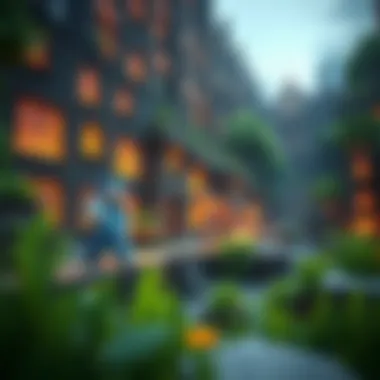

Avoiding Malicious Files
Navigating the ocean of available Minecraft APKs can at times feel overwhelming, especially since some files come wrapped in deceptive packages—malicious files disguised as innocent downloads. Here are some strategies to help steer clear of these dangers:
- File Size Awareness: Examine the file size before downloading. If a highly anticipated APK is suspiciously small, it may be a red flag. Well-crafted apps generally range in size; a drastically smaller file could signify a compromised version.
- Permissions Review: Before installation, consider the permissions the APK requests. A simple game shouldn't need access to your contacts or camera. If it does, best to skip that particular file.
- Regular Updates: Just as the game itself sees updates, so too do malicious threats. Regularly updating your security software will help you stay one step ahead of any lurking dangers.
"An ounce of prevention is worth a pound of cure"—this old adage is especially pertinent in the realm of technology. By implementing the above best practices, you not only safeguard your experience but also contribute to a healthier community of players.
Remember, ensuring safe practices is equally important as wielding the best tools or mods. Keeping your device secure grants you peace of mind, letting you immerse yourself fully in the captivating world of Minecraft.
Community Engagement and Support
The essence of any online gaming community lies in its ability to foster engagement and support among its members. In the realm of Minecraft, community engagement not only enhances the gaming experience but also sparks creativity and innovation. Here, we delve into the pivotal role the community plays in shaping the Minecraft ecosystem, along with how information sharing can amplify the overall enjoyment and functionality of the game.
Role of the Community in Minecraft
Minecraft is not merely a game; it's a platform that encourages collaboration among players, modders, and creators. The community serves as a backbone where players connect through forums, social media groups, and game servers. This exchange of ideas is invaluable. Players often share experiences, tricks, and strategies that help others navigate through the vast blocky world.
Consider the vibrant activity on platforms like Reddit or Facebook. Users post their unique builds, share gameplay videos, and even solicit feedback on their mods. This interaction fosters a sense of belonging, making players feel more involved. Additionally, many creators rely on community input to refine their mods and packs. This cycle of feedback and refinement leads to higher quality content and an overall richer gameplay experience.
- Encouragement: Engaging in discussions or participating in community events can inspire players to develop their skills further.
- Learning: Newcomers can learn faster through tutorials posted by seasoned players, saving them from common pitfalls.
Sharing User-Generated Content
User-generated content is the lifeblood of Minecraft. Community members are not just players; they are also creators, bringing in a deluge of user-generated mods, texture packs, and fascinating builds. This wealth of creativity enhances the game, diversifying the experiences available to players. Here’s why sharing this content is so crucial:
- Variety: Players can access a myriad of gameplay experiences, ranging from survival challenges to role-play scenarios.
- Inspiration: Exposure to various builds and designs can spark ideas. A shared blueprint or concept can lead to impressive constructions and modifications.
- Collaboration: Communities facilitate collaboration on larger projects, like servers or themed worlds, where teamwork shines.
"Sharing isn’t just caring; it’s a way of building a stronger community that uplifts creativity and encourages diverse gameplay directions."
Players on platforms like Reddit can easily share links to their creations, drawing feedback and suggestions from fellow enthusiasts. This type of engagement not only boosts morale but also establishes a sense of trust and connectedness, strengthening the community as a whole.
To enhance your Minecraft gameplay experience, venture out to forums and social media platforms to share your creations or seek inspiration. A wealth of user-generated content is always waiting around the corner, ready to fuel your creative spirit.
Future of Minecraft APK Resources
The future of Minecraft APK resources holds a significant place in the ever-evolving landscape of gaming. As players gather in realms of creativity and survival, the mods and enhancements they utilize are becoming increasingly sophisticated. It is crucial to stay ahead of trends to fully appreciate the forthcoming developments in this digital sanctuary. Players, developers, and content creators alike are excited about what lies on the horizon, making it an essential topic in this guide.
The continuous advancements in mobile technology and the rising popularity of mobile gaming have spurred innovation in the development of APKs. Players now expect smoother gameplay, richer graphics, and innovative ways to express their creativity. With the increasing accessibility of creative tools and resources, the Minecraft community is likely to foster a more vibrant and diverse ecosystem.
Up-and-Coming Trends
- Integration of Augmented Reality (AR): Augmented reality has the potential to change how players engage with Minecraft APKs, allowing them to see their creations in the physical world through their device cameras. Imagine building a massive fortress that can be viewed in real-time, blurring the lines between digital and reality.
- Enhanced Multiplayer Experiences: The demand for multiplayer experiences is set to rise. Future APK mods may include unique gameplay mechanics tailored for community engagement. Features like real-time world edits or collaborative building sessions could become the norm, keeping players glued to their screens.
- Easier Mod Installation: With the community growing rapidly, platforms like CraftApkWorld may develop one-click installations for mods and resources, making it simpler for newcomers to dive in without technical headaches.
- More Robust Community Features: The future will likely see enhanced community engagement tools, allowing players to showcase their projects, share ideas, and even co-create in ways that weren’t possible before. Social elements might integrate directly within the game itself, creating hubs for players to meet and collaborate.
Predictions for the Minecraft Community
The Minecraft community has shown resilience and creativity, and predictions for its future lean towards this same innovative spirit. Here are some thoughts:
- Growth in Educational Use: We may witness an increase in players utilizing Minecraft as a learning tool. Schools are beginning to tap into its vast potential for subjects ranging from mathematics to history, incorporating it as an interactive learning resource.
- Sustainability and Eco-Focused Mods: There could be a push for mods that focus on environmental themes. With global discussions about climate change, players might create or utilize mods that simulate and educate on sustainability practices, traveling beyond mere entertainment.
- Dynamic Content Updates: Expect future updates that cater to players' feedback, creating a more responsive development environment. This change can foster a community that feels heard and appreciated, leading to a stronger allegiance to the game.
- Increased Cross-Platform Play: As major gaming platforms become more interconnected, players could see their Minecraft experiences becoming more seamless across devices without barriers, allowing true interaction regardless of the platform.
The excitement surrounding the future of Minecraft APK resources highlights not just the game itself, but the experience it offers to all involved. The enhancements and innovations ahead promise to create an even richer tapestry for players of all ages.
As trends continue to evolve, it's paramount for players to remain engaged and informed. The possibilities are limitless; it’s up to the community to shape the future of Minecraft together.
Epilogue
Bringing everything together in this article, we see just how pivotal the exploration of Minecraft APKs is for a wide audience, ranging from gamers eager for a richer experience to modders keen on transforming and customizing their gameplay. Each topic discussed—ranging from downloading and installing APKs to navigating through mod packs and texture packs—provides essential knowledge that contributes to maximizing one's Minecraft experience.
Recapping Key Points
As we close this discussion, let’s take a moment to highlight the key takeaways:
- Understanding APK Files: Recognizing what APK files are and their significance in expanding gaming capabilities is vital.
- Downloading Safely: Emphasizing the importance of securing downloads from reputable sources protects users from potential hazards.
- Mod Packs and Texture Packs: These resources enhance visuals and gameplay, allowing for a unique gaming experience tailored to individual preferences.
- Utility Tools: Utilizing various tools can significantly improve gameplay efficiency and user enjoyment.
- Community Dynamics: Engaging with the Minecraft community opens up opportunities for collaboration, learning, and sharing creativity.
Overall, each aspect discussed in this article holds relevance in the larger context of Minecraft and enhances the experience for both veterans and newcomers alike. By understanding these key elements, users can navigate the Minecraft universe with confidence.
Encouraging Exploration and Creativity
Encouragement plays a crucial role in the Minecraft ecosystem. Whether you are a seasoned player or someone just stepping into this expansive land of blocks, the invitation to explore should be a priority. Engaging with different APKs, immersing in mod packs, and experimenting with texture packs can lead to unexpected delights. Understanding that not every adventure will go as planned is part of the charm, and that willingness to experiment breeds creativity.
- Experiment with Mods: Don’t shy away from trying out various mod packs. You might stumble upon one that truly transforms your experience.
- Share Your Journey: Consider documenting your experiences or creations and share it across platforms like Reddit or YouTube. This not only enhances your engagement but offers valuable insights to others on similar quests.
- Join Community Events: Engaging in community-driven challenges or contests can fuel your creativity and foster new friendships.
In summary, the conclusion of this article is both a recap and a call to arms for players to dig deeper, play smarter, and create freely. The Minecraft universe welcomes all who are eager to explore its boundless possibilities.



