Discovering TV Mods in Minecraft for Enhanced Gameplay
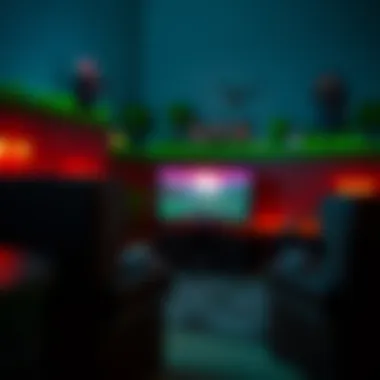

Intro
In the vibrant universe of Minecraft, where the only limits tend to be one’s imagination, enhancements through mods have become not just common but essential for many players. Among these, television mods stand out, offering unique ways to engage with the game’s environment. From crafting your own movie theater to streaming content right inside your blocky world, these mods provide an interesting twist on how players can interact with and enjoy the game.
What’s striking about TV mods is how they bridge the gap between gaming and real-world entertainment. They allow players to experience cinematic moments and share media with friends, effectively turning their Minecraft worlds into interactive cinemas or art galleries. However, with so many options available, navigating the modding landscape can be daunting, especially for newcomers.
This guide aims to demystify the installation process and the features of various TV mods, ensuring players can easily elevate their gameplay experience. Throughout the article, we’ll take a closer look at the resources available, provide detailed installation steps, and delve into various optimization strategies that can enhance performance.
Understanding the potential these mods bring can open up a treasure chest of creative possibilities. So buckle up, as we embark on this journey into the captivating world of TV mods in Minecraft!
Download Resources
Before diving into the details of installation and options, you must gather the necessary resources. Here, we spotlight a couple of key types of downloads that will set you up for success.
Mod Packs
Mod packs are groupings of mods that offer a cohesive experience. For example, the Minecraft Forge mod pack is a popular choice as it allows players to install multiple mods simultaneously without complications. Popular TV mods often require Forge, so having it ready is a wise move. Look for bundles that feature popular TV mods like TV Mod and Realistic TV, which allow viewing movies directly in the game.
- Popular Mod Packs
- FTB Revelation - A versatile mod pack with many customization options.
- SkyFactory - A unique pack for those preferring a skyblock survival challenge.
Texture Packs
Clear, aesthetically pleasing visuals can significantly enhance how TV mods function in-game. Texture packs improve the appearance of TVs and screens, making them look more realistic. Some popular texture packs include:
- Sphax PureBDcraft - A whimsical take on Minecraft’s graphics, enhancing all items.
- Faithful 32x32 - A higher-resolution version of the default pack, giving fine details.
By equipping the right combination of mods and texture packs, players can not only enjoy media content but also make their Minecraft experience visually engaging.
Guides and Tips
With resources in hand, familiarity with proper installation and optimization techniques will foster a smooth gaming experience.
Installation Instructions
Installing TV mods can be straightforward if you follow these structured steps:
- Install Minecraft Forge: Download the latest version to ensure compatibility.
- Download the Mod: Find the mods you wish to install on known sites like CurseForge.
- Open the Mods Folder: Navigate to your Minecraft installation directory, locate the mods folder, or create one if it doesn’t exist.
- Drag and Drop: Move the downloaded mod files into the mods folder.
- Launch: Start your game using the Forge profile you just installed.
Provided you followed these steps, you should now have an enhanced Minecraft experience at your fingertips.
Optimization Strategies
As with any game modification, sometimes things can get a bit sluggish or even buggy. Here are tips to keep your gameplay fluid:
- Upgrade your system: Ensure your PC meets the recommended requirements for Minecraft.
- Check for conflicts: If a mod doesn’t work as expected, make sure there are no conflicting mods.
- Allocate more RAM: If possible, allocate additional RAM to the game through the Minecraft launcher-> Installations -> More Options.
Following these strategies will help ensure that your experience remains smooth as silk. Don’t let technical issues distract you from the endless possibilities that Minecraft has to offer.
In summary, diving into TV mods in Minecraft can significantly enhance your gameplay experience. Equipped with the right resources, installation knowledge, and optimization strategies, players are set for hours of interactive entertainment. Through creative adaptation, one can transform their blocky world and experience it like never before.
Understanding TV Mods in Minecraft
In the vast universe of Minecraft, where creativity knows no bounds, TV mods step in as unique enhancements that can transform the gaming experience. Understanding what these mods entail is essential not only for players looking to diversify their gameplay, but also for educators and creators who can utilize these features for enriching their digital environments. These modifications enable players to engage with the game in a more interactive manner, bridging the gap between traditional gaming and modern multimedia experiences.
Definition and Purpose
TV mods, in the context of Minecraft, refer to modifications that add television-like devices to the game. These devices can function in multiple ways, such as displaying videos, serving as news channels within a custom server, or even hosting interactive shows that players can participate in. The purpose of these mods is fairly straightforward: they seek to enhance the immersive and social aspects of the game.
By integrating media directly into the gaming experience, players are given the tools to share stories and expressions through their creations. For instance, a simple mod can allow a player to project home movies or even tutorials, essentially blending their Minecraft world with their outside media. Effectively, TV mods turn the game into a rich tapestry of creativity and community sharing.
Importance in Gameplay


The importance of TV mods in gameplay cannot be overstated. These mods foster a sense of community among players, offering new avenues for collaboration and interaction. Imagine joining a server where players gather to watch a movie together or to discuss gameplay strategies while engaging with interactive content. Such experiences can redefine the way players relate to one another in the game.
Moreover, the enhanced form of creativity afforded by these mods allows players not just to build and explore, but to curate experiences. The ability to present information in a dynamic format can make educational endeavors within Minecraft more engaging. For educators, TV mods can serve as a platform for teaching history, science, or even coding principles in an interactive manner.
Overall, these modifications do not just add an aesthetic appeal; they enrich the ecosystem of gameplay, making it deeper and more interconnected. As we delve deeper into the various types of TV mods and their specific functionalities, the significance of understanding these aspects will become even clearer for modders, gamers, and creators alike.
"In gaming, as in life, the experiences we create tend to bind us together. TV mods in Minecraft transform solitary experiences into community celebrations."
This exploration of TV Mods in Minecraft is not just a technical overview but a look into how these mods can redefine gameplay and interaction in significant ways.
Types of TV Mods Available
When it comes to expanding your Minecraft gameplay, understanding the various types of TV mods can make a world of difference. These mods not only transform the in-game experience but also open up a treasure trove of creative possibilities and social interactions. This section delves into three main categories: Basic TV Functionality, Interactive TV Experiences, and Custom Content and Streaming. Each type presents unique advantages and challenges that can enhance your overall enjoyment of Minecraft.
Basic TV Functionality
Basic TV mods create a straightforward yet engaging element within your Minecraft worlds. At their core, these mods function like traditional televisions but within the confines of the game. They can display static images, basic animations, or even video clips depending on how sophisticated the mod is. These mods are particularly useful for builders and creators looking to inject personality into their structures.
- Simple Integration: Most basic TV mods can be inserted into your builds without excessive fuss. You can easily set these TVs up in homes, cinemas, or even community centers, making them functional pieces of decor.
- Customization: Many of these mods allow for the customization of channels or content displayed on the TV, enabling the owner to personalize their world with media that resonates with them.
- Engagement: Adding these TV elements encourages player interaction as others may want to explore or engage with your creative media.
A basic mod like “Craftable TV” allows for easy integration and is often favored by builders.
Interactive TV Experiences
If you’re keen on elevating your gameplay experience from passive viewing to active engagement, interactive TV mods are the way to go. These mods take the concept of a TV and add layers of interactivity, allowing players to engage with the content rather than just watching.
- Player Choices: Some interactive mods let players choose what to watch by navigating channels, much like real-life television. This can be an incredibly immersive experience, transforming gameplay into an episodic adventure.
- Multi-User Engagement: These mods can multitask for groups, where players can gather around to view shows or games together, fostering a communal sense in an otherwise solitary game.
- Additional Features: Beyond traditional viewing, some of these mods can interface with in-game functionalities or allow for minigames during shows, enhancing player involvement.
"Interactive experiences turn passive gaming into a more fully engaged social activity that can change how players connect in the Minecraft universe."
Custom Content and Streaming
For those wanting to stretch their creativity to the limits, mods that allow for custom content and streaming can be a game-changer. These mods open new doors for content creation within Minecraft, enhancing how players consume and share media.
- Personalized Media: Players can upload their videos or images to the mod, allowing for a truly customized viewing experience. This means you can share gameplay videos or original films with friends right in the game.
- Real-Time Streaming: Some advanced mods enable real-time streaming from popular platforms. Imagine watching your favorite YouTube gamer right in your Minecraft world; that’s the potential these mods carry.
- Artistic Expression: Creative types can use these mods as a canvas, sharing not just video but also animations that reflect their styles or ideas.
The journey through these types of TV mods illustrates not just the versatility of Minecraft as a platform for creative expression, but also the increasingly complex ways players can interact with their environment and each other. By exploring these various avenues, players can find out which mod complements their gameplay style, thereby enriching their overall experience.
Benefits of Using TV Mods
Using TV mods can significantly change the way players experience Minecraft, enhancing various elements of the game. These modifications bring in exciting features that can lead to engaging gameplay and deeper immersion. Here, we'll explore the key benefits of utilizing TV mods, focusing on how they encourage creative expression and open up avenues for social interaction.
Enhancement of Creative Expression
One of the standout advantages of TV mods lies in their ability to unleash players' creativity. Traditionally, Minecraft is a sandbox game where players can build and create at will, but adding TV functionality escalates this creative process further. For instance, players can design their own TV channels featuring original shows or even in-game news. This allows creators not only to construct buildings but also to craft narratives that captivate an audience.
Imagine a player turning their Minecraft world into a mini-broadcasting station, where friends gather to watch various episodes created by the player. They might use the projector-like features to screen clips of their adventures or save key moments from their builds, turning ordinary gameplay into a rich, shared storytelling experience.
Moreover, the integration of multimedia content through mods allows creators to include textures, animations, and audio that fits their vision. It's no longer just about blocks; it's about creating an atmosphere and engaging narratives. This expansion of creative avenues becomes essential, especially for gamers who wish to express themselves beyond the conventional building and crafting.
"TV mods elevate Minecraft from just a game to a creative platform where imagination has no bounds."
In essence, the enhancement of creative expression through TV mods transforms Minecraft into a canvas where players can showcase their unique narratives and artistic styles. This not only provides players satisfaction but also inspires others within the community, fostering an environment rich in diversity and innovation.
Social Interaction Opportunities
Another significant benefit of TV mods is the opportunities they create for social interactions within the Minecraft community. These modifications can act as a catalyst for bringing players together, both online and offline. Imagine a server where players gather to watch live broadcasts or streamed events directly within the game. This element of social gameplay adds dimensions to Minecraft beyond the solitary building experience.
Players can host movie nights, share gameplay experiences, or even host live competitions. By using TV mods, the game becomes a social hub where friends can connect, share interests, and engage in fun activities. It encourages players to collaborate, create together, and build a supportive community. The feature to broadcast user-generated content allows individual players to become influencers within their social circles, shaping their identities in the digital landscape.
Furthermore, mods often allow for chat integration, making it easy for viewers to engage in discussion during broadcasts. These interactions can lead to new friendships and community connections, expanding the social landscape of Minecraft significantly.
Installing TV Mods: A Step-by-Step Guide
Installing TV mods in Minecraft is not just a task; it’s an adventure into limitless creativity and fun. Understanding this process is crucial, as it lays the groundwork for a deeper engagement with the game. Utilizing mods can elevate the experience significantly, from interactive viewing parties to simple entertainment while building. This guide is tailored not just for veterans but also for those taking their first steps into the modding world. With proper guidance, you can choose wisely, prepare your game effectively, and install the mods seamlessly.


Choosing the Right Mod
When it comes to selecting a TV mod, the wrong choice can lead to a heap of frustration and errors. Thus, it’s essential to sift through available mods thoughtfully. Each mod has its own unique features and compatibilities with different Minecraft versions. Before any downloads, visit high-traffic forums or modding sites like CurseForge or Minecraft Forum, where players frequently share their experiences. Paying attention to user reviews and ratings is a wise move. Normally, well-regarded mods have some active community support, which can come in handy during installations or troubleshooting.
Preparing Your Game
Before diving headlong into installation, ensuring your game is ready is key. This step involves backing up essential game files. Minecraft allows for modifications, but the danger of corrupting your save data is ever-present. Create a separate folder for your backups; this way, if a mod misbehaves, you won’t be losing hours of gameplay. It’s also a good idea to check if your game is running the latest version. Some mods may only work with specific versions of Minecraft, so updating could save a lot of hassle down the line.
Installation Process
The installation of mods can seem daunting, but breaking it down into specific steps makes it all manageable.
Mod Loader Setup
Mod loaders like Forge or Fabric are fundamental in the mod installation process. They act as intermediaries between the game and the mods. Opting for Forge is incredibly popular; its widespread use makes it easy to find tutorials and community support. To install Forge, simply download the installer from the official website. Then run it and select "Install Client". After installation, launch Minecraft using the Forge profile. This sets the stage for mods to integrate smoothly. Be sure to check for compatibility with your game version—an often-overlooked detail that can derail your efforts.
Transferring Files
Copying the mod files into the game’s mods folder is the next step and is usually pretty straightforward. Locate your Minecraft installation directory; typically found in . Drag your downloaded mod files into this folder. Pay close attention—if the mod isn’t in the right folder, it won’t work. There’s no magic wand here; it’s good old-fashioned file management. Additionally, when downloading mods, make sure they’re compatible with the mod loader you chose. No one wants to add confusion when excitement is in the air.
Configuring Settings
Before rushing into the game to witness the results of your labor, configuring mod settings is often a necessary step. Many mods come with their own configuration files that allow you to tweak settings for a personalized experience. You can usually access these configurations right from the mods directory within your game file. Adjust settings like the video quality, channel options, or even interaction types to fit your gameplay style. This stage not only fine-tunes how themes and elements will work but also aligns with how you want to experience Minecraft on a deeper level.
"Taking the time to carefully select, prepare, and install mods creates a richer and more tailored gaming experience."
With these organized steps, the installation of TV mods becomes less of a chore and more of an enjoyable segue into what can be a transformative aspect of Minecraft. Each step is a layer that builds on the last, bringing you closer to a gaming environment that’s not only immersive but tailored to your liking.
Troubleshooting Common Issues
When it comes to enhancing your Minecraft experience with TV mods, encountering issues is almost a rite of passage. Understanding how to troubleshoot these problems is essential for maintaining the flow of your gameplay. After all, what’s the point of building a digital palace with a flickering screen? This section will guide you through common challenges associated with TV mods, ensuring your gaming journey remains as smooth as a freshly laid block.
Compatibility Problems
Compatibility is often the first hurdle that modders run into. Mods can be like puzzle pieces: if they don’t fit together perfectly, the whole picture falls apart. Different versions of Minecraft or conflicting mods can lead to a chaotic mess where your TV mod might not function as intended.
To tackle compatibility issues:
- Ensure you’re using a mod that is designed for your specific version of Minecraft. Always check the mod description for compatibility notes.
- If you're combining multiple mods, look for any listed incompatibilities. Sometimes, two mods might step on each other's toes.
- Consider using a mod manager like Forge or Fabric. These tools simplify the process of managing mods and can help identify conflicts from the get-go.
- Reach out to community forums or the mod developer for support; shared experiences can illuminate solutions that work.
Keeping these points in mind can save you a heap of frustration. As folks say, "a stitch in time saves nine."
Gameplay Glitches
Once you’ve nailed compatibility, you might still face certain gameplay glitches. These are not just annoying—they can ruin the immersion and enjoyment that mods are supposed to enhance. Glitches can manifest in various ways: from flickering screens, to crashes, and everything in between.
To optimize your modding experience, consider these tips regarding glitches:
- Restarting the game might sound simplistic, but it can clear temporary issues and restore functionality.
- Check your system performance. Sometimes, it's not just the mod but an overload on your system that causes lags or crashes.
- Ensuring your Java version is up-to-date can also make a significant difference, as many mods rely heavily on this.
- Look out for the mod’s updates. Developers frequently release patches to fix issues reported by the community.
- Document your glitches and the steps you’ve taken to fix them. This can be a useful reference if you seek help from forums or support communities.
Overall, troubleshooting these common challenges not only elevates your experience but also fosters a deeper understanding of the modding community. As every seasoned gamer knows, navigating through challenges sharpens your skills, and in the world of Minecraft, that journey is nothing short of an adventure.
"In the world of gaming, every setback can lead to a comeback if you play your cards right."
Engaging actively with the modding community can bolster your troubleshooting skills. Usage of platforms like Reddit, where gamers share their experiences, can also enhance your understanding and resources.
By becoming adept at identifying these common issues, you pave the way for a richer and more enjoyable gameplay experience.
User Reviews and Community Feedback
Understanding user reviews and community feedback is crucial when considering TV mods in Minecraft. Players not only share their experiences with specific mods, but they also provide insights into how these mods can either enhance or detract from gameplay. This feedback serves as a valuable resource for both newcomers and seasoned players in the modding community.
Popular Mods Among Players
When browsing through forums, one can easily find conversations about the top TV mods that players are raving about. Mods such as "MrCrayfish’s Furniture Mod" and "Customizable TV Mod" often pop up on lists compiled by gamers, highlighting their features like customizable screens and seamless integration into the Minecraft environment. Players appreciate the aesthetic and functional benefits these mods bring, adding a touch of realism to their builds, be it in cozy living rooms or futuristic lounges.


- MrCrayfish’s Furniture Mod: Known for its array of interactive furniture, this mod allows gamers to place TVs that can show custom images, making it a favorite among builders.
- Customizable TV Mod: This mod enables players to stream various content directly in-game, such as YouTube videos, thus creating an innovative interactive experience.
Hearing about which mods worked well for others can save time and frustration for anyone just getting started in the vast world of modding.
Community Recommendations
Recommendations from the Minecraft community can be a game-changer. Many players rely on the advice of experienced modders who have already navigated the trials and tribulations of installing and utilizing various mods. Forums like Reddit or dedicated Discord channels often come alive with discussions on the merits of different downloads.
Community members typically recommend:
- Reviewing multiple sources before downloading mods to ensure they're reliable and safe.
- Participating in discussions to ask questions and gather insights about various mods before jumping in.
- Getting feedback on new mods or updates to existing ones, to understand how they fit into the overall gameplay experience.
"The best advice I can give is to never hurry. Take your time to explore what others are enjoying; you'll find some hidden gems that suit your play style perfectly."
Exploring forums and social media platforms helps players not only stay informed but also connect with others who share similar interests in enhancing their gameplay via mods.
Safety Considerations When Downloading Mods
Installing mods can expand one's Minecraft experience in unfathomable ways, but it’s crucial to tread carefully along this winding road. The excitement of exploring new features can sometimes overshadow the importance of safety. As more players look to enhance their gameplay, understanding how to download mods safely becomes a matter of not just preserving your computer's health but also ensuring a smooth gaming journey.
Identifying Trusted Sources
So, where does one even begin? A good rule of thumb is to stick with familiar names. Websites like CurseForge, Planet Minecraft, and ModDB are generally reliable havens for mods. Players often share their experiences about specific mods, helping you sift through the noise. Before pulling the trigger on any mod download, check the reviews and ratings, they can reveal a lot about potential issues or, conversely, the fantastic features of the mod. Look for updates too; active mods tend to come from developers who care about their creations, fixing glitches swiftly and responding to player feedback.
"Just because it glitters, doesn’t mean it's gold." This adage rings especially true in modding circles.
When browsing these sites, always inspect whether the mods are verified by the community. If you see an active forum discussion surrounding a mod, that’s often a red flag that you are looking at something worth considering. Notably, you should also be cautious about mods that redirect you to unfamiliar websites, as they may be a bait for unwanted problems.
Avoiding Malware and Viruses
Now, let’s talk viruses. There it is, lurking like a shadow, ready to pounce the moment you let your guard down. The last thing you want is to open up the floodgates to malware by downloading a malicious mod. Antivirus software can be your best buddy here. Before you download, make sure your protective software is updated and active. Sometimes, double-checking your chosen mod with online virus scanners might also save you a headache later.
You might find it useful to go the extra mile by checking out community recommendations and concerns regarding specific mods on platforms like Reddit. Discussions often have users warning others about suspicious files or bad actors in the modding community. Additionally, you could even look at dedicated forums or YouTube videos focusing on mod reviews; they can sometimes expose insights hidden behind the glossy description of a mod.
Furthermore, keep your Minecraft client updated. Developers patch vulnerabilities, and staying current can help shield you from exploits that malicious mods may try to take advantage of. Simply put, being proactive can save you a world of trouble. Always make sure to follow these guidelines to protect your gameplay environment while you're diving into the world of Minecraft mods.
The Future of TV Mods in Minecraft
The landscape of Minecraft is always shifting, much like the blocks you break and place in your virtual world. TV mods are no exception to this rule, constantly evolving to meet the demands and creative desires of the gaming community. Understanding the future of these modifications can greatly influence how players interact with the game. As technology progresses, players can expect not just new features, but an entire ecosystem that transforms their gameplay experience. In this section, we will dive into emerging trends and the potential for enhanced features within TV mods.
Emerging Trends
When we think about what lies ahead, several trends are popping up in the world of TV mods for Minecraft that deserve our attention:
- Increased Integration with Streaming Services: As live streaming becomes a bigger part of gaming culture, TV mods are likely to integrate with popular platforms like Twitch or YouTube. This means you could stream your gameplay directly from in-game TVs to your followers, creating a more seamless and interactive viewing experience.
- Enhanced Realism: The push for more realistic graphics and functionalities is a trend that's hard to ignore. Mods may start to include features that mirror real-world TV elements, like better resolution, improved textures, or even the capability to watch live sports or events within the game.
- User-Generated Content: The desire for personalization will likely lead to an influx of mods that allow players to create their own content for TV displays. Whether it’s crafting custom shows or adding personal video uploads, this trend towards user-generated media will provide a fresh layer to the Minecraft environment.
"The future of TV mods is driven by community desires and technological advancements, pushing the boundaries of what's achievable in Minecraft."
- Cross-Platform Compatibility: As gaming continues to expand across different platforms, having mods that function seamlessly across devices will be crucial. Expect future TV mods to allow players on different systems to interact with the same content, breaking down barriers within the gaming community.
This blend of user input and tech evolution suggests a bright, innovative future for TV mods in Minecraft, making every session a unique experience.
Potential for Enhanced Features
When we look at the horizons for TV mods, the sheer potential for enhanced features is exciting:
- Interactive Show Format: Picture this—watching a show inside Minecraft that allows player choices to influence the storyline. This could turn a passive viewing experience into an engaging narrative where every decision matters.
- Augmented Reality Integration: With the rise of AR technologies, such mods could allow Minecraft players to see their in-game TVs through their devices, linking reality with virtual gameplay. It may not be too far-fetched to imagine showing off a real-time block-breaking speedrun on your living room TV through this interface.
- Advanced Multiplayer Capabilities: Think about hosting virtual movie nights or sporting events. Future TV mods might include functionality that allows multiple players to join the same TV experience, transforming how friends connect and enjoy content together, even if they are miles apart.
- AI-Driven Customization: Mods might leverage AI for personalization, learning what kind of content players enjoy and recommending specific shows or themes that suit their gaming style.
In summary, the road ahead for TV mods in Minecraft is ripe with potential. As technology evolves and players demand more, the future is not just about enhancements but rather a transformative experience that weaves beautiful narratives into our favorite blocky realm.
Ending: The Impact of TV Mods on Minecraft Gameplay
As we draw the curtain on our exploration of TV mods in Minecraft, it’s clear that these modifications hold significant sway over how players interact with the virtual world. TV mods are not merely enhancements; they represent a transformative avenue for elevating gameplay. The importance of integrating these mods can’t be overstated, as they open doors to creative avenues and social interactions that stand to enrich the gaming experience immensely.
In terms of gameplay, TV mods introduce a vibrant layer of interactivity that engages players in ways that vanilla settings cannot. From customizing viewing experiences with unique content to fostering communal play through shared film or event viewings, these mods add an unparalleled depth to the Minecraft environment. When considering the sheer variety of available mods, players can tailor their experiences based on personal preferences, whether they lean towards immersive storytelling or a more casual viewing setup.
Moreover, it is noteworthy that TV mods facilitate not just individual enhancement, but also collective experiences among players. Imagine a group of friends gathering around a virtual TV to watch tournaments or playthroughs together, bridging distances while cultivating community. The ability for players to create unique content further amplifies these social interactions, as mods allow for personal expression and innovative content sharing among users.
"In the ever-expansive world of Minecraft, TV mods serve as catalysts for creativity and community, urging players to not only play but also to collaborate and share ideas."
As we summarize this essential component of Minecraft modding, it’s evident that embracing TV mods enhances player engagement and fosters a richer, more connected gameplay experience.



